The Epson WorkForce WF-2860 is a decent overall all-in-one inkjet printer. Its scanner has great features as it scans at a high resolution and it has an Automatic Document Feeder (ADF), which sadly, can't do duplex scanning. The cartridge system is mediocre and delivers poor page yield whether it's black or color pages. Luckily, the cartridges aren't expensive, so it's cost-effective to print over time. It has great connectivity options and you can print most common file types from its companion app. It's a fairly well-built printer, but its screen is hard to see if you're viewing it from the side.
Our Verdict
The Epson WorkForce WF-2860 is a decent family printer. It has decent photo printing quality, but you won't get the same quality as at a lab. Its scanner has a high 1200 DPI resolution, so you can scan those precious family photos in high quality. The ink cartridges have a low yield, but they don't cost much to replace. You can't connect a USB or SD card directly to it, but you can print from the companion app on your phone.
- Cost-effective with black and white documents.
- Good cost-per-print for color documents.
- Low page yield with black and color cartridges.
- No support for external storage devices.
The Epson WorkForce WF-2860 isn't bad for home office use. It has a low black page yield, but the cartridge isn't expensive, and it prints black and white pages fairly quickly. It has an Automatic Document Feeder that doesn't have duplex scanning, so if you need to scan double-sided documents, you have to flip them manually. On the upside, it has an Ethernet port to use the printer as a fax machine.
- Automatic Document Feeder.
- Low page yield with black and color cartridges.
- No duplex scanning.
Decent for students. The Epson WorkForce WF-2860's black and color cartridges have a low page yield, but they're fairly cheap to replace, so if you're just printing papers for school, it shouldn't cost you much over time. It prints black and white documents fairly quickly and you can print any type of file from its companion app. Sadly, it doesn't have support for external storage devices and you can't connect to it via Bluetooth.
- Cost-effective with black and white documents.
- Good cost-per-print for color documents.
- Low page yield with black and color cartridges.
- No support for external storage devices.
The Epson WorkForce WF-2860 is okay for printing in black and white. The black cartridge has a low page yield, but it doesn't cost much to replace the cartridge, so it's cost-effective in the long run. It prints black and white documents fairly quickly and it doesn't take long to start a printing job either. It's also a fairly well-built printer with a decent screen.
- Cost-effective with black and white documents.
- Automatic Document Feeder.
- Low page yield with black and color cartridges.
- No duplex scanning.
The Epson WorkForce WF-2860 is acceptable for printing casual photos. The color accuracy is mediocre, but the overall printing quality is decent. Colors in photos feel vibrant, but the tone is flat. You're able to print 4" x 6" and 5" x 7" photos, but not 2" x 3".
- Good cost-per-print for color documents.
- Decent photo printing quality.
- Mediocre color accuracy.
- Can't print 2" x 3" photos.
Check Price
Popular Printer Comparisons
The Epson WorkForce WF-2860 is a decent printer that has better all-around performance than some other all-in-one printers, like the HP ENVY Photo 7155. Although the WF-2860's page yield is lower than the Epson WorkForce Pro WF-3730, it's still higher than the Epson WorkForce WF-2830. Also see our recommendations for the best home printers, the best printers for college students, and the best all-in-one printers.
The Epson WorkForce WF-2860 is much better than the Epson WorkForce WF-2830. The WF-2860 has a higher page yield and even though the color cartridges are more expensive, the cost-per-print is still lower. This printer also prints faster, has better color accuracy, and it has an Ethernet port. However, the WF-2830 can print A5 paper.
The Epson WorkForce WF-2860 is more versatile and performs much better than the HP ENVY Photo 7155 for most uses. It yields a higher number of pages and its cartridges are less expensive, resulting in a better cost-per-print. It also features a sheetfed scanner, and the mobile app lets you print more types of files. That said, the HP is a better choice for casual photos because it has much better color accuracy and prints photos faster.
The Epson WorkForce WF-2860 and the Canon PIXMA TR4520 are both all-in-one inkjet printers designed for office purposes. However, the Epson performs better overall thanks to its lower cost-per-print, faster printing speed, and higher page yields for both black and color documents. It has three color cartridges instead of only one tricolor cartridge, so you won't need to replace all of the colors when only one runs out. On the other hand, the Canon has more accurate-looking colors and higher quality printed photos.
The Canon PIXMA TR8520 is better than the Epson WorkForce WF-2860 for the most part. The Canon has a much higher color page yield, allowing you to print a lot more pages from a single cartridge. It also has better color accuracy and the photo quality is a lot better. However, the Epson has better black page yield, so it's a better choice for small offices.
Test Results
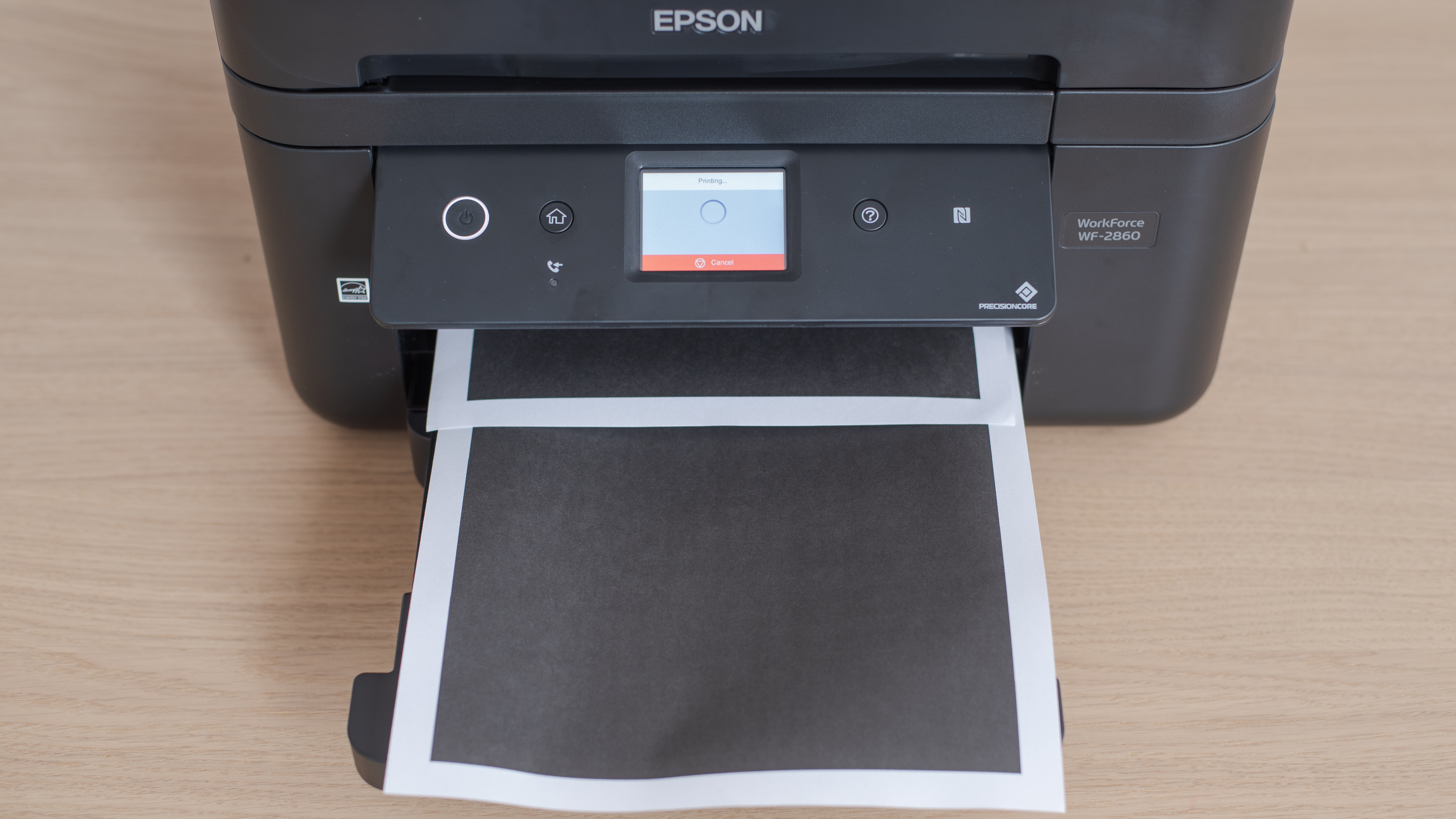

The Epson WorkForce WF-2860 has a decent build quality. The output tray is flimsy and it doesn't have an extension like the Epson WorkForce WF-2830, but it's wider. There's only one input tray, which can't be removed, but it extends further than the output tray, so you have more space to put your paper in. Also, the scanner lid raises enough to put thin books and journals. It's easy to access paper jams from the back, but when you need to change ink cartridges, the printer needs to be powered on. Lastly, the power cable is removable, great if you need to replace it.

The Epson WorkForce WF-2860 is bigger than the Epson WorkForce WF-2830 and takes up more space on a desk. It's also a bit heavy if you need to move it elsewhere.

The Epson WorkForce WF-2860 has a decent screen. The screen tilts vertically and it's easy to see when you're directly in front of it, but the visibility is bad from the side, especially from the right side. There are two physical buttons for 'Home' and 'Info', and the menu is easy to navigate. There's audible feedback when pressing the buttons and there are instructional videos to show you how to maintain the printer.

- User manual
- Epson 202 starter cartridges
- 1x 202-I Black
- 1x 202-I Cyan
- 1x 202-I Magenta
- 1x 202-I Yellow
- Setup CD
- Power cable

The Epson WF-2860 has a mediocre four-cartridge system. The black and color page yield are both low, especially compared to the Epson EcoTank ET-2760, so you'll need to change cartridges often. The printer stops printing in color when one color runs out, so you'll have to change that specific cartridge for it to continue printing. On the upside, there are high-yield cartridges available that should last longer.
This printer will accept third-party cartridges, but they could void its warranty.

The Epson WF-2860 has great scanning features, and its scanner is like the one of the Epson WorkForce Pro WF-3730. The sheetfed scanner holds up to 30 pages at once and it automatically scans the next page so you don't have to do it manually. On the downside, if you need to scan double-sided pages, you need to flip them manually since there's no duplex scanning. Fortunately, the flatbed scanner has a high scanning resolution and great color depth.
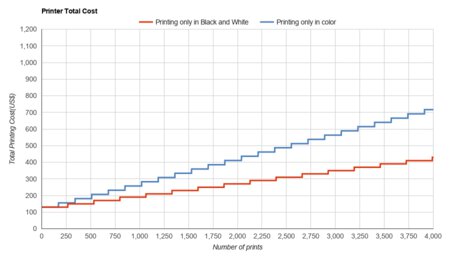
The cost-per-print is good. The cartridges don't last very long, but they aren't expensive to replace. Still, if you print a lot, your total costs will quickly add up over time.
Keep in mind that even if you only print in black, most inkjet printers continue using the color cartridges for servicing tasks, so you'll likely still need to replace them eventually.
The Epson 2860 has good printing speed, and it's faster than the Epson WorkForce WF-2830. It prints black and white pages fairly quickly, but it's slower with color documents and it takes a while to print photos.

The Epson WF-2860 has okay color accuracy. It shouldn't be too much of an issue if you're printing casual photos, but it's not suggested for professional documents or for those who need accurate color reproduction. If you'd like better color accuracy, check out the Epson WorkForce Pro WF-3820.
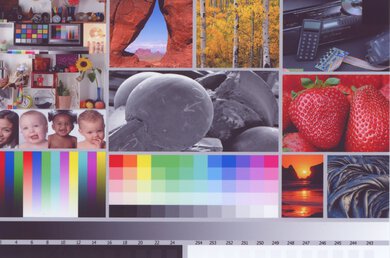
Decent photo printing quality. The colors are vibrant but they're more dim than bright. The overall tone feels flat and there's some color present in the grayscale.
These results are based on the actual physical photo, not the scanned image provided for reference above, which may not be representative of the printer's photo print quality.
The Epson 2860 supports most common paper formats, but unlike the Epson WorkForce WF-2860, it doesn't support A5 paper size.

The Epson WF-2860 has great connectivity options. Sadly, it doesn't have support for external storage devices, so you can't print from a USB or SD card. The printer also connects to your phone line so you can use it as a fax.
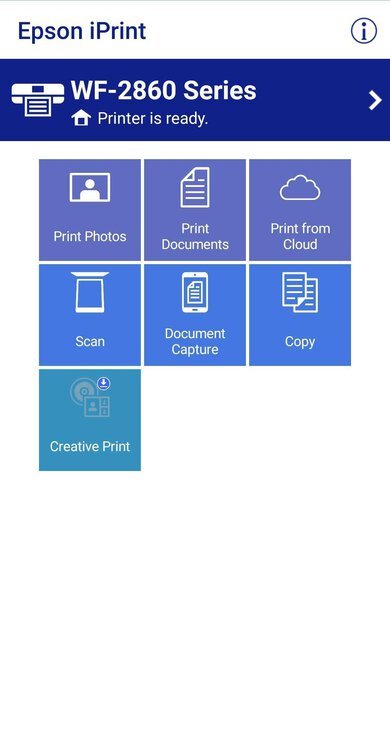
Epson iPrint is an outstanding companion app. You can print any file type, but with Microsoft Office and TXT files, the app converts them first before printing. You can scan directly from your phone and perform maintenance tasks like checking the ink levels. You can also order new ink cartridges from the app.
