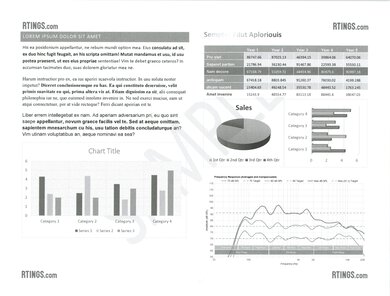The Epson EcoTank ET-2760 is an all-in-one inkjet printer with a supertank system. Instead of using traditional cartridges, it has four large-capacity ink tanks that you refill yourself with ink bottles. It can print an incredible number of pages, with its black page yield being one of the highest we've tested. It makes it a great option if you're someone who needs to print many multi-page documents, like a teacher or a student. That said, it prints very slowly, so it isn't ideal if you tend to print out your work at the last minute. Also, its color accuracy is bad, and most colors look different from their originals, which isn't great for printing photos.
This model is discontinued and replaced by the Epson EcoTank ET-2850.
Our Verdict
The Epson ET-2760 is decent for family use. Its cost-per-print ratio for both black and color ink is outstanding, making it an affordable option for most households. It also has a flatbed scanner that's well-suited for scanning fragile items, and you can even print photos directly from your camera's SD card by using its external storage slot. Unfortunately, its photo printing quality is only decent, and its color accuracy is bad, but both are fine for printing recipes or sticker drawings.
- Outstandingly low cost-per-print.
- Incredibly high page yields.
- Great range of connection options.
- Very slow printing speed.
- Bad color accuracy.
- Photo printing quality is only decent.
The Epson ET-2760 is mediocre for small or home offices. While it yields an outstandingly high number of pages at an incredibly low cost-per-print, it lacks some important office features, like an automatic document feeder and the ability to scan double-sided documents. It's pretty slow at printing, which isn't great if you have many long documents to print. Also, the ink tanks aren't easy to access since you need to lift the entire flatbed scanner section to reach them.
- Outstandingly low cost-per-print.
- Incredibly high page yields.
- Great range of connection options.
- Very slow printing speed.
- No automatic document feeder.
- No duplex scanning.
The Epson ET-2760 is excellent for students. It has an incredibly high page yield, giving it an outstandingly low cost-per-print for both black and color documents. It offers a wide range of connectivity options, like Wi-Fi, Apple AirPrint, and Mopria Print Service. Unfortunately, it doesn't support Bluetooth, and it's slow at printing, so you'll have to wait a while for your long reports to print.
- Outstandingly low cost-per-print.
- Incredibly high page yields.
- Great range of connection options.
- Very slow printing speed.
- No Bluetooth support.
The Epson ET-2760 is decent for black and white printing. It has an outstandingly low cost-per-print ratio for black-only printing, and its tank yields a lot of pages before it needs refilling again. It's fairly quick at printing one-pagers, even if the printer has been inactive for over an hour. That said, it's slow at printing documents with multiple pages, meaning a 20-paged file can take a while. Also, the ink tanks aren't easy to access since you need to lift the flatbed scanner section to reach them.
- Outstandingly low cost-per-print.
- Incredibly high page yields.
- Great range of connection options.
- Very slow printing speed.
- No automatic document feeder.
- No duplex scanning.
The Epson ET-2760 is okay for printing photos. The photo printing quality is decent, and the color accuracy is poor, so it's not suggested for printing photos or documents if you work in a job that needs the best quality. However, if you choose to print photos anyway, the printer has a high color page yield, so the cost-per-print is low. Unfortunately, the ink tanks aren't easy to access since you need to lift the flatbed scanner section to reach them.
- Outstandingly low cost-per-print.
- Prints 4" x 6" and 5" x 7" photos.
- Bad color accuracy.
- Photo printing quality is only decent.
- Outstandingly low cost-per-print.
- Outstandingly low cost-per-print.
- Outstandingly low cost-per-print.
- Outstandingly low cost-per-print.
- Outstandingly low cost-per-print.
Performance Usages
Changelog
- Updated Aug 29, 2022: Converted to Test Bench 1.2.
- Updated Jul 04, 2022: In the Scanner Features section, the OCR test result was written as Built-In, but this is incorrect. You need to use the Epson Scan 2 app for this feature, so it's corrected to say Software.
- Updated Jul 04, 2022: Converted to Test Bench 1.1.
- Updated May 11, 2022: While testing another printer, we realized that this model can print on custom sizes. This lets you print on A5 paper, even if that size isn't in the presets, so we changed the A5 result in Printing Size from No to Yes.
Check Price
Differences Between Sizes And Variants
We tested the Epson EcoTank ET-2760 in white, and there are no other variants. It does have an updated version called the Epson EcoTank ET-2850, which is nearly identical but doesn't have an SD card slot.
Popular Printer Comparisons
The Epson EcoTank ET-2760 is a fairly simple printer that excels at printing large amounts at an outstandingly low cost. It has one of the highest black page yields we've seen so far, even higher than the Epson EcoTank ET-3760. However, while it has a high-resolution flatbed scanner, it doesn't have a sheetfed scanner like some other home office printers do.
For other options, see our recommendations for the best printers with cheap ink, the best all-in-one printers, the best Epson printers.
The Epson EcoTank ET-2760 and the Epson EcoTank ET-2800/ET-2803 are both supertank inkjet printers. The ET-2800 produces much better-looking photos with deeper blacks and significantly better color accuracy. However, the ET-2760 yields significantly more black and color pages, supports automatic duplex printing, and can print directly from SD cards.
The Epson EcoTank ET-2850 is the newer model of the Epson EcoTank ET-2760. The two printers are nearly identical, but the ET-2760 has more features. It has an SD card slot that was removed on the ET-2850, and it has a higher page yield for both black and color pages. On the other hand, the ET-2850 has better photo printing quality. Also, it's easier to find in stock since the ET-2760 is discontinued.
The Epson EcoTank ET-2760 and the Epson EcoTank ET-4700 are both good family printers. The ET-4700 has an automatic document feeder and an Ethernet port if you want to plug it directly into your router. On the other hand, the ET-2760 has a higher page yield and a slightly lower cost-per-print, and it supports printing off a USB thumb drive. Also, unlike the ET-4700, the ET-2760 can print double-sided pages automatically.
The Epson EcoTank ET-2760 and the Epson EcoTank ET-4800 are both supertank printers that perform similarly. The ET-4800 has an automatic document feeder, an Ethernet port, and built-in fax. On the other hand, the ET-2760 yields significantly more pages, and it can print double-sided automatically, so you won't have to worry about flipping over your sheets to scan the other side.
Test Results
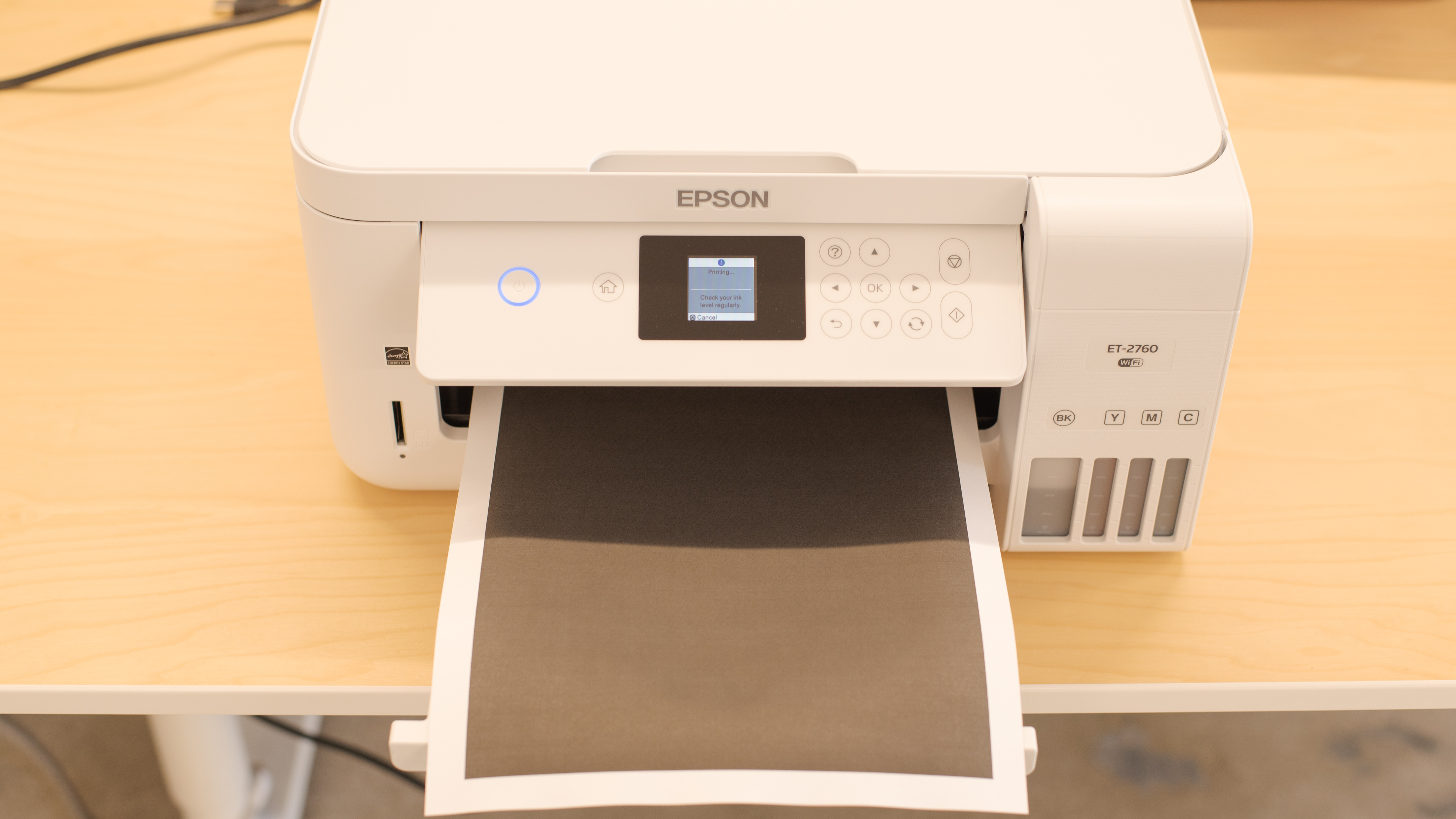

The Epson ET-2760 has an okay design. The ink levels are visible, and the power cable is easily replaceable if it gets damaged. While there's only one input tray located at the printer's rear, the paper is easy to load. Unfortunately, the scanner lid's hinges can't raise to accommodate larger items like books or magazines. If you want to access the ink supertanks, you need to lift the scanner lid as well as its flatbed glass section to reach it.


The Epson ET-2760 is a fairly compact all-in-one printer. Although the manufacturer specs list its height as 9.4 inches when in storage mode, our measurement is a few inches shorter. While the supertank slightly sticks out on one side, it still has a fairly small footprint making it ideal for small home offices.
The Epson ET-2760 needs maintenance to prevent and solve clogging issues. It has some useful built-in maintenance tasks, like Printhead Cleaning, Power Cleaning, Printhead Alignment, Printhead Nozzle Check, and Paper Guide Cleaning. You also need to reset the ink level counter after refilling the tanks. To access the ink tanks, you need to lift the scanner and then lift the ink tank cover. The sheet rollers are accessible by lifting a panel at the back of the printer, but the space is very narrow.
During a retest, the printheads were completely clogged. Even after five printhead cleanings in a row, turning the printer off for 12 hours, and doing another printhead cleaning, the printheads were still clogged. It took a final power cleaning to solve the issue. The power cleaning used a lot of ink, as you can see by the ink levels before and after the power cleaning. With all that said, the printer was left unused for almost two years when this happened, so you won't experience this amount of clogging if you use your printer regularly.

The Epson ET-2760 has a mediocre display screen. It has good vertical visibility if you're seated or standing directly in front of it, but the viewing angle isn't as good from the side. Unfortunately, it isn't a touchscreen, and it doesn't have a numeric keypad, so typing in passwords can be tedious since it requires a lot of clicks. If you want a similar printer with a better screen, check out the Epson EcoTank ET-4760.

Thanks to its supertank ink system, the Epson ET-2760 yields an incredible number of pages. Since it uses four refillable ink tanks instead of disposable cartridges, ink lasts much longer before you need to refill the tanks, let alone buy new ink bottles.
While it's technically possible to fill the supertank with any third-party ink, this isn't something attempted during testing, and it isn't recommended as low-quality ink could damage the print heads and, unlike regular cartridges, can't be removed if there's a problem.

The Epson 2760 has a flatbed scanner that's great for scanning fragile items and single-sided sheets. It has software-based OCR technology, letting you save scanned media as searchable documents when you use the Epson Scan 2 program. It lets you easily search, copy, and edit the text in the content you scan. However, since it doesn't have an automatic document feeder, it can't process double-sided scans. It means you need to manually scan and flip over each page on the flatbed scanner, which is tedious if you have a long document to scan. Also, there's no fax feature. If you're looking for a similar printer with an automatic document feeder, check out the Epson EcoTank ET-3760.
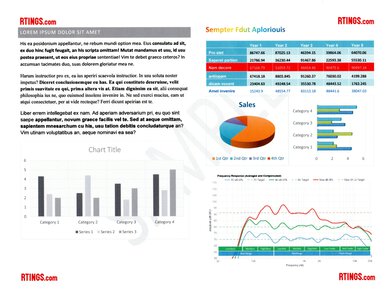
The Epson EcoTank ET-2760 has high resolution and color depth, meaning you won't have any problems scaling photos or scanning items with very small details, like a pencil sketch or handwritten notes.

- User manual
- Epson EcoTank 502 ink bottles
- 1x Black
- 1x Cyan
- 1x Magenta
- 1x Yellow
- Power cable
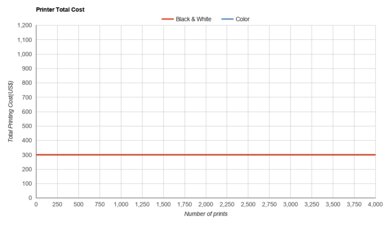
The Epson 2760 has an outstandingly low cost-per-print. Thanks to its incredibly high page yield, you won't need to refill the tanks often, let alone buy new ink bottles.
The Epson ET-2760's printing speed isn't bad, and it's much faster than a similar supertank, the HP Smart Tank Plus 551. That said, it takes some time to print single-page documents after the printer has been idle for over an hour. Longer documents are on the slower end, whether you're printing black-only text documents or colorful prints. Printing one 4" x 6" photo can take slightly over a minute and a half to finish. On the bright side, it prints double-sided automatically, so you don't need to worry about flipping over your sheets manually.
Along with the preset sizes, you can also print on custom sizes with the Epson EcoTank ET-2760. This lets you print on A5-sized paper if you set the measurements manually. While the maximum weight for plain copy paper is listed as 90 g/m², the heaviest advertised compatible paper (Epson Premium Photo Paper Glossy) weighs 297 g/m².


The Epson EcoTank ET-2760 prints a good range of colors. The telltale zig-zag line is visible throughout the photo, but it gets lost in the red-to-magenta section on the left. It means the printer struggles to produce some highly saturated hues. The black at the bottom looks too blue, and the colors mix into the white at the top more than they should. Also, the graininess overall isn't too bad, but it can make some gradients appear rough.


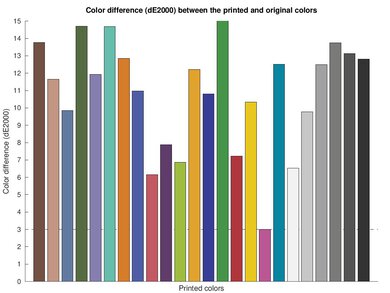
The Epson EcoTank ET-2760's color accuracy is bad. While it's fine for adding some color to a report or assignment, it isn't recommended for photos since most of the colors look much different from their originals.

Unlike the similar Epson EcoTank ET-2720, the Epson ET-2760 has an SD card slot on the front of the printer's bottom left corner.
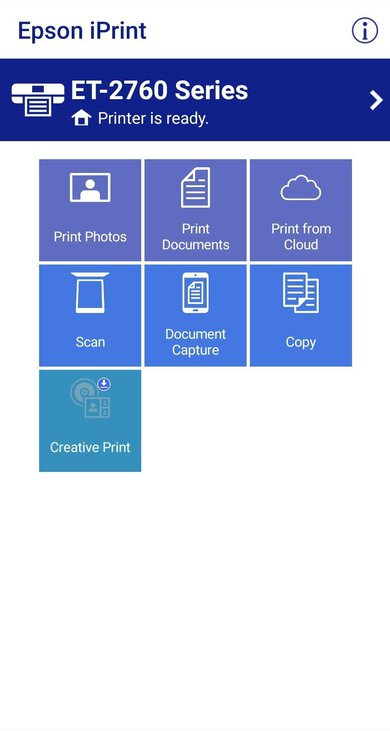
The Epson ET-2760 is compatible with Epson iPrint, available on iOS and Android. You can print, scan, and copy photos as well as PDF files directly from the app. You can also perform maintenance like firmware updates or nozzle checks. While the app doesn't print TXT files natively via Android, it converts them to PDF through Google Drive first. You can even print off web pages, which is handy for creating a hard copy of things like map directions or recipes. However, some files like TXT, Microsoft Office files, and webpages don't work on the iOS version of the app.
The Epson ET-2760 is fully compatible with all tested operating systems. You need to manually install drivers on Windows and macOS. Once that's done, you can print and scan without a problem. On Chrome OS, you don't need drivers to print and scan.