Our Verdict
The HP OfficeJet 5255 is an okay family printer. Its photo printing quality is decent and its easy-to-use. If you print a lot of photos, though, it'll start getting pretty expensive to keep using. It also prints quite slowly - not ideal if you're printing concert tickets just before heading out. The scanner has some great features, though, and there are lots of connectivity options for the whole family to connect.
- Simple, compact design.
- Impressive scanning features.
- Great connectivity options.
- Expensive two-cartridge system.
- Slow printing speed.
- Mediocre printing quality.
The HP OfficeJet 5255 is a bad printer for home or small offices. The cartridges have a low yield, it prints slowly, and it gets more expensive to use the more you print. There are higher-yield cartridges available to help provide better value, but it'll cost end up costing your business more than a good laser or supertank printer would.
- Simple, compact design.
- Impressive scanning features.
- Great connectivity options.
- Expensive two-cartridge system.
- Slow printing speed.
- Mediocre printing quality.
The HP OfficeJet 5255 is inadequate for students. The cartridges don't last long and are expensive, especially compared to the price of the printer. The more you use this printer, the more it'll cost you, especially if you print a lot in color. It prints pretty slowly too, which can be nerve-wracking if you're on a tight deadline. Its compact design makes it practical for use in a dorm, though, and if you actually scan more than you print, it could be not bad.
- Simple, compact design.
- Impressive scanning features.
- Great connectivity options.
- Expensive two-cartridge system.
- Slow printing speed.
- Mediocre printing quality.
The HP OfficeJet 5255 has a disappointing black and white performance. Its black page yield is terrible, so you'll have to change the cartridges often. There are higher-yield cartridges available, but it prints slowly and the tray only holds 100 sheets anyway. While the cost-per-print is better in black and white than it is in color, this printer still isn't ideal for monochrome printing.
- Simple, compact design.
- Impressive scanning features.
- Great connectivity options.
- Expensive two-cartridge system.
- Slow printing speed.
- Mediocre printing quality.
The HP OfficeJet 5255 is decent for printing photos. It has great color accuracy, but the photo printing quality is just decent as some photos lack detail. It also has a low color page yield, so if you print photos frequently, the cost of buying new cartridges adds up quickly.
- Simple, compact design.
- Impressive scanning features.
- Great connectivity options.
- Expensive two-cartridge system.
- Slow printing speed.
- Mediocre printing quality.
Changelog
- Updated Jun 08, 2020: Converted to Test Bench 0.8.1.
- Updated May 11, 2020: Review published.
Check Price
Differences Between Sizes And Variants
We tested the HP OfficeJet 5255 in black, which is the only color available for this product. It's also sold as the HP OfficeJet 5258 at Costco, and the HP OfficeJet 5222 at certain retailers for Black Friday. We expect our test results to apply to all variants of this model.
Popular Printer Comparisons
The HP OfficeJet 5255 is a disappointing overall printer, especially for office use. It has a low page yield, not nearly as good as the HP OfficeJet Pro 9015. Also, even though it has great color accuracy, it's not as accurate as HP's Photo series, such as the HP ENVY Photo 7155. Also see our recommendations for the best HP printers, the best office printers, and the best printers for small businesses.
The Canon PIXMA TR8520 is much better than the HP OfficeJet 5255. The Canon has a much higher page yield, whether it be with color or black pages, so it has a much lower cost-per-print. It has better photo printing quality, although the HP has better color accuracy. The HP also has a better overall build quality.
The HP ENVY Photo 7155 and the HP OfficeJet 5255 are two home printers that perform relatively similarly. The ENVY is slightly better for families since has better color accuracy and photo printing quality. Its cost-per-print is also a little bit lower. On the other hand, the OfficeJet has much better scanning features, providing a flatbed and a sheetfed scanner, which is great for people wanting to process many pages at once.
The HP OfficeJet 5255 is a better overall printer than the HP ENVY Photo 6255. The OfficeJet has great color accuracy when printing photos, but the cost per print is quite high. It also has great connectivity options and a small footprint, meaning it can be a good option for home and family use.
The HP OfficeJet 5255 is an overall much better printer than the HP ENVY 5055. The OfficeJet has a better build quality, its scanner has an automatic document feeder, and although it has a 2-cartridge system like the ENVY, it can yield more black and color pages, making it more cost-effective over time. Also, the OfficeJet has a slightly faster printing speed and more connectivity options. For photo printing, the ENVY has a slight edge, as it prints photos faster and they're of higher quality.
Test Results
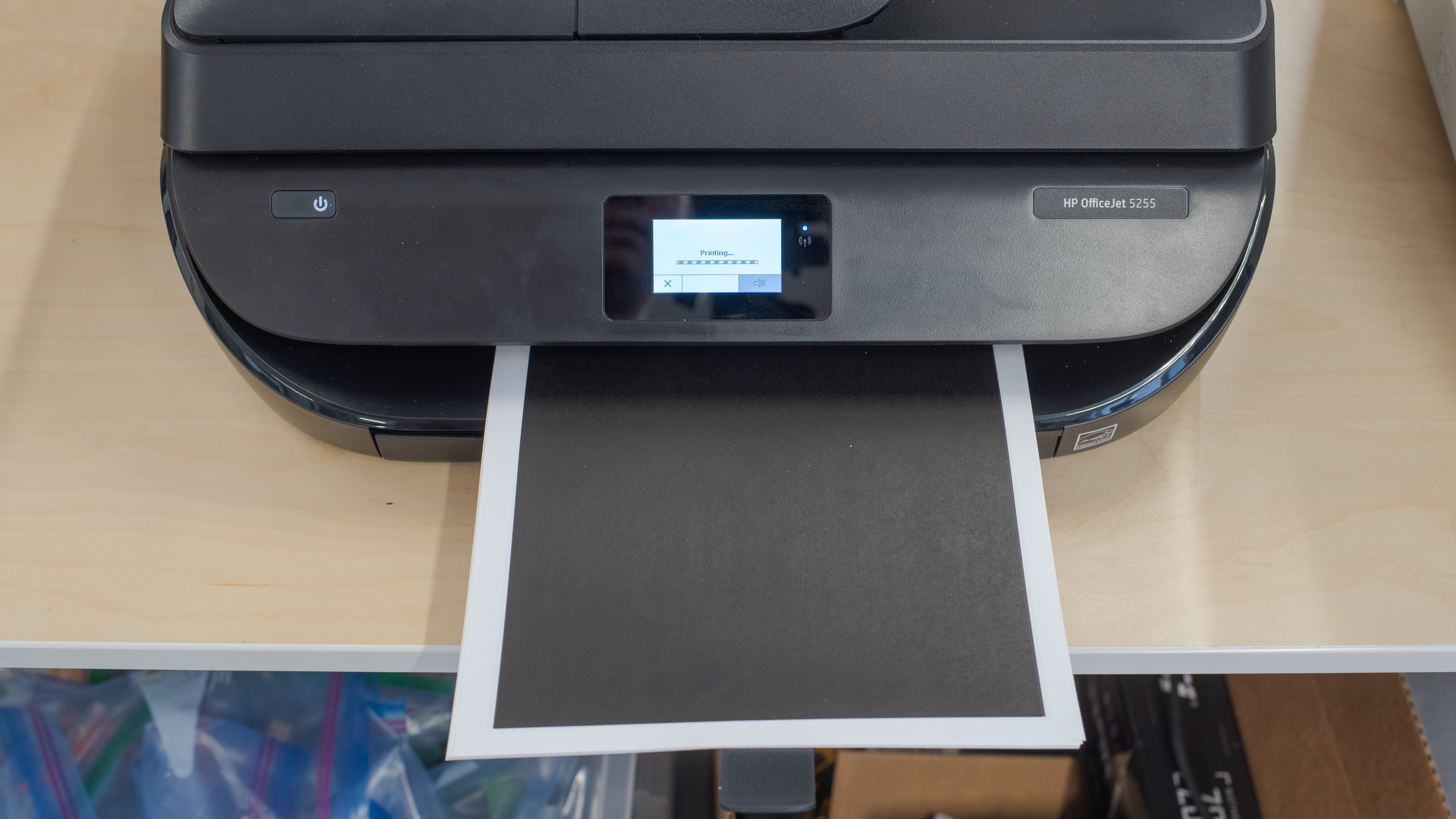

The HP 5255 is a well-designed all-in-one printer. The plastic design feels good overall, and the screen is slightly angled so it's not too hard to see. While paper is easy to load, the two input trays look a bit fragile and there's no adjustable slider to help keep different paper lengths aligned when printing. The output tray is also very flimsy too. You can't access the ink cartridges if the printer is off, but they're easy to get to when it's turned on. The scanner has a good document cover that should help provide a uniform white background when scanning, but the lid doesn't have a prop to help keep it open.

This printer is a relatively compact printer that isn't too heavy. Its size is suitable for a small home office or dorm room that doesn't have much counter space.
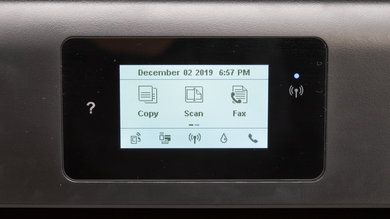
The HP 5255 has a decent monochrome touchscreen display. The black and white icons are plain but easy to see and understand. The touch controls are a bit sensitive, but overall this display isn't difficult to use.

Bad cartridge system. It uses only two cartridges, one for black and one for color, and doesn't print very many pages in either black or color, even with the standard replacement cartridges. Thankfully, there are high yield cartridges available which should last a little longer. The printer will also accept third-party cartridges, but this could void its warranty.

The 5255 has great scanning features. The scan resolution and color depth are good. There's an Automatic Document Feeder (ADF) so you can scan long documents automatically. The flatbed is helpful for scanning ID cards or pages from a passport, but isn't large enough for legal documents or tabloid pages.
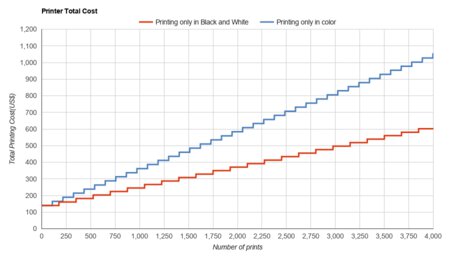
The cost per print of the OfficeJet 5255 is mediocre. The cartridges cost nearly half the price of the printer. Not only is the price-per-page quite high, but the more you print, the more you end up spending in total.
Keep in mind that even if you print only in black, most inkjet printers continue using the color cartridge for servicing tasks, so you will likely still need to replace it eventually.
The 5255 has a mediocre-at-best printing speed. If you only have one page to print, you can expect to wait a bit. While subsequent pages are a lot quicker, it's still quite slow overall, especially if you have to print in color. On the upside, the tray holds 100 sheets so you shouldn't have to replace the paper too often unless you print a fair bit.
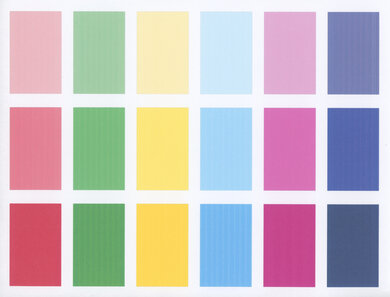
The 5255 has great color accuracy. You shouldn't have a problem with it unless you rely on very accurate colors for work like graphic design or photography.
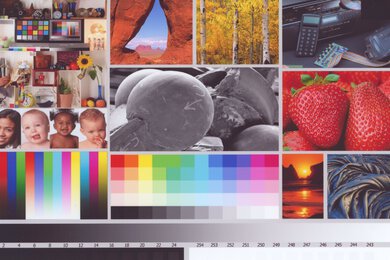
The HP 5255 has decent photo printing quality. Contrast is high and reds are vivid, but grayscale palette is limited. Some detail is missing, and there are a few small artifacts present. If photo printing quality matters to you, check out the HP OfficeJet Pro 6978.
We based our results on the actual physical photo, not the scanned image provided for reference above, which may not represent the printer's photo print quality.
The input tray can be adjusted to support most popular paper formats.

This wireless printer has great connectivity features. You can set it up with an existing WiFi network via a router or use its WiFi Direct network. It doesn't have any external storage support so you can't print directly from a USB key or memory card, and it doesn't support Bluetooth, but Apple users can print seamlessly with AirPrint while Android users can use Mopria for mobile printing.

This printer uses the HP Smart app, which is a decent mobile printing app available on both iOS and Android. You can print photos and PDF files from it, scan from the printer to your phone, and manage your ink subscription.

