The HP OfficeJet Pro 9015e is a color inkjet printer designed for small or home offices. It's identical to the HP OfficeJet Pro 9015 in features and performance; however, it comes with six months of ink through HP+, HP's ink subscription service. It uses four ink cartridges (CMYK) and is compatible with HP's 962 and 962XL cartridges. Its connectivity options include USB, Wi-Fi, and Ethernet, and it can print directly off a USB flash drive. It has an ADF-equipped scanner with automatic dual-pass duplex scanning capability and software-based optical character recognition. This printer is part of the HP OfficeJet 9010e series of all-in-ones, which includes many regional and retailer-specific variants. You can see all the variants in the Differences Between Variants section.
Our Verdict
The HP 9015e is great for family use. It has a wide range of connectivity options, making it easy for every household member to access. It produces sharp documents and prints quickly at up to 15 black or 14 color pages per minute. As for photo printing, printed pictures look detailed and reasonably color-accurate but quite grainy. The ink cartridges yield a large number of prints, so you won't have to worry about high ownership costs. It has an ADF-equipped scanner with duplex scanning; however, the lid hinges don't extend, making it hard to close the lid over thicker items like textbooks.
- High page yield, low cost-per-print.
- Photos look detailed.
- Wide connectivity options.
- Reasonably color-accurate.
- Produces high-quality black and color documents.
- Requires occasional maintenance tasks to prevent clogging.
- Photos look grainy.
The HP OfficeJet Pro 9015e is great for small or home office use. Its black and color page yields are great, so a low ink warning won't often interrupt your print jobs. You only need to worry about typical inkjet maintenance routines like printhead cleaning. It produces sharp documents, prints quickly at up to 15 black or 14 color pages per minute, and supports automatic double-sided printing. Its ADF-equipped scanner supports duplex scanning; however, the scan quality is just okay, as the image processing tends to remove finer details and watermarks.
- High page yield, low cost-per-print.
- Automatic document feeder with duplex scanning.
- Great overall printing speed.
- Produces high-quality black and color documents.
- Scanner's image processing removes fine details and watermarks.
- Requires occasional maintenance tasks to prevent clogging.
The HP OfficeJet Pro 9015e is an excellent printer for students. You can connect to the printer via USB, Wi-Fi, or Ethernet and print directly from a USB flash drive. It produces sharp documents, prints quickly at up to 15 black or 14 color pages per minute, and doesn't cost much to maintain due to its high page yield. It has an ADF-equipped scanner with duplex scanning; however, the lid hinges don't extend, so you may have a hard time closing the lid over thicker items like textbooks.
- High page yield, low cost-per-print.
- Wide connectivity options.
- Great overall printing speed.
- Produces high-quality black and color documents.
- Requires occasional maintenance tasks to prevent clogging.
The HP OfficeJet Pro 9015e is very good for black-and-white printing. The black page yield is very good, and the ink cartridge is cheap, so you don't have to worry about spending too much on replacement ink. You can also get an XL ink cartridge that'll yield even more prints. It produces sharp documents, prints up to 15 pages per minute, and supports automatic duplex printing. The scanner can process double-sided documents through its ADF; however, the scan quality is only okay, as the image processing tends to remove finer details.
- High page yield, low cost-per-print.
- Great overall printing speed.
- Produces high-quality black and color documents.
- Scanner's image processing removes fine details and watermarks.
- Requires occasional maintenance tasks to prevent clogging.
The HP OfficeJet Pro 9015e is good for printing photos. Printed photos look very detailed and reasonably color-accurate; however, the printer doesn't have a particularly wide color range, and there's lots of grain in the pictures, causing the loss of some fine details. It prints pretty quickly, taking only 40 seconds to produce a 4" x 6" picture, so you won't have to wait long when printing in bulk. Its ink cartridges yield a large number of prints, and they aren't overly expensive, making it cheap to maintain over time, even if you print a lot.
- High page yield, low cost-per-print.
- Photos look detailed.
- Prints photos very quickly.
- Reasonably color-accurate.
- Photos look grainy.
- Doesn't support 2" x 3" photo format.
- High page yield, low cost-per-print.
- High page yield, low cost-per-print.
- High page yield, low cost-per-print.
- High page yield, low cost-per-print.
- High page yield, low cost-per-print.
Performance Usages
Changelog
- Updated Apr 05, 2024: We've retested the printer and changed the 'Color Ink Needed For Black & White' in the Black & White Documents section from 'No' to 'Yes.' This change doesn't affect the score.
- Updated Dec 08, 2023: We've updated the review to improve clarity and readability.
- Updated Dec 14, 2022: We've updated the review and added more information in the Black and White Documents, Color Documents, and Small Details boxes.
- Updated Aug 25, 2022: Converted to Test Bench 1.2.
Check Price
Differences Between Sizes And Variants
We tested the HP OfficeJet Pro 9015e in white. It's the same printer as the HP OfficeJet Pro 9015, but six months of ink through HP+, HP's ink subscription service. It's part of HP's OfficeJet 9010e series of all-in-one printers, which includes many variants. All the variants have identical features and performance; the model number simply changes depending on the region and retailer.
| Model | Region | Exclusive Retailer | Product Number |
|---|---|---|---|
| OfficeJet 9010e | Asia, UK, Australia | 22A60D, 257G3A, 257G4B | |
| OfficeJet 9012e | US, Europe | 22A55B, 22A63D, 22A64B | |
| OfficeJet 9014e | Europe | 22A56B | |
| OfficeJet 9015e | North America | 1G5L3A, 22A57B | |
| OfficeJet 9018e | North America | Costco, Sam's Club | 1G5L5A, 1G5L6A |
| OfficeJet 9019e | Europe | 22A59B |
You can see our unit's label here.
Popular Printer Comparisons
The HP OfficeJet Pro 9015e is a great printer for home offices. It's similar to the HP OfficeJet Pro 9015 and the HP OfficeJet Pro 9025, with a high page yield and fast printing speeds. However, cheaper options are available with an even higher page yield, like the Brother MFC-J4335DW.
For more options, check out our recommendations for the best home printers, the best office printers, and the best inkjet printers.
The HP OfficeJet Pro 9015e is better than the HP OfficeJet Pro 8025e. The 9015e has a much higher page yield and a lower cost-per-print. It also prints faster and can process double-sided scans. On the other hand, the 8025e produces higher quality black and color documents, and its scanner picks up finer details.
The HP OfficeJet Pro 9015e is better than the Epson EcoTank ET-2850. The HP feels better built, has a larger touch-sensitive display, and is capable of printing sharper, more detailed documents substantially faster. The HP is also a faster scanner capable of automatically processing double-sided documents. On the other hand, the Epson is the better buy for value-conscious consumers, as its supertank design allows for a much greater page yield. Combined with the relatively inexpensive ink refills, the cost-per-print is significantly less than the HP.
The HP OfficeJet Pro 9015e and the HP OfficeJet Pro 9125e are similar printers, but the 9105e performs slightly better overall. The 9015e has a faster print speed and marginally quicker scan speed, and it produces nicer-looking photos as it does a better job reproducing small details. Although print quality is comparable, the 9125e does have a slightly higher page yield.
The HP OfficeJet Pro 9015e is a higher-end version of the HP OfficeJet 8015e with better performance and more features. The 9015e has a sturdier build, a nicer display, Ethernet connectivity, and duplex scanning. It prints and scans faster than the 8015e, and its ink cartridges yield significantly more prints, resulting in less frequent maintenance and lower recurring costs.
Test Results


The HP OfficeJet Pro 9015e feels very well-built, with a sturdy plastic body. The ink cartridges are in a movable cartridge bay that feels sluggish to move, but the lid to the bay feels well-made. The power cord is detachable, making it easy to replace if damaged.


This printer requires a fair amount of maintenance, as, like most inkjet printers, the printheads can clog if left unused for an extended period. If you experience clogging, it has a few built-in maintenance functions to help resolve the issue, like printhead cleaning, printhead alignment, and smear cleaning. The ink cartridges yield a large number of prints, so you won't need to replace them often. When you do, you can easily access the cartridges through the front panel, though the printer needs to be on for the process. You can also access the sheet rollers via the front panel and move the cartridge carriage to the side to get to paper jams, but we don't expect jams to be a frequent issue.
You can see the user guide here.

The display is great. It's touch-sensitive and has an easy-to-navigate settings menu with audible feedback. There are also capacitive navigation buttons at the bottom when the screen is on. You can tilt the screen to make it easier to see when standing.

The HP 9015e has an excellent cartridge system. Whether you're printing in black and white or color, it prints a great number of pages before running out of ink. It's compatible with HP 962XL high-yield cartridges for better page yields, as well as third-party cartridges. For a similarly-priced printer that yields even more pages, check out the Brother MFC-J4535DW.

The HP 9018e has outstanding scanning features. The automatic document feeder automatically processes double-sided sheets, albeit only in two passes, meaning you need to flip the pages manually when prompted. Its OCR (optical character recognition) feature lets you save scanned documents as PDF files so you can easily search for keywords. It makes mistakes occasionally, but mostly when special characters are in the text. Unfortunately, the flatbed's lid hinges don't extend, making it hard to close the lid over thicker items like textbooks.
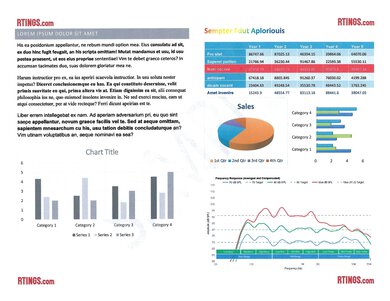
The scanner's scan quality is okay. Text looks clear, and colors are reasonably accurate; however, the image processing removes some finer details and watermarks, like the lines in the graph and the background SAMPLE text.

- User manual
- Power cable
- Starter cartridges:
- 1x HP 962 black setup cartridge
- 1x HP 962 cyan setup cartridge
- 1x HP 962 magenta setup cartridge
- 1x HP 962 yellow setup cartridge
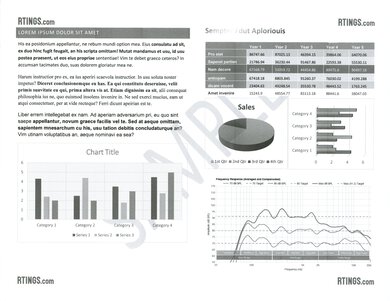
The print quality of black and white documents is excellent. Text looks sharp, and fine details, like the lines in the graph, are present. There are some vertical lines and smearing; however, they disappear when you print in the High-Quality mode.

The print quality of color documents is excellent. All elements are present, and the colors look vibrant. Again, there are some vertical lines, but they disappear when you print in the High-Quality mode.
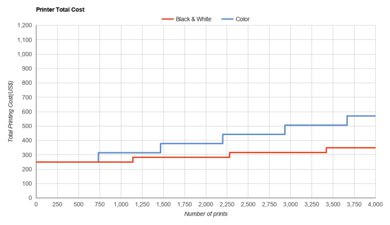
This printer's cost-per-print is remarkably low. Thanks to their high page yield, you won't have to replace the ink cartridges often, so printing costs remain low over time. This printer comes with a six-month subscription to HP's ink subscription service, which automatically mails new cartridges to you whenever the printer is low on ink. However, subscribing to the service will prevent you from using third-party cartridges, even if you cancel your subscription.
The printing speed is great. It prints color pages very quickly, so it can easily get color-coded graphs and reports out in no time. It also takes a very short time to print photos. It has a single input tray that holds 250 pages, but its output tray can only hold 60 sheets at a time, so you'll need to clear it if you have a very large print job. If you want a similar printer with a larger tray capacity, check out the HP OfficeJet Pro 9025e. It has a second input tray that also holds 250 sheets, while its output tray holds up to 100 sheets.


The HP OfficeJet Pro 9018e has a mediocre color gamut. Bright greens look darker than they ought to, while blacks have a reddish tint. Additionally, very light color tints come out looking almost completely white. There's a lot of grain in gradients between colors that can be noticeable in some photos.


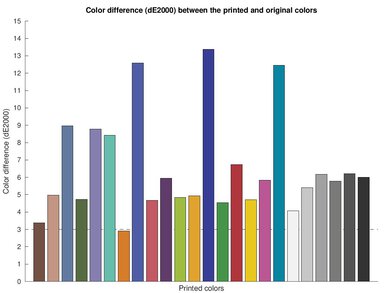
The color accuracy is okay. It's fine for casual photo printing but not ideal for professional-level work. Like most printers, it struggles most with reproducing blues.

This printer reproduces small details well. Small, distant objects are easily identifiable, though the contrast could be better, as it would help define the edges of objects.

This printer can print directly from a USB flash drive. The USB port is on the left side of the printer near the front.
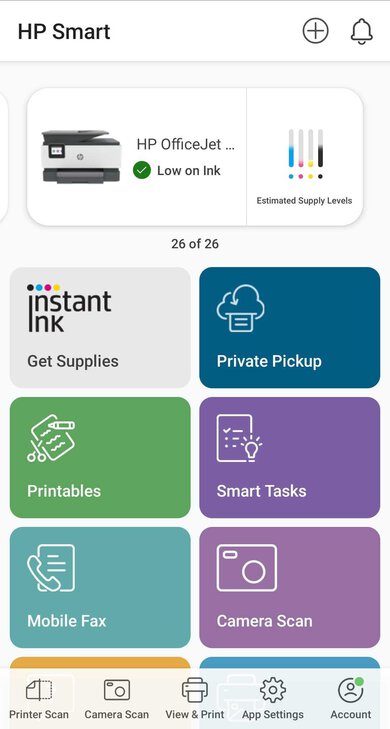
The HP Smart mobile app is superb. You can print photos and documents, scan the flatbed remotely or scan using your phone camera, send mobile faxes, and manage your HP Instant Ink subscription. You can't print Microsoft Office files, text files, and webpages directly from the app on Android devices, so you'll have to print them from whichever app you use to view those files.
Although this printer is fully compatible with all operating systems, you may need to install the app to get full functionality, depending on the OS. The HP Smart app isn't necessary on Windows, but it makes it easier to access some functions. On Chrome OS, you need to add the printer manually using its IP address if you aren't using the HP Smart app, and even then, you'd only be able to print. The HP Smart app (from the Google Play Store) allows you to set up the printer easily and use its features. You can print and scan without installing any apps or drivers on Macs.
