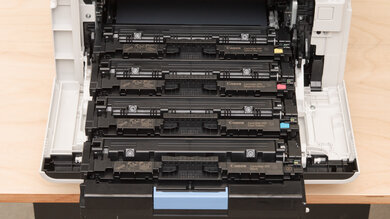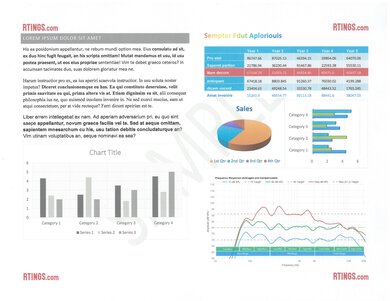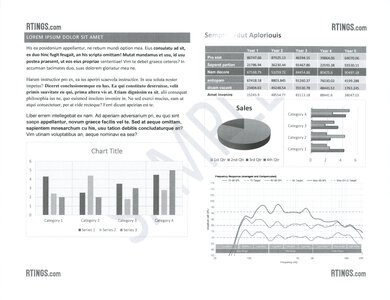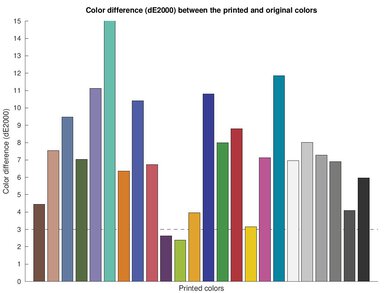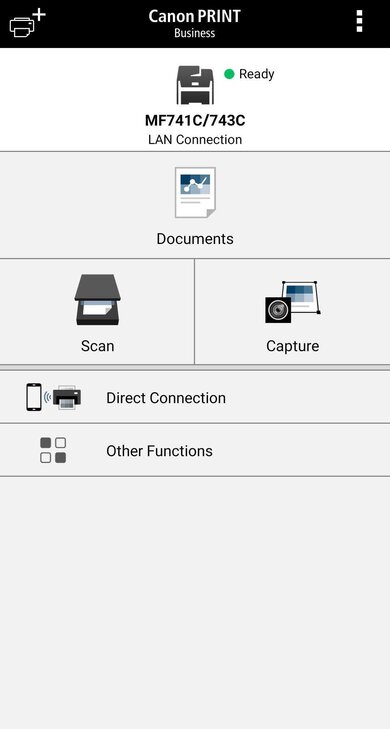The Canon imageCLASS MF743Cdw is an all-in-one color laser printer designed for small or home offices. It uses Canon's 055 toner cartridges and is also compatible with the 055 'H' high-yield cartridges. Its connectivity options include USB, Wi-Fi, and Ethernet, and it supports NFC and USB flash drives. It has a five-inch, touch-sensitive, color display and an ADF-equipped scanner with extendable lid hinges, single-pass duplex scanning, and optical character recognition. This printer is part of Canon's imageCLASS MF740 and MF640 series of laser printers, which include many variants with slightly different features and general performance. You can see more details in the Differences Between Variants section below.
Our Verdict
The Canon imageCLASS MF743Cdw is great for family use if you only need to print documents. It produces sharp black and color documents, prints quickly, and doesn't cost much to maintain due to its high page yields. However, like most laser printers, it isn't ideal for photo printing, as printed pictures look grainy and muted. Also, the scanner scans at a low resolution, so it isn't the best for digitizing old photos.
- High-yielding cartridges.
- Low cost-per-print.
- Outstanding connectivity options.
- Fast printing speeds.
- Produces high-quality documents.
- Display screen limits placement of printer.
- Printed photos look very grainy.
- Narrow color gamut.
The Canon imageCLASS MF743Cdw is an outstanding printer for small and home offices. It produces sharp documents, prints quickly, and doesn't require much maintenance, thanks to its high-yielding toner cartridges and large input trays. The scanner is equipped with an automatic feeder with single-pass duplex scanning, although it's a little slow, as it only processes five sheets per minute. Its wide connectivity options include Wi-Fi, USB, and Ethernet, making it easy for everyone at the office to access.
- High-yielding cartridges.
- Low cost-per-print.
- Automatic document feeder with single-pass duplex scanning.
- Fast printing speeds.
- Produces high-quality documents.
- Display screen limits placement of printer.
- Slow to warm up.
The Canon MF743Cdw is an excellent printer for students. It has plenty of connectivity options, allowing you to print from various devices, and it's compatible with Canon's feature-rich mobile app. It produces high-quality documents, and while it takes a while to warm up, it prints very quickly once it gets going. Also, its toner cartridges last a long time, making it cheap to maintain over time. Unfortunately, the printer is quite bulky, so it isn't the best option for small spaces like dorm rooms.
- High-yielding cartridges.
- Low cost-per-print.
- Outstanding connectivity options.
- Fast printing speeds.
- Produces high-quality documents.
- Display screen limits placement of printer.
- Slow to warm up.
The Canon imageCLASS MF743Cdw is excellent for printing black and white documents. It produces high-quality black and white documents, and it's fast, printing up to 29 pages per minute. It doesn't cost much to maintain since the toner cartridges last a long time. Plus, the drum is built into the cartridge, so you won't have to replace it separately. Its 300-sheet input tray capacity is great for large print jobs, as you won't need to interrupt the process to refill the tray, and you can further increase the capacity with an optional 550-sheet tray.
- High-yielding cartridges.
- Low cost-per-print.
- Automatic document feeder with single-pass duplex scanning.
- Fast printing speeds.
- Produces high-quality documents.
- Display screen limits placement of printer.
- Slow to warm up.
The Canon MF743Cdw is bad for photo printing. It produces photos that look grainy, muted, and lacking in detail. Additionally, it can't print on glossy photo paper. On the upside, its toner cartridges yield a large number of prints, so it doesn't cost much in maintenance.
- High-yielding cartridges.
- Low cost-per-print.
- Printed photos look very grainy.
- Can't print on glossy photo paper.
- Narrow color gamut.
- High-yielding cartridges.
- Low cost-per-print.
- High-yielding cartridges.
- Low cost-per-print.
- High-yielding cartridges.
- Low cost-per-print.
- High-yielding cartridges.
- Low cost-per-print.
- High-yielding cartridges.
- Low cost-per-print.
Performance Usages
Changelog
- Updated Feb 09, 2023: Added mention of the HP Color LaserJet Pro MFP M283fdw in the Scanner Features box as an alternative with faster scanning speed.
- Updated Jan 23, 2023: We've updated the review to improve clarity and to provide more information regarding variants.
- Updated Aug 25, 2022: Converted to Test Bench 1.2.
- Updated Jul 04, 2022: Converted to Test Bench 1.1.
Check Price
Differences Between Sizes And Variants
We tested the Canon Color imageCLASS MF743Cdw. There are many variants with slightly different performance and features; you can see them in the table below.
| Model | Advertised Yields | Advertised print speed | Multipurpose Tray | Optional 550-sheet tray | ADF | Duplex Scanning | NFC | Notes |
|---|---|---|---|---|---|---|---|---|
| MF746Cdw | 2,300 black/1,200 color | 28 black/color per minute | Y | Y | Y | Y | Y | Improved security, cost management, and fleet management features. (imageWARE, uniFLOW) - Supports PCL 5, PCL 6, Adobe PostScript 3 |
| MF745Cdw | 2,300 black/1,200 color | 28 black/color per minute | Y | Y | Y | Y | Y | Supports PCL 5 and PCL 6 |
| MF743Cdw | 2,300 black/1,200 color | 28 black/color per minute | Y | Y | Y | Y | Y | - |
| MF741Cdw | 2,300 black/1,200 color | 28 black/color per minute | Y | Y | Y | N | N | - |
| MF644Cdw | 1,500 black/680 color | 22 black/color per minute | N | N | Y | Y | N | - |
| MF642Cdw | 1,500 black/680 color | 22 black/color per minute | N | N | Y | N | N | - |
| MF641Cw | 1,500 black/680 color | 18 black/color per minute | N | N | N | N | N | - |
You can see our unit's label here.
Popular Printer Comparisons
The Canon imageCLASS MF743Cdw is one of the best color laser printers for small and home offices. It produces high-quality documents, prints quickly, and yields a large number of prints. However, its scanner is slow to process documents through the automatic feeder, and like most laser printers, it isn't ideal for photo printing.
For other options, see our recommendations for the best photo printers, the best laser printers, and the best all-in-one printers.
The Canon imageCLASS MF743Cdw and the HP Color LaserJet Pro MFP M479fdw are similar overall. Both printers produce high-quality documents and print quickly; the Canon prints faster but takes longer to warm up. Another difference is in the scanning speed and quality. The Canon produces better scans with more detail, but the HP is much faster when scanning through the automatic feeder.
The Canon imageCLASS MF743Cdw and the Brother MFC-L3770CDW Laser are very similar color laser printers. The Canon comes out slightly ahead because it has a much higher page yield, which means it won't require as much maintenance. The Brother's toner cartridges cost less; however, keep in mind that you need to replace the drum separately, whereas the Canon has the drum built into the cartridge. The Canon prints faster, but it's much slower than the Brother when it comes to scanning documents through the automatic feeder.
The Canon imageCLASS MF743Cdw and the Brother HL-L3270CDW Laser are both color laser printers; however, the Canon is an all-in-one with a scanner, whereas the Brother is a print-only unit. The Canon has better page yields, so it requires less maintenance. Its toner cartridges are more expensive than the Brother's, but that's because they contain the drum, which means you won't need to spend extra to replace the drum separately like you do on the Brother. The Brother takes less time to warm but prints slightly slower than the Canon.
The Canon imageCLASS MF743Cdw and the Xerox VersaLink C500/DN are both laser printers designed for small offices. The Canon is a better option if you need a scanner since it has both a flatbed and an automatic document feeder. Also, you can print wirelessly with the Canon without needing to buy an adapter like with the Xerox. On the other hand, while the Xerox printer's cartridges are more expensive, it yields significantly more pages, keeping its cost-per-print lower. Also, it prints much faster, which is great if you need to print large documents often.
Test Results
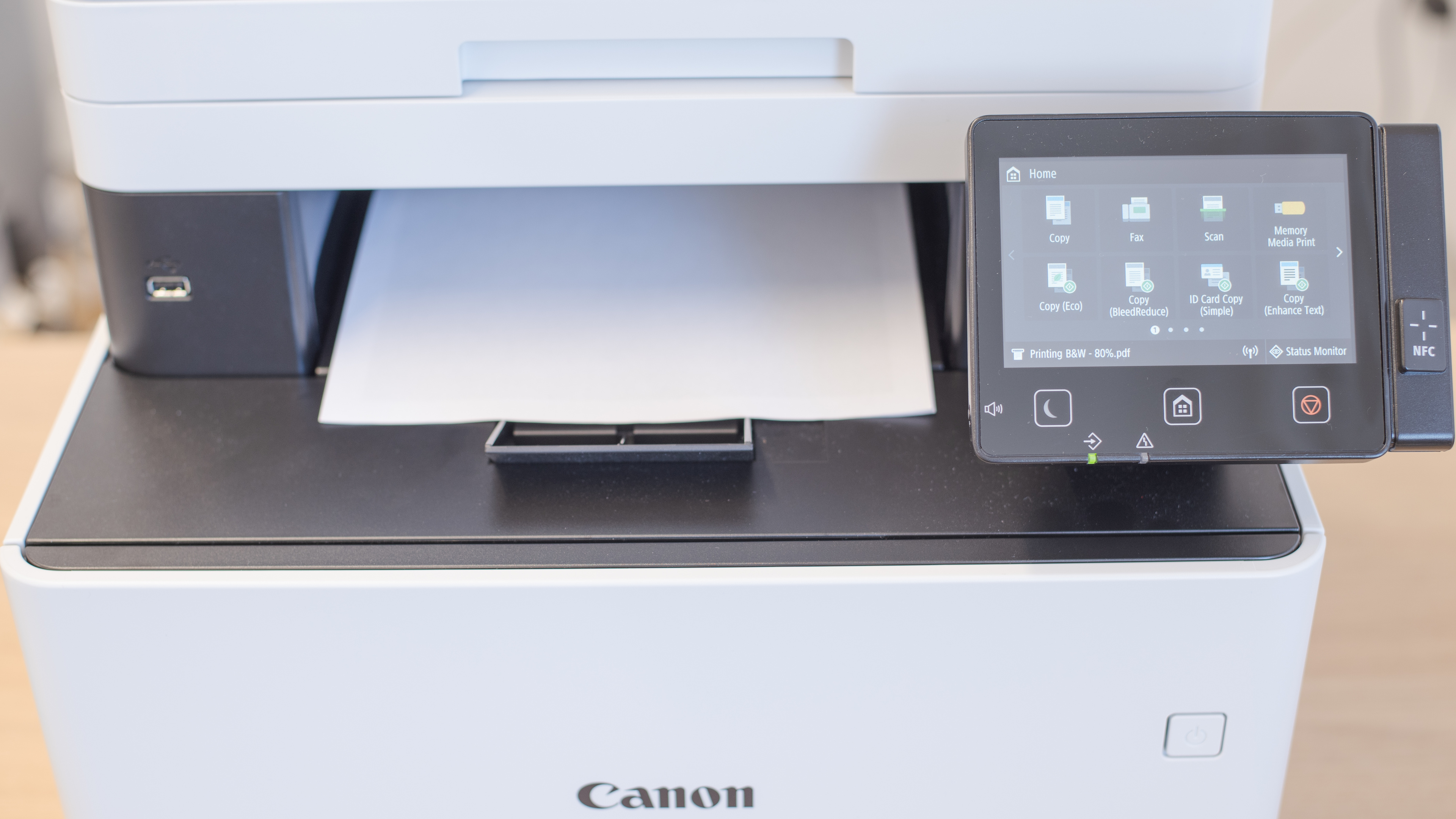
The Canon MF743Cdw's build quality is outstanding. It's made entirely of solid and sturdy-feeling plastic. The design is very user-friendly, as it allows easy access to the toner cartridges and paper jams, and its removable power cord makes it easy to replace if it gets damaged. The input tray has sliders to accommodate different paper sizes, and the scanner lid's hinges can extend so that you can close the lid over thicker items like books or manuals. Also, the scanner lid automatically stays open.
The Canon MF743Cdw is large and bulky. Also, the display sticks out on the right-hand side, preventing you from pressing the printer flush against a wall on this side.
This printer requires very little maintenance. Unlike inkjet printers, there's no risk of clogging if you don't use the printer for an extended period. Additionally, the toner cartridges last a long time, so you won't need to replace them often. There are many functions built in to resolve print quality issues, like Auto Adjust Gradation, Correct Print Color Mismatch, Black Text Processing for Color, and Adjust Print Position. Maintenance functions include Clean Feeder, Clean Fixing Assembly, Control Condensation, and Clean ITB (transfer belt). You can access the toner cartridges by opening the front cover and pulling out the drawer. Paper jams are accessible through a large panel on the back of the printer or by removing the input trays. The input trays hold 300 sheets of paper in total (main tray + multipurpose tray).
You can see the user manual here.
The display is outstanding. It's a very large touchscreen with physical buttons on either side for different features. The screen is very responsive to touch commands, and the user interface feels snappy. The only downside is that it may be hard to see if there's a lot of glare from bright ambient lighting.
The Canon MF741Cdw, MF644Cdw, MF642Cdw, and MF641Cw variants don't have an NFC module on the right side of the display.
The Canon MF743Cdw's toner cartridges yield a large number of prints, meaning you won't need to replace them often unless you print a lot. Additionally, each cartridge has an integrated drum unit, so there's no need to replace the drum separately, making maintenance easier. The printer accepts third-party cartridges, but you'll have to remove the chip from the Canon toner and place it on the third-party cartridges for them to work.
The Canon MF746Cdw, MF745Cdw, and MF741Cdw variants use the same toner cartridges and yield the same number of prints. The Canon MF644Cdw, MF642Cdw, and MF641Cw variants use the Canon 054 toner cartridges with an advertised yield of 1,500 black and 680 color prints.
The Canon MF743Cdw has a feature-rich scanner. The lid's hinges extend so you can close the lid over thicker items like textbooks and magazines. You can scan documents into searchable PDFs, but only through the Scanner MF Utility application, as the feature isn't built into the printer. Unfortunately, the scan speed is quite slow when using the automatic feeder, much slower than the advertised 28 pages per minute (when scanning single-sided black and white documents). It scans the first few sheets very quickly but tends to slow down and wait between each subsequent page in a stack. Lastly, while the scan resolution isn't as high as other printers on the market, it's high enough for office use or casual photo scanning. If you want a similar printer with faster scan speed, check out the HP Color LaserJet Pro MFP M283fdw.
We could only get the Scanner MF Utility App to work via a wired USB connection. If you've also been unable to scan wirelessly with the native software, let us know in the discussions.
The Canon imageCLASS MF746Cdw, MF745Cdw, and MF644Cdw have the same scanner features. The Canon imageCLASS MF741Cdw and the MF642Cdw variants have an automatic feeder but don't support duplex scanning, while the Canon MF641Cw variant lacks an automatic feeder altogether.
The Canon MF743Cdw prints black and white documents exceptionally well. The documents look sharp, with all the fine elements present. The only thing that doesn't come through properly is when it needs to convert the color yellow, which is typical for most printers.
The cost-per-print is excellent. Although replacement toner is expensive, it doesn't cost much to maintain over time since the cartridges last a long time. The cartridges contain the drum unit, which means you won't need to replace the drum separately. Having the drum built in is good if you print a lot, but if you have a lighter print load, you might end up paying more than a model with a separate drum unit.
The Canon imageCLASS MF743Cdw prints very quickly; it just takes a while to wake from an idle state. The Canon MF746Cdw, MF745Cdw, and MF741Cdw variants perform similarly. The Canon MF644Cdw and MF642Cdw are a little slower, with an advertised print speed of 22 black or color pages per minute. The Canon MF641Cw has an advertised speed of 18 black or color pages per minute and doesn't support duplex printing.
The 300-sheet input tray capacity includes the 250-sheet main tray and the 50-sheet multipurpose tray. The Canon MF644Cdw, MF642Cdw, and MF641Cw variants have the same 250-sheet main tray, but instead of a multi-purpose tray, they have a 1-sheet manual feeder. The Canon MF746Cdw, MF745Cdw, MF743Cdw, and MF741Cdw support an optional 550-sheet tray, bringing the maximum input tray capacity to 850 sheets. The output tray holds 75 sheets of plain paper.
The printer comes with a cover for the main cassette to allow printing on legal-size paper.
This printer can't print on glossy paper. It only prints on plain, recycled, and coated papers, as well as labels and envelopes.
The Canon imageCLASS MF743Cdw supports NFC, meaning you can simply tap your NFC-enabled device against the printer to connect. The Canon MF745Cdw and MF746Cdw variants also support NFC; however, the Canon MF741Cdw, MF644Cdw, MF642Cdw, and MF641Cw don't. All variants can print off a USB flash drive.
The Canon PRINT Business app is outstanding. You can use it to print, copy, and scan with your smartphone's camera. However, there are a few quirks that make it a little hard to use. First, you can't access photos from the app on Android devices. You need to access 'My Files' first, then select the photo and open it with Canon PRINT Business to print. Second, you need to process Word documents on iOS devices before printing using the 'Image Correction' function; otherwise, it doesn't print with the proper formatting, as you can see in this before and after processing images. Third, you can't select an HTML file to print from the app on iOS devices. You need to select the 'Print from Web' function; from there, you can access any website and print. Lastly, when scanning with a smartphone camera, the scan resolution is 300 DPI instead of 600 DPI (from the flatbed scanner).
You don't need to install any drivers to print or scan on Chrome OS and macOS devices, but you do on Windows devices. Installing drivers on Windows devices can be challenging, as it requires administrator privileges. You also need to ensure that no other Canon imageCLASS printer is linked to the computer because the software can only detect the last printer used.