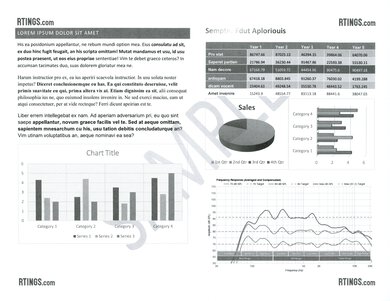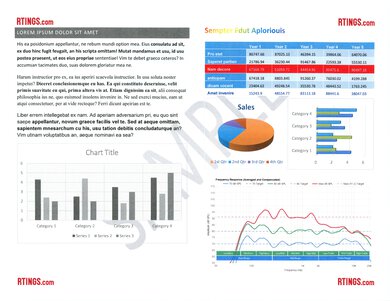The Canon Color imageCLASS MF753Cdw/MF751Cdw is an all-in-one color laser printer. It has a four-toner cartridge system and is compatible with Canon's 069 and 069H high-yield toner cartridges. The scanner has an ADF and extendable lid hinges, and it supports single-pass duplex scanning and optical character recognition. In addition to printing directly from a USB Flash drive, connectivity options include USB, Wi-Fi, Wi-Fi Direct, and Ethernet, as well as support for Apple AirPrint and Mopria Print services. It's compatible with the Canon Print Business app, which enables you to print, scan, copy, perform remote maintenance tasks, and more.
This printer has a variant, the Canon Color imageCLASS MF751Cdw; it offers identical performance but slightly different features. See the Differences Between Variants section below for more details.
Our Verdict
The Canon imageCLASS MF753Cdw is decent for home use as long as you don't need to print photos. It produces incredibly sharp documents, but like most laser printers, it isn't ideal for photo printing, as printed pictures look grainy and muted. The scanner produces outstanding scans with sharp text and lots of fine details, but the colors look washed out, so it isn't the best for digitizing photos. As for maintenance costs, the toner cartridges last a long time; however, color printing can still get very expensive due to the high cost of color cartridges. However, with this printer's many connectivity options, every household member can easily access it.
- Produces high-quality documents.
- High page yields.
- Wide connectivity options.
- Low maintenance.
- Photos look grainy and lacking in detail.
- Can't print on glossy paper.
- Expensive color cartridges.
The Canon imageCLASS MF753Cdw is outstanding for small offices. It produces high-quality black and color documents, and it yields a large number of prints, which helps reduce maintenance. It's a little slow to warm up and produce a single page, but it prints very quickly once it gets going. The scanner features an automatic feeder with single-pass duplex scanning, enabling easy processing of multi-page and double-sided documents. You can connect to the printer via Wi-Fi, USB, or Ethernet and print directly from a USB flash drive.
- Produces high-quality documents.
- Fast printing speed and automatic duplex printing.
- High page yields.
- Automatic feeder with duplex scanning.
- Wide connectivity options.
- Low maintenance.
Fantastic scan quality.
- Slow to warm up.
- Expensive color cartridges.
The Canon imageCLASS MF753Cdw is a fantastic choice if you want a printer that's low-maintenance and always ready to go. As a laser printer, it won't clog even after long periods of inactivity. It delivers high-quality documents at speeds of up to 23 pages per minute. The toner cartridges last a long time, letting you print nearly 2,000 pages before needing a replacement. Additionally, the printer supports multiple connectivity options, making it easy to print from almost any device.
- Fast printing speed and automatic duplex printing.
- High page yields.
- Wide connectivity options.
- Low maintenance.
Low maintenance.
- Slow to warm up.
The Canon imageCLASS MF753Cdw is bad for photo printing. Like most laser printers, it produces photos that look muted and lacking in detail. Also, it can't print on glossy paper. The toner cartridges last a long time but are expensive, especially the color cartridges, so you may need to spend a significant amount on replacement toner if you print regularly.
- High page yields.
- Low maintenance.
- Photos look grainy and lacking in detail.
- Can't print on glossy paper.
- Expensive color cartridges.
Narrow color gamut and not color accurate enough for professional work.
The Canon imageCLASS MF753Cdw delivers exceptional yields. Our testing shows that it can print more than 1,700 black and white and 1,200 color document pages before the cartridge needs to be replaced. High-yield cartridges are also available for those who require an even higher number of prints.
- High page yields.
The Canon imageCLASS MF753Cdw prints quickly. It outputs 35 color pages per minute, prints the first page in 22 seconds, and can produce a 4" x 6" photo in just 16 seconds. The black-and-white document printing speed is also fast, but it doesn't quite reach the advertised 35 pages per minute, as the printer tends to pause during printing, resulting in print speeds of 23 pages per minute.
- Fast printing speed and automatic duplex printing.
- Slow to warm up.
The Canon imageCLASS MF753Cdw produces outstanding black-and-white documents. Text looks sharp, and all the fine elements are present. The one caveat is that this printer has trouble converting yellow to grayscale, resulting in a slight loss of detail.
- Produces high-quality documents.
The Canon imageCLASS MF753Cdw's scanner is feature-rich and produces excellent-quality scans. Its ADF supports single-pass duplex scanning, making it easy to process multi-page and double-sided documents. Just know the scan speed is a little slow and much slower than advertised. The flatbed scanner also has adjustable hinges, which are great for accommodating thicker items like textbooks or magazines. Scans are outstanding, the text looks clear, and fine elements are present.
- Automatic feeder with duplex scanning.
Fantastic scan quality.
Performance Usages
Changelog
-
Updated Jan 09, 2026:
We've updated text throughout the review after converting to Test Bench 1.3.
- Updated Jan 05, 2026: We've updated the review to Test Bench 1.3, which adds a number of test boxes including Risk of Clogging and Ease of Unclogging. We also updated the Usage and Performance boxes at the top of the review to better integrate the new aspects covered. See the changelog.
-
Updated Dec 01, 2025:
We updated the Scan Quality test sample to better reflect the quality that you can expect from this printer's scanner. We used the Magazine preset, which delivers an excellent scan that's just as quick as the default setting. We also update the Scan Quality score from 9.0 to 9.5 following this retest.
-
Updated Feb 14, 2025:
We've rewritten the Introduction, verdict boxes, and the 'Compared To Other Printers' box to bring them in line with our current standards for printer reviews.
Check Price
Differences Between Sizes And Variants
We tested the Canon imageCLASS MF753Cdw. It only has one variant, the Canon imageCLASS MF751Cdw, which lacks duplex scanning.
| Model | Duplex Scanning |
|---|---|
| Canon imageCLASS MF753Cdw | Y |
| Canon imageCLASS MF751Cdw | N |
See our unit's label.
Popular Printer Comparisons
The Canon imageCLASS MF753Cdw is an excellent color laser printer that's ideal for small office use. It stands out for its sturdy build, wide range of features, and outstanding print quality. There are a few quirks, including lower-than-advertised printing and scanning speeds, and recurring costs can vary dramatically depending on your use case. As a result, there are cheaper printers that offer comparable or better performance, like this printer's smaller sibling, the Canon Color imageCLASS MF656Cdw/MF654Cdw.
For more options, check out our recommendations for the best home printers, the best laser printers, and the best office printers.
The Brother MFC-L3780CDW is a slightly better overall printer than the Canon Color imageCLASS MF753Cdw, though the differences between the two aren't especially huge. The Brother's scanner processes documents faster, and it incurs lower ownership costs thanks to its less expensive toner cartridges. That said, the Canon has an easier-to-use display interface, and it has a faster max printing speed.
The Canon Color imageCLASS MF656Cdw/MF654Cdw represents a better value than the Canon Color imageCLASS MF753Cdw/MF751Cdw, though the two printers are similar overall. The MF656Cdw/MF654Cdw takes up a little less room and has a similar range of scanner features, though the MF753Cdw/MF751Cdw offers slightly better print quality. The biggest differences come in the form of their toner cartridges: the 067 cartridges used by the MF65XCdw lineup have a substantially higher yield than the 069 cartridges found in MF75XCdw models, resulting in a considerably lower cost-per-print.
The Canon Color imageCLASS MF665Cdw offers better overall value than the Canon Color imageCLASS MF753Cdw and MF751Cdw, even though they’re quite similar. It’s a bit more compact while providing nearly the same range of scanning features. The MF753Cdw and MF751Cdw, however, deliver slightly quicker performance for color document prints. The biggest difference lies in their toner systems: the MF665Cdw uses 075 cartridges with a significantly higher yield than the 069 cartridges in the MF75X series, resulting in a noticeably lower cost per print. In testing, the MF665Cdw also produced scans with a bit more detail.
The Brother MFC-L8905CDW is better for most uses than the Canon Color imageCLASS MF756Cdw/MF754Cdw. The Brother has an ADF with a higher sheet capacity, scans documents more quickly, has faster printing speeds, and has lower cost-per-print. If you need to scan thick items frequently, the Canon printer's scanner lid has a wider height adjustment range, so it can more easily accommodate thicker books and documents.
Test Results

The Canon imageCLASS MF753Cdw/MF751Cdw's build quality is outstanding. It's mostly plastic with some metal parts. Except for a few smaller, more fragile moving pieces on the front manual input tray, the rest of the printer feels very sturdy. The power cord plugs securely into the printer and is removable, making it easy to replace if damaged. The scanner's lid stays open on its own, eliminating the need to hold it open, and a dampener prevents the lid from slamming down too hard. You can easily access the toner cartridges from the front and paper jams via a panel on the back. Although the display features a tilt adjustment to improve visibility, it can't be pushed to the side or retracted, which makes carrying the printer a bit awkward.
The display is outstanding. It's large and relatively easy to see whether you're sitting, standing, or off to the side. You can tilt the screen to improve visibility, although the range is very limited. The main issue is that it doesn't get very bright, so you may have trouble seeing it in very well-lit settings. The display is very responsive to touch input, and the user interface is easy to navigate.
The Canon imageCLASS MF753Cdw/MF751Cdw yields a large number of prints from a single set of toner, which means you won't have to replace the cartridges often. It's worth noting that you can get significantly more black prints than our result shows, albeit with a slight loss in print quality. We stopped counting the pages when the print quality started to degrade, but know that this is when printing black pages with black toner covering 80% of the paper. The print quality degradation isn't as noticeable when printing regular documents, as you can see in this sample printed after printing 91 pages (of 80% coverage). This is the print quality after printing 210 pages. The quality is noticeably worse, but it may still be acceptable, depending on the type of document it is. The printer warns you with a beeping sound when the toner is low. It also warns you when the toner is almost empty, with a message explaining that the print quality may be affected, but you can continue printing beyond this point.
When printing a long document or in high volume, the print quality of the first pages is significantly better than the last ones. To maintain consistent print quality, it's best to break up the print job into smaller sections instead of printing it all at once, as the printer refreshes the toner between print jobs.
This printer requires very little maintenance. Unlike inkjet models, there's no risk of clogging if you don't use the printer for an extended period. If you experience print quality issues, several built-in functions are available to help resolve them, including Auto Adjust Gradation, Correct Print Color Mismatch, and Adjust Print Position. There are also cleaning functions like Clean Fixing Assembly, Clean ITB (transfer belt), and Clean Feeder. The toner cartridges last a long time, which helps reduce maintenance. Additionally, the drum is built into the cartridges, eliminating the need to replace the drum separately. The main input tray holds 250 sheets of paper, which is a pretty good amount, so you likely won't need to refill it regularly unless you print a lot. You can access the toner cartridges by opening the front cover and pulling out the drawer. Paper jams are accessible through a large panel on the back of the printer or by removing the input trays (the green button releases the panel covering the sheet rollers).
You can see the user manual here.
The cost-per-print is decent. Black-only printing is relatively inexpensive, but color printing can become very expensive if you print a large volume due to the high cost of color toner cartridges. The cartridges contain the drum, so you don't need to spend extra to replace it separately. An integrated drum is beneficial if you print a lot, but if you have a lighter print load, you might end up paying more than a model with a separate drum unit. Consider the Brother MFC-L3780CDW/MFC-L3720CDW if that's what you're looking for. Alternatively, if you're looking for a similarly designed color laser printer that incurs lower ownership costs, consider the Canon Color imageCLASS MF656Cdw/MF654Cdw, which utilizes 067 cartridges with a higher page yield.
The overall printing speed is great. Although it's slow to warm up, it prints very quickly once it gets going. The black-and-white document printing speed is fast but doesn't quite reach the advertised 35 PPM, as the printer tends to pause during printing. The 300-sheet input tray capacity refers to the total number of sheets the printer can hold with its main input and multipurpose trays. The main input tray holds 250 sheets, while the multi-purpose tray holds 50.
The Canon imageCLASS MF753Cdw has a feature-rich scanner. Its automatic feeder supports single-pass duplex scanning, making it easy to process multi-page and double-sided documents. The scan speed is a little slow, though, much slower than the advertised 20 PPM (when scanning at a resolution of 300 x 600). The speed changes depending on where you save the files. The posted result is the speed when saving the scans directly to a PC via USB or Wi-Fi. The scanner can reach the advertised speed when scanning directly to a USB flash drive. Its optical character recognition feature allows you to scan documents into .TXT files for quick keyword searches; however, you need to install the Scanner MF Utility application to use it, as it's software-based. The OCR works well; it only makes mistakes when there are special characters. The Canon imageCLASS MF751Cdw variant doesn't support duplex scanning. If you need a printer with a larger flatbed scanner to scan legal-size sheets, check out the Brother MFC-L8905CDW. Alternatively, if you're looking for a printer with a much faster ADF scanner, consider the Lexmark MC3426i.
The scan quality is outstanding, especially when using the Magazine preset. Although the scan resolution isn't as high as that of other printers on the market, it's sufficient for scanning text documents. The text looks clear, and all of the finer elements are present. The colors look a tad washed out, but it's not too bad.
The color accuracy is okay. Most colors are only slightly off; it's mainly blues and cyan that are visibly inaccurate. It's good enough to add a splash of color to text documents. It isn't bad for photos; however, if you need to print photos, you're still better off with an inkjet printer, as you'll get significantly better print quality.
This printer can print from a USB flash drive. The printer has two USB ports: one located on the back, as shown in the photo above, and another on the front left side.
The Canon PRINT Business mobile app is outstanding. You can use it to print, copy, and scan (with the printer or your smartphone's camera). You can also operate the printer remotely and perform maintenance tasks. However, there are a couple of limitations when printing photos and web pages. For photos, you can't access them from the app on Android devices. You need to access 'My Files' first, then open the photo with the Canon PRINT Business app to print. For webpages, you can't print HTML files directly from the app, but you can get around this limitation on iOS devices with the 'Print from Web' function, which will let you access any website and print.
You don't need to install drivers or apps to use the printer on Chrome OS and macOS devices; however, you do need to do so on Windows devices. You can find the drivers here.