The Lexmark MC3426i is an all-in-one color laser printer designed for office use. It uses a four-cartridge system compatible with Lexmark's C3210 standard cartridges as well as Lexmark's C341X high-yield cartridges. It features an ADF scanner capable of duplex scanning, cloud fax, and copy capabilities, support for up to three input trays, and a manual page feeder. Its connectivity options include USB, Wi-Fi, Wi-Fi Direct, and Ethernet, as well as USB support for external storage devices, and it also supports Apple AirPrint, Mopria Print Service, and Lexmark's Print app.
Our Verdict
The Lexmark MC3426i is good for family use if you only plan on printing documents. It has an excellent page yield for black and color printing and a very low cost per print; because of the high yield, you don't need to replace the cartridge very often, and as a laser printer, there's no risk of clogging, so maintenance requirements are low. This printer produces crisp black text and clear color charts and graphics, culminating in excellent print quality. However, the color accuracy, color gamut, and photo printing are all sub-par on this printer as it's primarily an office printer.
- High black and color page yield.
- Automatic duplex scanning up to 22 ppm.
- Outstanding print quality for black and color documents.
- Wide and convenient range of connectivity options.
- Prints poor quality photos.
- Struggles to reproduce fine details in images.
- Leaking toner while printing requires additional cleaning.
The Lexmark MC3426i is an excellent printer for small or home office use. It has a fantastic page yield for black and color documents, around 1900 and 1500 pages, respectively, and prints quickly at 26 black pages per minute and 25 color pages per minute. The print quality of black and color documents alike is outstanding. It has a full feature set, including automatic duplex scanning up to 22 pages per minute via its ADF, and a wide range of connectivity options make it convenient to use. Finally, while its build quality is robust overall, the toner door has some fragile parts that do not inspire confidence in its longevity.
- High black and color page yield.
- Prints black and color documents quickly.
- Automatic duplex scanning up to 22 ppm.
- Outstanding print quality for black and color documents.
- Wide and convenient range of connectivity options.
- Small fragile plastic pieces on toner hinges.
- Leaking toner while printing requires additional cleaning.
The Lexmark MC3426i performs excellently for student use cases, although it's really designed as an office printer for businesses that print thousands of pages a month. That said, if you need to print this much as a student, you won't need to spend much on toner due to its excellent page yield and low cost per print. This printer features a wide range of connectivity options, making it accessible and convenient to use. The print quality is exceptional, producing crisp black text and vibrant color charts and graphics that are great if you need to add a splash of color to a lab report. It also has a fully featured scanner capable of duplex scanning up to 22 pages per minute, so scanning your notes before midterms or finals is a breeze. Like all laser printers, however, it isn't suited for printing any image with small or fine details.
- High black and color page yield.
- Prints black and color documents quickly.
- Automatic duplex scanning up to 22 ppm.
- Outstanding print quality for black and color documents.
- Wide and convenient range of connectivity options.
- Struggles to reproduce fine details in images.
- Leaking toner while printing requires additional cleaning.
The Lexmark MC3426i produces excellent black-and-white documents with clear, legible text and sharp-looking fine details like charts and graphs. This printer has high page yields and an exceptionally low cost per print. While getting the first page out takes a while, black-and-white documents print quickly, yielding 26 pages a minute.
- High black page yield.
- Prints black & white documents quickly.
- Outstanding print quality for black & white documents.
- Small fragile plastic pieces on toner hinges.
The Lexmark MC3426i produces poor photos. Like all laser printers, it suffers from a narrow color gamut, reducing the range and contrast of colors it can print, and it also struggles to reproduce colors accurately. Moreover, it can't produce small or fine details in images, meaning photos with background objects will appear obscure and difficult to see. That said, it's fine to add a splash of color to an office document like a chart or graph, and because of its high color page yield, the cost per print of color photos is low.
- High color page yield results in low cost per print.
- Prints poor quality photos.
- Struggles to reproduce fine details in images.
- Doesn't support glossy photo paper of any size.
Performance Usages
Check Price
Differences Between Sizes And Variants
We tested the Lexmark MC3426i. While there are no variants of this printer, it appears to be a refresh of an older model, the Lexmark MC3426adw. The printing, copying, and scanning specs are all the same. The housing has identical dimensions and weight; the main difference is the removal of analog fax capabilities on the MC3426i in favor of a subscription-based cloud fax service.
You can see our unit's product label here.
Popular Printer Comparisons
The Lexmark MC3426i is an all-in-one color laser printer designed for office use. The Lexmark prints quickly, its cartridges yield many pages, and its print quality is superb for black and color documents alike. It also features an ADF scanner that can do duplex scans quickly. However, this printer falls behind other laser printers in its class, like the Brother MFC-L8905CDW, in terms of printing speed, yield, and quality. Nevertheless, the Lexmark is well suited to high-yield printing environments and is a versatile, all-in-one solution for office and business needs.
Check out our recommendations for the best printers for small business, the best laser printers, and the best office printers.
The Brother MFC-L8905CDW is a better printer than the Lexmark MC3426i. They're both all-in-one color laser printers with ADF scanners capable of duplex scanning designed for small office and business environments. While both printers perform well, the Brother has better black color print yield, printing and duplex scanning speeds, and better scanning quality out of the box.
The Lexmark MC3426i and the Canon Color imageCLASS MF753Cdw/MF751Cdw are all-in-one color laser printers that perform similarly overall. While the Lexmark offers better cost per print performance, gets the first page out faster, and has an ADF scanner that is twice as fast as the Canon, the Canon has significantly better scan quality out of the box, features a much better display, and prints a third more color pages per minute. Which printer is right for you will depend on the features or performance you value more.
The Epson EcoTank Pro ET-5850 is a much better printer overall than the Lexmark MC3426i. While both are designed primarily for office use, the Epson is an inkjet with a supertank reservoir, and the Lexmark is a color laser printer. Owing to its reservoir, the Epson yields significantly more pages than the Lexmark and has a lower cost per print. The Epson is also more versatile, as it's well suited to printing photos, which all laser printers struggle with due to poor color accuracy. Print speed is almost identical with these printers; however, the Lexmark is slightly better built overall.
The Lexmark MC3426i and the HP Color LaserJet Pro MFP 4301fdw each have their advantages, as they trade blows regarding performance, features, and quirks. While the HP prints and scans faster, has a better display, and offers superior scan quality out of the box, the Lexmark has a lower cost-per-print, significantly better build quality, and better print quality out of the box. Both printers get the job done in an office setting, so which printer is right for you will come down to personal preference regarding features and performance.
Test Results


The build quality of the Lexmark MC3426i is excellent. It has a solid construction that uses good-quality plastic, and the toner access door features two solid hinges. In terms of design, this printer has a robust paper tray with horizontal and vertical sliders to adjust paper sizes. It provides you with easy access to paper jams from both the front by removing the manual feeder and paper tray cassette and the rear by opening a large door that swings down). Finally, there's a detachable power cable, which makes it easy to replace in case of damage.
There are some weaknesses to the MC3426i's design, however. This printer leaks toner while printing, despite including a waste toner bottle to collect excess toner. Although the main hinges on the toner door are robust, it also consists of some smaller plastic pieces that appear fragile. For example, pulling out the toner tray rubs against smaller pieces on the hinges and produces visible wear and tear. Finally, while the adjustable paper tray is well-built, extending it to legal size causes it to protrude from the printer, exposing your pages.


Like all laser printers, the Lexmark MC3426i has low maintenance requirements. This printer comes with several built-in maintenance tasks, including Print Quality test pages, Color Correction to ensure the proper application of toner to maintain color consistency, and Toner Patch Sensor Setup, which calibrates the reflectivity of the toner to determine the optimal operating point for each color.
The toner cartridges include a drum unit, so you don't need to replace it individually. Cartridges are easy to replace; they mount to a tray that slides out from the front of the printer, and a clip is used on each side to secure the cartridge. Since this printer has a high color and black print yield, you won't need to replace the toner often. There's also good access to the sheet roller in case of paper jams from the rear of the printer by way of a door and the front by removing the sheet tray and manual tray. A waste toner bottle is included that captures excess toner powder while printing; you need to replace the bottle when it's full.
The printer's included paper tray holds 250 pages; if you have a heavy print load, you can purchase up to two additional trays for a total paper capacity of 750, reducing the need to refill the trays. The front manual feeder only accepts one sheet at a time.
You can find detailed manuals, quick reference guides, and how-to videos on Lexmark's website here.

The display on the Lexmark MC3426i is decent. The screen is clear and bright, the user interface is easy to navigate, and three additional touch buttons on the side help you move through the menus. The virtual keyboard on the display is also easy to use, and the screen will emit sound alerts when issues require immediate attention. That said, the display's glossy finish is its greatest weakness. First, the glossy finish turns the screen into a fingerprint magnet; it will quickly smudge and obscure the menus. Second, while there are decent viewing angles from the left side, the display's finish has such a strong reflection that it can be difficult to read. Some other pain points include the short screen timeout, which sends you back to the main page after 10 seconds of inactivity, and the back button, which is sometimes unresponsive and requires multiple inputs before working.

The Lexmark MC3426i uses toner cartridges with an excellent page yield. It's also compatible with high-yield models that are good for up to 4500 black and color page yields. You get two warnings on the display when the printer cartridges run low. The first warning is a yellow icon with an exclamation mark in the Notification Center that says which cartridge is low. A second warning appears on the computer when prints begin fading from low toner, saying, "Printer is low on toner/ink." This printer will keep printing even if it's low on toner.
Lexmark advertises its "Unison Toner" for the MC3426i as using unique low-friction qualities to increase toner flow and page transfer efficiency and reduce internal wear on components. This formulation also supposedly removes the need to shake toner cartridges when they're low to get a bit more life from them.

Analog faxing isn't available on the Lexmark MC3426i. Instead, Lexmark uses a subscription-based cloud faxing service through etherFAX on this printer. You have to log into the printer with the IP address to set up the fax features and then register your printer with the etherFAX portal to use the fax feature. You can find more information about faxing with this printer here.
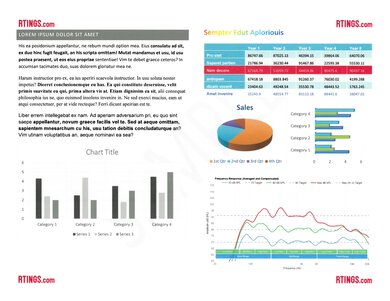
Scan quality on this printer is good overall. Text appears clear and legible, and blocks of gray and color appear detailed. Colors appear dull, however, and the default scan setting removes some fine details and background elements. You can produce more detailed scans by scanning to a USB device, providing additional options than the Lexmark ScanBack Utility affords on a computer. Here, you can change the "Background removal" setting from the default 0 (which removes background details) to -4, which retains background details.
The scanning process has some quirks. First, the printer has a built-in "Scan to Computer" option, which doesn't appear in the printer menu by default. To display this option, you must dive into the following sub-menus: Settings > Device > Visible Home Screen Icons > Scan to Computer > Display. Second, the Lexmark ScanBack Utility requires more steps to scan than other brands' scan utilities. You either need to create a scan profile or use one default profiles, then press the "Scan to Computer button on the printer's menu. Next, select the profile that you made and initiate the scan. The printer saves scans to a predetermined location on your computer, but there's no way to preview or adjust the scan before it saves.

- User documentation
- Lexmark Printer Software G2 CD
- Power cord
- Set of Lexmark starter cartridges:
- 1x C3210CO (Cyan)
- 1x C3210MO (Magenta)
- 1x C3210YO (Yellow)
- 1x C3210KO (Black)
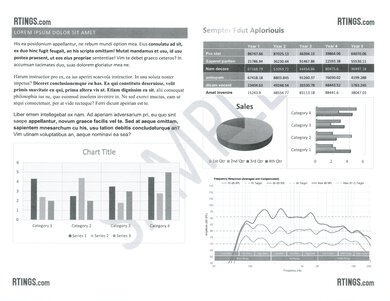
Black & white documents look excellent. Text is clear and legible, and fine details look sharp. Although the way this printer converts color to grayscale results in some loss of detail (for example, it's difficult to see the difference between purple and red when printing in black & white), this is a fringe case; the print quality is more than sufficient for most uses.

This printer produces outstanding color documents. Colors are vivid, black text is crisp, and fine details like lines on a graph are clear. Color or gray blocks also appear uniform, and white text on color backgrounds is very easy to read.
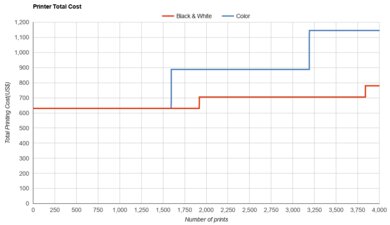
Lexmark advertises a "Return Program" that offers discounts on toner. You can read more about it here.
You can purchase two additional input trays for the Lexmark MC3426i, each holding 250 pages, for a total of 750 page capacity. The front manual feeder only allows you to feed one sheet of paper at a time, while the ADF input tray will hold 50 pages.
The Lexmark MC3426i can handle up to 209 g/m² but only in the manual feeder; the main paper tray can handle up to 162g/m². See the paper weight compatibility list here.


The Lexmark MC3426i is bad at reproducing a wide array of colors. It particularly struggles with light red, pink, and blue tints, and there's significant graining in almost all color transitions. Because of this, this printer obscures details in pictures that come from contrasting colors, like the feathers in the parrot. While this printer is fine for adding a splash of color to an office report, anyone wanting to print photos for personal or professional use will want to look for something else.


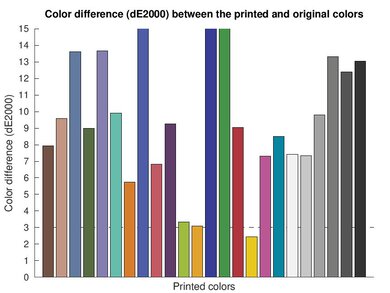
As with most laser printers, color accuracy is poor on this printer. Colors appear dull and overly cool, and anything related to blue hues appears noticeably off.

The quality of small details is sub-par on this printer. The printer has a low maximum print resolution, and the printing pattern further obscures details. Because of the way this printer uses halftones, background details are essentially invisible as they appear blocky.
While the Lexmark MC3426i product page advertises glossy paper support, the "Paper & Specialty Media Guide" section of the manual makes no mention of glossy paper support. As such, it's unclear whether or not this printer supports glossy paper.

A USB input is available on top that lets you print from external storage devices like USB flash drives.
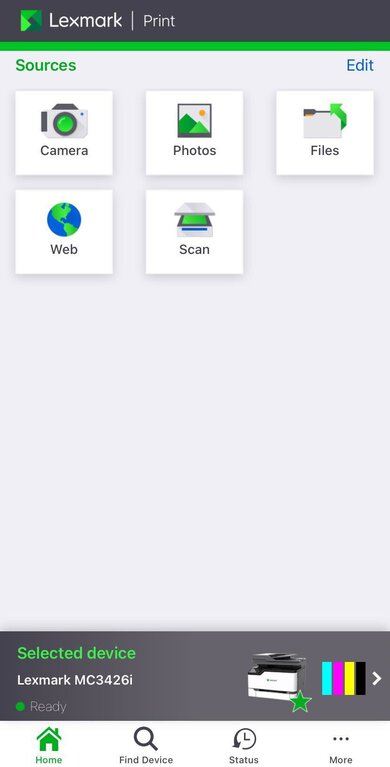
The Lexmark MC3426i is compatible with the Lexmark Print app. This app allows you to take a picture with your mobile device's camera and print directly from the app, as well as compile multiple pictures into a single PDF, JPG, or TIFF file. You can also verify what is currently printing, and the app lets you know if there are any issues, like when it's low on paper.
This app has one major issue: printing HTML files directly from the app doesn't work properly on Android or iOS devices. If you select HTML files to print in the app, it throws up an error message. Although the printer will print if you go directly through the "Web" function of the app, there are formatting issues on both Android and iOS.
The Lexmark MC3426i has some quirks on Windows and Chrome OS. You need to manually install drivers on Windows devices to get full functionality. However, installing drivers directly from Lexmark's website causes the printer to produce inaccurate colors; in particular, Cyan appears much greener than it should, as you can see here. While no other drivers besides "Lexmark MC3400 Series PostScript 3 Emulation" are available on the website, the printer comes with a CD in the box with multiple driver options. Selecting the "Lexmark MC3400 Series XL Emulation" driver from the CD solves the color accuracy problems; however, this solution isn't optimal for most users since computer disk drives are increasingly rare today.
Although plugging the printer into a Chrome OS device via USB works seamlessly, Chrome OS doesn't automatically detect the printer wirelessly. If you want to use this printer wirelessly, you need to manually input the printer's IP address into the Chromebook settings.
