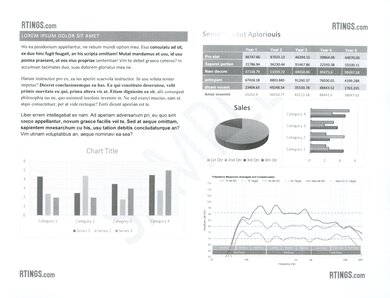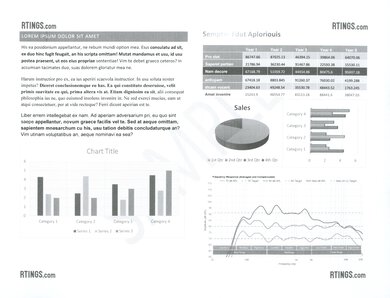The HP Neverstop Laser MFP 1202w is a monochrome laser printer that doesn't use toner cartridges. Instead, it uses a toner bottle that empties into a tank within the printer, similar to how you refill the tanks of supertank inkjet printers. Since the tank holds a lot more toner than toner cartridges do, the printer can print many more pages, and it has one of the highest page yields of any printer we've tested. The bottle price is much cheaper than toner cartridges, helping you save even more money. Unfortunately, its printing speed is slow over Wi-Fi, especially since it needs to pause to cool down during long prints. Also, it can't automatically print double-sided, so you need to flip over the sheets manually.
Our Verdict
The HP Neverstop Laser MFP 1202w is bad for family use since it doesn't print in color. It isn't designed to print fun photos for craft projects or framing. If you only need to print black-and-white content, it's still worth considering since it prints thousands of pages before worrying about toner refills. The toner bottle isn't too expensive either, which helps keep running costs low. There's also a flatbed scanner if you need it.
- Exceptionally high page yield.
- Very low cost-per-print.
- Cheap toner bottle cost.
- Can't print double-sided automatically.
- Can't print in color.
- Photos have lots of banding.
- Slow printing speed over Wi-Fi.
The HP 1202w is inadequate for a small or home office if you need to print in color. Also, it can't print double-sided sheets automatically, meaning you have to reinsert the sheets yourself to print the second side. There's no automatic document feeder, either, which is an issue if you need to scan many sheets in a row. If neither of these are needed for your business, you should still consider it. It prints an exceptionally high number of pages before the toner tank needs refilling, so you don't need to buy new toner bottles for months.
- Exceptionally high page yield.
- Very low cost-per-print.
- Cheap toner bottle cost.
- Can't print double-sided automatically.
- Can't print in color.
- Slow printing speed over Wi-Fi.
The HP MFP 1202w is decent for students. Instead of using cartridges, it has a tank that you refill with toner, which prints significantly more pages than a regular laser printer. You also don't need to worry about clogged printheads the way you do with inkjet printers. There's a flatbed scanner, lots of wireless connection options, and a mobile app. Of course, it can't print in color, so you need to make sure you only need black for your assignments and research papers. Unfortunately, it prints slowly over Wi-Fi, but it's a lot faster if you plug it in via a USB cable. Also, the printer itself is pretty expensive at $400 USD, meaning you might prefer a cheaper model depending on your budget.
- Exceptionally high page yield.
- Very low cost-per-print.
- Cheap toner bottle cost.
- Can't print double-sided automatically.
- Can't print in color.
- Slow printing speed over Wi-Fi.
The HP Neverstop Laser MFP 1202w is good for black and white printing. It prints an exceptional number of pages before the tank runs out of toner, and it has one of the highest black page yields we've tested. Since this supertank uses toner, you don't need to worry about clogged printheads the way you do with supertank inkjet models. Unfortunately, it can't automatically duplex print, and it's slow at printing if you use Wi-Fi.
- Exceptionally high page yield.
- Very low cost-per-print.
- Cheap toner bottle cost.
- Can't print double-sided automatically.
- Slow printing speed over Wi-Fi.
The HP MFP 1202w is very bad for photo printing, but it isn't intended for this anyway. It's a monochrome laser printer that's best for printing black and white documents.
- Very low cost-per-print.
- Can't print in color.
- Photos have lots of banding.
- Very low cost-per-print.
- Very low cost-per-print.
- Very low cost-per-print.
- Very low cost-per-print.
- Very low cost-per-print.
Performance Usages
Changelog
- Updated Jun 01, 2023: We've linked the HP LaserJet Tank MFP 2604sdw in the 'Scanner Features' section to provide an alternative with an ADF.
- Updated Sep 23, 2022: Converted to Test Bench 1.2.
- Updated Sep 09, 2022: Converted to Test Bench 1.1.
- Updated Apr 01, 2022: Review published.
Check Price
Differences Between Sizes And Variants
The HP Neverstop Laser MFP 1202w is part of the HP Neverstop Laser MFP 1200 series, which includes a few models that offer different connectivity options. Specifically, the HP Neverstop Laser MFP 1202nw is identical to our unit, but it includes an Ethernet port. You can see our unit's label here.
Popular Printer Comparisons
The HP Neverstop MFP 1202w is an all-in-one monochrome printer. It's different from other laser printers we tested since it doesn't use cartridges; instead, it uses a toner bottle that you empty into a tank, similar to how supertank inkjet printers work. It results in one of the highest black page yields we've tested, meaning you'll need to buy toner much less frequently. However, unlike most other monochrome laser printers, it can't automatically print double-sided.
See our recommendations for the best office printers, the best black and white printers, and the best printers with cheap ink.
The HP Smart Tank Plus 551 and the HP Neverstop Laser MFP 1202w both use tank systems, but the Smart Tank uses ink while the Neverstop uses toner. If the content you print requires color, the Smart Tank is a better choice. It has one of the highest color page yields we've tested, so it's perfect if you print a lot of colorful reports, color-coded spreadsheets, or photos. It's an inkjet, though, so you'll need to print often to prevent clogged printheads. On the other hand, if you print only in black, the Neverstop is a better choice. It has the highest black page yield we've tested, and it prints faster than the Smart Tank. Since it uses toner, it's a much better choice if you don't print often, since they don't have printheads that can clog. Unfortunately, neither printer can automatically duplex print, so you need to flip over the sheets yourself.
The Brother MFC-L2750DW and the HP Neverstop Laser MFP 1202w are both monochrome laser printers. However, the Brother uses a traditional toner cartridge system, while the HP uses a tank that you refill with toner bottles. The HP prints thousands of more pages, so you won't need to refill the tank often. Also, since its toner bottle cost is cheaper than the Brother's cartridge cost, you save more money in the long run. On the other hand, the Brother has a much faster printing speed and supports automatic duplex printing. Also, it has an ADF, so it's a better option if you need to scan many large documents often.
The Epson WorkForce ST-M100 is a monochrome inkjet printer, while the HP Neverstop Laser MFP 1202w is a monochrome laser printer. Neither model uses cartridges; instead, they have internal tanks that you refill with bottles. The HP is a better choice if you want an all-in-one since it has a flatbed scanner. Also, since it uses toner, you don't need to worry about clogged printheads, so it's a better option, especially if you don't print regularly. It prints more pages before you need to refill its tank, but it doesn't print as quickly as the Epson does. Also, the HP can't automatically duplex scan like the Epson can.
The HP LaserJet MFP M234sdwe and the HP Neverstop Laser MFP 1202w are both monochrome laser printers, but the LaserJet uses cartridges while the Neverstop doesn't. The Neverstop has a refillable tank that yields nearly nine times the estimated number of pages of the LaserJet. On the other hand, the LaserJet can duplex print automatically, unlike the Neverstop, which requires you to flip them over manually.
Test Results


The HP Neverstop Laser MFP 1202w feels decently well-built. However, there are a few design flaws. The paper tray feels very flimsy, and you need to disassemble it each time you want to change the paper size. The constant removing and reattaching of the piece might cause it to break easily. There's also no easy way to access the sheet rollers in case of paper jams, except for a very narrow area below the drum unit. Also, the paper tray cover (seen in the photo above) doesn't attach to the printer; you simply slide it into the gaps on the side of the tray. Like the tray, the cover doesn't feel very sturdy at all. On the bright side, there's a lid dampener that slowly closes the lid so that it doesn't slam down. Also, the toner tank is very easy to access and refill.


Since the HP Neverstop Laser MFP 1202w is a laser printer, there's no risk of the printheads getting clogged the way there is on inkjet printers. There are some helpful maintenance tasks if you're having other print problems, like humidity and altitude adjustment and solving paper curl issues. You can turn on archive print mode, which creates prints that are less likely to smear or fade. Its page yield is one of the highest we've tested, meaning you don't need to worry about refills often. When you do need to refill the tank, it's very easy to do and mess-free, as you can see from this video. The drum unit has an expected life of 20,000 prints, so you need to manually replace it once you get to about that number. This drum unit also doubles as the tank that you empty the toner into, and you can remove it very easily.
While you can print out a lot of pages before the toner runs out, the paper tray can hold only 150 pages at once, so you'll need to refill it often if you print many large documents in a row. Also, the HP Neverstop Laser MFP 1202w doesn't have easy access to deal with paper jams. There's no panel on the front or back that you can open; instead, the only access to the sheet rollers is by removing the drum unit, but the space is very narrow. There's a panel on the top of the output tray that you can lift, but it doesn't give much leverage room to pull our a paper or remove any ripped pieces there, either.

The HP Neverstop Laser MFP 1202w's display screen is very small and doesn't have many features. You can access the menu by pressing the ". . ." button, which lets you change the settings for the number of copies, contrast levels, and amount of scaling. To adjust any other options, you need to use the HP Smart software on your computer or your phone.

Unlike the other laser printers we've tested, the HP Neverstop Laser MFP 1202w doesn't use a cartridge. Instead, it uses a toner bottle that you empty into the tank, which is attached to the drum unit. Each toner bottle only refills half the total capacity of the tank; however, HP does sell the 143AD Dual Pack Toner Reload kit, which comes with two bottles for a full tank refill. Be warned that this won't give you two full tanks' worth of toner, though. There's a little display at the front that tells you how much toner is left. When the tank is half-empty, it shows a +1 and a single bar. When the tank is nearly empty, it shows a +2 and a short orange bar. Neither of these prevents you from continuing to print. However, when you run out of toner, a ⚠️ symbol shows up, and you can't continue printing since the toner level is too low.
The HP 1202w occasionally stops printing to cool down during large print jobs and displays this message in the HP Smart software. It resumes the print once it's ready.

The HP Neverstop Laser MFP 1202w has a flatbed scanner only. You can save your documents as a Searchable PDF, which lets you search and copy text in the content you scan. Its lid hinges are extendable, so you can lift the lid slightly to properly cover thicker items like magazines or books. However, the flatbed scanner's white backdrop doesn't have a foam coating behind the white plastic sheet to help smooth down whatever you're scanning on the flatbed glass. While it doesn't affect individual sheets, those thicker items will have a shadow around their edges, and the text near the spine will be curved. Unfortunately, there's no automatic document feeder to quickly process multi-page documents. If you want a similarly-designed printer with an ADF, consider the HP LaserJet Tank MFP 2604sdw.
The HP 1202w has no borders around the glass, so you can easily slide off your sheets if there's static build-up.
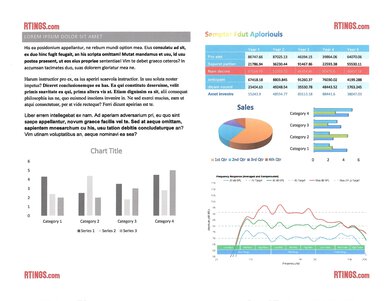
The HP Neverstop MFP 1202w's default resolution is 300DPI, but you can increase it to 600DPI, which will make your text look clearer.
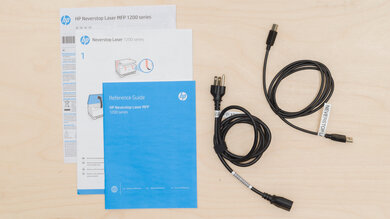
- Reference guide
- Power cable
- USB-A to USB-B cable
- Imaging drum (not shown)
Note: While the printer doesn't come with any starter toner bottles, it ships pre-filled with toner at 100% capacity.
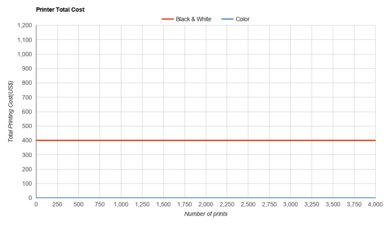
The HP Neverstop Laser MFP1202w has an incredibly low cost-per-print. Its bottle price is cheaper than the cartridge price of most laser models. The price noted above is for the dual pack, 143AD, since it provides enough toner for a full tank. The 143A (which costs $16.99 USD at the time of this review) fills the tank only halfway.
The HP Neverstop 1202w's printing speed is a bit slow via Wi-Fi, especially since it takes pauses every few pages to process the print jobs in the spooling queue. Over a USB connection, it prints at 20 PPM, and it didn't pause at all during the print job. Despite the inconsistent claims on HP's product page, this model can't print double-sided sheets automatically. Instead, it prints all the pages on one side first; then, you need to reinsert the stack of pages in the input tray and press the Resume button on the printer to continue printing.
You can't print 4" x 6", 5" x 7", and 8" x 10" sizes by selecting a preset, but you can do so if you set a custom size. The custom sizes range from 4.13" x 5.85" to 8.5" x 14". To move the width sliders inside the HP 1202w's paper tray, you need to remove the tray completely then adjust the sliders and paper length guide for smaller or larger paper.


The color gamut image shown here is only for reference, as the HP Neverstop 1202w can't print in color.

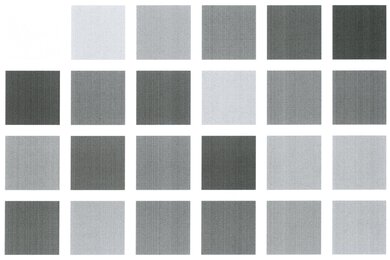
The color accuracy image shown here is only for reference, as the HP Neverstop 1202w can't print in color.

There are reports online about Wi-Fi connection issues, but we didn't have any problems with our HP Neverstop 1202w unit dropping the connection during our tests. However, the printing speed was slower over Wi-Fi than over a USB cable since it kept pausing due to spooling.
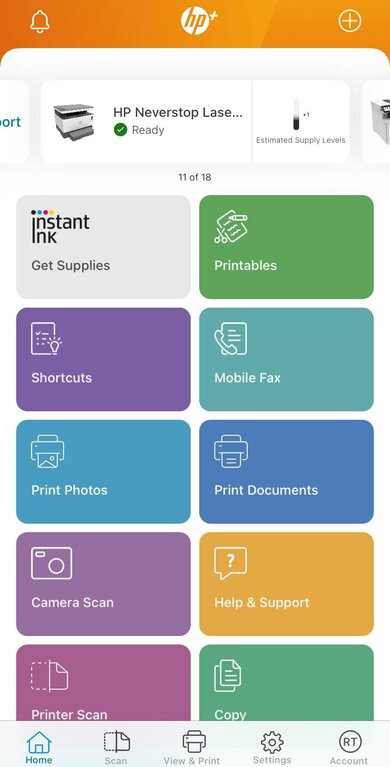
Using the HP Smart app, you can print, scan, and copy from your mobile device. You can also send a mobile fax, but this requires a paid HP Smart Advance subscription. You can also check toner levels, buy more toner, and print from cloud services, like Dropbox, Google Drive, Facebook, and Evernote on iOS. On Android, this feature only works for Facebook.