The HP PageWide Pro 577dw Multifunction printer uses a combination of inkjet and laser technologies. It yields a remarkable number of pages, resulting in a very low cost-per-print. It's fully equipped with a high-resolution flatbed scanner and an automatic document feeder that can perform duplex scanning. There's a wide range of connectivity options, but unfortunately, it doesn't support Bluetooth printing. Also, color accuracy is disappointing. While photo printing quality is decent, our unit leaves scratch-like lines over images.
Note that the printer is marketed as using a combination of inkjet and laser technology. While the cartridges are physically much longer than traditional inkjet cartridges, the printer seems to print per line like on inkjet printers instead of per dot like on laser printers. As such, we categorize it as an inkjet printer.
Our Verdict
The HP PageWide Pro 577dw is great for family use. It's a well-built, all-in-one printer with a flatbed scanner and an automatic document feeder. It has a remarkably high page yield for both black and color documents, which results in an incredibly low cost-per-print. Unfortunately, its color accuracy is poor, and although the photo printing quality is decent, our unit leaves scratch-like lines over the images.
- Remarkably high page yields.
- Incredibly low cost-per-print.
- Superb build quality.
- Poor color accuracy.
- Horizontal, scratch-like lines on printed items.
The HP PageWide Pro 577dw is incredible for small or home offices. This well-built printer yields a remarkably high number of pages for both black and color prints, and it has a very low cost-per-print. It's equipped with a high-resolution flatbed scanner and an automatic document feeder, and it can automatically process duplex scans. Unfortunately, the first page takes some time to come out, but at least subsequent pages get faster.
- Remarkably high page yields.
- Incredibly low cost-per-print.
- Automatic document feeder.
- Duplex scanning.
- Superb build quality.
- Horizontal, scratch-like lines on printed items.
- First page is a bit slow to print out.
The HP PageWide Pro 577dw is excellent for students. It's an extremely well-built printer with high page yields and a remarkably low cost-per-print. It has a flatbed scanner and a sheetfed scanner. There's a fantastic range of connectivity options, but sadly, it doesn't have Bluetooth support. The first page of a document takes a while to print, but at least subsequent pages get faster.
- Remarkably high page yields.
- Incredibly low cost-per-print.
- Superb build quality.
- Horizontal, scratch-like lines on printed items.
- No Bluetooth printing support.
The HP PageWide Pro 577dw is incredible for black and white printing. This well-built printer yields a remarkably high number of black pages at a very low cost-per-print. It features a high-resolution flatbed scanner and an automatic document feeder, plus it can perform duplex scans. Unfortunately, the first page takes some time to come out, but subsequent pages get faster.
- Remarkably high page yields.
- Incredibly low cost-per-print.
- Automatic document feeder.
- Duplex scanning.
- Superb build quality.
- Horizontal, scratch-like lines on printed items.
- First page is a bit slow to print out.
The HP PageWide Pro 577dw is decent for casual photos. It's an extremely well-built printer with a high color page yield and a remarkably low cost-per-print for photos. It can print 4" x 6" and 5" x 7" photos, but unfortunately, it can't print 2" x 3". It has poor color accuracy, and while its photo printing quality is decent, our unit leaves scratch-like lines on the images.
- Remarkably high page yields.
- Incredibly low cost-per-print.
- Superb build quality.
- Poor color accuracy.
- Horizontal, scratch-like lines on printed items.
- Can't print 2" x 3" photos.
Check Price
Differences Between Sizes And Variants
The HP PageWide Pro 577dw doesn't have any variants. You can see the label of our unit here.
Popular Printer Comparisons
The HP PageWide Pro 577dw is an outstanding model for small or home offices. While its color accuracy isn't as good as some other similar options like the HP Color LaserJet Pro MFP M479fdw, its page yield and cost-per-print for black printing are exceptional for a printer that doesn't have a supertank. It has fantastic scanner features and many connectivity options to satisfy your office's needs. For other options, see our recommendations for the best printers for small businesses, the best office printers, and the best all-in-one printers.
The HP PageWide Pro 557dw and the HP Color LaserJet Pro MFP M479fdw are both fantastic office printers. The LaserJet Pro is a laser printer, while the PageWide uses a combination of laser and inkjet technologies. The PageWide yields significantly more pages at a much lower cost-per-print and its input tray holds more than half the amount of sheets the LaserJet Pro can. However, the LaserJet Pro has a flatbed scanner with a higher color depth, which is important if your job includes retouching scanned photos.
The HP PageWide Pro 557dw and the Brother MFC-L3770CDW Laser are both office printers. The HP uses a combination of laser and inkjet technologies, while the Brother is a laser printer. The HP has significantly higher page yields at a much lower cost-per-print, and it takes much less time to print out its first page. However, the Brother is a better choice if you want better color accuracy and if you want a mobile app that lets you print HTML, TXT, and PDF files from your mobile device.
The HP PageWide Pro 577dw and the Brother MFC-J995DW are two different types of printers. The HP is a small or home office printer that yields more pages, automatically processes double-sided scans, and prints much faster. On the other hand, the Brother is a family printer that produces nicer-looking photos, prints with much better color accuracy, and it has a lower cost-per-print since its cartridges cost much less.
The HP PageWide Pro 577dw and the HP OfficeJet Pro 7740 are both ideal for small or home offices. If you tend to print large numbers of documents often, the 577dw is a better choice since it has a much higher page yield, has two extra-high yield cartridge sizes, and a much lower cost-per-print. It also prints much faster. However, if you print photos in color more often, the 7740 produces nicer-looking photos and prints with much better color accuracy. Also, the 7740 can print and scan 11" x17" sheets, which the 577dw can't.
Test Results


The HP PageWide Pro 577dw Multifunction printer feels remarkably well-built. Its body, flatbed scanner lid, and sheetfed scanner feel solid and sturdy. It provides easy access to paper jams by removing the entire panel on its left side, and ink cartridges are also easy to reach from the front panel. Unlike many printers, you can remove or insert cartridges even while the printer is off. It has two input paper trays, one of which has a window on the right side that lets you see how much paper is left. Unfortunately, the flatbed scanner lid's hinges can't lift to accommodate larger items like a book or manual. Also, there are no handles or grooves on the printer to help transport it.


The HP 577dw has a large touchscreen display, with five touch buttons around the screen: Home, Help, Back, Wi-Fi, and an NFC enable button. The Help button opens up integrated how-to videos, and the back button stays unlit when in the main menu and lights up when in a sub-menu. It has good vertical visibility, as well as good viewing angles from the side.

- Installation manual
- Installation CDs
- Power cord
- Phone cable
- Setup cartridges
- 1x HP 972A Black
- 1x HP 972A Cyan
- 1x HP 972A Magenta
- 1x HP 972A Yellow

The HP 577dw has a fantastic cartridge system. It yields a large number of black and color pages, and there are even two extra-high yield versions of the cartridges that should last even longer, though we haven't tested them. The printer accepts third-party cartridges as well, but using them may void the warranty.
This printer is marketed as using a combination of inkjet and laser technology. While the cartridges are much longer than traditional inkjet cartridges, shaking them shows that there's loose ink inside them. Also, the printer seems to print per line like on inkjet printers instead of per dot like on laser printers.
If you prefer an inkjet printer that has more than double the color page yield before needing refills, check out the Canon MAXIFY GX7020.

The HP 577dw has superb scanner features. It's equipped with a high-resolution flatbed scanner that can scan pages as large as 8.5" x 14". The ADF can also scan documents up to 8.5" x 14". Also, it can perform double-sided scans, so processing long, duplex documents is quick and easy. Note that the ADF scanner's maximum resolution is 300 DPI.
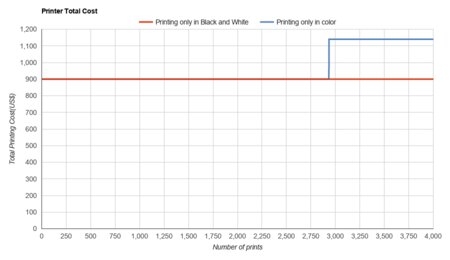
Thanks to the high page yields, the HP 557dw has a very low cost-per-print. You shouldn't need to replace the cartridges often, but costs may rise quickly if you mostly print in color only.
The printing speed is excellent. Both black-only text documents and color documents print out very quickly; however, note that our results are nearly half the advertised 50 ppm speed. It has two input trays with width sliders. The first can hold up to 50 plain sheets, and the second can hold up to 500.
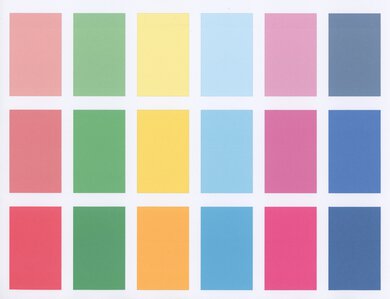
The HP 577dw has disappointing color accuracy. Most colors are reproduced noticeably differently from the original. If printing more accurate colors is something that's important to you, check out the Canon MAXIFY GX6020.
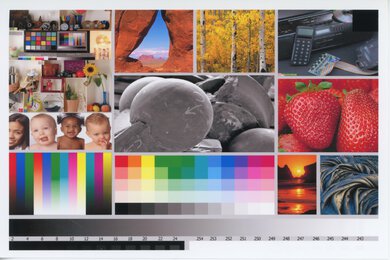
The HP PageWide Pro 577dw's photo printing quality is decent. Colors are well-defined, and there's only slight graininess and banding in some areas. However, our unit leaves noticeable horizontal, scratch-like lines across the photos, but this may just be our unit. Let us know in the discussions if you have this issue with your printer.
These results are based on the actual physical photo, not the scanned image provided for reference above, which may not be representative of the printer's photo print quality.

The HP PageWide Pro 577dw Multifunction printer has fantastic connectivity options. It offers a wide range of wireless and wired connections, including support for Mopria Print Service and Apple AirPrint. There are two inputs for USB thumb drives: one at the back of the printer and the other at the left side of the display screen base.
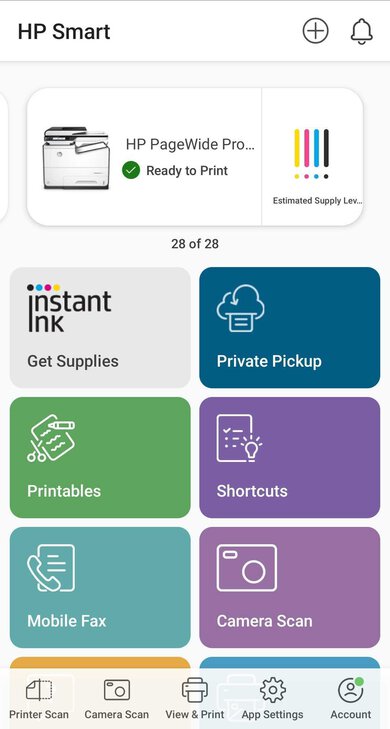
HP Smart is a decent mobile app. It allows you to print, scan, and fax directly from the app, as well as check ink levels and manage your ink subscription. Note that the Private Pickup feature on the app isn't supported on the HP PageWide Pro 577dw multifunction printer.
