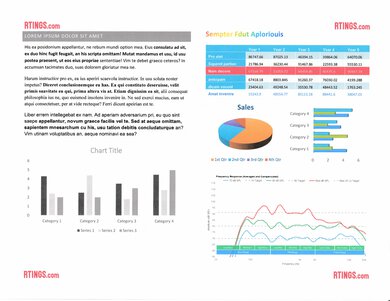The Canon PIXMA G6020 is a good all-in-one printer that performs well for a variety of uses. It features a supertank ink system that yields an incredible amount of pages, and its replacement ink is very cheap, making it very inexpensive to print in bulk. Unfortunately, it's slow at printing both black and color documents, and the scanner is as basic as it comes. That said, it feels well-built, the tanks are easy to refill, and it has large input trays that can hold a good amount of paper. Its color accuracy is questionable, but it prints good-looking photos nonetheless. It's compatible with Canon's exceptional mobile app, which is a convenient tool for getting work done quickly.
Our Verdict
The Canon PIXMA G6020 is a good family printer. It has an outstanding ink tank system that can yield a lot of black and color pages, and the ink bottles are very cheap, making it extremely cost-effective in the long run. Its color accuracy is sub-par, but printed photos look good in general. The scanner lacks an automatic document feeder, so scanning multi-page documents can take a while.
- Superb cost-per-print.
- Good photo printing quality.
- Exceptional mobile app.
- Sub-par printing speed.
- Sub-par color accuracy.
- No support for external storage devices.
The Canon G6020 is an okay printer for small or home offices. The supertank ink system is great for printing in bulk and replacement ink is inexpensive, but it's very slow at printing, whether it's black or color documents. That said, it's a very well-built printer, and the ink tanks are easily accessible for a quick refill. Unfortunately, the scanner is mediocre, as it lacks an automatic document feeder.
- Superb cost-per-print.
- Great build quality.
- Sub-par printing speed.
- Lacks automatic document feeder.
The Canon G6020 is an excellent printer for students. A full ink tank lasts a very long time and the ink bottles are very cheap, which is great for students on a budget. It's a pretty slow printer, though, so it may not be the best for printing a long essay at the last minute. Thankfully, it has great connectivity options, and it comes with a superb mobile app, so you can perform most tasks from your smartphone when you're in a hurry.
- Superb cost-per-print.
- Exceptional mobile app.
- Sub-par printing speed.
- No support for external storage devices.
The Canon G6020 is a good printer for printing black and white documents. While this printer's exceptional supertank system can yield an incredible amount of black pages, it's not the fastest printer if you have a large print job. However, its input trays can hold a good amount of paper, and its great design lets you check on the paper level without having to open the input tray. The ink tanks are easily accessible and replacement ink is very cheap.
- Superb cost-per-print.
- Great build quality.
- Sub-par printing speed.
The Canon PIXMA G6020 is a good printer for printing photos. Printed photos look good overall, but the colors look a bit muted and there's some graininess in the pictures. The printer's exceptional ink system helps keep costs down, and it's well-designed to make refilling the tanks a walk in the park. Most photo paper sizes are supported, except for 2" x 3".
- Superb cost-per-print.
- Good photo printing quality.
- Great build quality.
- Sub-par color accuracy.
- Superb cost-per-print.
- Superb cost-per-print.
- Superb cost-per-print.
- Superb cost-per-print.
- Superb cost-per-print.
Performance Usages
Changelog
- Updated Sep 08, 2022: Converted to Test Bench 1.2.
- Updated Aug 25, 2022: Converted to Test Bench 1.1.
- Updated Aug 04, 2022: Added mention of the Epson EcoTank Pro ET-5180 in the 'Cartridge' section as an alternative with better black page yield.
- Updated Apr 25, 2022: Converted to Test Bench 1.0.
Check Price
Differences Between Sizes And Variants
We tested the Canon PIXMA G6020 and there are no other variants of this printer. It's very closely related to its bigger brother, the PIXMA G7020, but with fewer features. In Europe, this printer is known as the PIXMA G6050.
Popular Printer Comparisons
The Canon PIXMA G6020 is a good family printer. It stands out for its incredible high yield and is one of the most cost-effective printers we've reviewed so far. For more options, check out our recommendations for the best photo printers, the best home printers, and the best printers for college students.
The Canon PIXMA G6020 and the Epson EcoTank ET-2850 are both supertank printers. If you print monochrome documents most often, the Epson is a better choice. It prints thousands more black pages than the Canon, so you won't have to refill the tank as often. On the other hand, the Canon can print more color pages. This, paired with its lower ink bottle cost, gives it a lower cost-per-print for color printing and photos. It's also much faster at printing photos.
The Canon PIXMA G6020 and Epson EcoTank ET-2800/ET-2803 are all-in-one inkjet printers with refillable ink tanks. The Canon is slightly better overall as it's more feature-rich than the Epson. It offers a much larger input tray capacity of 350 pages and automatic duplex printing, which is great if you have a large print load and need to print many double-sided documents. By contrast, the Epson produces nicer-looking scans and more color-accurate and vivid photos. It's a good choice for at-home photo printing.
The Canon PIXMA G6020 and the Canon PIXMA G7020 are both supertank inkjet printers. The biggest difference between the two is that the G7020 has an automatic document feeder and fax capabilities, whereas the G6020 only has a flatbed scanner. The G7020 also has better color accuracy and photo printing quality, so it's a better choice for photos.
The Canon PIXMA G6020 and the Canon PIXMA G3260 are both all-in-one supertank color inkjets. They have similar features and printing performance, with flatbed scanners and superb page yields, but the G6020 prints faster overall, can automatically print double-sided, and produces better-looking photos. It also has an Ethernet port. On the other hand, the G3260 produces more accurate colors, but the average person shouldn't notice a difference, and both should be fine for casual use.
Test Results
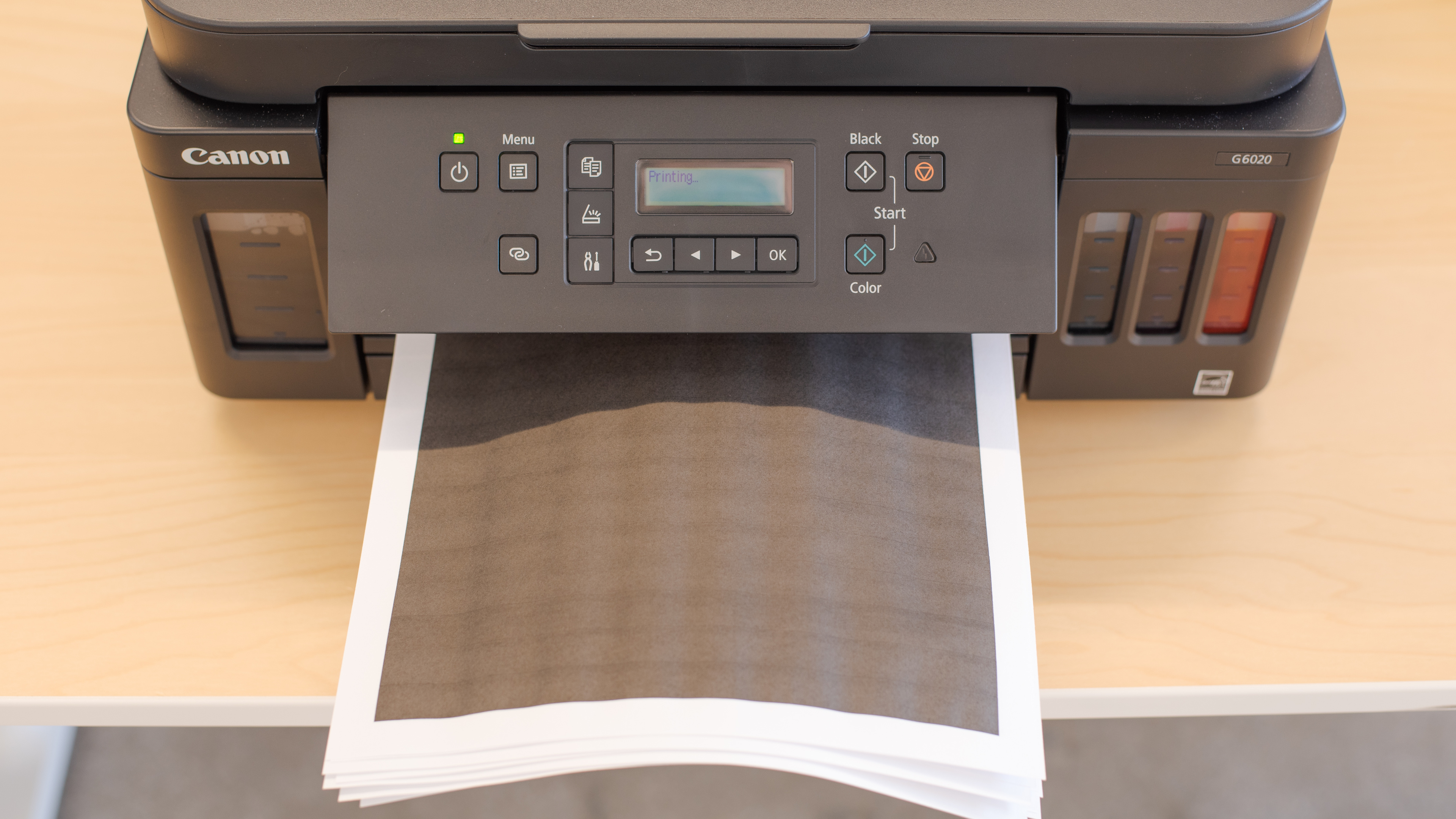

The Canon PIXMA G6020 has a great build and design. Although it's fully plastic, the printer feels sturdy and well-built. The scanner's lid can stay open without aid, which keeps it from falling while you refill the ink tanks, and it can extend to accommodate thicker documents or books. The front input tray has a small window where you can check how much paper is left, so you don't have to open the tray and potentially interrupt a print job. The only part of the printer that feels of lesser quality is the rear input tray, as it exhibits quite a bit of flex. One thing that's worth mentioning is that the printheads are removable, making it much easier to replace them should they get damaged or clogged.


The Canon G6020 is pretty compact and suitable for small spaces. It has the same width as the PIXMA G7020, but it's not as tall due to the lack of an automatic document feeder.

The Canon G6020 has a poor display console. It's small and it's a monochrome, 2-Line Full-Dot Matrix Display. Visibility is okay whether you're standing or sitting, and the display can be tilted upwards to make it easier to see. It isn't a touchscreen, so navigating the menus can only be done with the surrounding buttons, which makes typing in Wi-Fi passwords and such a very tedious task.

The Canon PIXMA G6020 has an exceptional supertank system. Instead of cartridges, there are four large-capacity tanks that you refill yourself with bottles of ink. These tanks can yield an incredible amount of pages, so you rarely have to refill them unless you print at very large scale. If you want a supertank printer with better black page yield, check out the epson EcoTank Pro ET-5180.

The Canon G6020 has mediocre scanning features. It doesn't have an automatic document feeder, which makes scanning long documents quite labor-intensive. On the upside, the scanner's lid can extend a bit if you need to scan thick documents or books.
Note that when scanning with Canon's IJ software, the default scanning resolution is set to 600 DPI. If you want to scan at a higher resolution, you must access the 'Advanced Mode' tab in the settings menus and change the output resolution manually.

- User guide
- Setup CD
- Power cable
- 1 x Black print head
- 1 x Color print head
- Canon GI-20 ink bottles
- 3 x GI-20 PGBK
- 1 x GI-20 Cyan
- 1 x GI-20 Yellow
- 1 x GI-20 Magenta
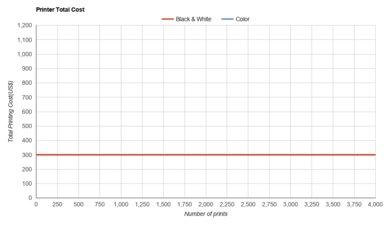
The Canon PIXMA G6020's cost-per-print is superb. Due to its large ink tanks, you don't have to refill them as often, and even then, the ink bottles are very cheap. You can purchase each color separately and Canon also sells them as a bundle.
Keep in mind that even if you print only in black, most inkjet printers continue using color ink for servicing tasks, so you'll likely still need to refill the tanks eventually.
The Canon PIXMA G6020 has a sub-par printing speed. When printing black-only documents, it takes a while to print the first page, and it doesn't get much faster for subsequent pages. Color documents are even slower, but it performs well when it comes to photo printing. Thankfully, it has two trays that can hold up to 350 sheets of paper combined, so you can leave it running while you work on other things.
If you need faster printing speed, then check out a laser color printer such as the HP Color LaserJet Pro M255dw.
The Canon PIXMA G6020 has two input trays that support most paper sizes, up to the standard legal size. The front tray can hold up to 250 sheets of paper, while the rear tray can hold up to 100 sheets.


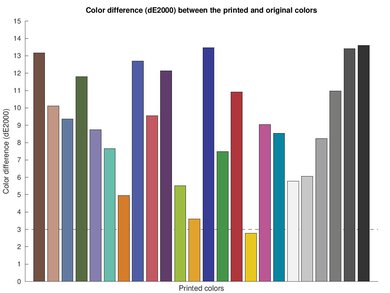
The Canon PIXMA G6020 has sub-par color accuracy. It should be fine if you're just using just a bit of color in a document, such as a chart, but it's not recommended for professionals who need accurate color reproduction.

The Canon PIXMA G6020 has great connectivity options. It supports most wireless connections, including printing from mobile devices using AirPrint or Mopria. However, it doesn't support Bluetooth or external storage devices like USB thumb drives and SD cards.

The Canon PIXMA G6020 is compatible with the Canon PRINT Inkjet/SELPHY mobile app. It allows you to do most tasks, such as printing, scanning, and copying. Scanned images can be viewed directly on your smartphone, and you can also print from social media and photo sharing sites. The only thing it can't do is print text files.