The Canon PIXMA G7020 is an all-in-one supertank inkjet printer that uses Canon GI-20 ink. It has a two-line LCD, an ADF scanner capable of simplex scanning up to 8.5" x 14.0" paper, an 8.5" x 11.7" flatbed scanner capable of simplex scanning, and fax and copy capabilities. Its connectivity options include USB, Wi-Fi, Wi-Fi direct, and Ethernet, and it also supports Apple AirPrint, Mopria Print Service, Google Cloud Print, and Canon's mobile PRINT app.
Our Verdict
The Canon G7020 is very good as a family printer. It offers great connectivity, making it convenient for the whole family. It also has an outstanding cost-to-print ratio with a high print yield, so you won't need to refill the ink tanks very often. It offers both an ADF and flatbed scanner, making it easy to copy, fax, or scan your documents. This printer does a great job reproducing small details and can produce a good array of colors, making it suitable for printing photos at home.
- Very low cost-per-print.
- High page yield for black and color documents.
- Sturdy, solid build.
- Very slow printing speed for black and color documents.
- Limited two line screen interface.
The Canon G7020 is good for home office use. It has an outstanding cost-to-print ratio for black text and color documents while yielding many pages before you have to refill the ink tanks. It's capable of duplex printing for double-sided documents. This printer has both a flatbed and an ADF scanner, making it easy to copy, fax, or scan documents with many pages. However, this printer doesn't have duplex scanning, so you need to manually flip the page if you're scanning double-sided documents. It's also very slow at printing both black and color documents, which is something to consider if you need to print a lot.
- Very low cost-per-print.
- High page yield for black and color documents.
- Sturdy, solid build.
- Very slow printing speed for black and color documents.
- Lacks duplex scanning.
The Canon PIXMA G7020 is good for black & white printing. It has an outstanding cost-to-print ratio for black ink, and it yields a lot of pages before the ink tanks need refilling. However, it prints very slowly, and banding in black-only documents can appear in the standard print mode. It is also important to note that you require color ink even if you're only printing black & white documents, as lacking color ink can introduce air into the printer's ink system.
- Very low cost-per-print.
- High yield for black documents.
- Banding appears in black only printing in standard print mode.
- Very slow printing speed for black documents.
The Canon G7020 is good for casual photos. It has good photo printing quality and produces images with good detail. Its color accuracy is acceptable, and this model is suitable for printing photos at home. That said, some colors are a little over-saturated, and some banding is present in darker areas of the image.
- Very low cost-per-print.
- Can reproduce a good color gamut with saturated colors.
- Great at reproducing fine details.
- Can't print on 2" x 3" paper.
Performance Usages
Changelog
- Updated Jan 20, 2026: We've updated the review to Test Bench 1.3, which adds a number of test boxes including Risk of Clogging and Ease of Unclogging. We also updated the Usage and Performance boxes at the top of the review to better integrate the new aspects covered. See the changelog.
- Updated Apr 12, 2024: We've updated the review for clarity.
- Updated Sep 15, 2023: We added a link to the Canon PIXMA G3270 in the Cartridge section of the review to provide an alternative with a larger color page yield.
- Updated Mar 09, 2023: Added mention of the Epson EcoTank ET-4850 as an alternative with a better display in the Display Screen section.
Check Price
Differences Between Sizes And Variants
We tested the Canon PIXMA G7020; there are no other variants of this printer.
Popular Printer Comparisons
The Canon PIXMA G7020 is a supertank inkjet printer from Canon's refillable ink tank lineup. It's well-suited to casual photo printing like the Canon PIXMA TR4520 or Canon PIXMA TS8220, and it can reproduce detailed images with acceptable color accuracy. However, printing black and color documents takes longer than many other Canon PIXMA printers. If you don't mind the slow print time, it offers affordable cost-per-print and yields a large number of pages before its tanks need refilling.
Check out our recommendations for the best photo printers, the best home printers, and the best printers for college students.
The Epson EcoTank ET-3950 and the Canon PIXMA G7020 both deliver excellent page yields and strong overall performance. The Epson model stands out for its wider color gamut when printing photos, producing richer tones and better depth. It also offers more detailed black-and-white documents and includes dual-pass duplex scanning for faster, higher-quality scans.
The Canon PIXMA G7020 and the Epson EcoTank ET-2800/ET-2803 are similar supertank inkjet printers. However, Canon is the better choice for most uses. If you need to scan often, the Canon has an automatic document feeder and an adjustable hinge, allowing you to scan thicker items like textbooks. Also, it prints faster, yields many more pages, and offers a lower cost-per-print, making it the ideal choice if you have a large print load. Where the Epson edges out the Canon is with photos; the ET-2800 offers superior color accuracy, so there are only a few noticeable differences when comparing prints with originals. While it's not accurate enough for professional use, if you print a lot of photos at home, then the Epson is better for your usage.
The Canon PIXMA G7020 is slightly more versatile than the Canon PIXMA G3270. The G7020 has a flatbed scanner with an ADF, enabling it to process documents much faster, an integrated fax, an input tray with a much greater overall capacity, and an Ethernet port. Unlike the G3270, it also supports duplex printing, so you won't need to flip pages manually when printing double-sided. However, the G3270 has a slightly greater color page yield.
The Canon PIXMA G6020 and the Canon PIXMA G7020 are both supertank inkjet printers. The biggest difference between the two is that the G7020 has an automatic document feeder and fax capabilities, whereas the G6020 only has a flatbed scanner. The G7020 also has better color accuracy and photo printing quality, so it's a better choice for photos.
Test Results


The Canon PIXMA G7020 has a great, solid plastic build. There's good access to the ink tanks, which are below the scanner. The scanner bed has a stopper so it doesn't fall when refilling the ink or dealing with paper jams. You can access paper jams from the printer's back or by lifting the scanner bed. The front and rear paper trays have a slider for different page sizes. However, the rear input tray can get stuck while taking it off the printer or putting it back. The power cord is also detachable, making it easy to replace in case of damage.



This printer has a poor display. It uses a 2-line LCD advertised as a "2 Line Full-Dot Matrix Display" by Canon. Some might find it restricting since it can only display a limited amount of text at a time. While you can tilt the screen cover, the display has poor viewing angles. If you want a similar printer with a better display, check out the Epson EcoTank ET-4850.

This printer has an ink tank system instead of traditional disposable cartridges. It yields a high amount of black and colored pages before needing a refill.
Like all inkjet printers, the printheads can clog on the Canon PIXMA G7020. Thankfully, this printer has many built-in maintenance features, including Nozzle Check, Cleaning, Deep Cleaning, Head Alignment, Ink Flush, and more.
Due to its high page yield, you only have to refill the ink tanks periodically. The tanks are easy to fill, and the ink bottles have keyed nozzle shapes, so there is no way you could mistakenly fill a tank with the wrong color. Despite the ease of use, filling the tanks can still be messy. You will only need to refill the paper trays occasionally, as the front and rear trays can hold 350 sheets of plain paper combined. You can easily access paper jams by opening a door in the back of the printer to access sheet rollers or by completely removing the rear input tray. Sheet rollers for the ADF are also easily accessible by lifting the top left section of the ADF.
See the user manual here.

- User manual
- Installation CD
- 4"x 6" Photo Paper Plus Glossy II sample pack (3 sheets)
- Fax cable
- Canon GI-20 ink bottles
- 3x GI-20 PGBK
- 1x GI-20 Cyan
- 1x GI-20 Magenta
- 1x GI-20 Yellow
- Power cable
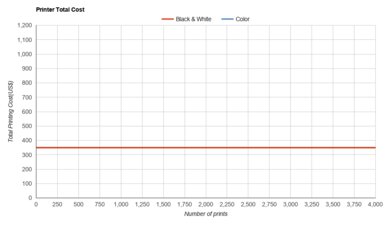
This printer has a superb cost-per-print ratio. Its ink tank yields many pages before needing to be refilled. While you can buy each bottle on its own, Canon also sells a bundle pack that can offer a cheaper per-bottle price.
The printer trays hold 350 pages, 250 pages in the front cassette, and 100 additional pages from the manual feeder in the rear.

Printing black & white documents is great on this printer. Text is clear and easy to read, and the printer is good at producing fine details and thin lines. However, it struggles with banding when printing in the standard print quality. Printing in high quality eliminates banding, as you can see here.

The Canon G7020 is good at printing color documents. Colors appear saturated, while text appears sharp. However, thin lines and fine details look faint. There's also some banding in grays.
This printer has front and rear paper trays with adjustable sliders that accommodate many paper dimensions. You can extend the rear paper tray to support larger sizes, like Legal paper.

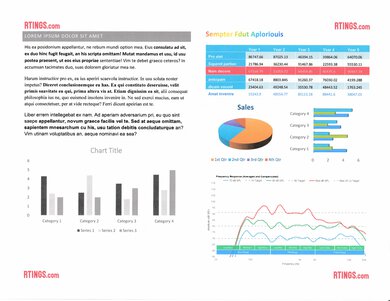
Scanning is okay on this printer. Text is clear, but there is noticeable graining in scanned documents. Colors appear washed out, and finer details can be hard to see.
Achieving the flatbed scanner's 1200 DPI requires some tweaking, as it's set to 600 DPI by default. There are several ways to change the scan resolution to 1200 DPI. First, look under the "Drivers" tab and do an advanced scan with Canon's My Image Garden software at a higher resolution. Second, if you're using the Canon IJ Scan Utility app, you can find these settings under the "Scan Gear" tab. Finally, to reach 1200 DPI, turn off "thumbnail preview mode" if the document you are scanning exceeds 100 MB. This is located on the left top corner of the "Scan Advanced" settings page.


This printer has a good color gamut. It can produce bright, saturated blues and yellows but struggles with darker shades of green and red. There is also some noticeable graining in the purple and blues.



The Canon G7020 has acceptable color accuracy. Some colors are visibly off, and in general, colors are a bit muted. This printer is fine for home or personal use but isn't accurate enough for enthusiasts or professionals.

The Canon G7020 is great at producing small details in pictures. Fine details look clear, if a bit smooth. Details in the distance are harder to see due to half-tones (dot-effect).

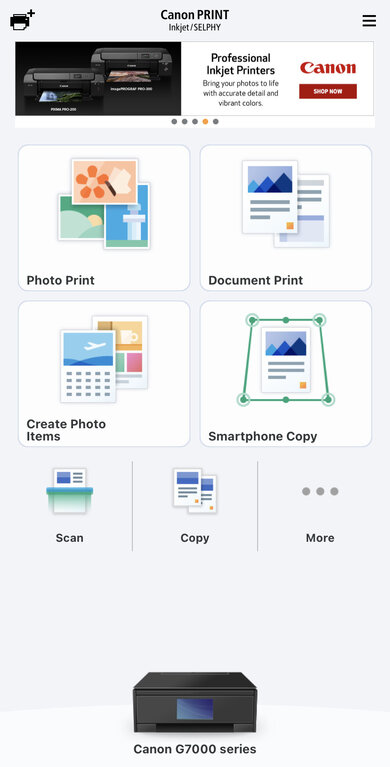
The Canon PIXMA G7020 uses the Canon PRINT app, which is available on Android and iOS. This app lets you print, scan, and copy directly from your mobile device. You can also order new ink, see what you scan directly on the app, and print pages directly from the internet.
Drivers are required to access this printer's full range of settings on Windows devices. You can get the drivers here.
