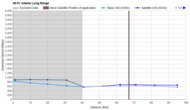If you live in a large home (around 3,000 square feet or more), and you suffer from weak Wi-Fi coverage or see sub-par speeds in parts of your house, a mesh system might be your best bet, as it ensures you're always close to an access point. Another benefit of a mesh system is the flexibility to place a satellite unit close to where you need the best connection, in case the location of your internet cable or fiber connection traps your router far away. However, a mesh system likely won't benefit you if you live in a smaller home or apartment. In our testing, we found that the speeds drop when connected to the satellite unit, so the speed penalty is only worth it when you're quite far from the main router. In that case, going with a better standalone router is a better option.
We've tested over 50 of the most popular Wi-Fi routers on the market, and here are our recommendations for the best mesh systems you can buy. If you want to see options for other routers, check out our articles on the best Wi-Fi routers, the best Wi-FI routers for large homes, and the best long-range Wi-Fi routers. If you want to learn more about mesh systems and how they work, check out our R&D article.

Since we started reviewing them in 2024, we've tested over 35 routers. We maintain complete editorial independence and impartiality by purchasing each router ourselves, which ensures we aren't testing specially selected review units. Rather than casually assessing performance by throwing on Netflix and seeing if it works, we rigorously evaluate each router on the same standardized testing platform, providing you with all the data to allow you to compare between different models.
-
Best Mesh Wi-Fi System
 Multi-Level House8.5Speed8.9Range8.5Wi-Fi Version:Wi-Fi 7 (be)See all our test resultsTest Configuration:Dual Node Mesh
Multi-Level House8.5Speed8.9Range8.5Wi-Fi Version:Wi-Fi 7 (be)See all our test resultsTest Configuration:Dual Node MeshThe best mesh Wi-Fi system we've tested is the TP-Link Deco BE63. It's a tri-band Wi-Fi 7 system with 2.4GHz, 5GHz, and 6GHz bands. Each unit is equipped with four 2.5Gbps Ethernet ports, and at close range, it delivers speeds that can take near full advantage of a 2.5Gbps internet connection. The system also has an extremely impressive range, delivering consistent high speeds suitable for multiple users streaming 4k video and downloading large files quickly up to 100 feet away. It's small and discreet, and like most mesh systems, it's easily expandable by adding more units if you have a particularly large home or have obstacles like brick walls.
It's easy to set up and configure using the TP-Link Deco companion mobile application. The app lets you initialize and monitor your Wi-Fi network, access controls for connected devices, and configure advanced settings like MLO and set channel widths for each wireless band. The software ships with some basic parental controls out of the box, but features like device time management and a network-wide antivirus are paywalled behind TP-Link's HomeShield monthly subscription. There's also a browser interface, but it's very limited in the settings you can adjust, so the app is required for the full breadth of controls. Finally, since it's a Wi-Fi 7 router, you need Wi-Fi 7 devices to fully utilize its speed potential and access the MLO feature.
-
Best Mid-Range Mesh Wi-Fi System
 Multi-Level House8.0Speed8.1Range8.2Wi-Fi Version:Wi-Fi 6E (ax)See all our test resultsTest Configuration:Dual Node Mesh
Multi-Level House8.0Speed8.1Range8.2Wi-Fi Version:Wi-Fi 6E (ax)See all our test resultsTest Configuration:Dual Node MeshThe TP-Link Deco XE5300 is the best mesh router we've tested at a mid-range price point. It's a tri-band Wi-Fi 6E system with surprisingly small access points, making it easy to place discreetly in your living space. It offers an impressive range and speed, providing strong coverage throughout multi-story homes with speeds reaching up to 900Mbps, making it great for a house full of devices simultaneously streaming content or taking video calls. Its compatibility with other TP-Link Deco models allows for easy expansion if needed.
Like the TP-Link Deco BE63 above, you can easily set up this router using the Deco app, which has an intuitive interface that makes managing and monitoring your network simple. This mesh system has three networking ports per unit rated at 1Gbps. If you have a faster internet connection than that, you're better off with our pick above. Note that this router is only available in a three-pack, but the TP-Link XE75, a nearly identical variant of this router, is available in a one, two, or three-pack.
-
Best Budget Mesh Wi-Fi System
 Multi-Level House7.6Speed7.8Range7.4Wi-Fi Version:Wi-Fi 6 (ax)See all our test resultsTest Configuration:Dual Node Mesh
Multi-Level House7.6Speed7.8Range7.4Wi-Fi Version:Wi-Fi 6 (ax)See all our test resultsTest Configuration:Dual Node MeshThe eero 6 is our pick for the best budget mesh Wi-Fi system. This dual-band Wi-Fi 6 router delivers solid coverage and speeds suitable for an internet connection of up to ~700Mbps. It can easily handle high-bandwidth activities, like multiple 4k video streams and high-speed downloads. It has a compact, sleek design that's even smaller than our top pick. It's also easily expandable, allowing you to add more units to cover larger homes. Despite its budget price, it still includes smart home integration with built-in Zigbee support and Amazon Alexa compatibility.
The setup process is similar to the TP-Link Deco units above, as it's all done through the intuitive eero app. Again, the mobile app is user-friendly; even people with no networking knowledge can do it easily. That said, it doesn't allow for the same degree of configuration as the Deco app, so it may leave you wanting more if you're a tinkerer. Another drawback of this budget solution is that this router's range isn't as good as our other picks, so you may see some dips in internet speed when connected to a satellite unit far away from the router.
Notable Mentions
-
eero Max 7:
The eero Max 7 is a Wi-Fi 7 mesh router that's the best we've tested. It delivers outstanding top speeds and incredible range that outperforms our top pick. We don't recommend it because it's extremely expensive and isn't worth the price premium over the TP-Link Deco BE63, an excellent mesh system that's more than good enough for most people.
See our review -
ASUS ZenWiFi ET9:
The ASUS ZenWiFi ET9 is a tri-band mesh system with impressive speed and range that rivals the TP-Link Deco XE5300. It also has better wired connectivity with a 2.5Gbps WAN port. When they're both at their full price, we recommend the TP-Link, but if you can find the ASUS on sale, it's a better-performing option.
See our review
Recent Updates
Nov 17, 2025:
We reviewed our picks for availability and price, and haven't made any changes. We've made some minor text changes for clarity and conciseness.
Sep 15, 2025:
We've replaced the eero Pro 6E with the TP-Link Deco BE63 as our top pick and replaced the TP-Link AX5000 with the TP-Link XE5300 as our mid-range pick, as these options deliver better performance and value for money.
May 05, 2025:
We recently updated our test bench to 0.8.1. It's a minor update that adds a test result specifying whether we tested each router in a dual-node mesh or standalone configuration. We've updated our table tool so you can see which mesh systems we've tested more easily.
Mar 11, 2025:
We've made small edits for clarity and verified that our recommendations are available and represent the best choices.
Feb 13, 2025:
Verified that all picks are valid and available. No change in recommendations.
All Reviews
Our recommendations above are currently the best mesh routers for most people, whether you're looking to upgrade to the latest standard, replace your ISP-provided router, or even get a better connection in your backyard. We factor in the price (a cheaper router wins over a pricier one if the difference isn't worth it), feedback from our users, and availability (no routers that are difficult to find or almost out of stock everywhere).
If you'd like to choose for yourself, here's the list of all our router reviews. Be careful not to get too caught up in the details. While no router is perfect, nearly all of them are more than good enough for most high-bandwidth uses, like streaming 4k content and downloading large files quickly.