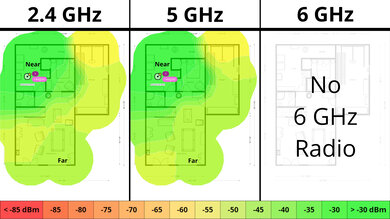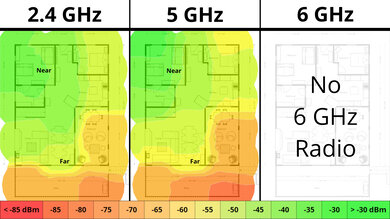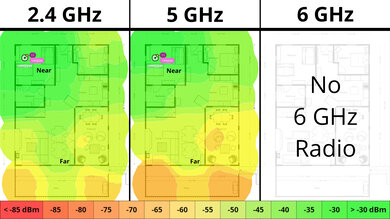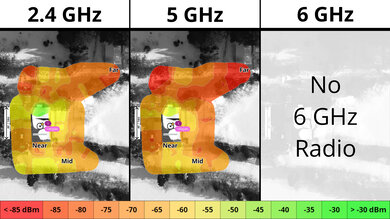The Google Nest Wifi is a dual-band Wi-Fi 5 router with a 2.4GHz and a 5GHz band. It's designed to work in a mesh network with other access points and is available either as a standalone router or in a multi-pack with other access points. Like other Google routers, it has a clean design with a small footprint. You can manage it through Google's Home app, and it supports integration with Thread.
Note that Google has discontinued this router, and the Google Nest Wifi Pro replaced it.
Our Verdict
The Google Nest Wifi is good for an apartment, condo, or small, single-story home. Its clean design and small footprint make it easy to fit into your living space, and its good network coverage provides fast enough speeds for bandwidth-heavy uses, like 4k video streaming. That said, it's only Wi-Fi 5 and doesn't support Dynamic Frequency Selection (DFS); it can't use less congested channels, which could lead to slower speeds in places with many other networks, like apartment buildings.
- Small, clean design.
- Integration with Google's Home ecosystem.
- Decent top speeds.
- Only two networking ports.
- Newer Wi-Fi 6 and 7 devices won't be able reach their full speeds on this Wi-Fi 5 router.
- Google Home app can take a long time to setup.
The Google Nest Wifi is a decent router if you live in a multi-level house with a backyard. Its speeds are good overall and suitable for high-bandwidth activities, but it won't be as stable if you're far away from it on another floor or deep into your backyard. That said, you can easily add access points to improve its network coverage if you have a bigger house. It only has two networking ports, so you'll need an external switch if you have many wired devices.
- Small, clean design.
- Integration with Google's Home ecosystem.
- Decent top speeds.
- Decent range; can add additional mesh access points to further improve range.
- Only two networking ports.
- Newer Wi-Fi 6 and 7 devices won't be able reach their full speeds on this Wi-Fi 5 router.
- Google Home app can take a long time to setup.
The Google Nest Wifi delivers decent speeds suitable for an internet connection of up to ~500 Mbps. That said, it's only Wi-Fi 5 and doesn't support Dynamic Frequency Selection (DFS), so it can't use less congested DFS-only channels, which would help give you better speeds in noisy wireless environments.
- Decent top speeds.
- Newer Wi-Fi 6 and 7 devices won't be able reach their full speeds on this Wi-Fi 5 router.
The Google Nest Wifi has decent range. It's a mesh router that uses satellite units to maintain consistent speeds over long distances.
- Decent range; can add additional mesh access points to further improve range.
- Newer Wi-Fi 6 and 7 devices won't be able reach their full speeds on this Wi-Fi 5 router.
Changelog
- Updated Dec 16, 2025: We've added an MLO Implementation test for Test Bench 0.8.2! Read the changelog for more details.
- Updated May 01, 2025: We've converted this review to Test Bench 0.8.1. This includes a new test result for our Test Configuration box.
- Updated Jul 22, 2024: Review published.
Check Price
Differences Between Sizes And Variants
The Google Nest Wifi router is available as a standalone unit in a two-pack with either two routers or a router and an extender or as a three-pack with a router and two extenders. The router is only available in the Snow colorway, but the extenders are available in Snow, Sand, and Mist colorways. However, the latter colorways might be harder to find since the router is discontinued. We bought and tested a two-pack of routers. Here's a photo of our unit's label.
Popular Router Comparisons
The Google Nest Wifi is a dual-band Wi-Fi 5 router. It's designed to be a part of a mesh system that you can easily expand with additional access points. You set up the router using the Google Home app, allowing you to manage your smart home devices. Its additional satellite access points also double as Google Assistant smart speakers.
This router has similar speed performance to other mesh routers in its class, but its network coverage, especially if you're farther away, like in your backyard, isn't as good. It's also only a Wi-Fi 5 router, so it won't take advantage of the faster speeds your newer Wi-Fi 6, 6E, and 7 devices are capable of.
In our testing, we found that the setup process in the Google Home app was time-consuming and frustrating. We had to restart the process multiple times, and we kept receiving an unclear error message. Let us know in the comments if you've had a similar experience setting up this router.
Note that this router has been discontinued and was replaced by the Google Nest Wifi Pro.
If you're looking for more options, check out our recommendations for the best Wi-Fi routers, the best mesh Wi-Fi systems, and the best budget and cheap routers.
Test Results



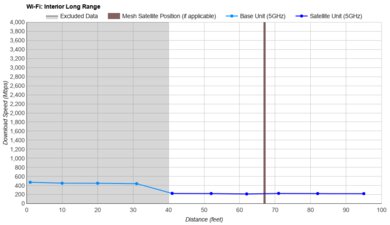
We tested this router in dual mesh mode. While there's a slight speed penalty when connected to the satellite, this is expected, and the additional access point helps deliver more consistent speeds over very long distances.
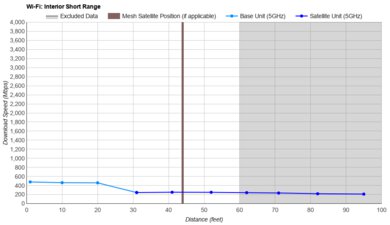
We tested this router in dual mesh mode. While there's a slight speed penalty when connected to the satellite, this is expected, and the additional access point helps deliver more consistent speeds over longer distances.