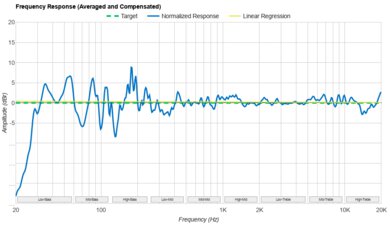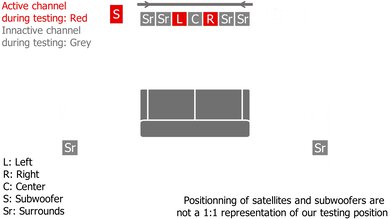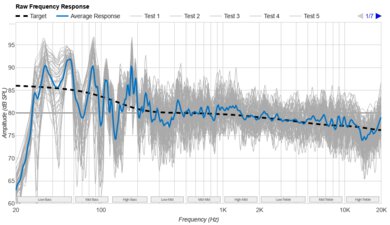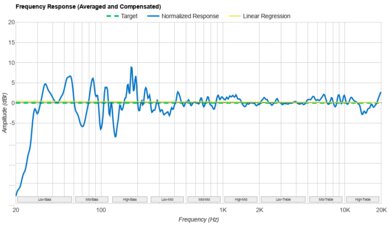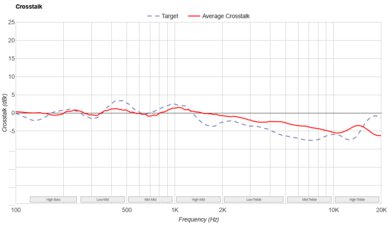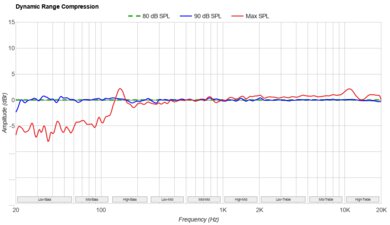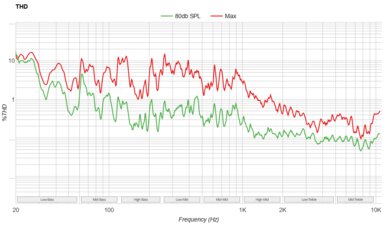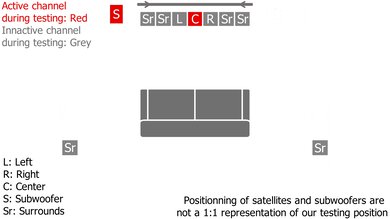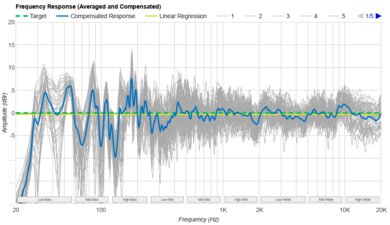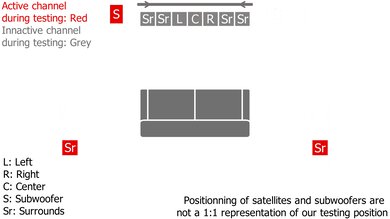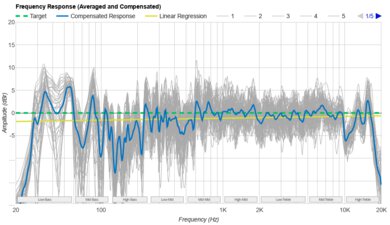The Creative Stage soundbar is an affordable 2.1 setup with a dedicated subwoofer. Its small size is ideal for those who want to fit a soundbar underneath their computer monitor or a smaller TV screen. As with most budget-friendly bars, it's limited in terms of features and sound enhancement options. Notably, this bar only supports 2.0 PCM content, so you're pretty limited in terms of audio format support.
Our Verdict
The Creative Stage 2.1 isn't bad for mixed usage. This small, budget-friendly bar is designed to be used underneath a computer monitor or TV stand. It doesn't support a lot of audio formats, but it's still suitable for 2.0 PCM content. Out-of-the-box, you get a boomy sound with lots of extra bass, though you can make up for this a bit with its bass and treble adjustments. As with most budget bars, there are a limited amount of sound customization features on hand.
- Bass and treble adjustments.
- Gets loud.
- Lacks low-bass.
- Downmixes surround sound into stereo.
The Creative Stage 2.1 is acceptable for dialogue-heavy content like TV shows. Though this 2.1 setup lacks a discrete center channel, it can still reproduce voices with relative clarity. Audio is a bit muddied due to the overemphasis in the bass, though you can adjust for this a bit using its bass and treble tools. Unfortunately, you won't find a dialogue enhancement feature or other more premium customization features.
- Bass and treble adjustments.
- Gets loud.
- Audible compression.
- No dialogue enhancement tool.
The Creative Stage 2.1 is decent for music. Out-of-the-box, this budget-friendly soundbar has a boomy sound with lots of extra punch in the bass. It muddies voices and lead instruments a bit, so you may want to use its bass and treble adjustments to get a more even sound. Unfortunately, distortion is audible, even at more moderate volumes. It doesn't have as many sound customization tools as more premium models, either.
- Bass and treble adjustments.
- Gets loud.
- Audible compression.
- Lacks low-bass.
The Creative Stage 2.1 is poor for movies. This 2.1 soundbar only supports 2.0 PCM content, so you can't take advantage of more immersive formats like Dolby Atmos or Dolby Digital. Still, dialogue is clearly reproduced, albeit with some extra boom in the high-bass. The bar gets loud but can't provide a clean low-bass like more premium setups.
- Gets loud.
- Lacks low-bass.
- Limited audio format support.
- Downmixes surround sound into stereo.
Changelog
- Updated Feb 19, 2024: Added market comparison with the Hisense HS214 in the Audio Format Support: Optical box.
- Updated Jan 25, 2024: Review published.
- Updated Jan 22, 2024: Early access published.
- Updated Jan 17, 2024: Our testers have started testing this product.
Check Price
Differences Between Sizes And Variants
This bar is available in Black, and you can see the label for our tested model here.
If you come across another version of this soundbar, let us know in the forums so we can update our review.
Popular Soundbar Comparisons
The Creative Stage 2.1 is an affordable soundbar with a small footprint for smaller rooms. It's a good choice if you're looking for a simple upgrade over your existing computer speakers, but it doesn't offer as much audio format support as other budget-priced bars. Plus, there's some compression present that impacts the clarity of audio reproduction, even at lower volumes.
See also our recommendations for the best budget soundbars, the best soundbars under $100, and the best small soundbars.
The Creative Stage and the Sony HT-S100F are both budget-friendly soundbars. The Creative has a dedicated subwoofer, so it can reproduce more low-bass and has a better stereo soundstage, too. However, it's not as well-built as the Sony soundbar and doesn't support as many audio formats. Plus, there's less compression with the Sony's sound, so you get cleaner audio reproduction.
The TCL Alto 3 and the Creative Stage are both very affordable soundbars. The Creative has a dedicated subwoofer, so it can reproduce more low-bass. It also has a better stereo soundstage, along with bass and treble adjustments for greater sound customization. However, it doesn't support Dolby Digital content like the TCL.
The TCL Alto 6+ is a better budget soundbar than the Creative Stage. Out-of-the-box, the TCL has a more neutral sound, which some may prefer. It has less compression and distortion for a cleaner audio reproduction, too. Plus, it supports more audio formats than the Creative. You may prefer the Creative if you want a smaller soundbar, though.
The Creative Stage and the Hisense HS214 are both budget-friendly soundbars with different strengths. The Creative Stage is more designed for use with computers, and it comes with a subwoofer, so it can bring more thump and rumble in the bass range. This soundbar can only playback 2.0 PCM content, which is quite limiting, especially since the Hisense supports Dolby Digital.
Test Results