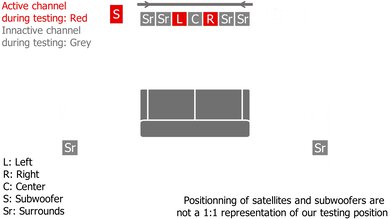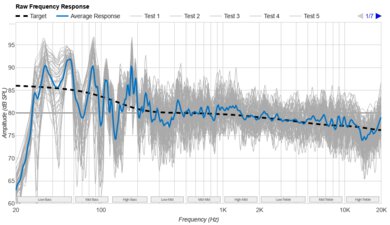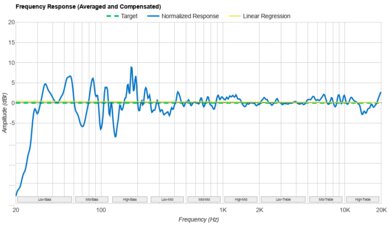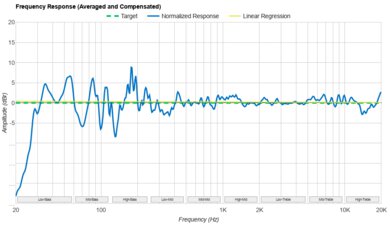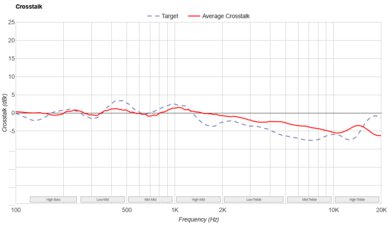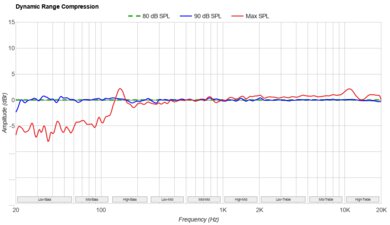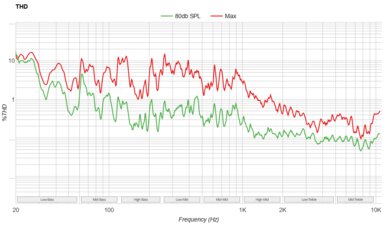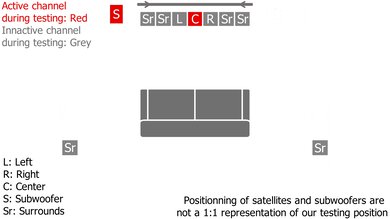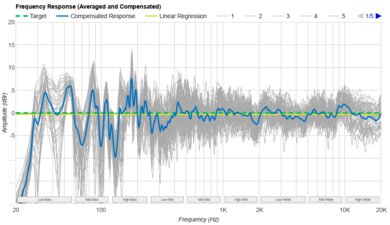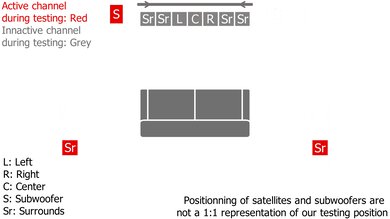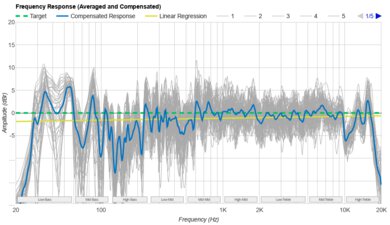Our Verdict
Decent for mixed usage. It has a decent sound profile that's accurate and well-balanced but lacks a bit of bass. This won't be great for movies and bass-heavy music, but that's about it. If you're simply watching TV and listening to music from time to time, it's a decent option.
- Decent audio reproduction.
- Gets loud enough for most content.
- Plenty of connection options.
- Acts a Google Home speaker and Android TV Box.
- Covered by fabric.
- Lacks sub-bass.
- Very poor surround performance.
Very good for dialogue and TV shows. The sound profile is well-balanced and fairly neutral, which is great. There's also a 'Voice' EQ preset which makes dialogue and voices clearer and easier to understand. It'll also be easy to cast content like audiobooks or podcasts wirelessly via Bluetooth or Wi-Fi.
Decent for music. This soundbar has a decent audio reproduction but is a bit light on bass. It won't be the best option for bass-heavy music, but other than that, the well-balanced sound profile is fairly versatile for all types of music. It also gets loud enough for a large room and crowded environments, but you might get compression in the bass range if you push it to its max volume.
Mediocre for movies. Due to its speaker configuration, everything will be downmixed to stereo and the listening experience won't be as immersive as what other soundbars that support Atmos can offer.
Changelog
- Updated Apr 08, 2021: Converted to Test Bench 1.0.
- Updated Oct 22, 2020: Changed App support from 'Yes' to 'No'.
- Updated Nov 19, 2019: Review published.
- Updated Oct 28, 2019: Our testers have started testing this product.
Check Price
Popular Soundbar Comparisons
The JBL Link Bar is a straightforward 2.0 soundbar that performs quite well when compared to other 2.0 soundbars we've reviewed. The JBL has a decent and well-balanced sound profile that's suitable for music and dialogue. However, it lacks a bit of sub-bass when compared to 2.1 systems that have a dedicated subwoofer. See our recommendations for the best soundbars, the best budget soundbars, and the best soundbars with subwoofer.
The JBL Link Bar is a better 2.0 soundbar than the Sony HT-S100F. It has a noticeably better audio reproduction and has more bass. Its stereo soundstage is also noticeably wider, and it has more inputs for you to use it as a hub for your devices. It supports DTS content, can cast content wirelessly via Bluetooth and Wi-Fi, and has Chromecast built-in. The JBL is also an Android TV Box and a Google Home speaker. On the other hand, the Sony compresses less at max volume and has a better phantom center performance for clearer voices and dialogue in movies.
The Sonos Arc is better than the JBL Link Bar. The Sonos is a better-built 5.0.2 setup that supports Dolby Atmos content. It has better soundstage, center, and surround performances. It even has a room correction feature, unlike the JBL. However, the JBL comes with EQ presets, which some users may prefer for sound customization.
The Sonos Beam is a better soundbar than the JBL Link Bar. The Sonos is easily upgradable, and its 3.0 configuration means it has a dedicated center speaker, which makes dialogue and voices even clearer. It also has way more features like room correction and a night mode. On the other hand, the JBL can play content via Bluetooth and has Chromecast built-in. It also acts as an Android TV box and a Google Home Speaker.
The JBL Link is a better soundbar than the Bose Solo 5. The Bose is rather straightforward, doesn't have many features, and is more of a plug-and-play type of soundbar. The JBL is also an Android TV Box and a Google Home speaker. Its stereo soundstage is also wider, and it has more inputs like full HDMI In ports and an HDMI ARC. It also supports wireless playback via Wi-Fi, on top of Bluetooth.
Test Results