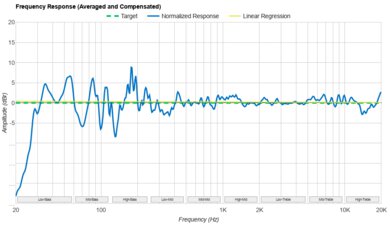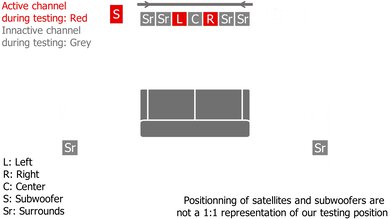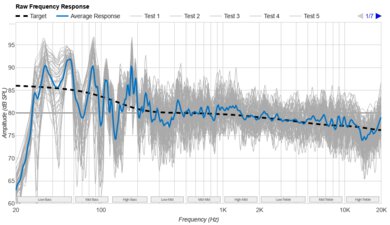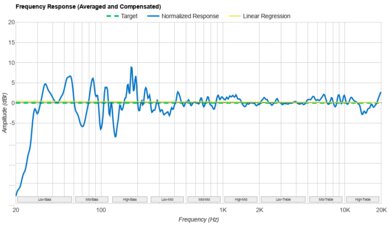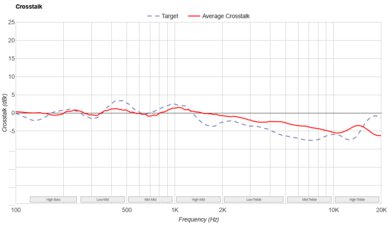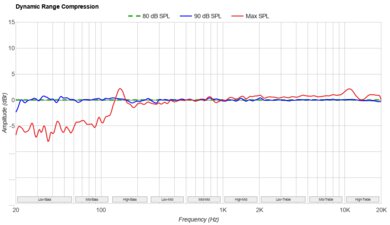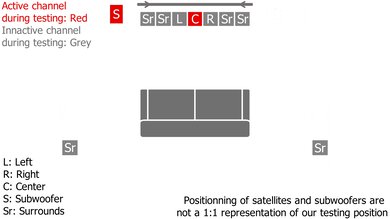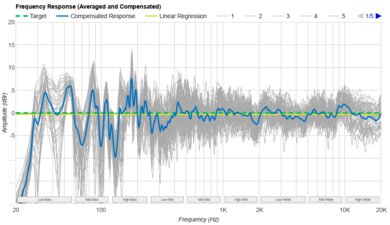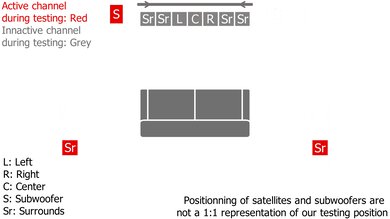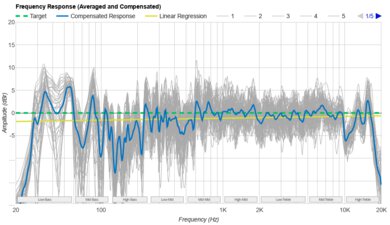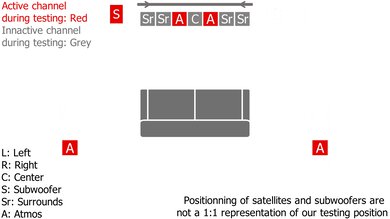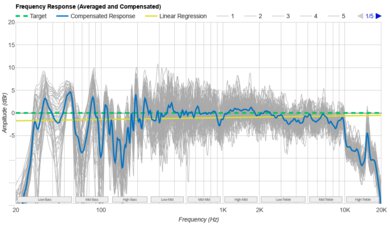The Samsung HW-Q700C with SWA-9500S is a setup combining a 3.1.2 bar with two satellite speakers. Thanks to this pairing, you get a more immersive and dimensional sound than what the soundbar can provide on its own, which is great if you watch Dolby Atmos content. It also supports TV passthrough, so you can use the bar as a hub between devices, and plenty of connectivity options are available to get the most out of this bar. There's even a room correction feature called SpaceFit Sound, which allows the bar to change its sound reproduction to fit your room's acoustics, though this feature is only compatible with Samsung TVs.
Our Verdict
The Samsung HW-Q700C soundbar with SWA-9500S satellites is good for mixed usage. It offers a customizable performance thanks to its robust sound customization features, which help you tune the bar to your liking. Still, its default sound is well-suited for most kinds of content, and dialogue, in particular, is clear and easy to follow. Its satellites also create a good surround performance, though you may need to raise their volume to truly get a dimensional sound. This bar is equipped with a lot of ports and supports formats like Dolby Atmos and Dolby Digital, which is great if you're a movie buff.
- Sound customization features like an EQ and presets available.
- Dolby Atmos support.
- Gets loud.
- Some compression at max volume.
- Lacks a thumpy low bass.
The Samsung HW-Q700C soundbar with SWA-9500S satellites is great for dialogue and TV shows. Thanks to its discrete center channel, it can reproduce dialogue clearly, so it's easy to follow what's being said on screen. There's also a dialogue enhancement feature to further bring out voices, but it lacks Active Voice Amplifier (AVA) to further enhance speech if you're in a noisy environment. There's some compression at max volume, so your audio may not sound clear if you need to make it louder.
- Sound customization features like an EQ and presets available.
- Supports many wireless connectivity options.
- Some compression at max volume.
The Samsung HW-Q700C soundbar with SWA-9500S satellites is good for music. This bar has a versatile sound out of the box, adding extra boom to balance out its weaker, thumpy bass. Vocals sound clear and even in mixes, too, and if you prefer a different sound, this bar has many sound customization features, including a graphic EQ available in Standard mode, to help you make the most out of its sound. This bar also supports many common wireless options, making streaming your favorite songs from your phone easy.
- Sound customization features like an EQ and presets available.
- Supports many wireless connectivity options.
- Gets loud.
- Some compression at max volume.
- Lacks a thumpy low bass.
The Samsung HW-Q700C with Samsung SWA-9500S satellites is very good for movies. This bar supports a wide array of audio formats, like Dolby Atmos and Dolby Digital, which are commonly found on Blu-rays and streaming services. While it lacks a bit of a thumpy low-bass, it can still bring some boom to the mix, which is great for action-packed scenes. Dialogue sounds clear, too. Thanks to its satellite speakers, it can also create a dimensional experience, and it feels like sound stretches all around you. Its height performance could be a bit better, but increasing the satellite's volume can help bridge the gap.
- Sound customization features like an EQ and presets available.
- Dolby Atmos support.
- Gets loud.
- Some compression at max volume.
- Lacks a thumpy low bass.
Check Price
Differences Between Sizes And Variants
The Samsung HW-Q700C with SWA-9500S are two separate products that can be added together for a more immersive setup. Both the soundbar (HW-Q700C) and satellites (Samsung SWA-9500S) only come in one color: 'Black.' You can see our soundbar's label here and the label of our satellites here.
If you come across another variant of this soundbar, let us know in the comments, and we'll update our review.
Popular Soundbar Comparisons
The Samsung HW-Q700C with SWA-9500S is a mid-range option that blends the utility of a 3.1.2 bar and subwoofer with a set of discrete satellite speakers for a more dimensional audio experience. Its closest competitor is the Samsung HW-Q800C, and although it lacks satellites, so its surround and height performances aren't quite as good, the bar has many of the same features like an EQ and similarly boomy sound. If you're looking for an even better overall performance, you'll want to check out the Samsung HW-Q990D, which outdoes the HW-Q700C in most departments, although it's significantly more expensive.
Check out our recommendations for the best Samsung soundbars, the best Dolby Atmos soundbars, and the best soundbars for dialogue.
The Samsung HW-Q700C with SWA-9500S has the edge over the Samsung HW-Q600C. Thanks to its dedicated satellites, the HW-Q700C has better surround and height performances to help immerse you in movies and games.
If you've got a bit more of a budget, the Samsung HW-Q700C with SWA-9500S offers quite a few improvements on the Vizio SV510X-0806. The Samsung combines a 3.1.2 setup with two satellites to create a more immersive sound with a better default frequency response. It's better built, with a more comprehensive suite of sound enhancement options and an HDMI In port so you can use the bar as a hub between your console and TV. That said, the Vizio has a better dynamics performance and compresses less at max volume.
While both the Sonos Arc and Samsung HW-Q700C with SWA-9500S are found in the same price bracket, both offer different advantages over the other. The Sonos is an all-in-one soundbar, which is good if you're low on space or don't want the hassle of setting up satellites and subwoofers. On the downside, it lacks an EQ so that you can't finetune the sound, and it only has an eARC port (and an Optical adapter). Conversely, the Samsung soundbar has discrete satellites to help improve its surround and height performances, giving you a more immersive sound. It also has plenty more connection options, and it can passthrough high-quality bandwidth signals, so you can use the bar as a hub between different devices.
The LG S80QR and the Samsung HW-Q700C with SWA-9500S are similarly designed setups. The LG is a solid choice for TV shows and other kinds of dialogue-centric content as it has a more neutral sound profile, which some users may prefer, and it can reach its max volume with fewer compression artifacts, so if you're using it to play music during a noisy house party, your audio still sounds clean. The Samsung will be the better choice if you're really into movies and gaming. It has better surround and height performances to make content feel more dimensional and immersive and supports video passthrough.
Test Results