Products
TCL QM751G
TCL QM7K
Tested using Methodology v2.0.1
Updated Jul 28, 2025 02:45 PM
SEE PRICE
BestBuy.com
Tested using Methodology v2.0.1
Updated Dec 12, 2025 05:17 PM
SEE PRICE
BestBuy.com
Resolution4k
Native Refresh Rate
144Hz
TypeLED
Sub-Type
VA
Dolby Vision
Yes
Screen Finish
Glossy
Resolution4k
Native Refresh Rate
144Hz
TypeLED
Sub-Type
VA
Dolby Vision
Yes
Screen Finish
Glossy
Our Verdict
TCL QM751G
TCL QM7K
The TCL QM751G and the TCL QM7K are similar TVs, although the newer QM7K provides slightly better image quality due to its vastly improved contrast ratio. Still, the QM751G is brighter in HDR, sometimes delivering a more impactful HDR experience depending on the scene. While its contrast isn't as good overall, its black levels are comparable due to its slightly faster and more precise local dimming solution. It's also a bit more colorful than its successor. Gamers will appreciate the QM7K's slightly faster pixel transitions and 288Hz support at 1080p.
Variants
- 55QM751G (55")
- 65QM751G (65")
- 75QM751G (75")
- 85QM751G (85")
- 98QM751G (98")
- 55QM7K (55")
- 65QM7K (65")
- 75QM7K (75")
- 85QM7K (85")
- 98QM7K (98")
Check Price
55"
55QM751G
SEE PRICE
BestBuy.com
55"
55QM7K
SEE PRICE
BestBuy.com
65"
65QM751G
SEE PRICE
Amazon.com
65"
65QM7K
SEE PRICE
BestBuy.com
75"
75QM751G
SEE PRICE
Amazon.com
75"
75QM7K
SEE PRICE
BestBuy.com
85"
85QM751G
SEE PRICE
Walmart.com
85"
85QM7K
SEE PRICE
BestBuy.com
98"
98QM751G
SEE PRICE
Amazon.com
98"
98QM7K
SEE PRICE
BestBuy.com
Main Differences for
Mixed Usage
Mixed Usage
Threshold
Mixed Usage
7.8
7.8
HDR Brightness
8.1
7.4
Contrast
8.2
9.4
Black Uniformity
9.5
7.5
Full Comparison
Brightness
HDR Brightness
8.1
7.4
HDR Hallway Photo
Compare High-Res

Compare High-Res

HDR Cityscape Photo
Compare High-Res

Compare High-Res

HDR Landscape Photo
Compare High-Res

Compare High-Res

Hallway Lights (~1950 cd/m²)
828 cd/m²
542 cd/m²
Yellow Skyscraper (~700 cd/m²)
397 cd/m²
302 cd/m²
Landscape Pool (~300 cd/m²)
299 cd/m²
286 cd/m²
Peak 2% Window
1,315 cd/m²
1,312 cd/m²
Peak 10% Window
1,555 cd/m²
1,731 cd/m²
Peak 25% Window
1,449 cd/m²
1,408 cd/m²
Peak 50% Window
899 cd/m²
854 cd/m²
Peak 100% Window
564 cd/m²
518 cd/m²
Sustained 2% Window
1,115 cd/m²
940 cd/m²
Sustained 10% Window
1,527 cd/m²
1,637 cd/m²
Sustained 25% Window
1,428 cd/m²
1,383 cd/m²
Sustained 50% Window
897 cd/m²
852 cd/m²
Sustained 100% Window
564 cd/m²
516 cd/m²
Automatic Brightness Limiting (ABL)
0.052
0.059
HDR Brightness In Game Mode
8.0
7.7
HDR Hallway Photo
Compare High-Res

Compare High-Res

HDR Cityscape Photo
Compare High-Res

Compare High-Res

HDR Landscape Photo
Compare High-Res

Compare High-Res

Hallway Lights (~1950 cd/m²)
796 cd/m²
596 cd/m²
Yellow Skyscraper (~700 cd/m²)
400 cd/m²
377 cd/m²
Landscape Pool (~300 cd/m²)
293 cd/m²
361 cd/m²
Peak 2% Window
1,297 cd/m²
1,320 cd/m²
Peak 10% Window
1,466 cd/m²
1,783 cd/m²
Peak 25% Window
1,378 cd/m²
1,457 cd/m²
Peak 50% Window
862 cd/m²
887 cd/m²
Peak 100% Window
543 cd/m²
541 cd/m²
Sustained 2% Window
1,098 cd/m²
954 cd/m²
Sustained 10% Window
1,443 cd/m²
1,677 cd/m²
Sustained 25% Window
1,364 cd/m²
1,440 cd/m²
Sustained 50% Window
860 cd/m²
885 cd/m²
Sustained 100% Window
542 cd/m²
540 cd/m²
Automatic Brightness Limiting (ABL)
0.052
0.058
SDR Brightness
8.6
8.6
Real Scene Peak Brightness
604 cd/m²
600 cd/m²
Peak 2% Window
1,222 cd/m²
1,233 cd/m²
Peak 10% Window
1,509 cd/m²
1,568 cd/m²
Peak 25% Window
1,406 cd/m²
1,266 cd/m²
Peak 50% Window
844 cd/m²
894 cd/m²
Peak 100% Window
532 cd/m²
537 cd/m²
Sustained 2% Window
1,031 cd/m²
872 cd/m²
Sustained 10% Window
1,487 cd/m²
1,513 cd/m²
Sustained 25% Window
1,329 cd/m²
1,253 cd/m²
Sustained 50% Window
840 cd/m²
891 cd/m²
Sustained 100% Window
531 cd/m²
537 cd/m²
Automatic Brightness Limiting (ABL)
0.053
0.052
Black Level
Contrast
8.2
9.4
Contrast Picture
Compare High-Res

Compare High-Res

Contrast
135,500 : 1
265,133 : 1
Native Contrast
5,651 : 1
8,392 : 1
Lighting Zone Precision
7.5
7.0
Lighting Zone Precision Picture
Compare High-Res

Compare High-Res

Lighting Zone Transitions
8.0
7.0
Preferred LD Video, Moving Object
Local Dimming
Yes
Yes
Backlight
Full-Array
Full-Array
Dimming Zone Count Of The Tested TV
1,248
966
Contrast And Dark Details In Game Mode
8.0
7.5
Lighting Zone Precision Photo In Game Mode
Compare High-Res

Compare High-Res

Preferred LD Video, Moving Object In Game Mode
Game Transitions With VRR And Preferred LD
Black Uniformity
9.5
7.5
Black Uniformity Picture With Preferred Local Dimming
Compare High-Res

Compare High-Res

Std. Dev.
0.269%
1.253%
Native Black Uniformity Picture
Compare High-Res

Compare High-Res

Native Std. Dev.
0.420%
0.424%
Color
SDR Color Volume
8.0
7.5
DCI-P3 Gamut Rings
Compare High-Res

Compare High-Res

CIELAB DCI-P3 Coverage
92.27%
89.42%
BT.2020 Gamut Rings
Compare High-Res

Compare High-Res

CIELAB BT.2020 Coverage
70.17%
66.06%
HDR Color Volume
8.5
8.0
P3 Color Volume ITP Picture
Compare High-Res

Compare High-Res

1,000 cd/m² DCI P3 Coverage ITP
82.8%
84.4%
2020 Color Volume ITP Picture
Compare High-Res

Compare High-Res

10,000 cd/m² BT.2020 Coverage ITP
44.8%
40.0%
White Luminance
1,199 cd/m²
975 cd/m²
Red Luminance
291 cd/m²
221 cd/m²
Green Luminance
826 cd/m²
678 cd/m²
Blue Luminance
91 cd/m²
63 cd/m²
Cyan Luminance
920 cd/m²
741 cd/m²
Magenta Luminance
383 cd/m²
207 cd/m²
Yellow Luminance
1,117 cd/m²
840 cd/m²
SDR Pre-Calibration Color Accuracy
5.2
8.2
Pre White Balance Picture
Compare High-Res

Compare High-Res

Pre Gamma Curve Picture
Compare High-Res

Compare High-Res

Pre Color Picture
Compare High-Res

Compare High-Res

White Balance dE 2000
6.27
2.44
Color dE 2000
3.22
2.14
Gamma
2.20
2.02
Color Temperature
5,794 K
6,674 K
Picture Mode
Movie
Movie
Color Temp Setting
Warm -5
warm 5
Gamma Setting
2.2
2.2
SDR Post-Calibration Color Accuracy
9.7
9.6
Post White Balance Picture
Compare High-Res

Compare High-Res

Post Gamma Curve Picture
Compare High-Res

Compare High-Res

Post Color Picture
Compare High-Res

Compare High-Res

White Balance dE 2000
0.40
0.34
Color dE 2000
0.48
0.90
Gamma
2.21
2.16
Color Temperature
6,470 K
6,502 K
White Balance Calibration
20 point
20 point
Color Calibration
Yes
Yes
HDR Pre-Calibration Color Accuracy
7.0
5.6
HDR Pre White Balance Picture
Compare High-Res

Compare High-Res

HDR Pre Color Picture
Compare High-Res

Compare High-Res

White Balance dE ITP
14.66
14.87
Color dE ITP
19.2
18.2
Color Temperature
6,534 K
7,503 K
Picture Mode
Movie
Movie
HDR Post-Calibration Color Accuracy
9.2
7.9
HDR Post White Balance Picture
Compare High-Res

Compare High-Res

HDR Post Color Picture
Compare High-Res

Compare High-Res

White Balance dE ITP
2.86
9.80
Color dE ITP
4.70
9.20
Color Temperature
6,358 K
6,525 K
Processing
PQ EOTF Tracking
5.3
8.3
PQ EOTF Graph
600 Nit Tracking Delta
0.0156
0.0045
1000 Nit Tracking Delta
0.0155
0.0045
4000 Nit Tracking Delta
0.0156
0.0045
Low-Quality Content Smoothing
8.1
8.1
Low-Quality Content Smoothing Picture
Compare High-Res

Compare High-Res

Smoothing
8.5
8.5
Detail Preservation
7.0
7.0
Upscaling: Sharpness Processing
7.5
7.0
Sharpness Picture - 480p
Compare High-Res

Compare High-Res

HDR Native Gradient
7.5
7.3
HDR Gradient Picture
Compare High-Res

Compare High-Res

100% Black To 50% Gray
6.0
6.0
50% Gray To 100% White
6.0
8.0
100% Black To 50% Red
8.0
6.0
50% Red To 100% Red
8.0
8.0
100% Black To 50% Green
8.0
8.0
50% Green To 100% Green
8.0
6.0
100% Black To 50% Blue
8.0
8.0
50% Blue To 100% Blue
8.0
8.0
Game Mode Responsiveness
Input Lag
8.3
8.8
1080p @ 60Hz
14.3 ms
10.1 ms
1080p @ 60Hz Outside Game Mode
125.2 ms
109.1 ms
1080p @ 120Hz
6.4 ms
5.8 ms
1080p @ Max Refresh Rate
8.1 ms
3.5 ms
4k @ 60Hz
14.4 ms
10.1 ms
4k @ 60Hz @ 4:4:4
14.8 ms
14.0 ms
4k @ 60Hz Outside Game Mode
124.9 ms
108.4 ms
4k @ 60Hz With Interpolation
116.9 ms
113.5 ms
4k @ 120Hz
6.0 ms
5.8 ms
4k @ Max Refresh Rate
5.2 ms
5.3 ms
8k @ 60Hz
N/A
N/A
Supported Resolutions
9.5
9.5
Resolution
4k
4k
480p @ 59.94Hz (Widescreen)
Yes
Yes
720p @ 59.94Hz
Yes
Yes
1080p @ 60Hz @ 4:4:4
Yes
Yes
1080p @ 120Hz
Yes
Yes
1080p Maximum Refresh Rate
240 Hz
288 Hz
4k @ 60Hz
Yes
Yes
4k @ 60Hz @ 4:4:4
Yes
Yes
4k @ 120Hz
Yes
Yes
4k @ 120Hz @ 4:4:4
Yes
Yes
4k Maximum Refresh Rate
144 Hz
144 Hz
8k @ 30Hz Or 24Hz
No
No
8k @ 60Hz
No
No
Variable Refresh Rate
8.8
8.8
Native Refresh Rate
144Hz
144Hz
Variable Refresh Rate
Yes
Yes
HDMI Forum VRR
Yes
Yes
FreeSync
Yes
Yes
G-SYNC Compatible
Yes
Yes
4k VRR Maximum
144 Hz
144 Hz
4k VRR Minimum
< 20 Hz
< 20 Hz
1080p VRR Maximum
240 Hz
288 Hz
1080p VRR Minimum
< 20 Hz
< 20 Hz
VRR + Local Dimming
Yes
Yes
PS5 Compatibility
PS5 Screenshot
Compare High-Res

Compare High-Res

Auto Low Latency Mode (ALLM)
Yes
Yes
4k @ 120Hz
Yes
Yes
1440p @ 120Hz
Yes
Yes
1080p @ 120Hz
Yes
Yes
HDR
Yes
Yes
VRR
Yes
Yes
Xbox Series X|S Compatibility
Xbox Series X Screenshot
Compare High-Res

Compare High-Res

Auto Low Latency Mode (ALLM)
Yes
Yes
4k @ 120Hz
Yes
Yes
1440p @ 120Hz
Yes
Yes
1080p @ 120Hz
Yes
Yes
HDR
Yes
Yes
VRR
Yes
Yes
Motion Handling
Stutter
6.4
7.3
Frame Hold Time @ 24 fps
35.4 ms
31.4 ms
Frame Hold Time @ 60 fps
10.4 ms
6.4 ms
24p Judder
10
10
Judder-Free 24p
Yes
Yes
Judder-Free 24p via 60p
Yes
Yes
Judder-Free 24p via 60i
Yes
Yes
Judder-Free 24p via Native Apps
Yes
Yes
Flicker
Backlight chart
Compare High-Res

Compare High-Res

Flicker-Free
No
No
PWM Dimming Frequency
10,000 Hz
10,400 Hz
Black Frame Insertion (BFI)
BFI Picture
Compare High-Res

Compare High-Res

BFI Frequency Picture
Compare High-Res

Compare High-Res

Optional BFI
Yes
Yes
Min Flicker For 60 fps
60 Hz
60 Hz
60Hz For 60 fps
Yes
Yes
120Hz For 120 fps
Yes
Yes
Min Flicker For 60 fps In Game Mode
60 Hz
60 Hz
Motion Interpolation
Motion Interpolation (30 fps) Picture
Compare High-Res

Compare High-Res

Motion Interpolation (30 fps)
Yes
Yes
Motion Interpolation (60 fps) Picture
Compare High-Res

Compare High-Res

Motion Interpolation (60 fps)
Yes
Yes
Reflections
Direct Reflections
5.3
6.5
Ring Light Picture
Compare High-Res

Compare High-Res

Direct Reflections Graph
Peak Direct Reflection Intensity
67.1%
41.5%
Screen Finish
Glossy
Glossy
Ambient Black Level Raise
9.1
9.0
Black Level Raise Picture
Compare High-Res

Compare High-Res
Bright Room Black Level Raise Graph
Black Luminance @ 0 lx
0.00 cd/m²
0.00 cd/m²
Black Luminance @ 1000 lx
0.38 cd/m²
0.43 cd/m²
Total Reflected Light
5.9
8.1
Bright Room Off Picture
Compare High-Res

Compare High-Res

Ring Picture Total Reflection
Compare High-Res

Compare High-Res

Total Reflected Light Intensity
27,092% ⋅ pixel
10,301% ⋅ pixel
Diffraction Artifacts
Yes
Yes
Ambient Color Saturation
8.5
7.4
Bright Room Color Volume Graph
Low-Luminance Colors @ 1000 lx
71.10%
61.63%
Mid-Luminance Colors @ 1000 lx
71.77%
65.60%
High-Luminance Colors @ 1000 lx
67.56%
59.72%
Panel
Viewing Angle
6.7
6.6
Viewing Angle Video
Chroma Graph
Compare High-Res

Compare High-Res

Color Washout
23°
25°
Hue Graph
Compare High-Res

Compare High-Res

Color Shift
65°
58°
Lightness Graph
Compare High-Res

Compare High-Res

Brightness Loss
30°
30°
Black Level Raise
18°
17°
Gamma Shift
20°
20°
Gray Uniformity
6.5
6.9
50% Uniformity Picture
Compare High-Res

Compare High-Res

50% Std. Dev.
3.346%
2.165%
50% DSE
0.182%
0.195%
5% Uniformity Picture
Compare High-Res

Compare High-Res

5% Std. Dev.
1.050%
0.468%
5% DSE
0.084%
0.092%
Panel Technology
Spectral Power Distribution
Compare High-Res

Compare High-Res

Pixels Picture
Compare High-Res
Compare High-Res
Type
LED
LED
Sub-Type
VA
VA
Subpixel Layout
BGR
BGR
Inputs
Input Specifications
Side Inputs Picture
Compare High-Res

Compare High-Res

Rear Inputs Picture
Compare High-Res

Compare High-Res

HDMI
4 (2x HDMI 2.0, 2x HDMI 2.1)
4 (2x HDMI 2.0, 2x HDMI 2.1)
HDMI 2.1 Rated Speed
48 Gbps
48 Gbps
ATSC Tuner
1.0
1.0
USB Ports
2
2
USB 3.0
Yes (1)
Yes (1)
Audio Out 3.5mm
1
0
Wi-Fi
Yes (2.4 GHz, 5 GHz)
Yes (2.4 GHz, 5 GHz)
Ethernet Speed
100 Mbps
100 Mbps
Composite In
1 (Adapter Required, Not Incl.)
0
Digital Optical Audio Out
1
1
Audio Passthrough
ARC/eARC Port
eARC
eARC
eARC: Dolby Atmos Over Dolby Digital Plus
Yes
Yes
eARC: Dolby Digital Plus 7.1
Yes
Yes
eARC: LPCM 7.1 Over Dolby MAT
Yes
Yes
eARC: Dolby TrueHD 7.1
Yes
Yes
eARC: DTS:X Over DTS-HD MA
Yes
Yes
eARC: DTS-HD Master Audio 7.1
Yes
Yes
eARC: LPCM Channels (Bitstream)
7.1
7.1
ARC: Dolby Digital 5.1
Yes
Yes
ARC: DTS 5.1
Yes
Yes
Optical: Dolby Digital 5.1
Yes
Yes
Optical: DTS 5.1
Yes
Yes
HDR Format Support
HDR10
Yes
Yes
HDR10+
Yes
Yes
Dolby Vision
Yes
Yes
HLG
Yes
Yes
Design
Style
Design Picture
Compare High-Res

Compare High-Res

Curved
No
No
Stand
Stand Picture
Compare High-Res

Compare High-Res

Back
Back Picture
Compare High-Res

Compare High-Res

Wall Mount
VESA 400x400
VESA 300x300
Borders
Borders Picture
Compare High-Res

Compare High-Res

Borders
0.31" (0.8 cm)
0.39" (1.0 cm)
Thickness
Thickness Picture
Compare High-Res

Compare High-Res

Max Thickness
3.11" (7.9 cm)
2.20" (5.6 cm)
Build Quality
8.0
7.0
Build quality picture
Compare High-Res

Compare High-Res

Smart Features
Interface
Smart TV Picture
Compare High-Res

Compare High-Res

Smart OS
Google TV
Google TV
Version
12
12
Ad-Free
0.0
0.0
Ads Picture
Compare High-Res

Compare High-Res

Ads
Yes
Yes
Opt-out
No
No
Suggested Content in Home
Yes
Yes
Opt-out of Suggested Content
No
No
Remote
Remote Picture
Compare High-Res

Compare High-Res

Voice Control
Yes
Yes
TV Controls
Controls Picture
Compare High-Res

Compare High-Res

Mute Switch
Yes
Yes
In The Box
In The Box Picture
Compare High-Res

Compare High-Res

Misc
Power Consumption
70 W
61 W
Power Consumption (Max)
309 W
218 W
Firmware
V8-T653T02-LF1V097
V8-0012T02-LF1V201
Sound Quality
Frequency Response
6.6
5.6
Frequency Response
Low-Frequency Extension
119.87 Hz
134.54 Hz
Std. Dev. @ 70
3.63 dB
2.63 dB
Std. Dev. @ 80
3.64 dB
2.84 dB
Std. Dev. @ Max
4.40 dB
4.26 dB
Max
85.9 dB SPL
82.0 dB SPL
Dynamic Range Compression
1.69 dB
4.46 dB
Digital Room Correction
No
No
Check Price
55"
55QM751G
SEE PRICE
BestBuy.com
55"
55QM7K
SEE PRICE
BestBuy.com
65"
65QM751G
SEE PRICE
Amazon.com
65"
65QM7K
SEE PRICE
BestBuy.com
75"
75QM751G
SEE PRICE
Amazon.com
75"
75QM7K
SEE PRICE
BestBuy.com
85"
85QM751G
SEE PRICE
Walmart.com
85"
85QM7K
SEE PRICE
BestBuy.com
98"
98QM751G
SEE PRICE
Amazon.com
98"
98QM7K
SEE PRICE
BestBuy.com





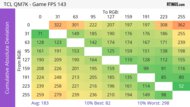







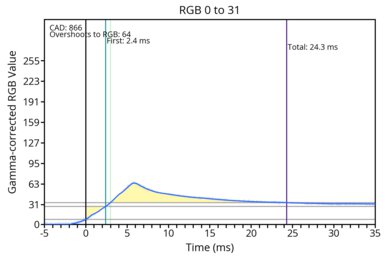












TCL QM751G
TCL QM7K
Comments
TCL QM751G vs TCL QM7K: Main Discussion
What do you think of these products? Let us know below.
Looking for a personalized buying advice from the RTINGS.com experts? Insiders have direct access to buying advice on our insider forum.
Unfortunately, we don’t know for sure. A big factor in blooming control is a TV’s local dimming algorithm, so it’s likely that’s at least part of the reason it’s a bit worse on the QM7K. It’s also possible that the different sizes perform a bit differently when it comes to blooming.
How can there be more blooming in the QM7k if the new HVA panel improves the reduction of the distance between the backlight and the LCD panel? Very strange.
Maybe different sizes return different results.
If you want to compare two televisions they must be the same size: different local dimming zones can change the result.
Well that was largely disappointing! The QM7G performed better in most respects! The QM7K has better contrast and that is it.