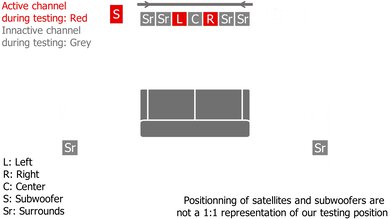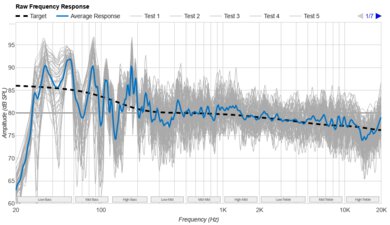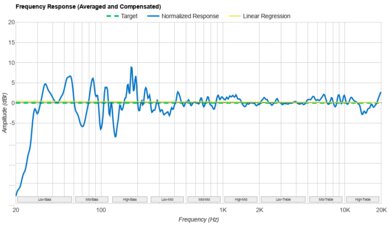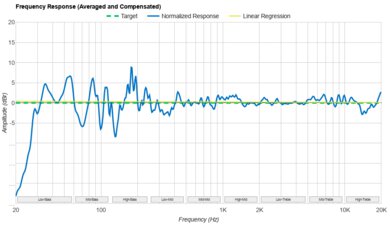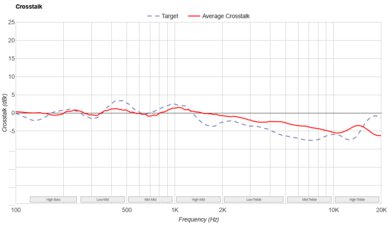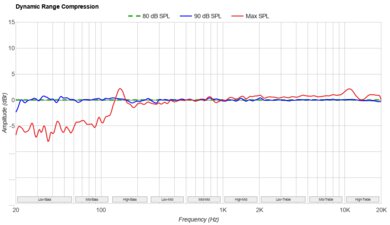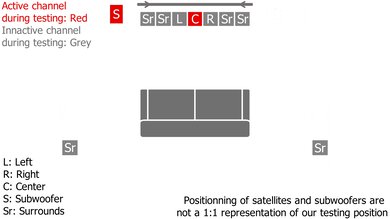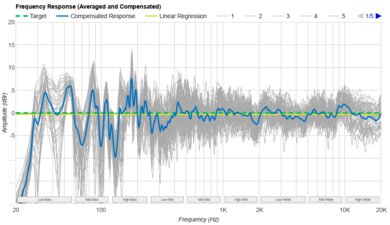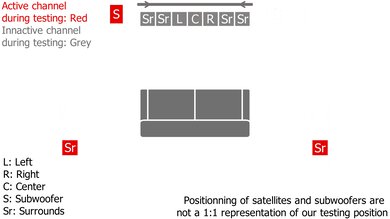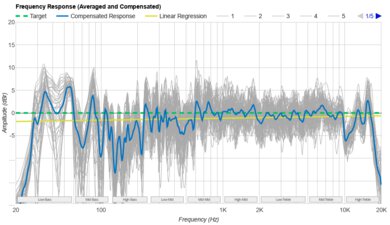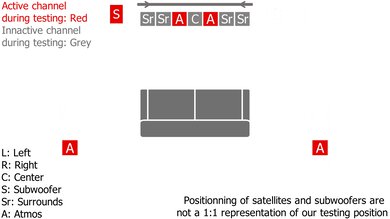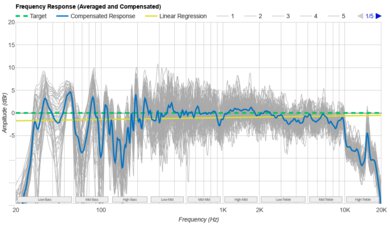The Vizio M Series Elevate M512E-K6 is a 5.1.2 setup released in 2022. As part of Vizio's M Series lineup, it's a mid-range offering that provides a more affordable alternative to Vizio's top-of-the-line model, the Vizio Elevate. Both Elevate bars derive their name from their unique design, with rotating drivers at each end that "elevate" when you listen to Dolby Atmos and DTS:X content. That said, it isn't a direct match to the original Elevate; this model features an LED light behind each elevating driver, allowing you to choose from different colors based on your preferences. Also, its satellites more closely resemble those of the more affordable Vizio M Series M512a-H6, with a smaller design that lacks additional up-firing drivers.
Our Verdict
The Vizio M Series Elevate is very good for mixed usage. It's a stylish 5.1.2 bar with a balanced sound out of the box. Voices and lead instruments are clear and accurate from the jump, and dialogue in TV shows is detailed in the mix. The sub provides adequate rumble in the bass range, albeit a little less than some of Vizio's other models. It's a solid choice for movies, thanks to its satellites that help stretch audio to the space around you for an immersive sound. Thanks to its versatile performance, it can please many different listeners.
- Bass and treble adjustments.
Gets loud with very little compression.
- Dolby Atmos support.
- A touch less bass than the original Elevate.
No room correction.
The Vizio M Series Elevate is very good for dialogue-focused TV shows and podcasts. This 5.1.2 setup has a discrete center channel to improve vocal clarity, and its mostly balanced mids mean that you won't have trouble following the dialogue in your favorite shows. There's even a dialogue enhancement feature available, which is great if you want to make voices sound more crisp and clear. You can also stream podcasts and audiobooks to the bar over Bluetooth. However, compared to the original Elevate, you don't have Wi-Fi, Chromecast built-in, or Spotify Connect capabilities.
Gets loud with very little compression.
- Bluetooth connectivity.
- No Wi-Fi, Apple AirPlay, or Chromecast built-in.
The Vizio M Series Elevate is good for music. Its default sound is pretty balanced, especially in the mids, so voices and lead instruments in your favorite tunes are reproduced with clarity and accuracy, though it trends a bit boomy. There's a little extra fullness in the mid- and high-bass, too, that's suitable for fans of a more bass-heavy sound. You can even customize its performance, thanks to the bass and treble adjustments on hand. Dynamics are excellent, too, so songs with gentle verses and rousing choruses get their due. Compared to other Vizio models, you notice a little less rumble in the low bass, especially with bass-centric genres like hip-hop and EDM.
- Bass and treble adjustments.
Gets loud with very little compression.
- A touch less bass than the original Elevate.
The Vizio M Series Elevate is very good for movies. It supports the common audio formats found on both streaming platforms and Blu-ray discs, such as Dolby Digital and Dolby Atmos. Dialogue is clear and present in the mix, and there's adequate rumble in the bass to bring action-packed scenes to life. With two satellites, you can get a more immersive sound with surround content, and its Dolby Atmos. It's not as impressive as the more expensive models on the market, but for its price, it does a good job. It also lacks room correction, so you might need to spend more time finding the right combination of placement and bass/treble settings for your space.
- Bass and treble adjustments.
- Dolby Atmos support.
- A touch less bass than the original Elevate.
Changelog
-
Updated Dec 03, 2025:
Updated the Stereo Dynamics results with new methodology from Test Bench 1.3. Added text to Audio Latency: ARC, Audio Latency: HDMI In, and Audio Latency: Optical boxes. Verdict scores have slightly changed. Updated writing and measurements for Stereo Frequency Response, Stereo Frequency Response With Preliminary Calibration, Center, Surround 5.1, and Height (Atmos).
- Updated Dec 01, 2025: We've converted this review to Test Bench Update 1.3. If applicable, we've retested stereo sound based on the manufacturer's recommendations. Additionally, we've expanded our audio latency tests to the following boxes: Audio Latency: ARC, Audio Latency: HDMI In, and Audio Latency: Optical. You can see the full changelog here.
- Updated Aug 21, 2023: Added more detail to the Height (Atmos) box regarding the WIDE setting with height content.
- Updated Aug 15, 2023: Updated the bar to firmware version 1.520.00.4. Our Stereo Frequency Response score doesn't change as a result. Similarly, it doesn't impact the Height (Atmos) scoring.
Check Price
Differences Between Sizes And Variants
The Vizio M Series Elevate M512E-K6 is available in 'Black', and you can see the label for our model here.
If you find another version of this soundbar, let us know in the discussions, and we'll update our review.
Popular Soundbar Comparisons
The Vizio M Series Elevate M512E-K6 is a more affordable, mid-range alternative to the Vizio Elevate. It's a 5.1.2 bar, meaning that its satellites don't have up-firing drivers like the original Elevate, and it offers fewer wireless playback options. Its design more closely resembles the Vizio M Series M512a-H6, which is a more affordable 5.1.2 bar from Vizio's M Series lineup.
See also our recommendations for the best soundbars, the best soundbars for movies, and the best soundbars with subwoofer.
The Vizio M Series M512a-H6 is a more affordable alternative to the Vizio M Series Elevate M512E-K6, and it may be a better value for some users. The main difference between these two bars is that the better-built Elevate has a unique design, and its sides rotate when you listen to Atmos content for a more immersive sound. However, the M512a-H6 has a better soundstage out of the box, and its low bass is more extended. If you don't need this extra Atmos feature, it's a good value overall.
The Vizio Elevate SE SL512X-0806 is a slightly more affordable soundbar than the Vizio M Series Elevate M512E-K6. But don't let that fool you. These soundbars perform very similarly across the board. They share a design language, and the various speakers are all similar in size. You can expect broadly comparable audio performance from either set. You'll mostly find the upgrade to the M512E-K6 worth it if you absolutely need video passthrough, a full HDMI input port (rather than just an eARC port), or a physical remote.
The Sonos Arc with Sub + One SL Speakers and the Vizio M Series Elevate M512E-K6 are both 5.1.2 Dolby Atmos setups, but the Sonos is better overall. The Sonos is a better-built setup with more wireless playback options, and its sound quality is better. It offers a wider soundstage as well as a more immersive performance with Atmos content. The Vizio is still a good alternative if you're looking for something cheaper, and it even has an HDMI In port for video passthrough, unlike the Sonos.
The Vizio SB36512-F6 and the Vizio M Series Elevate M512E-K6 are both 5.1.2 Dolby Atmos soundbars, and they each have different strengths. The M Series Elevate is a 2022 bar with a unique design, as its sides rotate upwards when you watch Atmos content, providing a more immersive sound. It has more sound enhancement features, and it's better built. The SB36512-F6 is still a versatile alternative, with more wireless playback options. Since it's older, you may be able to find it at a better price, meaning it may be a better value for some users.
Test Results