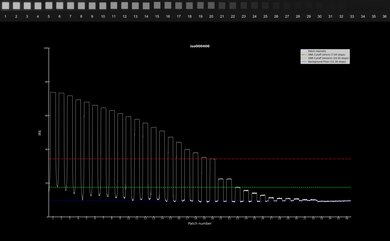The Blackmagic Pocket Cinema Camera 6K G2 is one of the latest models in the Blackmagic Pocket Cinema Camera lineup that first made cinema cameras portable and accessible about a decade ago. While the 'Pocket' moniker hardly fits this behemoth of a camera, the BMPCC 6K G2 follows both the Blackmagic Pocket Cinema Camera 6K Pro and the original Blackmagic Pocket Cinema Camera 6K. All three models use a Super 35 sensor with an EF lens mount, in contrast to the Micro Four Thirds sensor found on the Blackmagic Pocket Cinema Camera 4K, but the 6K G2 lacks the internal neutral density (ND) filters included in the 6K Pro and its screen is much dimmer, though it's still a very high-res monitor. With all of that, plus built-in heat vents and all the inputs you need for your videography peripherals, the 6K G2 is poised as a one-stop shop for amateur filmmakers and professional videographers.
Our Verdict
The Blackmagic Pocket Cinema Camera 6K G2 is not intended for photography.
Not intended for photography.
The Blackmagic Pocket Cinema Camera 6K G2 is not intended for photography.
Not intended for photography.
The Blackmagic Pocket Cinema Camera 6K G2 is not intended for photography.
Not intended for photography.
The Blackmagic Pocket Cinema Camera 6K G2 isn't intended for vlogging. It's far too bulky for most vlogging purposes, and it can only record in RAW or high-bitrate ProRes formats, making for video files that are far beyond the needs of most everyday vloggers. It also lacks a fully articulated screen, which makes self-recording more difficult, though it does have a video record button on the front if you are recording yourself. Beyond that, it only features a basic single-point autofocus system, which isn't ideal for any videos with moving subjects.
Wide range of resolution and frame rate options.
Front-facing record button.
Autofocus is limited to single point single AF.
Overkill internal recording for vlogs.
No fully articulated screen.
Heavy and bulky.
The Blackmagic Pocket Cinema Camera 6K G2 is a great choice for studio video or filmmaking. It captures exceptionally high-bitrate RAW or ProRes video, with a wide range of recording options, and its sensor captures excellent dynamic range to record a wider array of detail in high-contrast scenes. The camera also has a large, high-res display with a lot of exposure monitoring tools, including false color and histograms, but no waveform tool. Built-in fans help reduce the risk of overheating, and generally, the controls and menu are highly intuitive for videography. However, the sensor has very noticeable rolling shutter, which is an issue with panning shots. Those who prefer to use autofocus will also be disappointed by its very basic AF system, which only allows for single-point single AF. If you prefer to pull focus manually, however, this is a great option for run-and-gun style filmmaking or for those who want a relatively portable cinema camera to get started with.
Internal RAW recording and ProRes codecs.
Wide range of resolution and frame rate options.
Large, high-resolution LCD monitor.
Built-in heat vents.
Automatically records gyroscopic data for stabilization in post.
Autofocus is limited to single point single AF.
EF mount is a bit dated.
Noticeable rolling shutter effect.
The Blackmagic Pocket Cinema Camera 6K G2 isn't designed for POV action video.
Wide range of resolution and frame rate options.
Autofocus is limited to single point single AF.
Heavy and bulky.
While you can save still BRAW or ProRes video frames as 'photos' using the dedicated stills button on the Blackmagic Pocket Cinema Camera 6K G2, the camera doesn't support proper RAW image capture for photography purposes.
Performance Usages
Check Price
Differences Between Sizes And Variants
We purchased the Blackmagic Pocket Cinema Camera 6K G2 in Black, which is the only color option. Here's our unit's label.
The camera doesn't come in any lens bundles. It uses an EF lens mount, so it's compatible with a wide range of both cinema and photography lenses from Canon and third-party manufacturers like Sigma.
Popular Camera Comparisons
The BMPCC 6K G2 is unlike any other camera we've tested so far. For one, it can only capture 'stills' from video files, so it's not really suited to photography. As far as cinema cameras go, it's more portable than most, with a handgrip that makes it a bit easier to shoot without a camera rig, though it's still much bulkier than most hybrid or video-oriented mirrorless cameras like the Panasonic LUMIX S5 IIX and even Sony's cinema-oriented cameras like the Sony FX3 or smaller Sony FX30. This is a more niche camera than any of those models, with no in-body image stabilization (IBIS) or continuous autofocus and AF tracking. But for those who don't mind its quirks and simply want a high-quality cinematic-looking image, the 6K G2 is one of the most affordable cinema cameras on the market.
If you're unfamiliar with Blackmagic's cinema camera lineup, it can be a bit confusing to differentiate between the many similarly named models. The most recent 6K models are the 6K G2 and the Blackmagic Pocket Cinema Camera 6K Pro. What differentiates the 6K G2 from the 6K Pro is that it doesn't have internal ND filters like the Pro does, and its screen doesn't get as bright. Otherwise, the cameras are nearly identical. That's in contrast to the original Pocket Cinema Camera 6K, which had just a single mini XLR port, no tilting screen, and no ND filters. These are not to be confused with the Blackmagic Cinema Camera 6k (no "Pocket" here), which uses a full frame sensor rather than a Super 35 sensor. That model also lacks internal ND filters, though the recently released firmware update 9.5 beta adds continuous autofocus and tracking into the mix.
For more options, check out our picks for the best video cameras, the best mirrorless cameras, and the best cameras we've tested overall.
While the Panasonic LUMIX GH7 is a video-oriented hybrid camera with plenty of advanced video features aimed at professional videographers, the Blackmagic Pocket Cinema Camera 6K G2 is in another playing field. The Panasonic is more versatile for hybrid shooter or more casual video work and vlogging, with features like continuous autofocus and IBIS. Both cameras can record RAW video internally, but the Blackmagic records higher bit rates and offers more ProRes codec options. Overall, the Blackmagic is a better option for advanced filmmakers who will be shooting in more controlled environments, but that also makes it more niche, so the Panasonic is the more versatile choice for most people.
Test Results

The BMPCC 6K G2 is a very large and heavy camera. In comparison to most dedicated cinema cameras, it's still relatively portable, but it's by no means as pocket-sized as its name suggests.
The camera feels very well-built. While there's no weather-sealing, it's made out of a carbon fiber polycarbonate composite and feels robust for the most part, though it has a similarly plasticky feel as a lot of Canon cameras like the Canon EOS R6. The buttons, for example, are nothing to write home about, while the front dial feels a bit flimsy. The shoulder strap attachment points, input covers and doors, and the screen all feel very solid, although the screen ribbon is exposed, so it can be damaged when the display is fully extended. On the upside, there are built-in heat vents on the top and bottom of the camera that are meant to reduce overheating risk.
By default, the camera uses shutter angle rather than shutter speed, but you can adjust this in the settings. The camera also suggests ideal shutter angle settings to use to prevent flicker, depending on your frame rate and power frequency, which is handy.
The camera also has two tripod mounting points on the bottom, as well as a mounting point on top to attach accessories like a viewfinder.
The camera has excellent ergonomics, though it isn't really intended to be used handheld. It's far too heavy and bulky to comfortably shoot handheld for long periods of time, though its controls and design are well thought-out, and the large grip is suitable for most hand sizes, though you'll need to use two hands to reach all the buttons. The three function buttons on top of the camera are customizable, which is useful, and the large touchscreen makes it very easy to change any settings. The display also automatically rotates when holding the camera vertically to easily accommodate vertical shooting. The textured rubber around the handgrip and the back thumb rest also make it feel pretty secure in the hand despite its size.
The BMPCC 6K G2 doesn't have a built-in viewfinder, but there's a viewfinder connection on the top of the camera to attach an optional electronic viewfinder attachment that's sold separately.
The camera uses a large tilting touchscreen with a 1080p resolution that lets you clearly monitor your footage and navigate settings. While the screen on the Blackmagic Pocket Cinema Camera 6K Pro is advertised to reach 1500 nits of brightness, the screen here is significantly dimmer. It's fine for darker settings, but you'll have some trouble seeing the display when shooting outdoors in bright conditions.
The menu system is fantastic. It's very clear, well-organized, and easy to navigate using the large touchscreen. You can also adjust certain settings, like white balance and exposure settings, directly on the screen in Live View, which is handy. While there's no guide or info function within the menu, the user manual lays everything out very clearly and in detail. While there's no smartphone app, the Blackmagic Camera Control app is available for iPad. The camera also seamlessly integrates with Blackmagic's DaVinci Resolve editing software and even comes with an activation key for DaVinci Resolve Studio in the box.
The Blackmagic Pocket Cinema Camera 6K G2 uses a Super 35/APS-C sized sensor. It has a dual gain design, with the two different gain outputs operating independently of one another. The first range covers ISO 400-1000, with a base ISO of 400, while the second gain output covers ISO 1250-25600, with a base ISO of 3200.
The camera's battery life is okay and aligns with the advertised 60-minute battery life when shooting in 6k RAW at 24 fps. While this isn't especially long, you can also power the camera externally, either through a sufficiently powered USB PD charger or using the 12V DC power connector and included AC adapter. If you need extra battery life on the go, without having to plug the camera into a power source, you can also buy the Blackmagic Pocket Camera Battery Pro Grip, which adds two additional NP-F570 batteries for an advertised 3+ hours of battery life.
The Blackmagic Pocket Cinema Camera 6K G2 has a very wide range of video features. It captures Blackmagic RAW (BRAW) video internally for those who need the utmost flexibility out of their video files. It can even record BRAW footage to an SD card, unlike many hybrid mirrorless cameras like the Panasonic LUMIX S5 IIX, which requires an SSD to capture RAW video. The camera seamlessly integrates with DaVinci Resolve, which allows you to take full advantage of BRAW video while editing. That said, 6k recording is only available in BRAW, while DCI 4k, 4k, and FHD are limited to ProRes formats. You can see the full list of resolution, codec, and frame rate options for more info.
The 'Dynamic Range' setting allows you to choose from three different gamma curves. These include 'Film', which is the camera's Log curve that allows for the maximum dynamic range; 'Video', which is optimized for Rec.709 and doesn't require color-grading; and 'Extended Video', which is based on Blackmagic's Wide Gamut.
When using the 'Film' Log profile, you can apply '3D' LUTs, which applies the LUT on the display but also includes the information in the file's metadata, so you can easily apply it in DaVinci without having the LUT baked in and limiting your flexibility in post. You can also upload up to 10 custom LUTs to the camera in .cube format.
While the camera doesn't have built-in stabilization, it has an internal motion sensor that automatically records pan, tilt, and roll gyro metadata. After recording, you can use this metadata to stabilize footage in DaVinci Resolve. It's also compatible with optically stabilized lenses.
The BMPCC 6K G2 only records in Blackmagic RAW and ProRes formats.
The camera can capture 4k video at up to 60 fps, though shooting at 60 fps incurs a slight crop. When shooting 4k 60p, the camera records using a 5.3k window that's scaled to 4k.
Because the Blackmagic Pocket Cinema Camera 6K G2 only records in BRAW or ProRes, it can capture exceptionally high bit rates.
When shooting in RAW, you can choose between two quality settings: 'Constant Bitrate' and 'Constant Quality'. 'Constant Bitrate' maintains a stable bitrate at the expense of quality, which can be useful when there are constraints on storage or post-production workflow, while 'Constant Quality' prioritizes quality even if the bit rate fluctuates, for example, when there are changes in the density of visual information in a scene, and you want to ensure as much flexibility and image quality as possible. Within each option, there are a range of settings to adjust the level of compression or image quality, respectively.
In ProRes, you can shoot in 422 HQ, 422, 422 LT, and 422 Proxy, which gives you a range of quality settings.
The BMPCC 6K G2 doesn't have a continuous autofocus or AF tracking feature, so we couldn't score it using our current test methodology. It only has a single AF function with a single focus point. In order to autofocus, you have to tap and hold the display or press the 'Focus' button on the back of the camera to focus the center point. You can see how the autofocus works in this test video. We used the Canon EF 24-105mm f/3.5-5.6 IS STM lens, but the autofocus performance will vary depending on what lens you use. For most video purposes, you're better off relying on manual focus since the AF is so limited.
Note: Blackmagic recently announced in its 2025 NAB update that they're releasing a 9.5 firmware update that adds new autofocus features, including continuous autofocus and face/object tracking. There's only an initial public beta version available for the full-frame Blackmagic Pocket Cinema Camera 6K, but if the update gets rolled out to the 6K G2 as well, we'll update it and retest the autofocus performance.
The video quality out of the Blackmagic 6K G2 is fantastic. We recorded our test scene using the Logarithmic 'Film' setting and applied the 'Blackmagic Gen 5 Film to Video' LUT to the footage afterward. Overall, the footage is incredibly sharp and detailed. However, we couldn't test its low light performance using our current methodology due to limitations with the camera's autofocus and internal metering, which would have resulted in footage that isn't comparable to our other cameras. To compensate, we've recorded some sample clips at different ISO settings to give you an idea of the camera's low light performance. Here's our low light test scene in 6K and the test scene in 4k.
You can also compare the camera's 6k BRAW 'Film' video quality in its highest Q0 quality setting in this test scene extract and the lowest Q5 setting in this extract.
Rolling shutter effect is bad on the camera, so you'll see noticeable skewing and distortion with faster camera pans and movements. The rolling shutter distortion is about the same when shooting in BRAW 6k at 30 fps, with an angle of 8.00º, while ProRes HQ 4k from a sensor window of 5.3k at 30 fps is a bit better with an angle of 7.33º.
The Blackmagic Pocket Cinema Camera 6K G2 has a wide range of frame rate options in 1080p. It can capture slow-motion footage at 120 fps, although there's a severe 2.14x crop (it can only record slow-motion using a 2.8k sensor window). Otherwise, the camera can capture regular FHD video at up to 60 fps, although it records 60 fps from a 5.3k sensor window, resulting in a slight 1.16x crop.
As with 4k, the internal recording capabilities of the camera in FHD are spectacular, with remarkably high bit rates, internal 10-bit 4:2:2 color, and no recording time limit.
The BMPCC 6K G2 doesn't have a continuous autofocus or AF tracking feature, so we couldn't score it using our current test methodology. It only has a single AF function with a single focus point. In order to autofocus, you have to tap and hold the display or press the 'Focus' button on the back of the camera to focus the center point. You can see how the autofocus works in this test video. We used the Canon EF 24-105mm f/3.5-5.6 IS STM lens, but the autofocus performance will vary depending on what lens you use. For most video purposes, you're better off relying on manual focus since the AF is so limited.
The video quality out of the Blackmagic 6K G2 is fantastic. We recorded our test scene using the Logarithmic 'Film' setting and applied the 'Blackmagic Gen 5 Film to Video' LUT to the footage afterward. Overall, the footage is incredibly sharp and detailed. However, we couldn't test its low light performance using our current methodology due to limitations with the camera's autofocus and internal metering, which would have resulted in footage that isn't comparable to our other cameras. To compensate, we've recorded some sample clips at different ISO settings to give you an idea of the camera's low light performance. Here's our low light test scene in FHD.
In FHD, rolling shutter is a bit better, but it's still very noticeable with quick camera movements. In ProRes HQ, from a 2.8k sensor window at 30 fps, the rolling shutter is even better, with a distortion angle of 5.33º.
The camera's video dynamic range is excellent. In BRAW, it captures a very wide total dynamic range above the background floor, though there's a bit less dynamic range that's considered usable. That means you'll have a lot of headroom to adjust your exposure in post, but small amounts of noise begin to appear in the shadows fairly early on. Overall, the camera captures a wide range of detail in high-contrast scenes and offers plenty of flexibility in post. The camera's dual gain design also gives you more flexibility in low light, with the ISO essentially resetting once you reach the second gain output range at ISO 1250.
Tested settings:
- Resolution: 6k (BRAW)
- Frame Rate: 30 fps
- Log Format: Film DR
Note: We had to adapt our methodology slightly since BRAW isn't compatible with FFmpeg, which we use to analyze our data. Instead, we extracted 16-bit TIFF frames using DaVinci Resolve and then manually picked frames at random for analysis. We also had to expose our test chart for each of the camera's dual gain ISO ranges.
In BRAW, the camera has a remarkably wide dynamic range allocated below middle gray. That means that you'll have the most exposure leeway in the shadows.
Tested settings:
- Resolution: 6k (BRAW)
- Frame Rate: 30 fps
- Log Format: Film DR
Note: We had to adapt our methodology slightly since BRAW isn't compatible with FFmpeg, which we use to analyze our data. Instead, we extracted 16-bit TIFF frames using DaVinci Resolve and then manually picked frames at random for analysis. We also had to expose our test chart for each of the camera's dual gain ISO ranges, which is why the IRE on the chart shifts at ISO 1250 since the two gain ranges operate independently.
The camera includes an SD card slot that supports UHS-II cards, as well as a CFast slot, in keeping with previous models in the Pocket Cinema Camera series. However, you can also save files directly to an external hard drive or media disk through the USB-C port, which is great, especially if you're working with very large RAW video files.
The BMPCC 6K G2 has not only a 3.5mm stereo mic input but also two mini XLR ports, so you can record two audio tracks simultaneously with professional microphones. It also has a headphone jack for audio monitoring and a full-size HDMI port to connect an external monitor. You can use the USB-C port for power delivery, but it also supports writing to external storage, like a hard drive. Finally, there's a 12V DC power connector.