The Nikon Z 6III is the follow-up to 2020's Nikon Z 6II. This latest hybrid full-frame model from Nikon boasts some overdue improvements, particularly in the realm of video, and inherits several features from the high-end Nikon Z 8. It's also the first camera to feature what Nikon is calling a partially stacked CMOS sensor, offering some of the readout speed benefit of a fully stacked sensor but not enough to omit a mechanical shutter entirely, like the Z 8 does.
Our Verdict
The Nikon Z6III is good for travel photography if you don't mind a bulkier kit. It isn't especially portable, but it captures excellent image quality and has a very reliable autofocus system for tracking moving subjects. The camera is also incredibly ergonomic, with a sturdy weather-sealed build for peace of mind in adverse weather conditions. That said, it doesn't have the longest battery life for photography.
- Remarkably well-built.
- Fantastic ergonomics.
- IBIS.
- CIPA-rated battery life isn't the longest.
- Not particularly portable.
The Nikon Z6III is great for landscape photography. Its sensor captures amazing image quality, with plenty of dynamic range for landscapes and high-contrast scenes. It's also incredibly well-built and comfortable to shoot with; it also has a sturdy weather-sealed body that's great for all-weather shooting. Unfortunately, it doesn't have the longest battery life in photo mode.
- Remarkably well-built.
- Fantastic ergonomics.
- Excellent dynamic range.
- IBIS.
- CIPA-rated battery life isn't the longest.
- Not particularly portable.
The Nikon Z6III is excellent for sports and wildlife photography. It offers remarkably quick burst shooting options, including blazing-fast electronic burst rates and quick mechanical burst rates, and its partially stacked sensor reduces rolling shutter artifacts when using the electronic shutter. There's also a pre-burst mode that helps to anticipate a subject's movement. The camera has an excellent overall autofocus system, too, with several different subject detection modes, including people, animals, and vehicles. Plus, it's sturdy, weather-sealed, and comfortable to shoot with. That said, its battery rating for photos is a little on the shorter side.
- Remarkably well-built.
- Fantastic ergonomics.
- Fast burst shooting in both mechanical and electronic shutter modes.
- Minimal rolling shutter effect.
- IBIS.
- CIPA-rated battery life isn't the longest.
The Nikon Z6III is good for high-quality video recording, though it isn't really intended for on-the-go vlogging. It does have a fully articulated screen, making it easier to record yourself, but it isn't very portable for on-the-go vlogging. Still, it captures incredibly high-quality video, with plenty of frame rate options and advanced video recording options like Log profiles and 10-bit capture. Its in-body image stabilization (IBIS) also reduces camera shake.
- Remarkably well-built.
- Minimal rolling shutter effect.
- Fully articulated screen.
- 10-bit 4:2:2 color depth.
- Plethora of frame rate options.
- IBIS.
- Not particularly portable.
The Nikon Z6III is fantastic for studio video. It's one of the few consumer cameras in its class to feature in-camera RAW video recording in ProRes RAW and N-RAW. It also supports Log recording in N-Log, capturing excellent dynamic range, with internal 10-bit 4:2:2 color for greater flexibility in post. Plus, it has a wide range of frame rate options for slow-motion flourishes. Its heat management is great, with no overheating throughout its battery life, which lasts a long time. However, the camera has a 125-minute recording time limit. You can connect all the peripherals you need without hassle, thanks to a full-sized HDMI port, mic input, and headphone jack.
- Remarkably well-built.
- Fantastic ergonomics.
- Minimal rolling shutter effect.
- Internal RAW video recording in 6k at up to 60 fps.
- Internal Log recording.
- 10-bit 4:2:2 color depth.
- Full-sized HDMI.
- Plethora of frame rate options.
- Recording time limit.
The Nikon Z6III isn't meant for POV action video but it's well-suited to recording action from the sidelines. It has an excellent IBIS system and a wide range of frame rate options, including 4k at up to 120 fps and FHD at up to 240 fps. Its partially stacked sensor also keeps rolling shutter distortion to a minimum. That said, it isn't the most portable camera.
- Remarkably well-built.
- Minimal rolling shutter effect.
- Plethora of frame rate options.
- IBIS.
- Not particularly portable.
The Nikon Z6III has excellent RAW image quality. It has excellent dynamic range to pull out a wide array of highlight and shadow detail. Images also appear sharp, with plenty of fine detail even when punching in. Its noise handling is very good overall, but it performs a bit worse in low light than some of its peers.
- Excellent dynamic range.
- Resolves fine detail very well.
- Good noise handling overall.
Performance Usages
Changelog
-
Updated Feb 10, 2025:
We wrote text for the new tests added in Test Bench 0.13 and updated the Verdict section accordingly.
- Updated Feb 03, 2025: We've converted this review to Test Bench 0.13. We've added new tests for Video Dynamic Range and Luminosity Patch Detection. You can learn more about these updates in the changelog.
-
Updated Jan 10, 2025:
We added a comparison to the Nikon D850 in the Battery section of the review.
- Updated Sep 26, 2024: We added a comparison to the newly reviewed Panasonic LUMIX GH7 in the 4k Video Frame Rate section.
Check Price
Differences Between Sizes And Variants
The Nikon Z6III comes in one color: Black. You can see our unit's label here.
You can buy the Z6III camera body on its own or bundled with the NIKKOR Z 24-70mm f/4 S.
Popular Camera Comparisons
The Nikon Z6III is a full-frame mirrorless camera aimed at enthusiast hybrid shooters. It boasts some firsts, including the first partially stacked sensor, and is one of the few models in its class to feature internal RAW video capability in 6k at 60 fps. On top of that, it can record oversampled 4k video at 60 fps without a crop and even offers cropped 4k at 120 fps. Nikon's autofocus continues to impress but still falls behind top dogs like Sony when it comes to tracking moving subjects in trickier settings. However, the camera is a powerhouse for sports and wildlife photography, offering very quick mechanical burst shooting and even quicker electronic burst shooting, with plenty of excellent telephoto lens options. All in all, Nikon has really stepped its game up from the Nikon Z 6II, bringing some innovations from its higher-end models down to an enthusiast-level prosumer hybrid camera.
For more options, check out the best digital cameras we've tested, the best cameras for wildlife photography, or the best cameras for videography and filmmaking.
The Nikon Z 6III is better overall than the Nikon Z f, though they share some similarities, including the same autofocus system and IBIS. While the Z f is more portable and more stylish for those who care about their camera's looks, the Z 6III has better ergonomics and a sturdier build. The Z 6III also features a new partially stacked sensor that gives it a faster readout speed and less rolling shutter distortion. That, plus its CFexpress card slot, gives the Z 6III an edge in video recording, too, with advantages like higher frame rates and internal RAW video recording.
The Nikon Z 6III is the follow-up to the Nikon Z 6II and offers some notable advantages, especially for video and hybrid shooters. The most notable upgrades include a new partially stacked sensor that allows for quicker burst shooting and results in less rolling shutter distortion, as well as a higher-resolution viewfinder and a fully articulated screen. It also features much better internal video recording capability.
While one is mirrorless and the other is a DSLR, the Nikon Z 6III is a better overall camera than the Nikon D850—it's newer, which means it has all the benefits of newer camera tech, including a better processor, a faster readout speed, better high ISO performance, and more advanced autofocus and, especially, video features. It's also significantly more portable. Having said that, the D850 is one of the best cameras of its time, and its sensor has a higher dynamic range as well as a higher resolution, so if you don't mind a bulkier camera and don't need video features, it may offer better value, depending on the type of photography you do.
If you're looking to upgrade from the Nikon Z 6, the Nikon Z 6III is well worth considering, particularly if you're a hybrid or video shooter. It has substantial improvements over the older model, including a new partially stacked sensor, a better processor, as well as an updated autofocus system and IBIS system. It significantly outclasses the Z 6 in video features, with internal Log recording and internal RAW video in 6k at up to 60p. However, if you're primarily interested in photography, you'll likely still be satisfied with the Z 6, unless you need the faster burst rates offered by the Z 6III.
Test Results


This isn't the most portable or lightweight camera. It has got some heft to it, even compared to other full-frame competitors like the Sony α7 IV or the Canon EOS R6 Mark II. That said, it's still more portable than its DSLR counterparts, and its weight will feel well-balanced when using larger lenses.

The Nikon Z 6III feels amazingly well-built. It looks like a cross between the Nikon Z 6II and the Nikon Z 8, and it's made using sturdy magnesium alloy and Sereebo thermoplastic—that is, a carbon fiber-reinforced plastic. It's also weather-sealed to keep out dust and moisture. The buttons, dials, and screen mechanism all feel sturdy and offer good physical feedback, and both the battery compartment and memory card slots are covered with locking and hinged doors.


- Sensor cap
- Hot shoe cover
- 1x Nikon EN-EL15C battery
- Battery cover
- USB-C to USB-A cable
- Cable management accessories
- Shoulder strap
- User manual and documentation

The camera has outstanding ergonomics. It has a substantial hand grip that feels comfortable to hold, with a rubberized grip that feels secure. The buttons and dials are all well-placed, making it easy to adjust your settings as needed. The viewfinder is also very comfortable to shoot with, and it has a soft eyecup and sufficient space between the EVF and the camera body. All in all, the ergonomics feel very well-thought-out and make for a very comfortable and intuitive shooting experience. That said, there are still some quibbles here and there. For instance, the shoulder strap attachment points are no longer angled up slightly and sort of get in the way when trying to insert or remove a CFexpress card from the slot on the side of the camera, as you can see here.

The EVF has an exceptionally high resolution, with a 120Hz refresh rate for minimal lag. Nikon advertises it to be the brightest ever EVF in a mirrorless camera, capable of hitting up to 4000 nits of brightness, and the first mirrorless camera EVF to cover the DCI-P3 color gamut, promising more vivid accurate colors. However, in practice, the display may be a little too bright. Unless you're shooting in the brightest sunlight, 4000 nits will most certainly be overkill and may cause some eye strain. Thankfully, you can adjust the brightness of the EVF to your desired level.

New to the Z6 series is a fully articulated screen, making this model a bit better suited to video recording than its predecessors. The screen gets bright enough to overcome glare on sunny days and has a remarkably high resolution, allowing you to accurately review images in playback mode or when shooting in Live View mode. The screen is also fully touch-capable, so you can use it to scroll through the menu, swipe and zoom in/out while playing back photos, select autofocus points, or activate the shutter.
Like its predecessors, there's also a second display, called the 'Control Panel,' on the top plate. You can use it to check basic info like ISO, shutter speed, aperture, and battery life at a glance. It's a tad bigger and brighter, with less of a blue tint, than older Z6 models, as you can see here.
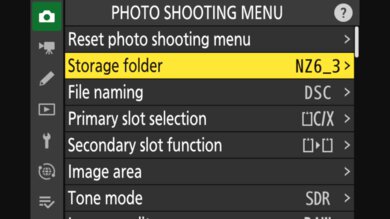
The user interface is excellent. It's well-organized and easy to navigate for the most part, though some settings can be harder to find. In particular, finding relevant video settings can be a bit of a hassle; the menu could do with an update in that regard to match the camera's more hybrid/video-centric focus. The menu also remembers where you left off, which is a nice touch that makes it easy to jump back in and adjust settings on the fly. There's a quick menu, or 'i' menu, to access commonly used settings, and the camera has plenty of customization options. If you want more info about a menu item or setting, a help function explains what certain settings do.
The Nikon Z 6III uses the world's first partially stacked sensor. While technical details on this new sensor type are sparse, it's advertised to have readout circuits above and below the sensor, and you can actually see that different architecture when comparing the sensor to that of the Nikon Z 6II, as seen here. This new design gives the sensor an improved readout speed compared to its predecessor and allows for a flash sync speed of up to 1/60s. However, because it's only partially stacked, it can't reach the readout speeds of higher-end models like the Nikon Z 8 and Nikon Z 9. This camera also uses the same EXPEED 7 processor as those models and the Nikon Z f.
The camera has a decent battery life in photo mode. It's CIPA-rated for 360 images on a full charge when using the EVF or 390 images when using the screen. CIPA ratings should be taken with a grain of salt, since your real-world battery usage will vary depending on settings and how you use your camera, but compared to other full-frame hybrid models, the Z 6III is on the lower end for battery life. It's not terrible, but you may need to invest in extra batteries or a power bank if you tend to spend long days on the go. If you need a pro-grade camera with a longer battery life, consider a DSLR like the Nikon D850.
In video mode, however, it's a different story. We managed to record over two hours of continuous 4k video recording, which is excellent. Of course, if you want to extend your battery life, you can also use an external power supply.
The Nikon Z6III has several continuous shooting options, or 'Release Modes.' 'Continuous L' lets you choose between 1 fps and 7 fps, while the 'Continuous H' and 'Continuous H (extended)' modes vary depending on whether you shoot in RAW or JPEG and your shutter type. Generally, you'll get a max mechanical burst rate of about 14 fps and a max electronic burst rate of about 20 fps using the 'Continuous H (extended)' mode, though Nikon notes that the camera may not be able to maintain consistent exposure in this mode unless you use 'Autoexposure (AE) Lock.'
Additionally, there are three 'High-Speed Frame Capture +' modes: 'C30,' 'C60,' and 'C120,' which shoot bursts of 30, 60, or 120 fps. These modes come with a few limitations, however. You're limited to JPEG here, and you can only shoot bursts of up to about four seconds. 'C120' is only available with a DX (APS-C) crop and can only be used at shutter speeds between 1/125 and 1/16000s. 'C30' and 'C60' are limited to shutter speeds between 1/60 and 1/16000s. Lastly, your exposure compensation and ISO settings are capped in these modes.
Like the Nikon Z f, the Z 6III has a 'Pre-Release Capture' mode, which starts buffering frames when you half-press the shutter and then saves a selected number of those frames once you press the shutter fully. This is useful if tracking unpredictable subjects, allowing you to pre-buffer shots in anticipation of their movement. You can adjust how many frames the camera saves, as well as how long the camera continues to shoot after pressing the shutter, up to a maximum of four seconds.
In its default settings, the camera has a maximum buffer depth of 200 frames in both RAW and JPEG. However, you can set the buffer to unlimited frames when using the electronic shutter. Using the 'Continuous H (extended)' mode at 20 fps, we could shoot JPEG files indefinitely, while RAW files filled the buffer after about 381 frames, which only took three seconds to empty afterward. That's pretty fantastic as far as burst modes go, so you likely won't encounter any buffer issues in the field.
The Nikon Z 6III inherits the same autofocus system as the high-end Nikon Z 8 and Nikon Z 9. The AF now includes '3D Tracking,' which tracks any subject under your chosen focus point. It also has multi-subject detection, enhanced by deep learning AI technology. The camera has a few different subject detection modes, including 'People,' 'Animals' (dogs, cats, and birds), 'Vehicles' (cars, airplanes, trains, bicycles, and motorcycles), a dedicated mode for 'Airplanes,' and 'Auto,' which lets the camera choose automatically from among the various subjects. Subject detection can even be enabled when in manual focus mode. In that case, the camera will detect subjects with a grey border/focus point, and the focus point will turn green, along with the focus indicator on the display, when focus has been achieved. You can also zoom into the frame to check the focus. The camera includes a wide range of different area modes and settings to fine-tune its performance, too, so you can tailor the AF precisely to your preferences.
Overall, the AF-C tracking is great and results in a very high rate of usable frames when tracking moving subjects in busy settings. However, while the subject detection is very accurate, the focus still sometimes slips away from the subject. It's very quick and reliable on the whole, but you may still miss a critical moment in trickier conditions.
When sticking to a single focus point, with tracking disabled, the AF is very reliable for the most part. As long as you keep your subject under the focus point, the camera has little trouble keeping them in focus. However, with moving subjects, it can sometimes overshoot or undershoot and won't nail the focus perfectly. We tested AF using the NIKKOR Z 24-70mm f/4 S lens.
The Z6III has in-body image stabilization (IBIS), which Nikon calls 'Vibration Reduction' and advertises as having up to eight stops of stabilization compensation. It does an amazing job of steadying handheld images, allowing you to get clear shots at very slow shutter speeds. That said, stabilization performance can vary depending on a range of factors, including your lens, focal length, and how steady your hands are. We tested stabilization using the NIKKOR Z 24-70mm f/4 S, which doesn't have optical stabilization.
The camera also has a feature called 'Focus Point Stabilization,' which uses the IBIS system to stabilize the frame based on the focus point, whether it's in the center of the frame or not. This lets you ensure your subject is clear, no matter where they are in the shot.

The Nikon Z 6III has excellent dynamic range overall, preserving a wide range of highlight and shadow detail in high-contrast scenes. However, it does perform a tad bit worse in this area compared to the Nikon Z 6II, as a result of its partially stacked sensor. Stacked sensors typically take a slight hit in dynamic range, but we're talking about marginal differences here, so you'll still get great results from this camera.
Note: The Nikon Z 6III's NEF files aren't currently compatible with LibRAW, which we use to process and measure our RAW image quality tests. For that reason, we've had to use RAW files converted to DNG format, so the results here may not be fully comparable with other cameras we've tested.

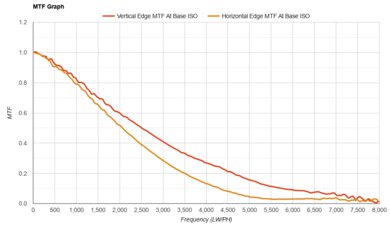
The camera captures highly detailed photos. Fine details are preserved well, even when punching in.
Note: The Nikon Z 6III's NEF files aren't currently compatible with LibRAW, which we use to process and measure our RAW image quality tests. For that reason, we've had to use RAW files converted to DNG format, so the results here may not be fully comparable with other cameras we've tested.

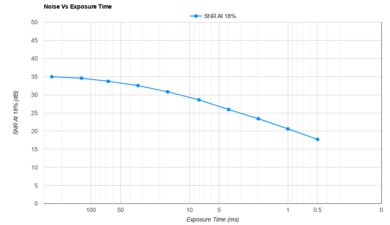
The Nikon Z 6III has very good RAW noise handling in low light. Noise isn't overly apparent, except in very low light conditions.
Note: The Nikon Z 6III's NEF files aren't currently compatible with LibRAW, which we use to process and measure our RAW image quality tests. For that reason, we've had to use RAW files converted to DNG format, so the results here may not be fully comparable with other cameras we've tested.
We ran into an additional issue when testing Photo RAW Noise. When shooting at 1/4000s, the camera uses an extended ISO setting. When shooting at an extended ISO, the camera saves files in NRW format rather than NEF format. We were unable to convert these NRW files to DNG, so we've left out the data at 1/4000s in our Photo RAW Noise graph.
The Nikon Z 6III is a notable step up from the Nikon Z 6II in the video department. Whereas the older model doesn't support 10-bit or Log recording internally, the Z 6III supports internal N-Log and, unlike competitors like the Canon EOS R6 Mark II or Sony α7 IV, it can even record RAW video internally in N-RAW or ProRes RAW. The camera can record in 6k at up to 60 fps, but 6k recording is limited to RAW format, so unless your workflow is set up to handle RAW video, you'll have to stick to 4k. That's not the worst thing, however, as 4k video is oversampled when shooting at up to 60 fps, with the option to record subsampled 4k at 120 fps with a 1.5x crop. The camera can also output 10-bit video to an external recorder via HDMI. Unlike the Z 6II, the Z 6III now has waveform monitoring, which is another nice addition for video shooters.
Note that while Nikon states they've added NEV support to its NX Studio software in version 1.2.0, as noted in the version changelog here, it doesn't support thumbnail display, preview, or playback with NEV files. Some users also still report compatibility issues, so you're better off playing back and processing your RAW video in a different program, like DaVinci Resolve.
You'll also need to download Nikon's Webcam Utility software if you want to use the camera as a webcam.
In addition to commonly used formats like MP4 H.264 (FHD only at 24 fps, 30 fps, or 60 fps) and MOV H.265, the Nikon Z6III also supports 12-bit N-RAW (NEV), 12-bit ProRes RAW HQ (MOV), and 10-bit ProRes 422 HQ (MOV). Since you can't play back RAW video in-camera, the camera also records a separate proxy MP4 file in FHD.
The Nikon Z6III records oversampled 4k video at up to 60 fps, which is great for capturing high-quality action footage or slowing videos down a bit. It can also record subsampled 4k at 120 fps with an APS-C crop, which is great if you want to record super slow-mo videos in 4k. If you'd like uncropped 4k at 120 fps, check out the Panasonic LUMIX GH7.
The camera has fantastic internal recording capability. It supports Log recording to get the most dynamic range out of the sensor and internal 10-bit 4:2:2 capture to give you more flexibility in post. As already mentioned, it's also one of the few cameras of its class to support internal RAW video recording, allowing for exceptionally high bit rates. When recording in standard MOV H.265 in 10-bit, you can expect bit rates closer to around 400 Mbps, which is still excellent.
While the camera unfortunately doesn't have unlimited recording times, like most competitors these days, its 125-minute cap is still long enough for most use cases. We didn't experience any overheat shutdowns while testing, which is great. There's an 'Auto Temperature Cutout' setting that dictates at which temperature the camera interrupts recording. We set it to 'High' while testing battery life, but as you can see here, the camera warns that it may become hot to the touch, and the video quality can degrade as a result when using the 'High' setting.
The Nikon Z6III has a fantastic overall autofocus system in 4k video mode. As explained in Photo AF-C Tracking, the camera has several different subject detection modes. Instead of '3D Tracking,' however, the video mode has a 'Subject-Tracking AF' setting; it works similarly in that it'll track any subject behind the focus point with a half-press of the shutter, but you can also start and stop tracking by pressing the 'Ok' button. Overall, the autofocus works very well and has little issue keeping up with moving subjects, even when they move in and out of frame. The only area it had some trouble with was refocusing back on the scene after our subject left the frame from an extreme close-up. This is definitely an edge case, though, and the AF is very reliable otherwise.

The camera captures incredibly high-quality 4k video. At up to 60 fps, 4k video is oversampled from the full width of the sensor, resulting in crisp, detailed footage. However, footage is cropped and no longer oversampled when using 120 fps. You can see how the quality compares in the test scene extract here.
It's also worth noting that some users, first reported here and here, have experienced an odd noise-related flickering in the deep shadows when shooting videos at very high ISO settings or when heavily boosting the shadows in post. This was confirmed by other reviewers, and we were able to recreate the issue, although to a lesser extent, as you can see in this sample video. It's subtle but the issue occurs across the ISO range and in various recording formats, although it's most apparent when shooting in N-RAW—our video was recorded using N-RAW in 4k at 60 fps at ISO 51200. You can see some slight color shift when comparing individual frames here and here. This shadow noise color shifting is even somewhat detectable in photos when heavily boosting the exposure, for instance. To be clear, this is an edge case that likely won't impact most users, but it's something to be aware of if you plan on shooting RAW video in extremely low-light situations. If you've encountered this issue with your Z6III, or have any further insights, we'd love to hear from you in the comments.
Thanks to its partially stacked sensor, the Nikon Z6III has little rolling shutter in 4k. It's a step up from the Nikon Z 6II and significantly better than the Nikon Z f. You can pan the camera with relatively minimal distortion except with faster movements.
The Nikon Z 6III can capture 1080p video at up to 240 fps, which is fantastic if you want to record super slow-motion footage. At 240 fps, there's a slight crop, but it's minimal.
The camera has fantastic internal recording capability. It supports Log recording to get the most dynamic range out of the sensor and internal 10-bit 4:2:2 capture to give you more flexibility in post. It can record very high bit rates when using ProRes at high frame rates, though you'll get closer to the ballpark of 340 Mbps in its 10-bit MOV H.265 mode and around 50 Mbps in its 8-bit MP4 H.264 mode.
The camera unfortunately doesn't have unlimited recording times, but its 125-minute cap is still long enough for most use cases.
As with 4k, AF is incredible in FHD videos. The camera has no trouble keeping moving subjects in focus. The only time it ran into some issues was in refocusing on the scene after our test subject left the frame from an extreme close-up. This is an edge case, though, and the AF is very reliable otherwise.

The video quality is excellent in 1080p, with details that are preserved well and colors that pop. That said, recording in the camera's slow-motion mode at 240 fps results in slightly worse video quality, as you can see in this test scene extract.
In 1080p, you'll notice even less rolling shutter distortion, which is excellent. There's minimal skewing when panning the camera.
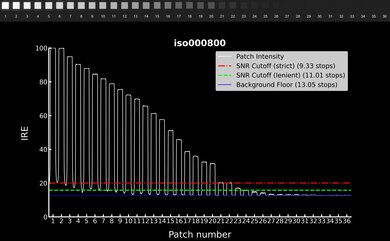
The Nikon Z 6III has excellent video dynamic range overall. Recording in N-Log, the camera captures its full dynamic range above the background floor at ISO 800. Because of its partially stacked sensor, it doesn't capture as much total dynamic range as some competitors, like the Sony α7 IV, for example. However, it still captures a very wide usable dynamic range and so records plenty of detail in high-contrast filming scenarios. Using extended low ISO settings may get you more apparent usable dynamic range, as our measurements at ISO settings like ISO 320 indicate, but you won't capture the full dynamic range the camera is capable of achieving.
Tested settings:
- Resolution: 4k
- Frame Rate: 30 fps
- Log Format: N-Log
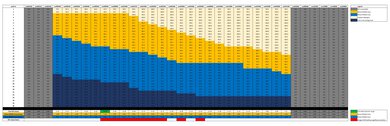
The camera gives you more leeway and tonal range in the shadows than in the highlights, but overall, its dynamic range stays quite consistent as you raise the ISO.
Tested settings:
- Resolution: 4k
- Frame Rate: 30 fps
- Log Format: N-Log

The Nikon Z 6III has two memory card slots, including one CFexpress card slot and one SD card slot, rated for UHS-II cards. You can easily access them on the side of the camera, even when using a tripod.

The camera has a full suite of inputs and outputs, with a USB-C port for charging and file transfer, and unlike the Nikon Z 6II, a full-sized HDMI port, rather than a mini HDMI. That's great, since you won't need an adapter to connect to an external display or recorder. There's also a microphone input and line-in audio support, as well as a headphone jack to monitor your audio in-camera.





