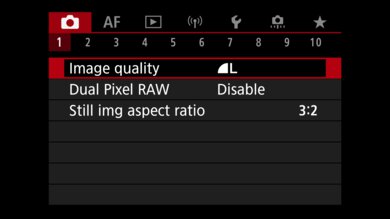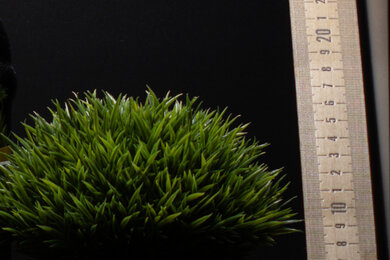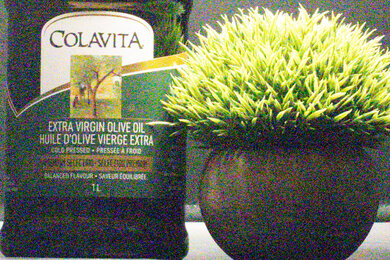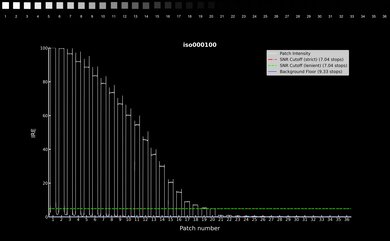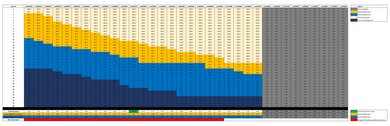The Canon EOS R10 is an entry-level APS-C mirrorless camera. In Canon's lineup, it sits above the more explicitly beginner-oriented Canon EOS R50 and Canon EOS R100 but below the more advanced Canon EOS R7. It represents a compelling middle ground, with an advanced Dual Pixel CMOS II autofocus system, compact and user-friendly design, and many automatic shooting modes, along with enough physical controls to keep more advanced photographers happy.
Our Verdict
The Canon R10 is good for travel photography. Even with its relatively large handgrip, it's small and light enough to be easily carried around in a bag or on a sling for hours. The overall image quality is also very good, and the camera's autofocus system is fast and accurate enough to lock onto moving subjects. Its fully-articulated screen also makes it easier to snap pictures from unusual angles. Unfortunately, while it has a longer battery life than its M-mount predecessors, it's still best to bring another pack or two for longer days.
- Lightweight, well-built body.
- Good image quality.
- Reliable autofocus system.
- Comfortable to shoot with.
- Unspectacular battery life.
The Canon R10 is a very good choice for landscape photography. Its 24.2 MP sensor offers impressive dynamic range and good detail retention, though not to the same extent as a full-frame model. It's also light enough to toss it into a bag without causing too much extra fatigue on long hikes. Its fully articulated screen makes capturing images from less conventional angles easy, and it gets bright enough to overcome glare on sunnier days. That said, while it feels pretty well-built, especially for an entry-level camera, it isn't weather-sealed or water-resistant, so it's best to be cautious when shooting in difficult conditions like heavy rain or sleet.
- Lightweight, well-built body.
- Good image quality.
- Comfortable to shoot with.
- Unspectacular battery life.
The Canon R10 is great for sport and wildlife photography, with a few caveats. In its mechanical shutter mode, its burst rate maxes out at 15 fps, enough to capture clear stills of fairly fast-moving subjects. The continuous shooting speed jumps to 23 fps in its e-shutter mode, but that setting is best for stationary subjects, as movement can be distorted by rolling shutter. Regardless of the drive mode you select, you'll be stymied by the camera's relatively small photo buffer if you frequently fire off long bursts, especially of RAW images. On the upside, it does clear its buffer pretty quickly. It also features a fast, accurate autofocus system and captures crisp, detailed images.
- Good image quality.
- Fast burst rates.
- Reliable autofocus system.
- Comfortable to shoot with.
- Unspectacular battery life.
- Small image buffer.
The Canon R10 is a good option for vloggers. While its large handgrip adds a bit of bulk compared to some alternatives, it doesn't weigh much, so it isn't too hard to carry around for long recording sessions. Its touch-sensitive screen is fully articulated, so you can easily navigate the menu, change focus points, or make any number of other adjustments even when the camera is pointed directly at you. Its Dual Pixel CMOS II autofocus system also supports face and eye-tracking while having no trouble maintaining focus on moving subjects. Unfortunately, there's no in-body image stabilization feature, and while there are digital stabilization settings, they incur a pretty noticeable crop.
- Lightweight, well-built body.
- Reliable autofocus system.
- 10-bit internal recording in HDR PQ mode.
- Fully-articulated touch-sensitive screen.
- Unspectacular battery life.
- No in-body stabilization.
The Canon R10 is a good entry-level option for shooting studio video. It can shoot uncropped 4k video at up to 30 fps and supports 10-bit recording in HDR PQ for videos tailored toward HDR displays, but unfortunately, it doesn't support Log recording to capture a wider dynamic range. If you don't mind incurring a severe 1.54x crop, the R10 can also record in 4k at up to 60 fps. Its autofocus system also does a good job of tracking moving subjects, and it has a user-friendly menu system that makes it easy to change settings on the fly, even for more novice users. While runtime on its internal battery is far from spectacular, you can run the camera off a power bank or other external power supply with sufficiently high wattage over USB-C during longer recording sessions. However, note that the camera can overheat when shooting at higher resolutions.
- Reliable autofocus system.
- 10-bit internal recording in HDR PQ mode.
- Noticeable rolling shutter.
The Canon R10 isn't designed for POV-style action video, though you could use it to shoot action from the sidelines. It offers good overall recording quality and can record in 4k at up to 60 fps for smoother action video, albeit with a pretty severe crop. It also has a dedicated slow-motion mode in FHD. Unfortunately, it isn't weather or dust-proof, and Canon makes no claims regarding impact resistance. Its slow sensor readout also results in a noticeable degree of rolling shutter when rapidly panning, especially in 4k.
- Lightweight, well-built body.
- Noticeable rolling shutter.
- No in-body stabilization.
The Canon R10 has good RAW photo performance. Its dynamic range is great, so it can capture a relatively wide range of detail in high-contrast scenes. Its high-resolution sensor also resolves a good amount of fine detail. However, it doesn't have the greatest noise handling in low light, though noise won't be a huge issue in most situations.
- Great dynamic range.
- Okay noise handling.
Performance Usages
Changelog
-
Updated Feb 20, 2025:
We added a link to the newly reviewed Nikon Z 50II in the Video Features section.
-
Updated Feb 12, 2025:
We wrote text for the new tests added in Test Bench 0.13 and updated the Verdict section accordingly.
- Updated Feb 03, 2025: We've converted this review to Test Bench 0.13. We've added new tests for Video Dynamic Range and Luminosity Patch Detection. You can learn more about these updates in the changelog.
- Updated Aug 27, 2024: We added a comparison to the newly published Sony ZV-E10 II in the Video Features section.
Check Price
Differences Between Sizes And Variants
The Canon R10 is only available in a Black colorway. You can see our unit's label. You can buy the R10 camera body on its own or in a bundle with either the RF-S 18-45mm f/4.5-6.3 IS STM kit lens or the Canon RF-S 18-150mm f/3.5-6.3 IS STM kit lens.
Let us know if you encounter any other variants, and we'll update our review.
Popular Camera Comparisons
The Canon R10 is a mid-range mirrorless camera that offers quite a bit of bang for the buck, with a mix of features and ease of use that makes it a good fit for both beginner photographers and more experienced users who are looking to downsize their kit or are searching for a portable backup body. Compared to the cheaper Canon EOS R50, it boasts a more advanced set of physical controls, faster shooting speeds, and the ability to shoot 4k video at 60 fps. That said, you do lose out on the higher resolution sensor, a larger-capacity battery, in-body stabilization, and a weather-sealed body that comes with the pricier Canon EOS R7.
If you're looking for an alternative, look at our recommendations for the best cameras for beginners, the best mirrorless cameras, or the best digital cameras more broadly.
The Canon EOS R10 is better than the Canon EOS R50 in most ways, which isn't surprising considering the R10 occupies a higher spot in the model hierarchy. The two cameras share the same imaging sensor, but the R10 has a more robust set of physical controls, has faster continuous shooting speeds, and can record 4k video at up to 60 fps, though with a severe crop. While the R50 is a little more compact, the R10's larger handgrip also makes it more comfortable for a wider range of people.
The Canon EOS R10 and the Canon EOS R8 are both good cameras that use different-sized sensors. The R10 will offer a bit more value for its price for most people, with faster burst shooting, better battery life, and very respectable video features. On the other hand, if you need full-frame image quality in a portable camera body, the R8 is the way to go.
The Canon EOS R7 is a more capable camera than the Canon EOS R10. The R7 has an in-body stabilization system and a higher-resolution 32.5 MP sensor and uses a higher-capacity battery that yields a longer battery life. Unlike the R10, it also supports C-Log 3 and can record oversampled 4k video at up to 30 fps or uncropped regular 4k video at 60 fps. While the R10 is noticeably smaller and lighter, the R7's body also has the advantage of being weather-sealed, and it features both twin UHS-II card slots and a headphone jack, though there's no pop-up flash like there is on the R10.
The Canon EOS RP and the Canon EOS R10 are both lower mid-range/entry-level cameras but with different design briefs and differing intended use cases. The older RP has a higher-resolution full-frame sensor that produces better image sharpness and superior noise-handling capability, making it a better option for still photography, especially in low light. That said, the R10 holds a wide range of other advantages. It feels better built, offers superior battery life from the same LP-E17 battery, and has a significantly faster max shooting speed, though admittedly with a pretty small image buffer. The R10 is a much better option for video work, too: it supports 10-bit 4:2:2 recording when using the HDR PQ profile, can record uncropped 4k video at up to 30 fps or cropped 4k video at 60 fps, and offers superior autofocus tracking performance.
Test Results

The Canon R10 is fairly portable. It's not much taller or wider than the highly compact Canon EOS R50, but its deeper handgrip makes it a little harder to fit in a small bag. Thankfully, it isn't all that heavy, so you shouldn't find it too hard to carry around on a sling during long days on the go.
Build quality is great. The camera feels similarly sturdy to the pricier Canon EOS R7, with a body made mainly from dense, high-grade plastic, a robust screen articulation mechanism, and solid buttons and dials that can easily be identified by touch and provide good feedback. It also has a textured grip and thumb rest to maintain a secure hold. That said, there are a few weak-feeling points; the locking hinged door for the battery and SD card compartment feels a little flimsy, as does the spring-loaded flash, which can be seen here. Unlike the pricier R7, it also isn't rated as being weather-sealed.
This camera features Canon's new 'multi-function shoe' rather than a standard hot shoe. It includes a 21-pin electronic interface that's supposed to offer more functionality with certain accessories, like data and power transfer to mics or flashes. It also has the standard quartet of legacy pins, allowing you to use older accessories.
It's worth noting that this camera uses Canon's RF lens mount and that there are only a small handful of dedicated RF-S APS-C lenses, with no third-party options currently available. Thankfully, the camera is fully compatible with full-frame RF lenses, too. Do note that if you choose to move onto a full-frame RF-mount Canon body later on, using it with an RF-S APS-C lens will block a portion of the larger sensor, resulting in a crop to your image.
The Canon R10 is very comfortable to use. Like the Canon EOS R50 and the Canon EOS R100, the large RF lens mount takes up quite a bit of real estate on its compact body. However, it has a much deeper grip than its cheaper stablemates, freeing up a bit of space for your fingers and making it much more comfortable to hold, even for those with larger hands. Another key difference between the R100 and R50 is the inclusion of a second command dial, so adjusting shutter speed and aperture is much less clunky. Like the Canon EOS R7 and most other new Canon cameras, it features a joystick for quick and intuitive changing of focus zones or menu navigation. There's also a reprogrammable button within the AF/MF toggle, which can be remapped to 60 other functions. DOF preview is its default setting. Unfortunately, the camera's small size makes it easy to press the right side of the directional pad with your palm when holding the camera, even if you've got relatively small hands.
The electronic viewfinder (EVF) has a 2.36 million dot resolution, which is typical and gives you a fairly sharp image. While it isn't the largest viewfinder, it's still quite comfortable, with ample padding and a good separation from the body. If you typically wear glasses and find your view of the scene blurry when shooting through the EVF without them, you can adjust the diopter adjustment slider.
The screen is fully articulated and includes full touch capability. You can use it to navigate the menus, select focus points, or as a touch shutter. It's less sharp than the Canon EOS R7, but the display is still sufficiently crisp for most people. It gets bright enough to combat glare on sunnier days.
Canon's user interface is superb. The Canon R10 has the same tab-based menu system as other newer models in the R series, like the Canon EOS R7 and Canon EOS R8. It's well laid out and easy to navigate using the touchscreen, command dials, or joystick. There are also many customization options and a quick menu to access commonly used settings, not to mention a guide mode to provide detailed explanations of more complex settings.
If you want to transfer photos to your phone easily, the Canon Camera Connect app connects the camera to your phone via Bluetooth or Wi-Fi; you can see a sample of the interface here. You can transfer files or control the camera remotely with a Wi-Fi connection. Unlike many other camera apps, you can still use and adjust the settings on the camera itself while using the app for Live View/remote control. That said, the Live View function and even shutter release through the app have a significant lag. If you own a compatible Canon printer, like the Canon SELPHY Square QX10, you can also connect directly to the SELPHY Photo Layout app and print your photos right away. See a brief video tour of the Canon Camera Connect app here.
The camera also has many auto-shooting modes, though not to the same overly-streamlined degree as the more explicitly beginner-oriented Canon EOS R100. The 'A+' (Scene Intelligent Auto) mode is the fully automatic shooting mode, in which the camera assesses the scene and automatically chooses the right settings for you. You can also access the 'Creative Assist' mode in the menu, which allows you to edit RAW images with a set of built-in effects before saving them as JPEGs.
The Canon R10 uses the same LP-E17 battery pack as the Canon EOS R50; as a result, it shares the same CIPA-rated battery life of 450 shots on a full charge. That said, when using the viewfinder, the CIPA rating drops to 290 shots or about 210 shots when using the built-in flash around 50% of the time. It's worth noting that these figures tend to be pretty conservative, and you'll likely exceed them unless you're regularly checking the playback screen.
When recording 4k video, the camera's battery lasts about an hour, which isn't fantastic but not unexpected for a mirrorless camera using a compact battery.
If you want to extend the camera's battery life, it does support an external power supply via a USB-C to USB-C cable. Canon sells its own USB power adapter for this purpose, which you can see here. However, other adapters or power banks can also work to power the camera as long as they support power delivery and have a wattage of at least 30W.
The Canon R10 can shoot fairly quickly. When using its mechanical shutter mode, its burst rate tops at 15 fps, just like the Canon EOS R7, which should be more than enough to capture stills at more casual sporting events. It loses out to its pricier stablemate in its e-shutter mode, where it maxes out at a slightly slower 23 fps; that's certainly nothing to sniff at, though rolling shutter distortion can be an issue, so that mode is best suited to stationary subjects.
Unfortunately, the R10's biggest limitation for this kind of usage is its small photo buffer, which will fill up very quickly if you're shooting RAW, even when using a faster UHS-II card. Thankfully, it clears its buffer relatively quickly, so there isn't too much downtime between firing off bursts.
This camera's autofocus performance is good. It uses Canon's Dual Pixel CMOS II autofocus system. It inherits many of the features found on pricier models from the manufacturer's mirrorless R lineup, like eye-tracking and detection modes for different subject types, which are grouped under three main categories: people, animals, and vehicles. You'll maintain a pretty solid keeper rate when subjects move in a predictable pattern, though the camera can lose focus with more erratic movements.
The Canon R10 doesn't have in-body image stabilization, but you can use optically stabilized lenses like the RF-S 18-150mm F3.5-6.3 IS STM kit lens, with which we achieved clear handheld shots at pretty slow shutter speeds. That said, stabilization can vary depending on many factors, including the lens' size and weight, the lens's focal length, and how steady your hands are.
The Canon R10 has great RAW dynamic range, especially for an APS-C sensor, allowing you to capture a wide range of highlight and shadow detail within a shot.
Note: LibRaw, the software we use to convert RAW files to TIFF files for analysis in Imatest, is currently unable to correctly process the CR3 RAW files that the camera outputs. Instead, to test for 'Dynamic Range At Base ISO', 'Dynamic Range At 1/500s Exposure Time', 'Dynamic Range At 1/2000s Exposure Time', and 'Dynamic Range At 1/4000s Exposure Time', the CR3 RAW files were converted to DNGs using DNG Converter, where we then analyzed them in Imatest.
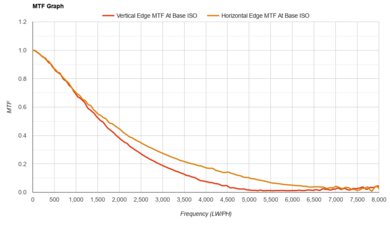
This camera captures sharp, detailed images. It does a good job of resolving fine details, but you won't have as much leeway to crop your photos as cameras with higher-resolution sensors, such as the Canon EOS R7, which has a 32.5 MP sensor.
Note: LibRaw, the software we use to convert RAW files to TIFF files for analysis in Imatest, is currently unable to correctly process the CR3 RAW files that the camera outputs. Instead, to test for 'Vertical Edge MTF50 At Base ISO' and 'Horizontal Edge MTF50 At Base ISO', the CR3 RAW files were converted to DNGs using DNG Converter, where we then analyzed them in Imatest.

Noise handling in RAW files is alright. Given that this is a crop-sensor camera, you'll notice more noise in low-light environments compared to a full-frame model like the Canon EOS R8, but it's still capable of keeping noise to a manageable level.
Note: LibRaw, the software we use to convert RAW files to TIFF files for analysis in Imatest, is currently unable to correctly process the CR3 RAW files that the camera outputs. Instead, to test for 'SNR 18% At 1/8 Exposure Time (125 ms)', 'SNR 18% At 1/125 Exposure Time (8 ms)', and 'SNR 18% At 1/1000 Exposure Time (1 ms)', the CR3 RAW files were converted to DNGs using DNG Converter, where we then analyzed them in Imatest.
This camera has a pretty broad suite of video features. Like the cheaper Canon EOS R50, it may not offer any Log profiles, but it does support HDR PQ, which preserves a wider range of color detail and has a fairly flat gamma curve but is geared more specifically toward HDR displays. If you're looking for something a bit more capable for video work, with Log recording, check out the Sony ZV-E10 II or the Nikon Z 50II.
The camera doesn't have IBIS but does include two digital video stabilization settings: 'On' and 'Enhanced.' The default stabilization mode incurs a 1.12x crop, while the 'Enhanced' mode incurs a 1.44x crop.
The camera supports the more efficient H.265/HEVC codec, but only in HDR PQ mode. H.265 is the default for HDR PQ recording and doesn't appear in the menu as an option. All-I compression is also only available in time-lapse mode.
The Canon R10 can shoot uncropped 4k video at up to 30 fps, just like the Canon EOS R50. Unlike its cheaper sibling, it can also shoot 4k video at 60 fps, albeit with a severe crop.
The camera's internal recording capability is superb, especially for a camera in this price range. With HDR PQ enabled, it can capture 10-bit 4:2:2 video, giving you more flexibility when processing your footage. Its recording time limit of two hours of 4k recording is fantastic for longer shooting sessions, though it can interrupt that with an overheating warning.
Autofocus performance in 4k is excellent. The Canon R10's AF system has both face and eye detection. It locks onto human subjects quickly, whether they're assigned manually or automatically, keeps them in focus even as they move around or drop in and out of frame, and generally behaves consistently. It also does very well in more general subject tracking, though there is a bit of jerkiness as it locks onto its subject.
The Canon R10's 4k video quality is good overall. It looks great in more controlled lighting, with a sharp and detailed image. It does well in low light, too. It isn't overly noisy and retains plenty of detail. You can see a sample frame from 4k video recorded at 60 fps here.
Note: Due to the addition of a new light source in the hallway we use to evaluate low-light video quality, it's all but impossible to provide a meaningful comparison in video quality between this camera and any other cameras tested before this change in environment. This includes the Canon EOS R50, which the R10 shares a sensor. To provide more subjectively relevant data, the '4k Sample Low Light Video' was recorded with -2EV of exposure compensation instead of the normal -1EV of exposure compensation. Regardless, given the internal similarities between the R10 and R50, it's safe to assume both cameras will deliver near-identical low-light video quality.
Unfortunately, the rolling shutter effect is very noticeable in 4k. The camera has a slow sensor readout speed, causing skewing and wobbling with vertical lines whenever you pan the camera quickly to the side.
The Canon R10 can record regular FHD video at up to 60 fps. It also has a 'high frame rate' mode that can record slow-motion videos at 120 fps, with a playback speed of 30 fps for 4x slow-motion. There's no audio in this mode.
The camera's internal video recording capability is amazing overall. It can record continuously for up to two hours, which is great for longer recording sessions, and is less likely to overheat in 1080p than in 4k. As with 4k, you can record 10-bit 4:2:2 footage when shooting in HDR PQ mode.
FHD video autofocus performance is excellent. The AF system quickly locks onto subjects, keeps them in focus as they move around, and maintains focus even as they enter and exit the frame. That said, focus transitions can sometimes be a little jerky.
FHD video quality is good overall. Fine details are reasonably well-resolved in well-lit environments. It also does well in low light, with relatively good noise handling and solid detail retention. Video quality in FHD is noticeably less detailed when shooting in the 120 fps slow motion mode; you can see a sample frame here.
Note: Due to the addition of a new light source in the hallway we use to evaluate low-light video quality, it's all but impossible to provide a meaningful comparison in video quality between this camera and any other cameras tested before this change in environment. This includes the Canon EOS R50, which the R10 shares a sensor. To provide more subjectively relevant data, the '4k Sample Low Light Video' was recorded with -2EV of exposure compensation instead of the normal -1EV of exposure compensation. Regardless, given the internal similarities between the R10 and R50, it's safe to assume both cameras will deliver near-identical low-light video quality.
Rolling shutter distortion is less apparent in FHD than in 4k, but you'll still see some skewing with very quick camera movements.
The Canon R10 doesn't support Log recording internally, so its dynamic range in video is limited. It can't capture the widest range of highlights and shadows, so it's less suitable for critical video work in difficult lighting conditions. There's also little headroom to make exposure adjustments in post.
Tested settings:
- Resolution: 4k
- Frame Rate: 30 fps
- Log Format: N/A
This camera has only a single SD card slot. Thankfully, it's rated for faster UHS-II cards. It's inside the battery compartment on the bottom of the camera, but it's offset far enough to the side so you can open it up while the camera is on a tripod.
You can use this camera as a webcam when connected to your PC via USB-C through the free version of Canon's EOS Webcam Utility Pro app, but it isn't compatible with the manufacturer's standard EOS Webcam Utility software. It's worth noting that the free version of the Webcam Utility Pro software is very rudimentary, and you'll need to pay for a subscription to the service to access features like digital upscaling to FHD resolution, UVC video input support, or video input formatting. The camera also doesn't charge when plugged in as a webcam via USB-C, so you can only use it in this fashion for the duration of its internal battery life. Otherwise, you'll have to use a capture card via HDMI if you want to use it as a webcam.
Aside from that, the camera also has a microphone and remote control inputs. Still, there's no headphone jack for live audio monitoring.