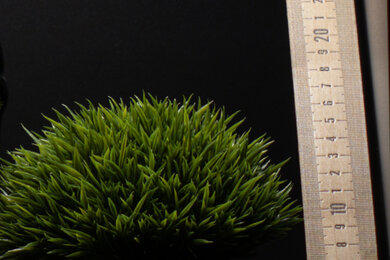With a portable body, intuitive controls, and plenty of intelligent auto-shooting modes, the Canon EOS R50 is the ultimate beginner camera for those jumping into photography or content creation from a smartphone. Though the Canon EOS M50 Mark II is still around, the R50 is its improved spiritual successor. Unlike the M50, the R50 shares the same RF lens mount seen on higher-end cameras like the Canon EOS R6 Mark II or Canon EOS R8, meaning you can use both full-frame RF lenses and crop-sensor RF-S lenses. As far as budget models go, the R50 gives the competition a run for their money, with a great sensor, an effective autofocus system, and good video features in the most affordable R system camera body yet.
Our Verdict
The Canon EOS R50 is great for travel photography. It's a very lightweight and portable camera that's easy to travel with and take on the go. It also has simple controls and plenty of auto-shooting modes, making it a great choice for beginners or those upgrading from their smartphones. Battery life is also relatively good, but you might still need a spare battery for longer days on the go.
- Simple controls and accessible auto shooting modes.
- Lightweight and portable.
- Good image quality.
- Great, simple autofocus system.
- Battery life is good but not great.
The Canon R50 is good for landscape photography. Its sensor captures very good image quality for an APS-C model, with a fairly wide dynamic range and plenty of resolution. The camera is also portable and lightweight, so it's a good choice for long hikes, though it isn't weather-sealed, so you'll have to be more careful on rainy days. It isn't as well-suited to landscapes in low light or at night as full-frame models. There's also only one SD card slot, and you can't access it when using a tripod.
- Simple controls and accessible auto shooting modes.
- Lightweight and portable.
- Good image quality.
- Battery life is good but not great.
- No weather-sealing.
The Canon R50 is okay for casual sports and wildlife photography, but its burst mode is limited. While it can shoot at a very quick max burst rate, you can't take full advantage of its fast shooting speed because of its small buffer. It fills up very quickly, which will slow you down. It also lacks a fully mechanical shutter, and artifacts can be an issue with electronic shutters and very fast subjects. Still, the camera has a great autofocus system with different subject detection modes for humans, animals, and vehicles, and it does a pretty good job of tracking moving subjects. Image quality is also good, and the camera is very portable and easy to shoot with, with a dedicated 'Sports' auto mode suitable for beginner shooters.
- Simple controls and accessible auto shooting modes.
- Good image quality.
- Great, simple autofocus system.
- Very small buffer size makes fast burst shooting less usable.
- No mechanical shutter.
The Canon R50 is a very good vlogging camera. It's small and lightweight, so it's well-suited to walk-and-talk vlogs, especially if you use a gimbal or tripod grip, as its ergonomics aren't tailored for handheld vlogging. Still, the fully articulated screen makes it easy to monitor yourself while recording. It can also record 4k video at up to 30 fps and 1080p at up to 60 fps, with a slow-motion mode in 1080p that records in 120 fps. That said, it has a poor battery life for video. Rolling shutter effect can also be an issue in 4k if you pan the camera too quickly.
- Simple controls and accessible auto shooting modes.
- Lightweight and portable.
- Great, simple autofocus system.
- Fully articulated screen.
- Disappointing video battery life.
- Noticeable rolling shutter effect.
The Canon R50 is decent for studio video, though it isn't intended for more advanced videography. Its dynamic range is quite limited. But while there's no Log recording option to capture a wider dynamic range in your videos, it does support 10-bit recording in HDR PQ for videos tailored toward HDR displays, which is nice to see on a budget camera. That said, it has a limited battery life in video, though you can extend the battery life through external power delivery with a power bank. There's no headphone jack, but you have ports to connect an external microphone or an external monitor.
- Simple controls and accessible auto shooting modes.
- Great, simple autofocus system.
- 10-bit internal recording in HDR PQ mode.
- Disappointing video battery life.
- Noticeable rolling shutter effect.
- No Log recording.
The Canon R50 isn't meant for POV-style action video, but it does okay if you're shooting from the sidelines. Video quality is good, and it has a great autofocus system with different subject-tracking modes. However, high frame rate options are limited to 1080p. The camera also isn't waterproof and isn't designed to be mounted to dedicated action video rigs.
- Lightweight and portable.
- Disappointing video battery life.
- Noticeable rolling shutter effect.
- Not designed for action video mounts.
The Canon EOS R50 has decent RAW photo performance overall. It has a good amount of dynamic range, so it captures a fairly wide range of highlight and shadow detail in high-contrast scenes. Its high-resolution sensor also does a good job of resolving fine detail. That said, it doesn't have the best low-light noise handling among its peers, though you can minimize noise by using a faster lens or shooting at slower shutter speeds.
- Good dynamic range.
- High resolution.
- Noise handling is just okay.
Performance Usages
Changelog
-
Updated Dec 12, 2024:
We wrote text for the new tests added in Test Bench 0.13 and updated the Verdict section accordingly.
- Updated Dec 12, 2024: We've converted this review to Test Bench 0.13. We've added new tests for Video Dynamic Range and Luminosity Patch Detection. You can learn more about these updates in the changelog.
- Updated Jan 29, 2024: Added text to 'Raw Photo Performance' verdict box.
- Updated Jan 29, 2024: Converted to Test Bench 0.12.1.
Check Price
Differences Between Sizes And Variants
The Canon R50 comes in two color variants: Black and White. We bought the Black model; you can see our unit's label here.
You can buy the R50 camera body on its own or in a bundle with the RF-S 18-45mm f/4.5-6.3 IS STM kit lens. Canon also sells a Content Creator Kit bundle, which comes with the camera, the RF-S 18-45mm lens, a Canon HG-100TBR tripod grip with remote control, and a Canon DM-E100 stereo microphone with a detachable wind screen.
Let us know if you encounter any other variants, and we'll update our review.
Popular Camera Comparisons
The Canon R50 is a well-rounded budget camera with much to offer for beginner photographers and vloggers. Though its controls are simple and it's missing high-end features like weather-sealing and in-body image stabilization (IBIS), it's a highly portable camera with a very good autofocus system, quick but brief burst shooting, and useful video features. Plus, Canon's RF-mount ecosystem gives beginners more room to grow than the near-defunct EF-M system.
For more options, check out the best cameras for beginners, the best vlogging cameras, and the best cameras under $1,000.
The Canon EOS R50 is a better overall camera than the Canon EOS R100. The two cameras are more or less identical in terms of overall dimensions, but the R50 has a touch-sensitive fully articulated display and a much faster max shooting speed (albeit with a similarly small photo buffer). It also uses the newer version of Canon's Dual Pixel autofocus system, which does a better job of tracking subjects when compared to the R100. The R50 is also a much better choice for video work, as it can shoot uncropped 4k video at up to 30 fps and record 10-bit footage in its HDR PQ mode to preserve a wider range of detail on HDR displays.
The Canon EOS R10 is better than the Canon EOS R50 in most ways, which isn't surprising considering the R10 occupies a higher spot in the model hierarchy. The two cameras share the same imaging sensor, but the R10 has a more robust set of physical controls, has faster continuous shooting speeds, and can record 4k video at up to 60 fps, though with a severe crop. While the R50 is a little more compact, the R10's larger handgrip also makes it more comfortable for a wider range of people.
The Canon EOS RP and the Canon EOS R50 are in different classes, and one may suit you better than the other, depending on your budget and needs. The RP is a full-frame model with very limited video features, while the R50 has a smaller APS-C sensor and a more portable body. The R50 is more well-rounded, with better video performance and more frame rate options. However, if you need full-frame image quality, the RP is one of the most affordable full-frame cameras on the market.
The Canon EOS R50 is better overall than the Canon EOS M50. It has an updated autofocus system with more reliable AF tracking and better video specs, including uncropped 4k video at up to 30 fps. On top of that, its RF lens mount is more future-proof since Canon has effectively stopped development for the M50's EF-M mount.
Test Results

The Canon R50 is quite portable. It's very lightweight, with a compact body that makes it easy to take on the go. It's similar in size and weight to the Canon EOS M50 Mark II, though it has a chunkier handgrip and a larger lens mount. Overall, it's still very portable for an interchangeable-lens camera.
The Canon R50 feels well-built. It's an upgrade from the Canon EOS M50 Mark II, with a more sturdy-feeling build quality. The body is made of hard plastic, but there's a nice rubber grip around the handgrip. The buttons and dials provide good physical feedback, and the screen mechanism feels sturdy too. The built-in flash, however, feels cheap and has to be manually popped up.
The Canon R50 uses Canon's new multi-function shoe, just like the Canon EOS R7 and the Canon EOS R6 Mark II. However, it doesn't have any legacy hot shoe pins like those cameras, so you'll need to buy an additional Canon AD-E1 adapter if you want to use conventional hot shoe accessories, like EX-series flashes.
The camera feels good in the hand but may feel too cramped for those with larger hands. It has a slightly larger handgrip than the Canon EOS M50 Mark II, which is nice. However, the larger lens mount means less space between the grip and the lens, particularly if you're using full-frame RF lenses. On the upside, all the controls are easy to reach, and the camera's simple layout and full touch capability make it easy to shoot with. On the other hand, it's easy to accidentally hit a dial or button because of the camera's small size. With a single control dial, it's also harder to adjust settings if you prefer to shoot in manual mode.
The electronic viewfinder (EVF) has a 2.36 million dot resolution, which is typical and gives you a fairly sharp image. Though it isn't the largest viewfinder, it's still quite comfortable. It protrudes a little farther out from the body than the EVF on the Canon EOS M50 Mark II, giving you more space to comfortably hold the camera to your eye.
The screen is nice and large, with a high resolution to give you a crisp image when shooting in Live View mode. It gets pretty bright, which is good for combatting glare on sunny days. It also has full touch capability, so you can use the screen to navigate the menu, adjust settings, take photos, or select the focus point.
Canon's user interface is superb, as usual. The Canon R50 has the same menu system as other newer models in the R series, like the Canon EOS R7 and Canon EOS R8. It's well laid out and easy to navigate using the touchscreen or the physical controls. Despite extensive settings, finding what you're looking for is generally easy. There are also many customization options and a quick menu to access commonly used settings.
For users who want to easily transfer photos to their phone, the Canon Camera Connect app connects the camera to your phone via Bluetooth or Wi-Fi. You can transfer files or control the camera remotely with a Wi-Fi connection. Unlike many other camera apps, you can still use and adjust the settings on the camera itself while using the app for Live View/remote control. That said, the Live View function and even shutter release through the app have a significant lag. If you own a compatible Canon printer, like the Canon SELPHY Square QX10, you can also connect directly to the SELPHY Photo Layout app and print your photos right away. See a brief video tour of the Canon Camera Connect app here.
The camera also has many auto-shooting modes and helpful info and guide functions. The 'A+' (Scene Intelligent Auto) mode is the fully automatic shooting mode, in which the camera assesses the scene and automatically chooses the right settings for you. You can also access the 'Creative Assist' mode here. Similar to the Guide Mode on the Nikon D3500, the Creative Assist mode lets you adjust aspects of the image in simplified terms, like 'Background Blur' and 'Brightness'. Finally, there's an 'Advanced A+' mode, which applies computational photography and processing to your image based on its assessment of the scene. There are also many creative scene modes in the 'SCN' mode on the mode dial, from 'Kids' to 'Landscape' to 'Sports' and many more.
The Canon R50 uses a bigger battery than the Canon EOS M50 Mark II, reflected in its notably longer battery life. With a CIPA rating of 450 shots on a full charge when using the screen, it lasts quite a while for an entry-level mirrorless model, surpassing the rated battery life of even pricier models like the Nikon Z 50. That said, when using the viewfinder, the CIPA rating drops to 320 shots or about 310 shots when using the built-in flash around 50% of the time. Unfortunately, it doesn't support charging or external power supply via USB.
When recording 4k video at 30 fps, the camera's battery lasts just over an hour of continuous video recording, which isn't the greatest. That's about half an hour shorter than the battery life we got with the M50 Mark II in video, but it's worth noting that the M50 can't record 4k at 30 fps and only records 4k video with a severe crop.
If you want to extend the camera's battery life, it does support external power supply via a USB-C to USB-C cable. Canon sells its own USB power adapter for this purpose, which you can see here. However, other adapters or power banks can also work to power the camera as long as they support power delivery and have a sufficiently high wattage of at least 30W.
The Canon R50 can shoot at a quick max burst rate, but it's very limited by its small buffer. There's no fully mechanical shutter, but you can shoot at up to 11 fps in electronic first-curtain shutter mode and up to 15 fps in electronic shutter mode. While that's very good for a budget model, you'll barely be able to shoot at its max speed before the buffer fills and the shooting speed begins to slow down. That's especially the case if you shoot in RAW, but the buffer fills very quickly, even in JPEG. Thankfully, the buffer empty time is quite quick, but the small size of the buffer means you'll frequently be slowed down if you prefer to fire off extended bursts. Unfortunately, rolling shutter artifacts are also possible when using the electronic shutter to capture very fast subjects. If you want a similarly designed camera that's capable of shooting even faster, you could also consider the Canon EOS R10, which has a max shooting speed of 15 fps with its mechanical shutter or 23 fps in its e-shutter mode. Just note that it's also limited by an image buffer that'll fill quickly.
The Canon R50 uses Canon's Dual Pixel Autofocus system, but unlike higher-end models, like the Canon EOS R7 or the Canon EOS R6 Mark II, it's a simplified version of the company's latest autofocus system, with fewer settings, that makes it a bit more accessible for beginners.
The camera has several subject detection modes, including human faces and eyes, along with animals and vehicles, with an 'Auto' mode that will try to automatically detect between these. The human subject tracking performs well overall, with a very good usable hit rate. However, it can sometimes lose focus on fast or erratic subjects.
The Canon R50 doesn't have in-body image stabilization, but you can use optically stabilized lenses like the RF-S 18-45mm F4.5-6.3 IS STM kit lens. We managed to get great results using that lens, with clear handheld shots at very slow shutter speeds. That said, stabilization can vary depending on many factors, including the camera's size and weight, the lens's focal length, and how steady your hands are.
The camera has good RAW dynamic range. It's similar to the Canon EOS M50 Mark II and relatively good for an APS-C sensor. You can capture a fairly wide range of highlight and shadow detail.
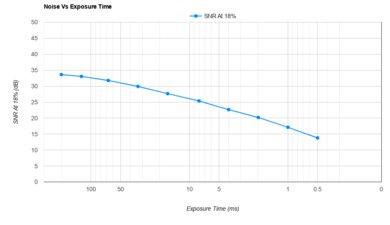
The camera's noise handling is okay. Generally, it doesn't handle low-light situations as well as full-frame alternatives or even some of its APS-C peers, but it does a decent job of managing noise in situations where there's less available light.
You won't find any Log profiles on the Canon R50, which isn't unusual for a beginner model. However, this is something that competitors like the Sony ZV-E10 offer, so if you're interested in dipping a toe into color-grading and more advanced video work, there are better options out there. That being said, the R50 does support HDR PQ, which, like a Log gamma curve, preserves a wider range of detail but is geared more specifically toward HDR displays.
The camera doesn't have IBIS but does include two digital video stabilization settings: 'On' and 'Enhanced'. The regular stabilization mode incurs a 1.11x crop, while the 'Enhanced' mode incurs a 1.44x crop.
The camera supports the more efficient H.265/HEVC codec, but only in HDR PQ mode. H.265 is the default for HDR PQ recording and doesn't appear in the menu as an option.
The Canon R50 can record 4k video at up to 30 fps without a crop, which is great for an entry-level camera. It's a notable improvement on the Canon EOS M50 Mark II, which can only record 4k in 24 fps with a severe crop.
The camera's internal recording capability is excellent for a beginner camera. With HDR PQ enabled, it can capture 10-bit 4:2:2 video, giving you more flexibility when processing your footage. Canon has also done away with the typical 30-minute recording time limit found on the Canon EOS M50 Mark II and older models. The new 60-minute time limit is great for longer recording sessions. However, the camera is more likely to overheat in 4k, though we only got one recording interruption from overheating throughout the camera's 66-minute runtime in our video battery life test. Regardless of your frame rate setting, the camera will display a warning for the potential to overheat whenever you set the resolution to 4k.
The autofocus works well overall in video mode in 4k, although its face/eye tracking feature can be somewhat inconsistent. It generally detects human subjects accurately but can sometimes lose focus if they move too quickly or pop in and out of frame. It works very well if you manually select a target for objects or more general subject tracking. It sticks with the target and quickly adjusts if the object/subject moves.
Unfortunately, rolling shutter effect is very noticeable in 4k. The camera has a slow sensor readout speed, causing skewing and wobbling with vertical lines whenever you pan the camera quickly to the side.
The Canon R50 can record standard 1080p video at up to 60 fps, which is great for capturing smooth footage of fast action. It also has a 'High Frame Rate' setting for slow-motion videos recorded at 120 fps. This mode doesn't record any audio.
The camera's internal video recording capability is amazing overall. There's no recording time limit in 1080p, which is great for longer recording sessions. It's also less likely to overheat in 1080p. As with 4k, you can record 10-bit footage when shooting in HDR PQ mode.
In FHD, the autofocus is great. It detects human subjects accurately and does an excellent job of keeping moving subjects in focus, though it isn't quite as smooth and seamless as higher-end models. The general subject tracking also works well. It's quick and reliable.
There's less rolling shutter distortion in 1080p, but you'll still see some skewing with very quick camera movements.
The Canon EOS R50 doesn't support Log recording, so its video dynamic range is quite limited. You'll have a lot less flexibility in post, and the camera isn't able to pull out a wide range of highlight and shadow detail in high-contrast scenarios, making it more essential to expose properly in camera.
Tested settings:
- Resolution: 4k
- Frame Rate: 30 fps
- Log Format: N/A
The camera has a USB-C port to connect to a PC for file transfer or streaming, although it doesn't come with a USB-C cable in the box. If you want to use the camera as a webcam or for streaming, you must change the 'Choose USB connection app' setting to 'Video calls/streaming'. This allows certain conferencing/streaming programs to automatically detect the camera as a webcam. However, it's worth noting that the camera doesn't support power delivery or charging at the same time as webcam functionality, so you can only stream for the duration of the camera's internal battery life.
Aside from that, the camera also has a Micro HDMI port, with which you can also connect the camera to a PC and use it as a webcam. There's a microphone input on the other side of the camera, but unfortunately, there's no headphone jack.