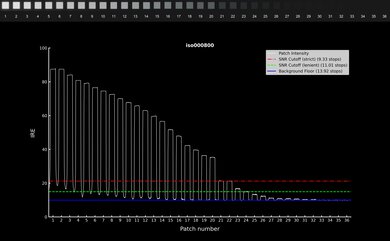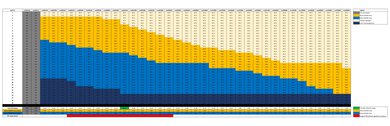The Sony ZV-E1 is Sony's first full-frame interchangeable-lens vlogging camera, sitting above the entry-level Sony ZV-E10. With a fully articulated touchscreen, no viewfinder, and a stereo mic built into the top plate, it looks very much like a larger ZV-E10, with a touch of DNA from the compact Sony α7C. In many ways, it builds off of the foundation the ZV-E10 built as a dedicated vlogging alternative to Sony's Alpha lineup. Inside, however, is a 12-megapixel sensor similar to the ones found in the Sony α7S III and the Sony FX3—Sony's resident full-frame video and cinema powerhouses. That, along with a sophisticated autofocus system and plenty of AI-enabled features designed to make high-level content creation as accessible as possible, position this as the go-to camera for those with YouTube career aspirations.
Our Verdict
The Sony ZV-E1 is great for travel photography, especially if you don't mind shooting without a viewfinder. It's very compact and portable for a full-frame camera, though it still isn't the option to get if portability is your main priority since full-frame lenses can still add some bulk. On the upside, it has an amazing battery life and captures stunning images, with particularly good low-light performance. Its autofocus system is also remarkably reliable and accurate, with a sophisticated subject detection and tracking feature. That said, its ergonomics leave a little to be desired, particularly if you have larger hands.
- Very compact for a full-frame camera.
- Excellent battery life.
- Amazing AI-powered autofocus.
- Superb image quality.
- No viewfinder.
- Ergonomics aren't the best.
Despite being a video-centric camera, the Sony ZV-E1 is excellent for landscape photography. Its sensor has an incredibly wide dynamic range, allowing you to capture more highlight and shadow detail in high-contrast landscapes. It also performs very well in low light, keeping noise to a minimum. On top of that, it's a well-built camera with weather-sealing for some added peace of mind when shooting outdoors. However, it doesn't have the best ergonomics, especially if you have larger hands. Its lower-resolution sensor also means you have less leeway to crop your photos, and it's a bit less suited to making large prints.
- Very compact for a full-frame camera.
- Excellent battery life.
- Exceptional dynamic range.
- Low light noise handling is incredible.
- No viewfinder.
- Ergonomics aren't the best.
- Relatively low resolution sensor.
The Sony ZV-E1 is a solid choice for sports and wildlife photography, but this isn't its main intended use. The lack of a viewfinder makes tracking and framing moving subjects harder. While it can shoot at a respectable 10 fps, it also lacks a mechanical shutter, which means you're liable to get some rolling shutter artifacts from its electronic shutter when tracking moving subjects. On the upside, it has an excellent autofocus system with sophisticated tracking capabilities. Plus, it has a virtually infinite buffer, so you can shoot as many bursts as you want for as long as you want without interruption. The image quality of its sensor is also phenomenal.
- Very compact for a full-frame camera.
- Excellent battery life.
- Virtually infinite photo buffer.
- Amazing AI-powered autofocus.
- No viewfinder.
- Ergonomics aren't the best.
- No mechanical shutter.
The Sony ZV-E1 is a very good vlogging camera, particularly for those who tend to shoot in less controlled lighting conditions and can benefit from its full-frame sensor. That said, it's a strange proposition for most vloggers. It has in-body image stabilization, which can be a boon for handheld vlogging, but its size and ergonomics don't lend themselves to shooting in a selfie position, so you'll probably need a tripod grip for handheld shooting. On the upside, it's fairly lightweight and works well when mounted on a grip. It has an incredible sensor and very good internal recording specs, but it seems designed to do the work for you in many ways, which feels somewhat at odds with its high-spec video capabilities. Ultimately, if you want a high-end video camera but don't care about the nitty-gritty of videography, this camera is for you. Its many shooting modes and AI-enabled features make it easy to become a one-person vlogging enterprise if that's your goal. Just be aware that it overheats quite easily, especially in more demanding recording modes.
- Very compact for a full-frame camera.
- Fully articulated screen.
- 4k at 120 fps (with Creators' Cloud upgrade).
- Amazing AI-powered autofocus.
- Overheats quickly in 4k.
- Ergonomics aren't the best.
The Sony ZV-E1 is great for studio video. It can record 10-bit 4:2:2 video internally and supports S-Log 3 to capture a wider dynamic and tonal range in your videos. On that front, it performs very well, preserving a wide range of highlight and shadow detail. It also has a wide range of preset picture profiles, including S-Cinetone for a more cinematic look. No recording time limit means it's good for longer takes, but unfortunately, the camera overheats very quickly. Internal battery life is good but not amazing for video, though you can also use an external power supply to extend the battery life. Beyond that, the video quality is fantastic.
- Very compact for a full-frame camera.
- 4k at 120 fps (with Creators' Cloud upgrade).
- Amazing AI-powered autofocus.
- Internal 10-bit 4:2:2 recording.
- S-Log 3.
- Overheats quickly in 4k.
- Ergonomics aren't the best.
The Sony ZV-E1 is great for recording action video from the sidelines, though it isn't intended for POV-style action video. While it's relatively compact, it's still a full-frame camera, so it isn't the most portable option, especially if you need to get right in the action. It also isn't waterproof or meant for action video rigs. Still, if you're shooting cinematic sports or action footage, it's a capable video camera that outputs high-quality 4k at up to 120 fps.
- Very compact for a full-frame camera.
- 4k at 120 fps (with Creators' Cloud upgrade).
- Overheats quickly in 4k.
- Ergonomics aren't the best.
- Not waterproof.
The Sony ZV-E1 has excellent RAW image quality. It has exceptional dynamic range, so it preserves an incredibly wide array of detail even in high-contrast scenes. It also does an excellent job of managing noise levels in low light conditions. That said, its sensor resolves less fine detail than competitors with higher-resolution sensors and gives you less leeway to crop in your photos.
- Exceptional dynamic range.
- Excellent noise management in low light.
- Relatively low resolution sensor.
Performance Usages
Changelog
-
Updated Dec 12, 2024:
We wrote text for the new tests added in Test Bench 0.13 and updated the Verdict section accordingly.
- Updated Dec 12, 2024: We've converted this review to Test Bench 0.13. We've added new tests for Video Dynamic Range and Luminosity Patch Detection. You can learn more about these updates in the changelog.
- Updated Oct 02, 2024: We added a comparison to the Panasonic LUMIX S9 in the Ergonomics & Comfort section.
- Updated Jan 29, 2024: Added text to 'Raw Photo Performance' verdict box.
Check Price
Differences Between Sizes And Variants
The Sony ZV-E1 comes in two color variants: black and white. We purchased the black model, and you can see its label here.
You can buy the camera body on its own without a lens or buy the camera bundled with a kit lens. It's most commonly bundled with the FE 28-60mm f/4.0-5.6 lens, but you can find different lens bundles depending on the retailer.
If you come across a different variant, or your Sony ZV-E1 doesn't correspond to our review, let us know, and we'll update our review.
Popular Camera Comparisons
The Sony ZV-E1 is the first full-frame camera from Sony dedicated specifically to vlogging and content creation. Like many of its ZV series predecessors, it has a fully articulated screen, no viewfinder, and an improved internal microphone, complete with a detachable "dead cat" windscreen. But it stands out among vlogging cameras not only for its full-frame sensor and in-body image stabilization but also for its slew of auto-shooting modes and AI-powered features that seem designed to make this a one-stop vlog shop.
For more options, check out the best cameras for vlogging, the best cameras for filmmaking, and the best full-frame mirrorless cameras.
The Sony ZV-E1 and the Sony ZV-E10 are part of Sony's dedicated vlogging camera lineup. They look and feel similar in design, with fully articulated screens, no viewfinders, and vlogging microphones. However, the Sony ZV-E1 is a higher-end camera with better internal recording capabilities and a better full-frame sensor that captures higher-quality footage. The ZV-E1 can be overkill for some vloggers, and the ZV-E10 is more portable.
The Sony α6700 and the Sony ZV-E1 have similarities, including the same fantastic AI-driven autofocus system and relatively portable designs. The α6700 uses an APS-C sensor and is more suited to photography thanks to its viewfinder and ergonomics. The ZV-E1, meanwhile, is a high-end vlogging camera with a full-frame sensor optimized for video recording and low-light shooting.
The Sony ZV-E1 and the Sony ZV-E10 II are both part of Sony's vlogging camera lineup. The biggest difference between them is the sensor. The full-frame sensor of the ZV-E1 captures better video quality overall and is much better suited to low-light shooting. That said, if you don't need full-frame image quality, the ZV-E10 II covers a lot of the same ground at a lower price point.
The Sony ZV-E1 and the Sony α7C II are both excellent full-frame cameras with relatively compact bodies, but they're aimed at different users. The ZV-E1 is a high-end vlogging camera with a sensor and features optimized for videography, while the α7C II is a hybrid camera with a more photography-oriented design that includes a viewfinder and a higher-resolution sensor.
Test Results

The Sony ZV-E1 is very portable for a full-frame camera. It's similar in size to the Sony α7C but has an even more compact form factor without a viewfinder. It isn't as small or lightweight as its APS-C cousin, the Sony ZV-E10, but relatively speaking, it's a very portable camera.
The Sony ZV-E1 feels incredibly well-built. It's right up there with other recent Sony full-frames, like the Sony α7C and Sony α7 IV. According to Sony, the camera is dust and moisture-resistant, with sealing around all the buttons and dials, which still offer good physical feedback. The ports, inputs, and battery and SD card compartments are covered with hinged doors. Like other video-centric models, the shoulder strap attachment points are fixed to the body, so they won't rattle around while shooting video.
While the camera is similar in design to its APS-C cousin, the Sony ZV-E10, there are a few notable differences in the body. Aside from size, the On/Off switch is now around the shutter button rather than a sliding switch next to the video record button. Also, there's a slider instead of a single button to toggle through the photo, video, and slow & quick modes.
The ergonomics are good, especially if you have smaller hands. It's a smidge better than the Sony ZV-E10 because there's more room for your fingers. However, those with larger hands will likely find it a bit cramped. The camera is odd in that its size and ergonomics aren't suited to holding it in a selfie/vlogging position, so you'll likely need a grip or tripod to comfortably use it that way. On the flip side, it isn't the most comfortable camera to shoot handheld in a regular orientation. That said, it's a step above the similarly sized Panasonic LUMIX S9, which lacks a handgrip entirely, and there are still some things to like about the ergonomics, especially once you get used to them. That includes well-placed dials and buttons, along with the large touchscreen that makes it easy to adjust settings on the screen.
Unlike the otherwise similarly-sized Sony α7C II, the Sony ZV-E1 doesn't have a viewfinder.
The camera has a large vari-angle touchscreen. Unlike many older Sony models, this one includes full touch capability, which is nice to have. You can use the screen to navigate the menus, activate the shutter or video recording, set AF points, or swipe from the edges to pull out additional settings. It gets super bright too, which is great for sunny conditions and is ideal since the camera doesn't have a viewfinder.
Sony has continued improving its menu system, building even further on the menu we saw with the Sony α7 IV and other more recent entries. The Sony ZV-E1 has the same layout, but the settings are even more logically organized. It's easy to find what you're looking for, and there are many customization options, including a custom 'My Menu' page where you can add shortcuts to whatever settings you want and a customizable quick 'Fn' menu for commonly used settings. In addition to the 'Fn' menu, you can swipe on the screen to pull up even more settings options. There's also a new 'Main Menu', which acts as a sort of home page, where you can find the most commonly used settings for both photo mode and video mode.
The ZV-E1 is compatible with Sony's new Creators' App. The app has a clean design and includes the usual functionality you'd expect from a companion app, including transferring files directly from your camera to your smartphone as well as live view and remote operation. That said, like most camera companion apps, there's a significant lag when using it for live-view shooting. We experienced delays of up to 20s for the image to appear on the app or for operations on the app to register on the camera. On the upside, you can get notifications for new camera updates from the app, which is nice.
The camera essentially borrows its sensor from the Sony α7S III, with a lower-resolution backside-illuminated design meant to optimize its light-gathering ability. However, it uses a newer BIONZ XR processor than the α7S III. The camera's ISO goes up to a native max of 102,400, with extended ISO values up to 409,600. Like other Sony cameras, you can take advantage of the 'ClearImage Zoom' feature, which is a digital zoom feature that magnifies the image by a factor of 2x with minimal loss in quality.
The camera's battery life is excellent. With a 570-shot CIPA rating, it's well above many full-frame mirrorless models and falls just shy of the Sony α7 IV. However, that number is just a ballpark figure, and your actual battery life can vary drastically depending on how you use your camera.
On the video side, battery life is great but falls short of the advertised 140 minutes. We managed to get 108 minutes of continuous video recording when shooting in 4k at 30 fps. To extend the camera's battery life, you can always use an external power source for power delivery. Unfortunately, the camera doesn't come with a USB-C cable, A/C adapter, or battery charger in the box to reduce electronic waste. You can use any commercially available USB-C cable, though if you plan on using an A/C adapter, Sony recommends using one with a rated output of 1.5 A or higher.
The camera shoots at a respectably quick max burst rate for continuous shooting. With a sufficiently fast UHS-II SD card, it has a virtually infinite photo buffer, even when shooting in RAW, so you can take burst photos to your heart's content.
Like other Sony cameras, the Sony ZV-E1 uses a hybrid phase- and contrast-detection autofocus system but uses the same AF technology, including an AI processor, as the Sony α7R V. It's Sony's most sophisticated AF yet, with some seriously impressive AI-enabled abilities that outstrip what even already-amazing cameras like the Sony α7 IV can do. It not only has face/eye detection for humans but uses what Sony calls "human pose estimation" to recognize other parts of the body and accurately detect where a subject's eyes are, even when they're partially obscured or when the subject turns around.
On top of that, you have subject detection modes for animals/birds, insects, cars/trains, and airplanes. You can fine-tune the settings, too—for example, in bird/animal mode, you can set it to specifically focus on either birds or animals or 'auto' to detect either. You can also choose whether it should prioritize the animal's eye, head, or body.
No surprise, the AF tracking performs incredibly well. While it isn't perfect (no AF system is), it's one of the most impressive autofocus systems we've seen, especially with human subjects. It does a fantastic job of keeping moving human subjects in focus, even in busy scenes and with more erratic movements.
The Sony ZV-E1 has in-body image stabilization (IBIS), and it works remarkably well to stabilize images at slow shutter speeds. We got clear handheld shots at shutter speeds as slow as 1/4s when using the Sony FE 28-60mm f/4-5.6, which doesn't include optical stabilization. Of course, stabilization performance can vary drastically depending on the lens, the focal length you shoot at, and how steady your hands are.
The camera has fantastic RAW dynamic range. At its base ISO, it can capture a remarkably wide range of shadow and highlight detail, which is ideal for high-contrast scenes and gives you more leeway to shoot in trickier lighting conditions without losing detail.

Sharpness isn't this camera's forte since it uses a relatively low-resolution sensor. There isn't nearly as much fine detail when you punch in as you'll get with higher-resolution cameras like the Sony α7 IV. That said, this is most apparent when pixel-peeping or cropping in heavily.

As for noise, the camera does an excellent job of managing noise levels in low light. Even when you have to bump the ISO due to shorter exposure times with less available light, the camera keeps noise to a minimum, with plenty of detail retained.
The Sony ZV-E1 can capture 4k footage at up to 120 fps, with 120 fps added once you get the upgrade license through Sony's Creators' Cloud. That said, because of the resolution of its sensor, you don't have as much leeway to crop as you would with a camera that records down-sampled 4k from a higher-resolution sensor.
The camera's intended users of content creators, vloggers, and first-time video shooters is apparent in the inclusion of various auto-shooting modes that simplify the process for those who just want to shoot videos without much fuss or post-production. The 'Intelligent Auto' mode is the simplest of these and takes the guesswork out of video shooting by automatically detecting what kind of scene you're recording. Within this, 'My Image Style' lets users adjust aspects of the image in simple terms like 'brightness' and 'color'. In this mode, the camera also automatically adjusts the depth of field depending on how many subjects are in the scene. For example, if a second person enters the scene, the camera will stop down to create a deeper depth of field.
There's also the 'Cinematic Vlog' mode that crops the video to a widescreen cinematic aspect ratio with black bars along the top and bottom, sets the frame rate to 24 fps, and defaults to the 'S-Cinetone' picture profile. You can further adjust the image with preset 'Looks' and 'Moods' that affect the video's color and tone. On top of that, you can adjust the speed at which the camera pulls focus if you select a different subject in the frame to which you'd like the focus to transition.
The 'Auto Framing' feature can also be helpful for vloggers who are working alone. The feature crops into a portion of the frame and automatically tracks your movement, giving the impression of a camera operator moving the camera around to track you. It's meant for use with a tripod, and you can adjust the crop level and tracking speed. It also lets you record an uncropped version of the footage as a backup, so you can mix and match wider shots with the cropped auto-framed footage. You can see that in action here.
For more advanced users who want to record in Log and get the most flexibility in post-production, the camera supports S-Log 3. It also has separate 'Picture Profiles' that do more of the work for you in-camera. There are 11 different presets to choose from. For more information about those, you can see Sony's help guide here. When using a picture profile, the 'Gamma Display Assist' lets you preview the image with contrast equivalent to a regular gamma curve to get an idea of how your footage will look after processing. Like the Sony FX3, the camera also allows users to import up to 16 custom LUTs to the camera and lets you apply the LUT in-camera. It's a handy feature for those who want to save the time it would take to color grade. The 'Display LUT' setting lets you preview LUTs on the monitor.
Besides these features, it has vlog-friendly features we've seen on other ZV models before, including the 'Product Showcase' mode that changes focus priority when objects are held up in the frame. By default, the C1 button on the top of the camera is also set to 'Background Defocus', which quickly toggles between a deep and shallow depth of field.
The Sony ZV-E1 uses a three-capsule internal microphone. Unlike previous models in the ZV series, you can set the microphone's directionality to 'Auto', 'Front', 'All', and 'Rear'. In the 'Auto' mode, the camera adjusts the mic's directionality depending on if the autofocus detects a human subject in the frame. If no subject is detected, it defaults to 'All'. You can see how that works in action here. It's worth noting, however, that the auto mode can sometimes work against you if, say, you're narrating a video from behind the camera, and it switches to the front mic without you realizing it.
In addition to H.264, the camera can record in the XAVC HS: MPEG-H HEVC/H.265 codec. You can only shoot 4k at either 60 fps or 24 fps when using that codec.
The Sony ZV-E1 can record 4k video at up to 60 fps without a crop, which is fantastic. Sony also released a free upgrade license for the ZV-E1, available to download on PC through the Creators' Cloud, which adds 4k at 120 fps. You can record regular video at 120 fps and slow it down in post if you want slow-motion footage or record 120 fps footage in the S&Q (Slow & Quick) mode. In S&Q mode, the video is slowed down in-camera, and there's no audio recorded. It also incurs a slight crop. You can adjust the playback speed to get varying levels of slow motion. Here is a screengrab of video recorded at 120 fps at 2x slow motion. The video quality remains high even when using this mode.
Unfortunately, the Sony ZV-E1 struggles with overheating during longer recording sessions in 4k. We got overheat warnings within 15 minutes of recording. You can adjust the 'Auto Power OFF Temp' to 'High' to minimize overheat warnings and interruptions. If you do so, however, the camera can get uncomfortably hot to the touch.
Overheating aside, the camera's internal recording specs are excellent. It can capture 10-bit 4:2:2 video internally, giving you more leeway to grade Log footage.
The above max bit rate was achieved using the All-I codec in 4k at 60 fps. When using the H.264 codec in 4k at 120 fps, the max bit rate is 280 Mbps.
The Sony ZV-E1 uses Sony's latest autofocus system, which they advertise to make extensive use of 'AI' processing. As in photo mode, you get several different subject detection modes, from regular old human/eye detection to animal/bird, insect, and vehicle detection modes. All in all, the autofocus tracking performs incredibly well in 4k. There are a ton of settings and AF modes to tweak how it performs, including tracking sensitivity and transition speed adjustments. There's also a 'Locked-on' setting that's meant to stay locked to a subject even when they move out of the focus area. While we found the camera's tracking to be very reliable on the whole, it was somewhat inconsistent whenever the subject left the frame, sometimes struggling to find him again when he re-entered. It performed a lot better with that when tracking sensitivity was set to 'Responsive'. The touch tracking feature, which lets you select a subject to track by tapping on them on the screen, was also somewhat unreliable with moving human subjects. In most cases, you're better off just letting the subject detection do its thing.
The video quality in 4k is excellent overall. It performs well in more controlled lighting, capturing sharp, detailed footage. It also performs amazingly well in low light, with minimal noise and plenty of detail retention in the shadows.
The camera includes a few different video stabilization settings. The 'Standard' mode uses the camera's in-body image stabilization, while the 'Active' and 'Dynamic Active' apply an additional crop and use digital stabilization in tandem with the sensor-shift stabilization. The Active mode incurs an additional 1.12x crop, while the Dynamic Active mode incurs an additional 1.45x crop. You can see how each performs in a handheld vlogging scenario here.
There's some noticeable wobbling and skewing from the rolling shutter in 4k, but it's much better than the rolling shutter on the Sony α7 IV and the Sony ZV-E10.
There are plenty of frame rate options in 1080p, with regular recording at up to 120 fps. With the Creators' Cloud upgrade license, the camera can record 1080p video at 240 fps but only in the Slow & Quick mode. This mode doesn't record any audio but makes it easy to capture slow-motion video without having to slow it down in post. You have various playback speed options as well. That said, there's a noticeable dip in quality when recording at 240 fps, as you can see here.
In 1080p, the camera's internal recording capability is superb. As with 4k, it can record 10-bit 4:2:2 video internally, and there's no recording time limit. Overheating is also less likely in 1080p. The bit rate noted above was achieved using the All-Intra setting in FHD at 60 fps. When shooting in the default codec, the max bit rate is about 96 Mbps in FHD at 120 fps.
Just like 4k, the autofocus performs incredibly well in 1080p. It has few issues picking up and tracking moving subjects, though just as in 4k, it sometimes gets confused if the subject leaves the frame and pops back in. Otherwise, it's a very accurate and responsive autofocus system with plenty of settings to fine-tune its performance.
The rolling shutter effect is similar in 1080p as it is in 4k. It performs decently overall, but there's still some noticeable skewing with vertical lines when you pan the camera.
The Sony ZV-E1 has excellent video dynamic range. It captures a very wide range of stops above the background floor, but even taking noise into account, you'll still have around 11 stops of usable dynamic range, making it well-suited to shooting high-contrast scenes or trickier lighting scenarios like interviews or indoor events.
Tested settings:
- Resolution: 4k
- Frame Rate: 30 fps
- Log Format: S-Log3
We measured the widest dynamic range at ISO 1250, though you'll have a similar dynamic range starting at ISO 640. Overall, the camera does an excellent job of preserving both shadow and highlight detail. You especially have a lot of leeway in the highlights compared to other full-frame cameras like the Panasonic LUMIX S5 II or Canon EOS R6 Mark II. At ISO 12800, there's a boost in detail above middle gray that suggests the ZV-E1 has a dual native ISO design, like the Sony α7S III, which uses the same sensor, giving you more flexibility with exposure in low-light situations.
Tested settings:
- Resolution: 4k
- Frame Rate: 30 fps
- Log Format: S-Log3
There's just a single SD card slot rated for UHS-II cards. It's a little disappointing for those who prefer having a backup, but given the camera's compact size, it isn't too surprising. The slot is uniquely placed on the camera's left side, so it's quite easy to change out cards if you're using a tripod.