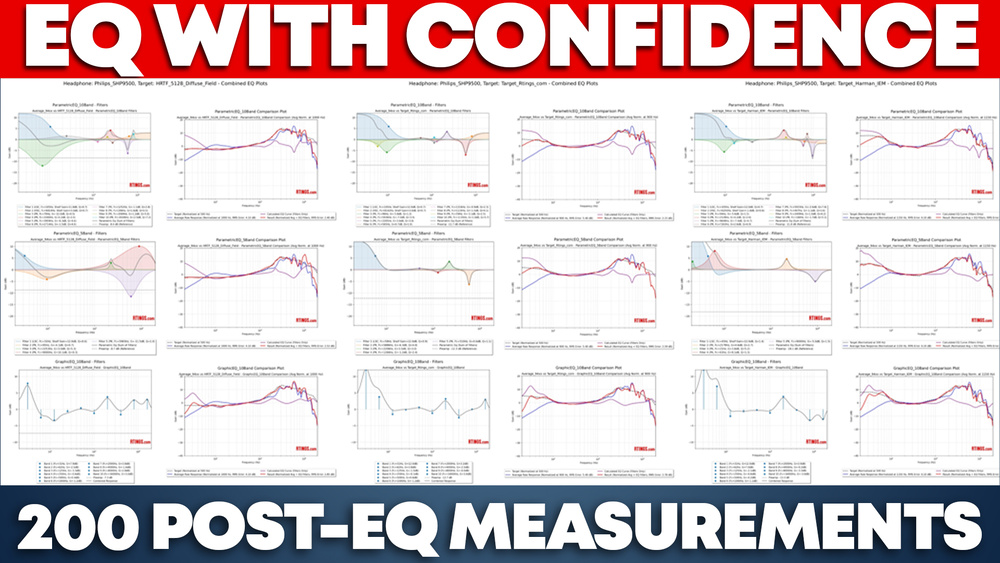If you've explored our headphone reviews at RTINGS.com, you probably know our Multi-Target Graph. It's the tool that lets you see, at a glance, how any pair of headphones stacks up against a whole lineup of industry-standard target curves. But what if you could take those curves off the page, dial them into your favorite headphones, and actually hear the difference for yourself?
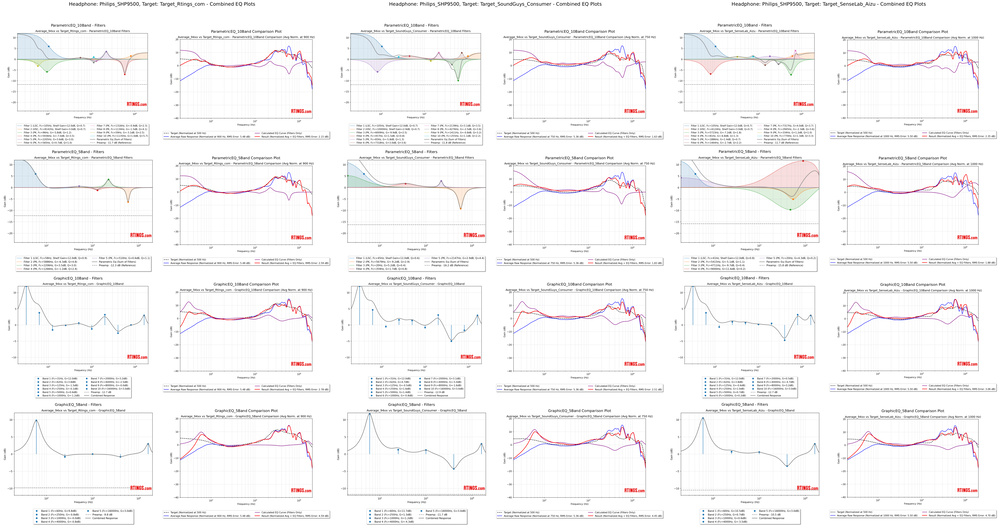
From Graphs to Real Sound... and Real Results
With this new project, we're giving you the practical tools to reshape your listening experience. We're now providing downloadable EQ settings for every wired pair of headphones measured on our B&K 5128 benches, letting you tune your sound closer to the diffuse-field HRTF, Harman, SenseLab, or SoundGuys targets as well as our RTINGS house curve.
But the real story isn't just in the files: it's in the results. It's all very well saying, "These EQ settings will bring you closer to a target," but does that actually happen in practice? So, for a variety of headphones, we didn't just run the calculations; we went back and remeasured the frequency response after applying each EQ. The outcome? Headphones, it turns out, are much more linear and obedient than most people imagine. The match between the calculated curve and the real, post-EQ measurement is strikingly close, sometimes indistinguishable to the naked eye, especially in the bass and mid-range. Even the classic limitations, like sub-bass roll-off or stubborn treble resonances, show up right where you'd expect, and rarely anywhere else.
You can see for yourself in the following diagrams. The EQ settings we used to bring the AKG K702 more into line with our target curve are shown in the left image. In the right image, the black dotted line is our target curve, the red line is what we expect the headphones' frequency response to look like after equalization, and the yellow line is the actual frequency response we measured post-EQ. As you can see, our predictions and measurements are virtually indistinguishable from one another.
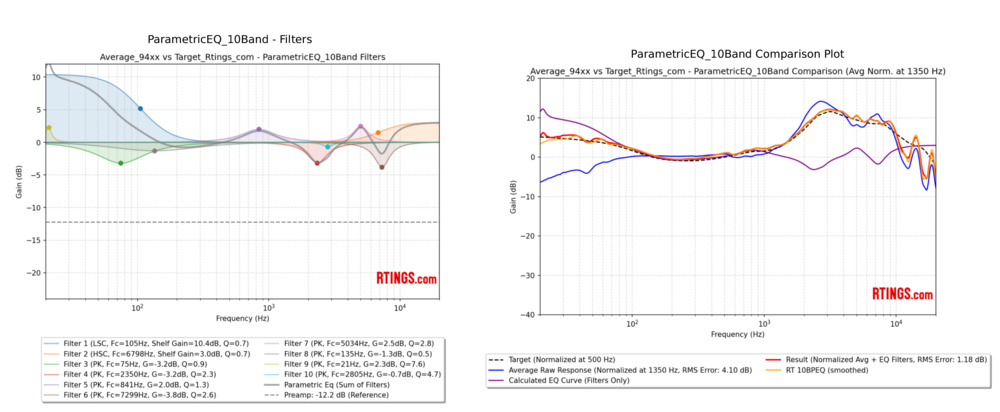
Target Curves on the B&K 5128 Platform
All our EQ settings are anchored to target curves built specifically for the B&K 5128 platform, since that's how we measure every pair of headphones. The 5128 simulates the way sound interacts with the human ear and head, so its data isn't directly comparable with results from other systems like the GRAS 711 or our previous HMS artificial head. Because of this, only 5128-based targets are shown on our Graph Tool and used to generate EQ profiles. Using targets from other rigs would give misleading results.
We also include the diffuse-field response as a reference point. It shows the raw pressure at the eardrum in open space, which is a useful scientific baseline, but it doesn't approximate what most people think of as a 'neutral' or even pleasant sound.
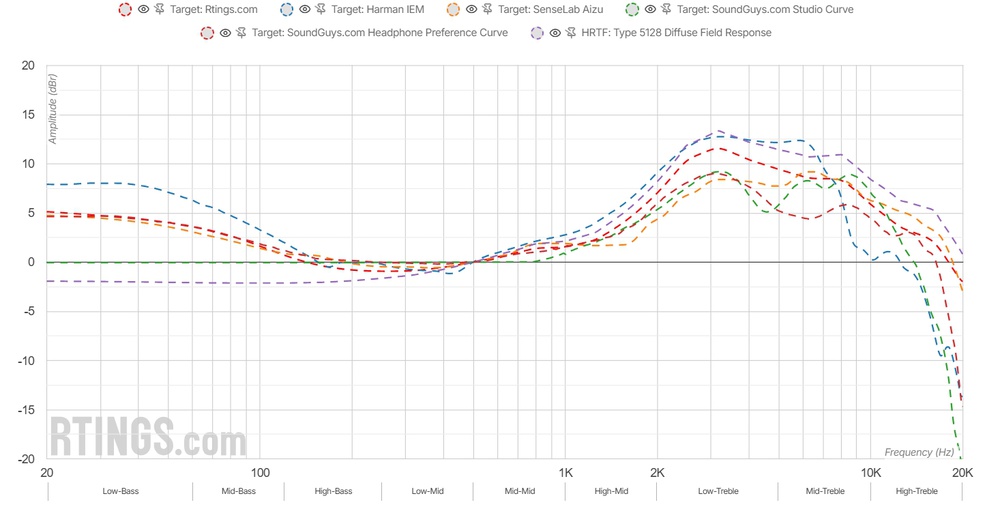
Why We Don't (Yet) Offer EQ for USB and Bluetooth Headphones
You'll notice our EQ settings are currently only for wired headphones, and that's for two simple reasons: consistency and clarity. When we publish a frequency response for a pair of digital headphones, it's usually measured in the manufacturer's default or recommended mode. But this 'default' can vary quite a bit: sometimes, it's genuinely flat, and sometimes, it has built-in bass or treble adjustments that may or may not be clearly shown on the companion app's EQ graph.
To make things even trickier, each app may have different EQ bands, center frequencies, and Q values, so even our best attempts at creating EQ settings might sound or behave differently than intended.
That said, this isn't a hard rule or a closed door. When we know for sure that our Bluetooth measurement reflects a true 'no EQ' starting point, and when the included app lets you apply EQ settings with standard bands and Qs, we can begin to offer EQ files, whether on request or for specific models that qualify.
For now, focusing on wired headphones lets us ensure that what you see in our charts and what you hear with our EQs truly line up, making the experience consistent and useful for everyone.
Our Implementation
We didn't just build a set of EQ presets; we built a system. Every wired headphone measured on our B&K 5128 test rig goes through an automated pipeline based on the AutoEQ toolkit, customized with Python code to suit our needs. The result? Consistent, reproducible EQ settings across multiple targets and formats, ready to download and use.
Each pair of headphones reviewed since we introduced our Test Bench 1.8 methodology (our first using the 5128) received a full set of EQ settings. That's 40 headphones so far, and the list will keep growing. For each headphone and each target, we produced a detailed PDF that shows
- the original measured response
- the target curve
- the computed EQ curve
- the theoretical post-EQ result
- four visual EQ representations (5-/10-band, parametric/graphic)
- downloadable .TXT files formatted for Equalizer APO, covering:
- 5-band and 10-band parametric EQ
- 5-band and 10-band graphic EQ
This means you'll get up to 24 unique EQ files per IEM (6 targets x 4 EQ types) or 20 for over-ears (5 targets x 4 EQ types). We provide EQ settings for the following targets:
- RTINGS House Curve
- SenseLab/Aizu
- SoundGuys.com headphone preference curve
- SoundGuys.com Studio curve
- Diffuse Field (5128 HRTF Reference)
Here's what our EQ Data sheets look like:
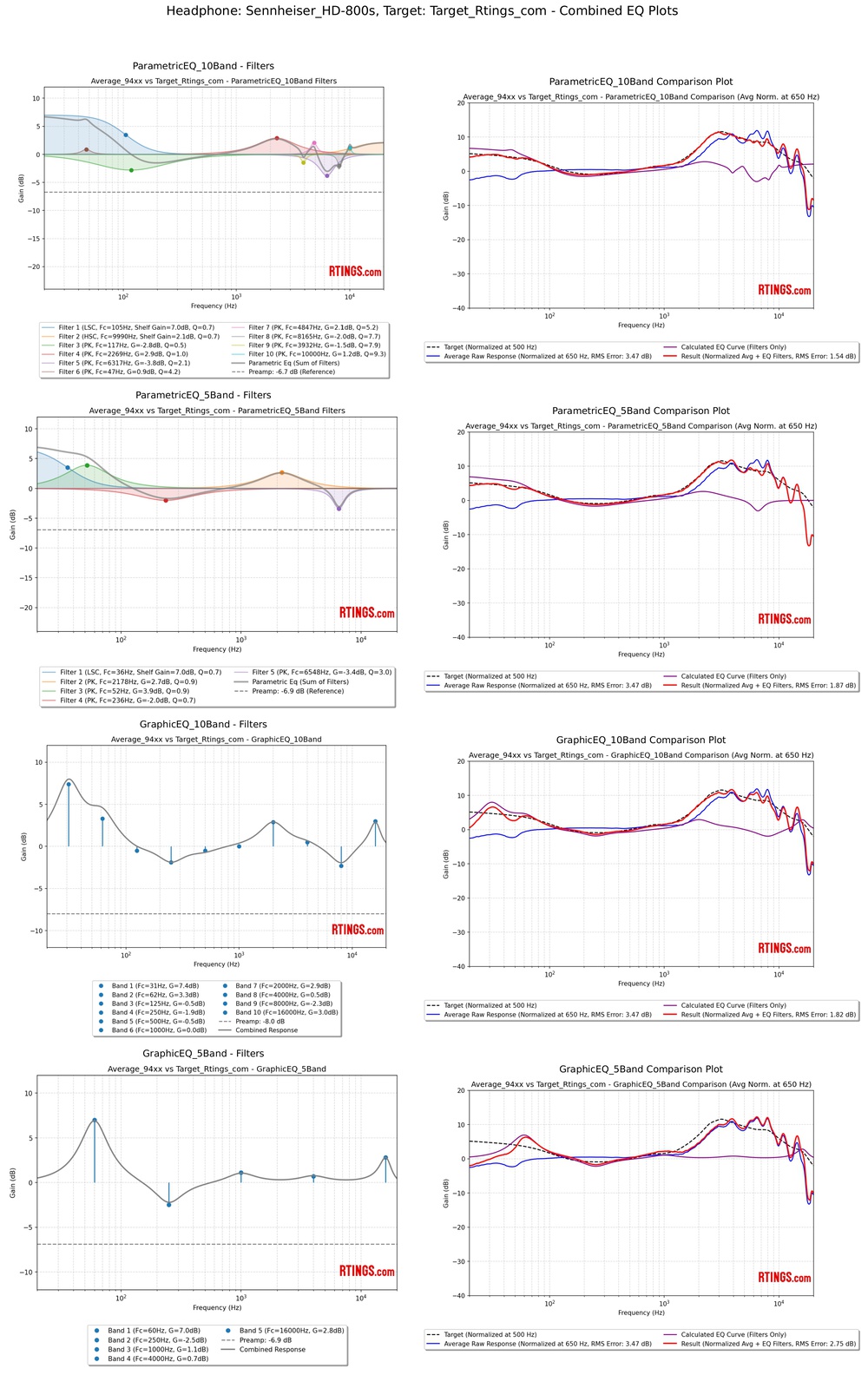
Each EQ is calculated using our slightly modified version of AutoEQ. We've tightened the algorithm's behavior slightly in the treble range, where we thought it was often missing some audible peaks.
We understand that equalizing around frequencies as high as 8kHz can be tricky due to ear canal resonances, and in some cases, it may not be necessary. However, we find that the stock implementation of AutoEQ ignores some clearly audible peaks and dips. Our algorithm does try to avoid correcting extremely narrow peaks in this region because we agree that ear canal resonances shouldn't always be flattened, but the line is a bit fuzzy. So if you see some irregularities in the 8–11kHz range, it's likely a result of that balancing act.
Here's an example that illustrates this clearly: the well-known 8kHz peak in the Beyerdynamic DT 1990 Pro MKII completely disappears when we load the same measured frequency response into the AutoEQ Web App, and that's even before applying any EQ. That heavy smoothing happens just by displaying the raw measurement and serves as the basis for equalization.
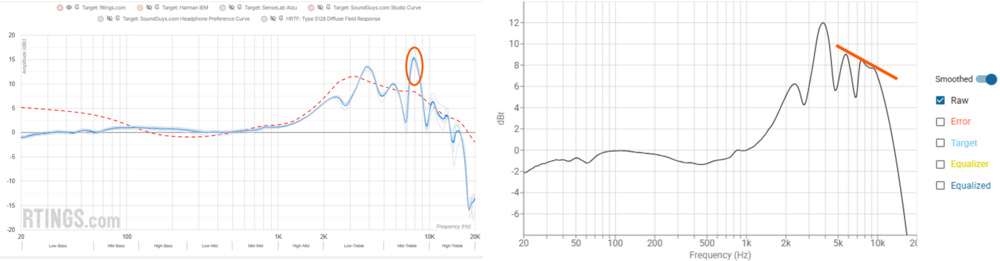
We also applied some mild limiting to the EQ parameter ranges. In short, we've avoided using filter gain values above 12 dB and Q values above 10. These limits offer enough flexibility to match almost all headphone frequency responses, while stopping safely short of making your headphones sound unnatural. For those interested, we use a standard 1.41 Q (1-octave bandwidth) for both our 5-band and 10-band graphic equalizers, with band spacing of two octaves for the 5-band and one octave for the 10-band.
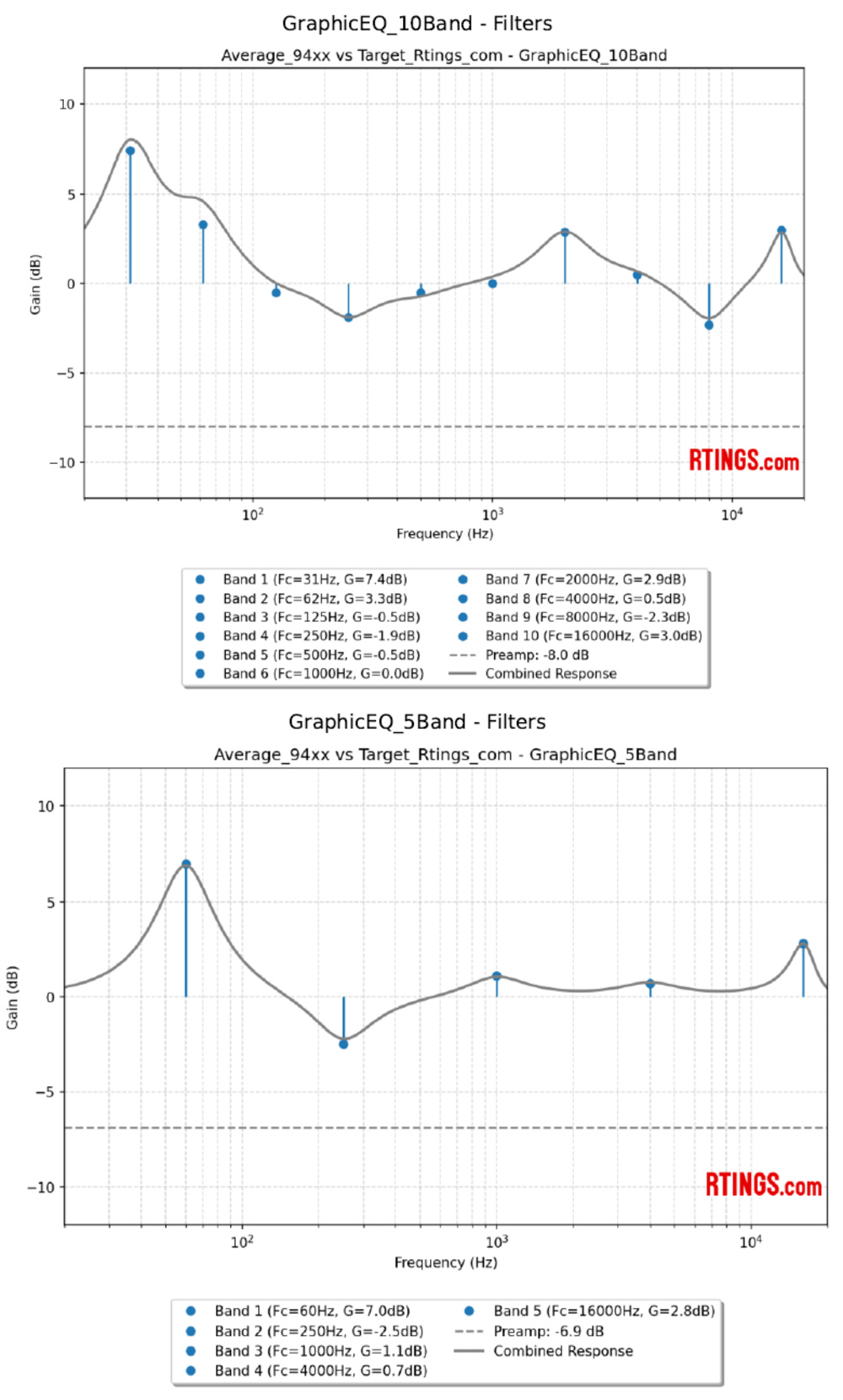
Parametric EQs let you shape your sound with the most control over frequency, gain, and bandwidth, but we also offer graphic EQs for simpler interfaces. Just keep in mind that some graphic EQs have fixed frequency bands and Q values that might not match our settings exactly, but our settings will still work as an approximation.
Tune With Data, But Trust Your Ears
With our EQ settings, you can instantly transform a pair of headphones' tuning to match one of several reference curves or tweak it into something uniquely yours. Want to bring that warm, mid-forward pair closer to the RTINGS house curve? Curious how your IEMs compare to the Harman target? It's all possible.
This is about more than flexibility; it's about precision. Our EQs are computed automatically to match targets with a level of consistency that's nearly impossible to achieve manually. This automation ensures fast, repeatable results, but it also comes with trade-offs. Because the algorithm is designed to follow the measurement data as closely as possible, it may correct for quirks that are artifacts of the measurement process or apply changes that don't reflect what you personally hear. In other words, where you gain precision to a target, you may lose the nuance and adaptability that come from EQing by ear or even by eye. For example, small high-frequency peaks that result from measurement error or individual HRTF nuances are not always desirable to 'correct.' Still, we believe that the algorithm is both technically sound and practically useful, but some quirks will inevitably occur.
For example, the kink you see in the frequency response of the TRUTHEAR HEXA is a known measurement artifact of our test rig. It's caused by the way the rig interacts with certain IEMs and isn't present in the actual sound. If you apply our EQ data directly, this kink will be equalized out. Whether or not this matters to you is up to personal preference, but the filter can be removed if desired (and it shouldn't be there in theory). Small inconsistencies like this can appear in automatic EQs, but they're minor and not a significant drawback.
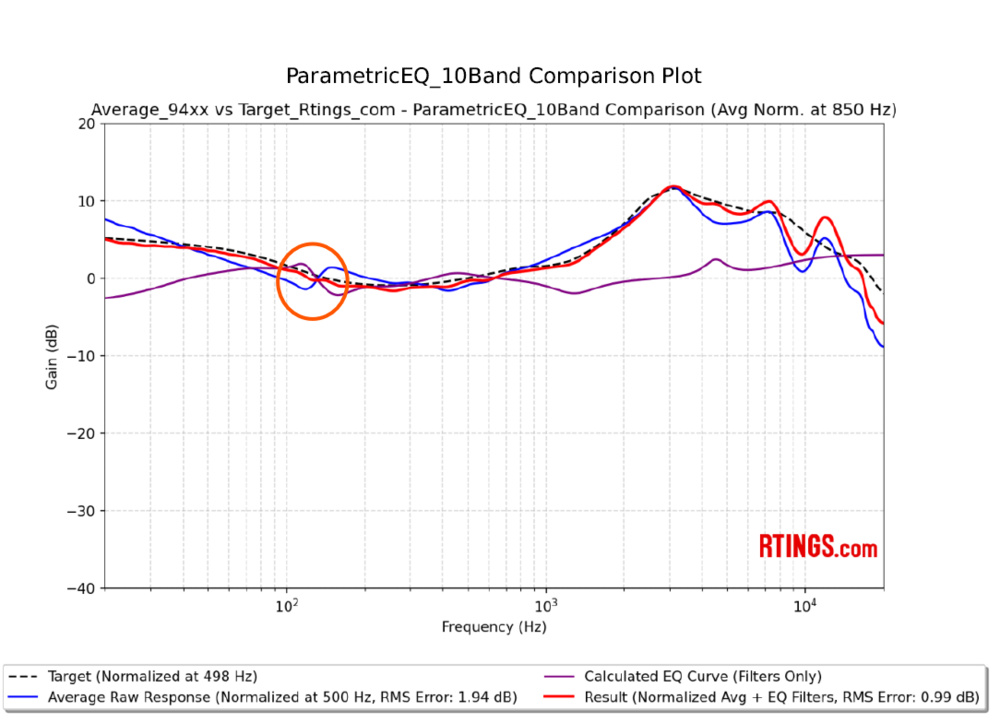
We see our EQ settings not as a rigid solution, but as a starting point. Even when two headphones are equalized to the same target, they won't always sound identical to every listener. They may measure similarly on our test rig, but subjective perception can still vary due to differences in fit, ear shape, driver behavior, and listener expectations. Another consideration is sample variations; headphones of the same model may measure differently, and our EQs are based on the model we measured, which may be different from the one you own. Our measurements are a useful reference, but they don't capture every aspect of the listening experience.
Feel free to have fun with the process of equalizing your headphones! Try a curve, then tweak it to taste. Compare different presets: your favorite may surprise you. And always remember to use your ears, not just your eyes. Everyone hears differently, so trust your ears! If you want more insight into headphone equalization, we also have a great article to assist you.
And finally, while our parametric EQ settings are robust, be cautious when applying our graphic EQ settings, especially through apps with unknown filter behavior. Their band frequencies and Q values may differ from our standard definitions, which can lead to approximations rather than exact matches. For example, our 10-band EQs are a good match for the built-in Apple Music EQ, but trying to reproduce our 5-band EQ settings on the Spotify built-in app may not be helpful:
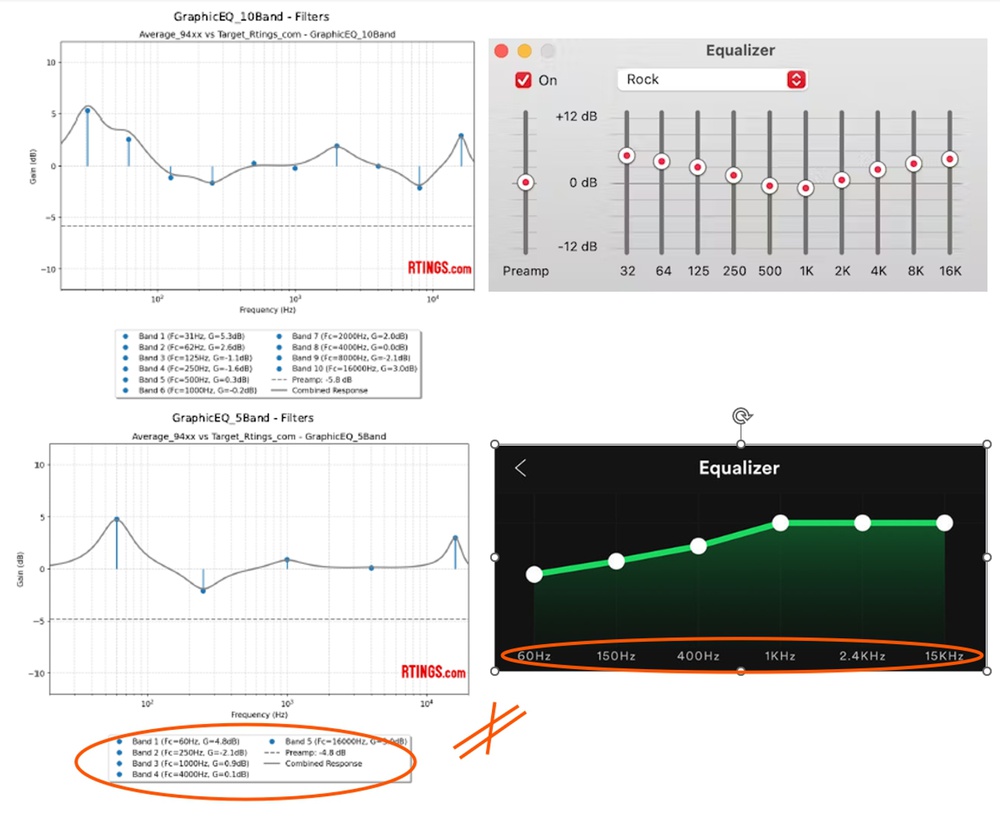
As you've likely noticed, fixed-band graphic EQs can't always replicate a target curve with the same precision. But that's okay. A perfect match isn't always necessary or even desirable. Getting close is often close enough, especially if it sounds right to you. Ultimately, EQ is a means to an end: your enjoyment. Trust the data, but trust your ears even more.
Remeasurement and Real-World Results: What Happens When You EQ?
Once the calculations are done, the real question is: does the EQ actually work as predicted? To find out, we went back to the lab with a range of popular and well-designed headphones, including both over-ears and IEMs, and remeasured them after applying our calculated corrections.
Here are the models we remeasured for this test:
- 7HZ Timeless (IEM)
- Beyerdynamic DT 1990 Pro MKII
- Sennheiser HD 6XX
- Sennheiser HD 660S2
- HiFiMan Arya
- HiFiMan HE400se
- AKG K702
- AKG K371
These aren't obscure outliers or 'problem products.' They're well-built, representative headphones and IEMs with good fundamentals, the kind that people use and love.
What did we find? When we applied the calculated EQ, the measured results lined up astonishingly well with the predicted curves. There were no surprises and no significant discrepancies between what the EQ promised and what we saw on the bench.
Even in the treble, where small measurement differences always creep in (no matter the rig or method you use), the variations were minor and fully in line with what's normal for repeated headphone measurements. What you'll see there is likely because our remeasurement is based on one single measurement, where the Raw response is our regular average of five good passes. In short, there was not a single sign of "That pair of headphones doesn't respond to EQ that well," or "That Roll is the mechanical limit of the driver, EQ won't save it." Out of these nine headphones, there were no cases where EQ didn't do what EQ does in a linear fashion. Below is an example of the Sennheiser HD 6XX, which have a quite significant roll off. The small differences in the treble are simply due to positioning variations.
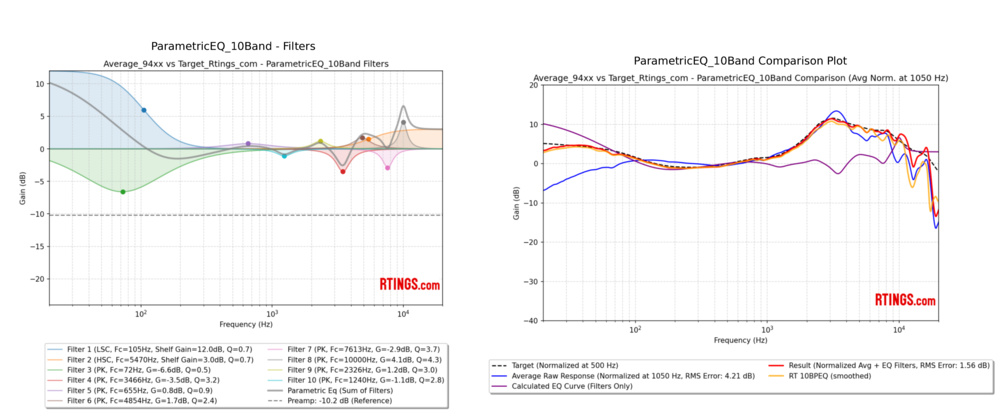
Below are the graphs of the 7HZ Timeless IEMs, which have a much more consistent response across different passes:
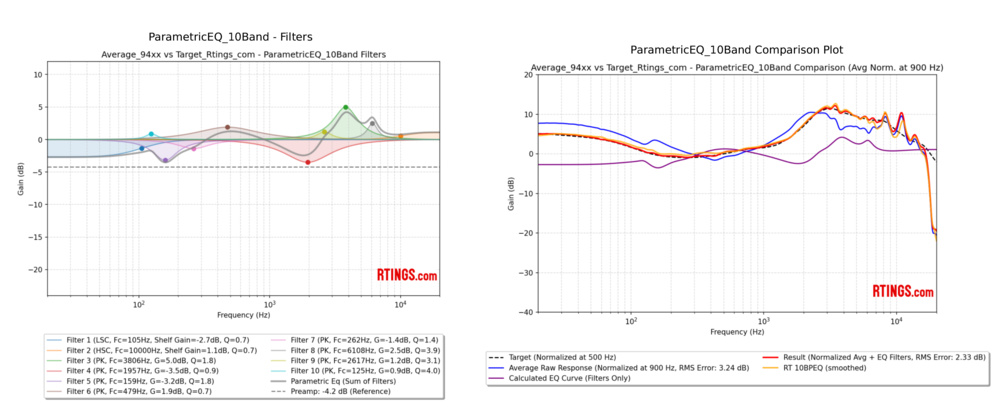
Here, we're less than a fraction of a dB from the predicted response. This is true for all targets and all headphones we remeasured. We also pushed some headphones hard, applying as much as 12 dB of bass boost to models with naturally rolled-off low-end. The change in total harmonic distortion (THD) was minimal and well below the level where it would become an audible problem. In other words, if you're worried that 'pushing' a headphone with EQ is going to create an ugly tradeoff, our results suggest you can relax, at least with headphones of this caliber. As you can see in the case of the Sennheiser HD 6XX, the THD rose by about 6% in the low bass, which isn't negligible but remained below audibility in listening tests. In short, even aggressive EQ doesn't introduce meaningful trade-offs for any of the headphones we remeasured. To confirm this, take a look at some before-and-after distortion measurements.
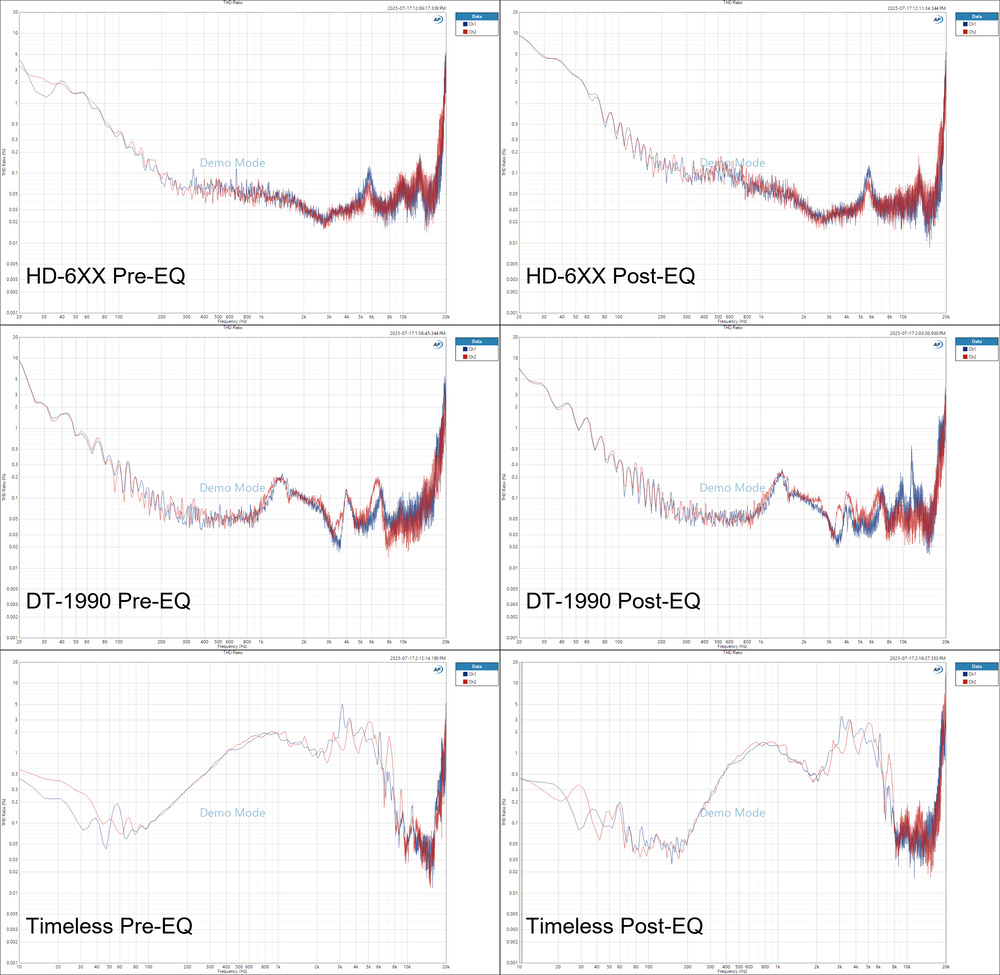
For every model, we made the frequency response remeasurement results available for download. To check the numbers yourself, download them by clicking on this link.
Your Sound, Your Way
EQ gives you the ability to shape your headphones' sound, so you're not dependent on the design choices of the manufacturer's engineering department. Our goal is to make this process transparent, accessible, and data-driven. The settings we provide are a starting point, not the last word.
Experiment, iterate, and trust your taste. Whether you're chasing 'the curve' or your own idea of perfect sound, we're excited to support your journey. Our database will keep growing, and so will our methods. If you have feedback, ideas, or are after some specific EQ data, reach out in the comments section below or email us at feedback@rtings.com! We're always listening.
We'd also like to thank Jaakko Pasanen for making AutoEQ open source, Harman and Sean Olive for their research, the Senselab and Aizu teams, and our colleagues at SoundGuys for their target data contributions.
You can find our EQ settings for every wired pair of headphones in the EQ repository.