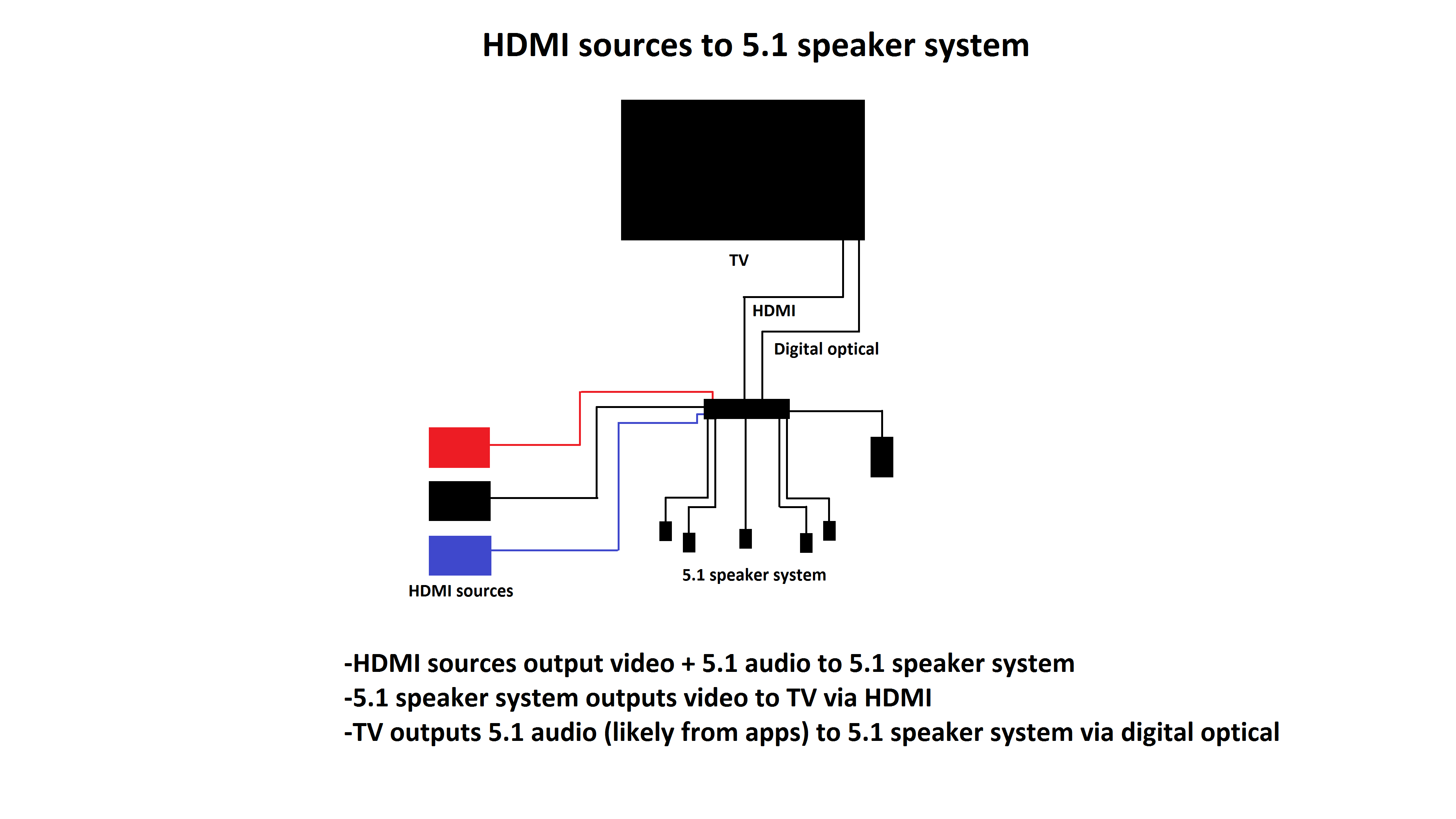To have the best home theater experience, you won't only need a TV with great picture quality, but you'll also need the best sound experience possible. Audio passthrough is an important feature if you want to use your TV in a home theater setup and you're playing content with high-quality audio. Audio passthrough is a way for you to connect multiple devices to your TV and pass high-quality audio signals to a receiver, which helps keep your setup clean, and you can use video features your TV supports like HDMI 2.1 and variable refresh rate (VRR) that your receiver might not.
We test for audio passthrough by connecting a video source and a receiver to the TV in the appropriate eARC/ARC port. We play files from our sources that feature different audio formats, and we check to see if the TV can pass that audio through to the receiver properly.
Test results
When It Matters
Some TVs can only pass audio when it's in a certain format (DTS or Dolby), while others can pass both audio formats. Most TVs support some sort of audio passthrough over ARC and Digital Optical connections, while more TVs are starting to come out with eARC support for lossless Dolby Atmos and DTS:X signals. It's important to have a TV that supports passthrough if you watch movies with these audio formats, like Blu-rays that tend to have DTS:X audio.
Passthrough is only helpful when you have the following:
- A speaker system with an HDMI ARC or Digital Optical output.
- At least one source device capable of outputting an audio signal.
If you use the TV’s speakers, you don’t need to worry about passthrough because sound is played from the TV directly. Passthrough isn’t a necessity, and it's only important if you have a surround sound setup or a dedicated soundbar. You can still get the same audio-video experience without passthrough, but you'll have more wires going to and from your TV. This image is an example of a 5.1 surround sound setup with a TV that doesn’t support passthrough. You can see that two cables are going to the TV - one for the video and one for the audio. A 5.1 setup is one of the different configurations you can have, and it's used more with Dolby Digital and DTS signals, while newer formats like Dolby Atmos and DTS:X use more speakers, like 7.1, 5.1.4, etc.
In short, passthrough is just an option that allows you to get surround sound for multiple source devices with fewer cables. It also means you can connect sources directly to the TV for the best video experience, while the TV passes on the audio duties to the receiver. Here are a couple of examples of home entertainment setups that take advantage of a TV's audio passthrough. You can either connect the sources directly to the TV if you have a soundbar with one HDMI input, or if you have a receiver with multiple HDMI slots, you can connect all your sources to that instead. However, this is only beneficial if none of the sources are new gaming consoles because you can't take advantage of the console's features if you connect it to a soundbar or receiver. Since ARC over HDMI sends and receives audio and video signals, you only need one wire between the receiver and TV.
Advantage of connecting sources to the TV
While you can connect your sources to your receiver and pass audio to the TV, connecting those sources directly to the TV has its benefits, especially if you're a gamer. With more and more TVs supporting HDMI 2.1 bandwidth and variable refresh rate (VRR) support, you can take advantage of those features with your gaming console connected to the TV and the TV sending high-quality audio to the receiver. If you connect an HDMI 2.1 gaming console to an HDMI 2.0 receiver, you're losing the advantage of HDMI 2.1 bandwidth.
How surround sound passthrough works
In a typical setup, multiple source devices will connect to the TV via HDMI, a cable that can transmit both video and audio. With passthrough, instead of needing to connect a separate wire from each source to the AV receiver for the audio signal to make it to the receiver, a single audio connection is established between the TV and the receiver via HDMI. The audio signal transmits from the sources to the TV, and then the TV sends the audio down to the receiver.
Depending on the number of sources you have and whether they all support the signal types you want to use, this kind of setup can eliminate several extra cables without any noticeable impact on sound quality.
Our Tests
Before we get into the individual tests, let's first talk about the different connections you can use for audio passthrough. There are three types of connections: Enhanced Audio Return Channel (eARC), ARC, and Digital Optical. ARC and eARC both use HDMI cables, and eARC is simply a newer version of ARC that allows you to pass lossless audio from DTS:X and Dolby Atmos signals. These are audio formats that produce a more life-like sound experience with additional height sound, making objects seem like they're moving in the room around you. As for ARC and Digital Optical, they both support Dolby Digital and DTS audio formats, and the only difference is the type of cable you're going to use. Additionally, eARC is backwards compatible with ARC, so if a TV supports eARC, we know ARC also works on it.
ARC Input
First, we list which HDMI input supports the Audio Return Channel (ARC), and often it's labeled on the input itself. It's important to know if the ARC input is one of the HDMI ports with HDMI 2.1 bandwidth, and if it is, you'll be losing an HDMI 2.1 input if you connect a receiver. Since eARC is backwards compatible with ARC, some TVs will have an HDMI input labeled as 'eARC', but it works for ARC support, too.
eARC Support
We also list whether or not the TV has eARC support, and we know this by completing the following tests with Dolby Atmos and DTS:X signals. Although eARC is a feature of the new HDMI 2.1 standard, it doesn't require any extra bandwidth, so some HDMI 2.0 TVs have eARC support.
Dolby Atmos via TrueHD via eARC
Dolby Atmos via Dolby TrueHD passthrough via eARC capability means a TV can accept a Dolby Atmos signal from a source device, when Dolby TrueHD is used as the carrier signal, and then pass that along to the receiver over an HDMI cable. Dolby Atmos is used with UltraHD Blu-rays, while streaming apps use a lossy version called Dolby Digital Plus, which means that the sound is more compressed and isn't as good as the lossless version. It means that the test is only valid if you're watching Blu-rays in Dolby Atmos and not streaming apps with Dolby Digital Plus.
To test for Dolby Atmos via TrueHD passthrough via eARC, we connect a PC to the TV via HDMI, and we connect a Sony STR-DH790 receiver in the ARC port. We make sure all the eARC settings are on, and we play an audio file in the Dolby Atmos format. If the receiver says 'ATMOS', it means the TV can pass Dolby Atmos signals. If it doesn't support it, that means the audio format is limited to Dolby Digital, and you won't get the same sound experience.
DTS:X via DTS-HD MA via eARC
DTS:X via DTS-HD MA passthrough via eARC capability means a TV can accept a DTS:X signal from a source device when DTS-HD MA is used as the carrier signal, and then pass that along to the receiver over an HDMI connection. It's important if you watch a lot of Blu-rays as they'll often have this audio format.
We test for DTS:X support the same way we test for Dolby Atmos support with the Sony receiver and by playing a file from the PC. Once again, if the TV doesn't support DTS:X, it will be dropped down to DTS audio.
5.1 Dolby Digital via ARC
5.1 Dolby Digital doesn't have the same object-tracking sound as Dolby Atmos, but you'll still get the 5.1 audio channel experience.
The difference between this and eARC testing is that we use a Yamaha RXV379 receiver with a Blu-ray connected to the TV. We play the Dolby Digital audio from the Spears & Munsil Calibration Disc, and we verify that it's playing the proper audio format with all six speakers in the 5.1 setup working. If not all speakers are working, it means it's limited to a 2.1 channel setup.
5.1 DTS via ARC
5.1 DTS is similar to 5.1 Dolby Digital, but it's another signal more commonly used with Blu-rays. We use the same testing as Dolby Digital, with the Spears & Munsil Calibration Disc outputting audio in the DTS format. We make sure that the receiver is properly outputting 5.1 audio to all six channels, and it gets a pass if it does. If it doesn't, the audio will be limited to 2.1 channels.
5.1 Dolby Digital via Optical
The Dolby Digital via Optical test is the exact same procedure as Dolby Digital via HDMI test, except we use a Digital Optical cable instead of HDMI. Digital Optical is different because it's meant only for audio, and it can't transmit video like an HDMI cable. It means that you can connect all your sources to the TV and pass audio to the receiver via Digital Optical, and it will send the audio signals. However, you can't connect all your sources to the receiver and expect the video signals to appear on the TV if you use a Digital Optical connection.
As mentioned, we use the same Yamaha RXV379 receiver as the ARC testing, and we use the same Blu-ray disc. We verify it's properly playing Dolby Digital in a 5.1 surround sound setup.
5.1 DTS via Optical
Lastly, we check to see if the TV can pass DTS signals via Digital Optical connections, and we follow the same procedure as the Dolby Digital test. If the audio is played in a 5.1 channel setup, it means this TV can pass DTS audio over Optical connections.
Additional Information
5.1 surround sound setup
A 5.1 surround sound setup is a traditional speaker setup ideal for Dolby Digital and DTS formats, but newer audio formats use more speakers. Below you can see a 5.1 setup and where each of the speakers are positioned. Keep in mind that if there are setups with more speakers, the concept remains the same as 5.1, and you'll be adding more speakers to this configuration: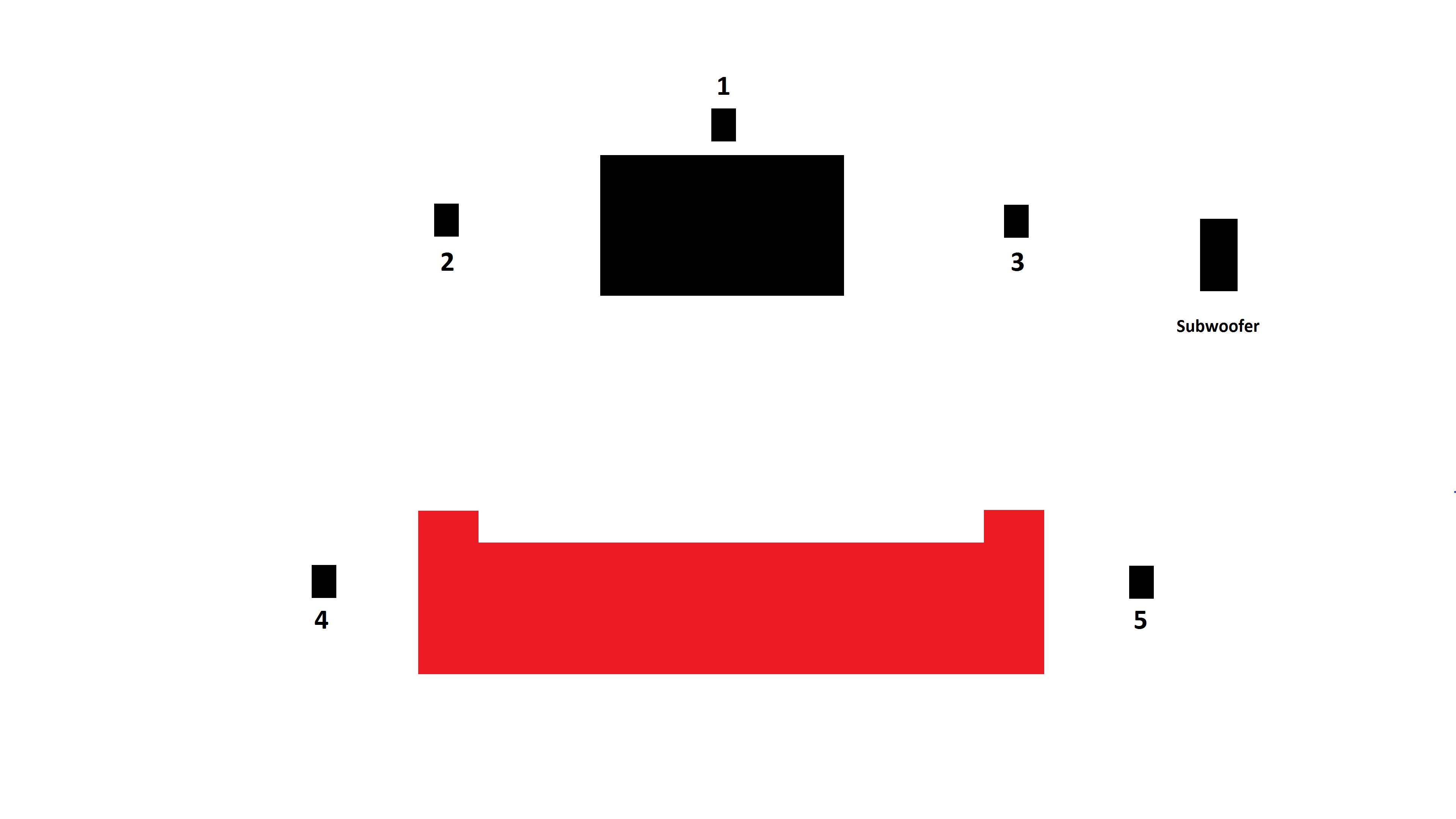
In front: It has one speaker to the left of the TV, one in the center (either just above or just below the screen), and one to the right. For the most part, these handle dialogue and the sound of on-screen action.
To the sides: There's one speaker each to the left and right of the seating area. These are mostly for playing sound from action occurring to the side and rear of the camera’s point of view.
Subwoofer: Should be placed on the floor to the side of the TV. It plays deep bass.
All six speakers receive and play their unique audio channel, and having five speakers in different places each playing different sounds, adds a sense of space and direction to the audio that you don't get with a 2.0 stereo setup. You also benefit from having a dedicated subwoofer, as that provides deeper bass than regular speakers.
Other surround sound setups
5.1 isn't the only available option you have for a surround sound setup. There are other formats like 5.1.2 or 5.1.4 for Dolby Atmos signals, which add height speakers to introduce sound above you, and a 7.1 setup, which adds two more surround sound speakers next to you. You need to find which one is best for your room and viewing habits because even if 7.1 seems like an improvement over 5.1, if you have a small room, the surround sound from the four side speakers will overtake dialogue from the front speakers.
Surround sound signal types
There are several different kinds of audio encoding used to deliver surround sound in a video. The three most common are Bitstream formats called Dolby Digital and DTS, which are both compressed, and then PCM, which is uncompressed.
Bitstream
Bitstream audio is compressed, meaning information deemed less important to the sound is removed from the signal. It does reduce the quality somewhat, but it’s important to note that compressed audio still sounds good enough that you won't hear much difference versus uncompressed audio unless your ears are well-trained.
With Bitstream, the audio signal is encoded (packaged) by the source device and then sent to be decoded (unpacked) by the receiver, with the resulting information telling the speakers what they're meant to play. This delivery method makes for a smaller bandwidth size, meaning it's easier to send multiple channels of audio. It also means that a receiver needs to have the ability to decode a particular Bitstream audio format to play it. Without that ability to decode the signal, a receiver can't unpack and play a given Bitstream audio signal.
At present, you must use a Bitstream signal if you wish to pass audio through a TV. You can do this both via HDMI ARC and Digital Optical. There are two main kinds of Bitstream signals, which is what we test for: Dolby Digital and DTS. They're designed by two competing brands; while Dolby Digital is a bit more compressed than DTS, the two formats are very similar.
When to use DTS & Dolby Digital
You need to use either DTS or Dolby digital to pass a signal through a TV. While DTS is somewhat preferable in audio quality, Dolby Digital is more widely available.
- Use DTS in your setup if you only watch Blu-rays or DVDs.
- Pick Dolby Digital if you also watch streaming videos. It's important if you output audio directly from each source device and to the receiver.
PCM
PCM is an uncompressed audio format, which means it will theoretically have the best overall sound quality, as no information will be removed to facilitate transmitting the signal. PCM is sent unencoded by the source, meaning the full, unpacked instructions for what sounds to play are sent directly from the source to the receiver and then on to the speakers.
Unfortunately, this makes for a signal that is more difficult to transmit. For most TVs, sending a PCM signal to or from a TV will downgrade the signal to 2.1 for two speakers and a subwoofer, thus eliminating the extra channels necessary for surround sound.
PCM can work with a receiver that supports the format, so if you want uncompressed sound, you’ll need to forego passing the audio through your TV and instead output the sound directly from the source to the receiver if the source outputs PCM. Only HDMI can transmit a PCM signal as Digital Optical is limited to 2.1 or 2.0 channels.
When to use PCM
For audio, use PCM sound only if you:
- Output audio directly from each source device to the receiver.
- Output this audio via HDMI and not optical.
How To Get The Best Results
For each brand, there are specific settings needed when you use eARC, ARC, and Digital Optical connections. You can consult the settings page in each review to see how to enable it. Even if we didn't test your specific TV, the same settings apply across a brand.
Related Settings
- CEC: To enable HDMI ARC, you typically also need to enable a feature called CEC. It makes it so that some commands sent to the TV, receiver, or source device can result in instructions relaying to one of the other devices. Simply put, you can control multiple devices with one remote. For example, powering the TV on will also power on the receiver, or pressing the volume up/down buttons on the remote will adjust the receiver’s volume output.
Conclusion
Surround sound passthrough is important if you have a receiver or soundbar and want to use the least amount of cables possible in your setup. With audio passthrough, you can connect your sources like a gaming console and Blu-ray directly to the TV and pass high-quality audio to a receiver using a single HDMI connection. It allows you to use fewer cables, and you can still take advantage of HDMI 2.1 and VRR support that the TV has.
We use the passthrough test to see which audio formats the TV can pass and over which connections. There are two main types of audio formats, Dolby and DTS, and if you watch a variety of content from streaming apps and Blu-rays, it will be important that your TV can pass both formats.