The Hisense A6/A65K is a budget, entry-level 4k TV released in 2023 as the replacement to the Hisense A6H. Part of Hisense's A-Series lineup, it's a basic TV with very few additional features and limited picture and motion-processing capabilities. It's available in a 43-, 50-, 55-, 65-, and 75-inch size, so there's something for almost any room setup. The biggest change in 2023 is the addition of a PFS-phosphor coating, allowing the TV to display a wider color gamut than most comparable budget models, making it a good choice for people who don't want to spend a lot on a TV but still care about picture quality. It's been replaced in 2024 by the Hisense A6N.
Our Verdict
The Hisense A65K is a decent TV overall. It delivers a good gaming experience thanks to its low input lag, and it even comes with a few nice gaming features like VRR support. It looks good in a dark room thanks to its high contrast ratio and good black uniformity. It's not as good in a bright room, though, as it has relatively low peak brightness, so it can't overcome a ton of glare. Finally, it's okay for watching sports or shows, but the image degrades at an angle, so it's not a good choice if you have a wide seating arrangement.
- High native contrast for deep blacks.
- Wide selection of streaming apps.
- Good reflection handling.
- Image quality degrades rapidly at an angle.
- Noticeable uniformity issues.
The Hisense A65K is an okay TV for watching shows in a bright room. The smart interface is fast and easy to use, and there's a great selection of streaming apps to easily find your favorite shows. Unfortunately, it can't get very bright in SDR, so despite its good reflection handling, it can't overcome a ton of glare if you're in a bright room. It's also not as well-suited for a wide seating arrangement, as the image degrades rapidly when viewed at an angle.
- Wide selection of streaming apps.
- Good reflection handling.
- Image quality degrades rapidly at an angle.
The Hisense A65 is a mediocre TV for watching sports in a bright room. It has a good response time, so fast motion in sports looks crisp, with little motion blur. Unfortunately, although it has good reflection handling, it can't get very bright and struggles with glare or bright lights. It's also not a good choice for a wide seating arrangement, as the image degrades rapidly when viewed at an angle, and there are noticeable uniformity issues.
- Wide selection of streaming apps.
- Good reflection handling.
- Image quality degrades rapidly at an angle.
- Noticeable uniformity issues.
The Hisense A65K Series delivers a good gaming experience. It has low input lag and a good response time, ensuring a smooth, responsive gaming experience with little delay in your inputs. It also supports some advanced gaming features like VRR to reduce tearing. It's limited to a 60Hz refresh rate, which is disappointing for more serious gamers but fine for casual gaming.
- High native contrast for deep blacks.
- Low input lag.
- Good reflection handling.
- 60Hz refresh rate and limited gaming features.
The Hisense A65K is decent for watching movies in a dark room. It has a high native contrast ratio, so blacks are deep and uniform in darker scenes. It also has an impressive wide color gamut, so HDR content looks vivid and lifelike. Sadly, it can't get very bright in HDR and lacks a local dimming feature to improve its dynamic range. Overall, this results in a fairly flat HDR experience, as bright specular highlights don't stand out from the background. It also doesn't tone map well in bright scenes, as it sacrifices accuracy in favor of brightness.
- High native contrast for deep blacks.
- Wide selection of streaming apps.
- Impressive wide color gamut.
- No local dimming feature to improve contrast.
- Low peak brightness in HDR.
- Poor tone mapping in bright scenes.
The Hisense A65 Series delivers a good gaming experience, but HDR adds little. It has low input lag and a quick response time, resulting in smooth motion and a responsive feel. It has an impressive color gamut in HDR, so your games look vivid and realistic. Unfortunately, it can't get very bright in HDR and lacks a local dimming feature, so bright highlights in games don't stand out at all, and everything looks flat overall.
- High native contrast for deep blacks.
- Low input lag.
- Impressive wide color gamut.
- No local dimming feature to improve contrast.
- Low peak brightness in HDR.
- 60Hz refresh rate and limited gaming features.
The Hisense A65K TV is just okay for use as a PC monitor. Although it seems good on paper, a few issues limit its usefulness as a monitor. The viewing angle is poor, which results in the sides of the screen appearing non-uniform if you're sitting close to the screen. It also has mediocre gray uniformity, which is especially noticeable when browsing the web or doing any sort of desktop work. It's good for PC gaming, though, where you won't notice most of those issues, and it has low input lag for a responsive feel.
- High native contrast for deep blacks.
- Low input lag.
- Chroma 4:4:4 is displayed properly for clear text from a PC.
- Good reflection handling.
- Noticeable uniformity issues.
- 60Hz refresh rate and limited gaming features.
Changelog
-
Updated Oct 30, 2024:
We bought and tested the replacement for this TV, the Hisense A6N, and added a mention in the intro above and in the Contrast section.
- Updated Sep 25, 2024: We mentioned the newly-reviewed Hisense CanvasTV QLED 2024 in the SDR Brightness section of this review.
- Updated Sep 12, 2024: We mentioned the newly-reviewed Hisense A7N in the response time section of this review.
- Updated Dec 08, 2023: Mentioned the newly-reviewed TCL Q5/Q550G QLED in the Supported Resolutions section of this review.
Check Price
Differences Between Sizes And Variants
We tested the 65-inch Hisense A65K, and our results are also valid for the 43-inch, 50-inch, 55-inch, and 75-inch models. The 43-, 50, and 55-inch sizes only have three HDMI inputs, but they have a full-sized composite input with dedicated audio and video ports. The 65- and 75-inch sizes have four HDMI ports, but they require an adapter for composite inputs, which is sold separately. There's also a difference in the stands, as the three small sizes only support a wide position for the two feet, whereas the larger sizes also offer a narrow position.
Internationally, this model is known as the Hisense A6K, but as Hisense often creates separate models for North American markets, it's unclear how the A6K compares to the A65K. The closest model in Canada at the time of this review is the Hisense A6KV, which is similar overall but powered by the VIDAA smart interface instead of Google TV.
| Size | US Model | HDMI Ports |
|---|---|---|
| 43" | 43A65K | 3 |
| 50" | 50A65K | 3 |
| 55" | 55A65K | 3 |
| 65" | 65A65K | 4 |
| 75" | 75A65K | 4 |
The unit we tested was manufactured in April 2023, and you can see the label here.
Popular TV Comparisons
The Hisense A65K is an okay budget TV overall with a few nice features for the price. It offers better picture quality than most similarly-priced models, like the TCL S4/S450G or the Vizio Quantum QLED, and performs well overall with very few quirks. If you're shopping on a budget, you'd be hard-pressed to find a better TV for less.
See our recommendations for the best 4k TVs, the best budget TVs, and the best 4k gaming TVs.
The Hisense A65K and the Hisense QD65NF are similar budget models. The QD6 delivers a slightly brighter image, but their overall picture quality is similar. The A65K has more extra features, though, with one additional HDMI port and VRR support, as well as a faster response time for gaming.
The Hisense A6N is a significant downgrade from the TV it replaces, the Hisense A65K. The A6N has significantly lower contrast, resulting in worse picture quality, especially in a dark room. The A65K also has better processing, so it looks better if you're watching content from low-quality streaming sources.
The Hisense A65K is significantly better than its predecessor, the Hisense A6H. The A65K looks better in dark rooms thanks to its significantly higher contrast ratio and better black uniformity. It's also a lot brighter in both SDR and HDR, so it can handle more glare in a bright room. Finally, the A65K has a much wider color gamut and supports more advanced gaming features like VRR.
The Hisense A65K is better than the Roku Select Series. They're very comparable in contrast and HDR brightness, although the Roku is much brighter in SDR, with a wider viewing angle, making it better suited for watching TV shows or sports in bright rooms with lots of friends sitting around the TV. The Roku is also available in more sizes, so there's something for everyone. Still, the Hisense is vastly more colorful than the Roku, so HDR content pops more on it than on the Select. The Hisense also has more features, such as good upscaling capabilities, removes 24p judder from more sources, and even has a basic variable refresh rate feature.

We buy and test dozens of TVs yearly, taking an objective, data-driven approach to deliver results you can trust. Our testing process is complex, with hundreds of individual tests that take over a week to complete. Most of our tests are done with specially designed test patterns that mimic real content, but we also use the same sources you have at home to ensure our results match the real-world experience. We use two main tools for our testing: a Colorimetry Research CR-100 colorimeter and a CR-250 spectroradiometer.
Test Results
Older Test Bench: This product has been tested using an older TV test methodology, before a major update. Some of the test results below aren't directly comparable with other TVs. Learn more


The Hisense A65K has a nice design for a budget model, with thin bezels and a sleek design overall.

The stand consists of two V-shaped feet that don't take up a lot of space. Sadly, they don't support the TV very well, and it wobbles easily. There are two stand positions on the Hisense 65A65K and the Hisense 75A65K, either the narrow position as shown or a wider position (shown here) that offers better stability but requires a larger table to support it. Sadly, the smaller sizes don't have the narrow stand position.
- Footprint of the 65-inch model in the narrow position: 25.4" x 11.5".
- Footprint of the 65-inch model in the wide position: 50.3" x 11.5"
Both stand positions lift the TV about 3.1" above the table, so most soundbars fit in front of the TV without blocking the screen.

The inputs are housed in the center of the TV and are difficult to access if you wall-mount the TV. Unfortunately, there are no cable management features on the back to help keep your cables neat.

The overall build quality of this TV is just decent. The stand doesn't support the TV well, as it wobbles easily in either stand position. The back panel flexes easily, which is fairly common, and won't cause any issues. Overall, the materials used don't feel premium, but there are no serious issues with its assembly or quality.

The Hisense A65K has an excellent native contrast ratio, so blacks are deep and true in dim and dark scenes. Since it lacks a local dimming feature, blacks are raised and appear washed out when very bright highlights appear on the screen. For a similar TV but with better contrast, look up the Hisense U6/U6K. Unfortunately, the model that replaces this TV, the Hisense A6N, has significantly worse contrast.

This TV doesn't have a local dimming feature, so there's no blooming around bright objects or subtitles in dark scenes. But as the TV can't brighten highlights without impacting the rest of the image, dark scenes look washed out.
This TV doesn't have a local dimming feature, so it can't adjust the backlight of individual zones to brighten up highlights without impacting the rest of the image. But this means that there's no distracting flicker or brightness changes as bright highlights move between zones.

Switching to Game Mode makes no noticeable difference in dark scene performance.



Unfortunately, this TV has mediocre peak brightness in HDR. HDR content looks flat and dull overall, as the TV isn't bright enough to bring out specular highlights, and with the lack of a local dimming feature, bright spots don't pop at all.
These measurements are after calibrating the HDR white point, with the following settings:
- Picture Mode: FILMMAKER Mode
- Backlight: 100
- Color Temp: Low



Switching to Game Mode causes a slight decrease in overall peak brightness, but it's not a noticeable difference.
These measurements are after calibrating the HDR white point, with the following settings:
- Picture Mode: HDR Game
- Backlight: 100
- Contrast: 100
- Color Temp: Low

Unfortunately, the PQ EOTF tracking of this TV is just decent. Almost all scenes are darker than the content creator intended, even in dim and moderately-lit scenes that aren't limited by the TV's low peak brightness. Dark shadow details are crushed, and near blacks are raised a bit by the TV's lack of a local dimming feature, so true black isn't black.
Unfortunately, the peak brightness of this TV in SDR is just okay. There's no distracting variation in brightness with different scenes, which is great, but it's not bright enough to overcome glare in a very bright room. If the content that you watch is mostly in SDR, look up the brighter Roku Select Series 2023 or Hisense CanvasTV QLED 2024.
These measurements are after calibration with the following settings:
- Picture Mode: Theater Night
- Backlight: 100
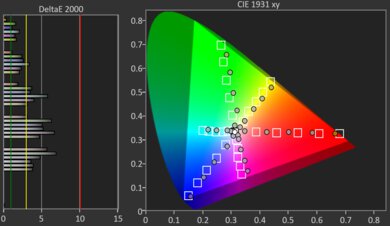
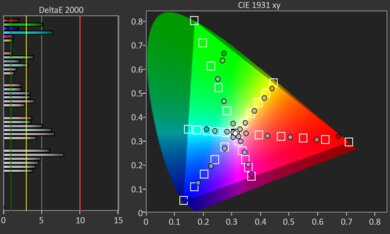
The Hisense A65K has an impressive color gamut, and it displays a wide range of colors with HDR content. Although this TV doesn't use Quantum Dot technology, it achieves a similar color gamut to mid-range QLED TVs like the TCL Q7/Q750G QLED thanks to the inclusion of a PFS phosphor coating, as confirmed by the TV's spectral power distribution (SPD). Similar to the Samsung CU8000, this results in a much wider color gamut than similar budget models.
Unfortunately, the tone mapping is poor with content mastered at a high brightness level, so some colors appear off. The results here are with a 75% stimulus corresponding to 1,000 cd/m² content. With dimmer content, the tone mapping is significantly better, as shown with this color gamut measured with a 50% stimulus instead, which corresponds to roughly 92.2 cd/m².
Overall, this means that the majority of HDR content is displayed well, with vivid colors that are displayed properly and accurately. Bright scenes, however, are less accurate, as the TV sacrifices accuracy to reach the brightest highlights it can display.
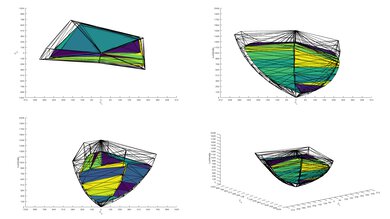

The color volume of this TV is decent. It displays a wide range of colors at all luminance levels, and dark saturated colors are displayed well thanks to its high native contrast.

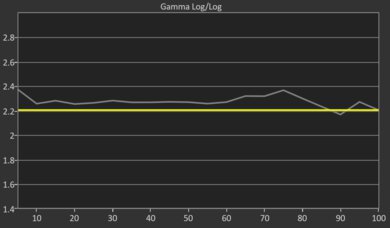

The Hisense A65K has impressive accuracy in SDR even before calibrating it. Gamma is very close to the 2.2 level for a moderately lit room, and the color temperature is nearly perfect. Color accuracy is excellent overall, but bright, saturated blues are noticeably off.
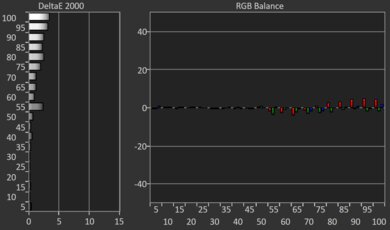

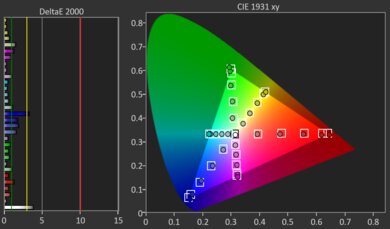
The TV's calibration system is finicky, and the TV is difficult to calibrate. Even after calibration, the white balance is still a bit off, and saturated blues aren't displayed accurately.
You can see the full calibration settings we used here.
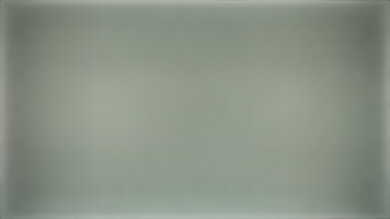
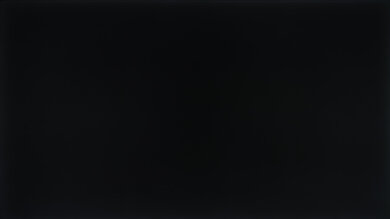
Unfortunately, the gray uniformity is mediocre. The sides of the screen are significantly darker than the center, which is noticeable with all content. The center of the screen is also a bit darker, and there's noticeable dirty screen effect. Uniformity is better in near-black scenes.

This TV's black uniformity is good overall. There's no local dimming feature, so the entire screen is a bit raised and cloudy when bright highlights are on the screen. There are no bright spots, though, and there's no noticeable backlight bleed or anything like that.
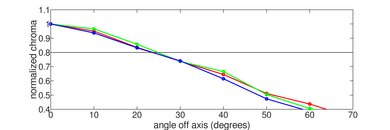
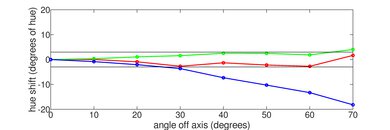
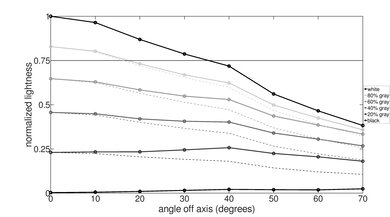
Unfortunately, this TV has poor off-angle viewing. The image degrades rapidly as you move off-center, as colors fade rapidly and brightness decreases, causing the image to appear washed out. This makes it a poor choice for a wide seating arrangement or if you like to move around with the TV on. If you want something similarly priced with a wider viewing angle, check out the LG UQ7590 or the Vizio Quantum QLED.



The overall reflection handling of this TV is good. Bright reflections from a lamp or window are diffused a bit more than the LG UR8000, reducing their intensity.

The Hisense A65K has decent gradient handling in HDR. There's some distracting banding in darker shades, especially in grays, but it's also a bit distracting in darker colors. Bright shades are displayed well, though, with minimal banding.
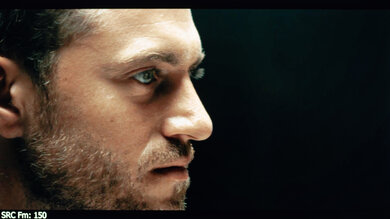
Unfortunately, this TV's processing with low-quality content is limited. It doesn't smooth out macro-blocking and pixelization well at all.

The Hisense A65 has good sharpness processing. Fine details in upscaled content are preserved well, and fine lines are straight and detailed without oversharpening. These results are with Sharpness set to '10'.
This TV uses a BGR subpixel layout, which doesn't impact the image quality, but it makes text look blurry in some applications that don't support the BGR layout, which is important if you want to use it as a PC monitor. You can read more about it here.


The Hisense A65K has a good response time, and motion is fluid and smooth for the most part, with just a short blur trail behind fast-moving objects. Dark transitions are a bit slower than average, so there's some black smear in shadow details, but it's not bad. If you'd like a faster response time, the newer Hisense A7N is slightly quicker.
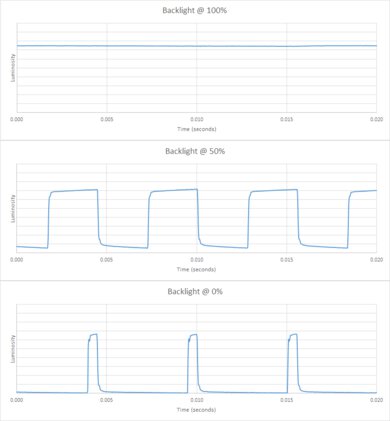
Unfortunately, the backlight uses pulse width modulation (PWM) to dim the backlight, and there's a low flicker frequency at all backlight levels below the maximum. This low-frequency flicker causes duplications in motion and can cause eye strain if you're sensitive to flicker. The good news is that the backlight is flicker-free at max backlight, and since the TV can't get very bright, if flicker bothers you, just make sure that the backlight is at maximum and you won't have any issues. This backlight behavior is consistent across all picture modes.
This TV doesn't have an optional backlight strobing feature, also known as BFI. Instead, the backlight always flickers at 180Hz with the backlight below max, which helps reduce persistence blur but introduces severe image duplication below max brightness.

The optional motion interpolation feature on this TV is poor overall. It struggles in most scenes, and there are noticeable artifacts around any fast-moving areas of the scene. It even struggles in slow panning shots, which will be easy for the TV to interpolate.
The TV's good response time results in decent overall stutter performance. There's some stutter noticeable in slow-panning shots, but it's not too bad.
The TV removes judder from most sources automatically, without the need for any additional motion settings. Strangely, it can't remove judder from 60Hz interlaced sources. Many cable boxes support either 720p or 1080i, so if that's your case, make sure you select 720p instead for a judder-free experience.
All sizes of the Hisense A65K support VRR, which is great for gamers. The refresh rate range is narrow, so its usefulness is limited. It doesn't support low framerate compensation, so you'll see tearing if your game's frame rate drops below 48Hz.
This TV has incredibly low input lag, ensuring a responsive gaming and desktop experience.
The TV supports most common resolutions. It displays chroma 4:4:4 signals properly at all supported resolutions, which is essential for clear text from a desktop PC. If you'd like a similar TV with more supported resolutions, check out the TCL Q6/Q650G QLED or the TCL Q5/Q550G QLED.

This TV can't take full advantage of the PS5, as it's limited to a 60Hz refresh rate. As such, it's best suited for gamers who prefer the 'Graphics' preset in their games and not competitive gamers who prefer 'Performance' presets with higher frame rates.

Like the PS5, this TV can't take full advantage of the Xbox Series S|X. It supports a few advanced features, including HDR and VRR, but it's limited to a 60Hz refresh rate. This makes it a better choice for more casual gamers who prefer immersive graphics over higher frame rates.
This TV is limited to HDMI 2.0 bandwidth on all four HDMI ports.
Unfortunately, this TV can't passthrough some 7.1 audio formats like DTS:X or DTS-HD MA, and is instead limited to 5.1 channel audio. For the best audio experience, connecting your external source directly to your soundbar or home theater receiver is best.
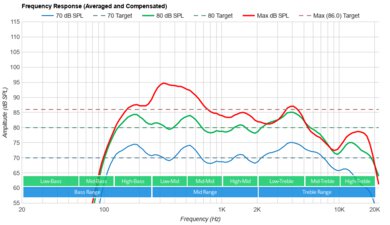
The frequency response is mediocre overall. It has a very high low-frequency extension (LFE), meaning there's very little thump or rumble. Above the LFE, the frequency response is well-balanced, ensuring that most dialogue sounds crisp and clear. It can't get very loud, though, and there's significant compression at max volume. It also lacks a room correction feature to adjust the frequency response to your room conditions.
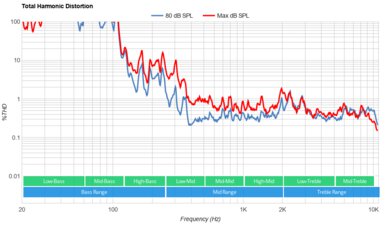
The distortion performance of this TV is decent overall. There's very little distortion at moderate listening levels, and increasing it to max only slightly increases the total distortion.

The Hisense A65K runs the Google TV smart interface. It's fairly smooth overall, and apps open quickly.
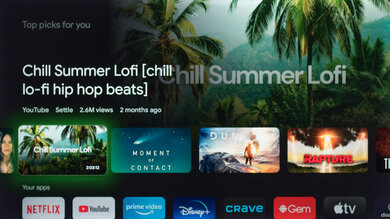
Unfortunately, like most TVs, there are ads throughout the interface. You can opt out of suggested content, which is great, and you can limit ad-tracking, but this just limits the type of ads you'll see, not the number of ads.
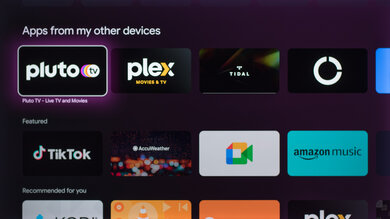
The Google Play Store has a great selection of streaming apps, and all major streaming services are available.

The included remote is simple, with no number buttons and six sponsored buttons that vary between regions. It has a built-in mic for voice control, and you can use voice commands to change inputs or launch apps, but you can't use it to change settings on the TV.






