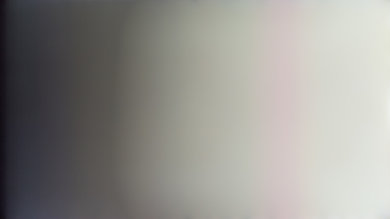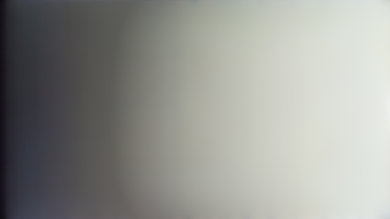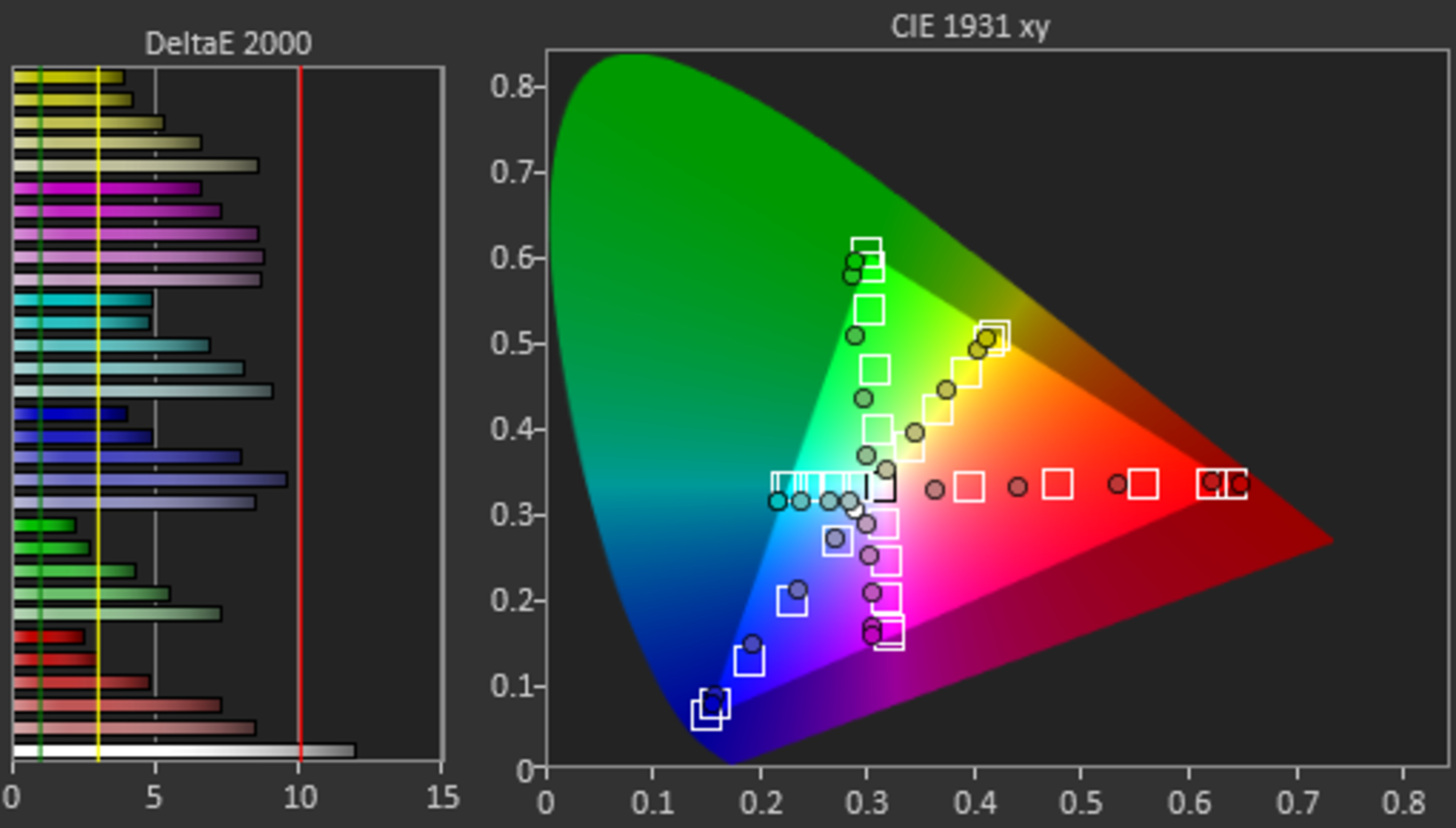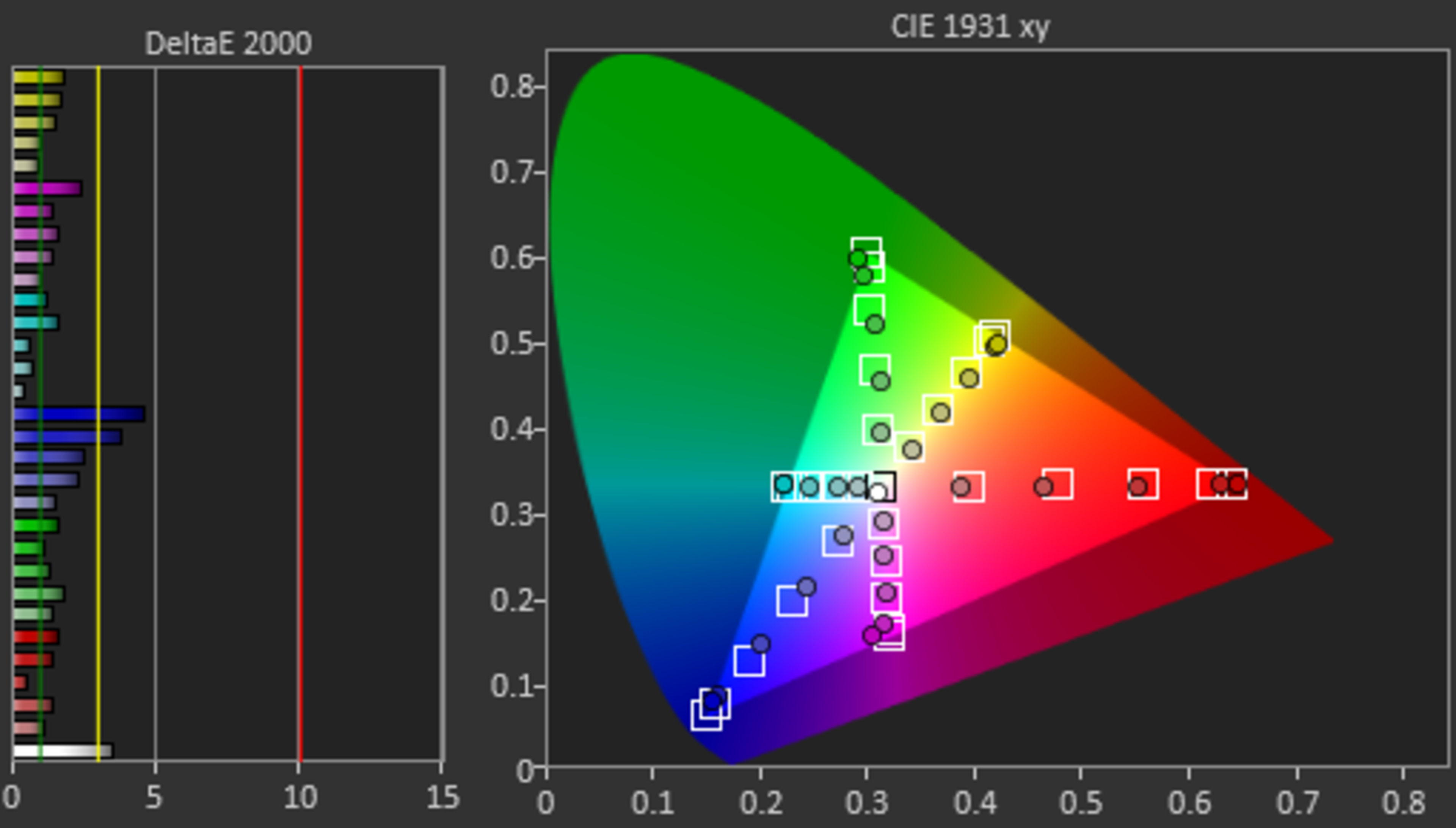- 40.0%White Balance dE 2000
- 40.0%Color dE 2000
- 20.0%Color Temperature
Whether you're a TV enthusiast who wants the best picture quality possible or you're just looking to watch the latest game show on cable TV, color accuracy is important for the overall picture quality. Most people won't notice when there are minor inaccuracies to most colors, but it becomes distracting when the entire screen looks off and your favorite sports team's jersey doesn't look right. No TV displays perfectly accurate colors, but it's important to get one good enough for your needs.
We evaluate each TV's accuracy before and after a full calibration, and we measure the white balance, color accuracy, gamma, and color temperature. We choose the picture mode that's the most accurate across a brand, and the one that most people will use, to get a fair representation of the color accuracy.
Test results
When It Matters
Having an accurate image matters for watching any content, but you'll only notice minor inaccuracies if you're a professional calibrator or a TV enthusiast. Most TVs have accurate enough colors out of the box that most people won't see any difference. If you care about accurate color reproduction, you'll want a TV with excellent out-of-the-box accuracy so don't have to spend too much time calibrating it. Since most TVs have near-perfect accuracy after calibration, it's important to look at the pre-calibration results.
Our Tests
We measure the accuracy before and after calibration. We test the white balance, color accuracy, gamma, and color temperature using the suggested picture settings. We use a few different pieces of equipment to measure the accuracy, as we have a Konica Minolta LS-100 Luminance Meter, a Colorimetry Research CR-100 colorimeter, and a CR-250 Spectroradiometer.
The pre-calibration test involves measuring the color and white balance accuracy and the gamma and color temperature while using the recommended picture settings. We use the same picture settings across TVs from the same brand because those are the settings we believe are the most accurate and most people will use for different content. Using the same settings also makes it easy to compare TVs.
The white balance and color test results are represented with dE, which means color difference, and it represents how different the calculated color is from the expected color. It tells us how inaccurate a color or shade of white is, and the lower the dE, the better.
Before testing, we set the backlight to 100 nits, and we use the luminance meter to verify the brightness. We calibrate the colorimeter and spectroradiometer to make sure they work properly. Both devices are connected to a PC via USB and are placed in front of the TV, and the CalMan software measures the different tests and generates the results automatically.
White Balance dE
The white balance dE determines how accurately a TV can display different shades of gray, which range from white to black. Inaccuracies with the white balance are most noticeable with large areas of white or gray colors, like if you're using it as a PC monitor or if you're watching sports like hockey and basketball. We measure the white balance from 5% gray (nearly black) to 100% gray (pure white) at increments of 5%, with window sizes covering 18% of the screen, and we calculate the average of the inaccuracy with all the shades.
In the above grayscale gradient, you can see a fairly dramatic example of how an imbalance affects a particular shade of gray. The 70% and 80% shades on the left both have a good deal more red than they should, and this throws off not only their appearance but also the way they interact with close shades.
Interpreting the results is fairly straightforward, as there's a chart on the left that shows the dE for each shade of white from 0 to 100%. The longer the bar, the more error there is. Most TVs will have the most error with shades closer to white because they require the most color (pure white is a combination of red, green, and blue), while error with darker shades is less common. The graph on the right represents which colors are the most inaccurate for each shade of white. As you can see below, the TCL 4 Series/S446 2021 has minimal white balance inaccuracy, while the TCL 5 Series/S546 2021 QLED is terrible. Most shades of white are inaccurate because it's displaying too much red, so the image has a red color tone.
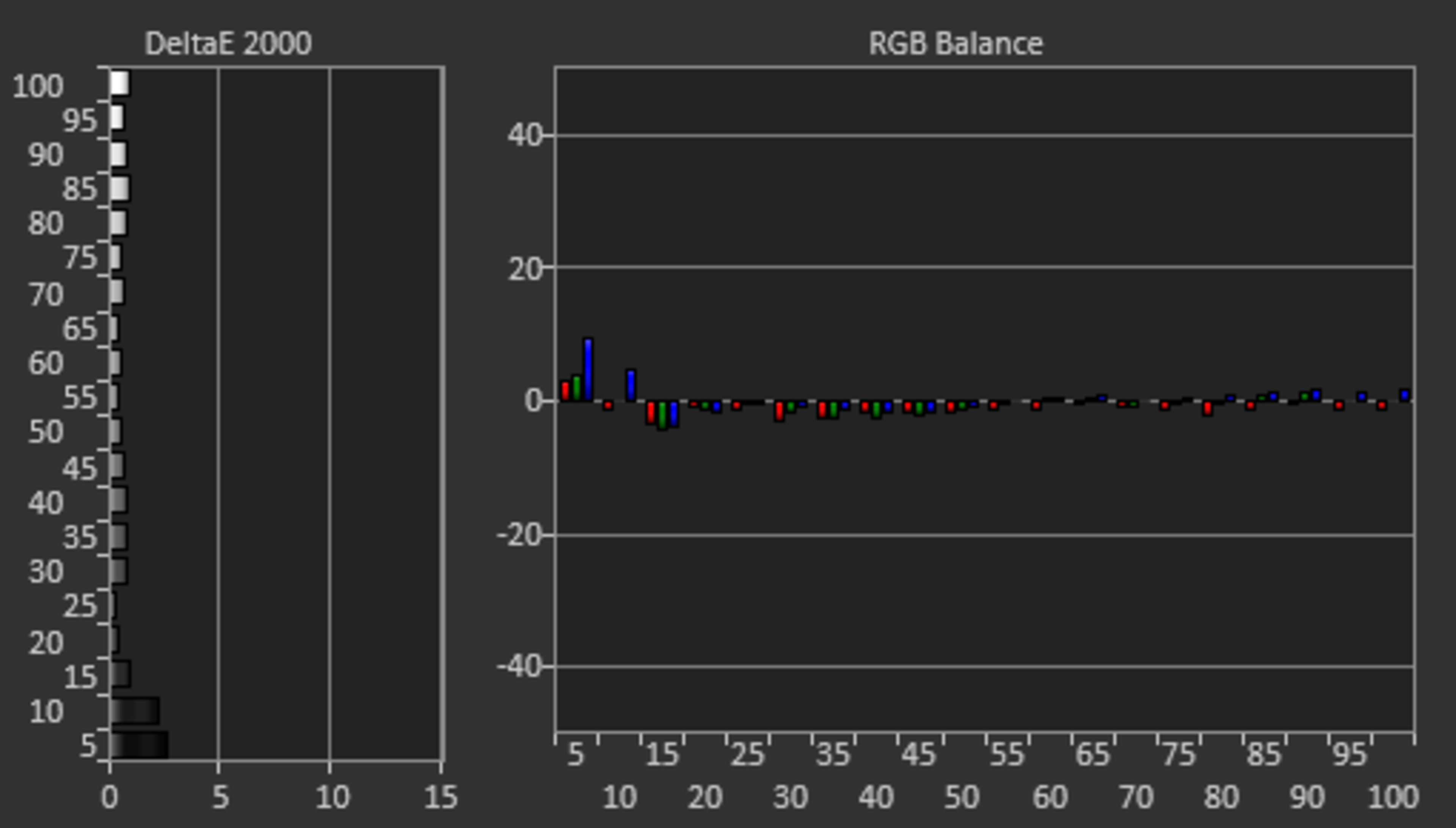 White Balance dE: 0.87 (TCL 4 Series/S446 2021)
White Balance dE: 0.87 (TCL 4 Series/S446 2021)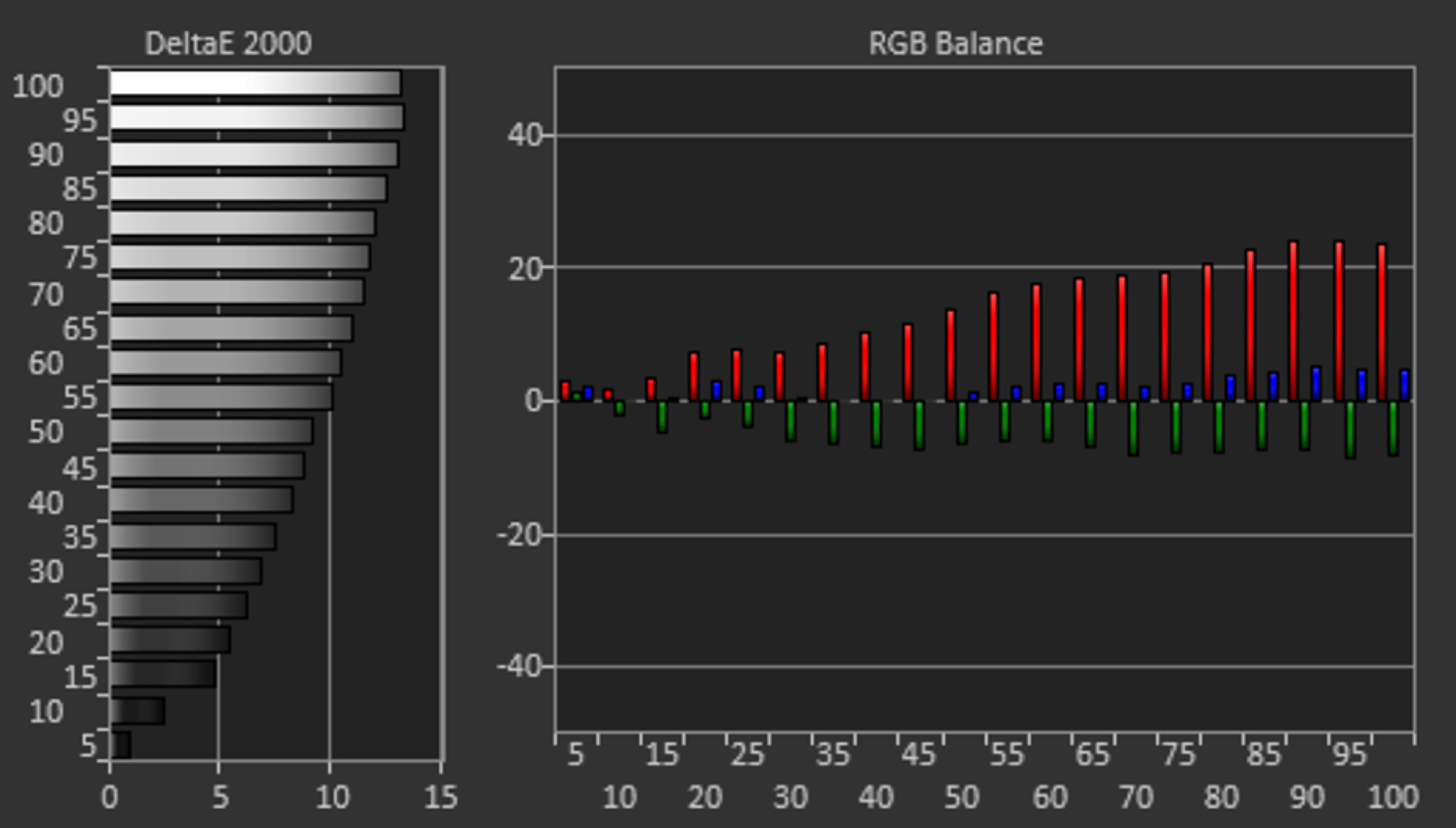 White balance dE: 8.99 (TCL 5 Series/546 2021 QLED)
White balance dE: 8.99 (TCL 5 Series/546 2021 QLED)Note that our dE measurement of the white balance represents an average of the dEs of 20 different shades of gray. A given shade may have better or worse dE than the others. You can see in the table below that most people won't start noticing the white balance error until the dE is greater than 5.
| Imperfections unnoticeable | Noticeable to professionals | Noticeable to enthusiasts | Noticeable to everyone | |
| White balance dE | <1 | 1-3 | 3-5 | 5+ |
Color dE
The color dE measurement expresses how accurately a TV can reproduce the following colors: Red, Blue, Green, Yellow, Magenta, and Cyan. Generally, if a TV can reproduce these six colors accurately, the overall color accuracy for the rest of the color tones will also be good, so this is relatively consequential.
To evaluate color dE, each color is displayed on a window that takes up 18% of the screen and displayed at points of 25%, 50%, 75%, 95%, and 100% saturation, with a 75% stimulus, and we also measure pure white. The different levels of saturation show how well the TV displays the color at different shades; a 100% saturated red is different from a 25% saturated red, which is closer to pure white.
Looking at the two results below, you can see what the LG NANO90 2021 looks like before and after calibration. Both the white balance and colors are inaccurate before calibration, and those issues are fixed in calibration, resulting in a more life-like image.
Most people can't tell when a color is slightly inaccurate because the human eye can't perceive that difference, so color accuracy is only a concern when there are major inaccuracies. Of course, if you're a photo editor that wants to use the TV for content creation, you'll want the most accurate TV possible.
| Imperfections unnoticeable | Noticeable to professionals | Noticeable to enthusiasts | Noticeable to everyone | |
| Color dE | <1 | 1-3 | 3-5 | 5+ |
Gamma
Gamma is an expression of the luminance of a particular shade or color, so having a good gamma means that the luminance of that shade is exactly right for the target look. In other words, if the gamma is off, the image either looks too bright or too dark. Unlike the white balance and color dE, a gamma that's a bit off is easier to notice. We measure the gamma using a series of gray levels from 0 to 100% gray, so it's measured at the same time as the white balance. We measure the gamma for each shade of gray, and we get a resulting graph for all the different shades.
The target gamma is 2.2 across all scenes, represented by the yellow line in the graphs below. The gray line is the TV's gamma; if it follows the yellow line, it has a perfect gamma. If it's above the yellow line, scenes are too dark, and if it's below it, scenes are too bright. The Hisense U7G on the left has a perfect overall gamma of 2.2, and even if some dark scenes are slightly too dark and others are a bit over-brightened, it's still great overall. However, the Samsung QN800A 8k QLED on the right is much worse, as all scenes are too bright, and it gets worse for brighter scenes.
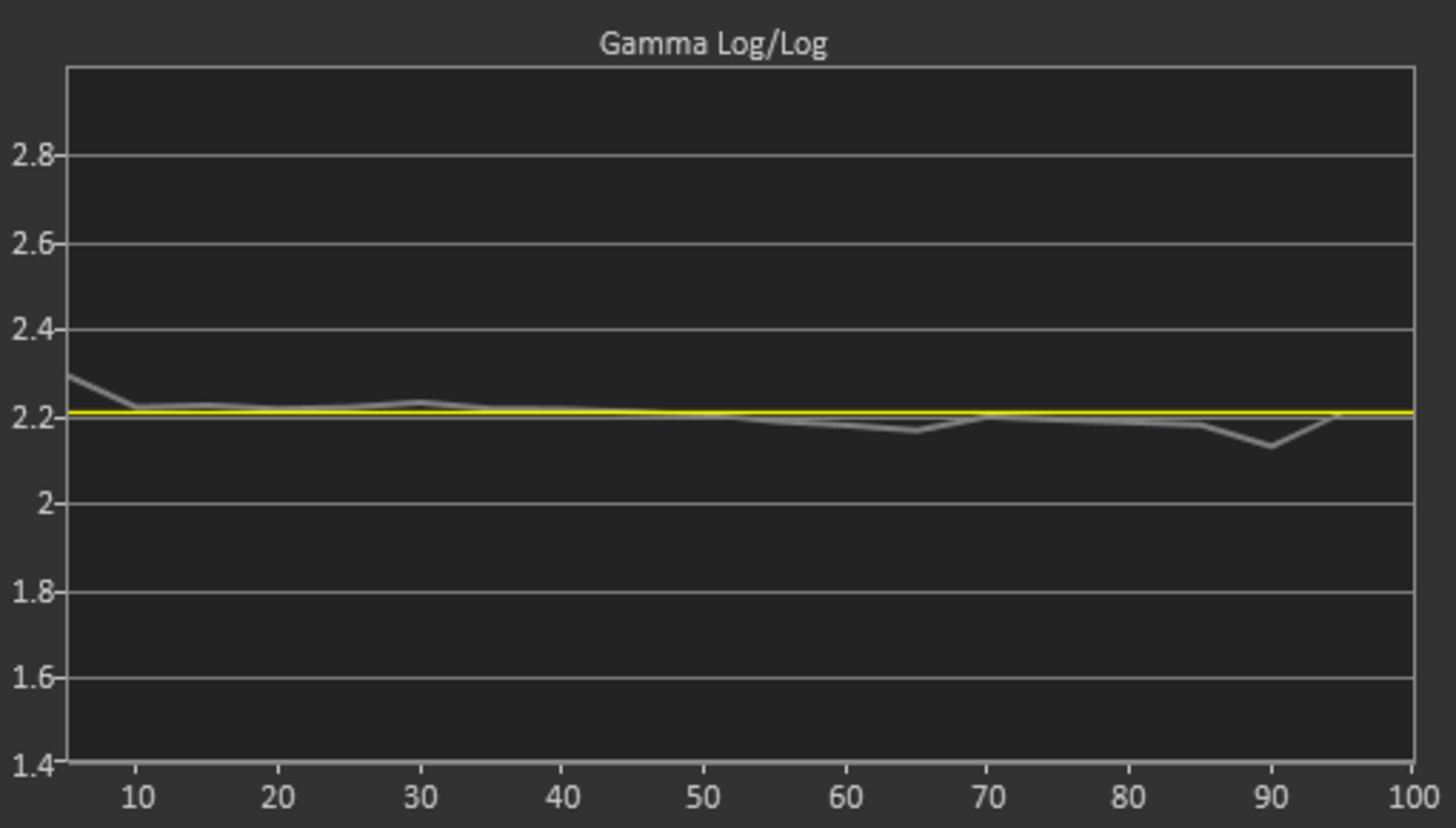 Gamma: 2.20 (Hisense U7G)
Gamma: 2.20 (Hisense U7G)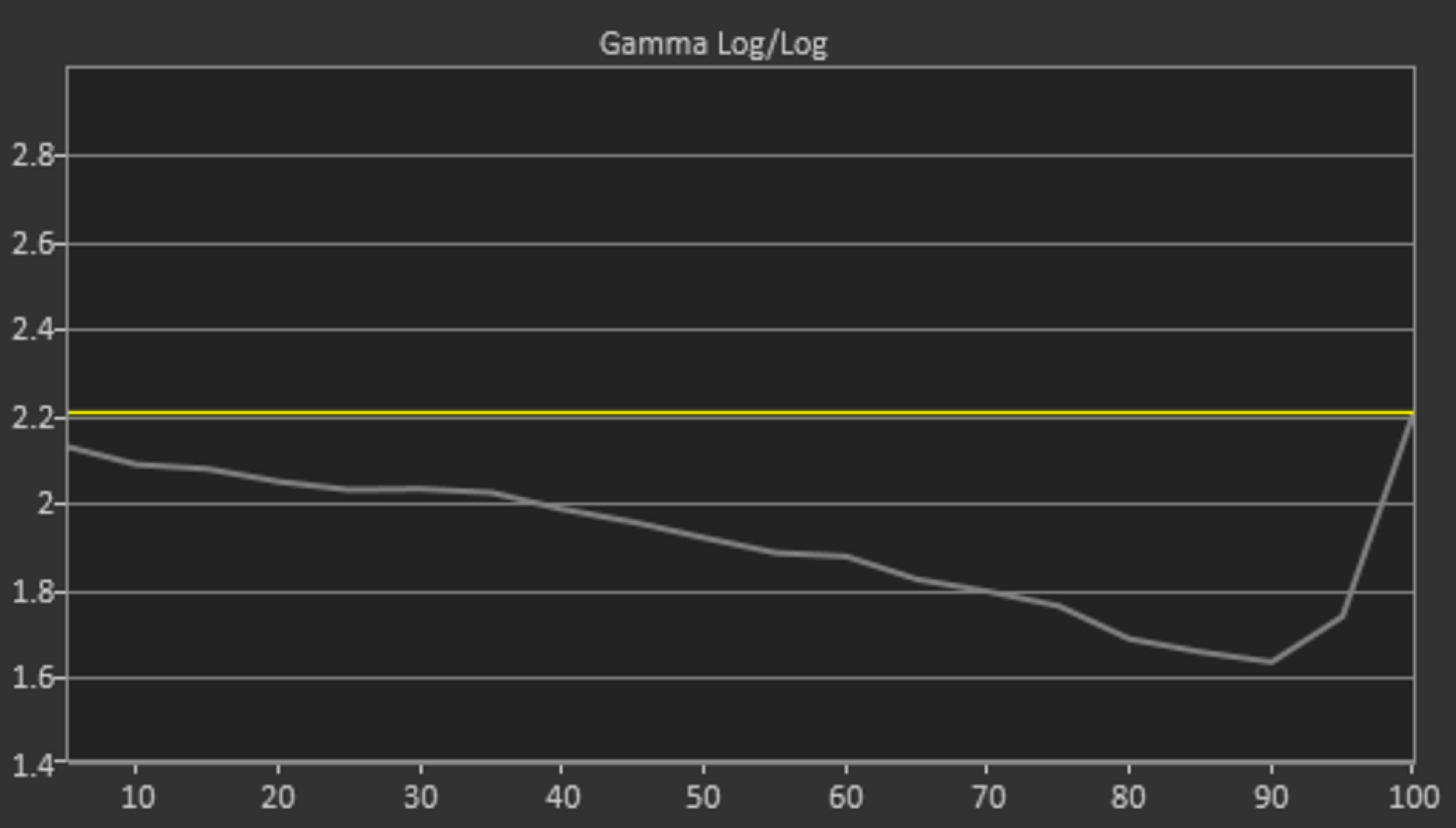 Gamma: 1.89 (Samsung QN800A 8k QLED)
Gamma: 1.89 (Samsung QN800A 8k QLED)You should also note that our gamma target of 2.2 isn't the only correct gamma. TVs typically have several gamma options available, usually ranging from 1.8 to 2.6. Our target of 2.2 is about in the middle and is targeted for darker rooms. Apart from 2.2, a gamma of 2.4 is also appropriate for very dark rooms, and a gamma of 2.0 works pretty well for brighter ones. It’s best for most people to avoid the other options, as they will likely be too dark or light. Below you can see examples of this on the LG NANO90 2021, with the gamma setting of 2.4 resulting in a darker image than the gamma at 1.9.
Keep in mind that the final gamma result is an average of the gamma of each shade. Even if a TV has an overall gamma of 2.2, it doesn't mean that all scenes are displayed perfectly. Still, you'll want a TV with an average of close to 2.2, as even a result like 2.4 is noticeable to enthusiasts.
| Imperfections unnoticeable | Noticeable to professionals | Noticeable to enthusiasts | Noticeable to everyone | |
| Gamma difference | 0.05 | 0.1 | 0.2 | 0.2+ |
Color Temperature
The color temperature of a TV has to do with color accuracy. A warm color tone means that the colors are shifted more towards red than blue, and a cool color tone has colors that are closer to blue. Like the other tests, this test is measured automatically using the CalMan software.
Below you can see the difference between a cold TV on the left and a warm TV on the right.
 Color Temperature: 8520 K (Amazon Fire TV 4-Series)
Color Temperature: 8520 K (Amazon Fire TV 4-Series) Color Temperature: 6271 K (TCL 5 Series/S546 2021 QLED)
Color Temperature: 6271 K (TCL 5 Series/S546 2021 QLED)The target color temperature is 6500K. Anything above it is considered cold, while anything below is warm. However, you'll only start to see differences after a 400-500K difference.
| Imperfections unnoticeable | Noticeable to professionals | Noticeable to enthusiasts | Noticeable to everyone | |
| Temperature Difference |
<100K | 200K | 400K | 500K |
Picture Mode And Settings
For the pre-calibration testing, the picture settings we use apply to all the models in a brand because we want to compare how TVs perform, and we don't want to necessarily measure which picture mode is the most accurate. We aim for neutral picture settings, and every year we test the new models to see if the same settings are still the most accurate for a certain brand. In each review, we list which picture mode, color temperature setting, and gamma setting were used. Below you can see a table of the picture settings we used for each brand in 2021.
| Picture Mode | Color Temp Setting | Gamma Setting | |
| Hisense (Android TV) | Theater Night | Low | 2.2 |
| Hisense (Roku TV) | Movie | Warm | 2.2 |
| LG | Expert (Dark Space) | Warm 50 | 2.2 |
| Samsung | Movie | Warm 2 | 2.2 |
| Sony | Custom | Expert 1 | 0 |
| TCL | Movie | Warm | 2.2 |
| Vizio | Calibrated Dark | Warm | 2.2 |
Post-Calibration
- 40.0%White Balance dE 2000
- 40.0%Color dE 2000
- 20.0%Color Temperature
Our post-calibration evaluation is an overall score for the quality of a TV's picture quality after a full-color calibration has been done. This score will give you an idea of what to expect from your TV if you do plan on getting a calibration done. That said, most TVs end up having about equally accurate color once calibration is done, so these scores aren't quite so important.
We calibrate the TV using the 2 and 10 or 20-point white balance settings, depending on what's available. Some TVs don't have as many calibration settings, so it's harder to calibrate for the most accurate image possible. Other TVs can't be calibrated too aggressively as fixing one issue might introduce another, so in that case, we try to calibrate it the best as possible without causing other problems. Also, we avoid extreme adjustments whenever possible. Ideally, the closer each adjustment is to zero, the better. Very aggressive calibrations can result in color banding.
In the post-calibration tests, we once again measure the white balance dE, color dE, gamma, and color temperature. In the settings page for each review, you can see which settings were used for the full calibration. Because each panel performs slightly differently, we don't suggest using our calibration values for your unit.
Additional Information
dE = 'color difference'
The dE is the measurement of how different one color is from another. It's calculated using a standard deviation between two color tones. Because it measures the distance between two given color tones, you can also use dE as a measure of color accuracy on TVs. If a given color or shade of gray is reproduced perfectly by a TV, the dE measurement will be 0. The larger the dE is, the farther the reproduced color is away from being correct, and the less accurate the image produced will be.
One minor shortcoming of dE as a measurement of color accuracy is that it only expresses the amount of difference that exists between the reproduced color and the target color and not what the perceivable difference is. For example, when calibrating the color Red, one TV might produce a red that is a bit too pink, and another might produce a red that is a bit too orange, but each might have the same dE. They are equally inaccurate, but what you see is not the same.
Getting The Best Results
A full professional calibration (or buying the necessary equipment and doing one yourself) is the only way to ensure your TV’s color is as accurate as possible. Unfortunately, both professional assistance and an entry-level kit for doing your own calibration are expensive. For cheaper TVs, this would represent a very large portion of the cost of the TV itself, and higher-end models tend to have pretty accurate colors anyway, meaning a calibration wouldn’t be beneficial. Just changing the picture mode and playing around with a few settings to your liking will make a big difference, and at the end of the day, you're the one watching TV, so choose the settings you like the most.
Other Notes
- The ‘Color’ and ‘Tint’ settings on a TV are also used to adjust certain aspects of color, but they are nearly always correct by default, so you should leave them be. We discuss this in a bit more detail here.
- The color accuracy and color gamut are similar but different. While the color gamut tells how the range of colors a TV can display, the color accuracy tells us how accurate those colors are.
- Comparing color accuracy on OLED and LED TVs, there's no real difference between them. Color accuracy comes down to each model and not the panel type. However, OLED TVs display pure blue better than LED TVs and tend to have a cold color temperature.
- The white balance dE number represents an average of all shades, and so even if it means a slightly higher dE overall, we try to keep close shades looking relatively similar. For example, if the average dE is 0.4, but this is a result of averaging out a dE of 4 from both 20% gray and 80% gray, we don't consider this an acceptable calibration, as the sharp jump between some shades will be jarring.
Conclusion
Accuracy tells us how well a TV can display an image with the correct color, white balance, gamma, and color temperature values. It can be particularly distracting when you get a new TV, only for it to display a horribly inaccurate image the moment you plug it in. You'll want to get something that has good out-of-the-box accuracy, as calibration can be expensive. Our accuracy tests look at the color and white balance accuracy as well as the gamma and color temperature, as they all affect the overall picture quality. While most TVs are good enough for most people, if you're an enthusiast or a professional calibrator, you'll notice inaccuracies more easily; in this case, go for a TV with high accuracy before any calibration.