The TCL 5 Series/S546 2021 QLED is a mid-range 4k LED TV released in 2021. It's part of TCL's 2021 lineup, and although it's meant as an upgrade from the TCL 5 Series/S535 2020 QLED, it's not a direct replacement because they're both still available as part of the 5 Series lineup. It uses Google TV, which is a user-friendly smart interface with an excellent selection of apps available to download through the Google Play Store. You also have access to Google Assistant through the built-in mic on the TV for hands-free voice control. There are a few more gaming features like variable refresh rate (VRR) support to reduce screen tearing, but it's still limited to HDMI 2.0 bandwidth.
Our Verdict
The TCL 5 Series is a good TV for most uses. It's great for gaming thanks to its low input lag, quick response time, and variable refresh rate support. It's very good for watching movies in a dark room thanks as it displays deep blacks and has a full-array local dimming feature, but the local dimming feature isn't the best, and there's some blooming around bright areas of the screen. It's good for watching sports and decent for shows in a bright room, as it has good enough brightness to overcome some glare. However, it has a narrow viewing angle, so the image degrades when viewed from the side, making it a poor choice for a wide seating arrangement.
- High contrast ratio.
- Displays 720p, 1080p, and 4k content well.
- Removes judder from 24p sources.
- Gets bright in SDR.
- Quick response time for smooth motion.
- Local dimming raises the black level and causes blooming.
- Can't properly upscale 480p content, like from DVDs.
- Narrow viewing angle.
The TCL S546 is decent for watching TV shows in a bright room. It has decent reflection handling, and it gets bright enough to fight glare in most well-lit rooms. It displays 720p content like from cable boxes well, but it has trouble with 480p content if you watch standard definition TV shows or DVDs from an older source that doesn't upscale the image. It also has a narrow viewing angle, so the image appears washed out from the sides, so it's not ideal for a wide seating arrangement or if you like to move around with the TV on.
- Removes judder from 24p sources.
- Gets bright in SDR.
- Decent reflection handling.
- Can't properly upscale 480p content, like from DVDs.
- Narrow viewing angle.
The TCL 5 Series 2021 is good for watching sports in a bright room. Motion looks smooth thanks to the quick response time, and it performs well in bright rooms because it gets bright enough to fight glare and has decent reflection handling. Unfortunately, there's some dirty screen effect in the center, which is distracting when watching sports. It also has narrow viewing angles, so it's not a good choice for watching sports with a large group of friends as only people sitting directly in front will see a proper image.
- Displays 720p, 1080p, and 4k content well.
- Removes judder from 24p sources.
- Gets bright in SDR.
- Quick response time for smooth motion.
- Narrow viewing angle.
- Uniformity issues with dirty screen effect.
The TCL S546 is great for gaming. It has a quick response time and low input lag for a smooth and responsive gaming experience. It has a few extra gaming features like FreeSync and ALLM support, but it's limited to HDMI 2.0 bandwidth, so you can't take full advantage of the PS5 or Xbox Series X. It's great for dark room gaming as it has a high contrast ratio, but the local dimming feature isn't anything special.
- High contrast ratio.
- Displays 720p, 1080p, and 4k content well.
- Removes judder from 24p sources.
- Quick response time for smooth motion.
- VRR support.
- Local dimming raises the black level and causes blooming.
- Limited to HDMI 2.0 bandwidth.
The TCL 5 Series is very good for watching HDR movies. It delivers deep and uniform blacks thanks to its fantastic contrast and excellent uniformity. It has a full-array local dimming feature, but it doesn't do much to improve the picture quality in dark scenes as there's blooming around bright objects. It supports both HDR10+ and Dolby Vision and displays a wide color gamut, but doesn't get bright enough to make highlights pop.
- High contrast ratio.
- Displays 720p, 1080p, and 4k content well.
- Removes judder from 24p sources.
- Wide color gamut.
- Local dimming raises the black level and causes blooming.
- Mediocre peak brightness in HDR.
The TCL S546 is very good for HDR gaming. It has great gaming features like a great response time, low input lag, and VRR support. However, it has a 60Hz panel and it's limited to HDMI 2.0 bandwidth, so you're limited to 4k @ 60 fps games. HDR content also looks good because it displays deep blacks and has a wide color gamut, but it doesn't get very bright in HDR, and its local dimming feature causes blooming around bright objects.
- High contrast ratio.
- Removes judder from 24p sources.
- Quick response time for smooth motion.
- VRR support.
- Local dimming raises the black level and causes blooming.
- Mediocre peak brightness in HDR.
The TCL 5 Series is good to use as a PC monitor. It has low input lag for a responsive desktop experience, and motion looks good thanks to the quick response time. It displays chroma 4:4:4 properly with 1080p and 4k signals, which is important for clear text on the desktop. However, there are a few gray uniformity issues noticeable with web pages or documents and has a narrow viewing angle, meaning the image looks shifts and fades at the edges if you sit too close.
- Removes judder from 24p sources.
- Gets bright in SDR.
- Quick response time for smooth motion.
- Displays chroma 4:4:4 with 1080p and 4k signals.
- Narrow viewing angle.
- Uniformity issues with dirty screen effect.
Changelog
-
Updated Aug 11, 2025:
Unfortunately, this TV has failed and has been removed from the Accelerated Longevity Test.
- Updated Jul 08, 2025: We uploaded the latest brightness measurements and uniformity photos for the Accelerated Longevity Test.
- Updated Apr 17, 2025: We uploaded the latest brightness measurements and uniformity photos for the Accelerated Longevity Test.
- Updated Feb 11, 2025: We uploaded the latest brightness measurements and uniformity photos for the Accelerated Longevity Test.
Check Price
Differences Between Sizes And Variants
We tested the 65-inch TCL 5 Series 2021, and our review is also valid for the 50, 55, and 75-inch models. This model is a 4k TV with Google as its smart platform, and it's part of the 5 Series lineup that includes the TCL 5 Series/S535 2020 QLED, which is a 2020 model with Roku TV that's still available in 2021.
| Size | US Model | Canada Model | VESA Mount |
|---|---|---|---|
| 50" | 50S546 | 50S546-CA | 200x200 |
| 55" | 55S546 | 55S546-CA | 200x300 |
| 65" | 65S546 | 65S546-CA | 300x300 |
| 75" | 75S546 | 75S546-CA | 400x300 |
The unit we bought was manufactured in June 2021. You can see the full label here.
Popular TV Comparisons
The TCL 5 Series is a good mid-range TV with gaming features like VRR support, but nothing stands out against the competition. It gets brighter than the TCL 5 Series/S535 2020 QLED, which is great, but it also worsens with local dimming. You can get similarly-priced or cheaper options with better local dimming and/or HDMI 2.1 bandwidth, like the Hisense U7G or Hisense U6G.
See our recommendations for the best gaming TVs, the best smart TVs, and the best 65-inch TVs.
The TCL S546 and the TCL R635 are both very good TVs. The R635 is a higher-end model than the TCL, so it has a 120Hz panel with a quicker response time, but both TVs have HDMI 2.0 inputs. The R635 also gets brighter and doesn't have issues upscaling lower-resolution content from DVDs, so it's a better choice for watching shows. The R635 uses Roku TV as its smart system, which is user-friendly, while the S546 has Android TV, which has a bigger app store.
The TCL 6 Series/R646 2021 QLED sits higher up in the lineup than the TCL S546, so it has more features and better performance. The main differences are that the R646 has Mini LED backlighting and has HDMI 2.1 inputs, allowing you to play higher frame rate games than the S546. The local dimming features perform similarly as they raise the black level in real content, but there's less blooming on the R646. The R646 also gets brighter and has much better reflection handling, so it's a better choice for well-lit rooms. The built-in speakers are also much better on the R646, but that won't make a difference if you get a soundbar or receiver anyways.
The TCL S535 and the TCL S546 are both good TVs. The S546 is an upgraded version of the S535, and while it gets better in some areas, it gets worse in others. The S546 gets brighter, making it a better choice for daytime viewing, and it has VRR support, which the S535 doesn't have. The S546 also supports both Dolby Vision and HDR10+, while the S535 only supports Dolby Vision. One area where the S535 is better is with the local dimming because the one on the S546 causes more blooming. Another main difference is that the S535 uses Roku TV as its smart OS while the S546 has Google TV, and while they have some differences, both OS are great.
The TCL S555 is better than the TCL S546. The S555 has much better accuracy both before and after calibration, and it looks better in a dark room thanks to its better local dimming feature and better black uniformity.

We buy and test dozens of TVs yearly, taking an objective, data-driven approach to deliver results you can trust. Our testing process is complex, with hundreds of individual tests that take over a week to complete. Most of our tests are done with specially designed test patterns that mimic real content, but we also use the same sources you have at home to ensure our results match the real-world experience. We use two main tools for our testing: a Colorimetry Research CR-100 colorimeter and a CR-250 spectroradiometer.
Test Results
Older Test Bench: This product has been tested using an older TV test methodology, before a major update. Some of the test results below aren't directly comparable with other TVs. Learn more


The TCL 5 Series has a simple design, but it looks more premium than most comparably-priced models. It has thin borders on three sides, and you can place the stand in two different positions. There's a Google speaker underneath the bottom bezel.
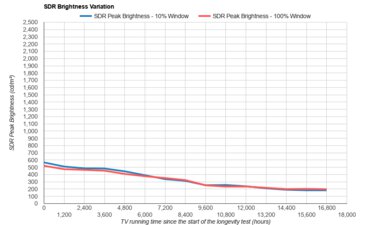
Update 8/11/2025: Unfortunately, the xQDEF layer on this TV has failed, and it's no longer usable. It's been removed from the test.
Update 04/17/2025: There's a dark spot forming near the center of the screen. It's most likely caused by a failed LED. The rest of the screen is also considerably dimmer, and it's likely that the number of failed LEDs will start to increase rapidly over the next few months.

The plastic feet do a good job of holding the screen in place, and there's minimal wobble. They don't raise the TV much off the table as there are 1.77 inches from the table to the speaker and 2.71 inches to the bottom of the screen. However, the remote functions still work if you place a soundbar in front. You can put the feet in two different positions.
Footprint of the 65-inch TV:
- Narrow position (Pictured above): 26.5" x 12.7"
- Wide position (Pictured here): 50.7" x 12.7"

The back of the TCL 5 Series consists of a smooth metal top portion and a textured plastic bottom portion. There are clips on the legs and on the back for cable management.

The TCL S546 has a decent build quality. It's a mix of metal and plastic, and it feels solid overall. The plastic feet are sturdy, but they don't feel as premium as metal feet. The bottom bezel is brushed plastic meant to mimic aluminum, but it feels a bit cheap. The back panel has a bit of flex on the metal part, and there's more on the plastic, but it's not that concerning.

The TCL 5 Series has a remarkable contrast ratio. It displays deep blacks, and the local dimming feature is extremely effective at boosting the contrast with real content.

Unfortunately, there's some noticeable blooming around bright objects in dark scenes. Subtitles on a dark background are especially distracting, but even bright lights stand out a bit. If this bothers you, there's no blooming with the local dimming feature disabled, but this also reduces the dynamic range of the TV.
Unfortunately, due to the limited number of dimming zones, the zone transitions are quite noticeable. The processor also can't quite keep up even with slow-moving objects, so the leading edge appears darker than the rest, as it's not turning on the zones in time.

Switching to 'Game' mode has no noticeable impact on dark scene details.



The HDR brightness is alright. It's an improvement from the TCL 5 Series/S535 2020 QLED, but it's not enough to make highlights pop in HDR. Like in SDR, it doesn't maintain its brightness consistently across different scenes, and small highlights are the most dim. If you like this level of brightness but would prefer a TV that can consistently maintain it, check out the TCL Q6/Q650G QLED.
These measurements are after calibrating the white point, in the 'Movie' HDR Picture Mode with the Local Contrast set to 'High', Color Temperature on 'Warm -5', and Contrast and Brightness at their max.



The HDR peak brightness is okay, as it's very similar to how it is outside of Game Mode. These measurements are with the 'Game' Picture Mode, but with everything else set the same as outside of Game Mode. There are some slight differences between the two modes, but it's not noticeable.
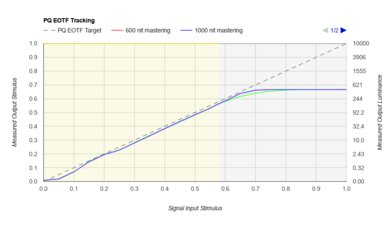
The TV tracks the content creator's intent in HDR well. Most scenes are slightly darker than they should be, but it's not really noticeable. The TV's tone mapping kicks in pretty late, and there's a sharp cutoff with content mastered at 600 and 1,000 nits. It tone maps better with content mastered at 4,000 nits, preserving more fine details in really bright content.
The SDR peak brightness is great and it's a significant improvement over the TCL 5 Series/S535 2020 QLED. It gets bright enough to fight glare in most rooms, but small highlights aren't as bright due to aggressive frame dimming.
These measurements are after calibration in the 'Movie' Picture Mode with the Local Contrast set to 'High', Color Temperature on 'Warm -5', Gamma on '2.2', and Contrast and Brightness at their max.

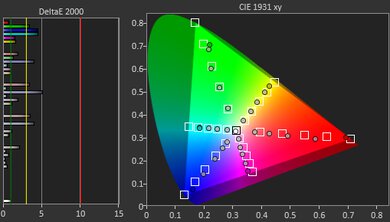
The TCL 5 Series QLED has an excellent color gamut. It has fantastic coverage of the DCI-P3 color space used by the vast majority of current HDR content. It also has excellent tone mapping, so fine details are well preserved.
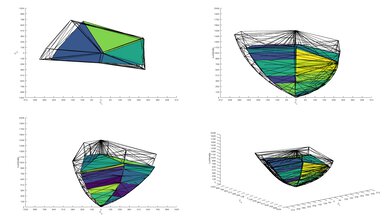
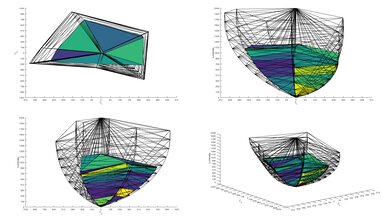
The color volume is good. Thanks to its wide color gamut and fantastic contrast, it displays colors at a wide range of luminance levels.

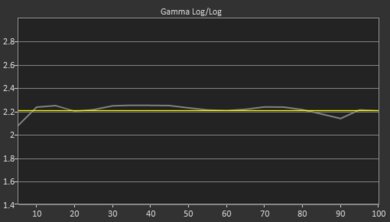

Unfortunately, this TV has bad accuracy before calibration. All colors are inaccurate, and the white balance is horrible, so shades of gray and white look awful. The color temperature is also warm, giving the image a significant red tint. On the plus side, gamma is great as it follows the 2.2 target well for the most part, but some scenes are either a bit too dark or too bright.
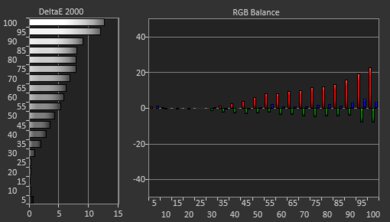


The accuracy after calibration is okay. Even after calibrating it, the white balance is significantly off and the red tint to the screen is still there.
You can see our full calibration settings here.
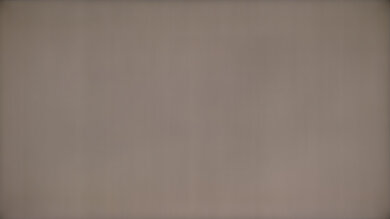
Unfortunately, there are some issues with the gray uniformity. There are some minor vertical bands across the entire screen, and there's dirty screen effect in the center, which is noticeable when watching sports. Uniformity is better in near-dark scenes, but the bands are still there, and there's backlight bleed in the corner.


The TCL S546 has excellent black uniformity. Without local dimming, the screen looks a bit blue, and there's clouding throughout. The image is a lot more black with local dimming enabled, but there's more blooming around the center cross.
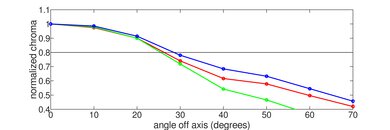
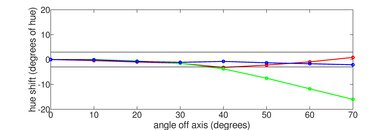
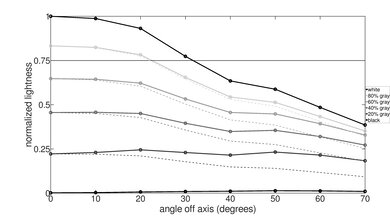
Unfortunately, the TCL 5 Series has a poor viewing angle, so the image fades and looks washed out when viewed from the side. It's not an ideal TV for a wide seating arrangement or if you like to move around with the TV on.



The TCL 5 Series Google TV has decent reflection handling. It handles a moderate amount of light well, but it reflects light directly back, like a mirror, which is distracting if you have a lot of windows or lights.


Like the TCL 6 Series/R646 2021 QLED, the TCL 5 Series QLED doesn't properly display 480p content. It scales 480p signals to 576p instead, and the image looks bad. Changing the Aspect Ratio setting doesn't fix anything. Overall, although this is a noticeable issue, most players upscale DVDs to at least 1080p, in which case you won't have any issues with it.
The TCL 5 Series 2021 uses a BGR (Blue-Green-Red) subpixel layout instead of the traditional RGB layout. For video content, it doesn't cause any issues, but if you're planning on using this TV as a PC monitor, it impacts text clarity, and some text will look blurry. You can read about it here.

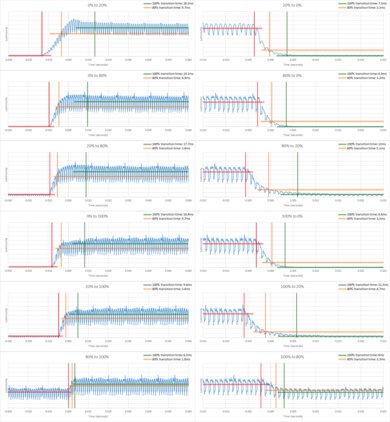
The TCL 5 Series Google TV has a quick response time. Motion looks great for the most part, but the response time in dark transitions is slow, leading to black smearing in dark scenes.

The TCL S546 uses pulse width modulation (PWM) to dim its backlight. It flickers at 960Hz with all settings and backlight levels. Luckily, it's such a higher frequency that most people won't notice it.

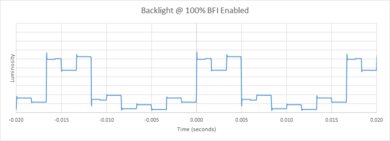
There's an optional backlight strobing feature, commonly known as black frame insertion. It flickers at 60Hz, but the timing is off, leading to image duplication.

The TCL 5 Series has a motion interpolation feature to interpolate 30 fps content up to 60 fps. It looks okay with slow scenes, like when there's dialogue, but there are noticeable artifacts with fast-moving objects that could get distracting.
Due to the quick response time, lower-frame rate content appears to stutter a bit as each frame is held on longer. Enabling the motion interpolation feature can help reduce this issue.
The TCL 5 Series TV removes 24p judder from native sources like apps or Blu-ray players, but unlike the Amazon Fire TV Omni QLED Series 2022, it can't properly remove judder from 60Hz sources. It can't do it at all from 60i sources, and from 60p when the Judder Reduction setting is set between '5-10', it can't properly remove judder as you can see in this photo.
The TCL 5 Series supports variable refresh rate technology to reduce screen tearing, which is a nice addition compared to the TCL 5 Series/S535 2020 QLED. It supports both FreeSync and HDMI Forum VRR, so you'll enjoy a nearly tear-free gaming experience from almost any source.
The TCL 5 Series has low input lag for a responsive gaming experience.
The TCL 5 Series 2021 displays most common signals up to 60Hz, including 1440p if you create a custom resolution through your PC. It displays chroma 4:4:4 properly in either 'PC' or 'Game' Picture Mode with 1080p and 4k signals, which is essential for clear text from a desktop PC.

This TV can't take full advantage of the PS5 as it's limited to a 60Hz refresh rate. It's still great if you prefer to use the "Fidelity" or "Graphics" mode of your favorite games, though.
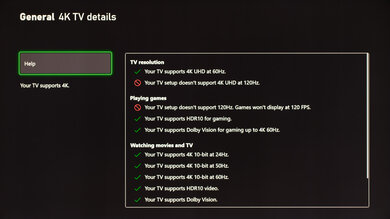
Like with the PS5, this TV is limited to a 60Hz refresh rate from the Xbox Series S|X. With the Xbox, it also supports Dolby Vision gaming, but only if you disable the variable refresh rate feature entirely.
Unlike the TCL 5 Series/S535 2020 QLED, this TV supports both HDR10+ and Dolby Vision.
The TCL 5 Series supports eARC, allowing you to pass high-quality uncompressed audio to a compatible receiver. It supports most common audio formats, but not DTS:X, which is a bit disappointing as many UHD Blu-ray discs use DTS:X for the main audio track.
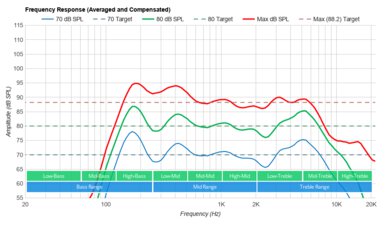
Despite having a dedicated speaker below the bottom bezel, the frequency response is mediocre. It gets fairly loud and has a somewhat well-balanced sound profile, but it doesn't produce much bass, if any at all.
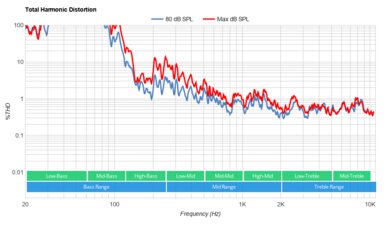
The distortion performance is mediocre. There's distortion even when listening at a moderate level, and it gets much worse at the max volume.

The TCL 5 Series is part of TCL's new Google TVs, which has a fairly user-friendly interface, and menu navigation is great. Google TVs are advertised to support the new Basic Mode, which strips the TV of all its smart features, so you can focus on just using the inputs and antenna.
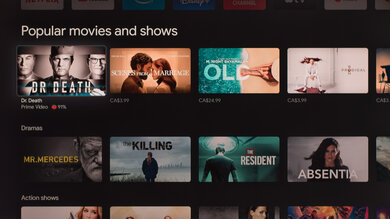
As with other Google TVs, there are ads and suggested content on the home page, and there's no way to disable them.
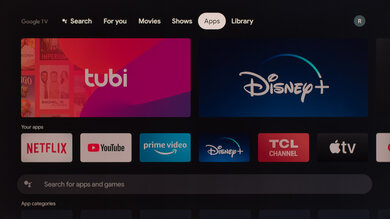
The Google Play Store has a wide selection of apps available to download.

The included remote is simple and has a few shortcut buttons to popular streaming services. The circular pad functions as the navigation buttons. There's a built-in mic that you can ask to change inputs, open apps, and search for content, but you can't ask it to change settings like the backlight. There's also a mic in the TV itself, which you can use with the Google Assistant feature; the TV has to be on for it to work.








