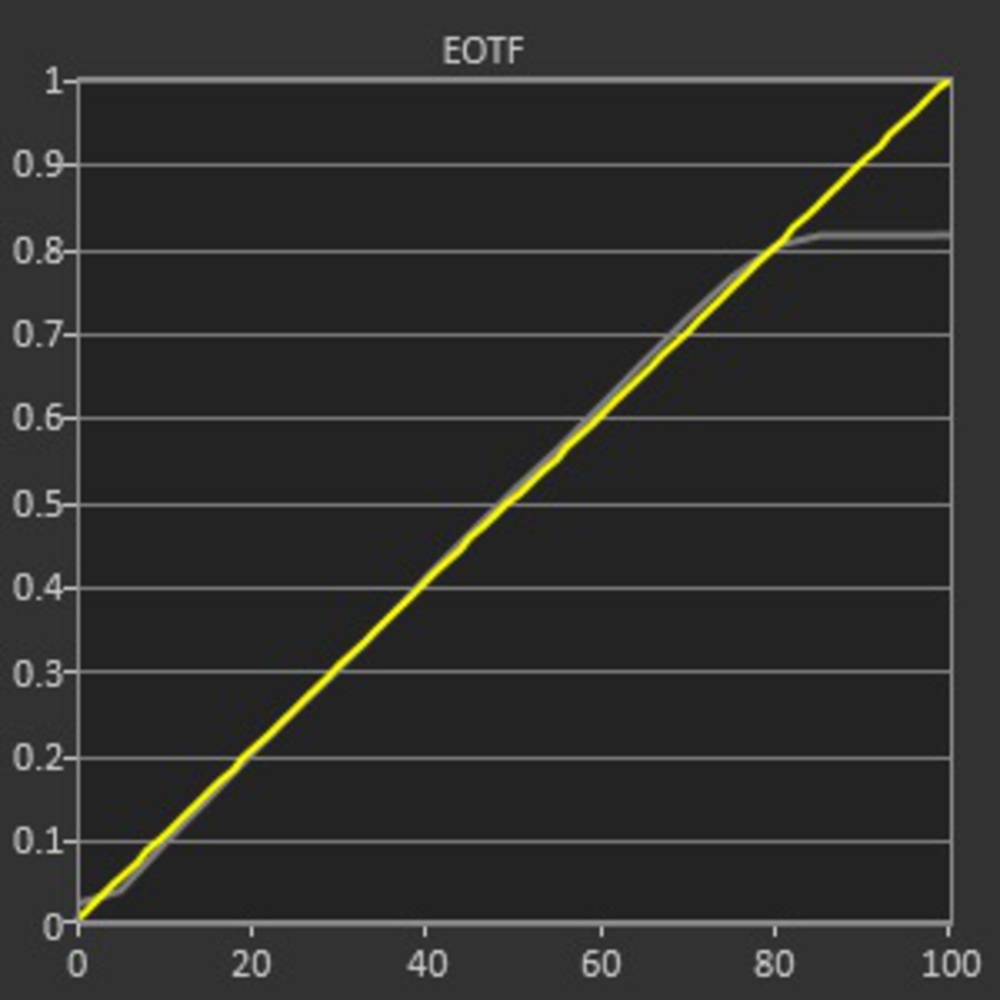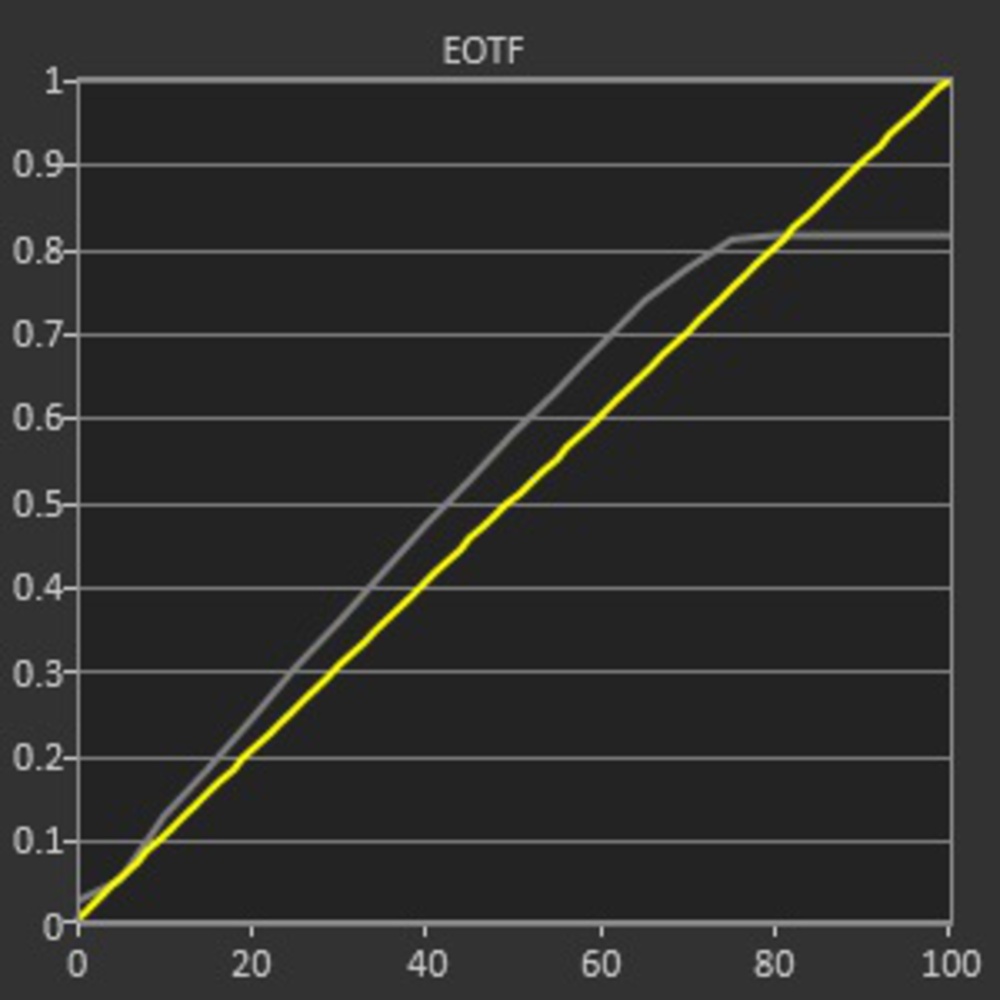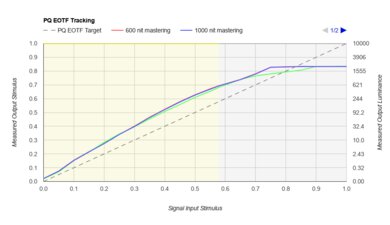In HDR, the PQ Electro-Optical Transfer Function, or EOTF for short, is the mathematical function that a TV uses to convert the digital signal encoded in the content you're watching into brightness. In short, it converts the 1s and 0s that define how bright a scene should be into the actual light output on the screen. Measuring how well a TV tracks the PQ EOTF is another objective way to measure how well the TV displays HDR content.
Test results
When It Matters
With HDR content, the creator codes different areas of each scene to a certain brightness, so for example, if there's a lamp in a scene that's supposed to be 100 cd/m², then the TV should display it at 100 cd/m². However, not all TVs do this perfectly, so some may display scenes at a higher brightness while other scenes may be lower. The PQ EOTF tells us how accurately a TV implements this function, which in turn shows us how well a TV will respect the content creator's intent.
Take as an example the Hisense U8H and the Samsung QN90B QLED below. Both offer similar peak brightness, but the PQ EOTF tracking on each TV is very different. The Hisense accurately tracks the PQ EOTF, and the image shown here is very close to what the content creator intended. The Samsung, on the other hand, is much brighter than it should be, and you can see this in the sky, as there's a significant glow to it that shouldn't be there.
 Hisense U8H - Fantastic PQ EOTF Tracking
Hisense U8H - Fantastic PQ EOTF TrackingOur Tests
Our PQ EOTF tests show how well a TV tracks the content creator's intent when displaying HDR content. We measure the brightness of the TV when sent a specific signal stimulus with HDR content that is mastered at 600, 1,000, and 4,000 nits, as some TVs behave differently depending on the peak brightness of the scene. We plot the resulting data on a graph and measure the difference between the measured EOTF curve and the target.
Choosing The Best HDR Settings
The first thing we need to do is determine which picture mode delivers the best HDR experience on a TV. To do this, we take multiple measurements in each HDR picture mode, covering everything from PQ EOTF tracking to the white balance, peak brightness of the display, and color mapping. For this article, though, we only care about the PQ EOTF tracking. Usually, there's very little difference in the PQ EOTF tracking between picture modes, but each brand's equivalent of a 'Vivid' and 'Sports' mode usually stands out as brighter than the rest. Below you can see two examples from the Hisense U8H. All movie-related modes (Theater, FILMMAKER, and IMAX) track the PQ EOTF well, with just slightly over-brightened highlights. The Vivid and Sports modes are way too bright, even in darker areas of the scene.
PQ EOTF Graph
Once we've determined the best HDR picture mode for a TV, we proceed with the full measurement sweeps for that TV using those settings. We use the same settings for most of our HDR testing. For the PQ EOTF tracking, we measure the PQ EOTF of each TV with content mastered at three different peak brightness levels: 600 nits, 1,000 nits, and 4,000 nits. We do this because some TVs tone map bright content differently, so we want to measure not only how well it tracks the PQ EOTF but how consistent it is with different content.
Looking at the two EOTF plots below, the dotted line represents the target brightness, while the red, blue, and green lines show the light output by the TV with each mastering level. If the lines match up perfectly, then the TV displays content exactly how it's supposed to. However, each TV has a max brightness, so eventually, the colored lines roll off close to each TV's max brightness. When the colored lines are below the target, this means the TV doesn't get as bright as the content creator intended. If the lines are above the dotted line, it means the TV is displaying those scenes brighter than it should be. As you can see in the EOTF plot for the Sony A95K OLED below on the left, it follows the target almost perfectly, whereas the Samsung QN90B QLED on the right is brighter than it should be for most scenes.
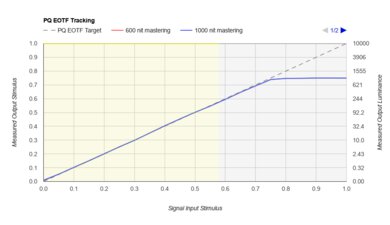 Sony A95K OLED - Fantastic PQ EOTF Tracking
Sony A95K OLED - Fantastic PQ EOTF TrackingIt's also important to look at how well the TV handles areas that exceed the peak brightness of the display. TVs have two choices: they can either cut off anything brighter than the peak brightness of the display, or they can compress the upper region of the graph to maintain fine details. The latter is known as tone mapping, and although we don't score it, it's a very important factor in how well a TV performs. If you look at the Samsung QN90B QLED graph above, the blue lines turn completely horizontal at a certain point. It's known as clipping. Any content that's supposed to be brighter than that is simply displayed at the TV's peak brightness, so fine details are lost, as anything above that point is simply displayed at the same brightness level. Taking the same example, the green line (4,000 cd/m² mastering level) has a much smoother roll-off. In that case, the TV is tone mapping much earlier than with 600 and 1,000 cd/m² content, preserving more fine details in very bright scenes.
For bright TVs, clipping like that isn't a big issue, as you can't make out the fine details at such high brightness levels, anyway. For a TV with lower peak brightness, a smoother roll-off is more beneficial, as it ensures that the image retains those fine details in moderately-lit scenes.
600, 1000, And 4000 Nit Tracking Delta
Once we've taken the measurements for the PQ EOTF, the area between the measured curve up to 0.58 stimulus, which is roughly 200 cd/m², and the dotted line is calculated. On the graph, it's denoted by the yellow shaded area; anything above that (the shaded gray part) is ignored for our scoring. The main reason for this is that the vast majority of content in HDR is mastered in this area, so this is where accurate tracking will have the biggest impact on the overall picture quality. The areas above this are also important, but the difference isn't as noticeable. For example, over-brightened shadow details can be incredibly obvious, but most people wouldn't even notice a 500-nit highlight that's instead displayed at 800 nits; the human eye simply isn't that sensitive to bright lights.
We show the delta for all three lines at 600, 1,000, and 4,000 nits. Each delta is then scored automatically based on the total area. The larger the area, the more the TV deviates from the PQ EOTF. The total score for the box is then calculated based on a weighted average of the three deltas. The 1,000 nit delta carries the most weight, as this represents the vast majority of content currently available.
Conclusion
The PQ EOTF function is a very important factor in the overall accuracy of a display in HDR. Whereas most of our testing has more to do with a panel's raw capabilities, the PQ EOTF is entirely controlled by the TV's software and overall processing capabilities, and it's one area where even high-end TVs sometimes fall short. Understanding how accurately a TV displays HDR brightness levels can be a clear indicator of the quality of the TV's overall HDR experience.