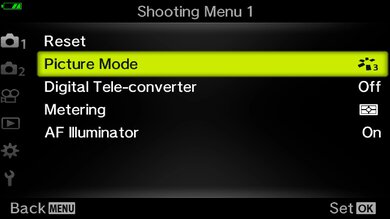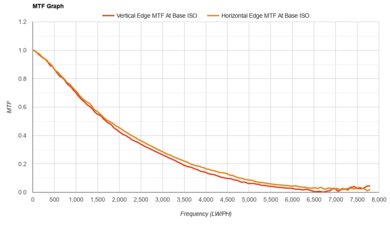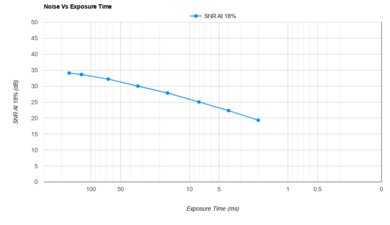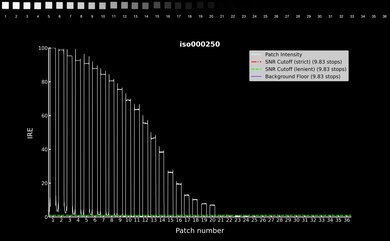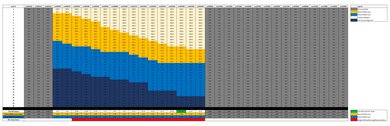The Olympus OM-D E-M10 Mark IV is an entry-level mirrorless camera with a 20.3-megapixel Micro Four Thirds sensor. It's very lightweight and portable, and it has a tilting screen that can flip down to face you when holding it in a selfie position. It delivers impressive image quality with fantastic dynamic range and good noise handling capability. It has in-body image stabilization to reduce camera shake when shooting without a tripod, which works effectively, whether taking photos or shooting video. The camera also delivers great 4k video quality and satisfactory FHD video quality. However, its autofocus system is only decent, and it does a poor job tracking moving subjects in video and struggles to track faces when taking photos.
Our Verdict
The Olympus OM-D E-M10 Mark IV is good for travel photography. It delivers impressive image quality and performs well even in low light. It's also very lightweight and portable, though it may be too small for those with very large hands. Its approximate advertised battery life is okay, though this can vary with settings and usage habits. The camera supports USB charging, but you can't use it while it charges. While its autofocus system is excellent at tracking moving objects, it struggles to track faces. It also isn't weather-sealed.
- Lightweight and portable.
- Impressive image quality.
- In-body image stabilization.
- Autofocus struggles to track moving faces.
- Not weather-sealed.
The Olympus OM-D E-M10 Mark IV is good for landscape photography. Its image quality is great, and it has good dynamic range to bring out more details in high-contrast landscape shots. It's also very portable, making it easy to take to remote shooting locations. It has a bright screen that can easily overcome glare in sunny conditions. However, its advertised battery life is only decent, and the camera isn't rated to be weather-sealed against elements like rain and humidity.
- Lightweight and portable.
- Impressive image quality.
- Good dynamic range.
- Not weather-sealed.
The Olympus OM-D E-M10 Mark IV is good for sports and wildlife photography. It delivers impressive image quality and feels comfortable to use. It also has a good continuous shooting speed that can capture photos at 10 fps in its high-speed drive mode and 15 fps in its silent mode using the electronic shutter. Its RAW image buffer isn't the largest, but thankfully, it has a quick buffer empty time, so it shouldn't slow you down too much. That said, its autofocus system struggles to track moving faces, though it performs significantly better when tracking objects.
- Lightweight and portable.
- Impressive image quality.
- In-body image stabilization.
- Autofocus struggles to track moving faces.
The Olympus OM-D E-M10 Mark IV is great for vlogging. It has a tilting screen that can flip down to face you. It's also very lightweight and portable for on-the-go vlogging. The screen can get in the way when using a tripod, so it's less suited to sit-down vlogging. It has in-body image stabilization, and it does an excellent job of reducing camera shake when walking, especially in FHD. Video quality is great in 4k and decent in FHD. However, its autofocus system struggles to track moving subjects in video, especially faces.
- Lightweight and portable.
- Screen can flip down to face you.
- Great 4k video quality.
- In-body image stabilization.
- Autofocus struggles to track moving faces.
The Olympus OM-D E-M10 Mark IV is okay for studio video. It delivers great 4k video quality and decent FHD video quality, but its 4k frame rate options are limited to 24 or 30 fps. It can shoot at up to 60 fps in 1080p, however, and it has a high-speed capture mode that records 1080p video at 120 fps and plays it back in slow motion. Unfortunately, it doesn't have a microphone or headphone jack, and its autofocus system struggles to track moving subjects. Its menu system is also confusingly laid out and hard to navigate.
- Lightweight and portable.
- Great 4k video quality.
- Autofocus struggles to track moving faces.
- No microphone or headphone jack.
The Olympus OM-D E-M10 Mark IV isn't well-suited to action video. While it's relatively portable, it isn't designed to mount on a helmet or other action cam rig. It also isn't rated to be water-resistant. It does have in-body image stabilization, though, which effectively reduces camera shake when shooting without a tripod. It can also record up to 60 fps in 1080p and has a high-speed mode that captures footage at 120 fps for slow-motion playback. However, its 4k frame rate options are limited to 24 or 30 fps.
- Lightweight and portable.
- Great 4k video quality.
- In-body image stabilization.
- Autofocus struggles to track moving faces.
- Not waterproof.
- Limited 4k frame rate options.
- Not designed for action video mounts.
The Olympus OM-D E-M1 Mark IV captures satisfactory RAW image quality for its class. It has a good amount of dynamic range, so there's a fair amount of detail preserved in high-contrast scenes. It also has a fairly high-resolution sensor, so images look quite detailed. That said, it isn't the best low-light performer, with okay noise handling.
- Good dynamic range.
- Adequate noise handling in low light.
Performance Usages
Changelog
- Updated Feb 24, 2025: We've converted this review to Test Bench 0.13. We've added new tests for Video Dynamic Range and Luminosity Patch Detection. You can learn more about these updates in the changelog.
- Updated Jan 29, 2024: Added text to the 'Raw Photo Performance' verdict box.
- Updated Jan 29, 2024: Converted to Test Bench 0.12.1.
- Updated Apr 05, 2023: Converted to Test Bench 0.12.
Check Price
Differences Between Sizes And Variants
The Olympus E-M10 Mark IV comes in two color variants: 'Black' and 'Silver'. We tested the black version bundled with the Olympus M.Zuiko Digital ED 14-42mm f/3.5-5.6 EZ lens, but you can also buy it without a kit lens.
Let us know if you come across a different variant or your Olympus E-M10 Mark IV doesn't correspond to our review, and we'll update it.
You can see our unit's label here.
Popular Camera Comparisons
The Olympus OM-D E-M1 Mark III sits above the Olympus OM-D E-M10 Mark IV in Olympus's camera lineup. The E-M1 III is an enthusiast-grade camera with a weather-sealed construction that feels sturdier and more comfortable to shoot with than the entry-level E-M10 Mark IV. Though they use similar sensors, the E-M1 III has a more advanced processor that gives it better RAW noise handling at higher ISOs. It also has a more advanced hybrid autofocus system that gives it significantly better AF performance. However, it's a lot bulkier and pricier than the E-M10 IV.
The Olympus OM-D E-M10 Mark IV and the Sony α6600 are both interchangeable lens mirrorless cameras, but they use different-sized sensors. The Olympus is a Micro Four Thirds camera, giving it longer focal reach and more portability. Though both cameras have IBIS, the Olympus does a slightly better job smoothing out camera shake. That, along with its size, makes it a good option for vlogging or travel. Meanwhile, the Sony is better suited to low-light situations, thanks to its larger APS-C sensor, and feels more comfortable to shoot with. It also has a significantly more effective and reliable autofocus system.
Test Results
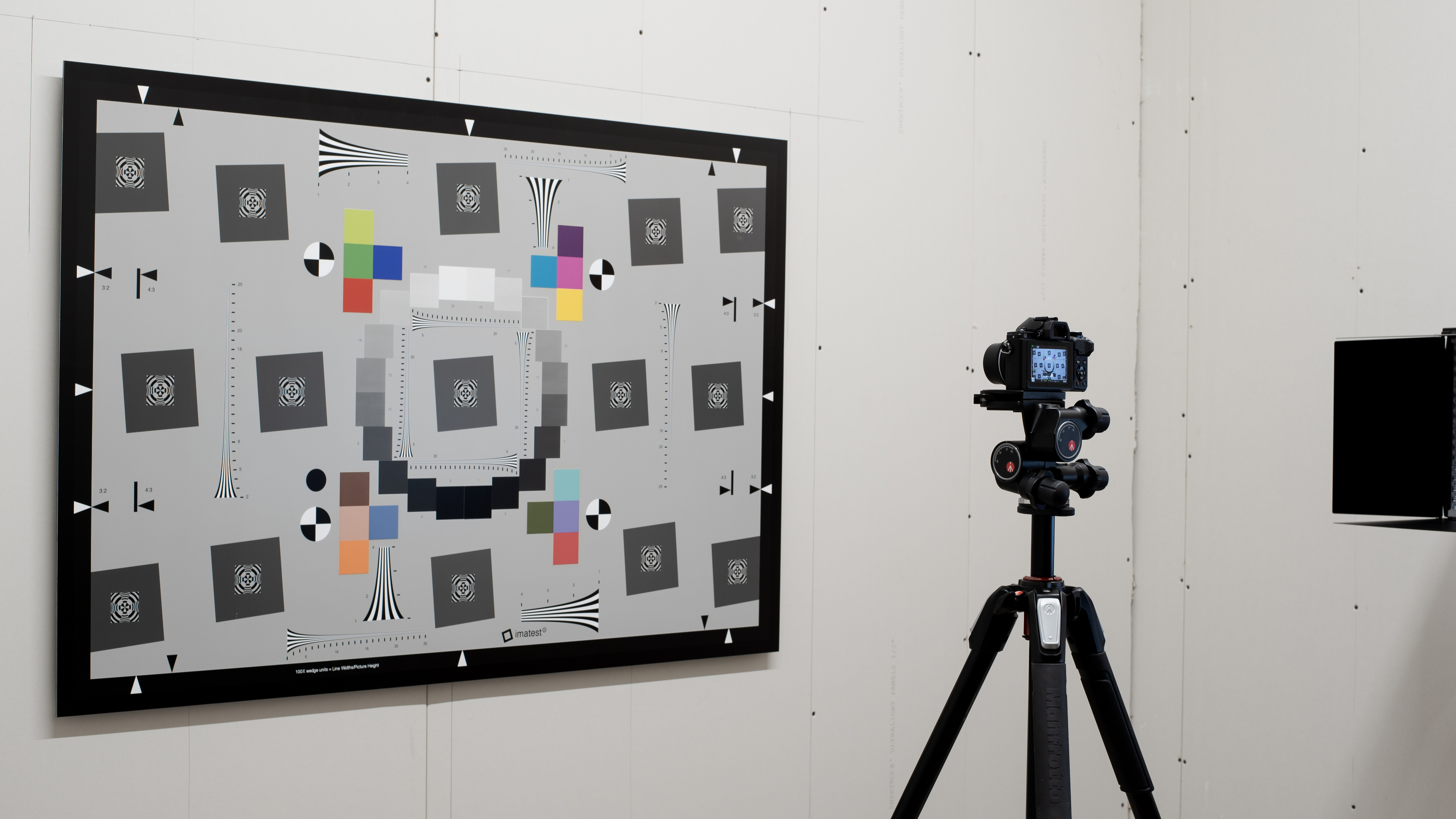
- Retro-style body is made of solid-feeling plastic
- Built-in flash mechanism feels sturdy
- SD card/battery compartment is covered by a locking hinged door
- Other inputs and outputs are covered by loose-fitting rubber flaps that feel flimsy and may get in the way when connecting a cable
- Buttons and dials feel secure and sturdy
- Screen mechanism feels okay
- Suitable for most hand sizes but may be too small for those with extra large hands to hold comfortably
- Handgrip is shallow and not as well texturized as some other cameras
- Back thumb rest feels very comfortable
- Easy to adjust settings like aperture, shutter speed, and ISO when looking through the viewfinder with your right eye
- Eye cup feels okay
- D-pad on back to navigate menu, but placement may be a bit awkward for larger hands
- Screen can flip all the way down to face you, but it's almost impossible to use it with a tripod in this configuration
- Can't access battery/SD card compartment when mounted on a tripod
- Menu system is acceptable, with more advanced settings buried in the cog icon menu, which you can see here, here, and here, though it's simpler to navigate than the Olympus OM-D E-M5 Mark III
- The quick menu is haphazardly organized, but it does consist of many commonly used settings
- Useful guide mode that explains certain settings and features
- Navigating using the D-pad feels intuitive
- Some of the buttons are customizable, so you don't need to navigate the menu all the time
Note: If you want to update this camera's firmware, you need to download 'Olympus Workspace' to your PC, which requires the serial number of your particular model. This software lets you update the firmware as well as edit photos.
Note: The camera can record continuously for up to 29 minutes, but it splits the recording into clips of 5 minutes and 20 seconds and 2 minutes and 18 seconds.
Update 12/21/2021: This review previously stated that this camera can't record at 60 fps or 120 fps in FHD. We've updated the review to correct this error.
The camera can record regular FHD video at up to 60 fps, and like the Olympus OM-D E-M5 Mark III, it has a high-speed recording mode that captures footage at 120 fps for slow-motion playback, with the option to slow it down to 60 fps, 50 fps, 30 fps, 25 fps, or 24 fps. This feature incurs a 1.4x crop.
Note: The camera can record continuously for up to 29 minutes, but it splits the recording into clips of 5 minutes and 20 seconds and 2 minutes and 18 seconds.