SteelSeries Arctis 9X Wireless vs Arctis Nova Pro Wireless [PC, PS, Xbox]
Which Headphones Are Better?
Products
SteelSeries Arctis 9X Wireless
SteelSeries Arctis Nova Pro Wireless [PC, PS, Xbox]
Tested using Methodology v1.6
Updated Apr 17, 2024 11:28 PM
SEE PRICE
Amazon.com
Tested using Methodology v2.0
Updated Jan 12, 2026 09:06 PM
SEE PRICE
Amazon.com
TypeOver-ear
Noise CancellingNo
EnclosureClosed-Back
WirelessYes
TransducerDynamic
MicYes
TypeOver-ear
Noise CancellingYes
EnclosureClosed-Back
Bass Amount
Slightly Emphasized (1 dB)
WirelessYes
TransducerDynamic
Treble Amount
Slightly Underemphasized (-2 dB)
MicYes
Sound Signature
Warm
Our Verdict
SteelSeries Arctis 9X Wireless
SteelSeries Arctis Nova Pro Wireless [PC, PS, Xbox]
The SteelSeries Arctis Nova Pro Wireless are better gaming headphones than the SteelSeries Arctis 9X Wireless. The Arctis Nova Pro have ANC, which can help block some background sound. They also have a longer total battery life, lower wireless latency, thanks to their transmitter bas, and come with a dock that allows you to make adjustments, like tweaking the EQ on the fly. However, Arctis 9X have a better microphone.
Variants
- Arctis 9X (Black)
- Arctis Nova Pro Wireless for PS (Black)
- Arctis Nova Pro Wireless for Xbox (Black)
Check Price
Black
Arctis 9X
SEE PRICE
Amazon.com
Black
Arctis Nova Pro Wireless for Xbox
SEE PRICE
Amazon.com
Black
Arctis 9X
SEE PRICE
BestBuy.com
Black
Arctis Nova Pro Wireless for PS
SEE PRICE
BestBuy.com
Black
Arctis 9X
SEE PRICE
Walmart.com
White
Arctis Nova Pro Wireless for PS
SEE PRICE
Amazon.com
Black
Arctis 9X
SEARCH
B&H
White
Arctis Nova Pro Wireless for Xbox
SEE PRICE
Amazon.com
Black
Arctis 9X
SEARCH
SteelSeries
Main Differences for
Neutral Sound
Neutral Sound
Threshold
Neutral Sound
7.8
Full Comparison
Sound
Sound Profile
Sound Profile
Preview Graph
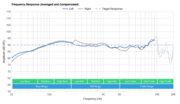
Preview Graph
![SteelSeries Arctis Nova Pro Wireless [PC, PS, Xbox] Sound Profile](https://i.rtings.com/assets/products/exiy5ofv/steelseries-arctis-nova-pro-wireless-pc-ps-xbox/sound-profile-graph-tiny.jpg?format=auto)
Normalization Frequency
650 Hz
Bass Amount
Slightly Emphasized (1 dB)
Bass Amount
-3.5 dB
Treble Amount
-1.51 dB
Treble Amount
Slightly Underemphasized (-2 dB)
Sound Signature
Warm
Frequency Response Consistency
5.3
6.3
Consistency L
Preview Graph
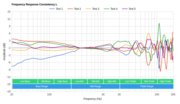
Preview Graph
![SteelSeries Arctis Nova Pro Wireless [PC, PS, Xbox] Consistency L](https://i.rtings.com/assets/products/dwOkA6li/steelseries-arctis-nova-pro-wireless-pc-ps-xbox/consistencyl-graph-tiny.jpg?format=auto)
Consistency R
Preview Graph
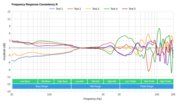
Preview Graph
![SteelSeries Arctis Nova Pro Wireless [PC, PS, Xbox] Consistency R](https://i.rtings.com/assets/products/EJfcNn4c/steelseries-arctis-nova-pro-wireless-pc-ps-xbox/consistencyr-graph-tiny.jpg?format=auto)
Std. Deviation
1.47 dB
1.22 dB
Raw Frequency Response
Raw FR L
Preview Graph
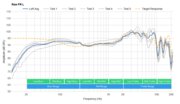
Preview Graph
![SteelSeries Arctis Nova Pro Wireless [PC, PS, Xbox] Raw FR L](https://i.rtings.com/assets/products/uDP7LfSy/steelseries-arctis-nova-pro-wireless-pc-ps-xbox/rawfreqrespl-graph-tiny.jpg?format=auto)
Raw FR R
Preview Graph
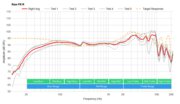
Preview Graph
![SteelSeries Arctis Nova Pro Wireless [PC, PS, Xbox] Raw FR R](https://i.rtings.com/assets/products/ERgkQaiQ/steelseries-arctis-nova-pro-wireless-pc-ps-xbox/rawfreqrespr-graph-tiny.jpg?format=auto)
Bass Profile: Target Compliance
7.6
9.6
Bass Profile: Target Compliance
Preview Graph

Preview Graph
![SteelSeries Arctis Nova Pro Wireless [PC, PS, Xbox] Bass Profile: Target Compliance](https://i.rtings.com/assets/products/hdUcgIMj/steelseries-arctis-nova-pro-wireless-pc-ps-xbox/bass-profile-graph-tiny.jpg?format=auto)
RMS Deviation From Target
3.2 dB
2.1 dB
Low-Frequency Extension
59.07 Hz
20 Hz
Low Bass
-6.1 dB
-0.09 dB
Mid Bass
-0.36 dB
2.09 dB
High Bass
2.35 dB
2.21 dB
Mid-Range Profile: Target Compliance
8.9
8.7
Mid-Range Profile: Target Compliance
Preview Graph
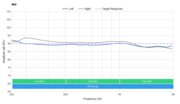
Preview Graph
![SteelSeries Arctis Nova Pro Wireless [PC, PS, Xbox] Mid-Range Profile: Target Compliance](https://i.rtings.com/assets/products/bWpL9fyj/steelseries-arctis-nova-pro-wireless-pc-ps-xbox/midrange-profile-graph-tiny.jpg?format=auto)
RMS Deviation From Target
1.45 dB
1.77 dB
Low Mid
0.93 dB
-2.33 dB
Mid-Mid
0.13 dB
-0.3 dB
High Mid
-1.33 dB
1.14 dB
Treble Profile: Target Compliance
8.5
6.4
Treble Profile: Target Compliance
Preview Graph
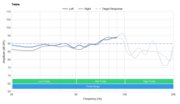
Preview Graph
![SteelSeries Arctis Nova Pro Wireless [PC, PS, Xbox] Treble Profile: Target Compliance](https://i.rtings.com/assets/products/ZsabAl39/steelseries-arctis-nova-pro-wireless-pc-ps-xbox/treble-profile-graph-tiny.jpg?format=auto)
RMS Deviation From Target
2.29 dB
4.84 dB
Low Treble
-2.03 dB
-3.77 dB
Mid Treble
1.13 dB
-0.76 dB
High Treble
-5.88 dB
-4.84 dB
Peaks/Dips
7.9
7.1
Peaks/Dips Graph
Preview Graph
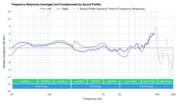
Preview Graph
![SteelSeries Arctis Nova Pro Wireless [PC, PS, Xbox] Peaks/Dips Graph](https://i.rtings.com/assets/products/O5u4IL9u/steelseries-arctis-nova-pro-wireless-pc-ps-xbox/peaks-and-dips-graph-tiny.jpg?format=auto)
Peaks
1.49 dB
1.55 dB
Dips
0.64 dB
2.47 dB
Stereo Mismatch
6.0
Frequency Response Mismatch
Preview Graph
![SteelSeries Arctis Nova Pro Wireless [PC, PS, Xbox] Frequency Response Mismatch](https://i.rtings.com/assets/products/ZPUybpyV/steelseries-arctis-nova-pro-wireless-pc-ps-xbox/frequency-response-mismatch-graph-tiny.jpg?format=auto)
Phase Response Mismatch
Preview Graph
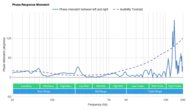
Preview Graph
![SteelSeries Arctis Nova Pro Wireless [PC, PS, Xbox] Phase Response Mismatch](https://i.rtings.com/assets/products/gvPRzass/steelseries-arctis-nova-pro-wireless-pc-ps-xbox/phase-mismatch-graph-tiny.jpg?format=auto)
Weighted Amplitude Mismatch
0.65
1.37 dB
Weighted Frequency Response Mismatch
2.34
1.42 dB
Weighted Phase Mismatch
5.59
2.1°
Group Delay
7.3
Group Delay
Preview Graph
![SteelSeries Arctis Nova Pro Wireless [PC, PS, Xbox] Group Delay](https://i.rtings.com/assets/products/CXVfWQch/steelseries-arctis-nova-pro-wireless-pc-ps-xbox/group-delay-graph-tiny.jpg?format=auto)
Weighted Group Delay
1.0 ms
Cumulative Spectral Decay
CSD
![SteelSeries Arctis Nova Pro Wireless [PC, PS, Xbox] CSD](https://i.rtings.com/assets/products/P8GuZqOr/steelseries-arctis-nova-pro-wireless-pc-ps-xbox/csd-tiny.jpg?format=auto)
PRTF
6.3
3.0
PRTF
Preview Graph

Preview Graph
![SteelSeries Arctis Nova Pro Wireless [PC, PS, Xbox] PRTF](https://i.rtings.com/assets/products/mYfO2dit/steelseries-arctis-nova-pro-wireless-pc-ps-xbox/prtf-graph-tiny.jpg?format=auto)
PRTF Accuracy (RMS Deviation)
3.49 dB
3.88 dB
PRTF Size (Avg.)
5.73 dB
7.18 dB
PRTF Distance
21.61 dB
1.39 dB
Openness
5.7
Acoustic Space Excitation
2.6
Harmonic Distortion
8.8
Harmonics Levels
Preview Graph
![SteelSeries Arctis Nova Pro Wireless [PC, PS, Xbox] Harmonics Levels](https://i.rtings.com/assets/products/BuFc7hbs/steelseries-arctis-nova-pro-wireless-pc-ps-xbox/harmonics-graph-tiny.jpg?format=auto)
THD Ratio
Preview Graph

Preview Graph
![SteelSeries Arctis Nova Pro Wireless [PC, PS, Xbox] THD Ratio](https://i.rtings.com/assets/products/QFCMtm54/steelseries-arctis-nova-pro-wireless-pc-ps-xbox/thd-graph-tiny.jpg?format=auto)
WHD @ 94 dB SPL
0.316
0.10%
WHD @ 104 dB SPL
0.176
0.30%
Electrical Aspects
Impedance
Preview Graph
![SteelSeries Arctis Nova Pro Wireless [PC, PS, Xbox] Impedance](https://i.rtings.com/assets/products/LguGbvfm/steelseries-arctis-nova-pro-wireless-pc-ps-xbox/impedance-graph-tiny.jpg?format=auto)
Sensitivity @1kHz-1V
115.1 dB SPL
Bluetooth Max SPL
N/A
Virtual Soundstage
2.0
2.0
Virtual Soundstage
Compare High-Res

Compare High-Res
![SteelSeries Arctis Nova Pro Wireless [PC, PS, Xbox] Virtual Soundstage](https://i.rtings.com/assets/products/mrxKHpiS/steelseries-arctis-nova-pro-wireless-pc-ps-xbox/virtual-soundstage-tiny.jpg?format=auto)
Head Modeling
No
No
Speaker Modeling
On/Off
On/Off
Room Ambience
No
No
Head Tracking
No
No
Virtual Surround
Windows Sonic Spatial Audio
Windows Sonic Spatial Audio
Test Settings
Firmware
Unknown
0.3.82
Power
On
On
Connection
Wireless (Proprietary)
Wireless (Proprietary)
Codec
PCM, 24-bit, 48kHz
PCM, 24-bit, 48kHz
Test Instrument
Audio Precision APx517B
EQ
Default
Default
ANC
No ANC
On
Tip/Pad
Default
Default
Microphone
Boom
Boom
Imaging
8.2
Group Delay
Preview Graph

Phase Response Mismatch
Preview Graph
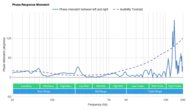
Preview Graph
![SteelSeries Arctis Nova Pro Wireless [PC, PS, Xbox] Phase Response Mismatch](https://i.rtings.com/assets/products/gvPRzass/steelseries-arctis-nova-pro-wireless-pc-ps-xbox/phase-mismatch-graph-tiny.jpg?format=auto)
Weighted Group Delay
0.45
Weighted Phase Mismatch
5.59
2.1°
Weighted Amplitude Mismatch
0.65
1.37 dB
Weighted Frequency Mismatch
2.34
1.42 dB
Weighted Harmonic Distortion
7.4
Weighted Harmonic Distortion
Preview Graph

Preview Graph
![SteelSeries Arctis Nova Pro Wireless [PC, PS, Xbox] Weighted Harmonic Distortion](https://i.rtings.com/assets/products/QFCMtm54/steelseries-arctis-nova-pro-wireless-pc-ps-xbox/thd-graph-tiny.jpg?format=auto)
WHD @ 90
0.316
0.10%
WHD @ 100
0.176
0.30%
Design
Style
Design Picture 2
Compare High-Res

Compare High-Res
![SteelSeries Arctis Nova Pro Wireless [PC, PS, Xbox] Design Picture 2](https://i.rtings.com/assets/products/JMR3XQO7/steelseries-arctis-nova-pro-wireless-pc-ps-xbox/design-3-tiny.jpg?format=auto)
Type
Over-ear
Over-ear
Enclosure
Closed-Back
Closed-Back
Wireless
Yes
Yes
Transducer
Dynamic
Dynamic
Comfort
7.5
7.0
Comfort Picture
Compare High-Res

Compare High-Res
![SteelSeries Arctis Nova Pro Wireless [PC, PS, Xbox] Comfort Picture](https://i.rtings.com/assets/products/PUB2U8RK/steelseries-arctis-nova-pro-wireless-pc-ps-xbox/comfort-tiny.jpg?format=auto)
Weight
0.82 lbs
0.75 lbs
Clamping Force
1 lbs
1.1 lbs
Controls
7.7
8.5
Controls Picture
Compare High-Res

Compare High-Res
![SteelSeries Arctis Nova Pro Wireless [PC, PS, Xbox] Controls Picture](https://i.rtings.com/assets/products/uf94elga/steelseries-arctis-nova-pro-wireless-pc-ps-xbox/controls-tiny.jpg?format=auto)
OS Compatibility
Not OS specific
Not OS specific
Ease Of Use
Decent
Decent
Feedback
Great
Good
Call/Music Control
Yes
Yes
Volume Control
Yes
Yes
Microphone Control
Adjustable Level
Mute/Unmute
Channel Mixing
Yes
Yes
Noise Cancelling Control
No
On/Off
Talk-Through
No
On/Off
Additional Controls
Bluetooth Sync + Presets
Multi function
Breathability
6.3
Breathability After Picture

Avg.Temp.Difference
6.2 °C
Portability
5.4
6.0
Portability Picture
Compare High-Res

Compare High-Res
![SteelSeries Arctis Nova Pro Wireless [PC, PS, Xbox] Portability Picture](https://i.rtings.com/assets/products/QiwT63Qq/steelseries-arctis-nova-pro-wireless-pc-ps-xbox/portability-tiny.jpg?format=auto)
L
8.6" (21.8 cm)
7.5" (19.0 cm)
W
7.0" (17.8 cm)
6.7" (17.0 cm)
H
3.5" (8.9 cm)
2.0" (5.1 cm)
Volume
211.00 in³ (3,457.66 cm³)
100.51 in³ (1,647.00 cm³)
Transmitter Required
No
No
Case
0.0
5.0
Case Picture
Compare High-Res

Compare High-Res
![SteelSeries Arctis Nova Pro Wireless [PC, PS, Xbox] Case Picture](https://i.rtings.com/assets/products/jWbjga9k/steelseries-arctis-nova-pro-wireless-pc-ps-xbox/case-tiny.jpg?format=auto)
Type
No case
Pouch
L
N/A
N/A
W
N/A
N/A
H
N/A
N/A
Volume
N/A
N/A
Build Quality
6.0
8.0
Build Quality Picture
Compare High-Res

Compare High-Res
![SteelSeries Arctis Nova Pro Wireless [PC, PS, Xbox] Build Quality Picture](https://i.rtings.com/assets/products/G5IBODpn/steelseries-arctis-nova-pro-wireless-pc-ps-xbox/build-quality-tiny.jpg?format=auto)
Stability
7.5
6.5
Stability Picture
Compare High-Res

Compare High-Res
![SteelSeries Arctis Nova Pro Wireless [PC, PS, Xbox] Stability Picture](https://i.rtings.com/assets/products/SV5nwPrr/steelseries-arctis-nova-pro-wireless-pc-ps-xbox/stability-tiny.jpg?format=auto)
Headshots 1
Angled Picture
Compare High-Res

Compare High-Res
![SteelSeries Arctis Nova Pro Wireless [PC, PS, Xbox] Angled Picture](https://i.rtings.com/assets/products/XDimRuLw/steelseries-arctis-nova-pro-wireless-pc-ps-xbox/angled-tiny.jpg?format=auto)
Side Picture
Compare High-Res

Compare High-Res
![SteelSeries Arctis Nova Pro Wireless [PC, PS, Xbox] Side Picture](https://i.rtings.com/assets/products/2OH3P7N2/steelseries-arctis-nova-pro-wireless-pc-ps-xbox/side-tiny.jpg?format=auto)
Headshots 2
Front Picture
Compare High-Res

Compare High-Res
![SteelSeries Arctis Nova Pro Wireless [PC, PS, Xbox] Front Picture](https://i.rtings.com/assets/products/99qKXWub/steelseries-arctis-nova-pro-wireless-pc-ps-xbox/front-tiny.jpg?format=auto)
Rear Picture
Compare High-Res

Compare High-Res
![SteelSeries Arctis Nova Pro Wireless [PC, PS, Xbox] Rear Picture](https://i.rtings.com/assets/products/V9ssPVC8/steelseries-arctis-nova-pro-wireless-pc-ps-xbox/rear-tiny.jpg?format=auto)
Top
Top Picture
Compare High-Res

Compare High-Res
![SteelSeries Arctis Nova Pro Wireless [PC, PS, Xbox] Top Picture](https://i.rtings.com/assets/products/p9ilce2O/steelseries-arctis-nova-pro-wireless-pc-ps-xbox/top-tiny.jpg?format=auto)
In The Box
In The Box Picture
Compare High-Res

Compare High-Res
![SteelSeries Arctis Nova Pro Wireless [PC, PS, Xbox] In The Box Picture](https://i.rtings.com/assets/products/kmFsL7NW/steelseries-arctis-nova-pro-wireless-pc-ps-xbox/in-the-box-tiny.jpg?format=auto)
Isolation
Noise Isolation - Full Range
4.2
7.5
Noise Isolation - Full Range Graph
Preview Graph

Preview Graph
![SteelSeries Arctis Nova Pro Wireless [PC, PS, Xbox] Noise Isolation - Full Range Graph](https://i.rtings.com/assets/products/YMRhMq1c/steelseries-arctis-nova-pro-wireless-pc-ps-xbox/full-range-graph-tiny.jpg?format=auto)
Noise Cancelling
No
Yes
Overall Attenuation
-10.57 dB
-19.30 dB
Isolation Audio
Bass
0.06 dB
-13.09 dB
Mid
-9.61 dB
-15.85 dB
Treble
-23.05 dB
-30.67 dB
Noise Isolation - Common Scenarios
6.3
Noise Isolation - Common Scenarios Graph
Preview Graph
![SteelSeries Arctis Nova Pro Wireless [PC, PS, Xbox] Noise Isolation - Common Scenarios Graph](https://i.rtings.com/assets/products/RwSzIvaB/steelseries-arctis-nova-pro-wireless-pc-ps-xbox/common-scenarios-graph-tiny.jpg?format=auto)
Airplane Noise Attenuation
-14.87 dB
Airplane Noise Isolation Audio
Office Noise Attenuation
-15.98 dB
Office Noise Isolation Audio
Street Noise Attenuation
-16.55 dB
Street Noise Isolation Audio
Noise Isolation - Voice Handling
Female Voice 1
Male Voice 1
Female Voice 2
Male Voice 2
ANC Wind Handling
ANC Wind Handling Graph
Preview Graph
![SteelSeries Arctis Nova Pro Wireless [PC, PS, Xbox] ANC Wind Handling Graph](https://i.rtings.com/assets/products/hJ7eyeOO/steelseries-arctis-nova-pro-wireless-pc-ps-xbox/anc-wind-graph-tiny.jpg?format=auto)
ANC Wind Noise
Leakage
7.7
8.3
Leakage
Preview Graph
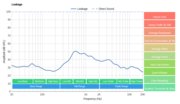
Preview Graph
![SteelSeries Arctis Nova Pro Wireless [PC, PS, Xbox] Leakage](https://i.rtings.com/assets/products/sQPkMTIm/steelseries-arctis-nova-pro-wireless-pc-ps-xbox/leakage-graph-tiny.jpg?format=auto)
Leakage Audio
Overall Leakage @ 1ft
35.49 dB
31.9 dB
Microphone
Microphone Style
Integrated
No
No
In-Line
No
No
Boom
Yes
Yes
Detachable Boom
No
No
Mic
Yes
Yes
Recording Quality
8.3
7.7
Microphone Frequency Response
Preview Graph

Preview Graph
![SteelSeries Arctis Nova Pro Wireless [PC, PS, Xbox] Microphone Frequency Response](https://i.rtings.com/assets/products/L3v4XJQZ/steelseries-arctis-nova-pro-wireless-pc-ps-xbox/mic-frequency-response-graph-tiny.jpg?format=auto)
Recorded Speech
LFE
85.99 Hz
20 Hz
FR Std. Dev.
3.36 dB
3.91 dB
HFE
9,805.86 Hz
7,136.96 Hz
Weighted THD
0.46
1.625
Gain
15.13 dB
23.15 dB
Noise Handling
8.0
7.7
SpNR
Preview Graph
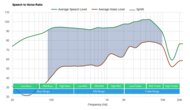
Preview Graph
![SteelSeries Arctis Nova Pro Wireless [PC, PS, Xbox] SpNR](https://i.rtings.com/assets/products/LherHDKg/steelseries-arctis-nova-pro-wireless-pc-ps-xbox/mic-noise-graph-tiny.jpg?format=auto)
SpNR
34.17 dB
37.47 dB
Noise Gate
Always On
On/Off Toggle
Speech + Pink Noise Handling
8.0
7.5
Speech + Pink Noise Audio Sample
Speech + Subway Noise Handling
8.0
8.0
Speech + Subway Noise Audio Sample
Active Features
Battery
8.1
8.7
Battery Type
Rechargable
Rechargable
Continuous Battery Life
28 hrs
25 hrs
Additional Charges
0.0
1.0
Total Battery Life
28 hrs
50 hrs
Charge Time
2.4 hrs
1.8 hrs
Power-Saving Feature
No
Auto-Off Timer
Audio While Charging
Yes
No
Passive Playback
Yes
Yes
Charging Port
micro-USB
USB-C
App Support
8.0
8.5
App Picture
Compare High-Res

Compare High-Res
![SteelSeries Arctis Nova Pro Wireless [PC, PS, Xbox] App Picture](https://i.rtings.com/assets/products/G3FK622x/steelseries-arctis-nova-pro-wireless-pc-ps-xbox/app-tiny.jpg?format=auto)
App Name
SteelSeries Engine
Steelseries GG
iOS
No
No
Android
No
No
macOS
Yes
Yes
Windows
Yes
Yes
Equalizer
Graphic + Presets
Parametric + Presets
ANC Control
No
No
Mic Control
Adjustable Level
Adjustable Level
Room Effects
No
No
Playback Control
No
No
Button Mapping
No
No
Surround Support
Yes
Yes
Connectivity
Wired Connection
9.1
9.9
Cable Picture
Compare High-Res

Compare High-Res
![SteelSeries Arctis Nova Pro Wireless [PC, PS, Xbox] Cable Picture](https://i.rtings.com/assets/products/DnhHpAqq/steelseries-arctis-nova-pro-wireless-pc-ps-xbox/cable-tiny.jpg?format=auto)
Analog Audio
Yes
Yes
USB Audio
No
No
Detachable
No
Yes
Length
N/A
4.13 ft (1.26 m)
Connector
1/8" TRS
1/8" TRRRS
Latency - Analog
0.2 ms
0.2 ms
Latency - USB
N/A
N/A
Recorded Latency
Recorded Latency Connection
Analog
Analog
Bluetooth Connection
6.6
6.9
Bluetooth Version
4.1
5.010
Multi-Device Pairing
Bluetooth + Console/Non-BT Wireless
Bluetooth + Console/Non-BT Wireless
Quick Pair (Android)
No
No
Quick Pair (iOS)
No
No
Line Of Sight Range
139.00 ft (42.37 m)
155.84 ft (47.50 m)
Latency - SBC
242 ms
236 ms
Latency - aptX
N/A
N/A
Latency - aptX Adaptive (High Quality)
N/A
N/A
Latency - aptX Adaptive (Low Latency)
N/A
N/A
Latency - LDAC
N/A
N/A
Recorded Latency
Recorded Latency Codec
SBC
SBC
AAC Support
No
No
Wireless Connection (Dongle)
7.5
7.3
Line Of Sight Range
70.00 ft (21.34 m)
120.73 ft (36.80 m)
Latency - Dongle
56 ms
38 ms
Recorded Latency
PC Compatibility
Analog
Audio Only (Not included)
Audio + Microphone
Wired USB
No
No
Non-BT Wireless
No
Audio + Microphone
PlayStation Compatibility
PS4 Analog
Audio Only (Not included)
Audio + Microphone
PS4 Wired USB
No
No
PS4 Non-BT Wireless
No
Audio + Microphone
PS5 Analog
Audio Only (Not Included)
Audio + Microphone
PS5 Wired USB
No
No
PS5 Non-BT Wireless
No
Audio + Microphone
Xbox Compatibility
Xbox One Analog
Audio Only (Not included)
Audio + Microphone
Xbox One Wired USB
No
No
Xbox One Non-BT Wireless
Audio + Microphone
Audio + Microphone
Xbox Series X|S Analog
Audio Only (Not included)
Audio + Microphone
Xbox Series X|S Wired USB
No
No
Xbox Series X|S Non-BT Wireless
Audio + Microphone
Audio + Microphone
Base/Dock
3.4
8.8
Type
Wireless USB Dongle
Wireless Dock
USB Input
Yes
Yes
Line In
No
Yes
Line Out
No
Yes
Optical Input
No
No
RCA Input
No
No
Dock Charging
No
Yes
Power Supply
USB
USB-C
Check Price
Black
Arctis 9X
SEE PRICE
Amazon.com
Black
Arctis Nova Pro Wireless for Xbox
SEE PRICE
Amazon.com
Black
Arctis 9X
SEE PRICE
BestBuy.com
Black
Arctis Nova Pro Wireless for PS
SEE PRICE
BestBuy.com
Black
Arctis 9X
SEE PRICE
Walmart.com
White
Arctis Nova Pro Wireless for PS
SEE PRICE
Amazon.com
Black
Arctis 9X
SEARCH
B&H
White
Arctis Nova Pro Wireless for Xbox
SEE PRICE
Amazon.com
Black
Arctis 9X
SEARCH
SteelSeries
To access
and
Become an Insider
unlimited full product reviews,
product prices
other exclusive site features

![SteelSeries Arctis Nova Pro Wireless [PC, PS, Xbox] Picture](https://i.rtings.com/assets/products/KDUQUrYp/steelseries-arctis-nova-pro-wireless-pc-ps-xbox/design-small.jpg?format=auto)
SteelSeries Arctis 9X Wireless
SteelSeries Arctis Nova Pro Wireless [PC, PS, Xbox]
Comments
SteelSeries Arctis 9X Wireless vs SteelSeries Arctis Nova Pro Wireless [PC, PS, Xbox]: Main Discussion
What do you think of these products? Let us know below.
Looking for a personalized buying advice from the RTINGS.com experts? Insiders have direct access to buying advice on our insider forum.
I had 2 sets of the Steelseries Artics 9x and both broke with 2 different issues.
The first set had stopped turning on after about 6-7 months of use. It would no longer charge.
The second set broke recently after a year of use. This set broke at the right earpiece as the metal pin kept popping out when just putting on. After fixing multiple times, the plastic around the metal pin eventually ended up breaking off. The pin now just falls out and no longer can stay in place unless I create a taped rig. In my opinion this part broke way too easily and seemed cheap.
Will NOT be buying this pair again. Fool me once, shame on you; fool me twice, shame on me… there will not be a 3rd.