The Epson EcoTank ET-2840 Special Edition is an all-in-one supertank inkjet printer. This model is very similar to the Epson EcoTank ET-2800/2803 but has a slightly different control panel and comes with two additional bottles of black ink. It uses the same Epson's T522 ink as the ET-2800. It has a basic 8.5" x 11" flatbed scanner with no automatic feeder or fax functionality. Connectivity options include USB and Wi-Fi, and there's support for Apple AirPrint and Mopria Print Service.
Our Verdict
The Epson ET-2840 is great for family use. It has Wi-Fi and USB connectivity as well as Apple AirPrint and Mopria Print Service support, so every household member can easily access the printer. It produces high-quality documents and detailed photos, and it doesn't cost much to maintain as it yields a large number of prints, and replacement ink is cheap. Its high-resolution scanner captures very fine elements; however, its image processing significantly boosts the contrast and color saturation, which you might not like if you want to perfect accuracy when digitizing photos.
- Produces sharp documents.
- Produces detailed and colorful photos.
- Exceptional page yield, low cost of ownership.
- Prints black-and-white documents reasonably quickly.
- Low maintenance.
- Slow to print color documents.
- Photos look slightly grainy.
The Epson ET-2840 is a good small or home office printer. This all-in-one produces sharp documents, and it's easy to maintain, as a full ink tank yields thousands of prints. It has Wi-Fi and USB connectivity; however, there's no Ethernet port, which might be problematic for offices that rely on a wired network connection. Its printing speed is middling; it's reasonably quick to print black-and-white documents but slow to print color documents. It only supports manual duplex printing, so you'll have to flip the pages manually when printing double-sided. Unfortunately, it has no automatic document to quickly scan long, multi-page documents.
- Produces sharp documents.
- Exceptional page yield, low cost of ownership.
- Prints black-and-white documents reasonably quickly.
- Low maintenance.
- Slow to print color documents.
- No automatic document feeder.
- Manual duplex printing.
The Epson ET-2840 is great for student use. You can connect to the printer via Wi-Fi or USB, and there's support for Apple AirPrint and Mopria Print Service, making it easy to print from various devices. It produces high-quality documents and doesn't cost much to maintain, as a full ink tank yields thousands of prints, and replacement ink is cheap. It initializes and prints black-and-white documents reasonably quickly; however, it's slow to print color documents and doesn't support automatic double-sided printing. The scanner produces amazingly detailed scans, but its lid hinges don't extend, making it hard to close the lid over thicker items like textbooks.
- Produces sharp documents.
- Exceptional page yield, low cost of ownership.
- Prints black-and-white documents reasonably quickly.
- Low maintenance.
- Slow to print color documents.
The Epson ET-2840 is good for printing black-and-white documents. It produces sharp documents and prints reasonably quickly. Also, it doesn't cost much to maintain, as a full ink tank yields a large number of prints, and replacement ink is cheap. It prints black-and-white documents reasonably quickly; however, it only supports manual double-sided printing, and its input tray can only hold 100 sheets of paper. Unfortunately, while its scanner produces outstanding scans, it lacks an automatic document feeder, so scanning multi-page documents can be very time-consuming.
- Produces sharp documents.
- Exceptional page yield, low cost of ownership.
- Prints black-and-white documents reasonably quickly.
- Low maintenance.
- No automatic document feeder.
- Manual duplex printing.
The Epson ET-2840 is great for photo printing. Its high page yield and inexpensive replacement ink make it cheap to maintain over time, which is great for high-volume printing. It prints very detailed photos with reasonably accurate colors; however, photos can look a little dull, as the printer can't reproduce bright, saturated colors. The pictures also look a tad grainy. Unfortunately, it's slow to print photos and can only print borderless pictures on 4" x 6" paper.
- Produces detailed and colorful photos.
- Exceptional page yield, low cost of ownership.
- Low maintenance.
- Okay color accuracy.
- Photos look slightly grainy.
- Can only print borderless photos on 4" x 6" paper.
- Slow to print photos.
- Exceptional page yield, low cost of ownership.
- Low maintenance.
- Exceptional page yield, low cost of ownership.
- Low maintenance.
- Exceptional page yield, low cost of ownership.
- Low maintenance.
- Exceptional page yield, low cost of ownership.
- Low maintenance.
- Exceptional page yield, low cost of ownership.
- Low maintenance.
Performance Usages
Check Price
Differences Between Sizes And Variants
We tested the Epson EcoTank ET-2840 Special Edition all-in-one printer. There are no other variants. It's very similar to the Epson EcoTank ET-2800 but has a slightly different control panel and comes with two additional bottles of black ink.
You can see our unit's label here.
Popular Printer Comparisons
The Epson EcoTank ET-2840 performs well compared to other printers in its class. It stands out for its high page yield and great print quality; however, its lack of an automatic feeder and slow printing speeds might be a dealbreaker for busy offices. It also doesn't support automatic duplex printing, so you'll have to flip the pages manually when printing double-sided.
For more options, check out our recommendations for the best inkjet printers, the best all-in-one printers, and the best Epson printers.
The Epson EcoTank ET-2840 Special Edition and the Epson EcoTank ET-2800/ET-2803 are nearly identical. The ET-2840 is better, as it yields more prints and produces slightly higher-quality black-and-white documents. The ET-2840 also comes with two additional bottles of black ink.
The Epson EcoTank ET-2840 Special Edition is better than the Epson EcoTank ET-2850. The ET-2840 SE produces higher-quality scans and black-and-white prints. It also has much better color accuracy. It prints faster than the ET-2850; however, unlike the ET-2850, it doesn't support automatic duplex printing, meaning you'll have to flip the pages manually when printing double-sided sheets.
The Epson EcoTank ET-2840 Special Edition and the HP Smart Tank 7301 are both great all-in-one supertank inkjet printers. The Epson's scanner performs better, as it can capture much finer details, and it also produces better-looking photos due to its wider color range and superior color accuracy. However, the HP has a much higher page yield and an automatic document feeder. The HP produces higher-quality color documents, but the Epson is slightly better for black-and-white documents. Although the HP doesn't print as quickly as the Epson, it supports automatic duplex printing and has a larger 250-sheet input tray, whereas the Epson only supports manual duplex printing and has a smaller 100-sheet tray.
The Epson EcoTank ET-2840 Special Edition and the Canon PIXMA G4270 are both great all-in-one supertank inkjet printers. The Canon feels more sturdily built, and it has a scanner with an automatic feeder and fax functionality, whereas the ET-2840 only has a basic flatbed scanner. It produces higher-quality color documents and yields significantly more prints. On the other hand, the Epson has faster printing speeds, a wider color range, and better color accuracy.
Test Results
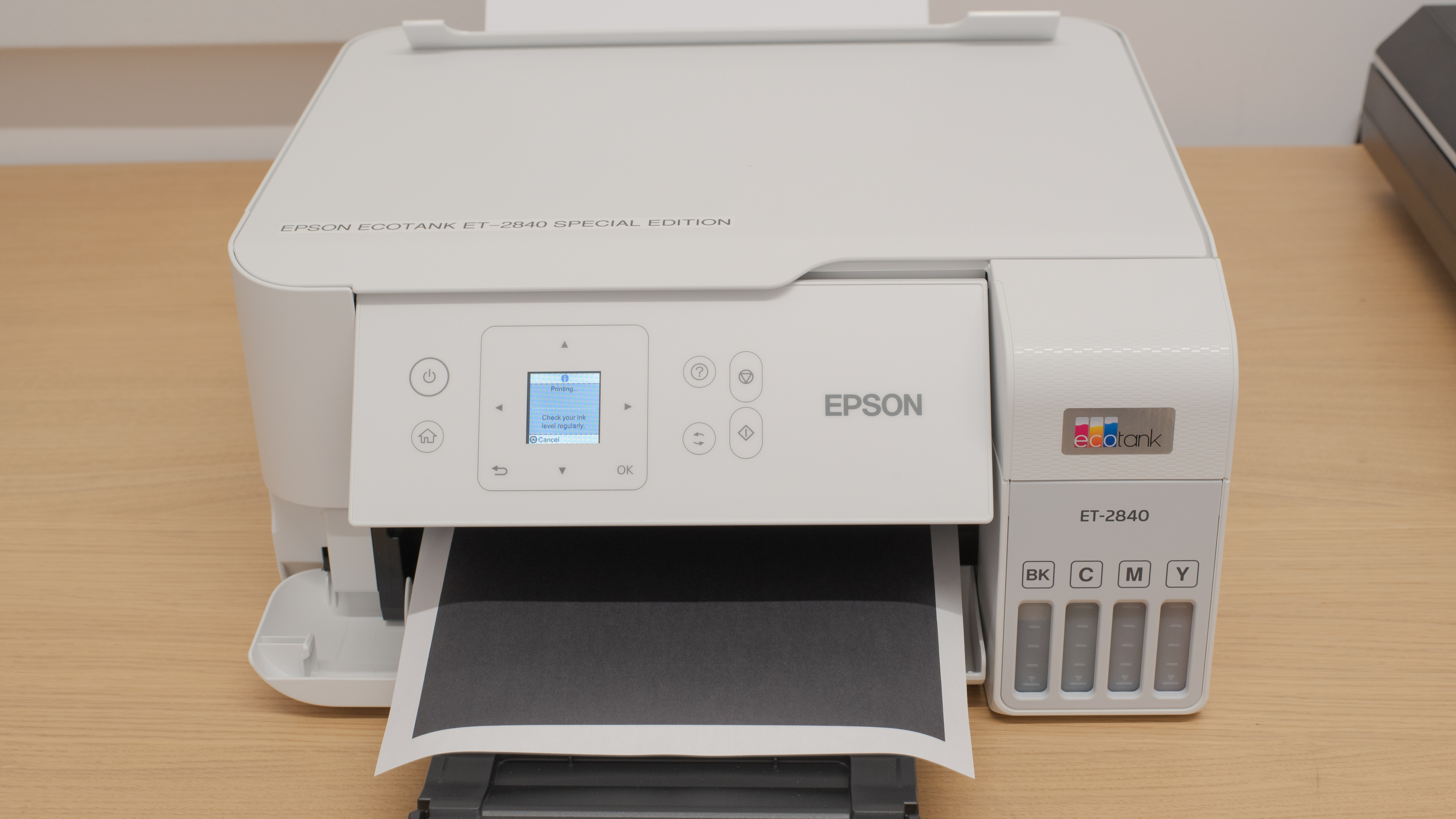

The Epson EcoTank ET-2840 feels reasonably well-built. Its plastic construction feels fairly sturdy overall. The hinges are okay; the bigger ones seem solid, but the smaller ones feel cheaper and more fragile. The power cable is removable, making it easier to replace in case of damage. Design-wise, there are some pros and cons. The ink tanks are on the front, so you can monitor the ink levels and easily refill them when needed. However, you can only access the sheet rollers from the front, which might make removing paper jams more challenging. The scanner's document mat feels thin, and its lid hinges don't extend to accommodate thicker items like textbooks. There's no damper to prevent the scanner bed from slamming down, only a small plastic piece to hold the printer open.


The Epson ET-2840 doesn't require much maintenance. If you experience issues like printhead clogging—which can happen if you don't print anything for a long time—or misalignment, there are several maintenance functions that can help, including Nozzle Check, Printhead Cleaning, Power Cleaning, Printhead Alignment, and Paper Guide Cleaning. Due to this printer's high page yield, you won't have to refill the tank often. That said, make sure you don't completely empty the tank, as that would introduce air bubbles into the tubes, which can potentially damage the printer.
Refilling the tank is easy; you only need to start the Fill Ink function, fill the tank, and reset the ink level. The ink bottles have keyed nozzles that only fit into the corresponding tank, so it's nearly impossible to put the ink into the wrong tank. As for paper jams, you can only access the sheet rollers through the front.
You can see the user manual here.

The Epson EcoTank ET-2840 has a mediocre display. It's tiny and isn't touch-sensitive, so you can only navigate the interface using the surrounding buttons. The buttons themselves feel cheap, but on the upside, the interface feels very responsive. Visibility is okay at an angle; you can tilt the screen upwards to make it easier to see when standing over the printer, but there's no swivel adjustment.

The Epson ET-2840 yields a large number of prints, so you won't have to refill the tanks often unless you print a lot. This Special Edition printer comes with two additional bottles of black ink, which Epson estimates are equivalent to 8,600 pages. The printer will regularly warn you to keep an eye on the ink levels and eventually force you to confirm that you've refilled the tank. However, the printer doesn't measure the amount of ink left in the tank, so you can continue printing as long as you confirm that you've refilled the tank. You can't set a custom ink level, meaning the printer will consider the tank full once you reset the ink level.

This printer only has a basic Letter-size flatbed scanner. The lid hinges don't extend, making it hard to close the lid over thicker items like textbooks and magazines, and there's no automatic feeder to process long, multi-page documents. It supports OCR (Optical Character Recognition), which lets you scan documents into searchable PDFs. However, the OCR is software-based, meaning you can only do it via the Epson Scan 2 application. The OCR works well but makes mistakes occasionally, mostly due to special characters.
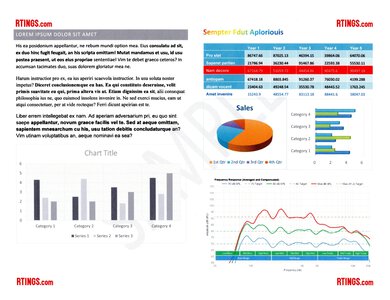
The scan quality is outstanding. Text looks clear, and all of the fine elements are present. The scanner's image processing significantly boosts contrast and saturation, which can be helpful when scanning documents. However, it might not be desirable if you want to digitize photos and expect the scan to look exactly like the original image.
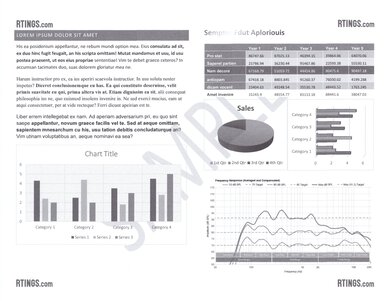
The print quality of black-and-white documents is excellent. Text looks clear, and all of the fine elements are easily visible. There are some misalignments; however, this isn't an issue when printing in the high-quality mode. Emptying the tank can damage the printer, so we consider color ink necessary for black-and-white printing.
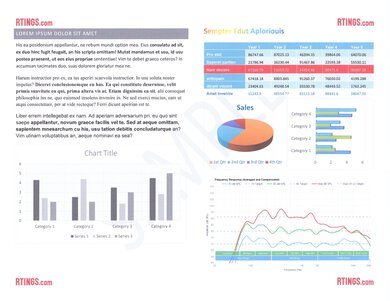
The quality of color documents is good. The printer prints text and colors well; however, finer elements are hard to see. Unlike black-and-white printing, misalignment isn't as much of an issue in the standard quality mode. Printing in the high-quality mode doesn't make finer elements more visible; it just makes the text slightly sharper and the lines cleaner.
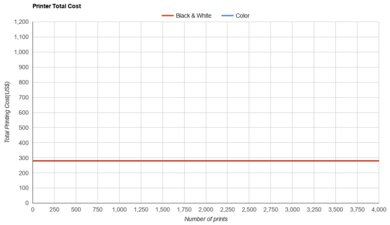
The Epson EcoTank ET-2840's cost-per-print is superb. A full tank yields a large number of prints, so you don't need to refill it often unless you print a lot, making it cheap to maintain over time.
This printer's overall printing speed is sub-par. It doesn't take too long to initialize and get a single page out, and it prints multi-page black-and-white documents reasonably quickly. However, it's slow to print color documents and photos. It only supports manual duplex printing, meaning you'll have to flip the pages yourself when printing double-sided. The printer application provides a guide for duplex printing. The input tray holds 100 sheets of paper, while the output tray holds 30.
You can set custom paper sizes from 2.2" x 3.4" (55.88 mm x 86.36 mm) to 8.5" x 47.2" (215.9 mm x 1198.88 mm).


The Epson ET-2840 has a good color gamut. It mainly struggles with bright, saturated colors, especially blues, greens, purples, and reds. It replaces those colors with a darker shade, resulting in somewhat dull pictures. There's some minor banding, and color transitions look grainy.


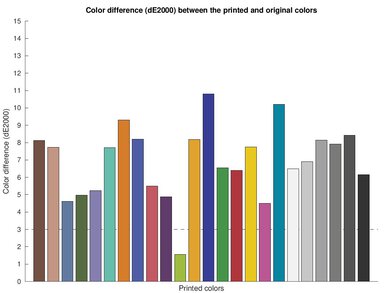
Color accuracy is okay. Blues, yellows, and skin tones are visibly off. They aren't so inaccurate as to make the pictures look unnatural or bad, but don't expect them to be exactly like the original photo.

This printer reproduces small details well. Its high contrast makes finer elements easy to see; however, the halftones (dots) soften the edges and make distant objects hard to see.
This printer can only print borderless on 4" x 6" (101.6 mm x 152.4 mm) paper.


The Epson Smart Panel app is outstanding. You can use it to print, scan (with the printer or your smartphone's camera), copy, and perform maintenance tasks. You can also copy both sides of an ID card onto a single page. The user manual and FAQs are accessible through this app. Its Google Classroom integration allows you to print assignments directly from the app. You can get additional functionalities via other Epson apps like Epson Creative Print.
The picture of the printer shown at the top of the app isn't the correct model; however, we can confirm that the app has registered the right printer.
You don't need to install drivers to use the printer on macOS and Chrome OS devices, but you do on Windows devices. You can download the drivers here; the driver package includes the Epson Scan 2 and Epson Photo+ applications.

