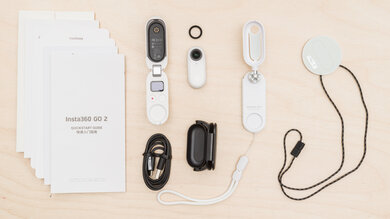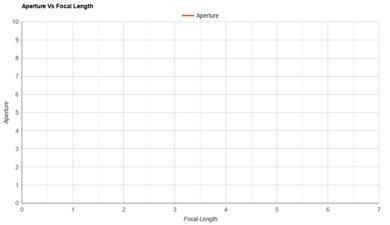The Insta360 GO 2 is a portable video camera touted as the world's smallest action camera. The camera itself is hard to beat when it comes to portability and comes with a few different mounting accessories that make it easy to capture video in tight spots and from POVs that are difficult to achieve with bigger cameras—including a magnet necklace that lets you dangle the camera inconspicuously from the front of your shirt. If you ever thought GoPro should take an Apple-like approach to design, this is the camera for you.
Note: We couldn't score this camera's video stabilization performance, which affects its vlogging and action video scores.
Our Verdict
The Insta360 GO 2 isn't well-suited to travel photography. The camera is mainly for video, so its photo options are limited. It takes poor-quality images, has a short battery life, and the fixed focal length and aperture of its lens are very limiting. The only upside is that it's incredibly portable.
- Exceptionally portable.
- Fixed fisheye lens.
- Sub-par image quality.
- Poor battery life.
The Insta360 GO 2 isn't suitable for landscape photography. Its built-in lens has a fixed focal length and aperture, and its small sensor is extremely limited in terms of dynamic range and image quality.
The Insta360 GO 2 isn't suitable for sports and wildlife photography. It doesn't have any burst mode, and the camera has to process each photo individually before you can start shooting again, which can cause interruptions during a critical moment. The fixed focal length of its lens is also incredibly limiting and not suitable for subjects that are farther away. Image quality is hindered by the camera's sensor, especially in challenging lighting conditions.
The Insta360 GO 2 can shoot in RAW format, but we don't test action cameras for RAW image quality.
The Insta360 GO 2 isn't the best option for vlogging, although it can be helpful if you want something portable and inconspicuous. While the camera itself doesn't have a screen to help you monitor yourself while vlogging, it's meant for use with the companion app on your phone, through which you can monitor your footage in live view. It also does a great job of smoothing out camera shake. Unfortunately, the camera has a very disappointing battery life and suffers from frequent overheating issues.
- Exceptionally portable.
- Does a great job smoothing out camera shake.
- No 4k video.
- Poor video quality.
- Poor battery life.
The Insta360 GO 2 isn't suitable for studio video. Its video quality is poor, and it can only record up to 1440p resolution. The fixed focal length and aperture of its built-in lens are limiting, and the camera's battery life is disappointingly short. Curiously, it has a Log picture profile to take full advantage of the sensor's dynamic range, but this adds little in the way of value given the size and quality of the sensor.
- Exceptionally portable.
- No 4k video.
- Poor video quality.
- Poor battery life.
The Insta360 GO 2 is okay for action video, although it's very limited in its frame rate and resolution options. Still, if you're looking for an exceptionally portable camera with good video stabilization, the GO 2 is decent. It has a slow-motion mode that can capture 1080p at 120 fps, and it comes with a few mounting accessories, including a magnet clip that makes it easy to record chest-level POV footage. Unfortunately, it can't record 4k video, and its frame rate options pale compared to more typical action cams.
- Exceptionally portable.
- Does a great job smoothing out camera shake.
- Comes with mounting accessories.
- Slow-motion mode shoots 1080p at 120 fps.
- Limited frame rate options.
- No 4k video.
- Poor video quality.
- Poor battery life.
Changelog
- Updated Jan 29, 2024: Added text to the 'Raw Photo Performance' verdict box and removed outdated text in RAW image quality test boxes.
- Updated Jan 29, 2024: Converted to Test Bench 0.12.1.
- Updated Dec 21, 2022: Converted to Test Bench 0.12.
- Updated Dec 20, 2022: Converted to Test Bench 0.11.
Check Price
Differences Between Sizes And Variants
The Insta360 GO 2 comes in a single color, white, with two built-in storage capacity options: 32GB and 64GB. We tested the 32GB option, and you can see our unit's label here.
Let us know if you come across another variant, and we'll update the review.
Popular Camera Comparisons
The Insta360 GO 2 is a unique little camera for those who want a camera in a more sleek, ultra-portable package. The camera is incredibly portable and comes with some unique mounting accessories, including a magnetic necklace for inconspicuous chest-mounting and a charging case that also acts as a mini tripod. However, it disappoints in its battery life, build quality, and frame rate/resolution options.
For more options, see our recommendations for the best cameras for sports video and the best vlogging cameras.
The Insta360 GO 2 and the DJI Action 2 are both highly portable action cameras with unique designs. The Insta360 is a little more suited to content creators and vloggers, with beginner-friendly in-app editing features that make it easy to shoot, edit, and upload your videos from your phone. The DJI, on the other hand, is a little more ruggedly built, and its tiny modular form factor makes it better for FPV drone footage and action video. That said, it struggles with overheating and has poor battery life.
The DJI Osmo Action is better overall than the Insta360 GO 2. While it isn't as portable, it has 4k video capability and offers more frame rate options. It also has a significantly better battery life and no recording time limits.
While they're both pretty niche cameras, the DJI Pocket 2 is better overall than the Insta360 GO 2. The DJI is more capable, with 4k video, a built-in handheld gimbal, and a tracking feature. It also has a better battery life, although it's less portable than the Insta360, and you can't mount it in tight spots for POV footage.
The GoPro HERO10 Black is better than the Insta360 GO 2 for action video. It's less portable; however, it offers more frame rate and resolution options, including 4k and 5k. It also has better battery life.
Test Results

The Insta360 GO 2 is an incredibly portable camera. It folds up into a compact size that makes it super easy to toss into a small bag or purse. It's also exceptionally lightweight. The camera also comes with a charging case with little kick-out tripod legs and additional controls. With the case on, the camera measures as follows:
- Height: 2.6 in / 6.7 cm (closed); 5.2 in / 13.2 cm (open)
- Width: 1.9 in / 4.8 cm (closed); 0.98 in / 2.5 cm (open)
- Depth: 1.0 in / 2.6 cm (closed); 1.0 in / 2.6 cm (open)
- Volume: 5.1 in3 / 83.6 cm3 (closed)
- Weight: 0.19 lbs / 0.09 kg
The Insta360 GO 2 feels decently well-built. The camera itself is made of smooth plastic. Without the charging case, the camera feels small and somewhat fragile. The lens, in particular, feels like a weak point, though it does come with a lens cover, which you can replace if it ever gets scratched. Thankfully, the camera is waterproof without the case. The included magnet clip is also very strong, so the camera feels very securely attached around your neck when using it.
Aside from the tripod legs, which are thin and have weak attachment points, the case is pretty solid. There's a bit of flex in the walls, but the bracket that joins the two halves of the case is made of a brushed metal alloy and feels sturdy. The magnet in the case is also very strong, so the camera isn't likely to accidentally pop out of place.
The charging case isn't waterproof. Only the camera itself has an IPX8 waterproof rating, meaning it's rated for continuous immersion in water.
The Insta360 GO 2 isn't the most comfortable to shoot with when you aren't using one of the included mounts or grips. When used with the charging case, as it's mostly intended to be, it's fairly comfortable when pointed toward you. It's lightweight, and the buttons are easy to reach with good tactile feedback. You can even shoot hands-free if you use the magnetic pendant, which allows the camera to stay mounted on your clothing. That said, if you're pointing the camera away from you, it becomes harder to use comfortably, with the controls being harder to reach. The camera is also very small and sleek, making it easy to drop or lose grip if you aren't careful. It can also be a bit cumbersome to use your phone as a screen, especially if you're shooting handheld.
While the Insta360 GO 2 has a small display that shows you the camera's settings, aspect ratio, and storage info, it's meant for use with your smartphone and the Insta360 app. The info display is bright enough to see on a sunny day.
The app menu is very simple and easy to use. You can quickly adjust settings like ISO and shutter speed. The app also has built-in editing features, including filters, color adjustments, playback speed and aspect ratio options, and more, so you can easily make adjustments to your photos and videos and almost immediately share them from your phone. The on-camera display also gives you access to a limited version of the menu, as seen here.
The Insta360 GO 2 has mediocre battery performance and falls significantly short of its advertised runtime for video. In its charge case, the camera lasts a little under an hour long on and off with several overheating interruptions. That's much shorter than the advertised 150 minutes in standard video mode and 110 minutes in Pro video mode. When removed from the charge case, the camera only lasts about 10 minutes of continuous video recording. Within those 10 minutes, we also experienced three overheat interruptions. On the upside, you can keep using the camera while it charges via USB, except if you plug it into a PC, as it'll go into data transfer mode, and you can't use it to take photos and videos.
The Insta360 GO 2 doesn't have a continuous shooting mode. Unfortunately, it also takes six seconds for the camera to process a photo after taking it, regardless if you shoot in RAW or JPEG. That also means you have to wait six seconds after taking a picture to start recording video, which can slow you down a bit if you're trying to capture a fleeting moment.
The Insta360 GO 2's wide field of view makes it easy to take stable handheld images.
The Insta360 GO 2 can record video in 1080p and 1440p. You can see a sample of 1440p footage here. The camera also has a LOG picture profile for those who plan on grading their footage and want more control over the look of their videos. However, given the limitations of the camera and its sensor, it's probably not worth it to shoot with this camera in LOG.
In regular video mode, the camera can record 1080p at 30 fps or 24 fps for more cinematic-looking footage. It also has a 'Slow Motion' mode that records at 120 fps without audio. This mode also incurs a drastic 2x crop.
Internal recording is good. While the camera has a max recording time of half an hour, the length of your video clips is determined by the video mode you're in. In 'Pro Video' mode, the max clip length is 10 minutes, in regular 'Video' mode, it's 15 minutes, and in 'FPV' mode, it's the full 30 minutes. The only exception to this is 'Timelapse' mode, which allows you to record up to 110 minutes continuously with the charging case, producing a seven-minute max time-lapse video.
Video quality is poor overall, even in more controlled lighting conditions. Though it's better than cheap action cameras like the Campark V40, it isn't quite as good as the GoPro HERO10 Black. In low light, there's heavy noise and loss of detail. The camera also struggles to bring out detail in heavily shadowed areas.
The camera doesn't have much rolling shutter effect in terms of skewed vertical lines. However, it's helped by its fisheye field of view.
The Insta360 GO 2 uses built-in memory. You can buy a version with 32GB or 64GB.