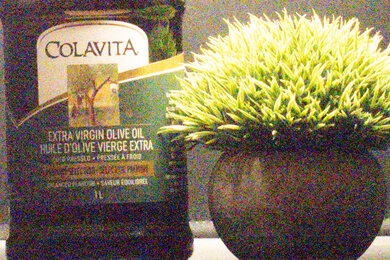The OM SYSTEM OM-5 is a mid-range Micro Four Thirds camera. Sitting below the flagship OM SYSTEM OM-1, the OM-5 is the first camera to officially bear the OM SYSTEM logo. Despite a new moniker and an updated processor, however, it feels very much like a reskinned Olympus OM-D E-M5 Mark III, with a near-identical design and largely unchanged feature set. While that's not necessarily bad for those seeking a portable M4/3 camera for hikes and travel at a mid-range price point, it's a hard sell when you can still find an E-M5 Mark III for less.
Our Verdict
The OM SYSTEM OM-5 is good for travel photography. It's very portable, with a compact, lightweight body that's easy to store and take on the go. It's also weather-sealed to protect against dust and moisture. Image quality is good for its class, too, and it has an excellent in-body image stabilization system, which can help you shoot handheld at slower shutter speeds. Unfortunately, its battery life isn't amazing, and it has an unreliable autofocus system for busier scenes or faster-moving subjects.
- Sturdy construction with an IP53 rating.
- Portable and lightweight.
- Good image quality for its class.
- Effective in-body image stabilization.
- Mediocre battery life.
- Autofocus tracking is ineffective.
- Ergonomics can feel cramped.
The OM SYSTEM OM-5 is good for landscape photography. Though it doesn't have the widest dynamic range, it captures great image quality for its class. On top of that, it comes with a high-resolution composite mode to capture higher-resolution images of still subjects like landscapes. It's also very compact, making it easy to take on long hikes to remote shooting locations, and it feels well-built, with weather-sealing to withstand the cold, dust, and moisture. That said, it has a mediocre battery life, and its ergonomics and user interface can take some getting used to.
- Sturdy construction with an IP53 rating.
- Portable and lightweight.
- Good image quality for its class.
- 'High Res Shot' mode.
- Mediocre battery life.
- Ergonomics can feel cramped.
The OM SYSTEM OM-5 is decent for sports and wildlife photography. Unfortunately, it's limited to a max burst rate of 6 fps when using continuous autofocus, which is a little slow for tracking fast-moving subjects. Its AF system isn't very reliable when it comes to keeping moving subjects in focus either, so ultimately, it's best suited to slower or still subjects. On the upside, it's a very portable camera that feels pretty well-built. It also has a 'Pro Capture' mode that lets you pre-buffer sequential shots in anticipation of a subject's movement.
- Sturdy construction with an IP53 rating.
- Portable and lightweight.
- Good image quality for its class.
- Pro Capture mode.
- Mediocre battery life.
- Autofocus tracking is ineffective.
- Relatively slow burst shooting with AF-C.
- Ergonomics can feel cramped.
The OM SYSTEM OM-5 has good RAW photo performance. Its dynamic range is good, so it captures a fair range of detail in high-contrast scenes. Images also appear quite detailed, and the camera even has a 'High Res Shot' mode to capture composite images with higher resolution. That said, it only does an okay job of managing noise, and its max native ISO of 6400 gives you less flexibility in low light.
- Good dynamic range.
- 'High Res Shot' mode.
- Noise handling is just okay.
The OM SYSTEM OM-5 is great for vlogging. It has a fully articulated screen that makes it easy to monitor yourself while recording and is highly portable for on-the-go vlogging. It also includes five-axis in-body image stabilization, and it's very effective at smoothing out camera shake. Plus, there's no recording time limit, and the camera doesn't suffer from overheating. That said, video quality isn't out of this world, and there's noticeable rolling shutter effect when panning the camera.
- Sturdy construction with an IP53 rating.
- Portable and lightweight.
- Fully articulated screen.
- Good overall video quality.
- 4k recording at up to 30 fps.
- Noticeable rolling shutter effect.
The OM SYSTEM OM-5 is decent for studio video, though this isn't its intended use. It can capture 4k video at up to 30 fps, and video quality is pretty good overall. The camera also includes a Log recording mode, but it's limited to 8-bit 4:2:0 capture, so you'll have less flexibility to grade and edit your footage anyway. While it includes a Micro HDMI port to connect an external monitor and a microphone port, there's no headphone jack to monitor your audio in-camera.
- Sturdy construction with an IP53 rating.
- Portable and lightweight.
- Good overall video quality.
- 4k recording at up to 30 fps.
- Limited to 8-bit 4:2:0 internal recording.
- Noticeable rolling shutter effect.
- No headphone jack.
The OM SYSTEM OM-5 isn't designed for POV-style action video. While it's a portable and well-built camera with an IP53 rating to protect against dust and moisture, it isn't meant for use with action cam mounts, like helmets or chest rigs, and it isn't fully waterproof. It also lacks high-frame rate options in 4k, though it does have a slow-motion recording mode in 1080p.
- Sturdy construction with an IP53 rating.
- Portable and lightweight.
- Not designed for action video.
- Noticeable rolling shutter effect.
- Lacks high frame rate options in 4k.
Changelog
- Updated Jan 29, 2024: Added text to the 'Raw Photo Performance' verdict box.
- Updated Jan 29, 2024: Converted to Test Bench 0.12.1.
- Updated Dec 20, 2023: Review published.
- Updated Dec 12, 2023: Early access published.
Check Price
Differences Between Sizes And Variants
The OM SYSTEM OM-5 comes in two color variants: Black and Silver. We purchased the black model; you can see our unit's label here.
You can buy the camera body on its own or in a bundle with the Olympus M.Zuiko Digital ED 12-45mm f/4 PRO lens. Let us know if you come across a different variant, and we'll update our review.
Popular Camera Comparisons
The OM SYSTEM OM-5 is a compact mid-range camera with a Four Thirds sensor. It doesn't reinvent the wheel and falls short in areas like continuous autofocus tracking compared to the latest and greatest autofocus systems on the market. However, the camera still has much to offer for those looking for a portable and rugged camera system with compact lens options. It also offers neat computational photography features, like a high-resolution composite mode and 'Starry Sky AF' for astrophotography.
For other options, check out our recommendations for the best cameras for landscape photography, the best cameras for hiking and backpacking, or the best travel cameras.
The OM SYSTEM OM-1 is better than the OM SYSTEM OM-5. It offers some significant improvements, like a more advanced autofocus system, faster burst shooting, a more intuitive menu system, as well as more advanced video capabilities. That said, the OM-5 is more portable, if that's a priority, and sits at a lower price point.
The OM SYSTEM OM-5 and the Olympus OM-D E-M5 Mark III are very similar cameras. The OM-5 features a newer processor, which gives it a few extra features over the E-M5 Mark III, including 'Starry Sky AF' and a digital 'Live ND' feature. That aside, however, it doesn't offer enough improvements to justify a higher price.
Test Results

The OM SYSTEM OM-5 is a very portable camera. Its body is small and lightweight, making it easy to take on the go or slip into a small bag. Because of its compact size, it's best suited for primes and smaller zoom lenses like the M.Zuiko 12-45mm f/4 PRO lens or the M.Zuiko 12-40mm f/2.8 PRO lens. For longer telephoto lenses, you'll have a more balanced shooting experience with a larger M4/3 camera like the OM SYSTEM OM-1.
The camera's build quality is good. Like the OM SYSTEM OM-1, it's weather-sealed with an IP53 rating, advertised as dust-, splash-, and freezeproof to withstand some of the elements. The SD card compartment and battery compartment both have solid locking, hinged enclosures, with gaskets for weather-sealing. The input covers on the side of the camera are made of plastic and feel a bit more flimsy. Still, the camera feels sturdy and well-constructed, with buttons and dials that feel pretty solid and tactile.
The OM SYSTEM OM-5 has good ergonomics for its size, but its compact form factor can make it feel cramped, especially for those with larger hands. The hand grip is more of a sculpted bump, so it doesn't offer a whole lot of room to hold onto. However, the thumb rest on the back helps; it also feels comfortable. If you prefer a more substantial grip or want to use the camera with larger lenses, you can also buy an ECG-5 grip attachment from OM SYSTEM at additional cost here.
Overall, the camera has a lot of buttons and control dials. The controls are well-placed for the most part, though the On/Off switch and drive mode button are out of the way on the left side of the camera. You can also accidentally press some of the buttons if you have larger hands because of the camera's small size. Still, it's fairly easy to adjust key settings. The camera also has very extensive customization options. For example, there's a Fn lever on the back of the camera that you can set to act as an On/Off switch or use to quickly switch between different camera modes, which can give you more customization over the two control dials. Other little touches include a dedicated video recording button that lets you quickly start recording video, even in photo mode, and a side-facing SD card slot. Ultimately, while the particular control layout and customization options can take some getting used to, the camera has a very functional and ergonomic layout once you get to know your way around it.
The camera's electronic viewfinder (EVF) has a pretty standard 2.36 million dot resolution. It's not the highest-resolution EVF on the market, but it's fairly typical for a camera of this price point and still gives you a crisp image. The eyecup around the viewfinder is okay but not the softest or most comfortable. Also, if the screen is extended, the camera won't activate the EVF, which can be annoying if you want to quickly switch to the viewfinder to capture a fleeting moment.
The screen is fully articulated and has a decently high resolution. It's also bright enough to overcome glare on sunny days. You can use the touchscreen to select autofocus points or zoom in for focus assist when focusing manually, as well as to activate the shutter. You can also use it to select options in the quick menu but not the main menu.
Unfortunately, the menu system on the OM SYSTEM OM-5 didn't get upgraded to the new user interface seen on the OM SYSTEM OM-1. The old system is passable, but the submenus and settings aren't very clearly labeled or organized, making more advanced functions, like Log recording, hard to find. Thankfully, there's a guide feature that explains what many of the settings do, which you can enable by pressing the 'Info' button, but the explanations aren't always clear. There's also a 'Scene Mode' for beginners that simplifies the camera's functions into different types of scenes, as you can see here. The quick menu, or 'Super Control Panel', which you can see here, also makes it easier to access more commonly used settings.
The sensor has a similar resolution as the sensor found on the Olympus OM-D E-M5 Mark III and uses the same processor as the Olympus OM-D E-M1 Mark III. That added processing power means the OM SYSTEM OM-5 gets some more computational photography features. That includes features like 'Starry Sky AF', which helps for astrophotography and lets you autofocus on a night sky, as well as 'Live ND' mode, which simulates a neutral density filter to let you shoot at slower shutter speeds in brighter conditions. You can set the 'Live ND' to expose up to 4 EV lower.
In addition, the camera has a 'High Res Shot' mode, with both a tripod and handheld option, that creates a composite image by moving the sensor in small increments and combining several frames into a single image with a higher-resolution of either 50 MP or 25 MP. This is great for landscapes with no movement, as even something like trees blowing in the wind can create artifacts. You can see a sample high-res image here, compared with a regular image of the same scene here.
Note that if you want to update this camera's firmware, you need to download and install the OM Workspace software.
The camera's battery performance is mediocre. It uses the same BLS-50 battery as the Olympus OM-D E-M5 Mark III, which is CIPA-rated for 310 shots on a full charge, which is passable but nothing to write home about. Of course, CIPA ratings don't necessarily translate to real-world usage, so your mileage will vary depending on how you use your camera and which settings you choose.
In video mode, you'll get close to an hour and a half of continuous 4k video recording on a full charge, which isn't too bad. Unfortunately, however, the camera doesn't support external power delivery since it uses an older Micro USB connection.
The OM SYSTEM OM-5 has fairly quick burst shooting with its mechanical shutter. The 'Sequential Low' mode allows you to shoot at any speed between 1 and 6 fps and works with continuous autofocus. On the other hand, the 'Sequential High' mode can shoot at any speed between 5 and 10 fps but locks the focus, exposure, and white balance to how they're set in the first frame in the series. If you want to shoot a sequence of shots while continuously focusing on a moving subject, you're limited to a max of 6 fps, which isn't especially quick for very fast subjects. When using the electronic shutter in 'Silent' mode, you have the option to shoot at 15, 20, or 30 fps, which is great, but there's more risk of rolling shutter artifacts in this mode, so it's less suited to fast-moving subjects or tracking a subject horizontally. Likewise, when using 'Sequential High' speed in 'Silent' mode, the camera locks the exposure, white balance, and focus to the first frame in the sequence.
When shooting at the fastest speeds, the camera's buffer is quite small, regardless of whether you shoot in RAW or JPEG, and unfortunately, it takes a little while for the buffer to clear once full, which can slow you down at a critical moment.
Like higher-end models, including the Olympus OM-D E-M1 Mark III and the OM SYSTEM OM-1, the OM-5 also has a 'Pro Capture' mode that begins burst shooting with a half-press of the shutter and then saves the burst once you press all the way, which can come in handy when trying to anticipate a subject's movement, like a bird preparing to take flight, for example.
The OM SYSTEM OM-5 has a disappointing autofocus system. It lacks the more advanced subject detection modes of higher-end Olympus/OM SYSTEM cameras like the OM SYSTEM OM-1, so it's limited to human face/eye tracking. Overall, it performs very similarly to the Olympus OM-D E-M1 Mark III. It can pick up faces pretty well, but the camera struggles to keep up once they get moving. You'll have a hard time getting a high keeper rate for any kind of action photography.
When using the center point without tracking, the autofocus performs okay, but it tends to mis-gauge a subject's distance and often ends up a little behind or in front of where the subject actually is.
The camera has fantastic image stabilization performance. It uses a five-axis in-body image stabilization system, which lets you capture clear handheld shots at very slow shutter speeds. There are a few different stabilization settings, depending on your needs. 'IS1' stabilizes the sensor across all axes, 'IS2' stabilizes vertically, so it's suitable for panning the camera horizontally, and 'IS2' stabilizes horizontal motion, so it's suitable for vertical pans. 'Auto' mode switches automatically between 'IS1' or the other modes. We tested stabilization using the M.Zuiko ED 12-40mm f2.8 PRO lens. Note that stabilization performance can vary depending on your lens, focal length, and other factors like your hands' steadiness.
The OM SYSTEM OM-5 has good RAW dynamic range, especially for a Four Thirds sensor. It can capture a fairly wide range of shadow and highlight detail. However, for very high-contrast scenes like landscapes, you'll have a wider dynamic range with cameras with larger sensors.

The OM SYSTEM OM-5 captures images with a great level of fine detail. It has a high-resolution sensor for a M4/3 camera. However, there's still much less room to crop in your photos than cameras with higher-resolution sensors.
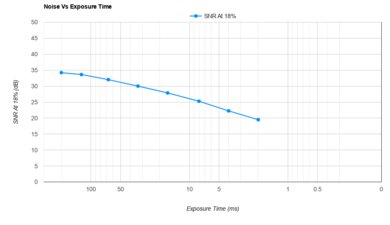
The camera has okay noise management, though it's more limited in low light than larger-sensor cameras. With a max native ISO of 6400, there's less leeway to shoot in low light at faster shutter speeds or with your aperture stopped down. That said, at slower and moderately quick exposure times, there isn't an excessive level of noise, and it's on par with other Four Thirds cameras.
The OM SYSTEM OM-5 has a fair amount of video features, though it isn't really intended for advanced video work. It can record standard UHD 4k and more cinematic 'C4k' or DCI 4k with a wider 17:9 aspect ratio. In addition to the 'Flat' picture profile that was available on the older Olympus OM-D E-M5 Mark III, the OM-5 now also includes OM-Log400 to preserve an even wider range of detail. That said, the camera's limited to 8-bit recording, so you'll have less leeway to push any Log footage you capture. In addition, the camera can act as a webcam without downloading additional software, which is handy.
All-Intra compression is only available when recording in FHD.
The camera can record 4k video at up to 30 fps with no crop. While there are no high frame rate options for creating slow-motion videos, you can still capture more cinematic footage or everyday videos.
The camera's internal recording capability is good overall. It doesn't have the highest bit rates when shooting regular UHD 4k video, though that bumps up to about 210 Mbps when using the 'C4k' mode. Unlike the Olympus OM-D E-M5 Mark III, the 29-minute recording time limit has been removed, which is good for longer takes. The camera also doesn't suffer from any overheating issues. While it supports OM-Log400, the OM SYSTEM OM-5 is unfortunately limited to 8-bit 4:2:0 recording, giving you less flexibility to grade Log footage. It's still nice for those who prefer to grade their own videos, but it means you'll have to nail the exposure in-camera. For most people, you'll be better off foregoing the Log recording option.
The autofocus is good overall in video mode. It can detect and track moving human subjects quite well, though focus transitions aren't especially quick or seamless once a subject has moved. When manually selecting a subject for the camera to track, like an object, it's even less reliable and can quickly drop off from your chosen target when they move farther away.
Rolling shutter effect is fairly noticeable in 4k. You'll see some slanting vertical lines with quicker camera pans.
In FHD, the camera can capture standard video at up to 60 fps, so you can record smooth action footage. There's also a slow-motion mode that can record 1080p slow-mo video at 120 fps, with the option to play it back at 60 fps, 30 fps, or 24 fps. This mode doesn't record any audio and incurs a significant crop.
The camera's 1080p internal recording capabilities are very similar to 4k. There's no recording time limit, but the camera's still limited to 8-bit 4:2:0 recording. If you want higher bit rates, meaning higher quality video, you can use All-I compression, which nabs bit rates of up to 144 Mbps.
As with 4k, the autofocus is good in 1080p. It's quite effective at tracking moving human faces, though it can still be a bit slow to catch up once a subject has moved. It's less reliable with objects you must manually select to track.
There's a similar amount of rolling shutter distortion in 1080p as in 4k. You'll get some skewing with camera pans, but it's not too bad with slower movement.
Unfortunately, rather than upgrading the OM SYSTEM OM-5 to a USB-C port, OM SYSTEM kept the older Micro USB port for charging and file transfer, which is disappointing. Aside from that, it has a Micro HDMI port to connect an external display and a stereo mic jack, but no headphone jack for in-camera audio monitoring. You can also see the grip connection point on the bottom of the camera here.