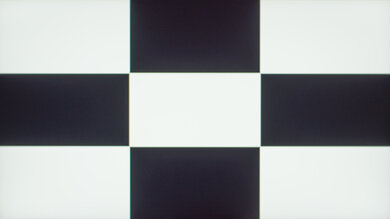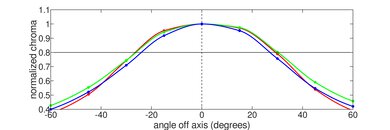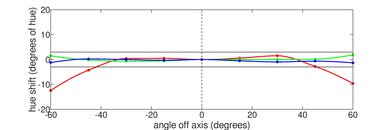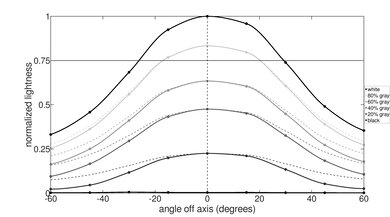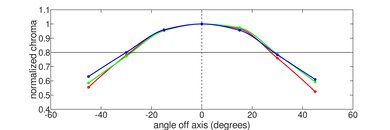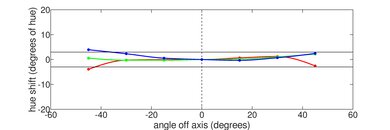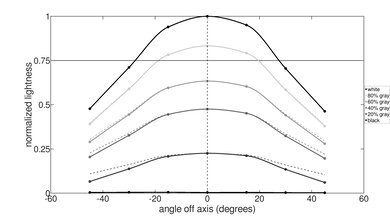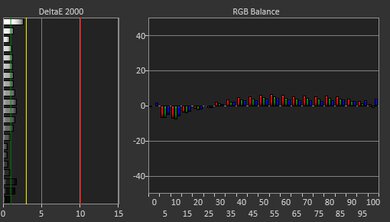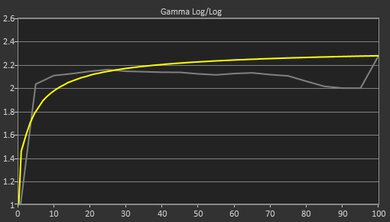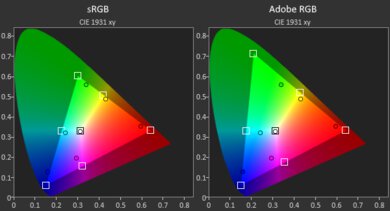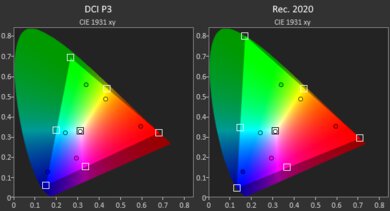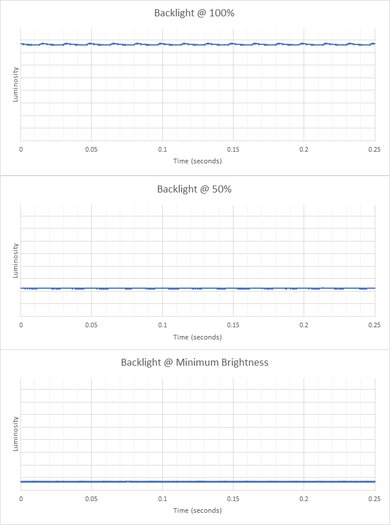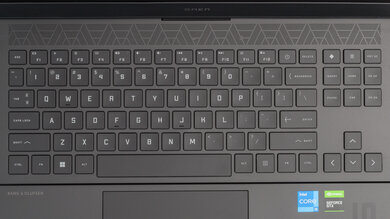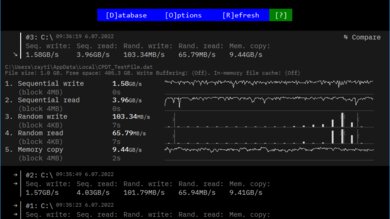The HP OMEN 16 (2022) is a high-end gaming laptop. It replaces the HP OMEN 16 from 2021. This 2022 model has the same design as its predecessor, as it's mainly a spec upgrade to Intel 12th Gen CPUs, DDR5 4800MHz memory, and the addition of the NVIDIA GeForce RTX 3070 Ti GPU option. There are multiple display options, including two FHD 60Hz, two 1080p 144Hz, and a QHD 165Hz panel. It has Wi-Fi 6 wireless connectivity, a 720p webcam, and an 83Wh battery. Ports include three USB-As, one USB-C/Thunderbolt 4, an HDMI 2.0, a Mini DisplayPort 1.4, an Ethernet, a full-size SD card reader, and a headphone jack.
You can see our unit's specifications and the available configuration options in the Differences Between Variants section.
Our Verdict
The HP OMEN 16 is decent for school use. It feels well-built, and while it's on the heavy side, it's still reasonably portable as it isn't overly bulky. The 16-inch display provides plenty of space for multitasking, the keyboard feels comfortable to type on, and the touchpad is large and responsive. Its Intel CPU and NVIDIA discrete GPU are powerful enough to handle nearly every type of workload, making it suitable for students in fields like graphic design. The main downside is its short battery life, which lasts only around seven hours of light use.
- Reasonably portable as laptop isn't overly bulky.
- Comfortable keyboard and responsive touchpad.
- Screen provides plenty of space for multitasking.
- Handles nearly every type of workloads.
- Short battery life.
- Screen doesn't get bright enough to overcome intense glare.
- Laptop is heavy.
The HP OMEN 16 has a wide range of display and GPU options, so the gaming experience will depend on which configuration you get. Its keyboard is comfortable for long gaming sessions, and there are plenty of ports for your peripherals and external displays. It doesn't get hot or loud under load, but there's some thermal throttling on the CPU. Its serviceability is excellent, as you can easily access the internals to upgrade the memory and storage.
- Faster 144Hz and 165Hz displays available.
- Wide port selection includes HDMI and USB-C/Thunderbolt 4 ports.
- Available with powerful RTX GPUs, up to an RTX 3070 Ti.
- User-replaceable memory and storage.
- Doesn't get hot or loud under load.
- Entry-level display option is only 60Hz with no VRR support.
- No MUX switch.
- GTX 1650 can only reach 60 fps at low settings.
- CPU throttles under load.
The HP OMEN 16 is okay for media consumption. It's relatively thin and compact for a 16-inch laptop; however, it's heavy, and its battery lasts only around three hours of video playback, meaning you'll need to carry the charger. The displays with 45% NTSC coverage look a bit dim and washed out, so it's best to go with the 100% sRGB panels for the best viewing experience. They're all IPS panels, which aren't ideal for dark room viewing. The speakers sound clear and get very loud, but they don't have much bass.
- Reasonably portable as laptop isn't overly bulky.
- Loud speakers.
- Large screen.
- Multiple 1080p or 1440p display options.
- Short battery life.
- Blacks look gray in dark settings.
- Screen doesn't get bright enough to overcome intense glare.
- Laptop is heavy.
The HP OMEN 16 is excellent for use as a workstation. It's available with powerful Intel 12th Gen CPUs and discrete NVIDIA GPUs, providing more than enough processing horsepower to handle demanding workloads like video editing and 3D graphics. It has a comfortable keyboard, plenty of ports, and a user-upgradeable memory and storage drive. It doesn't get hot or loud under load, although the CPU throttles a bit. Unfortunately, none of the available displays are suitable for content creators working in wider color spaces like Adobe RGB or DCI P3.
- Wide port selection includes HDMI and USB-C/Thunderbolt 4 ports.
- Handles nearly every type of workloads.
- Fast PCIe Gen 4 SSD.
- User-replaceable memory and storage.
- Doesn't get hot or loud under load.
- No wide gamut display option.
- CPU throttles under load.
The HP OMEN 16 is good for business use. It's a well-built and reasonably portable laptop; however, you'll need to carry the charger because the battery doesn't last long enough to get you through a typical eight-hour workday. It has a 16-inch display that's great for multitasking, a keyboard that feels comfortable to type on, and a large and responsive touchpad. There are plenty of ports for peripherals and external displays, including an HDMI and USB-C/Thunderbolt 4 port. Its Intel 12th Gen CPU is powerful enough to handle everyday tasks like text formatting, spreadsheets, and presentations, and thanks to its NVIDIA discrete graphics, you can even do some photo and video editing for your business. The webcam is decent; it captures a detailed but underexposed image, and the microphone sounds muffled with some background noise.
- Reasonably portable as laptop isn't overly bulky.
- Comfortable keyboard and responsive touchpad.
- Screen provides plenty of space for multitasking.
- Handles nearly every type of workloads.
- Short battery life.
- Screen doesn't get bright enough to overcome intense glare.
- Laptop is heavy.
Changelog
-
Updated Jun 04, 2025:
Added mention of the HP OMEN MAX 16 (2025) as an alternative with NVIDIA 50-series GPUs in the GPU section.
- Updated Apr 18, 2024: Added mention of the Dell Alienware m16 R2 (2024) as an alternative with a higher refresh display in the Refresh Rate section.
- Updated Dec 07, 2023: Converted to Test Bench 0.8.2.
- Updated Nov 03, 2023: Converted to Test Bench 0.8.1.
Differences Between Sizes And Variants
We tested the HP OMEN 16 (model 16t-b100) with an Intel Core i5-12500H CPU, an NVIDIA GeForce GTX 1650 discrete GPU, 8GB of memory, and 512GB of storage. The screen, CPU, GPU, memory, and storage are configurable; you can see the available options in the table below.
Note: Our review applies only to the 16t-b100 model released at the beginning of 2022, not to be confused with the HP OMEN 16 announced in May of 2022 (16t-k000 series), which has a different design, cooling system, and higher-end configuration options. There are also models with AMD Ryzen 6000 CPUs and AMD Radeon discrete graphics; however, we consider them separate models.
| Screen |
|
|---|---|
| CPU |
|
| GPU |
|
| Memory |
|
| Storage |
|
| Color |
|
You can see our unit's label here.
Popular Laptop Comparisons
The HP OMEN 16 is among the best 16-inch gaming laptops on the market, offering good performance in a relatively thin chassis. However, it doesn't have a wide gamut display option, making it less ideal for content creators. It also lacks a MUX switch, which means it won't perform as well as other similarly-specced laptops with one, as all information processed by the discrete GPU needs to pass through the integrated graphics, resulting in a performance loss.
For more options, check out our recommendations for the best laptops, the best Windows laptops, and the best budget laptops.
The HP OMEN 16 (2022) and the Lenovo Legion 5 Gen 6 15 (2021) are both gaming laptops with many similar NVIDIA discrete GPU options; however, the HP uses Intel 12th Gen CPUs, while the Lenovo has AMD Ryzen 5000-series. The HP is more portable and offers a better user experience as it doesn't get as hot or loud under load. The performance will depend on which configuration you get, though the Lenovo laptop has an advantage due to the presence of a MUX switch, which the HP lacks.
The HP OMEN 16 (2022) is better than the HP Victus 15 (2022). The OMEN is a higher-end device with better display and GPU configuration options, like a QHD 165Hz panel and NVIDIA GeForce RTX 3060, 3070, and 3070 Ti GPUs. The OMEN also has better speakers and a more responsive touchpad. Ports-wise, the OMEN has a wider selection, including a USB-C with Thunderbolt 4 support; however, its HDMI is limited to HDMI 2.0, whereas the Victus supports HDMI 2.1. The OMEN doesn't get as hot or loud as the Victus, but it does lose more performance under load.
The Dell Alienware m16 R2 (2024) is better than the HP OMEN 16 (2022) for most uses. The Dell is available with faster CPUs and GPUs to deliver a smoother gaming experience. It doesn't have as many display options as the HP, but its 240Hz QHD screen is better than all of the HP's display options, as it has a higher refresh rate, faster response time, and VRR support. On the other hand, the HP has a more compact design that makes it easier to carry around. It also doesn't get as hot or loud under load.
The HP OMEN 16 (2022) is better than the HP Victus 16 (2021). The OMEN 16 is a more premium laptop that offers a better user experience with better thermals, quieter fans, and a more compact chassis for better portability. It also has newer Intel 12th Gen CPUs and more powerful NVIDIA GeForce RTX 3070 and 3070 Ti GPU options.
Test Results
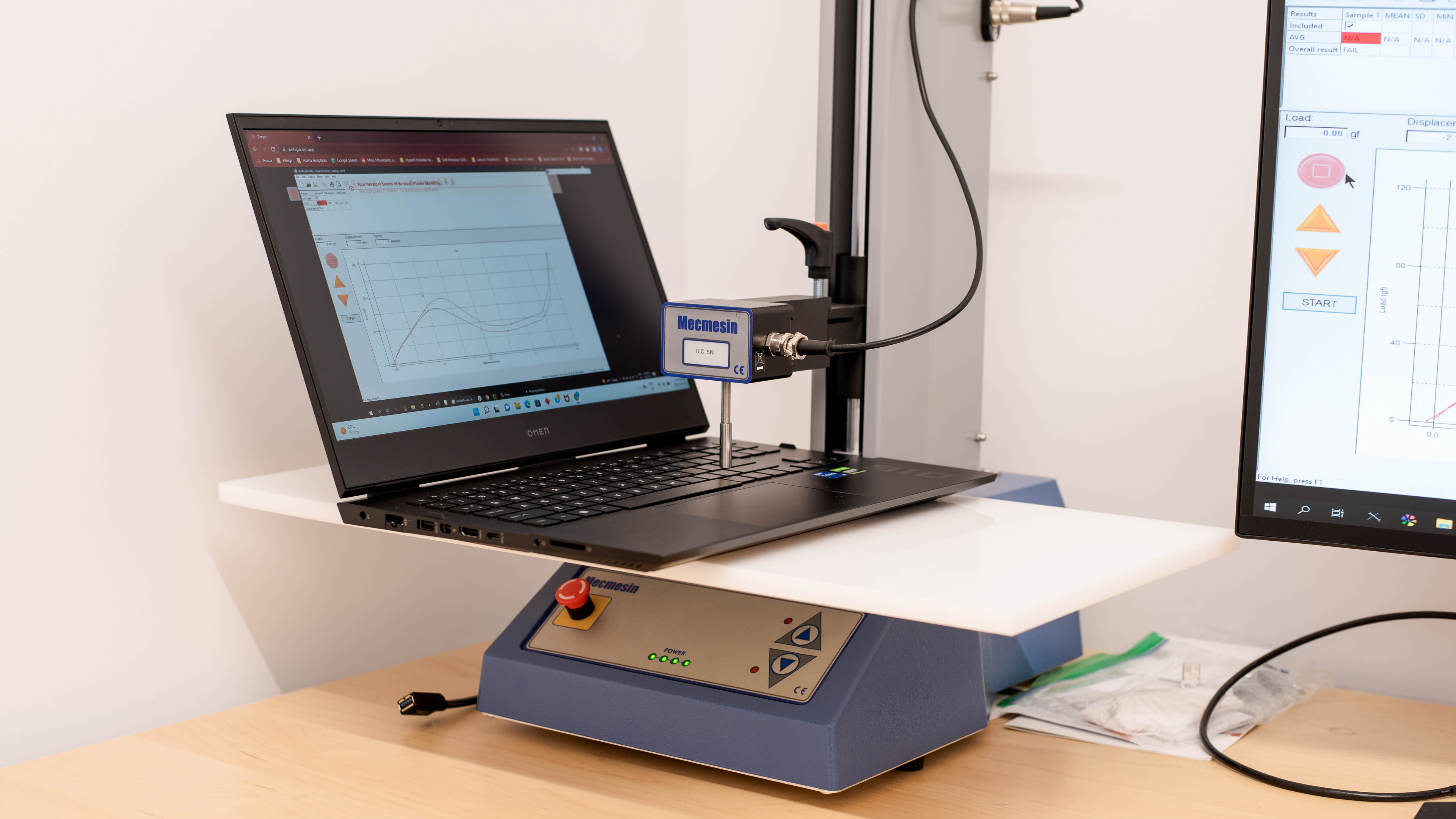
The HP OMEN 16 has a fairly understated design for a gaming laptop. It has a matte black chassis with some branding on the keyboard deck and lid, a slightly off-center touchpad, and a TKL-style keyboard with navigation keys instead of a Numpad. There are air vents on the right side, the back, the bottom, and above the keyboard. The speakers are on the bottom near the front. There's only one color scheme: Shadow Black.
The build quality is good. Although mostly plastic, the laptop feels well-built and high-quality, with a finish that doesn't scratch or easily pick up fingerprints. The screen and keyboard deck flex a bit, but not enough to be of concern. The feet feel strong and adhere firmly to the bottom of the laptop.
The HP OMEN 16 has a good hinge. It feels smooth when opening and closing the lid, and it's stable; however, adjusting it to an exact position is a little finicky. The screen wobbles slightly when typing aggressively, but not enough to be an issue.
This laptop is reasonably portable. It isn't overly bulky; it's just heavy. The 150W charger is compact and lightweight, though the 230W power adapter included with the higher-end GPU configurations is more cumbersome.
The serviceability is excellent. To access the internals, you have to remove eight Philips screws of various sizes and pry open the bottom panel. Undoing the clips is a little challenging but still not too bad. All replaceable parts are easily accessible once you get the panel off. You can see the service manual here.
The HP OMEN 16 is available with the following displays:
- 16.1" IPS 1920 x 1080 60Hz (250 cd/m², 45% NTSC)
- 16.1" IPS 1920 x 1080 60Hz (300 cd/m², 100% sRGB)
- 16.1" IPS 1920 x 1080 144Hz (250 cd/m², 45% NTSC)
- 16.1" IPS 1920 x 1080 144Hz (300 cd/m², 100% sRGB)
- 16.1" IPS 2560 x 1440 165Hz (300 cd/m², 100% sRGB, G-SYNC)
A 1080p resolution looks reasonably sharp on a 16-inch screen. It's fine for gaming but not the best for productivity or media consumption. If you plan on doing more than just gaming, the 1440p display is a better choice as it looks much sharper with a higher pixel density of 182 PPI. The 16:9 aspect ratio is fairly standard for gaming; however, some might find it too short for work. A taller 16:10 or 3:2 aspect ratio would be preferable as it'll give you more vertical space so you don't have to scroll as much when reading a document or website.
The 1080p 60Hz (45% NTSC) has a slow response time, resulting in a blurry image with visible ghosting in fast-moving scenes. The slightly brighter 60Hz display with 100% sRGB coverage will perform similarly. The 1080p 144Hz and 1440p 165Hz displays are faster and will provide the best gaming experience. Unfortunately, only the top-end QHD display supports VRR to reduce screen tearing. Check out the Dell Alienware m16 R2 (2024) if you want a laptop with a faster refresh rate.
The 1080p 60Hz display (45% NTSC) has a good contrast ratio for an IPS panel, though it's still relatively low compared to other display technologies like VA or OLED. This low contrast makes blacks look gray in dim settings. The other display options will perform similarly.
The 1080p 60Hz display gets reasonably bright, exceeding the advertised 250 cd/m² brightness. It's enough for use in most indoor settings but not quite for sunny environments or outdoors in broad daylight. It gets very dim at the lowest brightness setting to make dark room viewing more comfortable and less fatiguing on the eyes. The 300 cd/m² panels will only be slightly brighter, not enough to make much difference.
The display's reflection handling is good. Its matte anti-reflective coating works well against direct reflections like a lamp or open window during the day but struggles with indirect, ambient lighting. In most lighting conditions, reflections aren't an issue when viewing bright-color content with the screen at maximum brightness; however, they make dark-color scenes much harder to see.
The 1080p 60Hz panel has an okay horizontal viewing angle. The image dims and washes out fairly quickly when moving off-center. The picture quality is still good enough from the side to share text documents and other casual content, but you have to be close or directly in front of the screen if you want perfect accuracy. The other panels likely have similar viewing angles.
The display's vertical viewing angle is okay. Image accuracy doesn't degrade significantly when viewing the screen from slightly above or below; it's only when you look at it from a steep angle. It's useful when you don't have much space to tilt the screen to a comfortable viewing position, like on a bus or airplane.
The 1080p 60Hz display's accuracy is good out of the box. The white balance is excellent, and the color temperature is about as close as possible to the standard 6500K target. However, most colors are inaccurate due to the panel's narrow color gamut. The gamma doesn't follow the sRGB curve all that well, making most scenes appear brighter than they should while over-darkening dark scenes. The displays with 100% sRGB coverage will likely be more accurate.
The color gamut depends on which display you choose. The panels with 45% NTSC coverage perform poorly. 45% NTSC is roughly 65% sRGB, meaning most content will appear slightly washed out. The panels with 100% sRGB will look better. None of the displays have enough Adobe RGB or DCI P3 coverage for professional print photography or HDR video production.
The HP OMEN 16 has a great keyboard. It feels spacious and has a fairly standard layout that's easy to get used to. The plastic used for the keycaps feels okay; it's not particularly premium, but not cheap. The keys are stable, have a lot of travel, and provide good tactile feedback. The operating force is a little high, but it doesn't make the keyboard tiring to type on for extended periods. Typing noise is relatively low and won't be a problem in quiet settings. The white backlight isn't adjustable because there's just one brightness level, so you can only turn it on or off.
The touchpad is excellent. It's large, smooth, and responsive. It tracks all movements and gestures well, and there aren't any issues with palm rejection or actions like dragging and dropping. You can click anywhere on the touchpad, though it requires more force towards the top. The only thing that could be better is the buttons' tactility, as they're on the mushy side.
The HP OMEN 16's speakers get very loud with minimal degradation in sound quality at high volume. They sound clear with good instrument separation and a hint of bass but a little unnatural. You can tweak the sound via the OMEN Audio Control app, which contains some preset profiles and an EQ.
The webcam's video quality is decent. Although the image looks a little underexposed, there's still a good amount of fine details, and the colors look fairly accurate. The microphone makes voices sound slightly muffled and nasal and also picks up some background noise.
The port selection is outstanding. All three USB-A ports support USB 3.2 Gen 1 data transfer speed (up to 5Gbps). The only difference is that the one on the left supports HP Sleep and Charge, meaning you can use it to charge a mobile device, even when the laptop is in sleep mode. The USB-C port supports Thunderbolt 4 (up to 40Gbps data transfer speed and video output to two external 4k displays at 60Hz), DisplayPort 1.4, and HP Sleep and Charge. You can charge the laptop via USB-C; however, it'll charge at a slower rate, and the battery will continue to drain if you perform demanding tasks, as the USB-C port can only accept up to 100W of power. Models with an NVIDIA RTX 30-series GPU have an HDMI 2.1 port.
The wireless adapter is a MediaTek MT7921. You can also configure the laptop with an Intel AX211 Wi-Fi 6E adapter.
The HP OMEN 16 is available with the following CPUs:
- Intel Core i5-12500H (12 cores/16 threads, up to 4.5GHz, 18MB L3 cache)
- Intel Core i7-12700H (14 cores/20 threads, up to 4.7GHz, 24MB L3 cache)
The Intel Core i5-12500H and the Core i7-12700H are high-power CPUs typically found in gaming laptops and mobile workstations. Unlike Intel's 11th-gen processors, the 12th-gen CPUs have a hybrid architecture with a mix of performance and efficiency cores. The Core i5-12500H has four performance and eight efficiency cores, while the Core i7-12700H sports six performance and eight efficiency cores. Only the performance cores support Hyper-Threading, which is why the number of cores and threads seems a bit odd. For gaming, the Core i5-12500H is more than capable of providing a smooth experience. The Core i7-12700H is faster and will boost frame rates, particularly in CPU-intensive open-world or real-time strategy games. However, the increase is minimal, and you likely won't see any performance difference in GPU-limited games. That said, the Core i7-12700H might still be a good option if you plan on using the laptop for production workloads like video editing and 3D graphics.
The HP OMEN 16 is available with the following discrete GPUs:
- NVIDIA GeForce GTX 1650 4GB GDDR6 (50W TGP)
- NVIDIA GeForce RTX 3050 4GB GDDR6
- NVIDIA GeForce RTX 3050 Ti 4GB GDDR6
- NVIDIA GeForce RTX 3060 6GB GDDR6
- NVIDIA GeForce RTX 3070 8GB GDDR6
- NVIDIA GeForce RTX 3070 Ti 8GB GDDR6
The HP OMEN 16's GPU options range from the entry-level GTX 1650 to the high-end RTX 3070 Ti. The GTX 1650, RTX 3050, RTX 3050 Ti, and RTX 3060 are best suited for 1080p gaming. The GTX 1650 can reach 60fps at 1080p, but you'll have to play at low settings for the most part. If you plan on playing at 1080p only, it's best to get at least an RTX 3050, as it will bring you closer to 60fps with medium or high settings. The RTX 3050 Ti is only marginally faster than the 3050, with less than a 10% performance increase on average. The RTX 3060, on the other hand, is a significant step up from the 3050 and capable of pushing much higher frame rates at 1080p, making it the best option for the 1080p 144Hz panel. The RTX 3070 and 3070 Ti are the two top-end configurations and are best suited for the 1440p 165Hz display. The 3070 Ti is only about 5 to 10% faster than the 3070.
The RTX GPUs have features that aren't available on the GTX 1650, like ray-tracing and DLSS (Deep Learning Super Sampling). DLSS is a feature that improves frame rates by rendering games at a lower resolution. It's especially important if you want to enable ray-tracing, as ray-tracing's high-performance cost will cause the frame rate to drop significantly.
The HP OMEN 16 supports NVIDIA Optimus, meaning the system switches to the CPU's integrated graphics in lighter workloads to prolong battery life. However, there's no MUX (multiplexer) switch, so all information processed by the dedicated GPU passes through the integrated GPU, typically resulting in a slight performance loss. HP doesn't specify the RTX 30-series GPUs' TGP (Total Graphics Power), though there are online reports that the RTX 3070 runs at 115W with Dynamic Boost.
Check out the HP OMEN MAX 16 (2025) if you want a gaming laptop available with NVIDIA 50-series GPUs.
You can configure this laptop with 8, 16, or 32GB of DDR5 memory. It's best to opt for 16GB or 32GB for gaming, as 8GB will cause a performance drop in some games. Also, the 8GB model is in single-channel mode, further reducing performance. HP uses rank x16 memory modules, which are typically slower; however, that's normal for DDR5, and unlike DDR4, DDR5's memory rank has little to no effect on performance. The RAM is user-replaceable.
You can configure this laptop with a 512GB or 1TB M.2 PCIe Gen 4 x4 NVMe SSD. The storage is user-replaceable; the slot supports M.2 2280 PCIe Gen 4 SSDs.
The HP OMEN 16's overall score in Geekbench 5 is outstanding. The Intel Core i5-12500H performs remarkably well in single- and multi-thread workloads, capable of handling demanding tasks like video editing, simulations, and 3D graphics. If you plan on performing heavily multi-threaded tasks, it might be worth upgrading to the Intel Core i7-12700H; it's faster as it has two additional performance cores and slightly faster clock speeds.
As for GPU compute tasks, the NVIDIA GeForce GTX 1650 performs well and can get the job done. However, you may experience frame drops or stutters when playing or editing high-resolution material, and it'll take longer to complete renders.
The HP OMEN 16 performs exceptionally well in the Cinebench R23 benchmark, making it suitable for professional rendering work. The Intel Core i5-12500H has remarkable single- and multi-thread performance, beating even a top-end Apple M1 Max SoC. Upgrading to the Core i7-12700H will give you better multi-thread performance as it has two additional performance cores.
The performance in Blender is excellent. Although the CPU renders the bmw27 scene fairly quickly, the NVIDIA discrete GPU is significantly faster. The RTX GPUs are even quicker as they support NVIDIA Optix hardware acceleration, with average render times of 10 to 25 seconds, depending on the GPU.
The HP OMEN 16 2022 with an NVIDIA GeForce GTX 1650 performs decently well in the Basemark GPU benchmark. The score is reflective of an entry-level GPU designed for 1080p gaming. You can get 60 fps in most games with the GTX 1650, but you'll have to play at low settings to get there. As noted in the GPU section, the other GPU options are more powerful and provide a better gaming experience at 1080p or 1440p. Beyond pure graphical horsepower, the RTX GPUs also support DLSS, which can dramatically improve performance in supported games.
The HP OMEN 16's storage drive performance is outstanding. It has a PCIe Gen 4 x4 NVMe SSD with exceptionally fast sequential read speed, which is great for gaming as it shortens game loading times. The SSD's performance may vary depending on the size, as larger SSDs tend to perform better.
The HP OMEN 16 has poor battery life. Although the system switches to the integrated graphics in lighter workloads, it still doesn't last long enough to get you through a typical workday of light productivity, and it's even worse for video playback. You'll have to use the laptop plugged in when performing demanding tasks like gaming or video editing. Battery life varies greatly depending on the GPU configuration and your usage.
Borderlands 3 runs poorly on the HP OMEN 16 at 1080p with high settings. You'll have to turn down the settings to reach 60 fps with an NVIDIA GeForce GTX 1650 GPU. Although the GPU is the main bottleneck, increasing the memory and switching to dual-channel mode will improve performance and make the game feel less stuttery. The RTX 3050 and 3050Ti will get you closer to 60 fps with fewer tweaks in the settings, while the RTX 3060 will likely be able to push between 80 and 90 fps. The RTX 3070 and 3070 Ti can likely reach 80 to 95 fps at 1440p with medium or high settings.
Civilization VI runs decently well on the HP OMEN 16 at 1080p with high settings. The average frame rate is good, and there are only occasional, barely noticeable stutters. The other GPUs can run this game smoothly without issues at 1080p, or 1440p in the case of the RTX 3070 and 3070 Ti. The average turn time is decent and in the same ballpark as other Intel 11th Gen, 12th Gen, and AMD Ryzen 6000 series CPUs. Upgrading to the Intel Core i7-12700H won't improve the turn time much.
CS:GO runs very smoothly on the HP OMEN 16. Motion is incredibly fluid, with almost no stutter at all. Every configuration of this laptop can run this game well with no issues.
The HP OMEN 16's performance in Shadow of the Tomb Raider is mediocre. It can't quite reach an average of 60 fps at high settings, and the frame rate often dips below 30 fps, causing noticeable stutters. You can increase the average frame rate by turning down some graphical settings, but you'll likely still encounter some stutters. That said, this is the performance of the NVIDIA GeForce GTX 1650. You can get much better performance with any of the RTX GPUs, even without enabling DLSS, which this game supports.
The keyboard is cool when idle and only gets mildly warm under load, nowhere near hot enough to cause discomfort. The fans are only audible under load, but they're still very quiet and easily get drowned out by surrounding noise. You can tweak the fan settings via the OMEN Gaming Hub application. There's a 'Max' and a 'Manual' mode; the latter lets you create a custom fan profile.
The HP OMEN 16 has good performance over time. The GPU is relatively cool under load, and while its performance dips a little at times, it's minimal and isn't noticeable in real-world use. Unfortunately, the CPU gets very hot and throttles almost as soon as there's a demanding load.
The HP OMEN 16 has many pre-installed applications, including:
- Adobe Express: Online photo and design tool. It contains design assets, templates, and royalty-free photos and images.
- Alexa: Amazon's digital assistant.
- Disney+: App for Disney's streaming service.
- Dropbox: App for the cloud storage service. (Promotion)
- Energy Star: Link to energystar.gov website.
- Express VPN: Virtual private network service.
- HP Audio Switch: Audio input/output control panel.
- HP Documentation: Contains warranty information, regulatory, safety, and environmental notices, and the user guide.
- HP PC Hardware Diagnostic Windows: Diagnostic tools to find and fix PC issues.
- HP Privacy Settings: Lets you choose the type of information you share with HP.
- HP QuickDrop: Lets you transfer files wirelessly between your PC and mobile devices.
- HP Smart: Companion app for HP printers.
- HP Support Assistant: Helps with system updates and troubleshooting of common issues. Connects you to an HP Virtual Agent for further troubleshooting.
- HP System Event Utility: Lets you program special function keys or shortcuts, like turning the wireless on or off and adjusting the screen brightness.
- LastPass: Password manager service.
- McAfee LiveSafe: Antivirus and internet security software. Requires subscription.
- McAfee Personal Security: Online privacy protection. This app can also create and store passwords as well as provide identity restoration services. Requires subscription.
- Minecraft Education Edition: Special edition of Minecraft designed for classroom use.
- myHP: Online store for HP products.
- OMEN Audio Control: Lets you customize the built-in speakers' sound profile.
- OMEN Gaming Hub: Lets you access your installed games, HP rewards, and picture gallery. It also lets you see system information like CPU and GPU usage and temperatures, optimize the PC, and change the power profile.