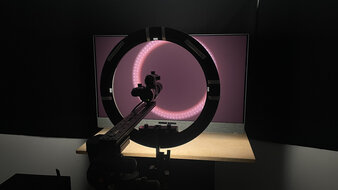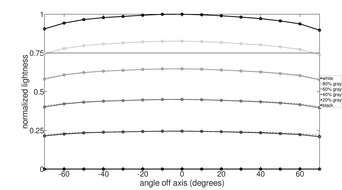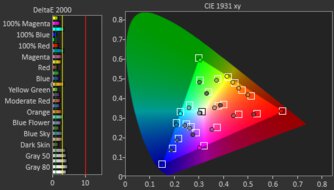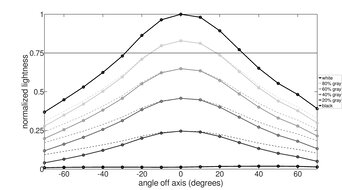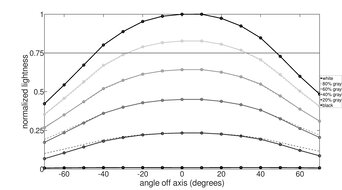There are plenty of great monitors you can get to use with your Xbox Series X that work well with the console. The Xbox supports a bunch of gaming features, like VRR and HDMI 2.1 bandwidth for 4k gaming up to 120Hz. This means that a 4k monitor with HDMI 2.1 bandwidth and at least a 120Hz refresh rate can take full advantage of an Xbox. You can also get a lower-resolution monitor for cheaper, but because the Xbox supports HDR only in 4k, you'll need to make sure those lower-resolution monitors can downscale a 4k signal for HDR gaming. The Xbox also supports Dolby Vision, but only a handful of monitors support this. On every monitor we buy and test, we check for its compatibility with an Xbox.
There are a few factors that you should consider when gaming with an Xbox. For example, it's important for the monitor to have a fast response time for sharp motion, and low input lag for a responsive feel, but most monitors have low input lag anyway. While most gaming monitors have high refresh rates, you also have to consider the monitor's performance at 120Hz, which is the console's max refresh rate. Besides that, monitors with high contrast, good local dimming, and bright highlights help provide good picture quality.
Lastly, you should also consider whether you want to connect speakers or a soundbar directly to the monitor. While most monitors have an audio jack, some monitors don't have any audio outputs. In this case, you'd have to think of alternate ways of connecting your audio device.
We've bought and tested more than 375 monitors, and below you'll find our recommendations for the best gaming monitors for Xbox Series X. For more options, check out our recommendations for the best 4k gaming monitors, the best 120Hz monitors, and the best monitors for Xbox Series S.
Quick Look






We buy and test more than 30 monitors each year, with units that we buy completely on our own, without any cherry-picked units or samples. We put a lot into each unbiased, straight-to-the-point review, and there's a whole process from purchasing to publishing, involving multiple teams and people. We do more than just use the monitor for a week; we use specialized and custom tools to measure various aspects with objective data-based results. We also consider multiple factors before making any recommendations, including the monitor's cost, its performance against the competition, and whether or not it's easy to find.
-
Best Monitor For Xbox Series X
 Console Gaming9.4Xbox Series X|S Compatibility10CAD @ 120Hz9.9HDR Picture9.4SDR Picture10Brightness7.2Size27"Panel TypeQD-OLEDMax Refresh Rate240 HzNative Resolution3840 x 21603.5mm Audio OutYesSee all our test resultsDolby VisionYes
Console Gaming9.4Xbox Series X|S Compatibility10CAD @ 120Hz9.9HDR Picture9.4SDR Picture10Brightness7.2Size27"Panel TypeQD-OLEDMax Refresh Rate240 HzNative Resolution3840 x 21603.5mm Audio OutYesSee all our test resultsDolby VisionYesThe best monitor for Xbox Series X that we've tested is the ASUS ROG Swift OLED PG27UCDM. It's a fantastic 27-inch, 4k gaming display with a QD-OLED panel. It works well with the Xbox thanks to its HDMI 2.1 bandwidth, as it supports any signal from the console, including 4k @ 120Hz. Although the Xbox Series X can't fully take advantage of the monitor's 240Hz refresh rate, it still delivers an incredible gaming experience at 120Hz with crisp motion handling, and it even has a black frame insertion feature at 120Hz to reduce persistence blur.
On top of that, it delivers exceptional picture quality. It gets bright enough for highlights to pop, colors are vivid in HDR, and it even supports Dolby Vision, just like the Xbox. It also has incredible contrast, as it displays perfect blacks next to highlights in dark rooms, though deep blacks look purple in bright rooms. If you find its 27-inch screen too small for your needs, you can also look into the similar ASUS ROG Swift OLED PG32UCDM, which has a 32-inch screen. It's an older monitor that you can actually get for less when it's on sale, but it has slightly higher input lag than the PG27UCDM.
-
Best Upper Mid-Range Monitor For Xbox Series X
 Console Gaming9.0Xbox Series X|S Compatibility8.2CAD @ 120Hz9.9HDR Picture9.3SDR Picture10Brightness6.7Size32"Panel TypeQD-OLEDMax Refresh Rate120 HzNative Resolution3840 x 21603.5mm Audio OutNoSee all our test resultsDolby VisionYes
Console Gaming9.0Xbox Series X|S Compatibility8.2CAD @ 120Hz9.9HDR Picture9.3SDR Picture10Brightness6.7Size32"Panel TypeQD-OLEDMax Refresh Rate120 HzNative Resolution3840 x 21603.5mm Audio OutNoSee all our test resultsDolby VisionYesIf you find that the ASUS ROG Swift OLED PG27UCDM is too expensive for your budget, then the Dell S3225QC is a similar-performing option that you can get for less, especially when it's on sale. It's another 4k, QD-OLED, so it has many of the same benefits, like deep blacks, vivid colors, and incredible motion handling. While it has a lower 120Hz refresh rate, this doesn't make a difference for Xbox gaming, but it's something to consider if you want to use the monitor for PC gaming. There are still some differences as the Dell isn't as bright as the ASUS, so it's a worse choice for gaming in well-lit rooms. The Dell also has worse PQ EOTF tracking in HDR, as it doesn't let highlights get the brightest they can. While this may seem minor, it impacts the picture quality when gaming with an Xbox.
Besides that, it's still a fantastic gaming monitor that supports any 4k or 1080p signal from an Xbox, but it doesn't support 1440p @ 120Hz. It doesn't have an audio jack to quickly connect speakers, either. Luckily, it supports Dolby Vision and actually has lower 60Hz input lag than the ASUS, so gaming feels more responsive.
-
Best Mid-Range Monitor For Xbox Series X
 Console Gaming8.5Xbox Series X|S Compatibility10CAD @ 120Hz7.9HDR Picture6.8SDR Picture7.1Brightness8.7Size27"Panel TypeIPSMax Refresh Rate320 HzNative Resolution3840 x 21603.5mm Audio OutYesSee all our test resultsDolby VisionNo
Console Gaming8.5Xbox Series X|S Compatibility10CAD @ 120Hz7.9HDR Picture6.8SDR Picture7.1Brightness8.7Size27"Panel TypeIPSMax Refresh Rate320 HzNative Resolution3840 x 21603.5mm Audio OutYesSee all our test resultsDolby VisionNoIf you don't have the budget for premium models like the ASUS ROG Swift OLED PG27UCDM or the Dell S3225QC, there are some good mid-range monitors you can consider. One of those is the Acer Nitro XV275K P5biipruzx, which is another 4k monitor. Like the ASUS and Dell displays, it also has HDMI 2.1 bandwidth to take advantage of the Xbox Series X, except for the fact that it doesn't support Dolby Vision. While it has a slower response time than the ASUS and Dell monitors, but motion still looks sharp, so there's minimal blur with fast-moving objects. Gaming feels responsive thanks to its low input lag, and its 4k resolution delivers detailed images.
However, it's a step down from the two other monitors in terms of picture quality because it's not an OLED. While it uses Mini LED backlighting and has a local dimming feature that helps improve its picture quality in HDR, it doesn't deliver OLED-like black levels and there's haloing around bright objects. You can't use local dimming in SDR either, so the picture quality is worse. It at least gets brighter than the ASUS and Dell monitors, so it's a good choice for gaming in a well-lit room.
-
Best Budget Monitor For Xbox Series X
 Console Gaming7.4Xbox Series X|S Compatibility7.1CAD @ 120Hz8.5HDR Picture8.0SDR Picture8.2Brightness8.3Size27"Panel TypeVAMax Refresh Rate180 HzNative Resolution2560 x 14403.5mm Audio OutYesSee all our test resultsDolby VisionNo
Console Gaming7.4Xbox Series X|S Compatibility7.1CAD @ 120Hz8.5HDR Picture8.0SDR Picture8.2Brightness8.3Size27"Panel TypeVAMax Refresh Rate180 HzNative Resolution2560 x 14403.5mm Audio OutYesSee all our test resultsDolby VisionNoIf you want the best Xbox Series X monitor and are on a budget, consider the AOC Q27G3XMN. It has a lower resolution than the Acer Nitro XV275K P5biipruzx, so games look less detailed. It also lacks HDMI 2.1 bandwidth to take full advantage of the Xbox, but that's what you have to expect for a budget-friendly monitor. Luckily, it also features Mini LED backlighting, allowing it to display deep blacks with bright highlights. It actually delivers a better overall picture quality than the Acer, as you can utilize its local dimming feature in SDR. Even if you don't want to use the local dimming feature, it has a higher native contrast ratio, making it a good choice for gaming in dark rooms. Additionally, it becomes very bright, which helps it combat glare effectively in well-lit rooms.
In terms of gaming, it also boasts a fast response time; however, there's some smearing with fast-moving objects, particularly in dark scenes. It at least has better motion handling than the similar AOC Q27G40XMN, which is sold at Best Buy in the United States. That said, that monitor sometimes costs less and gets brighter, so consider it if you prefer picture quality over motion handling.
-
Best Cheap Monitor For Xbox Series X
 Console Gaming7.3Xbox Series X|S Compatibility8.5CAD @ 120Hz5.3HDR Picture4.9SDR Picture7.4Brightness7.2Size27"Panel TypeIPSMax Refresh Rate120 HzNative Resolution3840 x 21603.5mm Audio OutNoSee all our test resultsDolby VisionNo
Console Gaming7.3Xbox Series X|S Compatibility8.5CAD @ 120Hz5.3HDR Picture4.9SDR Picture7.4Brightness7.2Size27"Panel TypeIPSMax Refresh Rate120 HzNative Resolution3840 x 21603.5mm Audio OutNoSee all our test resultsDolby VisionNoIf you don't have much to spend on a monitor for your Xbox Series X, and you find the AOC Q27G3XMN too expensive, check out the Dell S2725QS. It's an entry-level 4k monitor that has some useful gaming features, like HDMI 2.1 bandwidth, so it supports most signals from an Xbox Series X. However, 1440p @ 120Hz doesn't work on this monitor, so you'll need to go down to 1080p if you want a lower resolution to go alongside a 120Hz refresh rate. Regardless, this monitor's compatibility with an Xbox makes it a better choice than most other entry-level monitors for gaming, and it also has low input lag for a responsive feel.
There are some downsides to using it, though. It has much worse motion handling than higher-end displays, which is what you should expect for such a cheap monitor. It also has much worse picture quality than the AOC, as it lacks a local dimming feature, has a low native contrast ratio, and doesn't get bright enough to make highlights pop in HDR. It also lacks an audio jack, which is disappointing if you want to connect speakers to the monitor.
Notable Mentions
-
BenQ MOBIUZ EX321UX:
The BenQ MOBIUZ EX321UX is a premium 4k gaming monitor that uses Mini LED backlighting. It gets brighter than the ASUS ROG Swift OLED PG27UCDM, so it's the better choice for well-lit rooms. However, it has more haloing around bright objects, and it has worse motion handling.
See our review -
Dell Alienware AW2725Q:
The Dell Alienware AW2725Q is a 4k QD-OLED that's an alternative to the Dell S3225QC if you need something with a higher refresh rate when you aren't console gaming. It performs similarly when it comes to console gaming, but it costs more than the S3225QC.
See our review -
LG 27GR93U-B:
The LG 27GR93U-B is a mid-range 4k, 27-inch monitor that sometimes costs less than the Acer Nitro XV275K P5biipruzx. It's something to consider if you don't need the good HDR picture quality of the Acer, but it also has worse motion handling than the Acer.
See our review -
ASUS ROG Strix OLED XG27ACDNG:
The ASUS ROG Strix OLED XG27ACDNG is an upper mid-range gaming monitor that you might be able to find for less than the Dell S3225QC. However, it has a lower 1440p resolution, so images aren't as detailed as on the Dell.
See our review -
ASUS ROG Strix XG27ACS:
The ASUS ROG Strix XG27ACS is a cheap 1440p gaming monitor that's an alternative to the Dell S2725QS if you want something that supports 1440p @ 120Hz signals. However, because of its lower resolution, images aren't as detailed.
See our review
Recent Updates
Nov 28, 2025:
We replaced the Dell Alienware AW2725Q with the cheaper Dell S3225QC, the LG 32GR93U-B with the Acer Nitro XV275K P5biipruzx, which has better picture quality, and the Samsung Odyssey G55C S27CG55 with the Dell S2725QS, which has better motion handling. In the Notable Mentions, we removed the ASUS ROG Strix OLED XG27AQDMG and the MSI G274QPF-QD, and we added the ASUS ROG Strix XG27ACS, the LG 27GR93U-B, and the AW2725Q.
Oct 06, 2025:
We replaced the ASUS ROG Strix XG27ACDNG with the Dell Alienware AW2725Q, which has a higher resolution. We replaced the Acer Nitro XV275K P3biipruzx, which is hard to find, with the LG 32GR93U-B, and we added the Samsung Odyssey G55C S27CG55 as the 'Best Cheap Monitor For Xbox Series X' to give another option. In the Notable Mentions, we added the XG27ACDNG, the BenQ MOBIUZ EX321UX, the MSI G274QPF-QD, and the ASUS ROG Strix OLED XG27AQDMG.
Jul 03, 2025:
Replaced the MSI MPG 321URX QD-OLED with the ASUS ROG Swift OLED PG27UCDM, as it supports Dolby Vision and has a black frame insertion feature. Also, replaced the LG 27GS95QE-B with the ASUS ROG Strix OLED XG27ACDNG, as it's more vivid. Additionally, removed the MSI MPG 271QRX QD-OLED, added the PG32UCDM, and replaced the Dell Alienware AW3225QF with the Dell Alienware AW2725Q in the Notable Mentions.
Mar 31, 2025:
We removed the LG 27GP850-B/27GP83B-B because it's hard to find. We also added the ASUS ROG Swift OLED PG27UCDM and the ASUS ROG Strix OLED XG27ACDNG to the Notable Mentions.
Feb 19, 2025:
We introduced a new format to the article and updated the text to reflect these changes. We also replaced the Samsung Odyssey OLED G8/G80SD S32DG80 with the MSI MPG 321URX QD-OLED, as the MSI costs less. Additionally, we replaced the Dell G2724D with the LG 27GP850-B/27GP83B-B, as the Dell is hard to find. We also removed the Gigabyte GS27QC as a Notable Mention.
All Reviews
Our recommendations are based on what we think are the best gaming monitors for Xbox Series X currently available. They're adapted to be valid for most people in each price range. The rating is based on our review, factoring in feedback from our visitors and price.
If you'd prefer to make your own decision, here's the list of all of our monitor reviews. Be careful not to get too caught up in the details. Most monitors are good enough to please most people, and the things we fault monitors on are often not noticeable unless you really look for them.