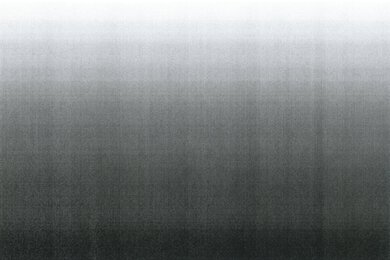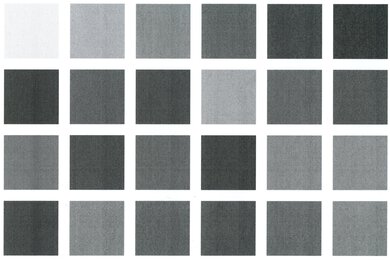The Brother HL-L2325DW is a budget monochrome laser printer. It's a print-only unit with a 1-line monochrome LCD screen, Wi-Fi and USB connectivity, and support for Apple AirPrint and Mopria Print Service. It uses Brother's TN730 toner cartridge and is compatible with the TN760 high-yield and TN770 super high-yield cartridges. It has many variants with slightly different features and performance, including the HL-L2350DW, HL-L2370DN, HL-L2370DW, HL-L2370DWXL, and HL-L2379DW.
Our Verdict
The Brother HL-L2325DW is an okay choice for home use, especially if your household only needs to print black-and-white documents; however, it isn't ideal if you want to print photos or any color documents, since it's a monochrome laser printer. It features USB and Wi-Fi connectivity, making it easy for every household member to access. Additionally, its cost-per-print is exceptionally low due to its toner cartridge lasting a long time and being relatively inexpensive. Unfortunately, it doesn't have a scanner.
- Produces high-quality black and white documents.
- High page yield; low cost-per-print.
No risks of clogging if left unused for long periods.
- Prints low-quality photos.
- No scanner.
Can't print in color.
The Brother HL-L2325DW is decent for office use. Its toner cartridge yields a lot of pages, which helps reduce maintenance, and it prints high-quality documents very quickly. However, the lack of a scanner and color printing might be limiting to some offices. This model doesn't have Ethernet connectivity, but some variants do.
- Produces high-quality black and white documents.
- Fast printing speed.
- High page yield; low cost-per-print.
- No scanner.
- Slow to warm up.
Can't print in color.
The Brother HL-L2325DW is amazing for printing black-and-white documents occasionally. As a laser printer, it has no risks of clogging, which keeps maintenance requirements lower. It produces very high-quality documents, and while it takes a while to warm up, it prints very quickly once it gets going. Its toner cartridge yields a large number of prints and is relatively inexpensive, which helps keep your maintenance costs low over time. Unfortunately, neither this model nor its variants has a scanner.
- Fast printing speed.
- High page yield; low cost-per-print.
No risks of clogging if left unused for long periods.
- Slow to warm up.
The Brother HL-L2325DW is bad for photo printing. Because it's a monochrome laser printer, it uses halftones to produce different shades of gray, resulting in photos that appear grainy and lacking in detail.
- Prints low-quality photos.
Can't print in color.
The Brother HL-L2325DW offers excellent page yields, making it a great choice for frequent printing. During our testing, the standard toner cartridge yielded approximately 1,200 pages. For those who require even greater capacity, high-yield cartridges are available, which can quadruple the number of prints before needing replacement.
- High page yield; low cost-per-print.
The Brother HL-L2325DW is slow to produce the first page, but once it gets going, it becomes much faster. It can reach up to 33 pages per minute, surpassing its advertised speed of 26 PPM.
- Fast printing speed.
- Slow to warm up.
The monochrome Brother HL-L2325DW produces superb documents. The text is very sharp, and even fine details, such as graph lines and page titles, are clearly reproduced. Some vertical lines are visible, but they are not too distracting.
- Produces high-quality black and white documents.
The Brother HL-L2325DW doesn't have a scanner.
Performance Usages
Changelog
-
Updated Feb 09, 2026:
We fixed up some of the wording throughout the text.
-
Updated Dec 16, 2025:
We've updated text throughout the review after converting to Test Bench 1.3.
- Updated Dec 16, 2025: We've updated the review to Test Bench 1.3, which adds a number of test boxes including Risk of Clogging and Ease of Unclogging. We also updated the Usage and Performance boxes at the top of the review to better integrate the new aspects covered. See the changelog.
- Updated Mar 15, 2024: Added mention of the Brother HL-L3280CDW as an alternative with color printing in the Color Documents section.
Check Price
Differences Between Sizes And Variants
We tested the Brother HL-L2325DW. There are several variants with slightly different features and performance, which are listed in the table below.
| Model | Connectivity | Advertised Printing Speed (Letter) | Additional Features |
|---|---|---|---|
| HL-L2325DW | USB, Wi-Fi, Wi-Fi Direct | 26 PPM | - |
| HL-L2350DW | USB, Wi-Fi, Wi-Fi Direct | 32 PPM | - |
| HL-L2370DN | USB, Ethernet | 36 PPM | - |
| HL-L2370DW | USB, Wi-Fi, Wi-Fi Direct, Ethernet | 36 PPM | - |
| HL-L2370DWXL | USB, Wi-Fi, Wi-Fi Direct, Ethernet | 36 PPM | Includes 1 high-yield (TN760) and 1 super high-yield (TN770) cartridge. |
| HL-L2379DW | USB, Wi-Fi, Wi-Fi Direct, Ethernet | 36 PPM | Includes 1 super high-yield (TN770) cartridge. |
If you come across a different variant not listed above or have a similar Brother HL-L2325DW printer that doesn't match our review, let us know, and we'll update it.
You can see our unit's label.
Popular Printer Comparisons
The Brother HL-L2325DW is a very good standalone, monochrome laser printer. Its page yield isn't as good as that of the similarly priced HP LaserJet Pro M15w or the Pantum P2502W, but it feels more sturdily built and prints significantly faster. Its variant, the Brother HL-L2370DW, is also a great monochrome printer and a good alternative if you need Ethernet connectivity.
For other options, see our recommendations for the best laser printers, the best office printers, and the best all-in-one printers.
The Brother HL-L2325DW and Brother HL-L2460DW are very similar printers. The HL-L2325DW uses TN730 cartridges, whereas the HL-L2460DW uses TN830 cartridges; both offer very similar page yields. The biggest difference between the two regarding physical design is that only the HL-L2460DW has a detachable power cord. However, the HL-L2325DW delivers superior print quality out-of-the-box, requiring no fiddling.
The Brother HL-L2325DW is better than the Pantum P2502W. The Brother has a sturdier build, faster printing speed, and automatic duplex printing capability. It also doesn't have issues with misaligned prints, which the Pantum does. However, the Pantum yields more prints per cartridge, resulting in a slightly lower cost-per-print.
The Brother HL-L2325DW and the HP LaserJet Pro M15w are very similar standalone monochrome laser printers. The HP yields more prints and takes less time to warm up and get a page out; however, the Brother prints faster overall and can perform automatic duplex printing.
The Brother HL-L2325DW is much better than the Canon imageCLASS MF3010. The Brother produces significantly higher-quality documents, prints much faster, and can perform automatic duplex printing. It also has wireless connectivity, which the Canon lacks, and it's accessible through a mobile app. On the other hand, the Canon has a scanner and yields more prints per toner cartridge.
Test Results


The Brother HL-L2325DW feels very well-built. It's entirely plastic and feels sturdy overall, with strong hinges and no flimsy parts. However, the power cord isn't removable, so it can't be replaced if it becomes damaged. Consider the Brother HL-L2460DW if you want a similar printer with a removable power cord. The input tray is easily removable and replaceable, and the toner cartridge and drum are accessible through the top front of the printer. A drawback of the design is that the manual feeder can hold only one page at a time and lacks an extender to hold the page securely, so the paper just hangs off the feeder. Additionally, accessing paper jams can be challenging for individuals with large hands, as the back panel only opens partially. Even if you attempt to access the front by removing the toner cartridge and drum, there's still very little space to maneuver.



The Brother HL-L2325DW's display is bad. It's a one-line monochrome LCD that can display only 16 characters. It doesn't allow for tilt or swivel adjustments, but it offers good viewing angles, making it easy to see from all sides. Navigating the settings menu is tedious because the screen can display only a limited amount of text at once, and the buttons have minimal labeling, despite serving multiple functions.

The Brother HL-L2325DW's page yield is excellent, meaning you won't need to replace the cartridge often. The printer stops printing when the toner runs out (tracked through a page counter); however, you can adjust the settings so that printing continues even when the printer indicates there's no toner left. Putting in a partially used toner cartridge prompts a 'Replace Toner' message, so it's likely that the printer can't detect the amount of unused toner in the cartridge and only resets the counter when you put in a new cartridge.
The Brother HL-L2350DW, HL-L2370DN, HL-L2370DW, and HL-L2379DW variants use the same cartridge and yield a similar number of prints.
You can further increase yield with TN760 high-yield or TN770 super high-yield cartridges. The posted number represents the yield of the regular TN730 cartridge. The starter cartridge that comes with the printer typically yields around 700 pages. If you're looking for a monochrome laser printer that uses a higher-yield default-format toner cartridge, consider the Canon imageCLASS LBP122dw.
The Brother L2325DW requires minimal maintenance. Unlike inkjet printers, there's no risk of printhead clogging if you don't print for an extended period. You don't need to replace the toner cartridge often, as it yields a large number of prints. When you need to change it, the cartridge is easily accessible through the front, and the printer doesn't need to be on for the process. You have to replace the drum separately, although it's usually good for around 12,000 prints, so it's not too bad.
There are several ways to access paper jams. The first is through the panel on the back of the printer. However, this panel only opens up to 45°, so it may be difficult to reach in if you have large hands. You can also remove the paper tray, toner cartridge, and drum to access paper jams, or remove the duplex feeder in case the jam occurs while duplex printing. The main paper tray holds 250 sheets of paper, the output tray holds 100, and the manual feeder holds one.
See the user's guide.
This isn't an inkjet printer. As such, it poses no risk of clogging.

- Quick setup guide
- CD-ROM with drivers
- USB-A to USB-B cable
- DR730 drum unit
- Starter toner cartridge
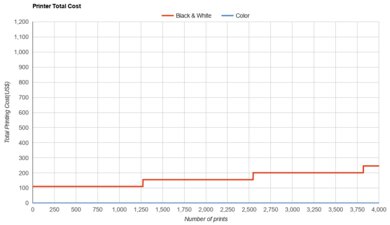
The Brother HL-L2325DW's cost-per-print is outstanding because it yields a large number of prints from a single toner cartridge. However, keep in mind that you need to replace the drum separately, which is an additional expense not factored into the cost. The drum usually lasts 12,000 prints, so you won't have to do it too often. Having the drum as a separate unit also makes the toner cartridge less expensive and more eco-friendly, as it doesn't need to be replaced as often as the toner.
The Brother HL-L2325DW printer takes a while to warm up and print a single page, but it gets much faster once it starts printing, exceeding the advertised 26 PPM. The other variants, such as the Brother HL-L2350DW, Brother HL-L2370DW, and Brother HL-L2379DW, have similar printing speeds, ranging from 32 to 36 PPM. However, they all warm up significantly faster, with the Brother HL-L2370DW taking only 11 seconds.
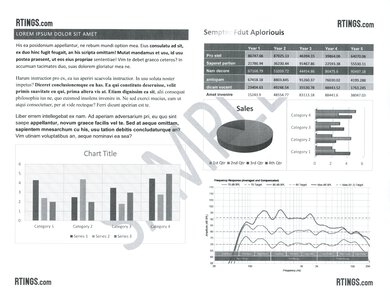
The Brother HL-L2325DW's print quality for black-and-white documents is outstanding. The text looks very sharp, and all elements are present, even the graph's fine lines and the second page's title. There are some vertical lines, but it isn't too bad.
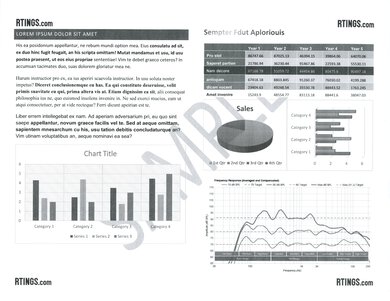
The Brother HL-L2325DW can only print in black and white. If you need a print-only color laser printer, check out the Brother HL-L3280CDW.
The posted maximum paper weight applies to the manual feeder. The main input tray can only support up to 163 g/m².
The Brother HL-L2325DW doesn't have a scanner. If you need a monochrome laser printer with a scanner, check out the Canon imageCLASS MF3010.

Even though the Brother HL-L2325DW has a high print resolution, the image looks awful because monochrome laser printers use halftones (dots of varying sizes and spacings) to simulate color.

The Brother HL-L2370DN variant doesn't have wireless connectivity. The Brother HL-L2370DN, HL-L2370DW, HL-L2370DWXL, and HL-L2379DW have an Ethernet port.

The Brother HL-L2325DW is compatible with Brother's iPrint&Scan mobile app. You can use it to print, copy, perform maintenance tasks, order supplies, and update the firmware.