The Brother MFC-J497DW is a simple and decent budget printer meant for everyday household use. It comes with a scanner that's equipped with an automatic document feeder, it has decent connectivity options, and it works with Brother's superb mobile companion app, so you can perform most tasks directly on your smartphone. Even though its ink cartridges yield few pages and require frequent replacement, the ink cartridges are relatively cheap, making it fairly cost-effective in the long run. Unfortunately, it has a rather mediocre printing speed, a small input tray, and its color accuracy is just okay. Photos look pretty decent, though they take a while to print. Lastly, this is an older model that has been discontinued; however, it can still be found at certain retailers.
Our Verdict
The Brother MFC-J497DW is a decent family printer. It has a flatbed scanner for digitizing your photos and its automatic document feeder is great for making copies quickly. It's inexpensive to print in black and color due to the low cost of the ink cartridges. Color accuracy is okay and shouldn't be an issue for most. It's pretty decent at printing photos, but it takes a while to print them out. Unfortunately, it doesn't support any external storage devices, such as USB thumb drives or SD cards.
- Decent photo printing quality.
- Good cost-per-print.
- Can print on glossy photo paper.
- Low black and color page yield.
- Doesn't support external storage devices.
The Brother MFC-J497DW is a poor printer for small or home offices. Its black and color cartridges yield very few pages, which means that you'll have to replace them regularly if you print a lot. It has mediocre printing speed, it lacks an ethernet port, and even though the scanner is equipped with an automatic document feeder, it can't perform duplex scanning.
- Good cost-per-print.
- Automatic document feeder.
- Low black and color page yield.
- Mediocre printing speed.
- No ethernet port.
- No duplex scanning.
The Brother MFC-J497DW is a decent printer for students. It isn't the fastest printer out there, so you may want to avoid leaving it till the last minute to start a big print job. However, if you only have a single page to print, it's able to get it out fairly quickly. The ink cartridges are relatively inexpensive, which is great for students who are on a tight budget. You can easily connect to the printer via your existing Wi-Fi network, and you can perform most tasks from your smartphone with Brother's mobile app.
- Good cost-per-print.
- Outstanding mobile app.
- Low black and color page yield.
- Mediocre printing speed.
- Doesn't support external storage devices.
The Brother MFC-J497DW is a mediocre printer for printing black and white documents. The black ink cartridge runs out quickly, so it needs to be replaced often. However, the ink cartridges are relatively cheap, making it cost-effective in the long run. It's pretty fast at getting the first page of a document out, but it slows down for subsequent pages.
- Good cost-per-print.
- Low black and color page yield.
- Mediocre printing speed.
The Brother MFC-J497DW is a decent printer for printing photos. It's able to print photos that have a good amount of details and the colors look vibrant, but there's some banding. It can print on glossy photo paper and most photo sizes are supported, except for 2" x 3". It's fairly cost-effective to print in color as the ink cartridges are relatively cheap.
- Decent photo printing quality.
- Good cost-per-print.
- Can print on glossy photo paper.
- Low black and color page yield.
Check Price
Popular Printer Comparisons
The Brother MFC-J497DW is a decent budget printer for home use, and when compared to a similarly-priced printer like the Epson WorkForce WF-2830, it actually performs quite well. The Brother can yield more black and color pages, and its ink cartridges are cheaper, which leads to a lower cost-per-print overall. Unfortunately, the MFC-J497DW is a discontinued model, but it's still available for purchase at certain retailers and you can likely find it at a reduced price. For other options, you can also check out our recommendations for the best all-in-one printers, the best home printers, and the best printers under $100.
The Brother MFC-J895DW is a somewhat better small or home office all-in-one color inkjet printer than the Brother MFC-J497DW. The J895DW has a slightly better black page yield and black-only document cost-per-print, better overall printing speed, and better photo printing quality. It also has an Ethernet port and a better display. On the other hand, the J497DW has a better color page yield and color document cost-per-print and marginally better color accuracy.
The Brother MFC-J805DW INKvestment Tank and the Brother MFC-J497DW are both all-in-one color inkjet printers, but the MFC-J805DW uses a proprietary hybrid cartridge–tank system for far superior page yields and a much better cost-per-print. On the other hand, the MFC-J497DW produces much more accurate colors. Otherwise, both printers print at similar speeds, produce similar-quality photos, and have the same scanning and connectivity features.
Overall, the Brother MFC-J497DW performs better than the Epson WorkForce WF-2830. The Brother has a better build quality, it can yield more pages per cartridge, and its ink cartridges are cheaper. The Brother also has better color accuracy, but the Epson prints faster, especially for black and white documents.
The Canon PIXMA TR7520 is a much better printer than the Brother MFC-J497DW. The Canon has more connectivity options, it prints higher-quality photos, and it can yield a lot more color pages, making its overall cost-per-print much lower. Also, the Canon prints faster overall, especially when it comes to printing photos.
Test Results


The Brother MFC-J497DW has a great design. The printer feels well-built overall even though it's fully plastic. It's easy to access the ink cartridges from the front, and the printer doesn't need to be on when changing the cartridges. Paper jams can be accessed from the back of the printer by simply lifting a panel.
Unfortunately, there are a few downsides with its design. The power cord isn't removable, so it's harder to replace if it gets damaged. The output tray sits within the input tray, which means that if you have to load paper during a print job, you need to remove the prints from the output tray first to access it. Also, if you choose to use a wired USB connection, the port is located underneath the scan bed and towards the middle of the printer. This requires some routing of the USB cable and effectively shortens it by about a foot.

The Brother MFC-J497DW is fairly compact, but additional clearance is still needed on top to open the scanner's lid.

The Brother MFC-J497DW's display screen is decent. It's pretty small, but it's easily visible whether you're sitting or standing, and the entire front panel can tilt upwards if needed. It's not a touchscreen, so navigation is done solely with the buttons on the right. The buttons provide audible feedback when pressed, although it can be disabled if it bothers you.

- User guide
- Setup CD
- Fax/phone cable
- 1x LC3011BK Black ink cartridge
- 1x LC3011C Cyan ink cartridge
- 1x LC3011M Magenta ink cartridge
- 1x LC3011Y Yellow ink cartridge

Unfortunately, the Brother MFC-J497DW has a poor cartridge system. While it's slightly better in performance than the Epson WorkForce WF-2830, it still yields very few black or color pages, which leads to more frequent replacements of the ink cartridges. Additionally, it stops printing if one of the cartridges runs out, even if that particular color isn't needed for the print job. Luckily, there are high-yield cartridges available if you want to increase the yield. This printer also accepts third-party ink cartridges, but the printer is unable to read the ink levels, making it harder to know when you'll need to replace them. Lastly, using third-party ink cartridges may void your warranty.
If you're looking for a similarly priced Brother printer but prefer far superior page yields, check out the Brother MFC-J1205W.

The Brother MFC-J497DW has great scanning features. It has an automatic document feeder for scanning long, multi-page documents, but it can't perform duplex scanning, so you'll need to scan both sides of double-sided documents manually. The lid can extend a bit if you need to scan thicker documents. Note that when using the automatic document feeder, the scan resolution drops to 600 DPI.
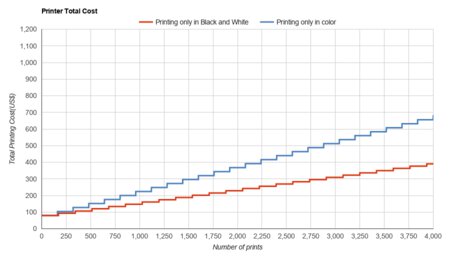
The Brother MFC-J497DW's cost-per-print is good. The black and color ink cartridges need to be replaced often due to their poor yield. However, the ink cartridges are relatively cheap, so it doesn't get overly expensive in the long run even if you print a lot. That said, the cost of color printing rises significantly faster than the cost of printing in black only.
Keep in mind that even if you print only in black, most inkjet printers continue using the color cartridges for servicing tasks, so you'll likely still need to replace them eventually.
Printing speed is mediocre. It can print out the first page of a black document fairly quickly, but it actually slows down for subsequent pages. Printing color documents and photos is also painfully slow.
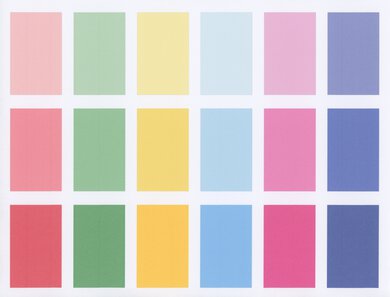
Color accuracy is just okay. It shouldn't be bothersome if it's just a splash of color here and there, but it's not recommended for any tasks that require precision. If you want a printer with better color accuracy, check out the Canon PIXMA TR4520.
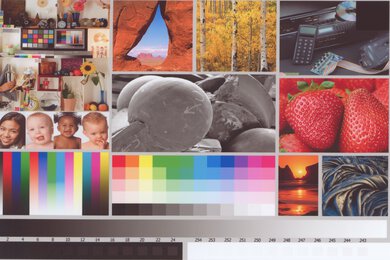
The Brother MFC-J497DW's photo printing quality is decent. There's a fair amount of detail and colors are vibrant. However, there's a bit of banding, which can be seen on the faces, in the blue sky, and darker areas of our test image, like the calculator at the top right corner. Although this printer is advertised as capable of performing borderless printing, there's still a thin border around the photos.
These results are based on the actual physical photo, not the scanned image provided for reference above, which may not be representative of the printer's photo print quality.
If you need a printer with better photo printing quality, check out the Canon PIXMA TS8220.
The Brother MFC-J497DW has a front input tray that can hold up to 100 sheets of paper. It's also the same tray that's used for photo paper, so you'll need to remove the regular paper before loading photo paper, and vice versa. The automatic document feeder can serve as an input tray, too; it can hold about 20 sheets of paper.

The Brother MFC-J497DW's connectivity options are decent. For wired connections, there's only a USB port located underneath the scan bed for a direct connection between the printer and your PC, and there's a phone line for faxing. There are more choices in terms of wireless connections, including direct printing from mobile devices using AirPrint or Mopria.
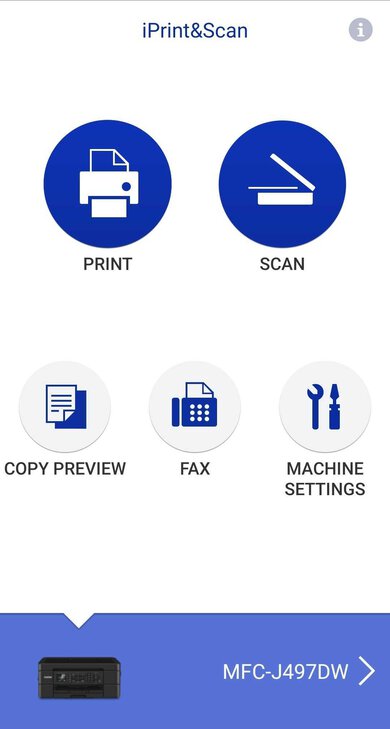
The Brother MFC-J497DW is compatible with Brother's iPrint&Scan mobile app. Available for Android and iOS devices, it lets you print, scan, and copy. You can also check the printer's remaining ink level and perform maintenance tasks.
