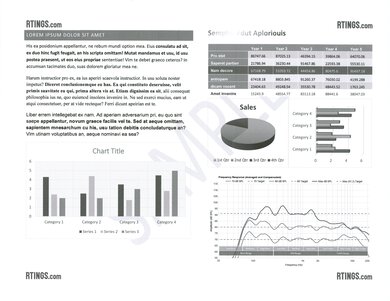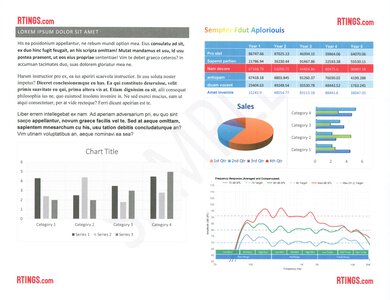The Canon PIXMA G3260 MegaTank Wireless All-in-One printer is a supertank printer with a high-resolution flatbed scanner. It uses four high-capacity ink tanks that yield an incredible number of pages, particularly for color documents, making it a good choice if you intend to print lots of color media like photos or school projects. It doesn't have an automatic document feeder, so it isn't particularly suited for small or home office use, but its high-resolution flatbed is perfect for capturing fine details in old photos or diplomas that you want to save. Unfortunately, its two-line dot matrix display screen is a lot more cumbersome to navigate compared to a modern color touchscreen, and it doesn't include a USB-A to USB-B cable in the box if you want to print directly from your computer.
Our Verdict
The Canon G3260 is good for family use. It features a flatbed scanner with a high resolution and color depth, which is great for digitizing photos. Its photo printing quality is good, with decent color accuracy, so it's more than enough for hobbies and casual photo prints. It has an incredibly low cost-per-print for both black and color documents. It offers Wi-Fi printing and is compatible with a mobile app, but sadly, it can't print directly from a USB thumb drive or SD card.
- Outstandingly low cost-per-print.
- Flatbed scanner with high resolution and color depth.
- Exceptionally high page yield.
- Good-quality photos with decent color accuracy.
- Slow at printing documents.
- Can't print directly from external storage.
- Doesn't include USB-A to USB-B cable.
The Canon G3260 is passable for small or home offices. It yields an exceptionally high number of pages at a very low cost, but it's terribly slow at printing documents. It doesn't have an automatic document feeder so it can't automatically scan double-sided pages, and it also can't automatically print double-sided sheets. It feels decently built, but some of its parts feel flimsy. It supports printing via Wi-Fi, but it doesn't have an Ethernet port, and the USB-A to USB-B connection required for wired printing isn't included.
- Outstandingly low cost-per-print.
- Exceptionally high page yield.
- Slow at printing documents.
- Lacks an automatic document feeder.
- Doesn't include USB-A to USB-B cable.
The Canon G3260 is great for student use. It has an exceptionally high page yield, keeping its cost-per-print very low for both black and color documents and helping you stay within budget. It also has a flatbed scanner with a high resolution and color depth, which is great for digitizing photos. You can easily print from a variety of devices via Wi-Fi, Apple AirPrint, and Mopria Print Service, but it doesn't support Bluetooth. Sadly, it takes a while to start printing if you haven't used it for a while, and subsequent pages aren't much faster.
- Outstandingly low cost-per-print.
- Flatbed scanner with high resolution and color depth.
- Exceptionally high page yield.
- Slow at printing documents.
- Can't print directly from external storage.
The Canon G3260 is decent for black and white printing. Although its build quality is only decent, it provides easy access to the ink tanks for quick and easy refills. It doesn't have an automatic document feeder, and it can't automatically scan or print double-sided sheets. Also, it's very slow at printing black-only text documents. On the bright side, it yields an outstanding number of pages at a very low cost-per-print.
- Outstandingly low cost-per-print.
- Exceptionally high page yield.
- Slow at printing documents.
- Doesn't include USB-A to USB-B cable.
The Canon G3260 is good for printing photos. Thanks to its incredible supertank system, it's extremely affordable to print color photos, and the cost-per-print for photos is among the cheapest we've tested. The color accuracy is decent, and it produces good-quality photos that are more than good enough if you want to fill up a photo album. It can print in most photo sizes except for 2" x 3".
- Outstandingly low cost-per-print.
- Flatbed scanner with high resolution and color depth.
- Good-quality photos with decent color accuracy.
- Slow at printing photos.
- Can't print 2" x 3" photos.
- Outstandingly low cost-per-print.
- Outstandingly low cost-per-print.
- Outstandingly low cost-per-print.
- Outstandingly low cost-per-print.
- Outstandingly low cost-per-print.
Performance Usages
Changelog
- Updated Sep 15, 2023: We added a link to the Canon PIXMA G3270 in the Display Screen section of the review to provide an alternative with a screen that gives a bit more information.
- Updated Aug 21, 2023: We've changed the product name to Canon PIXMA G3260/G3262 to reflect regional naming differences and updated the 'Differences Between Variants' section to include this new designation.
- Updated Sep 21, 2022: Converted to Test Bench 1.2.
- Updated Sep 01, 2022: Converted to Test Bench 1.1.
Check Price
Differences Between Sizes And Variants
The Canon PIXMA G3260 is also sold as the PIXMA G3262 in some markets. There are also a few other variants with slight mechanical differences, like the Canon PIXMA G1220, which doesn't have a scanner, and the Canon PIXMA G2260, which also has a flatbed scanner. However, neither can print wirelessly like the G3260 can. You can see the label of our unit here.
Popular Printer Comparisons
The Canon PIXMA G3260 is a very good family printer. It also yields an outstanding number of both black and color pages, and its cost-per-print for color documents and photos is among the lowest we've seen. While you can print via Wi-Fi, it doesn't support Bluetooth or printing directly off a USB thumb drive or SD card.
For other options, check out our recommendations for the best home printers, the best office printers, and the best printers with cheap ink.
The Canon PIXMA G3260/G3262 and the Epson EcoTank ET-2800/ET-2803 are both color inkjets with supertank ink systems that perform similarly. The Canon requires less maintenance as it yields much more black and color pages, and the cost-per-print for color documents and photos is much cheaper. On the other hand, the Epson produces better scans and more fine details in photos.
The Canon PIXMA G3270 is an improvement on the Canon PIXMA G3260/G3262 in most ways. The G3270 feels better built, has a more informative display, and offers better document printing quality. Meanwhile, the G3260 has a wider color gamut and slightly better color accuracy, so it could be worth a look if you print photos often.
The Canon PIXMA G6020 and the Canon PIXMA G3260 are both all-in-one supertank color inkjets. They have similar features and printing performance, with flatbed scanners and superb page yields, but the G6020 prints faster overall, can automatically print double-sided, and produces better-looking photos. It also has an Ethernet port. On the other hand, the G3260 produces more accurate colors, but the average person shouldn't notice a difference, and both should be fine for casual use.
The Canon PIXMA G3260/G3262 and the Epson EcoTank ET-2850 both use a supertank system, but they have different strengths. The Canon yields far more color pages, supports much heavier media like cardstock and magnetic photo paper, and is faster at printing photos. While its printed images have more banding than the Epson's, it has much more accurate colors, so your photos will look truer to reality. On the other hand, the Epson is better if you primarily print black-and-white documents. It has a higher black page yield, and it can print double-sided sheets automatically, so you don't need to flip them over yourself like you do with the Canon.
Test Results
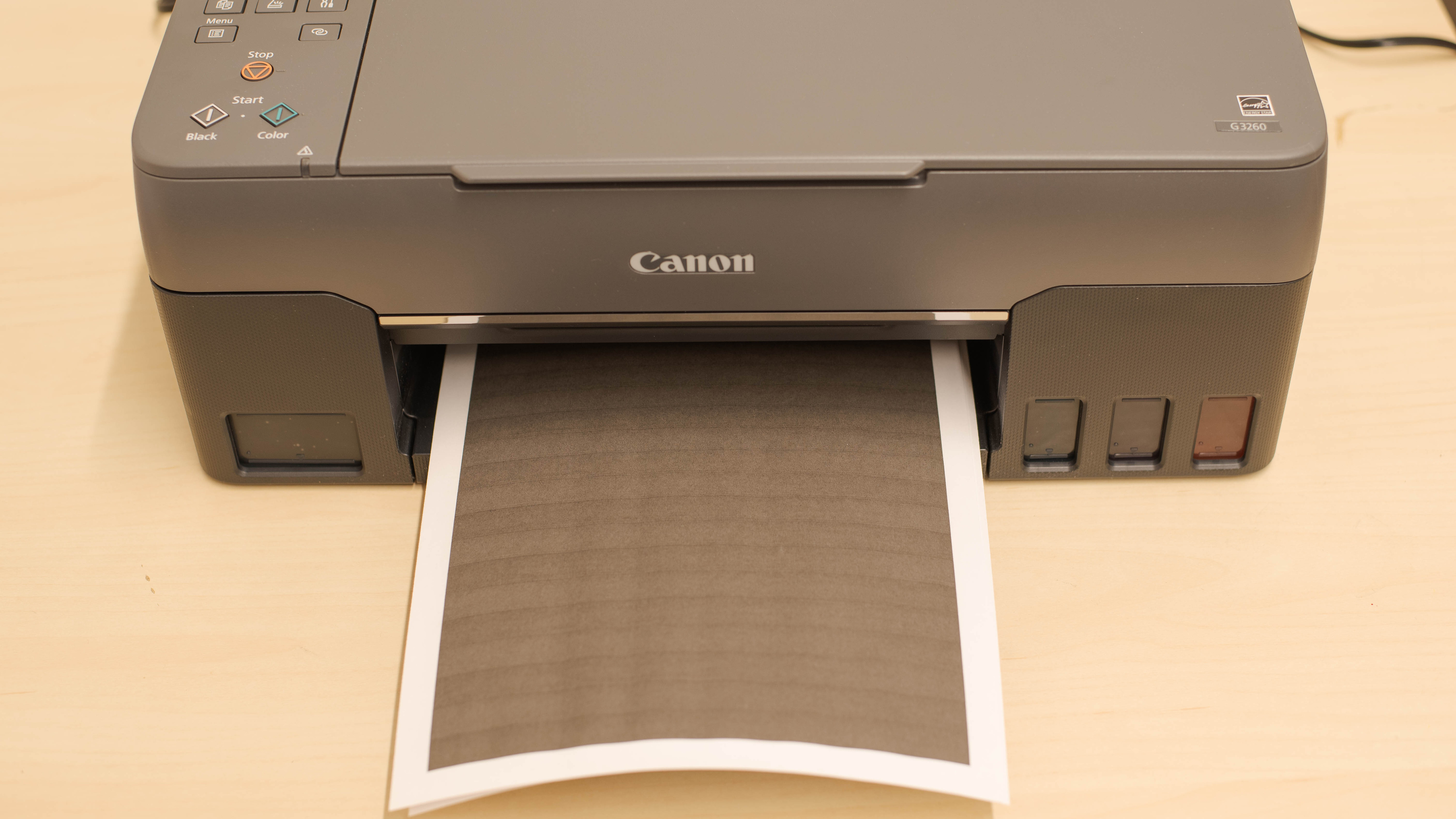

The Canon G3260 has decent build quality. It has a sturdy-feeling plastic body and a removable power cable that makes it easy to replace if it gets damaged. It provides good access to the ink tanks if you lift the top cover. The scanner lid can stay open on its own, but the lid dampener isn't great, so it could slam shut if you don't guide it down carefully. Unfortunately, the individual ink covers feel flimsy. Also, it only has a USB Type-B port, so you can't plug it into your router with an Ethernet cable.


The Canon PIXMA G3260 has typical maintenance procedures you can expect from an inkjet. If you experience degraded print quality, you can perform a variety of tasks, including nozzle checks, cleaning, deep cleaning, and alignment for the printheads. There's also roller cleaning, bottom plate cleaning, and ink flushing to clear out any other ink-related issues in other parts of the printer that could degrade or smudge prints. Additionally, it features a transport mode to make it safer to bring around in case you have to move it. As a supertank inkjet, you refill the ink by inserting the ink bottle's nozzle upside down into the proper tank input, which takes some time for a full refill but is very easy to do. Since each ink bottle color only fits into its corresponding tank, it's almost impossible to accidentally fill a tank with the wrong ink.
Although it can yield many thousands of pages, it only has a small input tray with a 100-sheet capacity, so you have to take the time to refill it often. The only way to reach potential paper jams is by gently pulling on the sheet from the input or output trays; you could also reach them via theaccess door of the ink tanks, but you have to be careful not to touch the tubes.

The Canon G3260 has a poor display screen. It's a two-line, mono LCD that's tilted vertically. While it has good visibility if you're looking directly at it, it's hard to read the text from the side. It has the same physical buttons on its panel as the Canon PIXMA G2260, but it also includes an Easy Wireless Connect button, which allows the printer to become discoverable by your computer during the setup process. You can also use it whenever you pair it to a new computer or mobile device to make the process quicker. Look at the Canon PIXMA G3270 if you want a similarly designed printer with a slightly better display.

The Canon PIXMA G3260 has an incredible cartridge system. Thanks to its four high-capacity ink tanks, it yields an exceptional number of pages for both black and color ink, so you don't need to refill them often, even if you print a lot. While you can technically fill the supertanks with any third-party ink, we didn't try it and don't recommend doing so. Low-quality ink can damage the print heads, and, unlike standard inkjet printers, the ink can't be simply removed if there's a problem. Using third-party supplies can also void your warranty.

The Canon PIXMA G3260 has a disappointing array of scanner features. Unlike the Canon PIXMA G1200, it has a high-resolution flatbed scanner with hinges that can raise to scan thick items; however, it doesn't have a sheetfed scanner, so it takes a while to scan multiple sheets at a time. On the bright side, there's built-in OCR, which lets you save scanned documents as searchable PDFs so you can easily search for passages or keywords without having to manually comb through lots of sheets.

Although the Canon PIXMA G3260's manual specifies that it has internal 48-bit color depth, the printer can only send scans with up to a 24-bit color depth, meaning scans look the same as what you'd get from other typical all-in-ones. The scanner defaults to a resolution of 300 DPI, which is more than enough to capture text and graphs, but if you want to capture fine details in photos, you can bump it up to 1200 DPI.

- User manual
- Power cable
- 1 x black print head (not pictured)
- 1 x color print head (not pictured)
- Canon GI-21 ink bottles:
- 3x pigment black
- 1x cyan
- 1x yellow
- 1x magenta
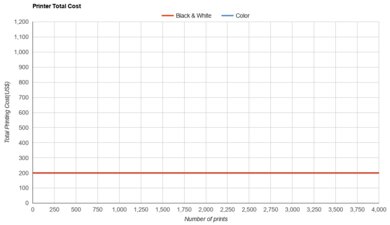
The Canon PIXMA G3260 has an incredibly low cost-per-print. Since its supertank system yields many pages, you don't have to refill the tanks or buy new ink bottles often, keeping costs very low. Also, its cost-per-print for photos is among the lowest we've tested. You can also register for Canon's Auto Replenishment Service, which automatically orders and delivers ink bottles to you when you're running low. However, your printer has to have an active Internet connection for it to work.
The Canon PIXMA G3260 has poor printing speeds. It takes a while to begin printing after going unused for a long time, and it prints both black and color sheets very slowly. Unlike the Canon PIXMA G1220 and the Canon PIXMA G2260, photos also take a long time. Also, you need to manually flip over each page when prompted since it can't automatically print double-sided.
The heaviest compatible media that the Canon G3260 supports is Canon-brand Magnetic Photo Paper (670 g/m²).


The Canon PIXMA G3260 has a good color gamut. Although the vibrant zig-zag line is lost in most of the image except the pinks, yellows, and oranges, the printer doesn't attempt to wrongly render them as darker shades, like the Canon MAXIFY GX7020. The white gradient extends too far down in the dark blues and oranges, meaning it can't produce very light shades of those colors. On the other hand, the black extends too high up in the yellow and pink, so it can't produce very dark shades of those colors, specifically. Additionally, the transitions between colors are smooth and have almost no grain, so photos of sunsets won't have banding.


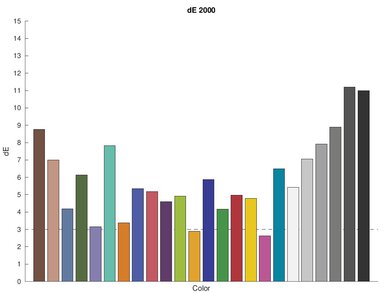
The Canon PIXMA G3260 has decent color accuracy. It produces most hues accurately, although it has a bit of trouble with darker shades that could cause it not to properly render some parts of dark scenes. It's still more than enough for casual color printing, but if you need exact color reproduction, it's best to look elsewhere.

The Canon PIXMA G3260 has decent connectivity options. It uses a USB-A to USB-B cable for printing while hard-wired to a computer, but oddly, the cable isn't included in the box.

The Canon G3620 has an excellent mobile app that lets you print, scan, and copy, as well as order ink. When you use the app to scan, you can save the scanned item directly to your mobile device. You can print Microsoft Office files and PDFs directly from your mobile device, but the app needs to convert them first.
The Canon PIXMA G3260 is fully compatible with Windows and macOS. You need to manually install drivers to access the full range of printer settings on Windows, whereas you don't have to worry about manually installing anything on macOS. On Chrome OS, you can print without manually installing anything, but you can't use the built-in software to scan. While you can install the Canon PRINT Inkjet/SELPHY app on Chrome OS (ver. 2.8.4) to get the same range of features as on a mobile device, it crashes whenever you try to launch it.