The HP DeskJet 2755e is a budget all-in-one inkjet printer designed for home use. It's part of HP's 2700e all-in-one series and the same printer as the HP DeskJet 2755, except that it comes with a six-month subscription to HP Instant Ink, a service that sends you ink whenever your printer detects that the cartridges are running low. It has Wi-Fi and USB connectivity, supports Apple AirPrint and Mopria Print Service, and is compatible with HP's Smart mobile app. It only has a flatbed scanner with no automatic document feeder or fax functionality and uses a two-cartridge system with a black and tri-color ink cartridge.
There are many variants in HP's DeskJet 2700e all-in-one printer series. All of the variants have the same features and performance as the DeskJet 2755e we tested; the model number simply changes slightly depending on the region and retailer. You can see all the variants in the Differences Between Variants section below.
Our Verdict
The HP 2755e is inadequate for family use. Its ink cartridges yield very few pages, resulting in a lot of maintenance and a high cost-per-print for both black and color prints. It also prints very slowly and can't automatically print double-sided. The quality of printed black documents is only passable as it has trouble reproducing fine details, and printed photos look grainy with inaccurate colors. It has a scanner but lacks an automatic document feeder, and the scan quality is disappointing, so it isn't ideal for digitizing photos. On the upside, it has a decent number of connectivity options, including Wi-Fi and USB, and it supports Apple AirPrint and Mopria Print Service.
- Decent connectivity options include Wi-Fi and USB.
- Feature-rich mobile app.
- Poor color accuracy.
- Can't automatically print double-sided.
- Very low page yield.
- High maintenance cost.
- No automatic document feeder.
The HP 2755e printer is bad for small or home offices. Its ink cartridges don't yield many pages, resulting in frequent maintenance and a high cost-per-print. It also prints slowly, and the print quality isn't great as it has trouble reproducing fine details. It only has a flatbed scanner with no automatic document feeder, duplex scanning capability, or fax functionality.
- Decent connectivity options include Wi-Fi and USB.
- Can't automatically print double-sided.
- Very low page yield.
- High maintenance cost.
- Very slow printing speed.
- No automatic document feeder.
The HP 2755e is inadequate for students. It's a fairly compact model that fits easily into tight spaces and has a decent number of connectivity options, including Wi-Fi and USB. However, you need to replace the cartridges often because they run out quickly, resulting in high maintenance costs. It also prints slowly, can't automatically print double-sided sheets, and the quality of printed documents isn't good as it has trouble reproducing fine details. The scanner produces low-quality scans, and its lid hinges can't extend for thick items, making it hard to scan textbooks.
- Decent connectivity options include Wi-Fi and USB.
- Feature-rich mobile app.
- Poor color accuracy.
- Can't automatically print double-sided.
- Very low page yield.
- High maintenance cost.
- Very slow printing speed.
The HP DeskJet 2755e is a poor option for black-and-white printing. It has a low black page yield, resulting in a very high cost-per-print, and there's no automatic document feeder to process multi-page scans. Also, it's very slow at printing and can't automatically print double-sided documents, so you need to manually flip over each page before the other side can print.
- Decent connectivity options include Wi-Fi and USB.
- Can't automatically print double-sided.
- Very low page yield.
- High maintenance cost.
- Very slow printing speed.
- No automatic document feeder.
The HP 2755e printer is inadequate for photo printing. It can only reproduce a narrow range of colors and has trouble printing fine details. Images also have a lot of graininess and banding present. Additionally, you need to replace the ink cartridges often because they run out quickly, making your maintenance cost very high. It can print on glossy paper and supports various sizes up to 8.5" x 11", but it doesn't support borderless printing.
- Decent connectivity options include Wi-Fi and USB.
- Can print 4" x 6" and 5" x 7" photos.
- Poor color accuracy.
- Very low page yield.
- High maintenance cost.
- Images are grainy and have a lot of banding.
- Decent connectivity options include Wi-Fi and USB.
- Very low page yield.
- High maintenance cost.
- Decent connectivity options include Wi-Fi and USB.
- Very low page yield.
- High maintenance cost.
- Decent connectivity options include Wi-Fi and USB.
- Very low page yield.
- High maintenance cost.
- Decent connectivity options include Wi-Fi and USB.
- Very low page yield.
- High maintenance cost.
- Decent connectivity options include Wi-Fi and USB.
- Very low page yield.
- High maintenance cost.
Performance Usages
Changelog
- Updated Aug 08, 2024: Added mention of the Canon PIXMA TS202 as a print-only alternative with better photo printing in the Color Accuracy section.
- Updated Jul 04, 2024: Added mention of the Canon PIXMA TS3720/TS3722 as an alternative with better color accuracy in the Color Accuracy section.
- Updated Jun 18, 2024: Added mention of the HP DeskJet 4255e/4252e as an alternative with an ADF in the Scanner Features section.
- Updated Sep 22, 2023: We've updated the review to improve clarity and readability.
Check Price
Differences Between Sizes And Variants
We tested the HP DeskJet 2755e (26K67A). It's part of HP's DeskJet 2700e all-in-one printer series and an updated version of the HP DeskJet 2755. It's identical in features and performance to the 2755; however, it comes with six months of free ink through HP+, HP's ink subscription service. There are many variants in the 2700e series. They're all identical in feature and performance; the model number simply changes depending on the region and retailer. You can see the variants in the table below.
| Model | Region/Retailer | Product Number | Notes |
|---|---|---|---|
| HP DeskJet 2710e | Europe | 26K72B | |
| HP DeskJet 2720e | Europe | 26K67B, 297W8A | |
| HP DeskJet 2721e | Europe | 26K68B, 297W9A | |
| HP DeskJet 2722e | Asia | 26K69B, 297X0A | |
| HP DeskJet 2723e | NA/Walmart, Staples | 26K70B, 297X1A | Black Friday model |
| HP DeskJet 2734e | NA/Best Buy, Target | 26K72A | Black Friday model |
| HP DeskJet 2742e | North America | 26K69A, 26K70A, 26K71A | |
| HP DeskJet 2752e | NA/Walmart | 26K68A | |
| HP DeskJet 2755e | North America | 26K67A |
You can see our unit's label here.
Popular Printer Comparisons
The HP 2755e printer is a budget model with the same features and performance as the HP DeskJet 2755. It has a very low page yield compared to most printers in its price range, and it also produces lower-quality photos due to its narrow color range and poor color accuracy.
For other options, see our recommendations for the best inkjet printers, the best all-in-one printers, and the best home printers.
The Canon PIXMA MG3620 is much better than the HP DeskJet 2755e for most uses. The Canon has a higher page yield, a much lower cost-per-print, and a faster printing speed. It can also print borderless photos and automatically print double-sided sheets, while the HP requires you to flip over pages manually. The Canon prints higher-quality documents and photos, and its scanner picks up significantly more fine details.
The HP DeskJet 2855e is a newer version of the HP DeskJet 2755e. These two printers are nearly identical; the newer 2855e/2852e is slightly faster to print black-only documents, but only barely. If you care about optical character recognition (OCR), the newer 2855e/2852e no longer supports this feature in HP's software, so you'll need a third-party app.
The HP DeskJet 2755e and the HP DeskJet 4155e are both all-in-one inkjet printers with nearly identical features and performance. The only difference is that the 4155e has an automatic document feeder to process multi-page documents faster.
The HP ENVY 6055e and the HP DeskJet 2755e are all-in-one inkjet printers that perform very similarly, The ENVY 6055e is a little better in terms of document printing quality and speed, but only marginally. Feature-wise, the DeskJet 2755e supports automatic duplex printing and borderless printing, which the 2755e lacks. The 2755e has a display, but it's very small and doesn't significantly improve the user experience.
Test Results
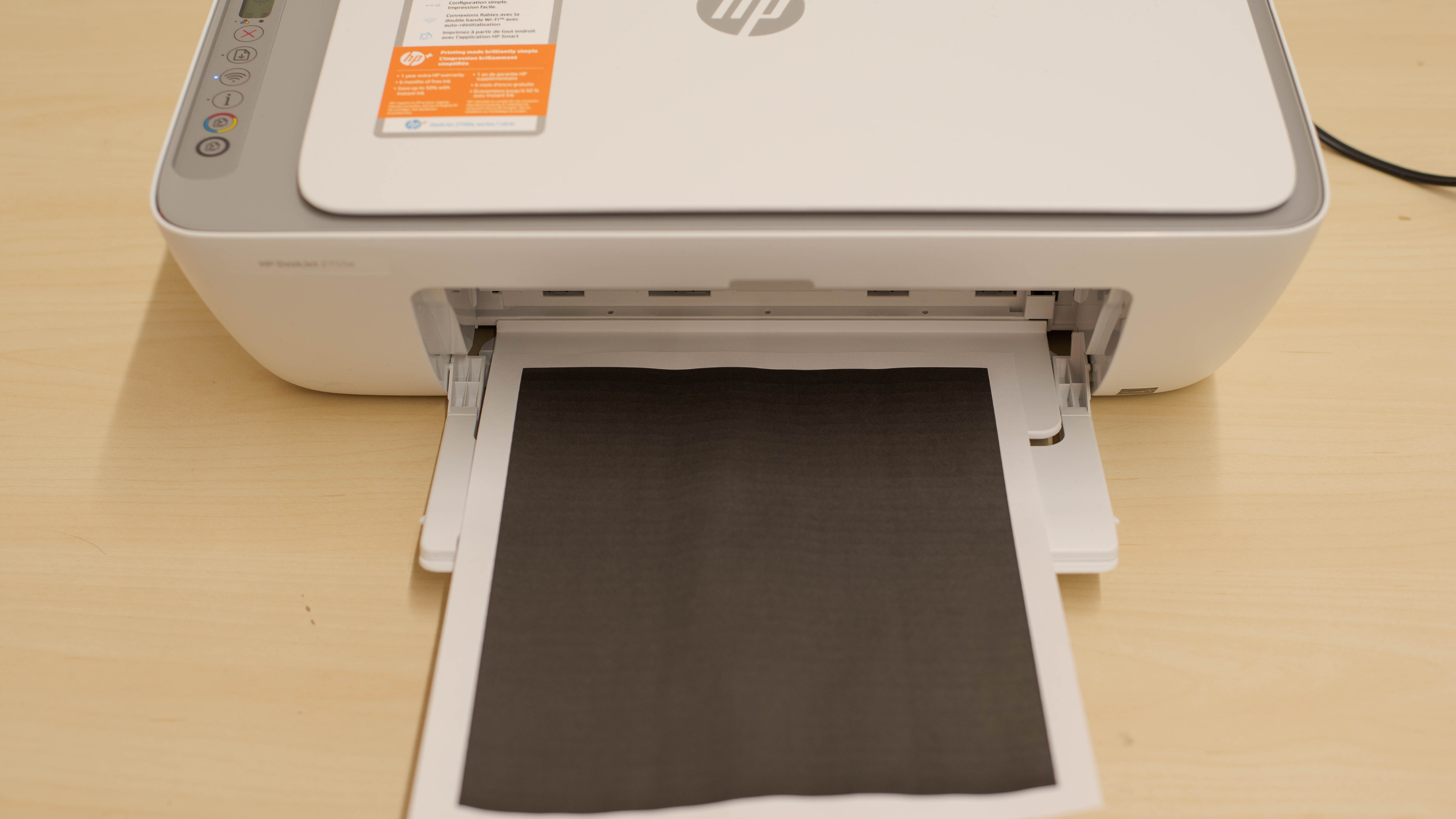
![HP DeskJet 2755e [2723e, 2742e, 2752e] Build Quality Close Up](https://i.rtings.com/assets/products/EEtyQQ60/hp-deskjet-2755e-2723e-2742e-2752e/build-quality-small.jpg?format=auto)
The HP DeskJet 2755e is entirely plastic and feels solid overall. However, some parts feel a little more flimsy, like the scanner lid, which, with pressure applied (when fully open), causes the plastic around the back of the printer to lift from the body. The power cord is removable, making it easier to replace if necessary. There's no paper try; instead, it has a rear feeder that holds 60 sheets of paper. You can access the ink cartridges and paper jams through the front panel, but there isn't much space to maneuver, so maintenance can be hard if you have large hands.
![HP DeskJet 2755e [2723e, 2742e, 2752e] ISO View Picture](https://i.rtings.com/assets/products/kauU4SFx/hp-deskjet-2755e-2723e-2742e-2752e/size-small.jpg?format=auto)
![HP DeskJet 2755e [2723e, 2742e, 2752e] In Use Picture](https://i.rtings.com/assets/products/4K0eRvlv/hp-deskjet-2755e-2723e-2742e-2752e/in-use-small.jpg?format=auto)
This printer requires a fair amount of maintenance. Its black and tri-color cartridges run out quickly, meaning you'll have to replace them often, and like all inkjet printers, the printheads can clog if you don't print for an extended period. A few maintenance functions are built-in to resolve any clogging issue, like printhead alignment and cleaning. You can access the ink cartridges by pulling down the front panel; the printer must be on when changing the cartridges. Once you put in a new cartridge, the printer will automatically align the printheads and print a test page that you need to scan afterward. You don't need the HP Smart app to perform maintenance tasks. Paper jams are accessible through the same front panel, but as mentioned in the build section, there's very little space, meaning it may be challenging for people with large hands. The rear feeder only holds 60 sheets of paper, so you must refill it regularly. You can see the user's guide here.
![HP DeskJet 2755e [2723e, 2742e, 2752e] Display Screen Picture](https://i.rtings.com/assets/products/ApUqNIRv/hp-deskjet-2755e-2723e-2742e-2752e/controls-small.jpg?format=auto)
This printer has a very small LCD screen. It's hard to see while seated, and there's no way to tilt it to make it more visible. However, it has okay viewing angles from the side and is easy to read when standing and looking directly down at it. There are seven physical buttons for Power, Cancel, Resume, Info, Color Copy, and Black Copy. The five LED indicator lights show the Power, Ink (low level), Resume, Wi-Fi, and Info.
![HP DeskJet 2755e [2723e, 2742e, 2752e] Cartridge Picture In The Printer](https://i.rtings.com/assets/products/ObdPZc88/hp-deskjet-2755e-2723e-2742e-2752e/cartridge-small.jpg?format=auto)
This printer yields a terribly low number of pages for both black and color prints, so you need to replace the cartridges very often. Also, there's just one color cartridge, so you need to replace the entire cartridge even if only one color runs out. Note that this is an HP+-enabled printer that accepts original HP cartridges only. While the printer accepts third-party remanufactured HP cartridges, using them may void the warranty.
![HP DeskJet 2755e [2723e, 2742e, 2752e] Scanner Flatbed Picture](https://i.rtings.com/assets/products/rLT0xp73/hp-deskjet-2755e-2723e-2742e-2752e/scanner-small.jpg?format=auto)
The HP DeskJet 2755e has a basic flatbed scanner with few features. There's no automatic document feeder, and it can't automatically process double-sided scans, so scanning long, double-sided sheets is tedious since you need to manually flip over each sheet and scan them individually on the flatbed. Also, the lid's hinges don't extend to accommodate thick items like textbooks. To use its optical character recognition feature, you must scan and save the document as a searchable PDF through HP's app. The character recognition works well and gets most things right; mistakes are mostly due to special characters. If you need a printer with an ADF, check out the Brother MFC-J1010DW, or if you want something from HP, consider the HP DeskJet 4255e/4252e.
![HP DeskJet 2755e [2723e, 2742e, 2752e] Scan Quality Photo](https://i.rtings.com/assets/products/pdzEHYv6/hp-deskjet-2755e-2723e-2742e-2752e/scanner-sample-small.jpg?format=auto)
The scan quality is disappointing. Although text looks clear, the scanner doesn't pick up finer details, which isn't ideal for digitizing photos. It also makes colors look washed out. If you need a printer with better scan quality, check out the Epson Expression Home XP-5200.
![HP DeskJet 2755e [2723e, 2742e, 2752e] B&W Document Picture](https://i.rtings.com/assets/products/KUKDjLGe/hp-deskjet-2755e-2723e-2742e-2752e/black-white-small.jpg?format=auto)
The print quality of black-and-white documents is mediocre. It produces text and finer details clearly; however, vertical lines are present in the print, and the colored areas look grainy. The printer doesn't allow you to print if the color cartridge is empty, but you can work around this issue by removing the color cartridge completely.
![HP DeskJet 2755e [2723e, 2742e, 2752e] Color Document Picture](https://i.rtings.com/assets/products/0JfyFott/hp-deskjet-2755e-2723e-2742e-2752e/color-small.jpg?format=auto)
The print quality of color documents is decent. Text appears sharp, and the colors look good. However, finer elements are barely visible, and numbers with a red background are hard to see. There are also some vertical lines present.
![HP DeskJet 2755e [2723e, 2742e, 2752e] Printer Total Cost](https://i.rtings.com/assets/products/IaTQAm1Q/hp-deskjet-2755e-2723e-2742e-2752e/cost-graph-small.jpg?format=auto)
Although the ink cartridges are relatively cheap, the cost-per-print is high because the cartridges run out quickly and need regular replacement. This model is essentially the same printer as the HP 2755, except it comes with a six-month subscription to HP Instant Ink, a service that sends you ink whenever your printer detects the cartridges are running low. It's worth noting that if you accept the offer and subscribe to the service, you can no longer use third-party cartridges in the future, even if you cancel your subscription.
This printer is very slow at printing black and color documents. It isn't very fast at printing photos, but the speed is reasonable, just a little slower than most inkjets. The printer can print double-sided sheets but can't do it automatically, meaning you'll have to flip the pages manually when prompted. The output tray holds 25 sheets of paper.
![HP DeskJet 2755e [2723e, 2742e, 2752e] Parrots Picture](https://i.rtings.com/assets/products/Qefanveo/hp-deskjet-2755e-2723e-2742e-2752e/parrots-small.jpg?format=auto)
![HP DeskJet 2755e [2723e, 2742e, 2752e] Color Range Picture](https://i.rtings.com/assets/products/PnYGYMj2/hp-deskjet-2755e-2723e-2742e-2752e/color-gamut-small.jpg?format=auto)
The color gamut is sub-par. The printer's narrow color range causes a significant loss of finer details, making some areas look like a single block of color. Color transitions look grainy, and there's some banding in the greens and blues.
![HP DeskJet 2755e [2723e, 2742e, 2752e] Friends Picture](https://i.rtings.com/assets/products/JyFIPA9j/hp-deskjet-2755e-2723e-2742e-2752e/friends-small.jpg?format=auto)
![HP DeskJet 2755e [2723e, 2742e, 2752e] Color dE Picture](https://i.rtings.com/assets/products/dS2mw3A0/hp-deskjet-2755e-2723e-2742e-2752e/color-de-small.jpg?format=auto)
![HP DeskJet 2755e [2723e, 2742e, 2752e] Color dE Graph](https://i.rtings.com/assets/products/l4SrhIkH/hp-deskjet-2755e-2723e-2742e-2752e/de-bargraph-small.jpg?format=auto)
This printer's color accuracy is bad. Most colors look different from their originals, especially blues. Also, the color temperature is overly warm. Consider the Canon PIXMA TS3720/TS3722 if you want a cheaper printer with better color accuracy. Or, if you want a simple print-only unit with better photo printing, consider the Canon PIXMA TS202.
![HP DeskJet 2755e [2723e, 2742e, 2752e] Small Details Photo](https://i.rtings.com/assets/products/u24vJN1D/hp-deskjet-2755e-2723e-2742e-2752e/tokyo-small.jpg?format=auto)
The HP DeskJet 2755e is okay at reproducing small details. Some finer elements come through clearly, but a lot of them aren't visible due to the halftones (dots), especially distant objects.
![HP DeskJet 2755e [2723e, 2742e, 2752e] Inputs Picture](https://i.rtings.com/assets/products/KlSq07Fa/hp-deskjet-2755e-2723e-2742e-2752e/inputs-small.jpg?format=auto)
This printer supports Bluetooth for setup purposes only; you can't use it to print.
![HP DeskJet 2755e [2723e, 2742e, 2752e] App Printscreen](https://i.rtings.com/assets/products/e3lTrs0t/hp-deskjet-2755e-2723e-2742e-2752e/app-printscreen-small.jpg?format=auto)
This printer is compatible with HP Smart. It has decent features, like printing PDFs and photos, managing your Instant Ink subscription, ordering new ink, and performing maintenance tasks. You can scan from the printer's flatbed or by using your device's camera, but only at a maximum resolution of 300 DPI. Note that the HP DeskJet 2755e isn't eligible for the Private Pickup feature.
You must install drivers through the HP Smart app on Windows devices to use the printer. You can print without installing any drivers on macOS; you just need drivers if you want to scan. Chrome OS doesn't need any drivers. The HP Smart app on Chrome OS will simply give you the same functionalities as the Android phone app.
![HP DeskJet 2755e [2723e, 2742e, 2752e]](https://i.rtings.com/assets/products/JT0My9BK/hp-deskjet-2755e-2723e-2742e-2752e/design-medium.jpg?format=auto)
![HP DeskJet 2755e [2723e, 2742e, 2752e] In the Box Picture](https://i.rtings.com/assets/products/T6MQ9q50/hp-deskjet-2755e-2723e-2742e-2752e/in-the-box-small.jpg?format=auto)