The HP ENVY 6065e is a basic all-in-one inkjet printer. It's effectively the same printer as the HP ENVY 6055e, but it's mainly available at Best Buy retailers, often at a discounted price, and features blue instead of gray trim accents. It uses a two-cartridge system with one black and one tri-color cartridge and is compatible with HP 67 and 67XL ink cartridges. It supports USB and Wi-Fi connectivity as well as Apple AirPrint and Mopria Print Service, and it works with HP's Smart mobile companion app. It has a basic flatbed scanner with no automatic feeder, or extendable lid hinges for accommodating larger documents or books.
Our Verdict
The HP ENVY 6065e is a mediocre option for family use. While color documents look decent, the print quality for black-only prints is unimpressive, and photos look flat and dim due to the limited color gamut and poor accuracy. Its page yield is also limited, so you'll be swapping out cartridges often, resulting in high ownership costs. Its scan quality is also far from class-leading, with poor detail retention. On the upside, it has a decent array of connectivity options, including Wi-Fi, USB, and support for Apple AirPrint and Mopria Print Service, making it easy for any family member to quickly access the printer.
- Companion app is feature dense.
- Decent color document print quality.
- Wide variety of connectivity options.
- Default cartridges have a limited page yield.
- Mediocre scan quality.
- Narrow color gamut and poor color accuracy.
The HP ENVY 6065e is sub-par for small or home offices. Its print quality for black-only documents is poor, and printing speed isn't all that fast, though it isn't out of the norm as far as inkjet printers go. Additionally, its ink cartridges have a low yield, resulting in high ownership costs since you'll often replace them. It only has a flatbed scanner, so scanning multi-page documents can be very time-consuming, and overall scan quality is poor. Its single input tray also only has a capacity of 100 pages, which isn't sufficient for frequent high-volume printing.
- Companion app is feature dense.
- Decent color document print quality.
- Default cartridges have a limited page yield.
- Middling monochrome print quality.
- Mediocre scan quality.
- Slow print speed.
- Low-capacity single input tray.
The HP ENVY 6065e is a passable choice for students. Print speed is unimpressive, and the documents it outputs aren't all that sharp. It also uses cartridges with a low yield, so you'll be replacing them often. It has a flatbed scanner, but the scan quality is disappointing. The scanner hinges don't extend, so it can't accommodate thicker items like textbooks. On the bright side, it supports Wi-Fi and USB connectivity, as well as support for Apple AirPrint and Mopria Print Service, so it's easy to connect and get your prints out from your phone, laptop, or computer.
- Companion app is feature dense.
- Decent color document print quality.
- Wide variety of connectivity options.
- Default cartridges have a limited page yield.
- Middling monochrome print quality.
- Mediocre scan quality.
- Slow print speed.
The HP ENVY 6065e is disappointing for printing black-and-white documents. Printed monochrome documents are lacking in detail and rather grainy. It uses ink cartridges with a low yield, so you'll have to replace them regularly, resulting in high maintenance costs. It also prints slowly at nine pages per minute. It has a scanner but lacks an automatic document feeder, which isn't ideal if you often need to scan long multi-page documents.
- Companion app is feature dense.
- Default cartridges have a limited page yield.
- Middling monochrome print quality.
- Slow print speed.
- Low-capacity single input tray.
The HP ENVY 6065e is an alright choice for photo printing, with a few important caveats. It can print on glossy photo paper, on a wide variety of paper sizes, and supports borderless printing. It does a great job of reproducing fine details in photos but has a limited color gamut and poor color accuracy, resulting in flat and dim images. Its ink cartridges have a low yield, so you'll swap them out often if you print regularly.
- Supports printing on a wide variety of paper sizes.
- Faithfully reproduces fine details in photos.
- Default cartridges have a limited page yield.
- Narrow color gamut and poor color accuracy.
- Default cartridges have a limited page yield.
- Default cartridges have a limited page yield.
- Default cartridges have a limited page yield.
- Default cartridges have a limited page yield.
- Default cartridges have a limited page yield.
Performance Usages
Changelog
- Updated Jun 18, 2024: Added mention of the HP DeskJet 4255e/4252e as an alternative with an ADF in the Scanner Features section.
- Updated Nov 10, 2023: Review published.
- Updated Nov 06, 2023: Early access published.
- Updated Nov 03, 2023: Our testers have started testing this product.
Check Price
Differences Between Sizes And Variants
We tested the HP ENVY 6065e all-in-one printer. It's the same printer as the HP ENVY 6055e but is mainly only available at Best Buy retailers. It's part of the HP ENVY 6000e all-in-one printer series. The other models in the series are identical in feature and performance; the model number simply changes depending on the region. You can see the various models in the table below.
| Model | Region | Product Number |
|---|---|---|
| ENVY 6010e | Europe | 2K4U9B |
| ENVY 6020e | Europe, Asia | 223N4B, 223N6A |
| ENVY 6022e | Europe | 223N5B |
| ENVY 6030e | Europe, Indonesia | 2k4U7B, 2k4V8A |
| ENVY 6032e | UK, Australia | 2K4U8B, 2K4W1A |
| ENVY 6034e | Australia, Asia | 2K4W2A |
| ENVY 6052e | North America (Walmart and Costco) | 223N2A |
| ENVY 6055e | North America | 223N1A |
| ENVY 6065e | North America (Best Buy) | 223N5A |
| ENVY 6075e | North America | 223N9A |
You can see our unit's label here.
Popular Printer Comparisons
The HP ENVY 6065e is a basic inkjet printer. It doesn't do much to distinguish itself from other similarly-designed models in its price range, with its limited page yield, mediocre document printing quality, and a rudimentary flatbed scanner.
If you're looking for alternatives, check out our recommendations for the best cheap and budget printers, the best all-in-one printers, and the best home printers.
The Canon PIXMA MG3620 is a better inkjet printer than the HP ENVY 6065e. The Canon has fewer maintenance requirements, a height-adjustable scanner lid, and offers superior print and scan quality. It also has a wider color gamut and does a better job of accurately reproducing colors. On the other hand, the HP has Wi-Fi direct connectivity, feels better built, and has a more feature-rich app.
The HP ENVY 6055e and HP ENVY 6065e are effectively the same printer. The 6065e is a Best Buy-exclusive model that can be frequently found on sale for a lower price than the 6055e. That said, it does exhibit slightly worse scan quality and black-and-white printing quality when compared to the 6055e.
The HP ENVY 6455e and HP ENVY 6065e are ultimately very similar printers, which isn't surprising considering they're part of the same product lineup. The 6455e is almost identical to the 6065e except for having an ADF for its scanner, enabling it to process multi-page documents a little faster. On the other hand, the 6065e does have a considerably higher max print resolution, so it's a slightly better fit for photo printing. However, you'll still have to contend with its limited color gamut and poor color accuracy.
The HP ENVY 6065e is better than the HP DeskJet 4155e. The 6065e feels better built and supports automatic dual-sided printing and borderless printing. However, the 4155 does have a scanner with an ADF, making it a better fit for scanning long multi-page documents, though it's worth noting that the ADF tray can only hold 35 pages.
Test Results


The HP ENVY 6065e has an all-plastic build that feels relatively sturdy. The power cable is removable, making it easy to replace if needed. The input tray has width sliders that you can adjust to accommodate different paper sizes, and the output tray has an extender that tucks into the tray when not in use. You can access the sheet rollers by lifting the scanner bed and reaching into the maintenance bay, though there's no rear access. You'll need to have the printer plugged in and turned on to access the ink cartridges, which slide slightly to the left after you've lifted the scanner bed. Be careful when lowering the scanner bed, as it's undamped and will slam shut if you don't lower it gently.


The HP ENVY 6065e requires a fair amount of maintenance. Like most inkjet printers, the printheads can clog if you don't print anything for an extended period. Thankfully, there are built-in maintenance routines for printhead cleaning and alignment. In addition, the ink cartridges run out quickly, so you'll have to replace them regularly. The printheads are on the ink cartridges themselves, so if the maintenance routines are ineffective, you can get around this by buying new ones. Changing the ink cartridges is easy; you only need to lift the scanner bed and ensure the printer is on. Lifting the scanner also gives you partial access to the sheet rollers, though you still can't remove the cassette, and there's no rear access for easy clearing of paper jams. The input tray holds 100 sheets of paper, so you may have to refill it often if you regularly print long multi-page documents.

The HP ENVY 6065e doesn't have a display. Instead, it uses LED-lit icons to indicate the Wi-Fi connection status and the number of copies when copying a document. It also has touch-sensitive buttons for Monochrome copy, Color copy, Information, Cancel, and Resume. On the right side of the panel, a status light tells you basic status information, like when paper levels are running low, when the paper tray is open, or when the scanner bay is open. Lastly, an indicator light above the output tray changes color depending on the printer's status. You can see a full rundown of what each indicator light means here.

The HP 6065e printer has a terrible page yield. Like the all-but-identical HP ENVY 6055e, it uses HP 67 black and color ink cartridges, neither of which provide enough ink for frequent printing jobs. Since there's just one color cartridge, you have to replace the entire cartridge if one color runs out, which may feel wasteful if you regularly use one color more than others. The printer is compatible with 67XL high-yield cartridges. However, overall yield still lags far behind other two-cartridge inkjet printers like the Canon PIXMA MG3620.
It's also compatible with at least some third-party cartridges, whether they be new or used, but oddly won't accept used official HP cartridges. When inserting the latter, the HP Smart companion app will issue a warning stating, "Used or counterfeit cartridge detected". It's worth noting that we haven't tested this printer with a wide variety of third-party cartridges, and it's possible that some may not work properly with the printer.

There's only a flatbed scanner, so you need to scan multi-page documents manually, which can be extremely time-consuming, even if the flatbed scanner processes single documents relatively fast. Also, the lid's hinges don't extend, making it hard to close the lid over thicker items like textbooks. It has an optical character recognition (OCR) feature that lets you scan documents into searchable PDFs. If you want something with an ADF, consider the HP DeskJet 4255e/4252e.
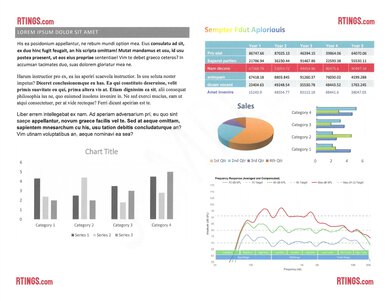
The overall scan quality is middling when using the default 'Document' preset. The scanner renders text clearly, but its document processing algorithm does a poor job of distinguishing between things like watermarks or fine lines on a graph versus crinkles, folded lines on a page, or even the texture of the paper being printed on. The result is that the scanner tends to erase these finer details in an attempt to output a 'cleaner' scan. Color accuracy is also rather poor. Using the 'Photo' preset does help bring back some of the lost details, but there's no improvement in the rather faded color reproduction, as seen here. Turning on the 'Auto Enhancement' feature isn't really recommended for scanning documents or photos with a lot of fine elements, as it completely obscures any small details or lightly colored areas from the original document, though it does boost contrast.

- 1x HP 67 Black starter cartridge
- 1X HP 67 Tri-Color starter cartridge
- Power cord
- Reference Guide
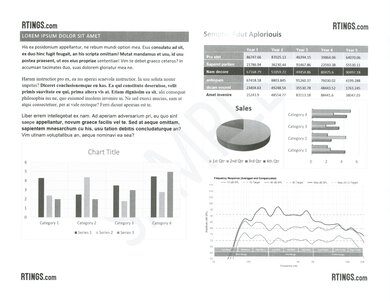
The print quality of black-and-white documents is disappointing. There's highly visible banding, colored areas are low in contrast and grainy, and text looks slightly blurry. Thankfully, it will print black-and-white documents even if you run out of color ink.

The print quality of color documents is decent. Text looks sharp, but some finer elements are faint or absent. Colors also look visibly inaccurate due to the printer's poor color accuracy.
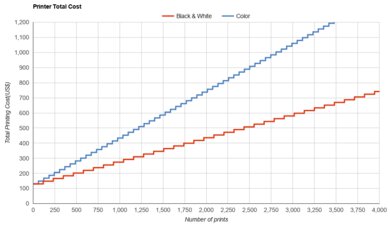
The HP ENVY 6065e's cost-per-print is high. Although the cartridges are cheap, they run out quickly, so you must replace them often, making the cost-per-print very high. This printer comes with three months of free ink through HP Instant Ink, an ink replenishment subscription service that sends you ink whenever your printer detects the cartridges are running low. However, know that subscribing to the service will prevent you from using third-party ink cartridges, even if you cancel your subscription.
It's worth noting that while the printer's MSRP is $129.99 USD, you can often find it on sale for $69.99 USD.
The HP ENVY 6065e's printing speed is okay. It warms up quickly, which is handy for single-page prints, but it's pretty slow to print multi-page black and color documents. On the upside, it supports automatic duplex printing, so you don't have to flip the pages manually when printing double-sided.
This printer supports custom sizes ranging from 3" to 8.5" x 5" to 11.7" (76.2mm to 215.9mm x 127mm to 297.2mm).


The HP 6065e printer has a limited color gamut. Color transitions are grainy, resulting in minimal differentiation of most shades and a loss of finer detail. It has difficulty reproducing more highly saturated hues, especially blues and reds, so images look dull and low in contrast.


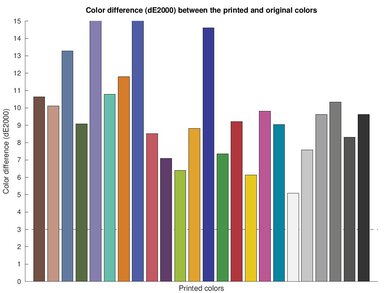
This printer has bad color accuracy. Most colors are visibly inaccurate, especially blues and skin tones, and some shades look overly dim. This level of accuracy clearly isn't suited for professional use, and even if you only print photos occasionally, you'd be better off with something like the Brother MFC-J1205W/MFC-J1215W.

The HP Envy 6065e is excellent at reproducing small details. Fine elements and small, distant objects are easily identifiable. The edges of objects aren't always well-defined, though.

This printer supports Bluetooth, but it's for setup purposes only.

The HP Smart mobile companion app is outstanding. You can use it to print documents and pictures, use the flatbed or your smartphone camera to scan, and even send mobile faxes, though the latter requires an HP account and an HP+ subscription. You can perform maintenance tasks like printhead cleaning and alignment, update the printer's firmware, and manage your HP Instant Ink subscription. It's worth noting that when opening the 'Print Documents' tab on the Android version of the app, the only options are for outputting PDF and photo files. If you open a Word document on your Android device, the file will print through Mopria Print Service instead, with the correct layout.
You must manually install drivers to use the printer on Windows devices. On macOS devices, you can print without installing any drivers, but you need them if you want to scan, or you can install the HP Smart app, which will allow full functionality. Chrome OS doesn't need any drivers. Though unnecessary, you can use the Android version of the HP Smart app from the Google Play Store.
