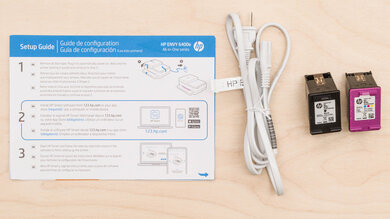The HP ENVY 6455e is an all-in-one color inkjet printer. It's the same printer as the HP ENVY 6455 but comes with six months of ink through HP's ink subscription service, HP+. It uses a two-cartridge system with one black and one tri-color cartridge, and it's compatible with the HP 67 and HP 67XL ink cartridges. The scanner has an automatic feeder but lacks duplex scanning and fax functionality. It has Wi-Fi and USB connectivity, supports Apple AirPrint and Mopria Print Service, and is compatible with the HP Smart mobile app.
This printer is part of the HP ENVY 6400e series of all-in-one printers, which includes many variants. All variants are identical in feature and performance; the model number only changes depending on the region, retailer, and printer color. You can see more details in the Differences Between Variants section below.
Our Verdict
The HP ENVY 6455e is mediocre for family use. Its print quality for documents is decent at best, and due to its narrow color range, printed photos look muted and lacking in detail. As for the scanner, although it has a high scan resolution, it has trouble capturing finer details, which isn't ideal for digitizing photos. Unfortunately, the ink cartridges run out quickly, so you need to replace them often, which can get very expensive if you print a lot. On the bright side, it has decent connectivity options and is compatible with HP's feature-rich app, making it easy to connect to the printer from a variety of devices.
- Produces decent-quality color documents.
- Feature-rich mobile app.
- Supports various photo paper sizes.
- Narrow color range, poor color accuracy.
- Some banding in black and white documents.
- Low page yield, high cost-per-print.
The HP ENVY 6455e is inadequate for small or home offices. It uses cartridges with terribly low page yields, so it requires lots of maintenance and has high running costs. It also prints slowly, and the print quality isn't very good. It has an ADF to process multi-page documents but can't automatically process double-sided documents. It doesn't have an Ethernet port, which might be a problem for offices that rely on a wired LAN connection.
- Automatic document feeder.
- Produces decent-quality color documents.
- No duplex scanning.
- Slow printing speed.
- Some banding in black and white documents.
- Low page yield, high cost-per-print.
The HP ENVY 6455e is a mediocre printer for students. Its cost-per-print for black and color documents is poor since it has terrible page yields, so you can quickly rack up costs in ink cartridge replacements. Its print quality for documents isn't very good, and it's slow, printing only six black or four color pages per minute. The scanner's lid hinges can't extend, making it hard to close the lid over thicker items like textbooks. However, the printer does have an automatic feeder to process long documents, and you can use HP's OCR software to turn them into searchable PDFs.
- Automatic document feeder.
- Produces decent-quality color documents.
- Feature-rich mobile app.
- Slow printing speed.
- Some banding in black and white documents.
- Low page yield, high cost-per-print.
The HP ENVY 6455e is inadequate for printing black-and-white documents. It has an awful black page yield, so even though replacement cartridges are cheap, you'll still rack up hefty costs over time. It also prints slowly, so expect large print jobs to take a while, and the print quality isn't good, with some banding appearing in black-and-white documents. It has a flatbed scanner and an ADF, but it can't duplex scan, so you need to manually flip double-sided documents.
- Automatic document feeder.
- No duplex scanning.
- Slow printing speed.
- Some banding in black and white documents.
- Low page yield, high cost-per-print.
The HP ENVY 6455e is mediocre for photo printing. It produces photos that look muted and lacking in detail due to its narrow color range, and it takes a while to print a single photo. Also, printing photos can get very expensive because the ink cartridges run out quickly, and you need to replace the entire tri-color cartridge even if a single color runs out. On the bright side, it supports various photo paper sizes and borderless printing.
- Supports various photo paper sizes.
- Narrow color range, poor color accuracy.
- Low page yield, high cost-per-print.
- Low page yield, high cost-per-print.
- Low page yield, high cost-per-print.
- Low page yield, high cost-per-print.
- Low page yield, high cost-per-print.
- Low page yield, high cost-per-print.
Performance Usages
Changelog
- Updated Jan 26, 2024: Minor in-text alterations to further clarify product details.
- Updated Nov 03, 2023: Added mention of the Canon PIXMA TR7820/TS7720 as an alternative with better print quality in the Black and White Documents section.
- Updated Jan 30, 2023: We've updated the review to improve clarity and added more information in the Differences Between Variants, Scan Quality, Black and White Documents, Color Documents, and Small Details sections.
- Updated Sep 21, 2022: Converted to Test Bench 1.2.
Check Price
Differences Between Sizes And Variants
The HP ENVY 6455e is the updated version of the HP ENVY Pro 6455. It's identical to the previous version but comes with six months of free ink through HP+, HP's ink subscription service. This printer belongs to the HP ENVY 6400e series of all-in-ones, which includes many variants. All of the variants are identical in feature and performance; the model number only changes depending on the region, retailer, and printer color. It's available in a full white color scheme or white with black accents (6475e).
| Model | Region of Sale/Retailer | Product Number |
|---|---|---|
| ENVY 6420e | Asia, Australia, New Zealand | 223R4B, 223R6A |
| ENVY 6430e | UK, Australia | 223R2B, 2K5L5A |
| ENVY 6432e | Europe | 223R3B |
| ENVY 6452e | North America - Walmart/Best Buy | 223R2A |
| ENVY 6455e | North America | 223R1A |
| ENVY 6458e | North America - Costco/Sam's Club | 223R3A |
| ENVY 6475e | US | 223R9A |
You can see our unit's label here.
Popular Printer Comparisons
The HP ENVY 6455e is a mediocre printer overall. Its print quality for documents and photos is inferior to similar printers, and its ink cartridges yield very few pages, making it expensive to maintain over time.
For other options, see our recommendations for the best wireless printers, the best printers for home use, and the best all-in-one printers.
The HP ENVY 6055e and the HP ENVY 6455e are two very similar family printers, but the 6455e has a sheetfed scanner, which the 6055e lacks. They perform similarly regarding document print quality and speed, though the 6055e is better at producing finer details in photos.
The HP OfficeJet Pro 8025e is much better than the HP ENVY 6455e for most uses. The 8025e has fax functionality, faster printing speeds, support for Legal-size paper, and Ethernet connectivity. It produces significantly higher-quality documents and photos, and due to its higher page yields, it costs less to maintain over time than the 6455e.
The HP ENVY 6455e and the HP DeskJet 4155e are very similar printers with nearly identical features and performance. The only notable difference is that the 4155e prints slower and doesn't support automatic duplex printing.
The HP OfficeJet Pro 6978 performs better than the HP ENVY 6455e. The OfficeJet Pro 6978 produces higher-quality documents and yields more pages, resulting in a much lower cost-per-print. It has more connectivity options, including Ethernet and external storage support (USB). Also, its ADF automatically scans double-sided sheets (in two passes), and you can also send faxes if needed.
Test Results
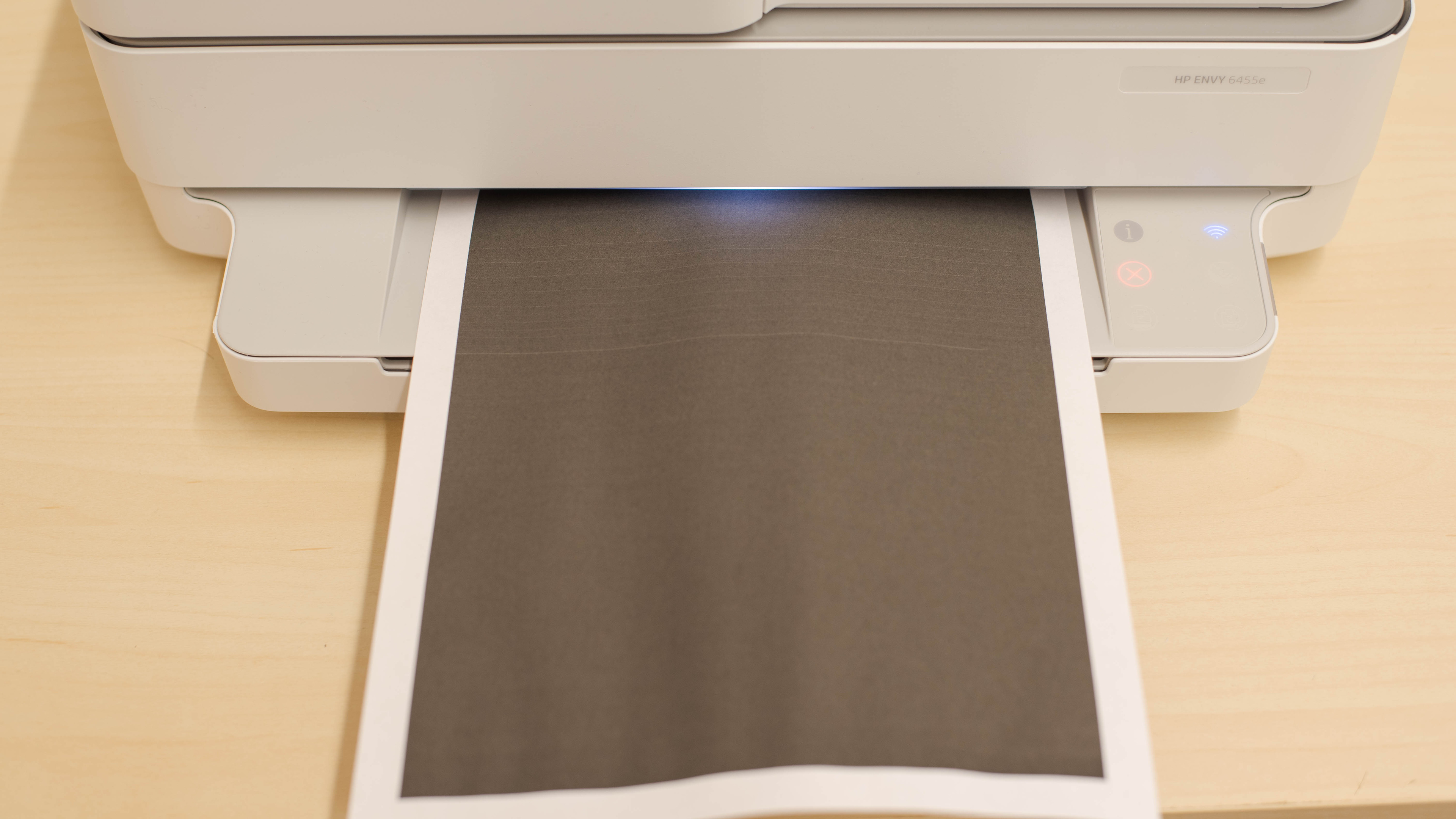

This printer's plastic body feels fairly solid. It has a removable power cable, which makes it easy to replace if damaged. The input tray has adjustable width sliders for different paper sizes, and the output tray has an extender you can tuck into the tray when not in use. However, the input tray isn't removable, and there isn't a dedicated photo tray. The scanner bed's dampening mechanism isn't very robust either, as the scanner bed can slam down hard if you don't let it down slowly.


The HP ENVY 6455e requires a fair amount of maintenance. Like most inkjet models, the printheads can clog if you don't print for a long time. To resolve printhead issues, you can run the built-in printhead alignment and printhead cleaning tasks. You'll also need to replace the cartridges often if you print frequently since they don't last very long. The paper tray has a relatively small 100-sheet capacity, so you'll have to refill it often. Unfortunately, the bottom tray sheet roller is underneath the printer, which can be annoying to reach if a paper jam occurs there.
See the user manual here.

This printer doesn't have a display. Instead, it has indicator lights showing when it's connected to Wi-Fi or experiencing a document feeder error, and it has a separate counter indicating how many document copies are being printed. Touch-sensitive buttons exist for Monochrome Copy, Color Copy, Information, Cancel, and Resume. On the right side of the panel, a status light tells you when the paper is low, when the paper tray is open, or when the scanner bay is open. An indicator light above the output tray changes color depending on the printer's status. You can adjust the LED light brightness within the HP Smart app's settings, but you can't turn it off completely, which may be annoying in a dark room. The printer gives audio feedback for different tasks, like when a document finishes printing, the printer turns on or off, or you open the paper tray.

This printer's ink cartridges yield very few black or color prints, so you need to replace them often, especially if you print frequently. Also, since there's just one tri-color cartridge, you need to replace the entire cartridge even if only one color runs out, which can be wasteful. On the bright side, you can increase the page yield slightly with HP 67XL cartridges. If you're looking for a similar printer model but want one with higher page yields across the board, check out the HP ENVY Inspire 7955e.

This printer has a decent array of scanning features. It has an automatic feeder to process multi-page documents; however, it's pretty slow and lacks duplex scanning capability. Still, it's more convenient than scanning each page manually. Its optical character recognition feature lets you save scanned documents as searchable PDF files. It works well but makes mistakes occasionally, especially with special characters.
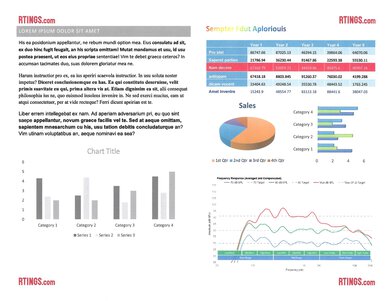
The scan quality is mediocre. The image processing removes a lot of fine details and makes colors look washed out.
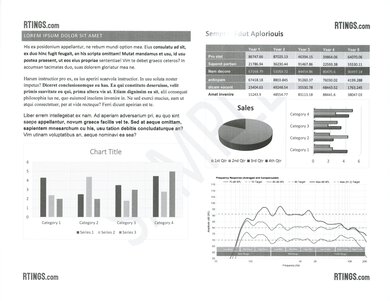
The print quality of black-and-white documents is mediocre. The printer reproduces text and fine details clearly, but there's visible banding in colored areas, making the text in those places look slightly misaligned. If you want a similar printer with better print quality, check out the Canon PIXMA TR7820/TS7720.

The print quality of color documents is decent. Printed text looks clear, and the colors look punchy. However, some finer details are very faint and hard to see.
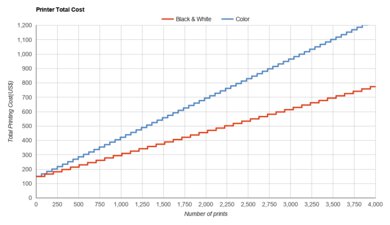
The cost-per-print is high. Although the cartridges are relatively cheap, their low yields mean you need to replace them often. This printer is an HP+ enabled printer that comes with a free six-month subscription to the HP Instant Ink service, which sends you ink whenever your printer detects that the cartridges are running low.
It's worth noting that if you subscribe to HP+, you can only get genuine HP cartridges in the future. The printer also requires a continuous internet connection to function if you subscribe to the service.
This printer doesn't take too long to initialize and get a single page out, but it's quite slow for longer, multi-page documents and photos. The output tray only holds 25 sheets of paper, so you'll have to keep an eye on larger print jobs to avoid having your prints pushed off the output tray.


This printer has a disappointing color gamut. It reproduces bright blues and greens well but struggles with other colors. It also has trouble with darker shades. Its narrow color range causes a significant loss of details. Color transitions aren't smooth, as there's visible banding in the blues and greens.


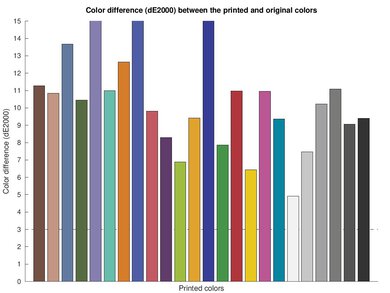
The HP ENVY 6458e has bad color accuracy. The photos don't necessarily look bad; they just look overly warm. Naturally, it isn't ideal for professional work that requires perfect accuracy. If you need a printer for color-critical work, check out the Canon imagePROGRAF PRO-300.

The HP ENVY Pro 6458e is okay at reproducing small details. The use of halftones (dot effect) doesn't cause significant loss of details, though the contrast could be better. Edges of objects look a little soft, and distant objects are barely visible.

The HP ENVY 6455e has Bluetooth, but it's only for setup purposes, not for printing.
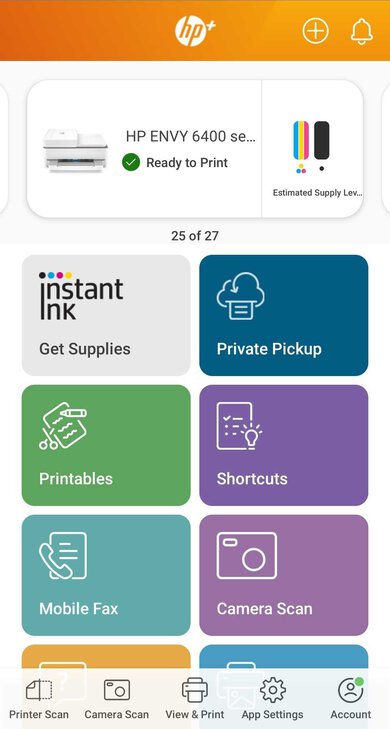
HP Smart is a superb mobile app. It lets you print, copy, and scan (with a smartphone's camera or the printer) directly from the app. You can also check the ink levels, manage your ink subscription, and perform maintenance tasks. The maximum scanning resolution is 300 DPI when using the app, though. Lastly, while the Private Pickup feature is an option in the app, the HP ENVY 6400e series doesn't support it.
You must install drivers and the HP Smart software on Windows devices to print and scan. You can print without installing any drivers on macOS, but you still need to install the HP Smart app to scan and use all the printer's features. You can scan and print on Chrome OS without installing any drivers or software. You can also install the HP Smart app from the Google Play Store to use all the printer's features as you would on an Android device.