The Lexmark B2236dw is a monolaser printer and as such, it can only print with black ink and doesn't have any scanning features. That being said, its simple design is fairly compact, and can easily fit on a shelf or small table. Thanks to its high-yielding black toner cartridge, you can produce a lot of black-text documents at an affordable cost-per-print. It also has a quick print speed, which is great for printing work reports or academic articles out the door as fast as possible. There's even a single-sheet manual feed so you can print on thicker media. Although some may find this printer very limiting, it's efficient, quick, and affordable, making it a suitable choice for those who only deal in black and white documents.
Our Verdict
The Lexmark B2236dw is bad for family use. As this printer is a monochrome printer, it doesn't produce photos well, and its images have a lot of banding to them. There's no scanner either, which is to be expected from a standalone laser printer. However, if your family just needs to print black-text documents, its toner cartridge yields a good amount of pages before it needs to be replaced, and its cost-per-print is very affordable too.
- Outstandingly low cost-per-print.
- High page yield.
- No color toner cartridges.
- No scanner.
- Not meant for printing glossy photos.
The Lexmark B2236dw is disappointing for small or home office use. Thanks to its efficient toner cartridge, it can yield a lot of pages before you need to replace the toner. It can quickly print off a 30-page form in just under a minute, and its single-sheet manual feed can support slightly thicker media. However, there's no scanner, which can be a pain if you need to copy forms.
- Very quick print speed.
- Outstandingly low cost-per-print.
- High page yield.
- No scanner.
The Lexmark B2236dw is sub-par for student use. It has an outstandingly low cost-per-print, and it can print off an entire 30-page article in just under a minute. It also has a variety of wireless connectivity options including Wi-Fi via your router or by Wi-Fi Direct. However, it doesn't have a scanner, which can be a little frustrating if you need to copy textbook pages.
- Very quick print speed.
- Outstandingly low cost-per-print.
- High page yield.
- No scanner.
- No Bluetooth connectivity.
The Lexmark B2236dw is excellent for black and white printing. It's very cost-efficient as it has a low cost-per-print, and it can yield a lot of pages before its toner cartridge needs to be replaced. There are even higher yield cartridges available too, which is nice. This printer can also print off up to 35 pages a minute.
- Very quick print speed.
- Outstandingly low cost-per-print.
- High page yield.
- No scanner.
The Lexmark B2236dw is terrible for casual photo printing. As it's a monochrome printer, it's not meant for producing photos, and as a result, the photos it does produce have a lot of banding. It also can't print on glossy photo paper.
- No color toner cartridges.
- Not meant for printing glossy photos.
Check Price
Popular Printer Comparisons
The Lexmark B2236dw is a standalone monochrome laser printer. Unlike many other printers on the market, it lacks a scanner and focuses primarily on producing black-text documents. It has a quick speed at an affordable cost-per-print, which is similar to other monochrome printers like the Brother HL-L2390DW or the Brother MFC-L2710DW. However, it isn't as quick or efficient as the standalone Brother HL-L2370DW, which can yield even more pages before its cartridge needs to be replaced. If you're still looking around for laser printers, check out our recommendations for the best laser printers, the best wireless printers, and the best Brother printers.
The Lexmark B2236dw is a slightly better laser printer for printing in black and white than the Brother HL-L3270CDW Laser. The Lexmark can yield slightly more pages from its toner cartridge, it's cost-per-print is more affordable, and it has a quicker printing speed. That being said, the Brother can quickly print in color, and it has a better display screen.
The Lexmark CX331adwe is better for most uses than the Lexmark B2236dw. The CX331adwe prints in color, it has a flatbed and sheetfed scanner, it has a USB port, and the black page yield is higher. However, the black toner cartridge for the B2236dw is cheaper, so it's more cost-effective over time, and it prints pages faster.
The Brother MFC-L2750DW is a better monochrome printer for small or home offices than the Lexmark B2236dw. Although it's significantly bigger, the Brother has both a sheetfed and flatbed scanner, which is handy for processing many documents. Its cost-per-print is slightly more affordable, and its toner cartridge can yield more pages before needing to be replaced. However, the Lexmark printer has a quicker print time for single-page documents.
The Lexmark B2236dw is better at black and white printing than the HP LaserJet Pro M15w. The Lexmark has a better build, and although it yields fewer pages than the HP, you can buy higher-yielding cartridges if you need it. It's also significantly quicker at printing, and it has an ethernet port if you want to connect it directly to your modem or router for a more secure connection. However, the HP has a slightly more affordable cost-per-print.
Test Results


The Lexmark B2236dw is a well-built printer with a body that feels sturdy. It has a front manual feed with a width slider, so that you can print on slightly thicker media. You can also easily access paper jams from the back of the printer, which is nice too. This printer has a unique input tray; however, when you load it with standard paper, it sticks out of the back of the printer, which some users may not like. The drum unit also needs to be properly aligned when you're inserting it.

The Lexmark B2236dw is fairly compact. As it doesn't have a scanner, it isn't too tall or wide, which makes it easy to store on a shelf or a small table.

The Lexmark B2236dw has a poor display screen. It's a 2-line monochrome LCD, and there are only a few physical buttons to navigate its menus. This layout isn't the quickest to use as you can only see one line item at a time, and you have to click the buttons multiple times to get to the command you're looking for. Although the display screen is slightly raised from the printer, the best view of it is straight on, whether you're seated or standing. However, the display panel can't tilt or swivel for better visibility. On the upside, there's a Ready and Trouble light underneath the display screen, which is a quick way to see the status of your printer.

- Starter toner cartridge B221000
- Drum unit (also called an 'imaging unit' by the manufacturers)
- Power cord
- CD software and documentation
- Setup guide

The Lexmark B2236dw has an excellent monochrome cartridge system. Its black toner cartridge can print off a high yield of pages before it needs to be replaced, and there are even higher yield cartridges available, which is nice. The drum unit is also separate from the toner, so you don't need to replace it when you replace the cartridge. Keep in mind that the drum unit still needs to be replaced generally after 12,000 prints.
This monochrome printer doesn't have an integrated scanner. If you want a laser printer with a scanner, check out the Lexmark CX331adwe.
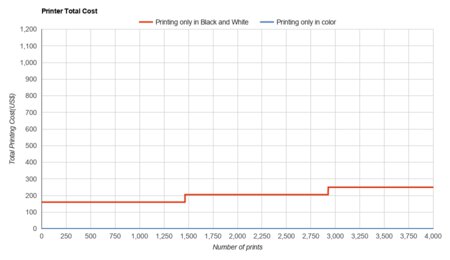
Update 05/11/2021: We initially set a value for Photo Printing, but we changed this to N/A since this printer isn't designed for photo printing.
The Lexmark B2236dw has an outstandingly low cost-per-print. However, keep in mind that the drum unit needs to be replaced eventually, and its price isn't factored into the cost-per-print.
The Lexmark B2236dw has an exceptionally fast print speed and while the first page takes a bit longer to print off, it can quickly produce a full 30-page article in less than a minute. If you need a printer with bigger input trays, check out the HP LaserJet Enterprise M507dn.
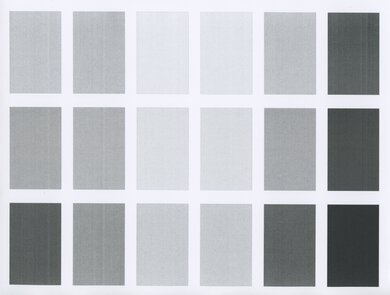
The Lexmark B2236dw is a monochrome printer and it can't print in color.
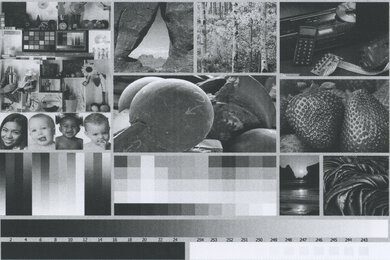
The Lexmark B2236dw is a monochrome printer that can't print on glossy photo paper. It's not meant for printing photos, and even if you try printing it on plain 8.5" x 11" paper, there's a lot of banding. That being said, the black parts of the images look surprisingly rich.
Note that these results are based on the actual physical photo, not the scanned image provided for reference above, which may not be representative of the printer's photo print quality.
If you want a printer that can print good quality photos, check out the Canon PIXMA TS8320.
This printer has an adjustable input tray that supports most standard formats of plain paper. The single-sheet manual feed can also support slightly thicker media.

The Lexmark B2236dw has great connectivity options. It has all the main wireless features, except for Bluetooth support, which shouldn't be too much of a problem as it still supports Apple AirPrint or Mopria Print Service for mobile printing. However, this printer doesn't have any external storage support, so you won't be able to print directly from a USB thumb drive or SD card.

The Lexmark B2236dw is compatible with Lexmark Print. With it, you can view all your past print jobs used by the app, camera scan, check your toner level, and access the Lexmark Print Management Cloud. While you can print off a variety of file types, you won't be able to print Microsoft Office files. If you want a printer with a mobile app that can print Microsoft Office files, check out the Brother HL-L2350DW.
