- 45.0%White Light Output
- 45.0%Color Light Output
- 10.0%Brightness Uniformity
Brightness refers to the maximum luminance of a projector. A higher brightness means the projector can make the picture look brighter, which can help with visibility in a bright room. Although projectors are traditionally used in completely dark home theater rooms, not everyone has the space or setup for this. More and more people are trying to use their projectors in a brighter living room, so it's important to get a projector that's bright enough for the ambient lighting conditions in your room.
For this test, we measure the brightness of pure white and colors, and we test how uniform the brightness is. Unlike TVs and monitors, which usually measure brightness in cd/m² or 'nits,' projector brightness is typically measured in lumens.
Test results
When It Matters
Brightness is one of the most important aspects of any display technology, directly contributing to the overall picture quality. With projectors, it's even more important to know how bright your new projector can get to ensure it matches your viewing environment. If you have ambient light in the room where you plan to install your new projector, a high peak brightness is necessary to overcome that light. If it's too dim, you won't see a clear image of the movie or show you're trying to watch. High peak brightness is also important if you plan to use the projector in a brighter room or on a very large screen. A brighter projector keeps small highlights looking punchy and helps the image stand out instead of looking dull and washed out.
Our Tests
Our testing for brightness is fairly straightforward. We use our calibrated SDR settings for the projector while setting the brightness or light-output control to max and disabling any dynamic contrast or adaptive light-source dimming features. We do our testing in a completely dark, light-controlled room with a 100" Stewart StudioTek 100 projector screen with neutral gain (1.0). For the measurements themselves, we temporarily remove the screen, cover it so it does not reflect any light during the test, and expose a wall-mounted Konica Minolta T-10A illuminance meter array arranged in a 3×3 grid that lines up with the 100" image area. We connect the projector to a computer, which we then use to display various patterns directly onto the different arrays, depending on the specific brightness test that we are running, and the sensors in the array measure the brightness at each position.
White Light Output
The main component of our brightness testing is the White Light Output test. The primary goal of this test is to determine how much light a projector emits. The two examples below show the difference between a projector with high brightness (top) and one with low brightness (bottom). The VANKYO Leisure 470 is incredibly dim; it's hard to even tell that the projected image is supposed to be white. The XGIMI HORIZON 20 Max looks much better overall and is bright enough to overcome ambient light in the room.
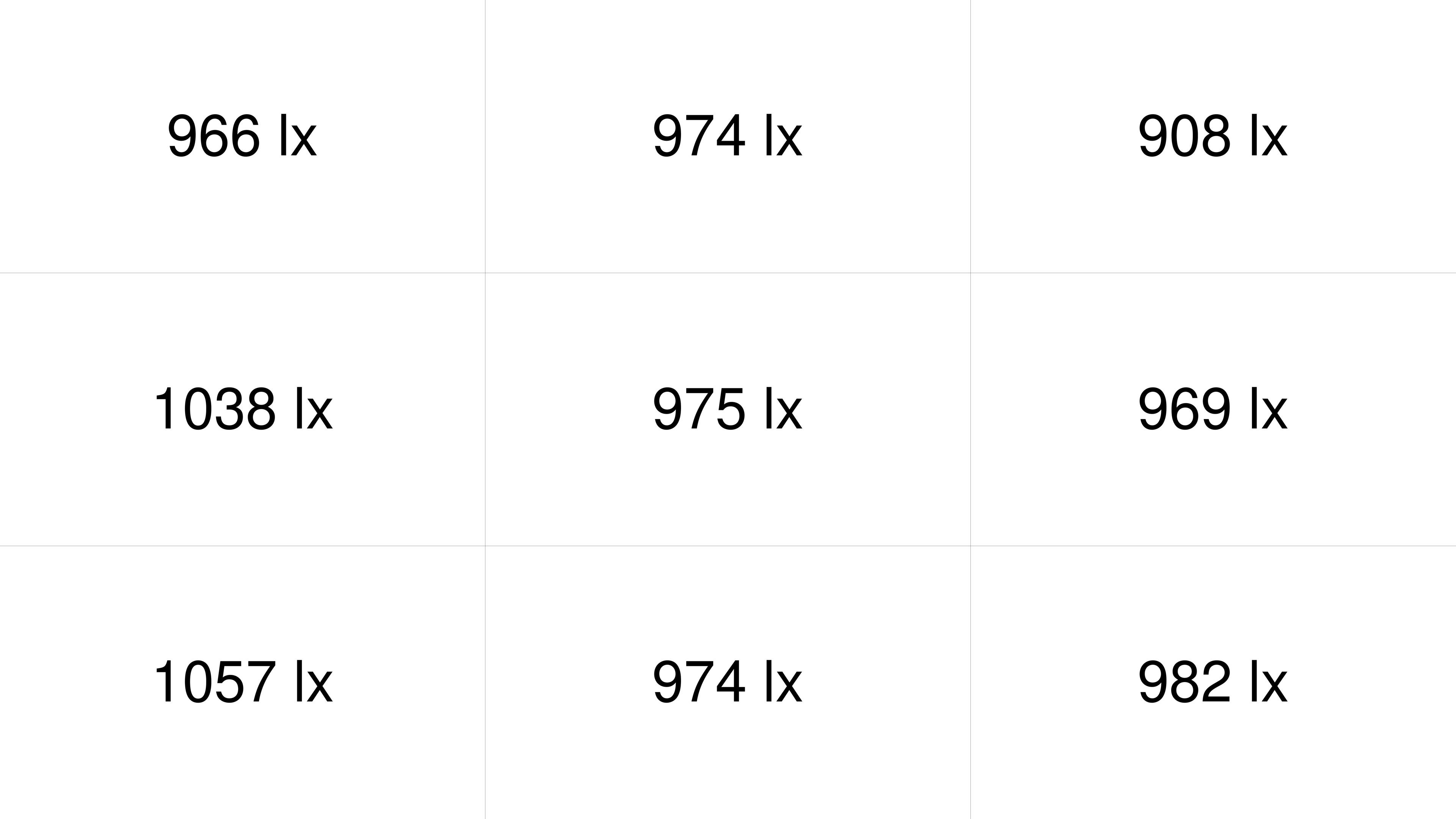
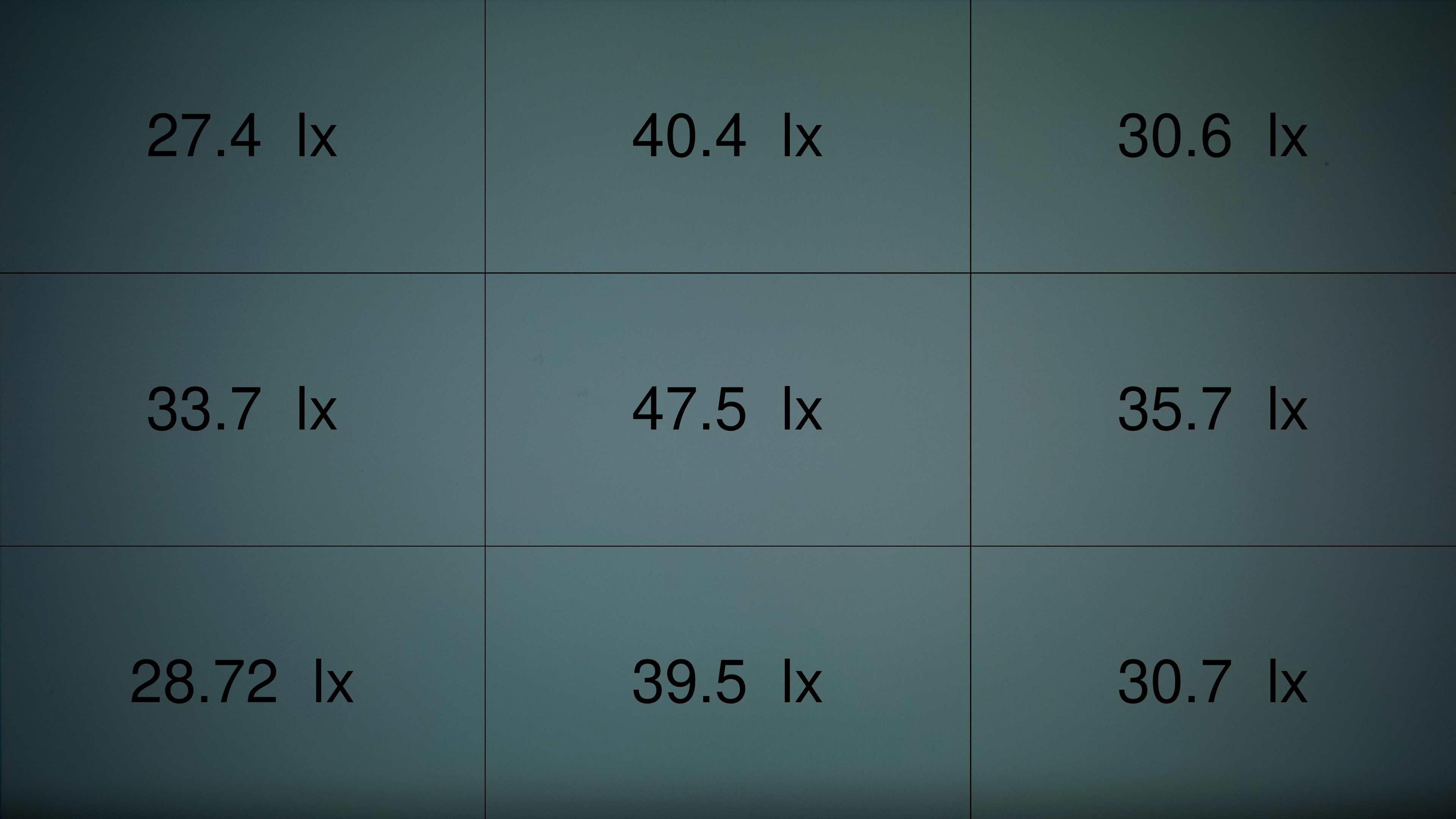
To run the test, we set up the projector in our completely black, light-controlled room and use a computer to display a full white screen. The T-10A illuminance meter array, behind where the 100" screen normally sits, measures the brightness at nine points laid out in a 3×3 grid. We then reinstall the screen, project the same grid, and take a picture so we can add an overlay that shows the brightness of each section.
These nine measurements are great, but they represent spot readings over nine points, not the total light output from the projector. To arrive at a final measurement, we take the average of the nine boxes to determine the average light output and multiply it by the screen area to arrive at the final white light output number in lumens.
Color Light Output
The peak brightness measurements with white slides are great, but nobody watches white slides, so how does this represent real usage? That's where the Color Light Output test comes into play. Instead of measuring pure white, this test aims to see how bright colors are.
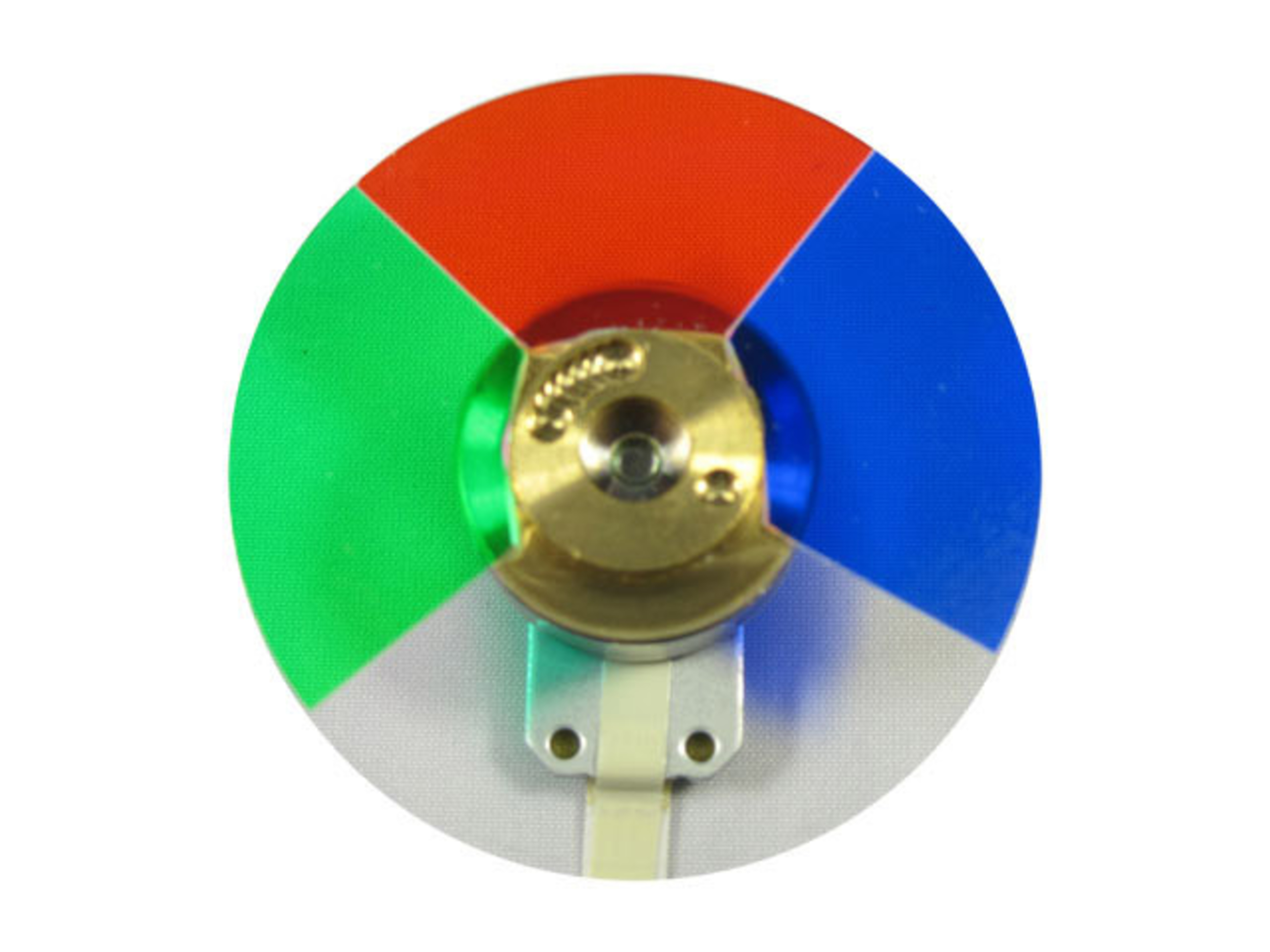
In a perfect world, colors would be just as bright as pure white, but this isn't always the case, depending on the projector technology used. On 3LCD projectors, the light engine uses three separate LCD panels for red, green, and blue, so white is simply all three channels combined. Because of that, their peak white brightness is usually very close to their color light output. Single-chip DLP projectors often use a color wheel like the one shown above to display each channel. Traditional color wheels split the light into separate red, green, and blue segments that combine over time to create any color, including pure white.
To boost white-field brightness, many lamp-based DLP projectors add a clear or "white" segment to the wheel. When that segment passes in front of the light source, almost all of the light goes straight through, so full-white patterns can be significantly brighter than fully saturated colors. The trade-off is that colors look dimmer because they're created by shining light through narrower RGB segments instead of the clear ones. On some models, the peak color brightness can be up to about 60% lower than the peak white brightness.
Newer DLP designs don't always rely on a physical color wheel. Some use separate red, green, and blue LEDs or laser modules, and can generate white by driving all three at once. Even without a wheel, manufacturers can still bias the light engine toward higher white output than color output, for example, by driving the green channel harder or showing more "white" sub-frames. The end result is similar: the projector looks very bright on full-white patterns, but fully saturated colors may not be as bright.
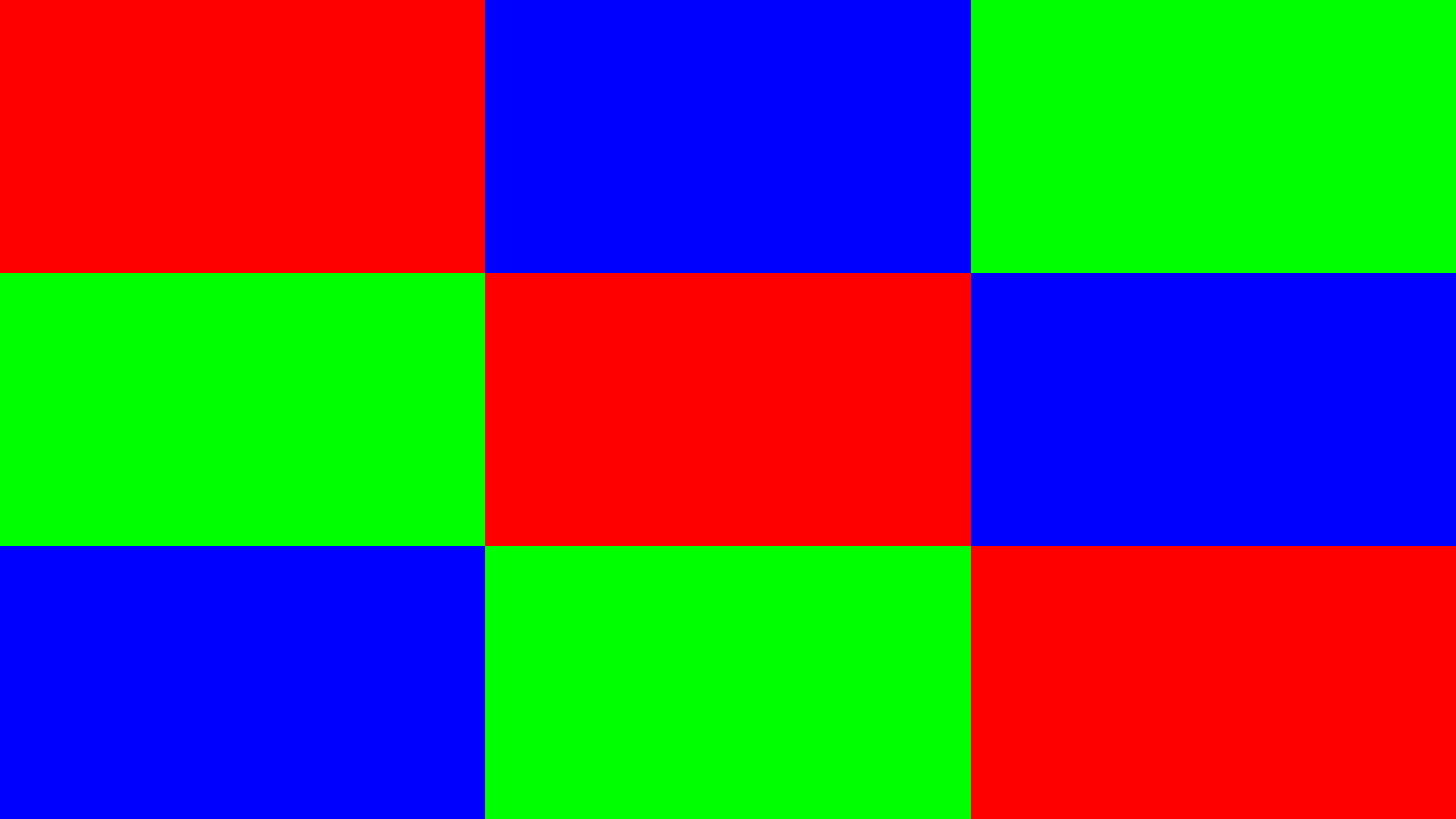 |
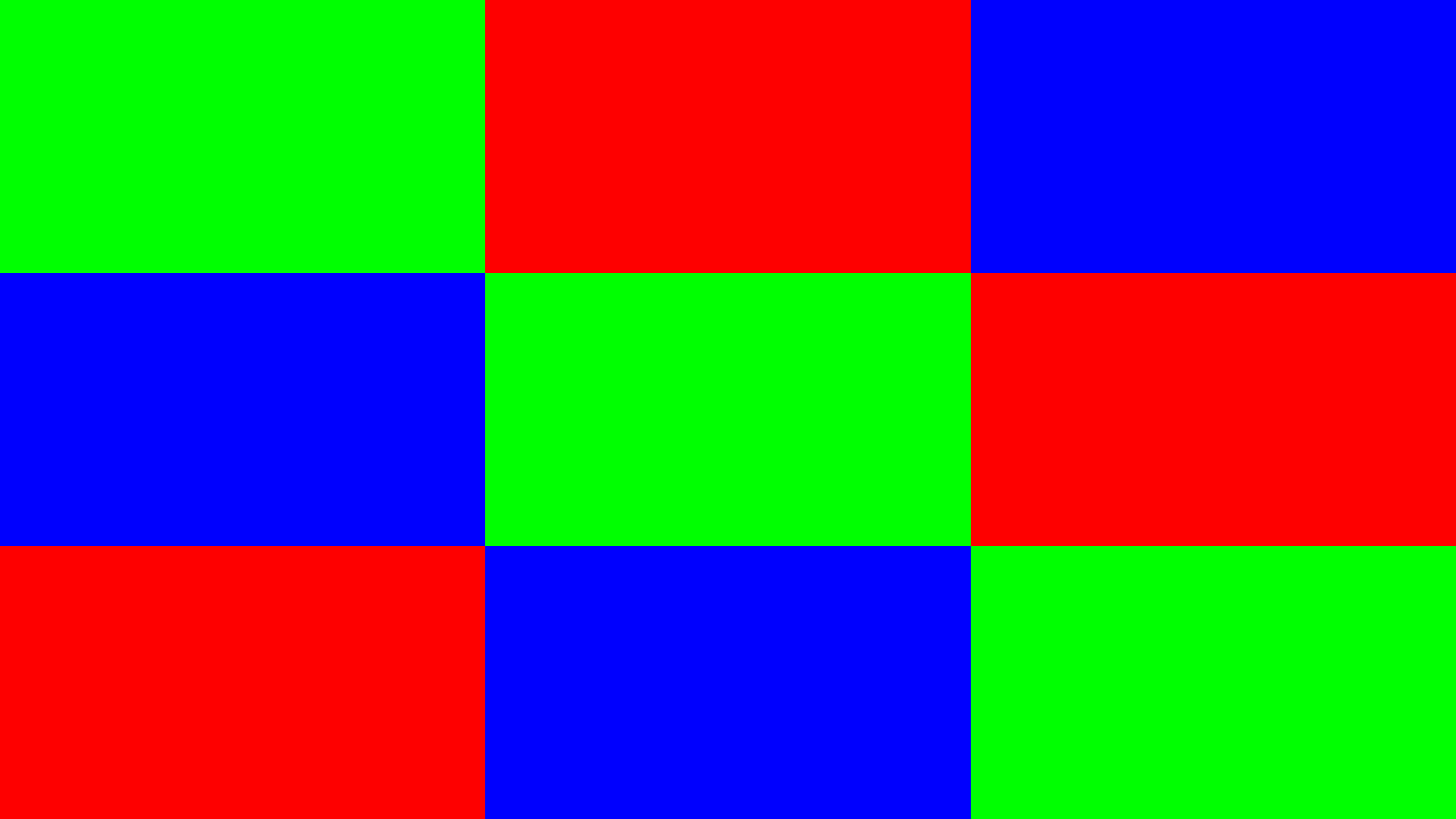 |
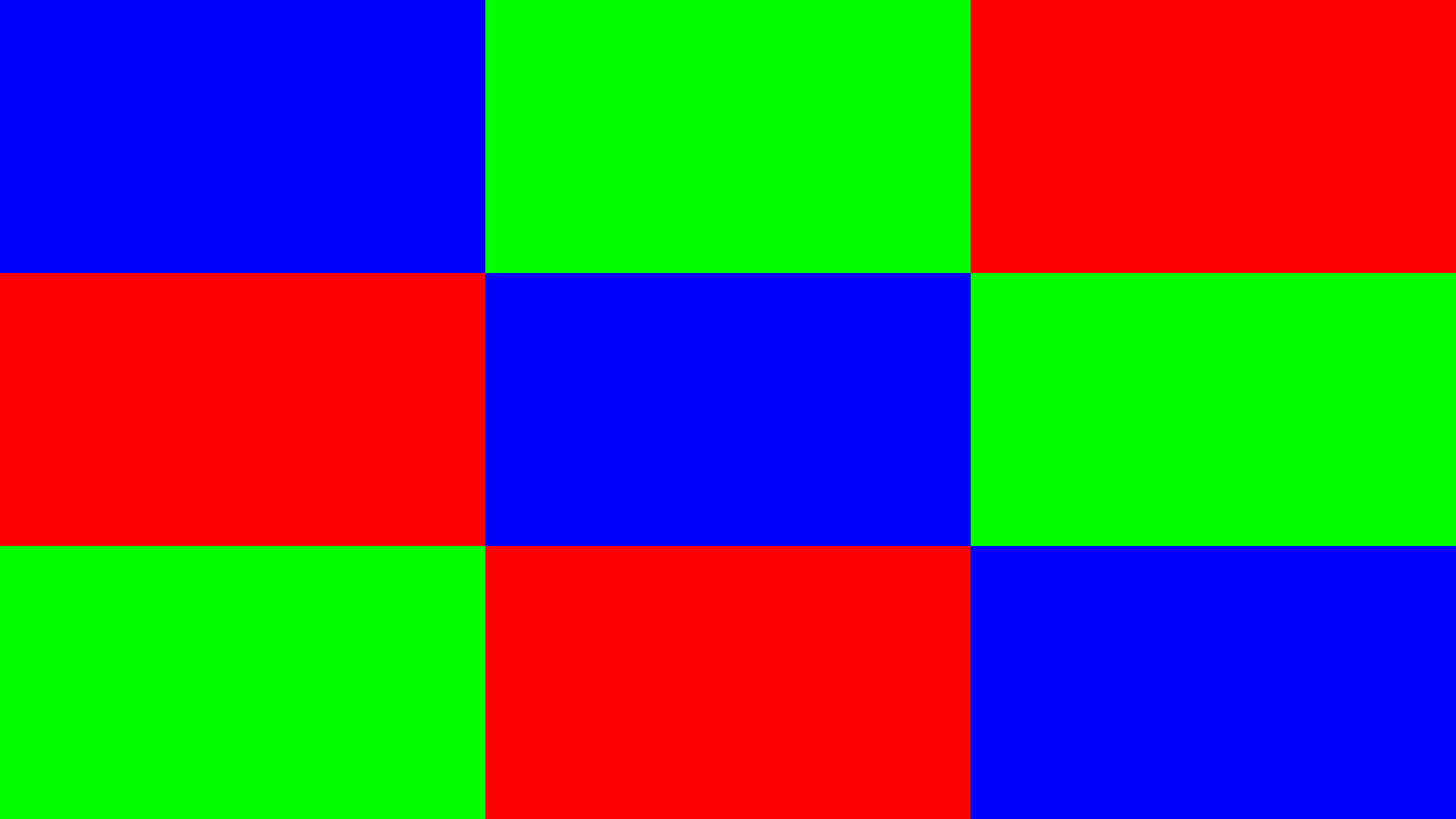 |
To test the color light output, we use the same setup as the White Light Output test with the projector aligned to our 100" screen, but with the screen removed so the wall-mounted Konica Minolta T-10A illuminance meter array is exposed. Instead of measuring pure white, we use the three different color test images shown above. The sensors in the array measure the brightness at all nine positions for each slide, for a total of 27 measurements. We then add up the brightness measurements from each position across the three slides and take the average.
Brightness Uniformity
Taking the white light output numbers as a starting point, there's another interesting test we can run: Brightness Uniformity. As the name suggests, this test looks at the measurements we took in the previous test to see how uniform the brightness is. After all, we don't want a brighter screen in the center than on the edges. Looking at the same two projectors from above, the VANKYO Leisure 470 has inadequate brightness uniformity, and you can clearly see it as the sides of the projected image are significantly darker than the center. On the other hand, the XGIMI HORIZON 20 Max is nearly perfectly uniform. There's some variation in lux around the corners, but it's not noticeable.
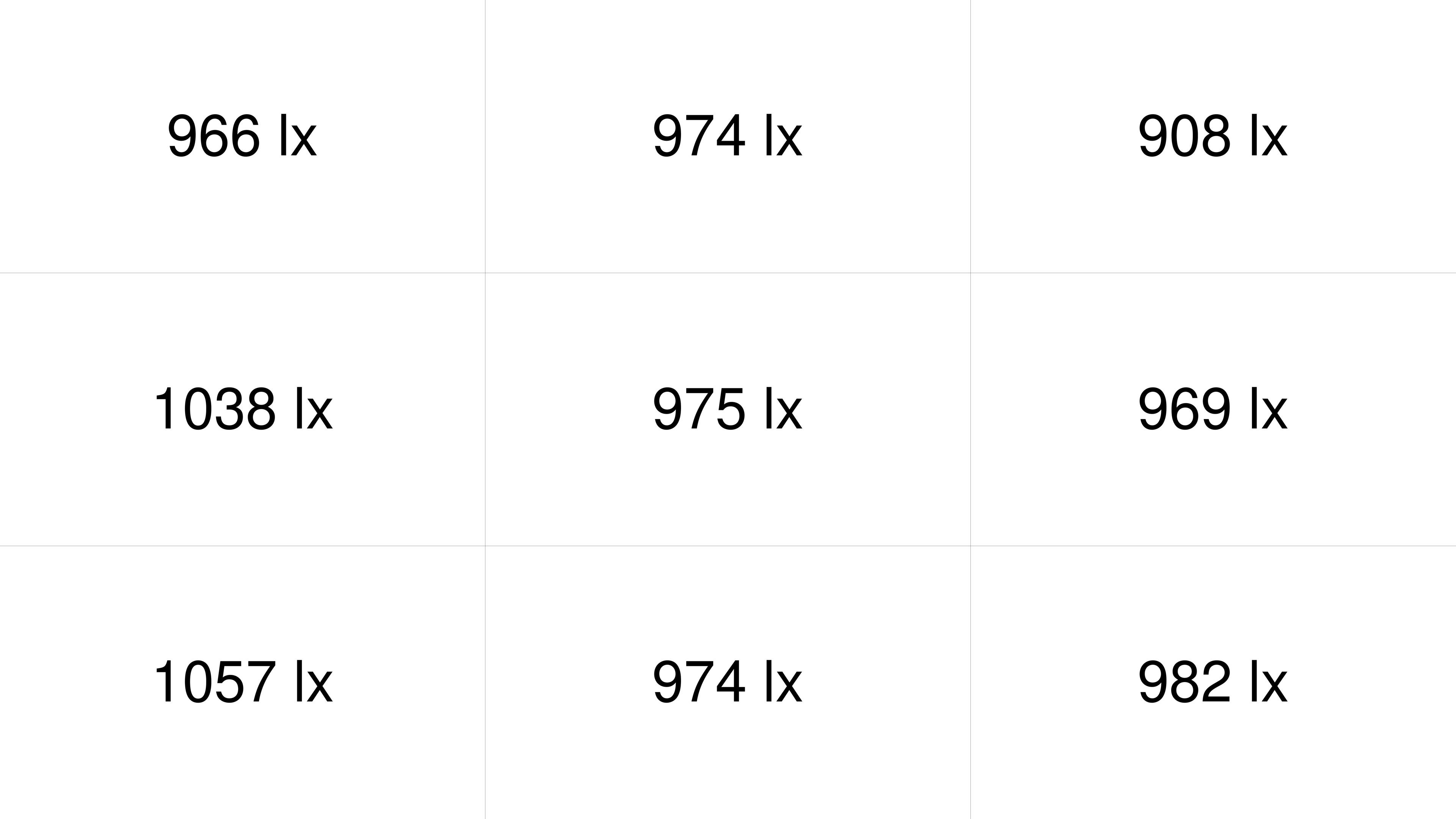
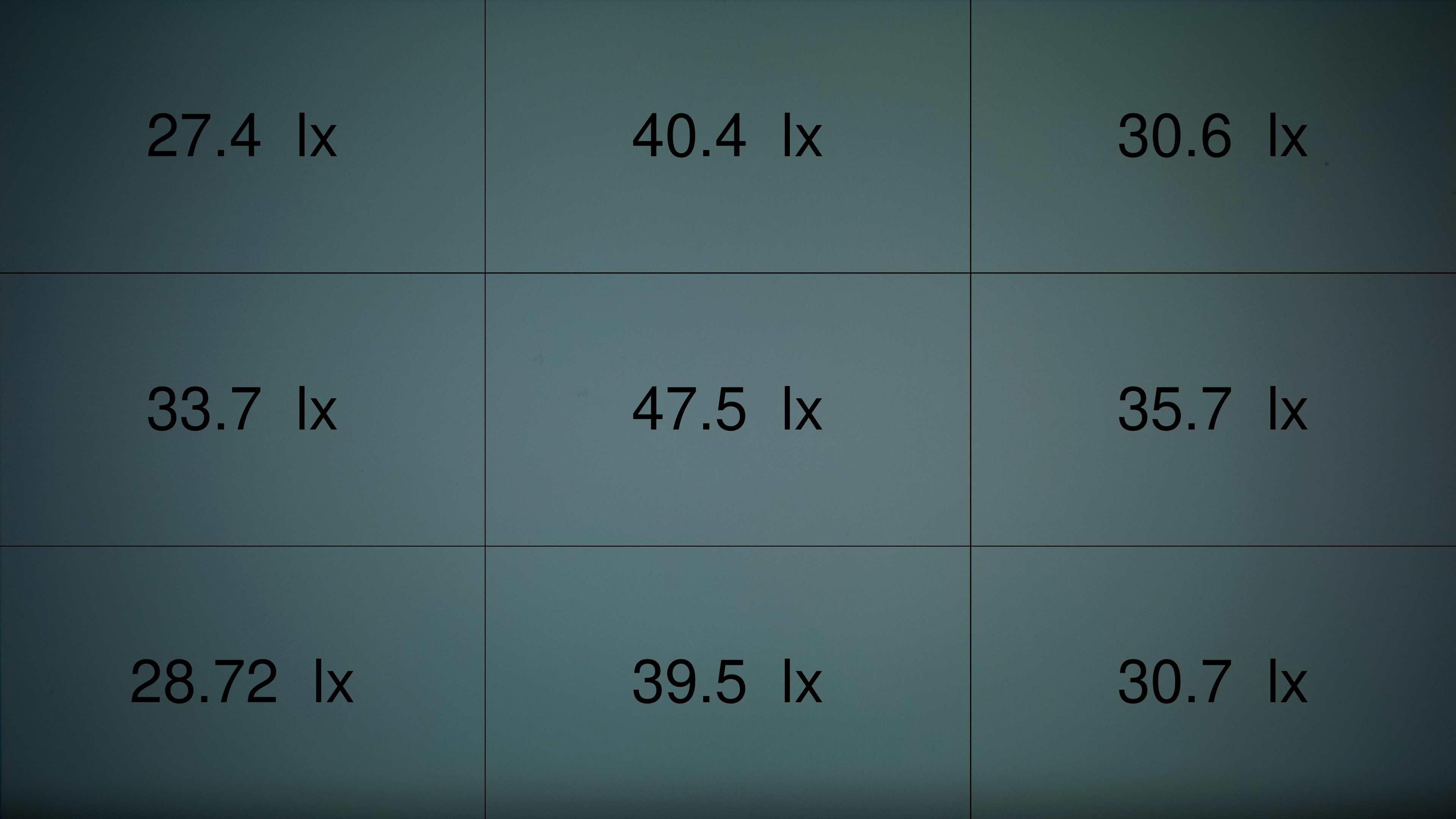
We evaluate brightness uniformity using the same nine measurement points as in our White Light Output test. To see how evenly the brightness is distributed across the screen, we now use the Mean Absolute Deviation (MAD). First, we calculate the average brightness of all nine points, then we measure how far each point is from that average and compute the mean of those differences. We convert this deviation into a 0–100 uniformity score, where higher values mean the screen's brightness is more uniform.
Screen Brightness
While running the White Light Output test, we also compute the screen brightness in cd/m², or nits. We start from the average illuminance measured by the T-10A sensor array in lux and convert it to nits using a simple formula: for a 1.0-gain screen, screen brightness is the average lux value divided by π (about 3.1416). For example, an average of 600 lux corresponds to roughly 191 cd/m².
This gives you a rough idea of how bright a projector is relative to a TV. When comparing these numbers, though, it’s important to remember that perceived brightness also depends on image size and viewing distance. A 100-inch screen at 200 nits will look brighter than a 55-inch TV at the same brightness if you’re sitting at the same distance.
Conclusion
Brightness refers to the maximum luminance of a projector, and it's an important consideration when choosing a new projector. Finding a projector that's bright enough for your viewing environment is key, whether you're watching movies in a dark room or using it with some lights on. Brightness is also an important part of overall picture quality, as it determines how much bright highlights can stand out against darker areas of the scene.