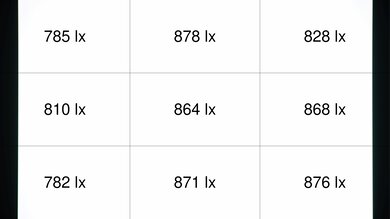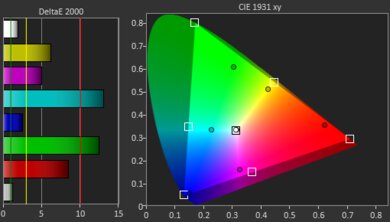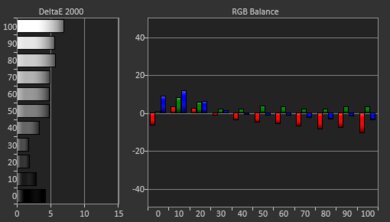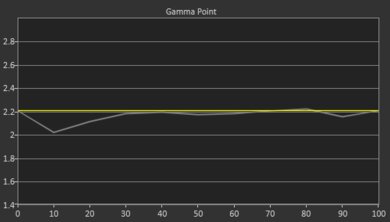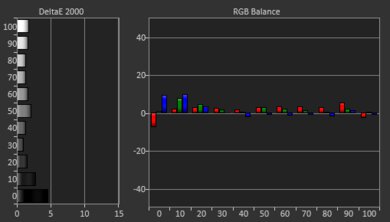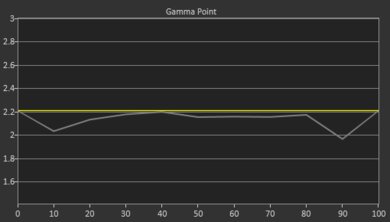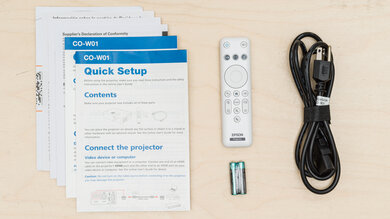The Epson EpiqVision Flex CO-W01 is a 16:10 LCD projector. With its relatively lightweight frame and 1280 x 800 resolution, the projector is geared towards productivity/office work rather than content consumption. It can project up to a massive 300" image, which is great for boardroom presentations. The projector has Epson's 3-chip LCD design, allowing it to project colorful images. The projector has one HDMI port, one USB-B port to connect a PC to, and one USB-A port for PC-free multimedia streaming from a USB key. Finally, it has one monoaural 5W speaker.
Our Verdict
The Epson EpiqVision Flex CO-W01 portable projector is okay for watching movies. It's very bright, so it performs extremely well in moderately lit rooms, and it's even decent in bright rooms. Unfortunately, its contrast is poor, so it's not optimal for watching movies in a dark room. The projector's image accuracy is decent out of the box and looks fantastic after calibration. Unfortunately, there's no HDR support, so all your movies will be displayed in SDR.
Extremely bright image.
- Decent image accuracy out-of-the-box and fantastic accuracy after calibration.
- Poor contrast makes for grayish blacks in dark rooms.
- No integrated smart features or Wi-Fi support.
Lamp isn't replaceable, and might explode after it has reached end of life.
1280x800 resolution isn't optimal for watching movies.
No HDR support.
The Epson EpiqVision Flex CO-W01 is a poor choice for gaming. It's very bright, but its native 1280×800 resolution makes for blurry gameplay when projected on a large screen. Plus, its weak contrast holds it back in darker rooms, as all blacks end up looking quite gray. It tops out at 60Hz at any resolution, and its input lag is high, so motion feels less responsive than on gaming-focused projectors. It also lacks HDR support, making it an SDR-only projector.
Extremely bright image.
- Decent image accuracy out-of-the-box and fantastic accuracy after calibration.
- Poor contrast makes for grayish blacks in dark rooms.
Lamp isn't replaceable, and might explode after it has reached end of life.
No gaming features.
High input lag due to the lack of a Game Mode.
Limited resolution support.
No HDR support.
The Epson CO-W01 projector is extremely bright for its class. It easily lights up a large screen in a classroom or living room with some lights on, and it still has enough headroom to make colors look good when you dim the room slightly. Brightness is also very uniform, so you don't see obvious hot spots or dim corners.
Very bright image that’s easy to see with some lights on.
Excellent brightness uniformity with no obvious hot spots.
Contrast is the Epson CO-W01 projector's weak point. In a dark room, blacks appear light gray, and shadow detail is relatively flat, so movies lack depth. It looks more acceptable with some ambient light, where the raised black level is less obvious, but it's not a great choice if you care about inky blacks and cinematic-looking dark scenes.
Blacks look gray in dark rooms, so movies lack depth.
Shadow detail and letterbox bars look washed out unless you keep some ambient light in the room.
Changelog
-
Updated Jan 14, 2026:
We've modified the text in our Brightness and Native Contrast text boxes as a result of our latest test bench and added a Sequential Contrast test. We've also added Brightness and Contrast performance usages in the Verdict section.
- Updated Jan 14, 2026: We've converted the review to Test Bench 0.11, which renames our Contrast test to Native Contrast, and adds a Sequential Contrast test box. We also added new Brightness and Contrast performance usages in Our Verdict. See the 0.11 changelog.
-
Updated Oct 03, 2025:
We made some minor adjustments before our official TBU 0.10 launch.
-
Updated Oct 03, 2025:
We've added text to the Imaging, Optics, Noise, Supported Resolutions, HDR Format Support, 3D, Input Lag, and Audio Passthrough boxes as a result of our latest test bench. We've also added Gaming and Game Mode Responsiveness usages in the Verdict section.
Check Price
Differences Between Sizes And Variants
We bought and tested the Epson EpiqVision Flex CO-W01. It has no variants, but Epson has other projectors in its EpiqVision line, like the small and lightweight Epson EpiqVision Mini EF12 and the Ultra Short Throw Epson EpiqVision Ultra LS300.
Popular Projector Comparisons
The Epson CO-W01 is an alright projector; it's not optimal for watching movies due to its poor contrast and 16:10 aspect ratio, but it's sold at a very low price, making it one of the best values at its price point. Unfortunately, the projector is disposable, as its lamp isn't replaceable. It might even explode if you continue using the unit after the lamp has reached the end of its life. Still, it excels in bright rooms due to its excellent brightness, which makes sense as the projector is marketed as an office projector. For movies, the Epson Home Cinema 1080 and ViewSonic PX701-4K offer better image quality and more features for a slightly higher price.
Check out our recommendations for the best outdoor projectors and the best projectors. If you'd prefer to shop for another product in the same price range, look up the best projectors under $500 instead.
The Epson EpiqVision Flex CO-W01 is better than the NexiGo PJ40 (Gen 3), but they're quite different. The Epson is far brighter than the NexiGo, but its contrast is significantly worse. Thankfully, the Epson is also more colorful and is much more accurate out of the box. Unfortunately, the Epson's feature set is limited, as it doesn't come with any wireless or smart features, and it projects images in a 1280 x 800 resolution, which isn't optimal for content consumption. Ultimately, while the Epson is the better product, it also feels ancient compared to the more modern NexiGo.
The Epson Home Cinema 1080 is better than the Epson EpiqVision Flex CO-W01. The EpiqVision is meant for use in bright office rooms, and as such, it's a bit brighter than the Home Cinema 1080. Still, the Home Cinema is better suited for watching movies due to its 1080p resolution, as the EpiqVision projects a 1280x800 resolution, which is a 16:10 aspect ratio that is great for work but not optimal for movies. The Home Cinema 1080 also has way better pre-calibration accuracy.
The Epson EpiqVision Flex CO-W01 is better than the Epson EpiqVision Mini EF12. The Mini EF12 is a bit lighter and smaller, so it's easier to carry around, and it has full auto keystone correction and autofocus, so it's faster to set up. It also has Android TV integration with full Chromecast support and Wi-Fi and Bluetooth, which the Flex CO-W01 lacks. The Flex CO-W01 is, however, vastly brighter than the Mini EF12 and bright enough for rooms with lots of light. The Mini EF12 has better contrast and looks better in a completely dark room.
The Epson EpiqVision Flex CO-W01 and Epson EX3280 are both geared toward office usage, but the EpiqVision Flex CO-W01 is better for home theater use due to its versatile 16:10 aspect ratio. The EX3280 is limited to a 4:3 aspect ratio, which isn't optimal for watching movies. Still, the EX3280 does have slightly better image quality due to its better contrast, higher peak brightness, and better pre-calibration image accuracy.

We've independently bought and tested over 60 projectors, and we've published all the detailed results for each so you can decide which one to buy. These have all been tested under the same standardized methodology, allowing you to compare them side by side. We still have all these projects in our lab so we can continually go back and compare them to ensure our reviews are still accurate. All our test methodology is also public on our website, so you can validate the results yourself.
Throw Calculator
Global Controls
Test Results
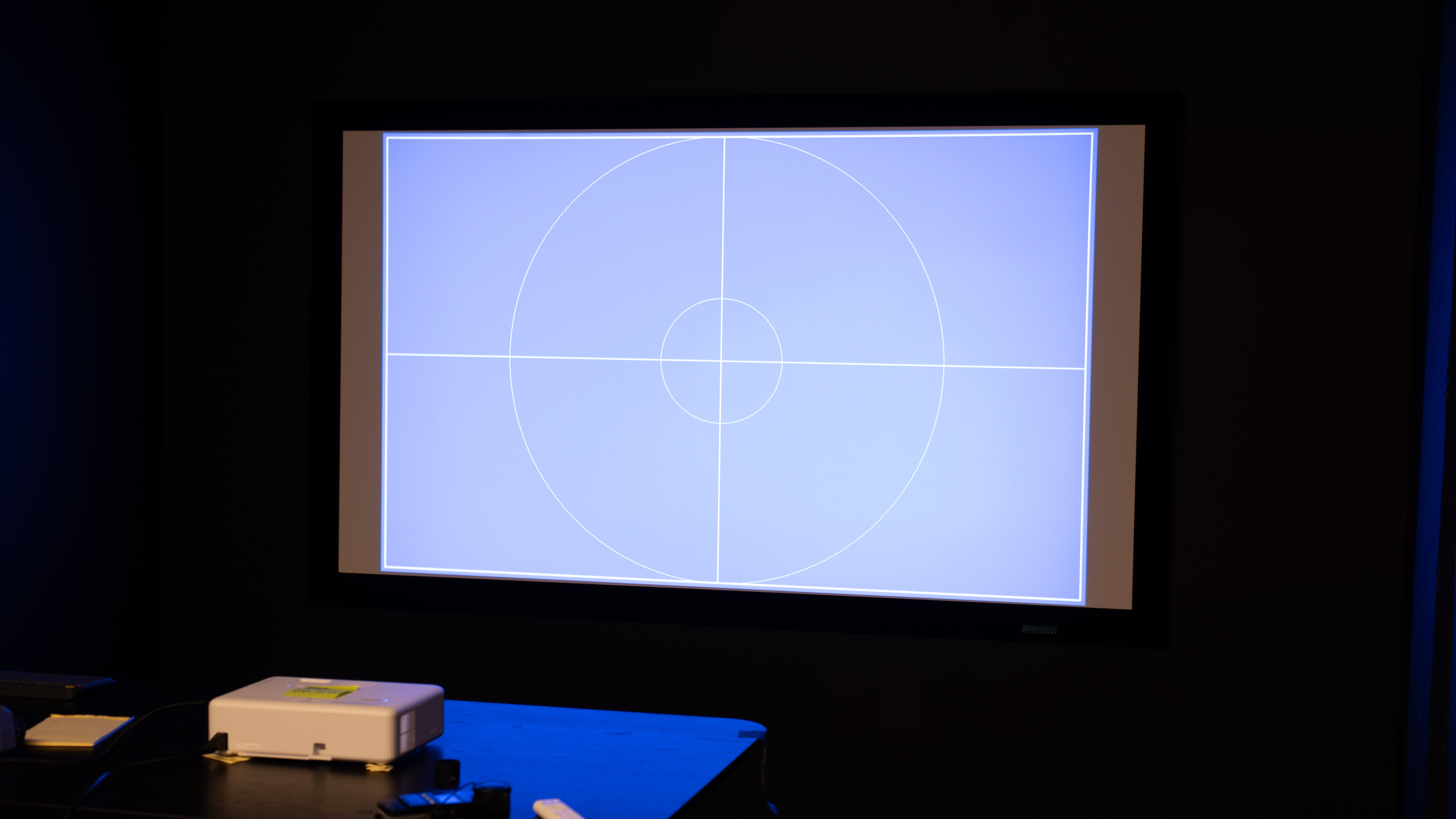
The Epson EpiqVision Flex CO-W01's peak brightness is fantastic. It's more than bright enough to look great in a moderately lit room and can even punch through some brighter lighting, while still making colors look good. Brightness uniformity is also outstanding.
These results are measured in the 'sRGB' mode we used for calibration, and the table below shows that modes like 'Dynamic' and 'Presentation' can get even brighter if you're willing to sacrifice some accuracy.
| Picture Mode | WLO | CLO |
|---|---|---|
| Dynamic | 3621 lm | 3639 lm |
| Vivid | 2168 lm | 2819 lm |
| Presentation | 2782 lm | 2833 lm |
| sRGB | 2289 lm | 2332 lm |
| Blackboard | 1575 lm | 1617 lm |
The Epson EpiqVision Flex CO-W01 has poor native contrast. In near-dark and fully dark scenes, blacks look distinctly gray, so shadows and letterbox bars never look truly deep. It holds up a bit better in brighter scenes, but overall, the image still looks washed out in a dark room. It's suitable for presentations or casual viewing with the lights on, but not ideal for those who want rich, cinematic blacks.
If you're looking for a similarly priced projector with better contrast, consider the NexiGo PJ40 (Gen 3), which offers significantly improved contrast compared to the Epson.
The Epson EpiqVision Flex CO-W01 portable projector's pre-calibration accuracy is decent. However, its white balance is subpar; blues and greens are overrepresented in near blacks, while bright whites have a noticeable red hue. Thankfully, its color accuracy is great, with only whites showing notable accuracy errors. The projector's color temperature is excellent overall, even if it leans slightly cold. If pre-calibration matters to you, check out the Epson Home Cinema 1080.
This projector has a 2-point white balance calibration, and it looks spectacular after calibration, with fantastic color accuracy and color temperature. Its post-calibration white balance accuracy is excellent, with only minor accuracy errors, although blues and greens are still overrepresented in near blacks.
This LCD projector utilizes a lamp as its light source, which can last from approximately 6,000 to 12,000 hours, according to the manufacturer. The lamp isn't replaceable; at the end of the lamp's life, a message appears recommending the user replace the entire projector. If you keep on using the projector nevertheless, you risk having the lamp explode, so keep that in mind. This projector's native resolution is 1280 x 800, with a 16:10 aspect ratio.
The lamp produces a broad, continuous spectrum with a strong blue component and distinct green/yellow energy peaks from the color filters, which is typical of lamp-based LCD designs.
The projector has a fixed lens with no optical zoom; digital zoom is a crop. Here are 16:10 throw distances for common screen sizes:
• 80" → ~7.2 ft
• 100" → ~9.0 ft
• 120" → ~10.8 ft
• 150" → ~13.5 ft
• 200" → ~18.0 ft
For the sharpest image, keep the projector centered on the screen and avoid digital keystone when possible.
The Epson EpiqVision Flex CO-W01 is somewhat portable due to its compact and lightweight body, although it lacks an integrated battery. The projector lacks Auto Keystone correction and autofocus, so you must manually adjust the image when setting it up. It does have an integrated speaker in case you need to move it.
At maximum brightness, the fan is loud, and you'll clearly hear it during quiet scenes.
The projector features one USB-A port, allowing you to play certain multimedia files directly from the projector without the need for a PC. It supports only a few file formats: .jpg, .bmp, .gif, .png, and .avi files, and you need to format the USB key in FAT16/32 for best results. The USB-B port is meant to let a PC control the projector.
The projector's native resolution is 1280 x 800. 4k and 120Hz inputs aren't supported. 1080p @ 60Hz (including 4:4:4) is accepted and downscaled to the unit's native resolution; expect slight softness with 1080p due to scaling, but nothing that will be bothersome for the unit's intended office usage.
The unit's input lag is very high. There's no Game Mode and no 120Hz option, so players sensitive to input lag should look elsewhere.
This model doesn't support HDR. All signals are processed in SDR.
There's no ARC/eARC or optical output, so the projector can't pass digital surround formats. If you need external audio, connect your source directly to a soundbar/AVR and pass video to the projector, or use an HDMI audio extractor.