Keyboards come in a variety of sizes to suit different needs. Whether you're a gamer, programmer, or just prefer a clean, minimal setup, there's a size that fits. We've purchased and tested over 250 keyboards in our lab, and that hands-on experience forms the basis for this guide. We'll compare different keyboard sizes, including some of the most common sizes: 100% full-size, 96%, TenKeyLess (TKL 80%), 75%, and 60%. We'll break down the strengths and weaknesses of each size so you can pick the one that's best for you.
Keyboard Sizes Explained
Before we begin, it's important to understand that keyboard sizes are general guidelines, not strict standards. You'll notice that not all keyboards labeled with the same size actually have the same number of keys, and some keyboards fall awkwardly in between two sizes. That doesn't make the size categories meaningless, but it does mean they're most helpful when they're understood as rough references rather than rigid definitions.
Anatomy of a keyboard
Let's briefly cover some definitions that will help us in our comparisons before continuing. The diagram below identifies the different key groups that make up a modern keyboard. Again, we're sorry to report that there aren't any hard and fast rules about how these sections are named, but they generally break down in the same ways.
Ultimately, a keyboard's size isn't defined by its dimensions as much as it's determined by the number of keys and which of these key groups it has.
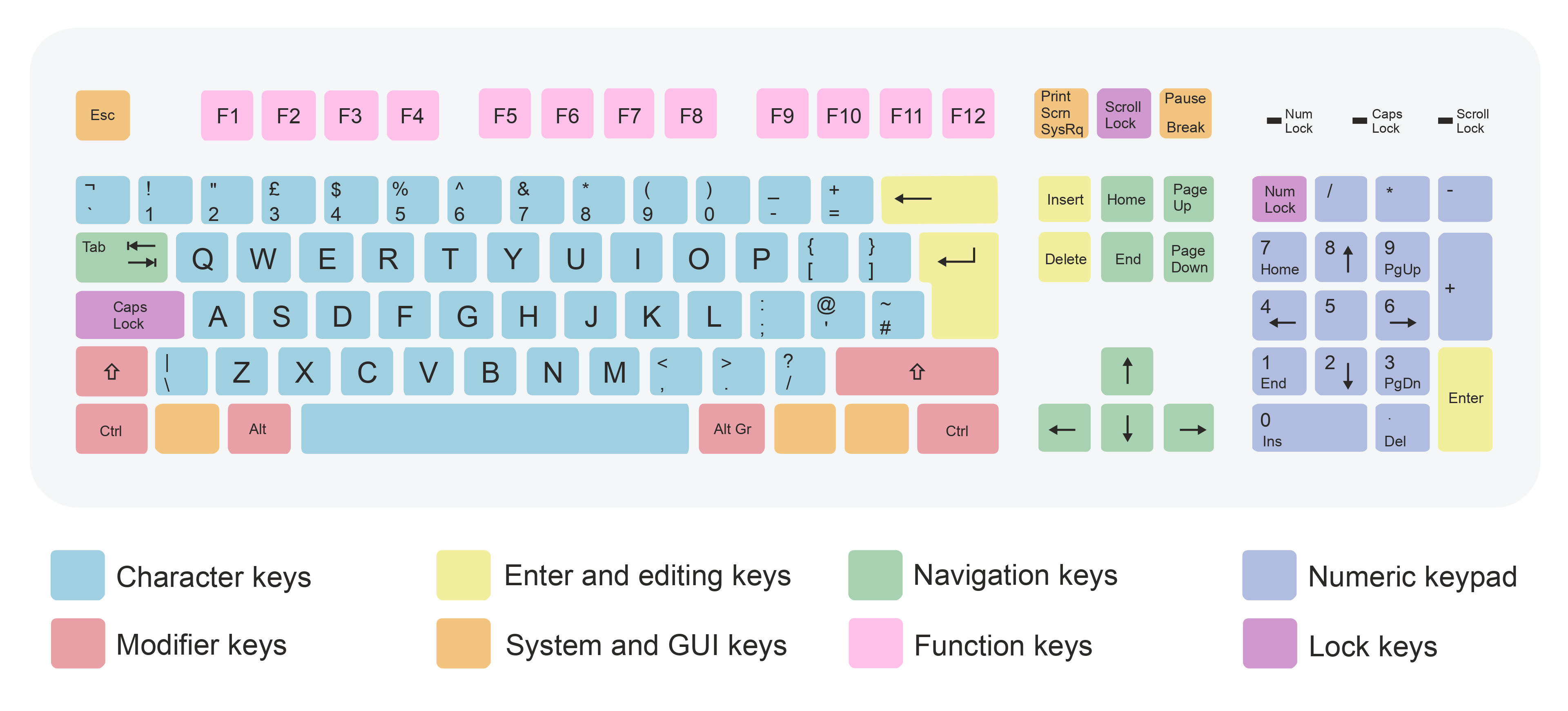
Note: The keyboard in the diagram above has a UK ISO Layout, which you can tell by the shape and size of the Enter key. Layouts are distinct from keyboard sizes and represent the size and placement of the keys, not the number of keys. We're not going to focus on Layouts within this article.
The table below provides some additional context for each of the key groups.
| Key Group | Description |
|---|---|
| Character Keys (Alphanumeric Keys) | These keys make up the core of any keyboard. They include letters, numbers, and important symbols. |
| Modifier Keys | These are keys that temporarily modify the behavior of another key when they're pressed together. |
| Enter and Editing Keys | These keys include important keys like Enter (or Return), which ends a paragraph of text, as well as Backspace and Delete, which remove characters or entire words you've written. |
| System and GUI Keys | These keys behave differently depending on the operating system. For example, Windows keyboards include a Windows key, while Mac keyboards use a Command key in the same position. Other keys, like Print Screen, are typically used for screenshots in Windows and some applications, while they don't do anything in a macOS environment. The Break key, which originated with older teleprinter systems, is now mostly obsolete but may still appear in some terminal or debugging contexts. |
| Navigation Keys | These keys are used to navigate around in desktop environments, applications, and documents. |
| Function Keys (Function Row) | Typically labeled F1 through F12, these keys serve as shortcuts that perform specific tasks depending on the software or operating system you're using. On some keyboards, you need to hold down the Fn key (a modifier key) to access them. On others, they're assigned as primary keys, so you can use them without holding a modifier. |
| Numeric Keypad (Numpad) | This is a block of number and symbol keys most often used for data entry, accounting, or any other tasks that require lots of numbers. |
| Lock Keys | These are special toggle keys that change how certain other keys behave when activated. They stay on or off until you press them again. Many keyboards include LED indicators to show when these keys are enabled, like Caps Lock, so YOU DON'T ACCIDENTALLY TYPE LIKE THIS. |
Now that we've covered all the key groups, we're all set to examine the sizes themselves.
Full-size
When you ask most people to imagine a keyboard, they probably picture a full-size keyboard (also known as a 100% keyboard). While there's no strict standard, these keyboards typically include between 104 and 108 keys, depending on the layout and manufacturer.
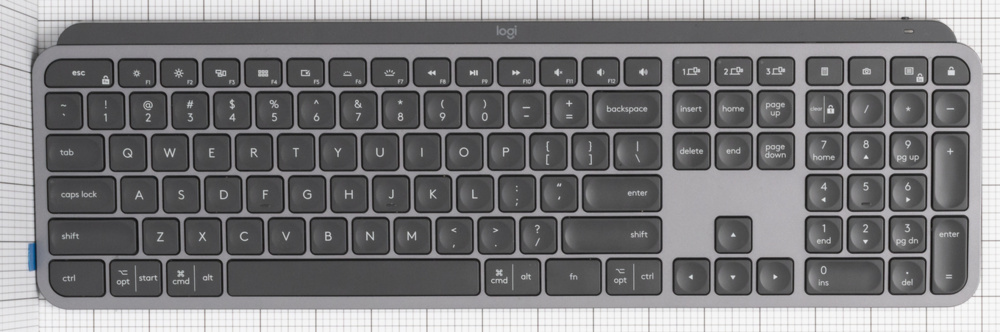
Should You Buy A Full-Size Keyboard?
In many ways, a full-size keyboard is the most versatile option thanks to its large number of keys. You're unlikely to feel limited unless you have highly specific needs, such as industrial or scientific applications that require extensive macro support or other specialized controls.
Strengths
Full-size keyboards can be the best choice for a variety of people, like typists, programmers, casual and competitive gamers, and everyday users. They're especially useful if you switch between different tasks throughout the day, like writing emails, working in spreadsheets, and gaming with the same keyboard. From the late 1980s through the early 2010s, full-size layouts were the industry standard. While budget office keyboards still often use this form factor, many modern mechanical, gaming, and portability-focused keyboards have shifted toward smaller, more compact designs.
Weaknesses
The biggest drawback of a full-size keyboard is its footprint. They can take up considerable desk space, and they're the least portable of all the common sizes, so they're less ideal if you frequently move between workstations or travel with your keyboard. If you don't regularly use sections like a numpad or navigation keys, it's worth asking whether you truly need all the keys a full-size board offers. If not, one of the more compact layouts below is a better fit.
Compact 96%
A compact 96% keyboard (sometimes called an 1800-compact layout) includes nearly all the keys found on a full-size layout: alphanumeric keys, function row, arrow keys, navigation cluster, and numpad, but they're slightly rearranged and compressed together.
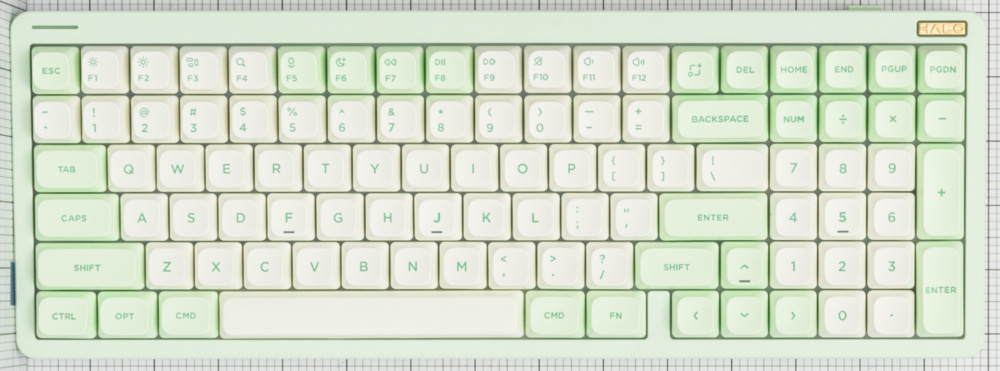
Should you buy a Compact 96%?
The 96% keyboard sits in a gray area between being a distinct size category and simply a layout variant of a full-size keyboard. While it includes almost the same number of keys as a standard full-size model, its overall footprint is smaller. It achieves this by eliminating or minimizing the gaps between key clusters. In some cases, keys like the right Shift or the 0 key on the numpad may also be slightly smaller than on a traditional full-size layout. The image of the NuPhy Halo96 V2 above is a good example. Ultimately, this size is a solid option for most users unless you rely heavily on specific navigation, GUI, or lock keys that may or may not be among the few keys omitted.
Strengths
The advantage of a compact 96% size is that you're not giving up much at all. Typically, this size option only omits lesser-used keys found on full-size keyboards, such as the Break/Pause, Scroll Lock, Insert, or Print Screen. Again, this is a situation where there are no agreed-upon standards. Different manufacturers may choose to omit different keys, or none at all.
Although the overall space savings may not seem extreme, you may be surprised by the difference it can make if you have a smaller desk or frequently travel with your keyboard.
Weaknesses
Because the keys are packed closely together, there's less physical separation between key clusters. This can make it harder to navigate by feel, particularly if you're a touch typist who relies on spacing cues. You may initially find yourself accidentally tapping number keys, function keys, or navigation commands.
That said, most users adapt quickly. With a little practice, the muscle memory develops, and the layout becomes second nature. A compact 96% keyboard is a great tradeoff if you need a numpad and function row but also want to make the most of your desk space.
TKL (TenKeyLess or 80%)
This keyboard size gets its name from the fact that it removes the numpad section (historically referred to as the "tenkey" pad, even though it often includes around 17 keys on modern keyboards). This size is also referred to as an 80% keyboard, in reference to its relative size and number of keys (typically around 87) compared to a full-size model.

Should you buy a TKL (80%) keyboard?
The easiest way to approach this question is to ask yourself: Do you need a numpad? If not, the TKL layout is a very appealing option. It removes the large section from the right side of a full-size keyboard without sacrificing any essential functionality.
TKL keyboards have become especially popular among gamers because they retain all the keys typically needed, even for more demanding genres like RTS, simulation games, MOBAs, or MMOs, which often require extensive keybinds. You still get a function row for common quicksave/quickload keys in single-player titles or ability rotations in multiplayer games, along with dedicated arrow keys that some games still rely on. All of this comes in a familiar layout that frees up valuable mouse space on most desks.
Strengths
Because the core design is the same as a full-size board (minus the numpad), there's little to no learning curve for most people. All other keys are where you expect them, so it's a very accessible option if you're using a smaller-sized keyboard for the first time.
Ditching the numpad gives you more flexibility in how you position both your keyboard and mouse. With larger keyboards, your mouse often ends up farther to the side, which can make long sessions uncomfortable. A TenKeyLess (TKL) board lets you center your setup more naturally, reducing strain by keeping both hands closer to your body.
The smaller footprint also makes TKL boards more portable. They're a great option for LAN parties, shared workspaces, or anyone who travels or moves between setups regularly.
Weaknesses
The obvious tradeoff here is only the lack of a dedicated numpad. If you work in accounting, data entry, or anything involving a lot of numbers, this could be a significant limitation. While some users adapt by using the number row or a separate dedicated numpad on their desk, it's not quite the same in terms of speed or comfort.
Ultimately, a TKL is a terrific option for just about any use case that doesn't require a numpad. For recommendations, check out our picks for the best TKL keyboards.
Compact 75%
You might be starting to see a trend here as we continue to shrink in size. A 75% keyboard offers much of the same functionality as a TKL board but in a more compact and space-efficient form. It keeps the alphanumeric keys, function row, arrow keys, and several navigation keys, like Page Up, Page Down, and Delete, but arranges them more tightly to save space.
Broadly speaking, 75% keyboards come in two main layout styles: "compact" and "exploded." These terms refer to how closely the arrow keys and navigation cluster are placed relative to the rest of the layout. Compact versions press everything tightly together, while exploded versions introduce more spacing between clusters, which can be helpful for identifying where your hands are placed on the keyboard by touch alone. The images below show an example of each layout style.

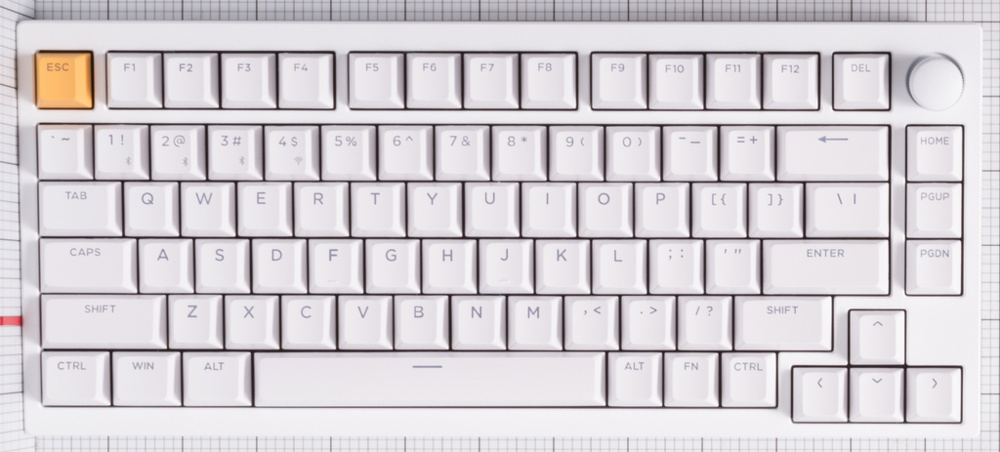
Should You Buy a 75% Keyboard?
These keyboards are becoming much more popular among a range of people, and they're a practical choice for gaming, productivity, and everyday use. They're an ideal choice if you want something smaller than a TKL but aren't ready to give up the function row or arrow keys. They strike a strong balance between bulkier, larger keyboards and smaller sizes, which start to sacrifice more for the sake of total footprint and portability.
Strengths
The main advantage here is space saving once more. A 75% board frees up even more desk space, giving you more flexibility to position your keyboard comfortably. It also leaves extra room for mouse movement, which is especially useful for FPS gamers or anyone working in a tight setup. And compared to a full-size or even TKL board, it's noticeably more travel-friendly.
Weaknesses
Because some keys may be packed closer together, this size can feel a bit cramped at first. Some function and navigation keys may be moved slightly from their usual positions, which can cause some confusion if you rely heavily on those keys for work or gaming. There's also less consistency across manufacturers, so key placement can vary more than on TKL or full-size boards.
That said, most users adjust quickly. If you want a compact keyboard that still feels familiar and functional without jumping down to even smaller sizes, a 75% is a good bet.
Compact 60%
This is where things start to get interesting. Some people swear by this size, but it may feel like a bridge too far for many, and it will take some getting used to if you've only ever used full-size boards. It strips away everything beyond the core typing area, omitting the function row, arrow keys, navigation cluster, and numpad entirely. What you're left with is a streamlined board that typically has around 61 keys with only letters, numbers, modifiers, and a few essential punctuation and control keys.
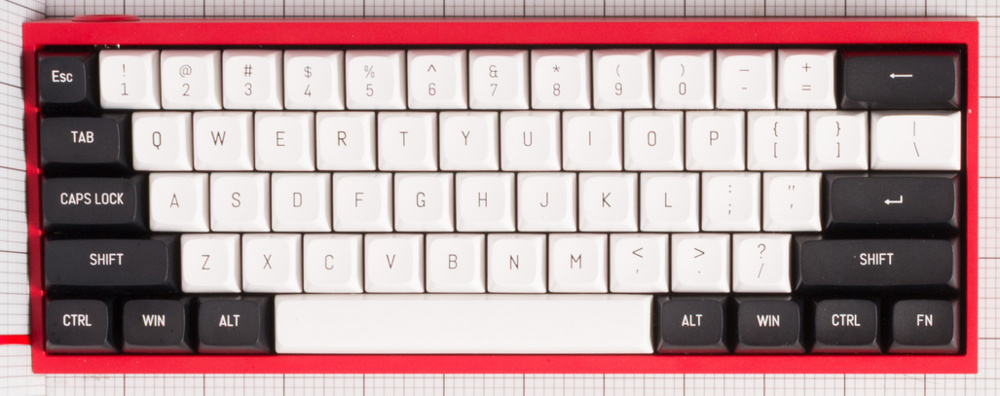
Should you buy a 60% keyboard?
These keyboards are especially popular among gamers, minimalists, and users with very limited desk space. They're lightweight and travel-friendly and offer a clean, uncluttered look, but they do come with tradeoffs.
Strengths
With such a small footprint compared to a full-size model, it frees up a significant amount of desk space for mouse movement. This makes 60% models a standout choice for competitive FPS players who use lower CPI settings, requiring enough space for big flicks and sweeping arcs. This size also means you can angle your keyboard more aggressively to reach the WASD cluster and other important FPS keys most comfortably for your preferences.
Despite the missing keys, most 60% layouts use layers and modifier keys (like Fn) to access everything from arrow keys to function rows and navigation commands. Once you get used to the layer system, it can be surprisingly efficient and can actually limit how far your fingers move, even when editing text or programming. However, it does require you to memorize and often program many of these shortcuts to reinforce that efficiency yourself.
Once more, portability is a strong point. A 60% board is easy to pack, ideal for travel setups or shared workstations, and often comes in wireless variants specifically geared toward mobile use.
Weaknesses
The tradeoff here is pretty obvious once again. Many of the keys you may have come to love and rely on with full-size models are simply gone. If you frequently use the arrow keys, function row, Delete, or Home/End, accessing them through layered key combinations can feel clunky or slow if you aren't used to it.
Unlike TKL or 75% boards, where key placement is mostly familiar, 60% layouts require a bit of relearning. For productivity, programming, or games that rely on a wide range of shortcuts or binds, the lack of dedicated keys may be a deal breaker if you aren't interested in learning and customizing layers and shortcuts.
At the end of the day, if you value space, portability, or are going for a symmetrical, minimal aesthetic (and you don't mind adapting to layers and extensive use of modifiers), the 60% layout is a sleek and (potentially) very functional option. For recommendations, see our picks for the best 60% keyboards.
Other Sizes
Needless to say, while the sizes above are currently the most popular, the keyboard space keeps evolving. Many manufacturers continue to push and reinvent established conventions, and we're seeing more hybrid sizes labeled as 65%, 67%, or 87%. It's never been easier to find something highly specific, and if it doesn't exist yet, it may well exist soon.
Smaller sizes
But it doesn't end there. Many people crave even smaller boards. The reasons people use extremely compact keyboards are as varied as the people who use them, but some common reasons include wanting to minimize the distance of fingers traveled, ultra-portability, or simply as a fun personal challenge.

Bigger Sizes
Some keyboard enthusiasts veer dramatically in the other direction. Have you ever felt like a 100% keyboard doesn't quite feel 100% enough for you? Some vintage keyboards and contemporary group buys offer some radical alternatives if you can't get enough keys. Again, people's reasons may vary, but complicated workflows or just the joy of having an enormous battleship on your desk may be all the reason people need.

What Keyboard Size is Best for Gaming?

What is the best keyboard size for gaming? There isn't one keyboard size that's necessarily better for gaming, but smaller keyboards, and particularly TKL, 75%, and 60% boards, have become more popular primarily because they free up more space for mouse movement.
There is also a very theoretical latency advantage with smaller keyboards, as they use smaller matrix designs and therefore have fewer total keys to scan. But in practice, this is entirely negligible. The actual performance depends on how the manufacturer designs the matrix and prioritizes scan efficiency. More importantly, modern keyboards are increasingly using ever more powerful MCUs, faster scan rates, higher polling rates, and vastly improved firmware from even several years ago, so this theoretical edge isn't even worth thinking about. We mention it here only to clarify that it has no real impact on modern performance.
Several full-size keyboards still rank among the best-performing models we've tested. The only reason smaller keyboards have edged them out more recently is simply that most gaming brands are now focusing on compact layouts and releasing fewer full-size options. In the end, if you're a gamer shopping for a new keyboard, the best approach is to decide which keys you actually use and how much desk space you want for your mouse. If you're interested in recommendations, see our picks for the best gaming keyboards.
What Size Keyboard Should I Buy?
The best keyboard size for you depends on how you use your computer and how much space you have. Use the chart below to review the different keyboard sizes and weigh the tradeoffs between functionality, compactness, and portability.
Conclusion
When buying a new keyboard, it's best to identify the keys you need while considering the amount of space you have in your setup to help you decide which keyboard size to choose. But don't feel pressure to use a smaller or larger keyboard just because it's popular or you feel like you're missing out. Remember, the best keyboard for you is the one you like to use.























