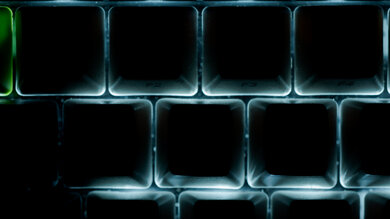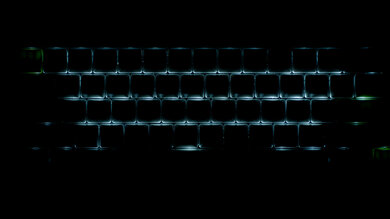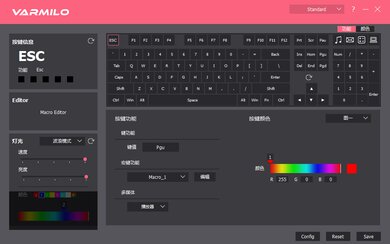The Ducky MIYA Pro is a collaboration keyboard between Ducky and Varmilo. This keyboard comes in multiple aesthetics, and you can choose between a lot of different Cherry MX switches when placing your order. It's a small 65% compact keyboard that has dedicated arrow keys. The board is very well-built and offers an excellent typing experience thanks to the Dye Sub PBT keycaps and stable keys. The board features white-only backlighting but still supports lighting effects. Unfortunately, while its latency is fine for most people, it might not be ideal for serious, competitive gamers. The keyboard can easily be found on mechanicalkeyboards.com but can be a bit harder to find elsewhere.
Our Verdict
The Ducky MIYA Pro is an excellent gaming keyboard. Our unit has Cherry MX Brown switches with a short pre-travel distance and low operating force, making them feel light and responsive. The Dye Sub PBT keycaps shouldn't fade over time, and the white backlighting is good for playing in darker environments, even if the keys aren't translucent. You can also map macros on all keys.
- Solid and durable build.
- Wide variety of Cherry MX Switches.
- Macro-programmable keys.
- Only white backlighting; no RGB.
- Latency might be too high for some.
The Ducky MIYA Pro isn't designed to be used with mobile devices and tablets.
The Ducky MIYA Pro is a great keyboard for the office. Some might feel like its ergonomics aren't good enough, but you shouldn't feel too much fatigue when typing on it for long periods. It's a very well-built keyboard, and it provides an excellent overall typing experience. Our unit has Cherry MX Brown switches, but it also comes in various types of Cherry MX switches, so you can pick the ones that suit you best.
- Dedicated arrow keys.
- Solid and durable build.
- Wide variety of Cherry MX Switches.
- Spacebar stabilizers feel different than rest of the keys.
The Ducky MIYA Pro is a great keyboard for programmers. The board feels very durable, and it offers an excellent typing experience. However, it doesn't have the best ergonomics and can only be used wired with a single device at a time. On the upside, the ability to set macros and the fact it can be used on pretty much any operating system is useful, although you don't have access to the software on macOS and Linux.
- Dedicated arrow keys.
- Solid and durable build.
- Wide variety of Cherry MX Switches.
- Macro-programmable keys.
- Only white backlighting; no RGB.
- Spacebar stabilizers feel different than rest of the keys.
The Ducky MIYA Pro is bad for use with a home theater PC. It's a wired-only keyboard with no trackpad for navigation. On top of that, it lacks media controls and is only fully compatible with Windows because there's no customization software for macOS and Linux.
- Solid and durable build.
- Wide variety of Cherry MX Switches.
- Only white backlighting; no RGB.
- No trackpad.
- Wired-only.
Changelog
- Updated Feb 11, 2022: This keyboard's latency was retested. The retest yielded the same results as the initial testing. No changes were made to the review.
- Updated Mar 19, 2021: Updated the Varmilo Keyboard software and retested it.
- Updated Mar 17, 2021: Converted to Test Bench 1.0.
- Updated Jul 16, 2020: We've adjusted the Build Quality score after getting user feedback concerning a mistake in our review.
Check Price
Differences Between Sizes And Variants
The Ducky x Varmilo MIYA Pro has many variants, although most of them are purely cosmetic. There are around a dozen different styles, and some of them come with add-on items, like the Panda version we reviewed. Also, every keyboard is available in a wide variety of Cherry MX switches, and some even have full RGB lighting. This review is only valid for our unit, which is the MIYA Pro Panda White LED with Cherry MX Brown switches.
Popular Keyboard Comparisons
The Ducky MIYA Pro Panda is a great compact mechanical keyboard, which stands out thanks to its unique aesthetics. It comes in a wide variety of different styles and backlighting, on top of being able to get the board with different switches. It's also nice to have a 65% layout with dedicated arrow keys, which most compact 60% don't have, making it easier to navigate text. However, the MIYA Pro doesn't feel as solid and doesn't provide as amazing of a typing experience as other Ducky keyboards. See our recommendations for the best keyboards, the best mechanical keyboard, or even the best keyboards for writers.
The Ducky Shine 7 and the Ducky MIYA Pro are very different. The Shine 7 is a full-size keyboard, and the MIYA Pro is a compact 65%. The Shine 7 has better build quality, and its customization software is much easier to use. While we tested both keyboards with Cherry MX Browns, the Shine 7 feels better to type on because the MIYA Pro's spacebar feels mushy and can be quite annoying for some. Both keyboards are available in various Cherry MX switches. If you plan on gaming, the Shine 7 has significantly lower latency, resulting in a more responsive gaming experience. The MIYA Pro that we tested has white backlighting, but there are variants that have full RGB.
The Ducky Mecha Mini V2 is slightly better than the Ducky MIYA Pro. The Mecha Mini has full RGB backlighting, it's better built with an aluminum frame, and it offers a better typing quality. The MIYA Pro is bigger so it has dedicated arrow keys and it has dedicated software to customize the keyboard.
The Ducky MIYA Pro and the Obinslab Anne Pro 2 are quite different. The Ducky is a wired 65% keyboard with dedicated navigation keys, while the Obinslab is a compact 60% keyboard that can be used wired or wirelessly. If you plan on gaming, the Obinslab is better because it has lower latency. The Obinslab is also a better choice if you need multi-device pairing for multitasking so that you can switch easily between the paired devices. Both keyboards are available in a variety of Cherry MX switches. Our Ducky unit has white backlighting only, but you can get a variant that has full RGB.
The Ducky MIYA Pro and the Vortex Race 3 are both wired mechanical keyboards that are available in various switch options. Even though the Ducky is a compact 65%, it's still wider than the TKL 75% Vortex, which offers more keys. The Vortex has lower latency, making it a better choice for gaming. Our unit doesn't have backlighting, although there's a variant that does. The Ducky has software for customization, which the Vortex lacks, but it's hard to use.
Test Results

Update 07/16/2020: We've raised the Build Quality to 8.5 as we previously thought the PageDown key's LED was broken. However, after user feedback, we understand that the PageUp and Down keys are indicators for the number row or the F-key row, respectively. One of the two LEDs is always turned off depending on the row you're using. The review has been updated.
This keyboard is very well-built. The frame is aluminum with a plastic base, and it feels durable and rigid, with very little flex. The Dye Sub PBT keycaps feel very durable, and the keys are very stable, with no signs of wobbling or rattling. The rubber feet aren't very grippy, so the keyboard slides around rather easily when bumped. Also, our unit wobbles slightly when using it without any incline setting, which seems to be due to one of the rubber feet being shorter.
The Ducky MIYA Pro's ergonomics are decent. It only has one incline setting and doesn't come with a wrist rest. However, the keyboard isn't too high, so you shouldn't feel any fatigue during long typing sessions.
This keyboard only supports white backlighting. The lights are at the top of the switches and can be customized with effects through software. The keycaps aren't shine-through, although you can see some lighting through the green keycaps. The PageUp and PageDown keys act as light indicators to let users know whether they're using the numbers or the Function keys in the top row. Note that other MIYA Pro variants, or other Ducky keyboards like the Ducky Mecha Mini V2, have full RGB backlighting.
The Ducky MIYA Pro has a Varmilo branded USB-C cable, which looks less cheap than the generic one found on the Ducky One 2 Mini V1 and the Ducky Shine 7.
This keyboard is wired-only and can't be used wirelessly.
By default, the Ducky MIYA Pro doesn't have any media keys. However, you can easily program macros through software, which enables you to remap some keys to media controls. You can use Fn+Windows Key to lock the Windows key, which is great when gaming. Additionally, there are a lot of extra commands you can do, but you'll need to use the manual to know which combo of keypresses do which command. Pressing Fn+PageUp turns the top row into a number row, while Fn+PageDown turns the top row into the F-key row. If you want a keyboard with media hotkeys, consider the Varmilo VA87M.
A typical MIYA Pro box comes with:
- Ducky + Varmilo MIYA Pro keyboard
- USB-C to USB-A cable
- Dust cover
- Keycap remover
- Manuals
However, since there are multiple variants, some come with different add-ons. Our unit is the Panda version, which comes with a Varmilo large 900x400mm mousepad, extra spacebar, arrow key and Esc keycaps, and a panda plushie, which you can see here. These add-ons vary depending on the variant of the keyboard you get.
Our Ducky MIYA Pro Panda features Cherry MX Brown switches, but it's also available in Cherry MX Black, Blue, Red, Clear, Silver, and Silent Red. The keystrokes and typing experience will vary depending on the switch you choose. For our unit, it has a very smooth bump that adds tactility and seems to have a bit more pre-travel than some other Cherry MX Brown switches we've tested.
The typing quality is excellent. The PBT keycaps feel nice to the touch, the keys are stable, and it's comfortable to type on during long periods. Unfortunately, the spacebar feels somewhat different than the rest of the keys, making it a bit annoying every time you use it, which you don't get on the Ducky One 2 Mini V1. Nevertheless, the keys are still well-spaced, and the fact that it has dedicated arrow keys makes navigating text a lot easier. If you want a similar keyboard with even better typing quality, check out the Ducky One 2 SF.
The Ducky Miya Pro is fairly quiet with Cherry MX Brown switches and is fine to type on in an open-office environment. However, note that other switches, like Blue switches, are noisier and won't be as ideal.
Update 02/11/2022: This keyboard's latency was retested as part of a series of retests on Ducky keyboards. Unlike many other Ducky keyboards, this model doesn't have configurable debounce settings. The latency retest yielded the same results as the initial testing. No changes were made to this review.
The Ducky MIYA Pro Panda has decent latency, though a bit high for a wired keyboard. It should be okay for most people, but it isn't ideal for competitive gamers.
Update 03/19/2021: We updated the Varmilo Keyboard software, and even though we selected English as the language during installation, text appears in Chinese. The software is still able to do all of the macro-programming and lighting, but it's hard to use if you can't read Chinese. If you've experienced the same problem, let us know.
The Varmilo Keyboard software is fairly limited. It offers onboard memory for up to five profiles. While it supports full RGB programming, this board only has white backlighting, so setting a different color in the software simply turns off the backlight.
This keyboard has decent compatibility. All alphanumerical keys work on all desktop operating systems; however, the software isn't available on macOS, and some keys like Scroll Lock and Pause Break don't work. There's also no software and customization available on Linux. On the upside, you can program it on a Windows PC first and use it on another computer after. Note that there's a Mac variant available, but we didn't test it.