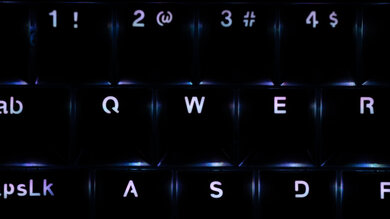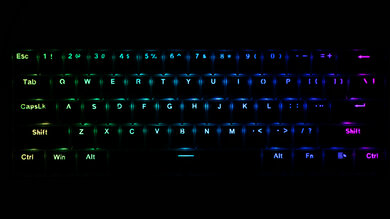The Redragon Dragonborn K630 RGB is a compact 60% budget gaming keyboard, providing you extra space on your desk to move your mouse. Our unit has Redragon Brown switches, which appear to be rebranded Outemu switches, and they feel light and responsive. Also, the board is hot-swappable, so you can easily swap out the switches if you prefer a different feel. Its latency is a bit too high for competitive gaming, but it's low enough for casual gaming and regular tasks. Unfortunately, while its chassis feels solid, the keys are very unstable and wobble a lot. Also, the board has a high profile but doesn't come with a wrist rest, so you might need to buy one separately to feel comfortable.
Our Verdict
The Redragon K630 is excellent for gaming. The tactile Brown switches on our unit feel light and responsive thanks to the short pre-travel distance and low operating force. You can customize the RGB backlighting and set macros to any key using the dedicated software. Unfortunately, the keys wobble and rattle a lot. Also, it doesn't come with a wrist rest, but it has a high profile, meaning typing might strain your wrists. Its latency is a bit high, but it's responsive enough for casual gaming or everyday tasks.
- Fairly low latency.
- Customizable RGB backlighting.
- All keys are macro-programmable.
- High profile with no wrist rest.
The Redragon K630 isn't designed for mobile devices or tablets since it's a wired board.
The Redragon K630 is decent for office use. The tactile Brown switches on our unit are light and quiet, which is great if you're typing all day in an office space. Unfortunately, the keys feel very wobbly, and the board doesn't come with a wrist rest despite its high profile.
- All keys are macro-programmable.
- Redragon Brown switches are quiet.
- High profile with no wrist rest.
- Wired-only.
The Redragon K630 is decent for programming. All its keys are macro-programmable, and it's compatible with Windows, macOS, and Linux, though the software is only available on Windows. The tactile Brown switches on our unit feel light and provide nice feedback. Unfortunately, the keys feel very wobbly and unstable. Also, there's no wrist rest, so the board's high profile might feel uncomfortable after long periods.
- Customizable RGB backlighting.
- All keys are macro-programmable.
- High profile with no wrist rest.
- No multi-device pairing.
The Redragon K630 is bad for a home theater PC setup, but it isn't for this use. It's a wired-only keyboard, so it has to be plugged in directly to the PC or TV. Also, there are no media keys or a volume control wheel.
- Customizable RGB backlighting.
- Wired-only.
- No default media keys.
- No built-in trackpad.
Check Price
Differences Between Sizes And Variants
We tested the Redragon K630 Dragonborn in black with Redragon Brown switches, but it's also available with linear Redragon Red or clicky Blue switches. The board is also available in white. There's also a variant with the same name that has pink backlighting instead of RGB. While not a variant, the Redragon Draconic K530 looks nearly identical to the K630, but it's wireless. You can see our unit's label here.
Popular Keyboard Comparisons
The Redragon Dragonborn K630 is an excellent budget mechanical gaming keyboard. It's hot-swappable, meaning you can swap out the switches for a different feel. Also, all of its keys are macro-programmable, and you can even customize the RGB backlighting on a per-key basis. While its latency is a bit high, it's still fairly low compared to others in this price range. Unfortunately, it suffers from some build quality issues with its wobbly and unstable keys.
See our recommendations for the best cheap keyboards, the best budget mechanical keyboards, and the best gaming keyboards under $100.
The Redragon Dragonborn K630 RGB and the Redragon K552 KUMARA RGB are both inexpensive, wired mechanical keyboards with hot-swappable switches. The K630 is a compact 60% board, so it lacks the dedicated navigation and arrow keys that the K552 has. However, the K630 has lower latency, and it has dedicated software to set macros and customize the RGB backlighting. On the other hand, the K552 feels much better built since its keys don't wobble nearly as much.
The Redragon Dragonborn K630 RGB and the Razer Huntsman Mini are both compact 60% gaming keyboards, but the Razer performs better overall. The Razer feels sturdier, thanks to its aluminum top plate and PBT keycaps. It has media hotkeys out-of-box, a better typing experience, significantly lower latency, and you can set macros directly from the board itself. The Razer is available with proprietary clicky and linear optical switches, while the Redragon is available with linear, clicky, and tactile standard switches. Also, the Redragon is hot-swappable.
The Redragon Dragonborn K630 RGB and the HyperX Alloy Origins 60 are both compact 60% mechanical boards, but the HyperX performs better overall. The HyperX keys are PBT and feel more stable, which gives it a much better typing quality. Also, it has much lower latency and media hotkeys by default. On the other hand, the Redragon is available with clicky, tactile, and linear switches, and the board is hot-swappable. Meanwhile, the HyperX is only available with linear switches.
The Redragon Dragonborn K630 RGB and the Razer BlackWidow V3 Mini HyperSpeed are both compact mechanical gaming keyboards. The Redragon is wired-only, while the Razer has wireless connection options as well. You can use the Razer via its USB receiver or Bluetooth, and you can pair it with up to three devices. Also, the Razer has significantly lower latency, you can configure more profiles, and it has dedicated navigation keys, while the Redragon has them as hotkeys. On the other hand, the Redragon is hot-swappable, but you can only swap out the switches with other Outemu switches.
Test Results

The Redragon K630 feels mostly well-built. Its plastic chassis feels sturdy and doesn't flex at all. The four rubber pads on the underside do an okay job of holding the board in place, and there are rubber ends on each inline foot as well. The keys are doubleshot ABS with a slightly grainy texture and are unfortunately prone to shine from finger oils. However, Redragon does sell PBT keycaps separately on their website. Also, the secondary functions are printed onto the keys, meaning they'll eventually rub off. What's more, the keys feel very unstable and wobble quite a lot, especially the larger keys.
The Redragon K630 is a straight board with two incline settings. It's comfortable to type on, but it has a high profile that would benefit from a wrist rest; sadly, it doesn't come with one, but you can buy one separately from Redragon's website.
The Redragon K630 has full RGB backlighting with individually-lit keys, so you can set certain keys to be a different color than the rest. You can cycle through many lighting effects and colors directly from the board. Unfortunately, it's bad at color mixing, so setting the lighting to white makes it look pinkish-purple. There's also a variant with pink backlighting only.
The Redragon K630 comes with a rubber USB-C cable with a 90-degrees connector on the keyboard side. The connection is on the left side of the board instead of at the center-back like on most other wired boards.
The Redragon K630 doesn't have many extra features. All its keys are macro-programmable through the dedicated customization software, and it has a Windows key lock. It doesn't have any media keys out-of-box, but you can remap some keys to control your audio. Also, the board is hot-swappable, so you can swap out the switches any other Outemu switches if you prefer a different feel. Note that the arrow hotkeys are on the WASD keys, which may annoy some gamers since you'll need two hands to use them since the Fn key is on the right side of the board.
Our Redragon K630 unit has Redragon Brown switches, which feel light to type on. Since they're tactile, they provide feedback when the keypress is registered. The board is hot-swappable, so you can easily swap out the switches for other Outemu switches if you prefer a different feel. Unfortunately, you can't install any other types of switches in the sockets.
Note: Redragon advertises these switches as both Redragon Brown switches and Outemu Brown switches. However, our switches have "Redragon" written on them, so we named our switches based on that.
The typing quality is decent at best. The doubleshot ABS keycaps have a slight texture to them, which feels nice. The tactile Brown switches, which are Redragon's version of Outemu Brown switches, provide nice feedback. The board is hot-swappable, so you can swap out the stock switches for any other Outemu switches. However, you can't install any other switches from a different brand. Unfortunately, the wobble and rattle of the keys take away from the overall experience. The larger keys, especially the spacebar, feel the most unstable. Otherwise, the compact size is fairly comfortable to use once you get used to it, but the board's high profile would feel better if paired with a wrist rest.
The Redragon Brown switches on our Redragon K630 unit are quiet. However, the switches are louder if you get clicky Blue switches.
The Redragon K630's latency is a bit high for a gaming keyboard, but it isn't bad for its price range. It's responsive enough for everyday tasks and casual gaming.
The dedicated software offers very basic customization. You can set up to three profiles, customize the RGB backlighting color and effects, set macros, and remap keys. You can also save your settings to the onboard memory.