The BenQ ZOWIE EC1-C is an updated version of the BenQ ZOWIE EC1 and part of its C-version updates, which are being applied to numerous mice in its lineup. The C-version update makes several improvements over previous EC generations. Some major improvements include reduced overall weight, a new and more flexible paracord-like cable, and a scroll wheel with 24 steps. Otherwise, they've retained most of what makes the EC1 such an enduringly popular esports gaming mouse. It has a solid matte plastic body with an asymmetrical right-handed design and two side buttons on the left. It's suitable for all but small hands using a palm or claw grip or large and extra-large hands using a fingertip grip. Performance-wise, it has low click latency and a very low lift-off distance. Unfortunately, it has a very narrow CPI range, and you're limited to only four default CPI presets. It also lacks customization software. That said, gamers who prefer a more minimalist approach may see this as an advantage.
Our Verdict
The BenQ ZOWIE EC1-C is passable for office and multimedia work. It feels very well-built and has a comfortable, right-handed shape suitable for all grip types and most hand sizes. Unfortunately, you can't program any of its buttons without third-party software as it lacks a proprietary software option. Additionally, it doesn't have any wireless connectivity options, and its scroll wheel lacks L/R tilt buttons and a free-scrolling mode.
- Feels very well-built.
- Comfortable, right-handed shape suitable for all grip types and most hand sizes.
- Wired-only.
- Scroll wheel lacks L/R tilt buttons and a free-scrolling mode.
The BenQ ZOWIE EC1-C is a great FPS gaming mouse. It's lightweight, and it has low click latency. It also feels very well-built, and it has a comfortable, right-handed shape suitable for all grip types and nearly all hand sizes. Its paracord-like cable is much more flexible than the previous generation's rubber cable, and its mouse feet glide very smoothly on mousepads and desks. Performance-wise, its minimum lift-off distance is very low, but you can only choose between four default CPI presets within a very narrow range, and there isn't any customization software.
- Feels very well-built.
- Low click latency.
- Lightweight.
- Comfortable, right-handed shape suitable for all grip types and most hand sizes.
- Only four default CPI presets.
- No customization software.
The BenQ ZOWIE EC1-C is a mediocre MMO gaming mouse since it doesn't have nearly as many side buttons as a dedicated MMO gaming mouse. Also, you can't reprogram any of the buttons without using third-party software as there's no customization software option. Despite this, it feels very well-built and has a comfortable, right-handed shape suitable for all grip types and most hand sizes. Performance-wise, it has a low click latency and a very low lift-off distance. Unfortunately, you can only choose between four default CPI presets within a very narrow range.
- Feels very well-built.
- Low click latency.
- Comfortable, right-handed shape suitable for all grip types and most hand sizes.
- Not nearly as many side buttons as a dedicated MMO gaming mouse.
- Only four default CPI presets.
- No customization software.
The BenQ ZOWIE EC1-C is an impressive mouse for ultra-light gaming. Although it's lightweight compared to most gaming mice, it weighs in at the upper limit of what we would consider an ultra-lightweight mouse, and there are plenty of other lighter options if you're primarily interested in finding a mouse with the lowest weight possible. That said, it has low click latency, a flexible paracord-like cable, mouse feet that glide very smoothly on mousepads and desks, a very sturdy-feeling build quality, and a comfortable shape suitable for all grip types and nearly all hand sizes.
- Feels very well-built.
- Low click latency.
- Lightweight.
- Comfortable, right-handed shape suitable for all grip types and most hand sizes.
- Only four default CPI presets.
The BenQ ZOWIE EC1-C is inadequate for travel as it's bulky and won't fit in most laptop cases. It also lacks any wireless connectivity options, and its cable makes it cumbersome to use in tight spaces like buses, trains, or planes. Despite this, it feels very well-built and has a comfortable, right-handed shape suitable for most hand sizes.
- Feels very well-built.
- Wired-only.
- Bulky; won't fit in most laptop cases.
Changelog
- Updated Apr 27, 2023: In response to community feedback, we've made a change to the text in the Sensor Specifications section as the original text wasn't clear about whether CPI deviation had any impact on gaming performance.
- Updated Nov 10, 2021: Review published.
- Updated Nov 05, 2021: Early access published.
- Updated Nov 01, 2021: Our testers have started testing this product.
Check Price
Differences Between Sizes And Variants
The BenQ ZOWIE EC1-C we tested is matte black, and there are no other colors available. There's also a medium-sized version of this mouse, the BenQ ZOWIE EC2-C, and a smaller-sized version, the BenQ ZOWIE EC3-C. You can see the label for our unit here.
Popular Mouse Comparisons
The BenQ ZOWIE EC1-C is an impressive FPS gaming mouse and the large size among BenQ ZOWIE's C-version update for its EC-series mice, which also features the medium-sized BenQ ZOWIE EC2-C and the new small-sized BenQ ZOWIE EC3-C. While the iconic shape and overall layout remain the same, the C update addresses build quality issues present in the older versions. It replaces the older rubber cable with a more flexible paracord-like cable with a sharply angled connector on the mouse side to reduce drag. It also has a new scroll wheel with a standard 24 steps, compared to the 16 steps on older BenQ ZOWIE mice. Like its predecessors, it's also a very focused mouse compared to some gaming mice on the market as it lacks extra elements like RGB lighting and software for customization. While some gamers may be disappointed by these missing elements, competitive esports gamers or more minimalist-inclined users will likely appreciate the straightforward design.
See our recommendations for the best wired mouse, the best gaming mouse, and the best FPS mouse.
The Logitech G PRO X SUPERLIGHT is a remarkable wireless gaming mouse, while the BenQ ZOWIE EC1-C is a great wired gaming mouse. The Logitech is significantly lighter and has mouse feet that glide better on mousepads and desks. It also has lower click latency, a massively wider CPI range, and a CPI you can adjust precisely, while you can only choose between four CPI presets within a very narrow range on the BenQ. Additionally, the Logitech has customization software, which the BenQ lacks entirely.
The BenQ ZOWIE EC2 is an older, medium-sized version in the BenQ ZOWIE EC-series, while the BenQ ZOWIE EC1-C is a newer, large-sized version with several improvements. The EC1-C is somewhat lighter and feels much better built. It also has a more flexible cable, better quality mouse feet with rounded edges, and a lower minimum lift-off distance. Both mice are suitable for all grip types, but the EC2 is recommended for small hands using a palm grip, while the EC1-C isn't.
The BenQ ZOWIE EC1-C is an updated version of the BenQ ZOWIE EC1. The EC1-C is significantly lighter and feels better built. It also has a more flexible paracord-like cable, a lower minimum lift-off distance, and better click latency.
The HyperX Pulsefire Haste is an excellent wired gaming mouse, while the BenQ ZOWIE EC1-C is a great wired gaming mouse. The HyperX is significantly lighter and has better quality mouse feet. It also has a much wider CPI range, and you can set the CPI precisely by increments of 100, while you can only choose between four default CPI presets on the BenQ. The HyperX also has RGB lighting and customization software, two features the BenQ lacks entirely. Both mice are suitable for all grip types, but the HyperX is more accommodating to a wider range of hand sizes overall.
Test Results


The BenQ ZOWIE EC1-C has a very straightforward, minimal aesthetic with a solid matte black plastic shell, no RGB lighting, glossy side buttons, and a rubberized scroll wheel. It has a red ZOWIE logo on the top of the mouse towards the bottom of the palm rest and a BenQ logo on the left side towards the back. If you're interested in a mouse with a more aggressive gamer aesthetic and emphasis on RGB lighting, check out the ROCCAT Kone XP.
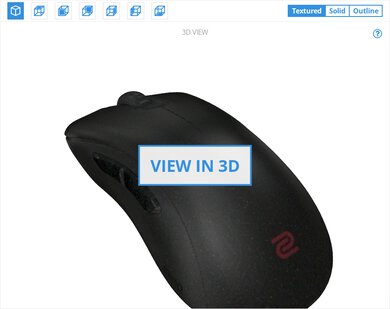
Note: The plastic shell of the BenQ ZOWIE EC1-C is very smooth and slightly reflective, which makes it difficult to scan with our 3D tool. Using an aerosol can, we lightly applied a coat of powdered aerosol product that makes the shell appear more matte and helps the scanner get a more accurate capture. Unfortunately, this spray also produces small, white specks, which are visible in the final scan. However, this only affects the visual texture, and our scanner captured the shape accurately.

The BenQ ZOWIE EC1-C feels very well-built. There's no flexibility in the sides, no wobble in the scroll wheel, and no rattling sounds when you shake the mouse. There's some flex on the bottom, but it's very slight. Also, it doesn't suffer from its side buttons sinking deeply into the body, which is a problem found on the EC1.
The BenQ ZOWIE EC1-C has a very comfortable right-handed shape with good button placement. As the largest size in the EC series, its shape is well-suited for all grip types and most hand sizes, but those with smaller hands may prefer the medium-sized BenQ ZOWIE EC2-C or the small-sized BenQ ZOWIE EC3-C.

The BenQ ZOWIE EC1-C may be uncomfortable for small hands due to the overall large size of the mouse.

The front side buttons and scroll wheel may be difficult to reach for small hands using a claw grip.

The front side buttons and scroll wheel may be difficult to reach for small and medium-sized hands using a fingertip grip.
The BenQ ZOWIE EC1-C has a good quality paracord-like cable that's a substantial improvement over the rubber cable on the previous EC1 version. The cable connection is also angled on the mouse end to minimize any drag.

The feet on the BenQ ZOWIE EC1-C have rounded edges and glide nicely on mousepads and desks with only a slight scratchiness when used directly on desks.
The available polling rate options on the BenQ ZOWIE EC1-C are 125Hz, 500Hz, and 1000Hz. We recorded a small degree of CPI variation during our testing, but we want to make it clear this doesn't impact gaming performance for this mouse.
CPI variation simply means the set CPI value is different from the actual CPI value. All sensors exhibit some CPI variation, typically very little. This sensor exhibits very little. CPI variation only has a minor impact if you like to switch between using different mice fairly regularly. If they're all set to the same CPI value but have different degrees of CPI variation, they may feel more or less sensitive for a short while until you get used to the minor difference. However, if you're only using one mouse, it isn't an issue whatsoever

The BenQ ZOWIE EC1-C has no programmable buttons. There are two buttons on the underside of the mouse for cycling between the three polling rates and the four default CPI settings. You can also adjust the lift-off distance and debounce time using button combinations listed in the user manual.

The BenQ ZOWIE EC1-C has a grippy, rubber scroll wheel with shallow grooves and good definition between steps. When scrolling, it's somewhat louder than many other gaming mice, but it provides nice feedback when clicking. Unlike older BenQ ZOWIE mice that had an unconventional 16-step scroll wheel, this one has a scroll wheel with a standard 24 steps.


