The Liene Amber M100 is an instant photo printer that uses dye sublimation and heat to produce images. Instead of using heat-sensitive ZINK sheets like some inkless printers do, this model uses a cartridge with dye transfer films for cyan, magenta, and yellow. The colors are transferred to a photo sheet when heat is applied. It's a lot bulkier than other instant photo printers, but it has a dedicated input tray that can hold up to 20 photo sheets. Unlike the others, this one doesn't have a battery, so you can't use it on the go when there's no power outlet around. There is a variant with a battery if that was your intention, though.
Our Verdict
The Liene Amber M100 is bad for family use because it isn't for printing anything other than small photos. If you already have a traditional printer but just want a compact one to print fun pictures, this model does the job. It prints amazingly detailed photos, and while some colors aren't perfectly accurate, your images will still look very nice.
- Amazing photo printing quality.
- Reasonably accurate colors.
- No black ink.
- Can print on 3.9" x 7.05" proprietary photo sheets only.
The Liene Amber M100 is terrible for small or home offices, but that's because it isn't for this use. It's an instant photo printer that's intended for printing photos only.
- No black ink.
- Can print on 3.9" x 7.05" proprietary photo sheets only.
The Liene Amber M100 is terrible for students who need to print essays and assignments. However, if you're just looking for a compact, instant photo printer to print your memories with, this is a great choice.
- No black ink.
- Can print on 3.9" x 7.05" proprietary photo sheets only.
The Liene Amber M100 is terrible for black and white printing, but that's because it isn't for this use. It's an instant photo printer that's intended for printing photos only.
- No black ink.
- Can print on 3.9" x 7.05" proprietary photo sheets only.
The Liene Amber M100 is a reasonable choice for photo printing. It can only print on its proprietary 3.9" x 7.05" photo paper. Photos look amazing, with really nice detail and no graininess or banding. It doesn't handle gradients perfectly, but you'll still be satisfied with your pictures of the sky. Some colors, like teal and green, are a bit off from what you see on your screen, but the inaccuracy won't ruin your pictures.
- Amazing photo printing quality.
- Reasonably accurate colors.
- Can print on 3.9" x 7.05" proprietary photo sheets only.
Performance Usages
Changelog
- Updated Jun 18, 2024: Added mention of the HP DeskJet 2855e as an alternative for document printing in the Black & White Documents section.
- Updated Mar 16, 2023: We've changed the printer type to Photo Only in the Build Quality section because this printer can only print photos. This change doesn't affect the score.
- Updated Aug 30, 2022: Added mention of the Fujifilm instax mini Link 2 as a more compact alternative for portable use.
- Updated Aug 29, 2022: Converted to Test Bench 1.2.
Check Price
Differences Between Sizes And Variants
We tested the Liene Amber M100 in white, but it's also available in pink. Our model came with a cartridge and 20 photo sheets, but you could also get it bundled with three cartridges and 100 sheets or two cartridges and 60 sheets. There's also a similar model called the Liene Amber M200 that's identical but has a battery instead, letting you print similar-quality photos while on the go or if you're away from an outlet. You can see our unit's label here.
Popular Printer Comparisons
The Liene Amber M100 is an instant photo printer that uses dye transfer films and heat to produce its images. It prints 3.9" x 5.9" photos that look amazing and have lots of detail. They look much nicer than the photos of other inkless photo printers we've tested, like the Canon SELPHY QX10 and the Canon IVY Mini Photo Printer. However, the Liene is bulkier and doesn't have a battery, so you can't use it without plugging it into an outlet. There's a variant called the Liene Amber M200 that does have a battery, meaning you should get that one instead if a battery is important to you.
See our results for the best photo printers, the best wireless printers, and the best printers.
The Canon SELPHY Square QX10 and the Liene Amber M100 are both dye-sublimation printers that use heat and dye films to produce photos. The Canon is a better choice if you want to print out pictures when on the go. It's more compact, and it comes with a battery, so you don't need to have an outlet around like you do with the Liene. The Canon prints much smaller, Polaroid-style photos, and there's an adhesive backing if you want to stick it into a journal. On the other hand, the Liene prints 4" x 6" photos that look much more clear and detailed.
The Canon IVY Mini Photo Printer and the Liene Amber M100 both use heat to print their images. The Canon uses ZINK paper that contains dye crystals within it, meaning colors show up when the crystals are exposed to different heat intensities. While you don't need to worry about a cartridge, the colors look much darker than they're supposed to. The Canon has a battery, so it's easier to carry around than the Liene, which uses a power cord. On the other hand, the Liene model prints nicer-looking photos with much more accurate colors. It prints larger 4" x 6" photos instead of 2" x 3" photos like the Canon.
The Canon PIXMA TR8620 is an all-in-one inkjet printer, while the Liene Amber M100 is a thermal printer that uses dye-sublimation to print photos. The Canon is a better choice if you need a traditional printer to print and scan documents but also want something that prints nice-looking photos. On the other hand, the Liene is better if you just want a compact printer to print photos. Both print detailed and clear images, but the Canon's colors look more accurate.
The Canon PIXMA TR4720/TR4722 is an all-in-one inkjet printer, while the Liene Amber M100 is a thermal printer that uses dye-sublimation to print photos. If you need a traditional printer to print and scan documents that also prints nice photos, the Canon is a better choice. The Liene is better if you want a compact printer to just print 4" x 6" photos.
Test Results


The Liene Amber M100 feels very well-built. Both the sheet roller panel and the cartridge panel are thin plastic, but they still feel sturdy and have good hinges. The input tray is stored on top of the printer when not in use, and it stays in place with very strong magnets, so you don't have to worry about losing it. When you're ready to print, you insert the tray in the space just below the sheet rollers, where it acts as both the input tray and the output tray. Also, the latch mechanism to release the cartridge feels solid. It's easy to pull the cartridge in and out of its slot. However, you need to be careful when handling it to make sure you don't accidentally rip the exposed ink ribbon at the center of the cartridge; otherwise, your cartridge won't work anymore.


The Liene Amber M100 doesn't have a large footprint, but you need to leave 4" of free space behind it so that the photo can move in and out while printing. This also leaves space for air to come out of the vent at the back. The measurements above don't include the clearance space. If you want a more compact portable photo printer, check out the Fujifilm instax mini Link 2.
The Liene Amber M100 doesn't need the same maintenance traditional inkjets need. Since it doesn't use loose ink, you don't need to worry about clogged printheads. Like the Canon SELPHY Square QX10, it heats dye transfer films, which transfers each color to the photo paper and creates your image. Each roll has enough film for 40 photos (though the starter cartridge it comes with only has enough for 20 photos), so you need to replace it regardless of how much color each photo uses. The input tray can only hold 20 sheets, so you need to refill it often if you plan to print in bulk. The sheet rollers are very easy to access by pulling down the front panel, and the cartridge is also easy to access by pulling down the panel and lifting up the yellow latch. It's easy to remove and install the cartridge, but you need to be careful not to accidentally tear the exposed film in the middle.

The Liene Amber M100 doesn't have a display screen. Instead, it has LED lights that indicate its status. A solid white light above the power symbol means it's on, and a flashing white light means it's receiving your photo data. The light above the wrench lights up orange when there's a problem; you can resolve the issue by following the troubleshooting instructions in the mobile app. The light above the Wi-Fi symbol is orange when on but not connected to any devices and blue once connected to one or more devices.

Like the Canon SELPHY Square QX10, the Liene Amber M100 uses dye-sublimation to print photos. Its cartridge contains dye transfer film with separate sections for cyan, magenta, and yellow. The printer uses heat to transfer each color to the photo sheet in different intensities and locations as needed to create the final image. There's also a clear film section that acts as a protective coat. The cartridge only has enough dye for 40 photos, and you can't buy the cartridge or the sheets separately; they always come in bundles as a pack. There are packs of 40 sheets with one cartridge or 80 sheets with two cartridges.
The Liene Amber M100 doesn't have a battery, so you need to have the printer plugged in to print photos. However, there's a variant called the Liene Amber M200 that has a battery.
Check out the HP DeskJet 2855e/2852e if you want a printer to print documents.
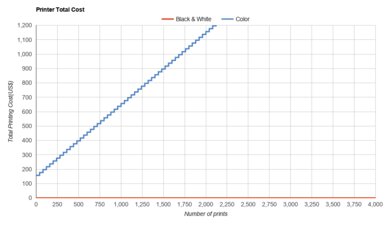
The Liene Amber M100 is only for printing photos. Since there is only enough dye film in each cartridge to print 40 sheets, each photo costs $0.50 USD regardless of what you print. The paper and cartridge are always sold together, but they're available in bundles of 40 sheets (plus one cartridge) and 80 sheets (with two cartridges).
The Liene Amber M100 is only for printing photos. Liene advertises the print speed as one page per minute, which is accurate. The Photo Printing Time speed recorded above includes the time it takes for the printer to process the data and begin printing the image. The photo prints in four passes, one color at a time: yellow, magenta, cyan, and a protective clear coat that Liene calls laminating.
The Liene Amber M100 accepts its own proprietary paper that measures 3.9" x 7.05". The shorter edges of each sheet are perforated, and once you tear them off, you're left with a 3.9" x 5.9" photo. While Liene advertises that the photos are 4" x 6", the actual size of each is slightly smaller.

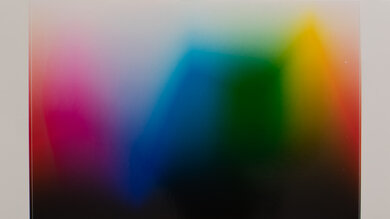
The Liene Amber M100 has a poor color gamut. The zig-zag line is dark instead of light, showing that the printer struggles with printing very saturated colors and tries to compensate by printing a different shade. However, the highlight is slightly visible in the red-to-pink and orange-to-red sections. The dark bottom extends up too high, meaning the printer makes colors darker than they should be, but the transition into the colors is smooth. Likewise, the white extends too much in the blue area, so it isn't good at printing some light blues. Otherwise, the transitions between colors are good, but the printer struggles with smoothly shifting between light colors, like green to yellow and yellow to orange.


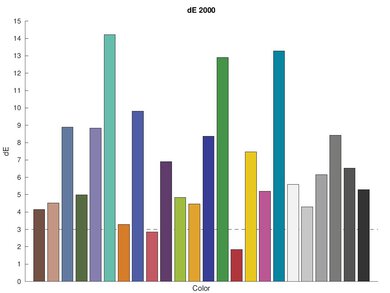
The Liene Amber M100 prints reasonably accurate colors, especially for an instant photo printer that uses dye films. Greens and blues look the most off from their originals, but photos still look good regardless.

The Liene Amber M100 generates its own Wi-Fi network that you connect your device to. You can print wirelessly once you connect to its Wi-Fi Direct, either directly via the printer's network, the mobile app, Apple AirPrint, or Mopria Print Service. You can also print via a USB-C cable if you prefer a wired connection.
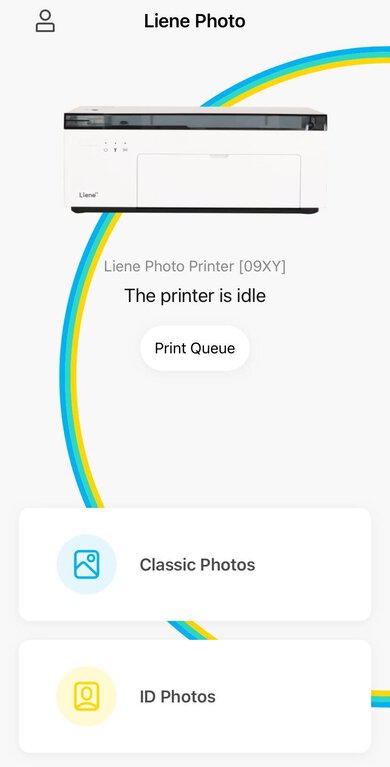
Using the Liene Photo mobile app, you can apply filters and adjust the composition of your photos before printing them. You can also print ID photos for a visa or passport based on the photo requirements of either Japan or America. You can also choose a third option that prints a 35x45mm photo. The app is available on iOS and Android, but it isn't available on the Canadian Google Play store.
This model is for use with mobile devices, but you can still use it with some non-mobile operating systems. You need to manually install drivers for Windows, then add the Liene Amber M100 as a printer after connecting to the printer's Wi-Fi Direct. You still have to be connected to the printer's network or have your device plugged into it via a USB-C cable to print. You don't need any drivers on macOS, but you need to be connected to the printer's Wi-Fi Direct network to add it as a printer and print. Unfortunately, it isn't compatible with Chrome OS at all. While you can connect your device to the printer's Wi-Fi network, you can't add it as a printer in the settings.


